Exporting PDF from HTML: A Complete Guide


Overview of Topic
Exporting documents from HTML to PDF format is an essential function in today's digital landscape. The flexibility of HTML allows for rich content presentation, but often there is a need to convert this data into a static, shareable format like PDF. This process is significant for various industries, including e-commerce, publishing, and education.
The capacity to export HTML to PDF has evolved significantly with advancements in technology and the increase in web-based applications. Initially, converting web pages to PDF was cumbersome and often required manual tweaking. However, with the advent of robust libraries and online tools, the process has become streamlined and efficient.
Today, there are numerous techniques and resources available, catering to both novice developers and seasoned professionals. Understanding the methodologies of exporting PDF from HTML is not only beneficial but necessary for implementing effective document management solutions.
Fundamentals Explained
To navigate exporting PDF from HTML, a grasp of the core principles and vocabulary is crucial. Key terms include:
- HTML (HyperText Markup Language): The standard language for creating web pages.
- CSS (Cascading Style Sheets): A stylesheet language used to describe the presentation of HTML.
- PDF (Portable Document Format): A file format used to present documents independent of application software, hardware, and operating systems.
Fundamentally, the conversion process involves rendering HTML with its styles into a format that can maintain the same visual appearance when viewed as a PDF.
Practical Applications and Examples
Real-world applications of exporting PDF from HTML are plentiful. Common use cases include:
- Generating invoices from HTML templates in e-commerce platforms.
- Creating educational materials from online resources for distribution.
- Compiling reports from data displayed on web applications.
For a hands-on example, consider how a developer might use the jsPDF library in a web application to create a PDF:
This code snippet generates a simple PDF document with the text "Hello world!" positioned at the coordinates (10, 10). Such illustrations are vital for understanding practical execution.
Advanced Topics and Latest Trends
The field is continuously evolving, with advanced techniques making the process more user-friendly and efficient. Recent trends include the use of cloud-based services for conversion, which eliminates the need for local installations. Tools like pdfMake and Puppeteer have gained popularity for their advanced features and ease of use.
Another important trend is the focus on responsive design in HTML, ensuring that exported PDFs maintain high quality across devices.
Tips and Resources for Further Learning
For those seeking to deepen their understanding, a variety of resources are available:
- Books and tutorials on web development and design.
- Online courses focusing on HTML, CSS, and JavaScript.
- Tools such as wkhtmltopdf and Prince for advanced PDF generation.
A great starting point for further exploration can be found at Wikipedia. Engage with community-driven discussions on platforms like Reddit.
By mastering these skills, developers can significantly enhance their capability to create and manage documents, streamlining workflows and improving overall productivity.
Intro to PDF Export from HTML
PDF export from HTML is a crucial topic in web development and digital documentation. As technology advances, the need for converting HTML content, which is generally more dynamic, into a static format like PDF becomes increasingly relevant. This process allows for the preservation of a document's layout, styling, and structure, which is essential for maintaining consistency in presentation across various platforms.
With the rise of remote work and online interactions, many businesses require the ability to generate documents that are easily shareable and viewable regardless of the device. In this context, PDF serves as an ideal format because it ensures that users see the document exactly as intended, without the worry of formatting issues or compatibility problems.
Employing effective PDF export methods not only improves user experience but also streamlines business processes. Organizations can generate invoices, reports, and other vital documents directly from their web applications. This integration can save time and improve accuracy, reducing manual errors associated with traditional methods of document creation.
Understanding how PDF export functions helps developers choose the best methods and libraries for their needs. Whether it’s through JavaScript libraries, server-side processing, or utilizing online tools, each approach has its strengths and weaknesses that developers must consider.
Ultimately, this guide aims to furnish readers with the necessary insights into the intricacies of exporting PDF from HTML, providing a roadmap to successful implementation.
Understanding the Need for PDF Export
The necessity of exporting PDF from HTML is rooted in the need for documentation and record-keeping. Companies need to provide customers with reliable invoices, contracts, and various documents that can be archived or shared. PDFs serve as a digital binding agent, providing a consistent view that reinforces the authority of the document.
Moreover, professionals across various fields may depend on sharing their work in formalized formats. Students might require PDF versions of their reports for submission. Therefore, the need for a seamless, efficient, and effective way to generate PDFs from HTML content is a demand across diverse sectors.
Overview of HTML and PDF Formats
HTML stands for HyperText Markup Language. It is the foundational language of the web, structured to display content and facilitate user interaction. HTML documents can easily integrate multimedia elements, styles, and interactive components.
Conversely, PDF, or Portable Document Format, provides a standardized way to present documents across different systems and devices. It encapsulates text, images, graphics, and layout in a single document. PDF files preserve the original formatting, making them suitable for professional use or long-term storage. Understanding the difference between these formats is crucial, as it guides developers in selecting the appropriate tools and methodologies for conversion.
The strategic transition from HTML to PDF helps enhance accessibility, professionalism, and document integrity.
Common Use Cases for PDF Export
PDF export from HTML is a vital functionality in various sectors. Different industries, such as finance, education, and technology, frequently use this feature for its efficiency and reliability. Understanding common use cases helps stakeholders recognize the benefits of implementing this functionality in their projects.
Generating Reports and Invoices
The necessity for generating reports and invoices has never been more critical in a fast-paced business environment. PDFs provide a consistent layout and professional presentation that paper forms cannot guarantee. Integrating PDF export into report generation streamlines processes and enhances clarity.
For example, businesses can automate invoice generation, which minimizes errors and saves time. Automated systems can receive data from various sources and create invoices in a uniform format. This practice not only improves accuracy but also supports better record-keeping practices for audits and compliance.
"Automating invoice processes through PDF export can substantially reduce operational costs."
By exporting invoices as PDFs, companies ensure that the format is preserved regardless of the recipient's device or operating system. This consistency is essential when dealing with clients or vendors across different regions.
Creating E-books and Documentation


E-books and documentation rely heavily on structured content. PDFs offer an optimal way to preserve design elements and formatting. Most e-books need to look good across various devices while maintaining readability. The PDF format meets these needs well; it is compact and widely accepted.
When authors or publishers create e-books, using HTML as the base format allows for responsive design. Once the design is satisfactory, exporting to PDF finalizes the formatting. This ensures that all visual elements, such as images and fonts, remain intact.
Moreover, documentation often includes diagrams, code snippets, and detailed explanations. PDFs enhance the usability of technical documents by providing a stable reference that can be easily shared and printed. Using PDF export for these purposes enriches the reader's experience and allows for effective knowledge transfer across teams.
Exporting Data from Web Applications
Web applications frequently collect and process user data. Providing users with the ability to export this information as a PDF can significantly enhance user satisfaction. Data displayed in a web interface can change, but a PDF offers a snapshot of the information at a specific time, preserving its integrity.
Businesses can utilize PDF export to keep records of transactions, user activity, or other critical data points. Users might appreciate the ability to generate reports that contain their personal data or activity metrics.
Exporting data as PDF can also support regulatory compliance, enabling organizations to maintain documentation that meets industry standards. This capacity not only boosts trust among clients but can also be a competitive advantage in unique cases.
In summary, the common use cases for PDF export highlight its significance across various sectors. Generating reports and invoices, creating e-books and documentation, and exporting data from web applications are crucial examples. Each use case showcases the effectiveness of PDF as a reliable format that meets diverse business needs.
Overview of Available PDF Export Methods
In today's digital environment, converting HTML to PDF serves multiple purposes. Organizations often need to create consistent, print-ready versions of web content. This section discusses several methods available for exporting PDFs from HTML, enabling developers to choose the most suitable approach for their specific needs.
Using JavaScript Libraries
JavaScript libraries provide a client-side solution for generating PDF documents directly within the web browser. They offer flexibility and ease of use, often requiring minimal setup. Two notable libraries in this domain are jsPDF and html2pdf.js.
jsPDF
jsPDF is a widely-used JavaScript library for creating PDF documents. Its key characteristic is that it works entirely within the browser, allowing developers to generate PDFs on the fly from HTML content or data. This benefit is particularly relevant when quick PDF generation is essential for user experience.
A unique feature of jsPDF is its ability to save PDF files directly from client-side web applications, which eliminates the need for server resources. This is an advantage for small applications or projects without dedicated backend capabilities. However, jsPDF may struggle with complex layouts or large content volumes, leading to potential rendering issues. Thus, while it is excellent for simpler tasks, developers might need to consider alternatives for projects demanding high fidelity and complex designs.
html2pdf.js
html2pdf.js combines the powers of jsPDF and html2canvas for a practical approach to exporting PDFs. This library converts HTML content to a PDF document by rendering HTML elements as images. Its main strength lies in its ability to handle more complex designs and styles that typical PDF libraries might not render accurately.
Moreover, html2pdf.js allows for straightforward usage with only a few lines of code. Users can specify configuration options like page size and margin settings. However, the rendering process might be slightly slower due to the image conversion step. While the results are visually appealing, developers need to test the performance against application needs, especially when generating large documents.
Server-Side Processing
Server-side processing entails generating PDF documents through a server. This approach offloads the PDF generation process from the client, allowing for more resource-intensive tasks to be handled without impacting browser performance. The two main categories here are PHP Libraries and Python Solutions.
PHP Libraries
PHP libraries such as FPDF and TCPDF provide robust options for server-side PDF generation. The remarkable aspect of these libraries is their vast customization capabilities, allowing developers to manipulate nearly every aspect of the PDF creation process. These libraries are particularly beneficial for generating documents that require precise layouts, such as invoices and reports.
A unique feature of FPDF is its lightweight nature, which ensures speedy operation without extensive dependencies. Conversely, TCPDF offers more comprehensive features, including support for different barcode formats and digital signatures. However, these libraries require a good understanding of PHP coding, which might be a barrier for developers less familiar with this language.
Python Solutions
Python solutions have gained traction for server-side PDF exports. Libraries like ReportLab and xhtml2pdf facilitate the creation of PDF documents from scratch or by converting existing HTML. These solutions provide powerful functionality and flexibility.
ReportLab is particularly known for its advanced graphics capabilities, making it suitable for applications that require custom charts or data visualizations within PDFs. On the other hand, xhtml2pdf excels in converting HTML and CSS content directly into beautifully formatted PDFs. This approach can save a lot of development time when working with already styled HTML content. However, developers might encounter compatibility issues with complex CSS when using these tools, necessitating some adjustments for optimal results.
Utilizing Online Tools
Utilizing online tools offers a quick, user-friendly way to convert HTML to PDF without the need for code. Numerous web-based services allow users to upload HTML files or enter URLs to generate PDFs. While these tools can save considerable time, they may come with limitations, such as file size restrictions or reduced customization options. For one-off exports or small-scale projects, online tools can provide an effective solution without the overhead of implementing a more complex method in-house.
Implementing PDF Export Using JavaScript Libraries
Implementing PDF export using JavaScript libraries is critical for web developers aiming to integrate this functionality seamlessly into their applications. JavaScript libraries such as jsPDF and html2pdf.js simplify the process of converting HTML to PDF, eliminating the need for complex setups or server-side coding. Choosing the right library can enhance user experience and streamline workflows. This section elaborates on setting up and utilizing these libraries effectively.
Setting Up jsPDF
Installation Process
The installation of jsPDF is straightforward, contributing to its popularity among developers. jsPDF can be added to a project through npm or linked directly in the HTML file. This flexibility allows developers to choose the method that best fits their project structure. One key characteristic of jsPDF is its lightweight nature and ability to generate PDFs entirely in the browser. This can lead to improved performance compared to heavier solutions involving server communication. However, it may have limitations in handling complex HTML layouts.
Basic Usage Example
The basic usage of jsPDF is relatively simple, making it accessible for those new to programming. Users can create a PDF document by initializing a new jsPDF instance, then adding content like text and images. This feature allows rapid prototyping and testing. An example code snippet to create a basic PDF could look like this:
This ease of use is a significant advantage, but developers must note that more intricate features may require deeper understanding and customization.
Using html2pdf.js
Installation Steps
html2pdf.js combines the capabilities of jsPDF and html2canvas to make PDF creation from HTML elements very efficient. Installation can be done through a simple npm command or by including a script tag in the HTML. This makes it very versatile for projects that require quick integration of PDF export capability. Its unique feature is that it captures the styling of HTML elements, making the output visually consistent with what users see on the web page.
Configuration Options
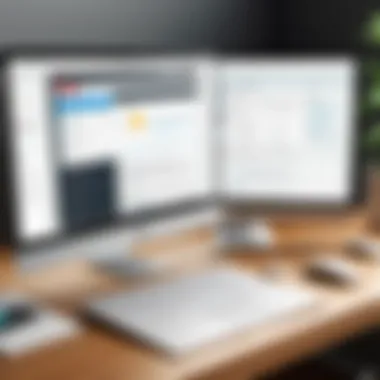

html2pdf.js offers several configuration options, allowing developers to customize output according to their needs. These options include setting the margin, page size, and orientation of the PDF. This characteristic makes html2pdf.js highly adaptable for diverse requirements. It enables quick adjustments without altering the core coding logic. Still, it requires balancing between customization and complexity to avoid confusion for beginners in the settings.
Configuration is key in achieving the desired output while maintaining usability.
Server-Side PDF Export Solutions
Server-side PDF export solutions are crucial for organizations that require robust and scalable methods for generating documents. This approach allows processing on a server rather than in the client’s browser. This can enhance performance, especially for complex documents or bulk processing tasks.
Another benefit is security. Storing sensitive data and performing processing on a server minimizes the exposure of content to the client-side environment, which is often less secure. This could be particularly important for businesses working with sensitive information.
Furthermore, server-side solutions enable developers to integrate PDF generation directly into existing back-end systems. This makes it easier to manage and automate document creation as part of larger workflows or platforms.
In this section, we will explore two primary server-side programming languages that are frequently used for PDF generation: PHP and Python. We will highlight key libraries available in each, namely FPDF and TCPDF for PHP and ReportLab and xhtml2pdf for Python. Each of these libraries has distinct attributes and offers various functionalities.
Exporting with PHP
PHP offers a variety of libraries for PDF generation, making it a popular choice among web developers. Its ease of use, along with numerous high-quality libraries, helps create PDFs efficiently.
FPDF Library
The FPDF Library is known for being lightweight and easy to use. It is a free PHP class that allows generating PDF files directly from PHP scripts. One of its key characteristics is its simplicity. Developers can start generating PDFs without a steep learning curve, making it an excellent option for beginners and experienced users alike.
A unique feature of FPDF is its ability to create custom layouts. Users can define margins, page orientations, font types, and more. However, while it is quite flexible, its lack of support for some advanced features like rendering complex HTML content can be a disadvantage.
TCPDF Library
TCPDF is another powerful PHP library for PDF generation. It expands on the capabilities of FPDF by supporting much more complex layouts and features. This library can handle a wider range of HTML and CSS styles, allowing the creation of visually rich documents.
Its significant characteristic is comprehensive support for internationalization. TCPDF allows for multi-language support, which is essential for global applications. One disadvantage is that it may be more demanding on server resources compared to FPDF, especially for large documents or when processing multiple requests simultaneously.
PDF Generation with Python
Python is also an excellent choice for PDF generation due to its rich ecosystem and powerful libraries.
ReportLab
ReportLab is one of the most comprehensive libraries for generating PDFs in Python. It is highly customizable, enabling developers to create intricate documents. One of its key features is its ability to generate dynamic content, such as charts and graphs, which can be beneficial for reports.
Despite its strengths, ReportLab can be complex to use, especially for those new to Python. The learning curve may deter some users, but its powerful capabilities can justify the effort.
xhtml2pdf
xhtml2pdf is designed to convert HTML and CSS code into PDF documents. Its strength lies in converting existing web content directly into PDFs. This is particularly useful for web applications that need to generate documents based on user input or existing content.
However, xhtml2pdf can struggle with complex CSS and JavaScript. This can lead to inconsistencies between the viewed HTML page and the PDF version. Nevertheless, for simpler applications, it remains a beneficial solution for quick document generation.
Benefits and Drawbacks of Different Approaches
When discussing the different approaches for exporting PDF from HTML, it is crucial to weigh the benefits and drawbacks of each method. This analysis ensures that developers can make informed decisions tailored to their specific project needs. Understanding these aspects helps in selecting the most effective solution.
JavaScript Libraries Pros and Cons
JavaScript libraries, such as jsPDF and html2pdf.js, offer a client-side solution for generating PDFs directly from HTML. One significant advantage is their ease of use. Developers can quickly integrate these libraries into their projects without extensive backend setup.
However, there are limitations. The performance can be impacted when handling large documents or complex layouts. The end-user’s device also plays a significant role in processing time. Furthermore, certain features, such as advanced typography or exact layout fidelity, may not always be achievable due to browser limitations.
Pros:
- Rapid Implementation: Easy to integrate into existing front-end frameworks.
- No Server-Side Dependencies: Reduces server workload since processing occurs in the browser.
- Accessibility: Users can generate PDFs locally without relying on external services.
Cons:
- Limited Performance on Large Files: Larger documents may lead to slower processing times.
- Inconsistent Output: Differences between browsers can lead to variations in the final PDF format.
- Feature Limitations: Not all PDF features are supported, including some advanced formatting options.
Server-Side Solutions Analysis
Server-side solutions typically provide a more robust means for PDF generation. Libraries such as FPDF in PHP and ReportLab in Python allow more control over the document creation process. These tools handle complex rendering tasks more efficiently compared to client-side libraries.
One major advantage of server-side processing is the ability to utilize powerful backend resources. This capability can streamline the handling of extensive documents, improving performance and reducing the load on the client’s device.
However, server-side methods require a more complicated setup process. There is also a reliance on the server's uptime, which may affect the availability of the PDF generation service.
Pros:
- Enhanced Performance: Strong processing power results in faster PDF generation, especially for large files.
- Advanced Features: Supports thorough customization, such as image processing, complex layouts, and advanced typography.
- Consistent Output: Reduces discrepancies as the processing environment is controlled and not variable.
Cons:
- Requires Backend Expertise: A steeper learning curve is needed for setup and maintenance.
- Increased Server Load: Generates additional demands on server resources, impacting performance.
- Dependency on Server Availability: Any downtime on the server can prohibit PDF generation, potentially affecting user experience.
"Understanding the strengths and weaknesses of each approach is essential for effective PDF export management."
Handling Challenges in PDF Export
When exporting PDF from HTML, developers frequently face several challenges. Understanding these challenges is vital for creating effective solutions that ensure a smooth export process. This section focuses on the significance of recognizing common issues and strategizing ways to overcome them. Identifying barriers to successful PDF export can dramatically improve document quality and save considerable time.


Developers must think about the way HTML elements are rendered in PDF format. Not every element translates perfectly, which can lead to discrepancies between what is displayed on the screen and the final PDF file. Additionally, issues such as font embedding, image resolution, and layout compatibility are often encountered during the PDF generation process.
Recognizing these obstacles allows programmers to anticipate problems before they arise. Being proactive in identifying issues can enhance the efficiency of the entire system. Therefore, it is essential to analyze and implement strategies that will address these common hurdles while exporting HTML to PDF.
Common Issues Encountered
Several problems arise frequently when converting HTML to PDF. Below are significant issues:
- Rendering Inconsistencies: The way HTML elements appear on a web page may differ in the PDF. CSS styles and JavaScript functions may not always apply correctly during the file conversion.
- Font and Encoding Problems: Not all fonts are supported in PDF format. If a font used in HTML is not embedded in the PDF, it can lead to rendering errors.
- Image Quality Loss: High-resolution images may turn into lower quality in the PDF. This can make the resulting document look unprofessional and unclear.
- Page Breaks and Layout Issues: HTML documents are often designed for continuous scrolling. When transformed into PDF format, determining where page breaks occur might be problematic, which compromises overall layout consistency.
- JavaScript Functionality Limitations: Many PDF generation libraries have limitations when it comes to handling JavaScript. If a web application relies on client-side scripts, the exported PDF may not function as intended.
Each of these factors necessitates attention, as they can significantly affect the usability and visual appeal of the final PDF document.
Strategies for Overcoming Barriers
There are various strategies to address the common issues faced when exporting PDF from HTML. Effective solutions can help developers create high-quality PDF files. Here are some approaches to consider:
- Test Rendering with Different Libraries: Spending time on testing can reveal which libraries work best with specific projects. Each library might have strengths that suit particular needs; therefore, experimenting can yield better results.
- Use Supported Fonts: Ensure that the fonts used are supported by the PDF libraries. This can help avoid rendering errors. Additionally, embedding fonts within the PDF is crucial to maintain consistency.
- Optimize Images: Use image formats that retain quality while reducing file size. Proper image optimization allows clearer visuals even after conversion.
- Implement CSS for Better Layout: Use CSS styles specifically designed for printed output. Utilize attributes like to ensure that the layout is optimized for PDF creation.
- Fallback Solutions for JavaScript: If functionality is essential, consider using server-side alternatives to handle complex scripting. This can ensure that the final document remains interactive or performs necessary functions.
By adopting these strategies, developers can effectively handle and mitigate the common challenges associated with PDF export from HTML.
Best Practices for Effective PDF Export
In the realm of exporting PDF documents from HTML, establishing best practises is essential. This section outlines critical elements to consider to ensure smooth operations and optimum outcomes. By focusing on specific criteria, developers can enhance their skills and streamline the process. Implementing these practices leads to improvements in readability, functionality, and overall efficiency.
Prioritizing Document Structure
The foundation of effective PDF export lies in the underlying document structure. A well-organized HTML document is more likely to convert accurately into a PDF. Developers should adhere to conventional practices when structuring HTML. This means using proper headings, semantic tags, and clear sections to enhance the hierarchy of content. An effective approach includes:
- Use of Semantic HTML: Tags like , , , and improve clarity for both browsers and developers. They help maintain the structure during the conversion.
- Correctly Nest Components: Nesting elements properly within the HTML structure ensures a faithful representation in the PDF. Incorrect nesting may lead to layout inconsistencies.
- Consistent Styles: Utilize CSS for styling to maintain a unified look in the output. Proper use of classes and IDs assists in managing styles in both the web view and PDF export.
When the document structure is clear and logical, it reduces the chances of errors during the conversion process. The clarity of content allows for better translations into pagination, flow, and overall design when viewed in PDF format.
Maintaining Quality and Performance
Quality and performance are paramount for successful PDF exports. Eliminating bloat and ensuring high-quality output requires certain strategies. Developers need to keep an eye on file size and rendering speed.
To maintain quality, consider the following:
- Image Optimization: Use suitable formats and resolutions for images. High-resolution images enhance quality, but they can bloat file size. A balance needs to be struck.
- Test Before Finalizing: Always preview PDFs before distribution. This ensures all elements appear as intended. Pay attention to fonts, images, and overall page layout.
- Minimize Embedded Elements: Too many embedded fonts or complex SVGs can lead to larger files and slower performance. Evaluate what is necessary and restrict accordingly.
For performance, it’s essential to look at:
- Asynchronous Loading: If possible, load images and data asynchronously to prevent delays in generating PDFs. This can create a smoother experience, especially for large documents.
- Simplify Layouts: Complicated layouts often lead to longer processing times and potential rendering issues. Keep it straightforward to enhance both speed and reliability.
Maintaining quality and performance is not an optional aspect; it is a necessity. A document that is easy to read and loads rapidly significantly improves user experience and satisfaction.
Incorporating these best practices will contribute to enhanced PDF exports. The goal is not only to create visually appealing documents but also to ensure they operate effectively. A focused approach on structure and quality pays dividends in the long run.
Future Trends in PDF Export Techniques
In the realm of digital document management, the ability to export PDF files from HTML continues to evolve. Understanding future trends in PDF export techniques is crucial for developers, IT professionals, and students who aim to stay ahead of the technological curve. This section highlights several key elements driving innovations in this field, including emerging technologies and the increasing role of artificial intelligence.
Emerging Technologies and Libraries
Recent advancements in technology have led to the development of new libraries and frameworks that facilitate PDF export from HTML. For instance, tools like PDF.js and Puppeteer are gaining traction among developers due to their advanced features and efficiency. With these tools, the process of converting HTML to PDF is simplified, which ultimately enhances user experience.
Moreover, web standards like CSS Grid and Flexbox are being integrated into export functionalities. These standards allow for more responsive and visually appealing PDFs. As technologies improve, we can expect an increase in customization options, allowing developers to meet specific requirements of their applications.
There is also a noticeable rise in open-source libraries that provide robust support for PDF generation. These libraries often do not require heavy configuration and can integrate smoothly into existing projects. In particular, jsPDF and html2pdf.js remain popular choices due to their ability to handle complex layouts without compromising performance. This trend signifies a shift towards more community-driven development, where collaborative solution-building is encouraged.
Potential Impact of AI on Document Conversion
Artificial Intelligence is increasingly impacting various sectors, and document conversion is no exception. In PDF export from HTML, AI can play several pivotal roles. One significant aspect is in the automation of document formatting based on context. AI algorithms can analyze content and automatically adjust layouts, ensuring that the final PDF meets quality standards while retaining the original formatting and design.
Furthermore, machine learning techniques can help improve the accuracy of data extraction from HTML content. By leveraging AI, developers can automate the identification and extraction of key data from various sources, leading to improved workflow efficiency.
Also, predictive analytics could transform how users select PDF options based on their historical usage patterns. For example, an intelligent system might suggest optimal settings, thereby streamlining the process further.
The integration of AI into PDF export can facilitate smarter workflows and reduce manual errors, marking a significant step forward in document management.
In summary, the future of PDF export from HTML not only signals continuous technological advancements but also emphasizes the importance of adaptability. It is essential for developers, IT specialists, and learners in the programming field to stay informed about these trends. As the capabilities of PDF generation tools expand, so do the opportunities for creating sophisticated, high-quality documents.
Ending
In the realm of digital document management, the ability to export PDF from HTML stands as an essential skill. This article highlights the importance of comprehensively understanding the processes involved in PDF export e. Each method discussed, from JavaScript libraries to server-side solutions, carries its unique advantages and limitations.
Key Benefits of PDF Export
- Versatility: PDF format ensures compatibility across different devices and platforms. This universality allows documents to be shared widely without formatting issues.
- Preserving Formatting: Unlike HTML, which can be subject to rendering changes based on browsers, PDF preserves the layout. This is crucial for maintaining the integrity of documents such as reports, e-books, and invoices.
- Professional Presentation: PDFs offer a polished presentation of content, making them suitable for professional use, including project submissions and contractual agreements.
Considerations for Implementation
When developing PDF export functionalities, consider the target audience and specific needs. For instance:
- User Experience: The ease of use of the PDF export feature can enhance overall user satisfaction. Developers should focus on straightforward implementations.
- Performance: Both quality and speed are critical. Assess which method balances these effectively. JavaScript libraries might be suitable for small to medium projects, while server-side solutions can handle larger data.
Best Practices Recap
This article emphasizes the need for best practices in PDF export functionality. Maintaining document structure, optimizing performance, and being aware of challenges encountered in the process are vital. The synthesis of knowledge here not only prepares developers and IT professionals to implement these methods but also equips them to adapt to upcoming changes in technology and user demands.
"The need for efficient and user-friendly PDF export solutions will only grow with the increasing reliance on digital documentation in businesses."







