Exporting Data from Salesforce: A Comprehensive Guide


Overview of Topic
Exporting data from Salesforce is a critical process for many organizations. This task involves extracting data from a Salesforce instance for various purposes, such as data analysis, backup, or migration to another system. Given the growing reliance on data-driven decisions in businesses, understanding how to efficiently export data becomes essential for IT professionals, business analysts, and others in similar roles.
The significance of data export is underscored by the increasing need for companies to manage their data effectively. As organizations collect vast amounts of data, the ability to move this data securely and efficiently is crucial. Historically, Salesforce has evolved to support diverse methods of data export, from basic CSV downloads to complex data integrations involving APIs. The evolution of these methods reflects broader trends in the tech industry, emphasizing simplicity, accessibility, and data integrity.
Fundamentals Explained
To fully grasp how to export data from Salesforce, it is essential to understand some core principles and terminology involved in the process.
- Data Export: The act of pulling data out of the Salesforce database. This data can include leads, accounts, contacts, custom objects, and more.
- CSV Format: Comma-Separated Values is a common data format used in exporting data, allowing for easy transportability between different applications.
- APIs: Application Programming Interfaces provide a set of functions for connecting to Salesforce data programmatically.
Basic knowledge of data structures and Salesforce’s architecture is beneficial. Understanding objects, fields, and records within Salesforce will help clarify what exactly you can export and how to categorize it accurately.
Practical Applications and Examples
The practical applications of exporting data from Salesforce are numerous. Organizations may need to conduct a data audit or migrate from Salesforce to another system. For example, a marketing team might want to analyze customer interactions by exporting leads and opportunities in CSV format for further processing in Excel or a data visualization tool.
A simple process for exporting data from Salesforce is shown below:
- Navigate to Setup in Salesforce.
- Search for Data Export.
- Choose the objects you wish to export.
- Schedule the export or download it immediately.
Leveraging these exports is key in understanding customer behavior, running analytics, and ensuring compliance.
Advanced Topics and Latest Trends
The landscape of data export from Salesforce is continuously evolving. Advanced techniques like using Salesforce Data Loader or utilizing the Bulk API allow for large-scale data extraction. These methods are crucial for scenarios demanding efficiency, such as migrations involving millions of records.
Current trends also indicate an emphasis on data quality and integrity. Implementing validation rules during data export processes ensures that only accurate and useful data is output. Looking ahead, the integration of machine learning into data handling may vastly change how data export is conceptualized and executed.
Tips and Resources for Further Learning
To deepen your knowledge of Salesforce data export, consider exploring the following resources:
- Salesforce Documentation: The official guides cover all details regarding data management and tools.
- Trailhead: Salesforce's online learning platform offers courses specifically focusing on data handling.
- Books like 'Salesforce for Dummies': These provide a high-level overview of Salesforce features and data management techniques.
Tools like Tableau for data visualization and Apex programming for advanced data manipulation can complement your skills further.
Prolusion to Salesforce Data Export
Data export from Salesforce is a critical process for any organization that relies on this powerful CRM tool. Understanding how to effectively export data is not only about backing it up but also about facilitating analysis, maintaining compliance, and ensuring business continuity. This section introduces the essential concepts surrounding Salesforce data export and highlights the benefits of mastering this skill.
Understanding Data Export
Data export refers to the process of transferring data from Salesforce databases to external locations or formats. This can involve various data types, including customer information, sales figures, and analytical reports. Grasping how to export data effectively involves knowing different methods and tools available within Salesforce.
Salesforce provides multiple options for data extraction, and the selection often depends on the user’s needs and technical skills. It is crucial to know the appropriate approaches based on the volume and sensitivity of the data. For instance, small datasets can be exported using built-in tools like the Data Export Wizard, whereas large datasets might require the use of the Data Loader or third-party applications.
Why Export Data from Salesforce?
Several reasons justify the need to export data from Salesforce.
- Data Backup: Regular exports can serve as backups in case of data loss or system failure. Losing crucial information can significantly impact a business, making backups essential.
- Data Migration: In cases where organizations transition to new systems or platforms, exporting data allows for smoother migration and ensures integration without data loss.
- Analysis and Reporting: Exported data can be used for in-depth analysis and reporting. Business intelligence tools may require data in different formats, thus necessitating exports.
- Regulatory Compliance: Different industries have varying data retention policies. Exporting data ensures compliance with these regulations and allows for maintaining records over time.
In summary, exporting data from Salesforce is not just a technical task; it is a vital part of ensuring that an organization can manage its data effectively. By mastering data export procedures, professionals can enhance their operational efficiency and data accuracy.
Types of Data in Salesforce
Understanding the types of data in Salesforce is essential for effective data management and export processes. Salesforce primarily organizes data into two categories: standard objects and custom objects. Each category has its unique structure and purpose, and knowledge of these can enhance the export process.
Standard Objects
Standard objects are pre-defined objects provided by Salesforce as part of its core functionality. These objects include commonly used entities such as Accounts, Contacts, Leads, Opportunities, and Cases. Each standard object comes with default fields and behaviors designed to support typical business processes.
- Importance of Standard Objects:
- They allow users to quickly adapt to the platform without extensive configuration.
- Standard objects facilitate seamless integration with other Salesforce features and third-party applications.
For example, when exporting data from the Accounts object, users can easily access all related contacts and opportunities without needing additional customization. Utilizing standard objects ensures a more straightforward and efficient data flow.
Custom Objects
Custom objects are created by users to cater to specific business needs that are not met by standard objects. This elasticity lets organizations model their unique processes and data relationships.
- Benefits of Custom Objects:
- Tailored data structure to fit specific business operations.
- Enhanced reporting capabilities through specialized data relationships.
Creating and using custom objects involves defining fields, relationships with other objects, and user permissions. This flexibility often leads to improved data export accuracy and relevance.
Custom objects can be crucial for industries that require specialized data tracking, such as real estate or healthcare. It effectively allows businesses to capture their unique data requirements within Salesforce's ecosystem.
Understanding both standard and custom objects is vital for exporting data correctly. Each object serves its purpose, and knowing their differences can enhance the ability to manage and export data efficiently.
"Data management in Salesforce is only as effective as the understanding of how to leverage its objects."
Preparing for Data Export
Preparing for data export is not just a perfunctory step; it is a critical phase in ensuring the integrity and usability of your Salesforce data post-export. Before you engage in any exporting activities, clearly identifying and articulating your data needs is paramount. Failing to do so can lead to unnecessary complications, such as data loss or mismanagement of essential records. In a management context, having a concrete strategy helps keep the organization aligned with its goals, ensuring all relevant data aligns well with operational requirements.
This phase encompasses several key actions such as assessing your data needs and implementing effective backup strategies. Each of these contributes significantly to achieving a comprehensive understanding of what data is essential for your project and ensures that you have measures in place to prevent data loss during the export process.
"Proper preparation prevents poor performance."
Understanding this quote highlights the importance of this stage in the export process.
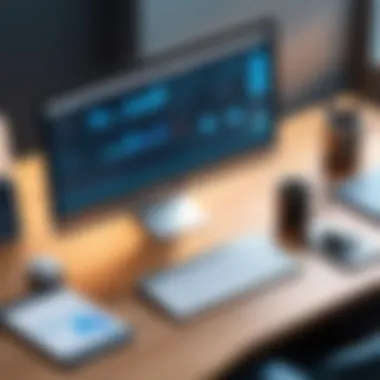

Assessing Your Data Needs
Assessing your data needs involves analyzing what data you actually need from Salesforce. This may sound straightforward, but it requires a careful examination of existing records to ensure you’re not losing valuable information. Are you only exporting certain objects, or do you need a complete data dump? Are there specific fields that are critical for report generation?
To start this process, communicate with stakeholders to gather insights on what data points are necessary for their work. Consider conducting a data audit. This audit will pinpoint the types of data you have, their significance, and how they relate to each other. During this audit, ask questions like:
- What business processes does this data support?
- Who will use this data after export?
- What are the compliance issues related to this data?
Establishing this foundation helps in creating a relevant and efficient data export framework.
Understanding the context of your data need prevents duplication of effort and optimizes the subsequent steps in the export process.
Backup Your Salesforce Data
Once you have a clear picture of your data requirements, the next step is to implement a robust backup strategy. Backup isn't merely a precaution; it is a fundamental aspect of data management. In the event of unforeseen circumstances, such as corruption due to user error or data integrity issues, having a recent backup can save significant time and effort.
A few points to consider while creating your data backup strategy include:
- Frequency of Backups: Determine how often you need to back up your data. This could vary based on how dynamic your data is.
- Storage Solutions: Identify where your backups will reside. Consider cloud storage options for security and accessibility.
- Testing Your Backups: Periodically test your backups to ensure they are functioning correctly. Data recovery simulations can be beneficial here.
By instituting a well-planned backup regime, you safeguard against potential data loss and present yourself as meticulous in your approach to data handling. This not only protects your immediate interests but also establishes a procedural standard that may benefit your organization long-term.
Methods for Data Export
Understanding the methods for exporting data from Salesforce is crucial for efficient data management. Each method offers different capabilities, suited to various scenarios. Choosing the right method depends on your specific needs, such as the volume of data, the desired format, and how frequently the data needs to be exported. Moreover, a thorough familiarity with these methods can help in minimizing errors and ensuring data integrity during the export process.
Data Export Wizard
The Data Export Wizard is a user-friendly tool designed for Salesforce users with varying levels of expertise. It offers a guided process to export data in a straightforward manner. Through the wizard, users can select standard and custom objects for export, allowing flexibility depending on project requirements.
Key benefits include:
- No installation required: Accessible directly from the Salesforce interface, eliminating setup time.
- Scheduling options: Users can schedule exports on a weekly or monthly basis. This feature is particularly useful for ongoing data management tasks.
- Simple interface: The intuitive design makes it easy, even for those unfamiliar with technical aspects.
However, there are limitations to consider. The volume of data that can be exported using this method is restricted to 50,000 records per object. It may not be suitable for larger datasets or those requiring more complex export settings.
Data Loader
Data Loader is a more robust solution compared to the Data Export Wizard. It is ideal for users who need to export larger quantities of data or require advanced options. Data Loader supports both bulk and individual record exports, making it versatile for different scenarios.
Important characteristics include:
- High volume capacity: Capable of handling up to millions of records, which is essential for large organizations.
- Flexible formatting: Exports can be customized, allowing for a tailored data extraction based on user preferences.
- Command line interface: For advanced users, Data Loader can be operated via command line, enabling integration with other processes.
This method, however, requires installation and may pose a steeper learning curve for new users. Understanding its features thoroughly can greatly enhance its effectiveness.
Reports and Dashboards
Salesforce Reports and Dashboards provide another method for data export, particularly useful for analytical needs. Users can create specific reports to incorporate the data they want to export. This method excels in generating structured outputs that can easily be analyzed for insights.
Benefits of using reports include:
- Customizable data views: Users can choose which columns to display and filter data according to various criteria.
- CSV export capability: Reports can be exported in CSV format, suitable for further manipulation in spreadsheet software.
- Visual representation: For analytic purposes, dashboards help visualize data trends before export, assisting in making informed decisions.
Nonetheless, it’s limited to the data available in the reports created, which can sometimes restrict a comprehensive data export process.
Third-Party Tools
Stepping outside native Salesforce tools, third-party applications present additional options for data export. Tools like Informatica Cloud, Dataloader.io, and Jitterbit facilitate more complex workflows and offer enhanced features.
Potential advantages include:
- Integration capabilities: Many third-party tools offer robust integration options with other systems, enabling seamless data flow.
- Advanced data processing: They often provide additional functionality, such as data transformation or cleansing, before export.
- User support: Some applications feature extensive support and user communities, easing the learning curve.
On the downside, integrating third-party tools can introduce complications, such as additional costs or the need for further training.
Each method for exporting data has its strengths and weaknesses. Evaluating your specific needs is key to selecting the right approach.
Step-by-Step Guide to Using the Data Export Wizard
Using the Data Export Wizard in Salesforce is crucial for organizations looking to efficiently extract their data. This tool allows users to export all or selected data from their Salesforce environment in a structured way. Understanding this process is essential for effective data management. Not only does this tool provide a user-friendly interface, but it also ensures that data extraction is done with a focus on preserving data integrity and supporting business continuity.
Accessing the Data Export Wizard
To access the Data Export Wizard, you need to log into your Salesforce account. Once logged in, navigate to the Setup area by clicking on the gear icon in the upper right corner. In the Quick Find box, type "Data Export" and select the corresponding link. This will direct you to the Data Export page where you will find an option to start the wizard.
Keep in mind that the Data Export Wizard is typically available to users with the appropriate permissions. If you cannot access this tool, check with your Salesforce administrator to ensure that you have the right access rights.
Selecting Data to Export
After you access the Data Export Wizard, the next step involves selecting the data you wish to export. This choice can include standard Salesforce objects such as Accounts, Contacts, and Leads, or custom objects that your organization has created. When you check the boxes next to each object, you may see related data automatically selected. This is important for maintaining relational integrity.
Be deliberate in your selection, as exporting unnecessary data can lead to larger files that take longer to process. Focus on identifying the specific datasets that support your objectives ad minimize excess exports.
Scheduling Data Export
The Data Export Wizard provides an option to schedule exports. This feature allows you to run exports at specific intervals, which can be beneficial for regular backups or updates. For instance, if you require monthly data exports for analysis purposes, you can create a schedule that suits your timeline.
When setting up your schedule, consider how frequently you will need the data. Too frequent data extractions may burden the system, while infrequent ones might lead to data stagnation. Find a balance that aligns with your operational needs.
Downloading Exported Data
Once the export has been completed, you will receive a notification indicating that your data is ready for download. Navigate back to the Data Export page, where you will see a list of completed exports. Click on the appropriate export to download a zip file containing your data.
It is important to unzip this file on a secure system and ensure the data is appropriately handled, especially if it contains sensitive information. Regular practices should include verifying the integrity of the data post-download to ensure no issues arose during the export process.


Step-by-Step Guide to Using Data Loader
Data Loader is an essential tool for exporting data from Salesforce. Its significance lies in its ability to handle large volumes of data efficiently and effectively. This guide provides a structured process for using Data Loader to export data, helping users navigate through the interface while maximizing efficiency. Understanding how to properly utilize Data Loader can lead to better data management practices for professionals in various roles, including IT, data analysis, and administration.
Installing Data Loader
To begin using Data Loader, it must first be installed on your computer. The installation process is straightforward and typically involves downloading the tool from Salesforce's official website. Follow the steps below to install Data Loader:
- Log into your Salesforce account.
- Navigate to Setup by selecting the gear icon on the right of the screen.
- Search for "Data Loader" in the quick find box.
- Click on the link for Data Loader.
- Select the installation package suitable for your operating system.
- Once downloaded, open the installation file and follow the prompts to complete the installation.
It is important to note that you need administrative permissions to install this application. After the installation, you can find Data Loader in your applications folder.
Login Requirements
Before accessing Data Loader, certain login requirements must be met. The following criterion should be fulfilled:
- Salesforce Credentials: You need to have a valid Salesforce account with username and password.
- Security Token: If you are logging in from an untrusted network, a security token is required. This can be generated from your Salesforce account settings. Simply reset the security token to receive a new one via email.
- API Access: Ensure that your Salesforce permission settings allow API access. This is crucial for using Data Loader, as it operates through Salesforce's API.
Once these requirements are met, you can open Data Loader and enter your credentials to login and start the data export process.
Exporting Data with Data Loader
The actual export process with Data Loader consists of several steps, ensuring users can extract the required data with precision and ease. Follow this orderly approach to successfully export data:
- Open Data Loader: Start the application after successfully logging in.
- Select the operation: Choose the "Export" option, which allows you to extract data from Salesforce.
- Choose your object: Select the specific object you wish to export. For instance, if you need to export Contacts, locate and select the Contacts object from the list.
- Specify the SOQL query: You can run a simple SOQL query to filter data. This step is optional, but it helps in narrowing down the amount of data, making it easier to manipulate after export.
- Select the Destination: Choose where you want the exported data to be saved. Data Loader allows you to specify the location and format (CSV) for the export files.
- Finish the process: Once all parameters are set, click "Finish." Data Loader will begin to process your request. Upon completion, you will receive a notification, and the data will be readily accessible in the specified destination.
Managing your data effectively post-export is crucial. Remember to verify the integrity and completeness of the exported data to ensure it meets your needs.
Data Loader is particularly beneficial for users needing to handle extensive datasets that are usually impractical to manage using standard export methods in Salesforce.
Understanding how to properly install and use Data Loader can significantly enhance data management practices, making it easier to engage with Salesforce data both in and out of the platform.
Considerations for Data Integrity
Data integrity is crucial in the process of exporting data from Salesforce. It ensures that the data remains accurate, consistent, and reliable throughout its lifecycle. Ignoring data integrity can lead to significant issues, such as loss of critical information or corruption of records. This section will explore the importance of maintaining data integrity and the specific practices to safeguard it during the export process.
Avoiding Data Loss
Data loss can occur due to various factors, including human error, system failures, or compatibility issues. To avoid this, you should implement several key practices. Firstly, always back up your data before initiating an export. This creates a safeguard, allowing you to recover your information if something goes wrong. Secondly, verify your export settings before proceeding; incorrect configurations can lead to incomplete datasets or even corruption. Additionally, consider using sandbox environments for testing the export process before executing it in your production environment. This helps identify potential issues without affecting live data.
- Always backup data before export.
- Verify settings and configurations.
- Test in sandbox environments.
Choosing reliable data export tools is also essential. Tools like Salesforce Data Loader or third-party solutions can provide robust mechanisms for ensuring data integrity. These tools often include features to handle large volumes of data and check for errors during the export process.
Maintaining Relationship Integrity
In Salesforce, data is often interconnected through relationships between different objects. Hence, maintaining relationship integrity is vital during data export. When exporting data, you must ensure that related records are exported together. For example, if you are exporting account information, associated contacts or opportunities should also be included in the export.
To achieve this, you can:
- Identify and map relationships between objects in advance.
- Use tools that support exporting related datasets together, such as Data Loader.
- Create a comprehensive data export strategy that includes both parent and child records.
Additionally, carefully monitor data relationships after exporting. Validate the exported data against the source to ensure that no discrepancies exist. Consistency in relationships maintains the integrity of your data set, making it much easier to utilize later for analysis or reporting.
Remember: Relationships between objects are fundamental to data analysis. Missing related records can lead to flawed insights and hinder decision-making.
Implementing these practices will significantly enhance data integrity during the export process. It is not just about getting the data out of Salesforce, but ensuring that it is reliable and useful for future needs. Proper attention to data integrity paves the way for effective data management post-export.
Post-Export Data Management
Post-export data management is a critical part of the data handling process. After you have exported your data from Salesforce, it does not mean your responsibilities end. In fact, this stage is often where many organizations stumble. Systems must be established for effective storage, analysis, and reporting to ensure that the data can be utilized effectively. Such management adds value to the exported data and aids in achieving business objectives. It ensures that the data can be accessed, analyzed, and utilized for decision-making.
Data Storage Solutions
Choosing the right data storage solution is essential following an export. Data can be stored in various formats and locations based on the specific requirements of an organization. Here are several common options:
- Cloud Storage: Services like Amazon Web Services or Google Cloud allow for scalable storage solutions. They offer high availability and ease of access, which is beneficial for collaborative teams.
- On-Premises Storage: Some organizations prefer to keep data stored on physical servers behind their firewall. This method provides control but may require more maintenance.
- Database Systems: Data might be imported into a relational database management system like MySQL or PostgreSQL, enabling complex queries and data analytics.
When selecting a storage solution, consider factors like data sensitivity, compliance requirements, and accessibility for users. Additionally, it is important to implement robust security measures to protect stored data from breaches or loss.
Data Analysis and Reporting
Once data is stored, the next logical step is analysis and reporting. This process is vital for deriving insights that inform business strategies. Here are some approaches to consider:
- Business Intelligence Tools: Applications like Tableau or Power BI can help visualize data, making it easier to interpret and present. These tools often integrate seamlessly with Salesforce for enhanced functionality.
- Custom Reports: Within your stored data, creating tailored reports can highlight specific metrics relevant to your organization. These can be shared with stakeholders for informed decision-making.
- Data Analytics Platforms: Platforms like Google Analytics or IBM Watson can provide deeper insights through advanced analytics, machine learning, and predictive modeling.
Engaging with exported data may reveal trends and insights that were previously hidden, allowing your organization to make strategic adjustments and stay ahead. Remember, the value of data lies not only in its collection but in its effective management and analysis.
Common Challenges and Troubleshooting
Exporting data from Salesforce is complex. Understanding the challenges and having effective troubleshooting strategies is crucial for a smooth process. Data integrity, accessibility, and time management are common concerns that can arise during and after data exportations. Professionals must be aware of these challenges while taking steps to mitigate them. Proactive measures and knowledge in this area can make significant difference in accomplishing data tasks efficiently.
Handling Errors during Export
Errors can emerge during data exports in Salesforce due to various reasons. These errors may cause potential delays, affecting timelines or even leading to data corruption. Common types of errors include data field size limitations, invalid character usage, or exceeded API limits.
When such errors occur, it is important to review the error messages that Salesforce provides. These messages often offer insights into the nature of the problem. Here are steps to handle errors effectively:
- Review the Error Log: Salesforce maintains an error log detailing issues that happened during the export. Analyzing this log offers good clues to rectify the situation.
- Validate Your Data: Ensure that no special characters or incorrect formats are present in the data being exported.
- Adjust Export Settings: Sometimes, fine-tuning the export settings can help in minimizing errors. For example, exporting smaller batches of data can help avoid exceeding limits.
- Consult Documentation: Salesforce provides comprehensive documentation. Referencing this can guide troubleshooting efforts and identify best practices.
Successful handling of these errors can greatly improve the overall experience of data exporting, leading to more effective and accurate outcomes.
Addressing Timeout Issues


Timeout issues can disrupt data exports and cause frustration among users. Such issues occur generally due to large datasets or network connectivity problems. In scenarios where the export takes too long, Salesforce automatically terminates the process, resulting in lost progress. Here are strategies to minimize timeout occurrences:
- Optimize Data Size: Limiting the amount of data exported at once can help prevent timeouts. Consider separating data into smaller segments for processing.
- Use Scheduled Exports: By using scheduled exports during off-peak hours, you can alleviate network loads that may lead to timeouts.
- Check Network Stability: A stable internet connection is essential for smooth exporting. Regularly check network speeds and connectivity prior to an export.
- Increase API Limits: If you frequently encounter timeout errors, it may be worth reviewing API usage limits. Growth in user needs can sometimes require adjustments.
By addressing timeout issues, you maintain a smoother workflow and can ensure the integrity of data throughout the process.
"Understanding challenges in data exporting is not just important; it is necessary for optimal outcomes."
These approaches can enhance the effectiveness of data exports, ensuring productive usage of Salesforce data. By being aware of common challenges and employing troubleshooting strategies, professionals can protect their data integrity and achieve their export goals.
Best Practices for Data Export
When dealing with data export in Salesforce, adherence to best practices is crucial. These practices ensure that the exported data is accurate, secure, and in compliance with necessary regulations. Following these guidelines enhances the overall process, reduces risks associated with data transfer, and improves the efficiency of the operation. Clear direction is provided throughout the export process, allowing professionals to make informed decisions with minimal hassle.
Regular Export Schedule
Establishing a regular export schedule is an essential element of effective data management. A planned schedule promotes consistency and prevents data overload. By exporting data regularly, you minimize the risks of data loss that can occur from unforeseen incidents like system failures. Regular exports help maintain data sets that reflect current operational statuses, which is invaluable for analysis and reporting.
Additionally, regular exports allow organizations to stay compliant with data retention policies and regulations. It is beneficial to align the export schedule with the organizational needs and the requirements of external compliance standards.
Some tips for setting a regular export schedule include:
- Assessing operational needs: Determine how often data needs to be updated or analyzed.
- Using automated tools: Consider Salesforce’s scheduling features to automate exports.
- Monitoring data quality: Regular checks can ensure that the exported data maintains integrity over time.
Documentation and Record Keeping
Documentation and record keeping play a significant role in data export practices. Keeping accurate records provides a historical view of your data interactions and serves as a reference for audits or troubleshooting. Furthermore, organized documentation helps streamline future export processes, as users can refer to previous methods and outcomes for guidance.
Each data export should be documented with key details such as:
- Export date and time: For tracking purposes.
- Type of data exported: This assists in understanding what information has been handled.
- Method used for export: Methodological consistency is vital for quality.
- Issues encountered: Recording any challenges can aid in resolving potential misuse or errors in the future.
Effective documentation not only fosters internal communication but also supports compliance adherence. Keeping accessible logs and records enables stakeholders to validate that data handling conforms to internal policies and external regulations.
"Proper documentation underpins successful data management."
By following these best practices, organizations can significantly enhance their data export processes, ensuring reliability and compliance.
Legal and Compliance Considerations
In today’s data-driven world, legal and compliance considerations form a crucial aspect of data management, especially when dealing with exports from Salesforce. As organizations collect and handle sensitive information, it is essential to recognize the framework of regulations that govern data privacy and retention. Ignoring these regulations can lead to severe penalties and damage to an organization’s reputation.
Understanding Data Privacy Regulations
Data privacy regulations are designed to protect individuals’ personal information. Compliance with these regulations is not just good practice; it is a legal necessity. The General Data Protection Regulation (GDPR) exemplifies such legislation, imposing strict guidelines on how data must be handled. Any organization exporting data from Salesforce must ensure that it complies with applicable regulations like GDPR, HIPAA, or CCPA, depending on the jurisdiction of its operations.
Key elements of data privacy regulations include:
- Consent: Ensure that explicit consent is obtained from individuals before collecting and exporting their data.
- Purpose limitation: Data should only be exported for the purposes that were clearly outlined to the individuals.
- Data minimization: Export only what is necessary for the intended purpose.
By following these guidelines, organizations can mitigate risks while gaining trust from clients and stakeholders.
"Understanding data privacy regulations is fundamental for any organization engaging with personal data."
Data Retention Policies
Data retention policies govern how long different types of data are stored and when they should be deleted. Establishing clear policies is essential to comply with legal requirements and managing risk effectively. In the context of Salesforce, retention policies should reflect the nature of the data stored and its relevance to the business.
Consider the following best practices:
- Define retention periods: Different data types may have different retention requirements. For instance, transactional data might need to be stored for seven years, while marketing data may only need to be kept for two years.
- Regular review: Periodically review data retention policies to adapt to changing legal requirements and business needs.
- Data deletion protocol: Establish a protocol for securely deleting data that is no longer needed or outdated. This includes steps for sanitizing backups and ensuring that deleted data cannot be recovered.
Ending
The conclusion section serves as a pivotal part of this guide, summarizing essential insights on exporting data from Salesforce. A well-executed data export process not only ensures that crucial information is preserved, but it also promotes operational efficiency. The significance of understanding the exporting mechanism can’t be overstated, especially for professionals reliant on accurate data management.
Recap of Key Points
To encapsulate the core elements discussed:
- Understanding Data Export: The article highlighted the importance of comprehending what data needs to be exported and the value it brings.
- Preparation Phase: Assessing your data needs and securing backups are crucial steps for effective data export.
- Methods: Various tools such as the Data Export Wizard, Data Loader, and third-party applications provide diverse methods tailored to specific requirements.
- Post-Export Management: Once the data is exported, appropriate management and storage solutions are imperative for continued accessibility and integrity.
- Legal Considerations: Being aware of data privacy regulations and data retention policies protects your organization against compliance issues.
Looking Ahead
Looking toward the future, the landscape of data management is constantly evolving. Emerging technologies and software updates will present new tools and strategies for Salesforce data export. Staying ahead of these developments is vital. Enhancing skills and knowledge will empower professionals to handle data efficiently and safely. Future considerations could include the integration of AI tools for data analysis, allowing for faster and more effective decision-making based on exported data.
In summary, mastering Salesforce data export is not merely about following steps; it involves a deep understanding of the intricacies behind data integrity and operational strategy. As data management continues to grow in complexity, professionals must adapt and refine their approaches constantly.
Further Resources
This section highlights the significance of Further Resources in facilitating an enhanced understanding of Salesforce data export processes. Engaging with various resources can deepen comprehension and provide practical insights that go beyond the scope of this article. This can be particularly beneficial for professionals who are navigating the complexities of data management in Salesforce.
Having access to additional reading materials and online courses allows individuals to expand their knowledge base, explore new tools, and understand the nuances of data handling more comprehensively. Resources not only reinforce learning but also encourage practitioners to stay updated with best practices and evolving technologies in the Salesforce ecosystem.
Additional Reading Materials
A wealth of reading materials exists for individuals keen on understanding more about Salesforce and data export. Books and articles that cover Salesforce features, data organization, and case studies can provide a well-rounded view. Here are some recommended materials:
- Salesforce for Dummies: A practical guide that delves into various aspects of Salesforce, including data management strategies.
- Data Organization with Salesforce: This publication discusses best practices for managing data effectively within the Salesforce environment.
- Salesforce Ben - Blog: The blog features articles that elucidate key Salesforce features and provide export tips.
These resources will enhance your grasp of the Salesforce platform, enabling better data export strategies and a solid foundation for further exploration.
Online Courses and Tutorials
In addition to traditional reading materials, online courses and tutorials offer an interactive learning experience that can greatly benefit users. Platforms such as Udemy or LinkedIn Learning have courses specifically designed for Salesforce data export.
- Salesforce Data Management Training: A comprehensive course focusing on managing and exporting data efficiently, covering practical applications.
- Admin Essentials for New Admins: Focused training on getting familiar with Salesforce administrative tasks, including data exports.
These courses provide a structured approach to learning, complemented by examples and practical assignments.
Engaging with both reading materials and online courses helps build expertise, equipping users to handle data export in Salesforce confidently. This knowledge empowers users to manage data effectively and ensure compliance with internal and external standards.







