Mastering the Art of Exporting a MySQL Database: A Comprehensive Guide


Fundamentals of MySQL Database Export
Practical Applications of MySQL Database Export
Real-world scenarios serve as valuable learning opportunities when it comes to understanding MySQL database exports. By exploring case studies and engaging in hands-on projects, individuals can gain practical experience in exporting MySQL databases. Additionally, implementing code snippets and following implementation guidelines are essential steps in honing one's skills in database management.
Advanced Techniques in MySQL Database Export
As technology advances, so do the techniques involved in exporting MySQL databases. Staying informed about the latest trends and developments in the field is paramount for IT professionals seeking to excel in database management. From cutting-edge methodologies to future prospects and upcoming trends, delving into advanced topics can provide a competitive edge in the ever-evolving tech landscape.
Tips and Resources for Mastering MySQL Database Export
For individuals looking to deepen their understanding of MySQL database export, leveraging various resources is key. Whether it's recommended books, online courses, or practical tools and software, there is a wealth of information available to aid in the learning process. By exploring these resources and honing their skills, aspiring database administrators can enhance their expertise in exporting MySQL databases effectively.
Introduction
Understanding Database Export
Definition of Database Export
Database export refers to the process of extracting data from a database in a specific format, such as SQL, CSV, or other file types. This facilitates data manipulation, backup creation, and data sharing. The key characteristic of database export is its versatility, allowing users to choose the format that best suits their needs. Its advantage lies in the ability to create portable versions of database content.
Importance of Exporting Databases
Exporting databases is essential for maintaining data integrity and security. It enables users to create backups to prevent data loss, facilitates database migrations between servers or platforms, and allows for sharing data with collaborators. The significance of exporting databases lies in its role as a safeguard against accidental data deletion or corruption, ensuring data availability and continuity.
Overview of MySQL
Brief History of MySQL


MySQL, an open-source relational database management system, has a rich history dating back to 1995. Initially developed by MySQL AB and later acquired by Sun Microsystems and Oracle Corporation, MySQL has grown to be one of the most popular database systems worldwide. Its key characteristic is its ease of use, scalability, and robust performance, making it a preferred choice for applications of all sizes.
Advantages of Using MySQL
Using MySQL offers numerous advantages, including high performance, reliability, and robust transaction support. Its unique feature lies in its support for various storage engines, such as InnoDB and MyISAM, providing flexibility for different application requirements. The ease of integration with web applications and the developer community makes MySQL a popular choice for developers and businesses.
Data Backup
Database Migration
Database migration involves moving database content from one server or platform to another, typically during upgrades or server transitions. It allows for seamless data transfer while maintaining data consistency and integrity. The unique feature of database migration is its ability to facilitate platform changes without disrupting data flow.
Sharing Data with Others
Exporting MySQL databases also enables the sharing of data with team members, clients, or collaborators. By exporting data in a common format, such as CSV or SQL, users can securely share information without granting direct database access. This practice ensures data security and privacy while promoting collaboration and information exchange.
Preparation
Check Database Permissions
Granting Sufficient Permissions
Identifying the Database to Export
[WIP]
Export Methods
Using Command Line (mysqldump)
Syntax of mysqldump


Exporting Specific Tables
Exporting Specific Tables is a targeted approach to database export via the command line. This method allows users to select and export individual database tables rather than entire databases. The key characteristic of Exporting Specific Tables is its granularity, enabling database administrators to export only relevant data. This selective export feature proves beneficial when users need to share specific dataset subsets or conduct partial database migrations. The unique feature of Exporting Specific Tables lies in its ability to streamline the export process and reduce unnecessary data transfer. While this method enhances efficiency, users should exercise caution to ensure data integrity and consider dependencies among tables during the export process.
Exporting via phpMyAdmin
Accessing phpMyAdmin
Accessing phpMyAdmin provides users with a web-based interface for exporting MySQL databases. This method simplifies the export process and eliminates the need for complex command-line commands. The key characteristic of Accessing phpMyAdmin is its user-friendly interface, making it an accessible choice for novice users or those less familiar with command-line operations. Users benefit from a graphical representation of the database structure, facilitating intuitive table selection for export. One unique feature of Accessing phpMyAdmin is its support for various export formats, allowing users to customize export settings based on their requirements. While this method offers convenience, users should be mindful of security considerations and access privileges to prevent unauthorized data exports.
Export Options in phpMyAdmin
Export Options in phpMyAdmin encompasses a range of settings and configurations for customizing database exports. This feature allows users to define export parameters such as data format, encoding, and compression levels. The key characteristic of Export Options in phpMyAdmin is its flexibility, enabling users to tailor export settings to suit specific project needs. Users appreciate the unique feature of Export Options in phpMyAdmin, which includes the ability to schedule recurring exports and automate database backup tasks. While this method offers convenience and customization options, users should verify export settings to ensure data consistency and eliminate export errors.
Advanced Techniques
One of the pivotal aspects covered in this article is the automation of database export, a practice that simplifies repetitive tasks and reduces manual intervention. Automating database export can be achieved through various means, with one prominent method being the utilization of Cron Jobs.
Automating Database Export
Automating database exports is a crucial facet of database management, particularly in scenarios where routine data backup or transfer is essential. The use of Cron Jobs stands out as a highly effective approach for automating database export processes. Cron Jobs allow users to schedule and automate tasks at predetermined intervals, eliminating the need for manual intervention.
Using Cron Jobs
Employing Cron Jobs enables database administrators to set specific timeframes for exporting databases automatically. This feature offers flexibility and precision, ensuring that exports occur at designated times without requiring constant oversight. The key advantage of using Cron Jobs lies in its ability to streamline export operations, improve workflow efficiency, and mitigate the risk of human error.
Exporting Large Databases
Exporting large databases can present challenges in terms of data handling and transfer speed. Chunking data for efficiency emerges as a fundamental technique to address these challenges effectively. By dividing large datasets into smaller, manageable chunks, database administrators can optimize export processes and prevent system overload.
Chunking Data for Efficiency
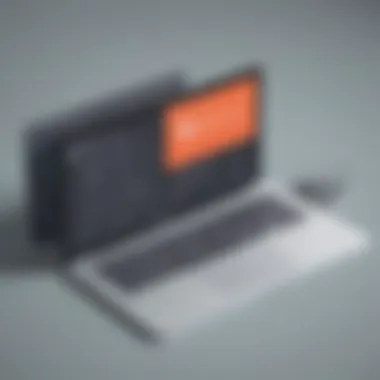

Chunking data involves breaking down extensive databases into smaller portions for exportation. This practice facilitates smoother data transfer, minimizes processing load, and enhances the overall export efficiency. The unique feature of chunking data lies in its capacity to maintain data integrity while improving export speed. This technique minimizes resource utilization and ensures seamless export completion within optimal timeframes.
Best Practices
Regular Backup Schedules
Frequency of Backups
One pivotal aspect of database maintenance is determining the frequency of backups. The frequency at which backups are executed plays a crucial role in data recovery and minimizing loss in the event of system failures or errors. This article delves into the significance of establishing a backup schedule that aligns with the frequency of data modifications and updates within the database. By regularly backing up data, administrators can ensure current data availability and reduce the risk of losing critical information. The discussion emphasizes the importance of balancing backup frequency with system resources and operational requirements, aiming for a sustainable and reliable backup regimen that meets the organization's needs.
Storage Considerations
When considering storage options for database backups, several key factors come into play to optimize data accessibility and protection. This section explores the relevance of storage considerations in the context of exporting MySQL databases. The discourse revolves around factors such as data volume, retention policies, disaster recovery capabilities, and compliance requirements. Administrators are urged to evaluate storage solutions that offer scalability, redundancy, and seamless data retrieval. By strategically addressing storage considerations, organizations can ensure robust backup infrastructure, facilitate data recovery processes, and adhere to data storage regulations tailored to their operational environment.
Securing Exported Data
Encryption Methods
Maintaining data security during database exports is paramount in safeguarding sensitive information from unauthorized access or breaches. Encryption methods serve as a cornerstone in data protection strategies, providing a shield against data interception and tampering. This segment elucidates the role of encryption methods in securing exported data from MySQL databases. By leveraging encryption algorithms and secure communication protocols, administrators can fortify data confidentiality and integrity during transit and storage. The discussion highlights the benefits of encryption in mitigating security risks, ensuring compliance with data protection regulations, and bolstering overall data security posture.
Conclusion
Summary of Key Points
Benefits of Database Export
Delving into the benefits of exporting databases reveals a fundamental aspect of database management prowess. The ability to securely extract and store data using MySQL export functionalities provides administrators with a streamlined approach to data backup and sharing. This process not only fortifies data integrity but also ensures continuity in database operations by safeguarding against potential loss or corruption. The inherent flexibility and scalability of MySQL database exports make them a popular choice among administrators, offering a versatile solution for varying data management needs. Despite its advantages, administrators should remain cognizant of potential complexities that may arise during the export process and proactively address any challenges to maintain data integrity.
Continual Learning and Adaptation
Continual learning and adaptation form the cornerstone of effective database administration practices, especially in the context of exporting MySQL databases. Database administrators must remain abreast of evolving technologies, trends, and best practices to enhance their proficiency in database export processes. By consistently updating their skill set and leveraging emerging tools and techniques, administrators can adapt to dynamic data management requirements and optimize their database export strategies. The commitment to continual learning not only expands administrators' knowledge base but also equips them with the agility to navigate complex data export scenarios with confidence and competence.
Final Thoughts
Empowering Database Management
Empowering database management through strategic export practices is instrumental in driving operational efficiency and data security. By harnessing the power of MySQL database exports, administrators can take control of their data assets and harness them for informed decision-making and organizational growth. The intrinsic ability of database exports to streamline data sharing, migration, and backup processes empowers administrators to proactively manage their data ecosystem and adapt to evolving data management trends. While empowering database management through exports offers numerous advantages, administrators must remain vigilant in implementing robust data security measures to protect sensitive information from potential threats and vulnerabilities.







