Exploring Free Linux Server Options for Developers


Overview of Topic
The landscape of Linux servers has evolved greatly from their inception. Originally, Linux was a niche player, primarily adopted by hobbyists and tech enthusiasts. Today, it serves as a backbone for many enterprises due to its robustness and flexibility. The availability of free Linux server options has become crucial, particularly for those starting their journey in programming or looking to experiment with different technologies.
Fundamentals Explained
Understanding free Linux server options requires recognizing core principles of cloud computing and server management. A free server typically means that users do not pay for basic hosting services, though limitations often exist regarding resources and support.
Key Terminology:
- Server: A system that provides data to other computers.
- Linux: An open-source operating system widely used in servers.
- Cloud Hosting: Distribution of services across multiple servers.
Grasping these basic concepts is essential for effectively navigating the options available.
Practical Applications and Examples
Free Linux servers are used in various practical applications. For instance, developers can use platforms like DigitalOcean to deploy simple applications or websites at no cost.
Some popular practical examples include:
- Web Hosting: Serving static or dynamic websites.
- Development Environment: Testing applications before production.
- Learning Platforms: Experimenting with new technologies in a no-risk setting.
"Free Linux servers provide an excellent platform for experimentation and growth, especially for learners and developers."
Hands-On Project Example
Setting up a basic LAMP stack is a simple yet effective project. Here is a basic guide:
- Choose a Free Provider: Look into providers like GitHub or Google Cloud.
- Create an Instance: Follow the respective instructions to create a new server instance.
- Install Apache, MySQL, and PHP: Use the command line to install these services.
Advanced Topics and Latest Trends
The realm of free Linux server options is not static. Innovations such as containerization with Docker, and microservices architectures through Kubernetes, are on the rise. These techniques enable developers to orchestrate complex applications effortlessly, even with limited resources.
Future Prospects
The future of free Linux hosting looks promising. As more educational institutions and organizations promote open-source technologies, the accessibility of these resources continues to increase. Users can expect enhanced features and services without the burden of cost.
Tips and Resources for Further Learning
To deepen your understanding and skills in using free Linux servers effectively, consider the following resources:
- Books: "Linux for Dummies" provides an excellent foundation.
- Online Courses: Websites like Coursera and edX offer free courses regarding Linux administration.
- Tools: Familiarize yourself with tools such as Visual Studio Code and PuTTY for easier management.
By leveraging these resources, you can enhance both your skills and your agility in this dynamic field.
Prologue to Free Linux Servers
Free Linux servers play a crucial role in the digital landscape today. With countless individuals and businesses shifting towards online platforms, the demand for accessible, cost-effective server solutions has risen substantially. These servers provide an opportunity for learning, testing, and development without financial constraints. By understanding the foundational aspects of free Linux servers, users can make informed choices that align with their objectives and projects.
Understanding Linux Servers
Linux servers, built on the Linux operating system, offer a robust environment suited for various applications. They are favored for their stability, security, and flexibility. The open-source nature of Linux allows users to not only modify but also enhance their server setups tailored to specific needs. This aspect alone draws many tech enthusiasts and developers, as it opens avenues for customization that proprietary systems often restrict.
Linux servers commonly power web hosting applications, database services, file storage systems, and much more. Their performance in these roles is widely acknowledged, often outperforming other operating systems concerning reliability and efficiency. Users can explore platforms like GitHub or DigitalOcean to see examples of how Linux is employed in real-world applications.
Why Choose Free Options?
Opting for a free Linux server presents several benefits, especially for beginners and those with limited resources. Here are a few reasons to consider these services:
- Cost Efficiency: Free servers eliminate the budget barrier for individuals or startups, allowing them to get started without upfront investments in server infrastructure.
- Access to Learning Resources: Many free options come with extensive documentation and tutorials. This makes them ideal for individuals looking to learn server management or programming skills.
- Community Support: Several popular free server providers boast vibrant communities. Users can find help, share knowledge, and gain insights from experienced members.
- Trial of Features: Free server options allow users to test various features and functionalities before committing to a paid solution. This trial approach helps to understand what works best for their needs.
In summary, free Linux server options serve not only those new to technology but also seasoned professionals needing a testing ground or a home for small personal projects. This accessibility establishes a strong foundation for future growth and development.
Key Features of a Free Linux Server
Understanding the key features of a free Linux server is vital for any developer, student, or IT professional looking to make the most out of their resources. Free Linux servers provide a range of benefits that can enhance project outcomes, learning experiences, and practical applications. Knowing what to look for in these server options enables users to select services that align with their specific needs and workflows.
Scalability
Scalability often stands out as one of the most crucial features of free Linux servers. It allows users to adjust the resources allocated to their projects as they grow. A scalable server means that as traffic increases or application demands change, users can upgrade resources without needing a complete migration to a different platform. This flexibility is particularly beneficial for startups or individual projects with uncertain growth trajectories. Users must assess whether the free service allows for easy upgrades or if it imposes rigid limitations. Free server options, such as those from Heroku or DigitalOcean, may provide varying levels of scalability.
Customization
Customization is another significant feature that attracts many to free Linux servers. Unlike traditional hosting services, Linux-based systems are inherently modular. This allows users to tweak configurations and software to their liking. Developers often benefit from configuring their environments to suit specific programming languages or applications, such as setting up a LAMP stack for web development.


Opting for a customizable free server can enhance productivity and learning opportunities. Understanding the extent to which a server can be customized is essential. Not all free providers offer extensive options, and limitations can affect your ability to create an optimal development environment. Evaluating customization capabilities requires checking documentation and reviews from communities on platforms, like Reddit or forums focused on Linux system administration.
Support for Open Source Applications
Support for open source applications is a standout feature that distinguishes free Linux servers from proprietary alternatives. Many projects rely on open source software for web applications, databases, and more. Linux servers typically support a variety of open source technologies, allowing developers to deploy applications without incurring costs.
Utilizing a free Linux server with robust support for open source applications can simplify the deployment of tools like WordPress, Apache, or PostgreSQL. However, users should confirm that the specific applications they intend to use are compatible with the server in question. Active communities and forums also indicate that a service supports open source projects well, as these resources often provide guidance and troubleshooting. Users should seek servers with extensive documentation to further enhance their experience.
Comparison of Free Linux Server Providers
When considering free Linux server options, the comparison of different providers becomes a crucial aspect of the decision-making process. The choice of a server provider can significantly influence one’s experience in terms of performance, customization, and support. Each provider presents unique offerings, advantages, and potential drawbacks. Given the diverse needs of users, ranging from students and budding developers to IT professionals, analyzing these options helps tailor the selection to individual requirements.
Understanding the landscape of free Linux server providers aids in making informed decisions. Each service may excel in certain features while lacking in others. It is imperative to weigh these attributes against personal or project needs. The subsequent sections will explore popular providers, their features and limitations, and the overall user experience with community support.
Overview of Popular Providers
There are several notable providers offering free Linux server options. Each serves distinct user bases with different features. Some of the trusted names in this field include DigitalOcean, Heroku, and AWS Free Tier. Potential users should consider their offerings and unique strengths. For instance:
- DigitalOcean is known for its simplicity and user-friendly interface, making it ideal for new users.
- Heroku offers seamless integration for application deployment, which is great for developers focusing primarily on coding rather than server management.
- AWS Free Tier provides a broad range of cloud services, allowing users to experiment with various resources, although it may involve a steeper learning curve.
Assessing these providers requires careful analysis of what they can offer based on the individual’s goals—whether developing a personal project or learning cloud management.
Features and Limitations
Every free Linux server provider has its set of features and inherent limitations. Understanding these aspects helps users choose wisely. Here are some common features:
- Resource Allocation: Most providers offer a limited amount of CPU and memory resources at no cost. Assessing these limits is crucial for projects requiring significant computational power.
- Customization Options: Providers like DigitalOcean allow users to set up their environment extensively. This flexibility can be advantageous for those needing specific configurations.
- Support for Various Applications: Compatibility with open-source applications is an essential feature. Many providers facilitate this but may have restrictions.
However, limitations must also be noted. Free options frequently face constraints such as:
- Data Transfer Restrictions: Many free plans impose limits on the amount of data that can be transferred.
- Minimal Support Services: Unlike paid options, free tiers often lack immediate customer support, which can be a drawback for those unfamiliar with server management.
These features and limitations directly impact the choice of the server provider.
User Experience and Community Support
User experience varies widely among different free Linux server providers. Evaluating this experience informs users about the overall usability and reliability of the platform. Key factors include interface, ease of setup, and documentation quality.
Providers such as Heroku offer a streamlined setup process that can be appealing for those with little experience. Conversely, platforms like AWS may present a more intricate interface, possibly overwhelming new users.
The role of community support should not be overlooked. An active community can enhance the user experience significantly. Forums such as Reddit and specific provider communities offer avenues for problem-solving and sharing ideas. This network becomes invaluable, especially in troubleshooting and learning new skills.
In summary, when comparing free Linux server providers, careful scrutiny into their features, limitations, and user experiences can guide prospective users towards the best option suited to their needs.
Setting Up Your Free Linux Server
Setting up a free Linux server is a crucial step for anyone looking to leverage the power of this operating system for various applications. This process allows users, including students, programmers, and IT professionals, to create an environment suited to their needs while minimizing costs. Understanding how to set up a Linux server properly can greatly enhance the user experience and improve performance, making it a significant topic in this article.
There are several factors to consider during the setup process. First, the ease of access to various services can be a deciding factor. Many free Linux servers offer user-friendly interfaces and clear documentation, making the initial setup less daunting. Second, configuring the environment correctly is essential; it lays the foundation for applications to run efficiently. A well-set environment will significantly improve satisfaction and productivity.
Creating an Account and Accessing Services
To start with a free Linux server, the first step is creating an account with a provider. This usually involves selecting a server provider, such as DigitalOcean, Vultr, or AWS Free Tier, and filling out a registration form.
- Select a Provider: Review different free Linux server options; each provider has unique offerings.
- Registration Process: Enter your email address and create a password. Some providers might require a credit card for verification, but they won’t charge you if you stick to free tiers.
- Access Services: After registration, you usually receive a confirmation email. Click on the link to access your account, which will allow you to manage your server.
The simplicity of the signup process allows you to set up quickly and start using the server. However, it is essential to choose a provider that fits your specific requirements balance the features and any limitations of each free option.
Configuring Your Server Environment
Once the account is set up, the next step is configuring the server environment. This involves several key actions that will optimize your server's performance:
- Choosing a Distribution: Select a Linux distribution, such as Ubuntu or CentOS. Each has its advantages, so choose one that aligns with your needs.
- Initial Configuration: You may want to set up your desired user accounts and permissions. This initial setup is vital for both security and usability.
- Updating Packages: After installation, update all system packages to the latest versions. This helps ensure security and improved functionality.
Configuring the environment correctly not only enhances the efficiency of applications but also improves security. It is advisable to carry out some basic configurations, such as setting up firewalls and enabling SSH access for remote management.
In summary, the setup process for a free Linux server is straightforward yet significant. The initial steps of creating an account and configuring the environment lay the groundwork for a successful Linux server experience. Proper attention to these details allows users to optimize their free server for whatever applications they intend to use.
Common Use Cases for Free Linux Servers
Free Linux servers offer a variety of applications that cater to diverse user needs. Understanding these use cases helps potential users identify how they can best leverage these resources. Several factors come into play, including cost-effectiveness, the ability to work in a flexible environment, and the power to execute tasks without restrictions. This section explores three primary use cases: web hosting for personal projects, development and testing environments, and platforms for learning and experimentation.
Web Hosting for Personal Projects
Using a free Linux server for web hosting can be an excellent choice for personal websites or small projects. Many users prefer Linux due to its stability, security, and flexibility. Setting up a simple blog or portfolio can be done quickly and efficiently. Tools like WordPress can be installed on platforms like DigitalOcean or Vultr, allowing for easy content management.
- Cost savings: Free servers enable individuals to host their projects without financial burden.
- Skill development: Hosting a website provides real-world experience in managing a server, which is beneficial for both students and professionals.
- Customization: Users can tailor their environments and applications to meet their specific needs, enhancing the hosting experience.


Development and Testing Environment
Developers often require a controlled setting to test their applications. Free Linux servers provide this by offering a space to install software, run tests, and troubleshoot code without affecting production systems. For instance, platforms like Heroku can be employed to deploy applications in a free tier.
- Sandboxing: Isolating projects on free servers can prevent issues that may arise in different environments.
- Access to tools: Free Linux servers usually come with a selection of readily available programming environments, making it easier to adopt new technologies.
- Collaboration: Developers can invite others to collaborate on projects via a shared server, fostering teamwork and communication.
Learning and Experimentation
One of the greatest advantages of free Linux servers is the opportunity they provide for learning. Those interested in programming or IT can explore operating systems, software installation, and server management without the need for investment. Resources such as reddit.com offer communities for learners to share experiences and support one another.
- Hands-on experience: Practical engagement with servers helps solidify concepts in programming and system administration.
- Access to tutorials: Many online resources such as en.wikipedia.org offer guidance on various Linux distributions and server configurations, aiding the learning process.
- Experimentation: Users can safely test scripts, run simulations, and explore configurations without risks associated with production environments.
"Free Linux servers are not just about saving money; they represent an invaluable opportunity for skill enhancement and professional growth."
Optimizing Server Performance
Optimizing server performance is critical when using free Linux servers. Free solutions often operate with limited resources, which makes it paramount to make every bit of power count. Developers and learners should focus on making their applications run smoothly while avoiding bottlenecks or slowdowns. Investing time in optimization leads to a more reliable and efficient server experience. It can significantly enhance application performance and user satisfaction.
Monitoring Server Resources
Monitoring server resources involves continuously assessing the performance metrics of the server such as CPU usage, memory consumption, and disk I/O. Tools like htop, top, or Glances are useful for real-time monitoring. Check these metrics periodically to identify trends or issues before they escalate.
Key elements to monitor include:
- CPU Usage: Ensure that the CPU load is manageable. High usage can indicate resource exhaustion.
- Memory Usage: Keep eye on RAM utilization. If physical memory is full, it may lead to heavy swapping, slowing down your applications.
- Disk Space: Check available disk space regularly. Running out of storage can cause application failures and data loss.
- Network Traffic: Monitor bandwidth usage to avoid congestion.
Here is a simple command to check CPU and memory usage:
Setting up alerts can also be beneficial. Using tools like Nagios or Prometheus can help notify you when specific thresholds are breached. This proactive approach can prevent issues before they affect the functionality of your server.
Fine-Tuning Configuration Settings
Fine-tuning configuration settings is the process of adjusting server parameters to maximize performance. Each application may have its own recommended settings, but general guidelines can apply across various platforms. The tuning can enhance resource allocation and improve speed and efficiency.
Some key areas to consider include:
- Web Server Configuration: For instance, optimizing Apache or Nginx settings can yield significant speed benefits. Adjusting worker threads and enabling caching mechanisms are effective strategies.
- Database Configuration: If using a database like MySQL or PostgreSQL, tweaking buffer sizes and query cache can enhance data retrieval speed.
- File System Settings: Utilizing a suitable file system can also affect performance. For example, using ext4 instead of ext3 can result in improved I/O performance, especially under heavy loads.
Security Considerations for Free Linux Servers
Security is one of the most critical aspects when using free Linux servers. Although these options provide valuable resources at no cost, they often come with certain vulnerabilities that must be addressed. Understanding how to protect your server environment is essential to ensure your data and applications remain safe. An unprotected server can lead to unauthorized access, data breaches, and loss of reputation.
Importance of Regular Updates
Keeping your server updated is crucial in maintaining security. Free Linux servers, like any other systems, receive updates to address vulnerabilities and improve performance. Here are some key points regarding regular updates:
- Patching Security Vulnerabilities: Software developers routinely identify and resolve security flaws. Delaying updates can expose your server to attacks that exploit these weaknesses.
- Enhancing Features: Regular updates can bring new features and enhancements, allowing better performance and usability.
- Compliance Requirements: Some industries have compliance mandates that require regular software updates to protect sensitive data.
"Regular updates are not just maintenance; they are a proactive measure to protect your server."
To automate updates on most Linux distributions, the following commands can be used:
These commands ensure your package list is current and install the latest version of installed packages.
Implementing Firewall Rules
Firewall rules are essential for regulating incoming and outgoing traffic on your server. A properly configured firewall adds a strong layer of protection against unauthorized access and threats. The significance of implementing firewall rules includes:
- Traffic Control: Firewalls can block unwanted traffic based on predefined rules, helping to secure essential services.
- Minimizing Attack Surface: By restricting access to only necessary ports and services, you limit the number of potential attack vectors.
- Logging and Monitoring: Firewalls can log attempts to access your server. This information is valuable for identifying and responding to suspicious activity.
To implement basic firewall rules, tools like or (Uncomplicated Firewall) can be utilized. For example, using UFW to allow SSH connections can be done with:
Limitations of Free Linux Server Options
While free Linux server options present valuable opportunities for many users, it is necessary to identify their limitations. Understanding these aspects can guide one's decision-making process about whether to utilize such platforms in the long term. Free solutions can be an attractive option, especially for students, programmers, and IT professionals looking to minimize costs. However, it is critical to consider the potential drawbacks that come with these services.
Resource Constraints
One significant limitation of free Linux servers is the resource constraints imposed by the provider. Generally speaking, these platforms offer limited CPU power, RAM, and storage. Users might quickly find that these restrictions impact their project’s performance, especially when dealing with high traffic or resource-intensive applications.
The constraints could manifest as slow response times or inability to accommodate large datasets. For instance, if a developer is running a personal project that unexpectedly gains popularity, they might find the free server inadequate to handle the demand. Therefore, it is crucial to evaluate the resource requirements of specific applications before committing to a free server.
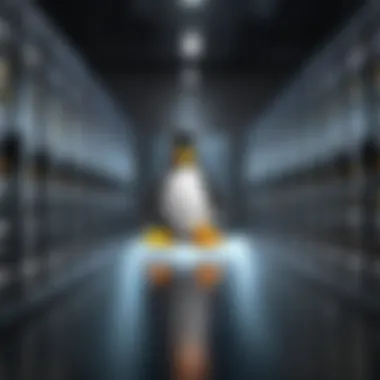

When choosing a free Linux server Option, some might experience:
- Limited bandwidth affecting the number of users simultaneously accessing the server.
- Reduced storage space, making it challenging to store and manage extensive databases.
- Lower security measures compared to paid options, exposing data to potential risks.
Adapting to these limitations may involve constant monitoring of the server's performance and reconsidering the service if growth is anticipated. The constraints often push users toward exploring paid solutions, offering better reliability and resources. In this respect, free Linux servers may serve as a stepping stone rather than a long-term solution.
Lack of Dedicated Support
Another limitation worth noting is the lack of dedicated support that users often face with free Linux servers. Unlike paid services, which typically come with robust customer support, free options often rely on community-driven resources for assistance. This may not only lead to slower response times but also limited problem resolution capability.
When issues arise, a user may become dependent on community forums or user experiences on platforms like Reddit. The absence of a dedicated support team means that assistance may not be readily available when needed. Thus, users might spend time solving issues that could otherwise be resolved quickly with professional help.
Some common challenges faced due to the lack of support include:
- Difficulty in troubleshooting server issues without expert guidance.
- Limited access to detailed documentation, which is vital for advanced configurations.
- Inconsistent updates and patches from the provider, putting systems at risk.
Considering these factors, users must weigh their options carefully. Free Linux servers may benefit those in early stages of development or those experimenting with projects. However, for serious applications, relying entirely on free support can pose challenges that might hinder success. A proactive approach in assessing the need for upgraded support becomes essential as projects evolve.
Transitioning to Paid Linux Server Solutions
Transitioning from free Linux server options to paid solutions is a critical consideration for many users. This phase can enhance the technical capabilities of your projects and provide necessary resources for growth. As initial projects mature, users may encounter limitations inherent in free services, which often lack the robustness required for extensive applications.
A vital part of this discussion is understanding when an upgrade is necessary. Several factors signal that the transition is warranted, including performance bottlenecks, increasing user demands, or business expansion. Upgrading allows access to better server performance, dedicated support, and increased storage or bandwidth. These elements are essential, especially when developing applications that require stability and reliability.
In addition, a transition often signifies a shift in intent from experimental projects to serious development. Individuals or organizations should prepare for this step by evaluating their current needs against the offerings of various paid services.
When to Consider Upgrading
Considering an upgrade involves evaluating the state of your projects and anticipated growth.
- Performance Issues: If you notice slow loading times or frequent downtimes, this might indicate that your free server cannot handle your traffic or resource needs.
- Scalability: When your project begins to grow, scalability becomes vital. Most free servers have limitations that can restrict your ability to scale effectively.
- Lack of Features: Many free services do not offer the features needed for advanced configurations or advanced security options. This can be a critical factor if your project requires specific capabilities.
- Business Needs: If your project is transforming into a business, users must consider comprehensive support and service-level agreements which often come with paid options.
Shifting to a paid solution provides you with the room to grow without the constraints experienced in free tiers. Organizing resources for this transition is essential for a smooth upgrade.
Evaluating Paid Options
When it comes to evaluating paid Linux server solutions, it is essential to assess not only price but also the features and benefits offered. Here are several elements to consider:
- Service Scalability: Ensure the provider can support your growth without significant hindrances.
- Customer Support: Strong customer support is invaluable. Review previous customer feedback on responsiveness and resolution effectiveness.
- Resource Availability: Look at the resource allocation and performance metrics to ensure they meet your project's demands.
- Pricing Structure: Compare the pricing models and what they offer for a range of budgets. Avoid overspending by thoroughly understanding what each level provides.
- Trial Period: Check if the provider offers a trial or money-back guarantee. This approach helps you test services before committing long-term.
"Evaluating paid options effectively will lead to better decision-making, potentially saving both time and money."
An informed choice will pave the way for more efficient operations and project development. In this era, many lucrative and powerful hosting options exist, tailored to fit various needs and preferences.
Ultimately, the transition to paid Linux server solutions represents a vital step toward ensuring your projects not only survive but thrive in an increasingly competitive digital landscape.
Best Practices for Using Free Linux Servers
Understanding the best practices for utilizing free Linux servers is crucial for anyone venturing into this domain. Free options can be enticing due to their cost-effectiveness, but they come with unique challenges. Following best practices not only enhances performance but also ensures security and reliability.
Documentation and Resources
Documentation serves as a lifeline when dealing with free Linux servers. Given the open-source nature of Linux, the abundance of manuals, guides, and online documentation can be overwhelming. It is vital to select reputable resources that align with your server configuration.
Some key points to consider include:
- Official Documentation: Platforms like Ubuntu and CentOS offer official guides that cover installation, configuration, and troubleshooting. This should always be your first reference.
- Tutorials and Courses: Websites like edX and Coursera provide in-depth courses on Linux server management. Engaging in structured learning helps solidify concepts.
- Books: Consider investing in comprehensive books that focus on Linux server administration. Titles like "Linux Bible" or "The Linux Command Line" can be beneficial.
Utilizing these resources effectively can streamline your server management tasks, reducing the likelihood of errors and enhancing server stability.
Community Forums and Support
Engaging with community forums and support networks provides an invaluable resource for troubleshooting and learning. The collaborative nature of these environments often leads to speedy resolutions of technical issues.
- Reddit: Subreddits such as r/linux and r/sysadmin provide community advice and shared experiences. You can ask questions or simply observe discussions for insights.
- Linux User Groups (LUGs): Local or online LUGs can offer face-to-face or virtual meet-ups. This fosters a sense of community among Linux users.
- Stack Overflow: This platform is a go-to for programming-related inquiries. Use it to find answers to specific programming or server management challenges.
It's essential to participate actively in these forums. Contributing back when you find solutions reinforces your learning and improves the community overall.
Ending
In evaluating the world of free Linux server options, several key elements emerge as critical for anyone engaging with these services. First, it is essential to understand that while free solutions provide access to valuable resources, they come with inherent limitations. Users must navigate through these constraints to maximize the advantages offered by such platforms. Understanding the nuances of the available options can equip users to select the best service that aligns with their specific needs.
Summary of Key Takeaways
- Benefits of Free Linux Servers: Free Linux servers offer a cost-effective entry point for students and budding developers. They can host projects, learn new skills, or experiment with various applications without incurring financial costs.
- Limitations and Constraints: Despite their advantages, these options often come with restricted resources. Users might face bandwidth caps, limited storage, or fewer features compared to their paid counterparts.
- Importance of Community Support: Engaging with forums and community resources can greatly enhance the user experience. Many users share insights and solutions to common challenges, fostering a collaborative environment.
- Future Upgrade Considerations: For those who start with free solutions, there may come a point when upgrading to a paid plan is necessary for better support and increased resources.
Future Trends in Free Linux Servers
The landscape of free Linux servers is constantly evolving. With growing interest in cloud computing and open-source solutions, several trends are on the horizon.
- Integration with Cloud Services: Many free Linux server providers are beginning to integrate more with cloud services. This means users can manage their services more efficiently and utilize scaling features that were previously not accessible in free tiers.
- Enhanced Security Protocols: As cybersecurity becomes more critical, free providers are adopting better security measures. This includes regular updates, enhanced firewall functionalities, and community-driven security patches.
- Expanding Community Engagement: Platforms are likely to foster increased user communities. These forums will provide extensive documentation, tutorials, and peer support. Community strength may become a vital factor in the growth of these services.
- Variety of Use Cases: As technology advances, the applications for free Linux servers broaden beyond simple hosting. More educational institutions and development forums may promote coding projects that leverage these resources.
"The future of free Linux servers holds potential not only for individual users but also for broader application in academic settings and development environments."







