Unveiling the Complexities of GitLab Community Edition: An In-Depth Guide


Overview of GitLab Community Edition
GitLab Community Edition is widely regarded as a versatile and robust platform in the realm of software development and collaboration. Its significance in the tech industry cannot be overstated, as it offers a comprehensive suite of tools for version control, CICD pipelines, issue tracking, and more. With a brief history starting back in 2011, GitLab has evolved into a powerhouse of innovation and functionality.
Fundamentals of GitLab CE Explained
To grasp the essence of GitLab CE, understanding its core principles and key terminology is crucial. The platform operates on the fundamental concepts of Git version control system, repository management, and project collaboration. Delving into basic concepts like branches, merge requests, and GitLab CI basics lays the groundwork for utilizing its full potential.
Practical Applications and Examples of GitLab CE
Exploring real-world case studies and hands-on applications of GitLab CE offers invaluable insights. From demonstrating efficient project management through GitLab boards to integrating CICD into daily workflows with code snippets, users can witness firsthand the impact of leveraging GitLab CE for streamlined development processes.
Advanced Topics and Latest Trends in GitLab CE
Keeping pace with advanced features and emerging trends in GitLab CE is essential for optimizing development workflows. From cutting-edge developments such as Kubernetes integration to advanced CICD techniques like parallel execution, staying updated on the latest advancements equips users with the tools needed to stay ahead in the rapidly evolving tech landscape.
Tips and Resources for Further Learning
For those looking to deepen their understanding of GitLab CE, a plethora of resources await. Recommended books on Git version control, online courses on mastering GitLab's advanced functionalities, and practical tools for enhancing productivity provide avenues for continuous learning and growth in software development.
Introduction
In the realm of modern software development, understanding the intricacies of GitLab Community Edition (CE) is paramount. This comprehensive guide aims to unravel the complexities of GitLab CE, offering a detailed overview of its features, installation process, collaboration benefits, security measures, and customization options. Whether you are a seasoned developer or a tech enthusiast looking to optimize your workflow, this guide serves as a valuable resource to enhance your proficiency in utilizing GitLab CE.
Understanding GitLab Community Edition
GitLab CE, a remarkable platform in the realm of version control systems, redefines collaboration and software development workflows. Let's delve deeper into the fundamental aspects that make GitLab CE a standout choice for developers.
Definition of GitLab CE
The Definition of GitLab CE encapsulates an open-source platform that streamlines development processes through its robust version control capabilities. Offering a comprehensive suite of tools for code management, project tracking, and team collaboration, GitLab CE stands out for its user-friendly interface and extensive feature set. Its versatility and accessibility make it a preferred choice for developers seeking efficiency and precision in their workflows.
Evolution and Significance
The Evolution and Significance of GitLab CE underscore its progressive growth and its pivotal role in modern software development practices. With continuous updates and innovations, GitLab CE remains at the forefront of version control systems, adapting to the evolving needs of developers worldwide. Its significance lies in its ability to simplify complex tasks, enhance team productivity, and foster a collaborative environment conducive to innovation.
Brief Overview of Version Control Systems
Understanding the foundational principles of version control systems is essential for grasping the essence of GitLab CE and its utility in software development.
Introduction to VCS
The Introduction to Version Control Systems elucidates the concept of tracking changes in code, facilitating seamless collaboration among team members. GitLab CE's integration of VCS enables developers to monitor modifications, revert to previous versions, and maintain a coherent codebase throughout the development lifecycle. This foundational feature of VCS is instrumental in ensuring code quality and project continuity.


Types of VCS
Exploring the Various Types of Version Control Systems sheds light on the diverse methodologies for managing code repositories. Git, Mercurial, and SVN represent some prominent VCS platforms, each offering unique strengths and limitations in code versioning and collaboration. Understanding these distinct types of VCS equips developers with the knowledge to choose the most suitable system for their project requirements.
Importance in Modern Software Development
The Importance of Version Control Systems in Modern Software Development underscores their indispensable role in safeguarding code integrity, supporting collaboration, and facilitating efficient project management. By implementing VCS like GitLab CE, development teams can ensure version consistency, enable parallel code development, and mitigate errors through systematic tracking and documentation. Embracing VCS practices is pivotal in optimizing software development workflows and achieving project success.
Installation Guide
In the realm of GitLab Community Edition exploration, the installation guide stands as a pivotal undertaking. Understanding the intricacies of installing GitLab CE is fundamental for users looking to leverage its capabilities efficiently. Whether it's setting up on Linux or Windows, comprehending system requirements, or configuring the setup, the installation guide serves as the gateway to a robust GitLab environment.
System Requirements
Hardware Prerequisites
Hardware prerequisites play a critical role in ensuring the smooth operation of GitLab CE. From adequate RAM to processor specifications, each hardware aspect contributes to the overall performance of GitLab. The significance of ensuring compatibility with hardware prerequisites lies in guaranteeing optimal functioning and responsiveness. Users must pay close attention to these requirements to prevent performance bottlenecks and ensure a seamless user experience.
Software Dependencies
Software dependencies are the backbone of GitLab CE's operations. These dependencies encompass various tools and libraries essential for GitLab to function seamlessly. Understanding and managing software dependencies are crucial for a successful GitLab installation. The right software components ensure compatibility and enhance GitLab's performance. However, overlooking software dependencies can lead to installation errors and operational issues. Thus, meticulous attention to these dependencies is key to a successful GitLab deployment.
Step-by-Step Installation Process
Downloading GitLab CE
Downloading GitLab CE marks the initial step in the installation process. Obtaining the correct version is pivotal to ensuring compatibility and accessing the latest features and security updates. The download procedure sets the foundation for a successful installation, making it imperative to follow the prescribed steps meticulously. Users must also verify the integrity of the download to prevent potential issues during installation.
Installation on Linux
Installing GitLab CE on Linux introduces users to a robust environment known for its stability and security features. The process involves several steps, including configuring repositories and initiating the installation. Leveraging the command line interface, users can navigate through the installation process efficiently. Understanding the specifics of installing GitLab on Linux ensures a seamless and reliable deployment.
Installation on Windows
Installing GitLab CE on Windows provides users with a familiar operating environment conducive to GitLab's functionalities. Users must follow a structured approach, including setting up prerequisites and executing the installation steps. By adhering to best practices and guidelines, users can seamlessly install GitLab on their Windows systems. Attention to detail is essential to overcome potential hurdles and ensure a successful installation.
Configuration Setup
Configuring GitLab CE settings post-installation is integral to customizing the platform to meet specific requirements. From defining administrative roles to establishing security protocols, configuration plays a vital role in optimizing GitLab for diverse use cases. Users must navigate through the configuration setup meticulously, aligning settings with organizational needs. Effective configuration ensures a tailored GitLab environment ready to enhance collaborative workflows and streamline development processes.
Key Features
In this article, the focus shifts to delineating the critical components that define GitLab Community Edition, delineating how they elevate the software's utility. Key features serve as the cornerstone for understanding GitLab CE's prowess, offering a multifaceted approach to software development. These features are not mere facets but pillars upon which the entire functionality thrives, culminating in an indispensable toolkit for developers. It is imperative to grasp the nuances of these features to harness their full potential.
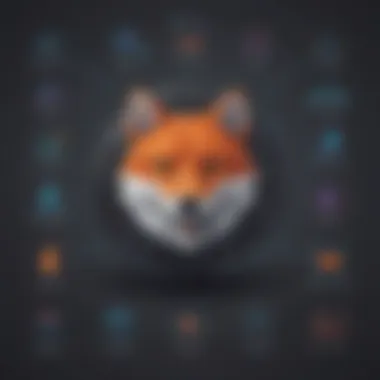

Repository Management
Branching and Merging
Digging into the repository management aspect, the sections on branching and merging take center stage, showcasing how they streamline collaborative coding efforts. Branching allows developers to work on multiple aspects of a project in parallel, facilitating seamless integration of different code segments. On the other hand, the merging process brings these parallel tracks together, ensuring cohesion and coherence in the codebase. Their role in version control cannot be overstated, as they enable team members to work concurrently without disturbing the main codebase. However, it is essential to maintain proper branching strategies to prevent conflicts and maintain code integrity.
Code Review Processes
Transitioning to the terrain of code review processes, the emphasis lies on ensuring code quality and functionality through systematic evaluations. Code reviews serve as a checkpoint where developers scrutinize each other's code, identifying potential bugs, inefficiencies, or security vulnerabilities. This process not only enhances the overall code quality but also fosters knowledge sharing and best practices within the team. Nevertheless, code reviews can be time-consuming, requiring meticulous attention to detail and effective communication among team members to derive the maximum benefit.
Collaboration Tools
Issue Tracking
Discussing the collaborative tools, the section on issue tracking takes precedence, illustrating how it streamlines task management and progress monitoring. Issue tracking enables teams to create, assign, and prioritize tasks seamlessly, ensuring transparency and accountability throughout the development cycle. By centralizing all issues and updates in one platform, teams can easily track the status of each task, identify bottlenecks, and expedite issue resolution. However, efficient issue tracking demands consistent updates and clear communication to prevent misunderstandings or delays in task completion.
Wiki and Documentation
Shifting focus to the realm of documentation, the lens turns towards the significance of wikis and documentation in knowledge sharing and preservation. Wikis offer a collaborative space for team members to create and edit content, serving as a hub for storing vital project information, guidelines, and best practices. Documentation complements wikis by providing detailed insights into project structures, APIs, and configurations, fostering a holistic understanding of the codebase. Nonetheless, maintaining up-to-date documentation requires continuous efforts and regular reviews to ensure accuracy and relevance.
Integration
Automated Testing
Delving into the intricacies of CICD integration, the discourse revolves around automated testing and its pivotal role in ensuring code reliability and functionality. Automated testing expedites the testing process by executing test cases automatically, detecting bugs, and verifying code functionality rapidly. By integrating automated testing into the development pipeline, teams can identify and rectify issues early, ensuring a robust codebase. Nonetheless, setting up comprehensive test suites and monitoring test results are crucial for maximizing the efficacy of automated testing.
Continuous Integration Workflows
Transitioning to continuous integration workflows, the spotlight shifts towards orchestrating seamless code integration and deployment. Continuous integration involves merging code changes into a shared repository regularly, allowing teams to detect integration issues swiftly and maintain a stable codebase. By automating build and deployment processes, continuous integration accelerates the development cycle and mitigates risks associated with manual interventions. However, maintaining consistent integration workflows demands robust testing practices, version control mechanisms, and collaboration among team members to synchronize code changes effectively.
Collaboration Benefits
Collaboration benefits play a crucial role in optimizing workflow and enhancing team productivity within an organization. In this section, we will delve into the various elements and advantages of fostering effective collaboration among team members. By promoting seamless interaction and idea exchange, collaboration sharpens the collective intellect of the team, leading to innovative solutions and efficient project completion.
Enhanced Team Productivity
Streamlined communication
Streamlined communication is a pivotal aspect that drives the heart of team collaboration. It entails the efficient sharing of information, ideas, and feedback crucial for project advancement. The key characteristic of streamlined communication lies in its ability to eliminate bottlenecks and enhance transparency within the team, ensuring that everyone is on the same page. This streamlined approach avoids unnecessary delays and miscommunications, fostering a conducive environment for swift decision-making and problem-solving. While its advantages are evident in promoting synergy and coordination among team members, its potential downside may include information overload if not managed effectively.
Efficient task tracking
Efficient task tracking is another essential component in ensuring enhanced team productivity. By structuring and monitoring tasks throughout the project lifecycle, teams can effectively allocate resources, set realistic timelines, and identify potential roadblocks early on. The key characteristic of efficient task tracking lies in its ability to provide a clear overview of project progress and individual responsibilities, promoting accountability and transparency. This systematic approach optimizes workflow efficiency, minimizes redundant work, and ensures that project milestones are met in a timely manner. However, overemphasis on task tracking without flexibility may lead to a rigid work environment that stifles creativity and adaptability.


Security Highlights
Security is a paramount aspect when it comes to technology, and GitLab Community Edition (CE) is no exception. In this vast digital landscape filled with potential vulnerabilities, ensuring the security of data and operations is of utmost importance. The section of Security Highlights within this comprehensive guide aims to delve into the intricacies of safeguarding your information and system within the GitLab platform. By focusing on crucial security measures, GitLab CE provides users with a robust framework to protect against cyber threats, unauthorized access, and data breaches.
Access Control Measures
Within GitLab CE, Access Control Measures are designed to offer a granular level of control over user interactions and permissions within the platform. These measures play a pivotal role in determining who can access, modify, and manage various aspects of the repository. By implementing precise User permissions, GitLab enables organizations to assign specific rights to individuals based on their roles and responsibilities. This level of customization ensures that data integrity is maintained, and sensitive information remains secure. Moreover, Security roles define the access levels and responsibilities that users have within the platform, allowing for a structured approach to user management and data protection.
User Permissions
User permissions in GitLab CE enable administrators to define user access rights based on factors such as project involvement, team hierarchies, and functional requirements. By granting or restricting permissions to perform actions like modifying code, approving merge requests, or deleting branches, organizations can designate user roles tailored to their specific workflow. This not only enhances security by limiting unauthorized actions but also streamlines collaboration and accountability among team members.
Security Roles
Security roles within GitLab CE play a crucial role in organizing user responsibilities and aligning them with predefined security protocols. By assigning roles such as Developer, Maintainer, or Owner, organizations can ensure that access privileges correspond to job functions, thus reducing the risk of data breaches or unauthorized modifications. Each security role has its distinct set of permissions and restrictions, promoting a systematic approach to data governance and user accountability.
Data Protection
Safeguarding data integrity and confidentiality is a core component of GitLab CE, facilitated through robust Data Protection measures. By utilizing Encryption protocols, GitLab encrypts data transmission and storage, thwarting potential cyber threats and unauthorized access attempts. This encryption mechanism ensures that sensitive information is shielded from prying eyes and remains secure within the platform. Moreover, Backup and recovery options offer organizations the ability to maintain data redundancy and expedite recovery processes in the event of unforeseen data loss or system failures.
Encryption Protocols
The implementation of Encryption protocols in GitLab CE serves as a safeguard against data interception and tampering. By encrypting data both at rest and in transit, organizations can mitigate the risk of data breaches and confidentiality breaches. Encryption protocols provide a secure communication channel, ensuring that sensitive information remains protected while being transmitted across networks or stored in repositories.
Backup and Recovery Options
To fortify data continuity and resiliency, GitLab CE offers Backup and recovery options that empower organizations to create redundant copies of their data and configurations. In the event of accidental deletions, system crashes, or cyber attacks, these backup solutions enable swift recovery and restoration of lost data. By regularly backing up critical information and configurations, organizations can mitigate downtime, minimize data loss, and maintain operational efficiency.
Customization Options
In this section, we will delve into the crucial topic of Customization Options within the realm of GitLab Community Edition. Customization plays a pivotal role in tailoring the GitLab experience to meet specific needs and preferences. By enabling users to personalize their environment, Customization Options contribute significantly to user satisfaction and productivity. When considering Customization Options, factors such as interface preferences, workflow optimizations, and visual elements must be taken into account. The ability to customize GitLab enhances usability, fosters creativity, and allows for a more efficient workflow management.
Themes and Templates
Personalized UI Options
Personalized UI options form an integral part of Customization Options, offering users the flexibility to tailor their GitLab interface according to their preferences. The key characteristic of Personalized UI options lies in allowing users to configure their workspace layout, color schemes, and menu options. This customizability promotes user comfort and efficiency while navigating through different sections of GitLab. The distinctive feature of Personalized UI options is the ability to create a personalized working environment that aligns with individual work styles. While offering users control over their interface can boost productivity, excessive customization may potentially lead to visual clutter and reduced uniformity across team environments in this article.
Template Customization
Template customization is a significant aspect of Customization Options that allows users to modify predefined styles and structures within GitLab. The primary benefit of Template customization is the ease of standardizing project layouts and workflows across teams. By utilizing templates, teams can ensure consistency in project structures, task assignments, and issue tracking methodologies. The unique feature of Template customization lies in its ability to streamline project initiation and promote adherence to established project standards. While Template customization can enhance project organization and efficiency, overly rigid templates may hinder adaptability to changing project requirements in this article.
Plugin Integration
Expanding Functionality
Expanding functionality through Plugin Integration empowers users to enhance GitLab's capabilities by incorporating additional features and tools. The key characteristic of Expanding functionality is its capacity to extend GitLab's core functionalities to cater to specific project requirements. By integrating plugins, users can seamlessly integrate external services, automate tasks, or implement custom functionalities within GitLab. The unique feature of Expanding functionality is the versatility it offers in adapting GitLab to diverse project scopes and complexities. While leveraging plugins can enrich GitLab's functionalities, users need to be cautious of potential compatibility issues and security vulnerabilities in this article.
Third-party Integrations
Third-party integrations play a vital role in augmenting GitLab's ecosystem by enabling seamless connectivity with external platforms and services. The key characteristic of Third-party integrations is the interoperability it provides between GitLab and a myriad of external tools, such as issue trackers, automation services, and cloud storage providers. By integrating third-party services, users can streamline their workflows, collaborate more effectively, and leverage specialized tools without leaving the GitLab environment. The distinctive feature of Third-party integrations is the extensibility it offers, allowing users to integrate GitLab into their existing toolset seamlessly. While benefiting from a diverse array of tools through integrations, users must ensure data security and consider the reliability of external services in this article.







