A Comprehensive Guide to GUI Testing Techniques


Overview of Topic
Graphical User Interface (GUI) testing is a pivotal aspect of software development that ensures software applications are user-friendly and function as intended. It focuses on evaluating the interface of the application, verifying that the design, usability, and functionalities meet the specifications. As technology advances, the complexities of software GUIs rise, making testing an essential part of the development cycle.
The significance of GUI testing is evident in today’s tech industry. Users expect intuitive interfaces; failing to deliver can lead to user dissatisfaction and ultimately, loss of revenue. From desktop applications to web platforms, covering every possible user interaction is crucial. Over the years, GUI testing has evolved from manual checks to automated solutions, highlighting the necessity for innovative approaches to keep up with user demands.
Prelude to the main concept covered
GUI testing encompasses a variety of testing methods aimed at ensuring that an application’s graphical interface is intuitive, functional, and reliable. It scrutinizes multiple elements from buttons to menus, ensuring everything operates seamlessly.
Scope and significance in the tech industry
The scope of GUI testing extends beyond visual appeal. It involves checking interaction scenarios, accessibility standards, and compliance with user expectations. As user experience becomes a priority in software development, GUI testing emerges as a strategic tool that helps companies maintain their competitive edge.
Brief history and evolution
Initially, GUI testing was performed manually, which was time-consuming and prone to human error. However, with the emergence of automation tools and frameworks, the process has transformed significantly. Automated testing not only increases efficiency but also enhances accuracy, proving the value of this type of testing in modern software development.
Fundamentals Explained
Understanding GUI testing requires grasping its core principles. The following aspects are essential in shaping a foundational knowledge.
Core principles and theories related to the topic
GUI testing is based on several principles, such as usability and accessibility. Usability ensures that the application can be navigated easily, while accessibility guarantees that it reaches all potential users, including those with disabilities.
Key terminology and definitions
- Usability testing: Assessing how easy and user-friendly the interface is.
- Regression testing: Ensuring that new changes do not adversely affect existing functionalities.
- Functional testing: Verifying that each functionality of the application operates according to the requirements.
Basic concepts and foundational knowledge
Testers need to familiarize themselves with various environments such as mobile, web, and desktop applications. GUI testing generally falls into manual testing and automated testing, with each having distinct advantages and limitations.
Practical Applications and Examples
GUI testing is not just theoretical; it has tangible applications. This section illustrates real-world case studies and projects.
Real-world case studies and applications
Consider a scenario where an e-commerce platform undergoes a GUI testing process. The testing would cover aspects like browsing products, adding items to the cart, and checking out processes. Each step is analyzed for ease of use and functionality.
Demonstrations and hands-on projects
A simple hands-on project involves creating a basic web application and performing GUI tests on it. This can include writing user scenarios and implementing tests using tools like Selenium or TestComplete.
Code snippets and implementation guidelines
For instance, a basic Selenium script for clicking a button might look like this:
Advanced Topics and Latest Trends
To keep pace with rapid advancements, professionals need to be aware of the latest trends and techniques.
Cutting-edge developments in the field
Artificial Intelligence plays a growing role in optimising GUI testing processes. AI tools now assist in identifying areas of improvement in user interaction, leading to enhanced software quality.
Advanced techniques and methodologies
Techniques such as exploratory testing and cross-browser testing are gaining traction. These methodologies provide unique insights into user experiences across different platforms and devices.
Future prospects and upcoming trends
The future of GUI testing looks promising with the combination of machine learning and automation. Expect to see more intelligent tools that can adapt to user behaviour and continuously improve the testing process.
Tips and Resources for Further Learning
Continuous learning is vital in this field. Below are several recommended resources and tools.
Recommended books, courses, and online resources
- "Lessons Learned in Software Testing" by Cem Kaner et al.
- Online courses from platforms like Coursera or Udacity that cover software testing fundamentals.
Tools and software for practical usage
Several software tools simplify the GUI testing process, including Selenium, QTP, and Ranorex. Each tool has distinct features that cater to different project needs.
Remember, GUI testing not only improves application quality but also enhances user satisfaction, which is critical for business longevity.
Understanding these aspects equips IT professionals, students, and programming enthusiasts with the knowledge to excel in GUI testing.


Understanding GUI Testing
GUI testing is an essential aspect of software development that focuses on the graphical user interface. It evaluates how users interact with an application and ensures that the interface is intuitive, functional, and visually appealing. As the user experience becomes increasingly crucial in software design, understanding GUI testing becomes paramount for developers and testers alike.
Definition of GUI Testing
GUI testing is the process of validating the user interface of software applications. This involves checking the application’s appearance and functionality in terms of buttons, text boxes, images, and other visual elements that contribute to the user experience. The goal of GUI testing is to verify that the interface behaves as expected and satisfies user needs. By examining elements like layout, color schemes, and interactive features, testers can identify problems that may impact usability.
Importance of GUI Testing
Understanding the importance of GUI testing can significantly enhance the development process. It addresses both functional and design elements, preventing potential issues that may arise when users interact with the software. A few key reasons why GUI testing is important are:
- User Satisfaction: A well-tested GUI leads to better user experiences, which ultimately increases user satisfaction and retention.
- Error Prevention: Identifying defects early in the GUI can prevent larger issues later in the development cycle.
- Market Competitiveness: Applications with polished interfaces generally outperform their competitors, creating a necessity for thorough GUI testing.
GUI testing is not just about finding flaws; it also helps to guide future design choices based on user feedback and interaction data.
Differences Between GUI Testing and Other Testing Types
GUI testing differs from other forms of testing in several ways. While functional testing focuses on checking if the application performs its intended tasks, GUI testing examines how these tasks are presented to users. Other notable differences include:
- Focus on Appearance: GUI testing emphasizes visual presentation, distinguishing it from backend testing, which centers around data handling and functionality.
- User Interaction: It focuses on how users interact with the software, unlike unit testing that examines individual code components.
- Automation Potential: GUI tests can often be automated through tools like Selenium, while certain types of testing, such as exploratory testing, are inherently manual.
Understanding these differences is essential for effectively implementing a testing strategy that aligns with the goals of both quality assurance and user experience.
Key Components of GUI Testing
GUI testing operates at the intersection of usability and functionality, making its key components critical for software reliability and user satisfaction. Each element within the graphical user interface contributes to the overall user experience. This section delves into these components, emphasizing their benefits and highlighting considerations that every tester should keep in mind.
User Interface Elements
The user interface (UI) is the first point of interaction between users and the application. Typical UI elements include buttons, text fields, dropdown menus, and images. An understanding of these elements is crucial in GUI testing, as they directly impact user engagement and task completion.
Testing involves checking whether these elements are present, properly aligned, and functioning as expected. For example, if a button does not respond when clicked, it can frustrate users and lead to abandonment of the application. A thorough evaluation of UI elements may involve checking attributes like color, size, and accessibility features.
Functional Requirements
Functional requirements define what the system should do. They specify behavior, inputs, and outputs expected from the application. When performing GUI testing, testers must ensure that all elements meet these defined requirements. This includes verifying whether user actions lead to expected outcomes.
For instance, if a user submits a form, it is essential to confirm that the appropriate data is stored and the right response is delivered. Without adequate functional testing, it is possible for defects to compromise application integrity. Test cases should be created based on functional requirements for effective coverage.
Performance Metrics
Performance metrics assess how well an application responds to user interactions under various conditions. They are important in determining the efficiency and reliability of a GUI. Key metrics include responsiveness, load times, and resource consumption.
Load testing involves simulating numerous users to ensure the application can handle expected traffic. Responsiveness tests measure how quickly an element reacts when interacted with. Additionally, monitoring resource consumption helps identify potential bottlenecks.
Using performance metrics in GUI testing aligns with industry standards and ensures that the application behaves as intended in real-world scenarios.
"Effective GUI testing integrates user interface elements, functional requirements, and performance metrics to deliver a seamless user experience."
Types of GUI Testing Techniques
When it comes to GUI testing, understanding the various techniques available is essential. These techniques are not just different methods but also reflect the complexity and requirements of testing graphical user interfaces. The objective is to ensure that applications are user-friendly, functional, and free from any critical bugs. Each method has its distinct advantages and specific scenarios where it shines. Knowing these distinctions helps in choosing the right approach for a particular project.
Manual Testing
Manual testing is one of the most fundamental techniques in GUI testing. Here, testers interact with the application manually to identify any issues. One of the key advantages of manual testing is the tester's ability to provide a unique perspective. Human intuition and judgement can often uncover discrepancies that automated scripts may overlook.
Advantages of manual testing include:
- Flexibility: Testers can adapt the test cases quickly and can test areas that are not easily automated.
- User Experience Validation: It enables testers to assess how real users might interact with the application.
- Cost-Effective for Smaller Projects: For applications with limited complexity or a short lifespan, manual testing can be more economical.
However, this technique has limitations, such as:
- Time-Consuming: Manual testing often requires more time compared to automated approaches, especially for extensive test cases.
- Human Error: The likelihood of mistakes due to oversight can be higher in manual testing compared to automated processes.
Automated Testing
Automated testing leverages software tools to test applications. This technique is invaluable in scenarios where applications undergo frequent changes or require extensive regression testing.
The benefits of automated testing include:
- Efficiency: It allows for faster execution of tests, which is critical in agile environments.
- Consistency: Automated tests eliminate the variability that arises from human interaction, ensuring consistent results.
- Reusability: Test scripts can be reused across different versions of the software.
Nonetheless, there are challenges to consider:
- Upfront Investment: Creating automated tests requires time and initial costs, particularly for complex systems.
- Maintenance: Automation scripts require regular updates to stay relevant as the application changes.
Exploratory Testing
Exploratory testing is an approach that defies rigid script guidelines. It emphasizes the tester's skills, encouraging exploration and investigation instead of strictly following predefined test cases. This technique can be especially useful in identifying unforeseen issues since testers can follow their instincts through the application.
Key characteristics of exploratory testing include:
- Adaptability: Testers use their insights and knowledge of the application to guide their testing instead of following a set sequence.
- Creative Problem Solving: It permits testers to explore edge cases and scenarios that may not be covered in standard test scripts.
- Immediate Feedback: Exploratory tests provide quick results, allowing developers to address any problems promptly.
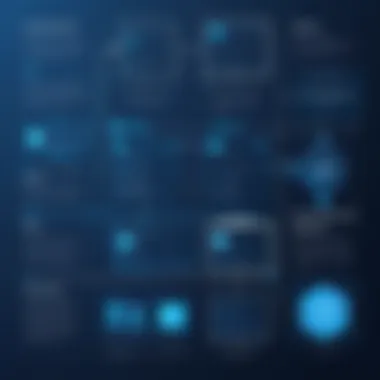

However, some downsides exist:
- Lack of Documentation: Without a structured approach, it can be challenging to document findings effectively.
- Dependence on Tester Experience: The effectiveness of exploratory testing heavily relies on the tester's understanding and intuition about the application.
Tools for GUI Testing
The selection of the right tools is paramount in GUI testing. These tools not only enhance the testing process but also help in achieving accuracy and efficiency. A well-chosen tool can simulate user interactions effectively, helping QA teams to identify bugs and defects early in the development cycle.
Using appropriate tools increases the return on investment for testing efforts. Automated testing tools can significantly reduce manual testing time. They also allow for repeated execution of test cases with consistency. In contrast, manual testing may introduce human error, leading to missed defects.
When evaluating tools for GUI testing, several factors must be considered, including:
- Ease of Use: The interface of tools should be intuitive. A complex tool can slow down the testing process.
- Compatibility: Ensure the tool works across different environments and platforms. Exceptional tools can handle various browsers and devices efficiently.
- Community Support: Tools with a strong community can provide assistance and shared resources for troubleshooting.
- Cost: Analyze whether the tool fits the budget as some come with licenses that might not be sustainable for small teams.
Overall, selecting the right tools is a strategic decision that impacts the quality of GUI testing significantly. Understanding the capabilities of each tool is critical for effective test execution and coverage.
Selenium
Selenium is one of the most widely used open-source tools for automated GUI testing. It supports multiple programming languages, such as Java, C#, and Python, allowing teams to write test scripts in the language they are most comfortable with. This flexibility gives Selenium a significant advantage over other tools.
Key features of Selenium include:
- Cross-Browser Support: Selenium tests can be executed on different web browsers, ensuring versatile testing.
- Integration Capabilities: It integrates well with frameworks such as TestNG and JUnit, making it an ideal choice for test automation frameworks.
- Large Community: The vast community around Selenium offers numerous plugins and libraries, aiding troubleshooting and extending functionality.
However, one must also consider that Selenium requires a certain level of technical expertise, making it potentially challenging for non-developers to use effectively.
TestComplete
TestComplete is a comprehensive automated GUI testing tool that allows for both desktop and web testing. It offers a user-friendly interface which is beneficial for teams with diverse skill levels.
Some notable features include:
- Record and Replay: This feature allows testers to record their actions and replay them, simplifying the test creation process.
- Keyword-Driven Testing: TestComplete enables testers to create tests based on keywords, making it easier to understand for non-developers.
Despite its advantages, TestComplete is a commercial tool, and the cost may not be justifiable for all teams. Nonetheless, for those who can invest, it can provide robust testing capabilities.
Katalon Studio
Katalon Studio is emerging as a popular choice for automated testing. It combines powerful features with an easy-to-use interface, making it accessible to beginner testers and experienced QA professionals alike.
The advantages of Katalon Studio include:
- All-in-One Solution: It supports web, mobile, API, and desktop testing, providing a comprehensive solution in one tool.
- Built-in Keywords: With its extensive library of built-in keywords, users can create tests faster without scripting knowledge.
The freeware nature of Katalon Studio makes it an attractive option for teams of all sizes, enabling testing without significant financial investment.
Appium
Appium is designed specifically for mobile application testing. It is an open-source tool that allows testers to run automated tests on native, hybrid, and mobile web applications.
Features of Appium include:
- Cross-Platform: Tests can be written once and run on both Android and iOS, significantly reducing testing efforts.
- Flexibility: Appium supports multiple programming languages, similar to Selenium, thus giving teams the liberty to code in their preferred language.
However, since Appium deals with mobile apps, testers need to have knowledge of mobile development environments to maximize its capability.
In summary, selecting the right tools for GUI testing is essential. Each tool has its strengths and depends on the specific needs of the project and team capabilities. By understanding these tools better, QA professionals can enhance their testing strategies significantly.
Best Practices in GUI Testing
In GUI testing, adhering to best practices is crucial for ensuring not just the functionality but the overall quality of the software application. This section will outline key best practices and emphasize their significance in achieving effective GUI testing outcomes. These practices not only help in identifying issues but also improve the user experience and reduce costs associated with bug fixes later in the development cycle.
Defining Clear Objectives
Setting clear objectives is the cornerstone of effective GUI testing. Before initiating any testing process, teams should clearly outline what they aim to achieve. Objectives might include verifying that user interactions are intuitive or ensuring that elements render correctly across different devices.
Benefits of having well-defined objectives include:
- Focus: Helps testers concentrate on critical areas that require attention.
- Measurability: Clear goals facilitate measuring the success of the tests.
- Alignment: Ensures all stakeholders understand the aims of the testing process.
By documenting these objectives, teams can create targeted test cases that align with the goals set forth, ensuring each testing iteration yields valuable insights.
Implementing Test Case Design Techniques
Once objectives are established, the next step is to implement robust test case design techniques. This involves creating test cases that are thorough and cover various scenarios users might encounter. Test cases should include both positive and negative paths to account for diverse user interactions.
Some effective test case design techniques include:
- Equivalence Partitioning: This technique divides inputs into valid and invalid partitions. For instance, if a form accepts input of 1 to 100, a test could involve testing values at the lower bound (1), upper bound (100), and outside this range (like 0 and 101).
- Boundary Value Analysis: This focuses on testing at the extremes of input ranges. This often reveals edge cases that might lead to unexpected behavior.
- User Scenario Testing: In this technique, testers simulate user workflows to better understand user experience.
These techniques enable teams to create comprehensive test cases that increase the odds of uncovering potential defects in the user interface, thereby enhancing overall product quality.
Retesting After Bug Fixes
The process of retesting after bug fixes is often an overlooked aspect of GUI testing. Once defects are identified and resolved, it is essential to conduct retesting to verify that the fixes work as intended and did not introduce new issues. This ensures a stable application.


Considerations for effective retesting include:
- Regression Testing: Conducting regression tests on affected parts of the application to confirm that existing functionalities are intact after code changes.
- Prioritization: Focus on retesting high-impact areas that directly affect end-user interactions.
- Documentation: Keeping track of bug fixes and retesting outcomes to provide insights for future development cycles.
By integrating retesting into the GUI testing workflow, teams can ensure that their software remains reliable and meets user expectations over time.
"Thoroughly retesting fixes is as vital as initial testing itself. It safeguards against introducing new defects while ensuring past issues are truly resolved."
Challenges in GUI Testing
In the realm of software development, GUI testing presents various challenges that impact the effectiveness and efficiency of the testing process. Understanding these challenges is essential for any IT professional, programmer, or student aiming to enhance their testing strategies. The subtleties of GUI testing can often lead to overlooked issues, resulting in software that does not meet user expectations. It is crucial to address these challenges to ensure seamless user experiences.
Dynamic User Interfaces
Dynamic user interfaces frequently update to respond to user actions or data changes. This can pose a significant challenge for GUI testing. As content changes without page reloads, testers must create test cases that can handle various states of the application. Manual testing in such environments is not feasible, so automation becomes key. However, writing robust automation scripts that adapt to these dynamic elements requires a deep understanding of both the application and the respective automation tool.
To address this issue:
- Use Wait Commands: Implement explicit waits in automation scripts to handle asynchronous loading of UI components.
- Modular Test Cases: Design test cases in a modular fashion, making it easier to update segments as the UI evolves.
- Regular Updates: Keep automation scripts updated as the application interface changes.
Multiple Browser Compatibility
With the myriad of browsers and devices available today, ensuring compatibility can be daunting. Each browser, such as Google Chrome, Mozilla Firefox, and Microsoft Edge, renders applications differently. This variability can affect the appearance and functionality of the application, potentially leading to incorrect user experiences.
Addressing cross-browser compatibility requires:
- Comprehensive Testing Across Browsers: Test the application in multiple browsers and versions to detect inconsistences.
- Responsive Design: Implement responsive design techniques to ensure that the GUI adjusts properly across different resolutions and devices.
- Utilizing Tools: Leverage tools like BrowserStack and Sauce Labs for extensive cross-browser testing to minimize errors in UI presentation.
Maintaining Automation Scripts
A significant challenge in GUI testing is the ongoing maintenance of automation scripts. As applications evolve, scripts must be updated to reflect changes in the UI or functionality. Often, development priorities shift, and maintaining these scripts can take a back seat. Neglecting this aspect makes test automation less reliable over time.
To efficiently address this issue, consider:
- Modularity in Script Design: Create reusable components in your scripts which can be adapted easily as the application changes.
- Regular Reviews: Schedule regular reviews of automation scripts to ensure their functionality aligns with the latest application state.
- Documentation: Maintain clear documentation of all scripts, making it easier for team members to understand and update them as needed.
"The ability to anticipate and adapt to the challenges in GUI testing directly influences the success of software applications in the marketplace."
Future Trends in GUI Testing
As we move into an era where technology evolves at a rapid pace, GUI testing is also anticipated to change significantly. Understanding these future trends is essential for professionals engaged in software development and quality assurance. The relevance of this section lies in the exploration of upcoming innovations. These innovations not only enhance the efficiency of GUI testing but also address current challenges faced by testers.
Artificial Intelligence in Testing
Artificial Intelligence (AI) is set to transform the landscape of GUI testing. AI algorithms can analyze vast amounts of data quickly and make predictions based on past testing outcomes. This capability allows for more dynamic and adaptable testing processes.
AI can help in:
- Automating Test Case Generation: Instead of manually writing every test case, testers can utilize AI to create them automatically based on application changes.
- Identifying Defects: AI-powered tools can detect even minor defects that might go unnoticed by human testers. This increases the reliability and coverage of testing efforts.
Although AI presents many advantages, it is crucial to consider the implications of integrating these technologies. Training AI systems requires quality data, and inconsistency in that data can lead to inaccurate results.
Integration with / Pipelines
Continuous Integration/Continuous Deployment (CI/CD) practices are becoming a staple in modern software development. Integrating GUI testing into CI/CD pipelines allows for the rapid deployment of applications while ensuring quality.
By automating GUI tests within CI/CD environments, teams can achieve:
- Faster Feedback Cycles: Automated tests notify developers of issues immediately after code changes, reducing the time between coding and deployment.
- Increased Collaboration: CI/CD encourages collaboration among development and QA teams, ensuring that GUI testing is an integral part of the entire development process.
This integration requires careful consideration of the tools in use. Choose tools that facilitate seamless integration with existing CI/CD setups.
Cloud-Based Testing Solutions
The shift toward cloud computing has not left GUI testing behind. Cloud-based testing solutions offer scalability and flexibility that on-premises tools often lack.
Key benefits include:
- Cost Efficiency: Cloud services often operate on a pay-as-you-go model, reducing the need for extensive infrastructure investments.
- Accessibility: Teams can access testing environments from anywhere, fostering remote work and collaboration.
- Scalability: As application needs grow, teams can scale their testing capabilities with minimal hassle.
However, it’s important to navigate the challenges of cloud-based testing, such as ensuring security and compliance with data handling regulations.
The embrace of emerging technologies in GUI testing is not just a trend but a necessary approach to stay relevant in a competitive field.
End
In this article, the conclusion serves as a vital segment that encapsulates the essence of GUI testing. It summarizes the findings and emphasizes the relevance of GUI testing in current software development practices. With technology constantly evolving, the significance of a well-functioning graphical user interface can hardly be overstated. GUI testing ensures that end-users experience a seamless interaction with software applications, which is crucial for user satisfaction and retention.
Summary of Key Points
To briefly review, the article highlighted several important aspects of GUI testing:
- Understanding GUI Testing: Defined GUI testing and its importance in the software lifecycle.
- Key Components: Covered the necessary user interface elements, functional requirements, and performance metrics involved in effective GUI testing.
- Techniques and Tools: Discussed methodologies such as manual testing, automated testing, and tools like Selenium and Appium.
- Best Practices: Provided insights on defining clear testing objectives, implementing test case designs, and the necessity of retesting bugs after fixes.
- Challenges: Highlighted obstacles faced in GUI testing, especially with dynamic interfaces and browser compatibility.
- Future Trends: Explored advancements including AI in testing processes and cloud-based solutions.
By synthesizing these points, one gains a clearer view of why GUI testing is indispensable.
The Importance of Continued Learning in GUI Testing
Continued learning in GUI testing is paramount for any IT professional or student. As emerging technologies reshape the landscape of software development, staying updated is a necessity rather than a choice. Engaging in ongoing education about GUI testing tools, methodologies, and best practices ensures proficiency.
Furthermore, the testing domain requires adaptability to handle new challenges such as changes in user behavior and increasing complexity of applications. Being informed on topics like artificial intelligence integration can provide competitive advantages.







