A Comprehensive Guide to Checking Logs in Linux


Overview of Topic
Prologue to the main concept covered
Checking logs in Linux is an essential skill for understanding system behavior, diagnose issues, and manage performance. Log files store vital information about system operations, application activity, and security events. By learning how to effectively access and analyze these logs, users can glean insights necessary for troubleshooting, data recovery, and overall system health.
Scope and significance in the tech industry
Log management plays a crucial role in system administration and incident response within the tech industry. By tracking system behaviors, administrators can detect issues early, thus preventing potential failures. Moreover, analyzing log data helps in improving security by identifying unusual patterns or unauthorized access attempts. In today's landscape of complex IT environments, the significance of structured logging cannot be understated.
Brief history and evolution
The concept of logging dates back to the early days of computing. Initial logging systems were rudimentary, providing limited insights. Over the years, as software and hardware evolved, logging mechanisms became more sophisticated. The introduction of centralized log management systems further streamlined access and analysis, allowing for real-time monitoring and easy retrieval of log files. As modern applications continue to grow in complexity, ensuring robust log management remains critical.
Fundamentals Explained
Core principles and theories related to the topic
Log files operate under some key principles:
- Record keeping: Each log entry is a documented event that reflects certain actions or changes within a system, allowing for a chronological review of activity.
- Changed state: Events logged are primarily about changes, such as service start/stop or user logins.
- Scripted responses: Many systems can automate log monitoring, generating alerts based on specific conditions.
Key terminology and definitions
Understanding the terminology is paramount:
- Syslog: A standard for message logging within Unix-like systems.
- Flowlog: Captures network flow data for detailed traffic analysis.
- Audit logs: Chronicles security-related events, vital for compliance and forensic investigations.
Basic concepts and foundational knowledge
To begin checking logs, having a grasp of relevant commands is essential. For instance, the command helps display the end of a log file, allowing real-time observation of ongoing events. The structure of log entries typically comprises a timestamp, log level, and message, each crucial for understanding context and severity of events.
Practical Applications and Examples
Real-world case studies and applications
Consider a scenario where an application behaves unexpectedly. By examining its log files, an administrator identifies error messages corresponding with failed transactions, allowing for a directed troubleshooting approach. This method of investigation reveals not only the issue but sometimes the root causes, thus enhancing system reliability.
Demonstrations and hands-on projects
A hands-on demonstration using logs from a typical Linux server displays their values. Administrators might start by viewing critical logs using:
These commands enable you to visually navigate through log content and timestamps relevant to current issues.
Advanced Topics and Latest Trends
Cutting-edge developments in the field
Recent advancements in log analysis concentrate on automation and behavioral analysis. Machine learning algorithms are now more commonly applied to sift through logs, providing predictive analytics around failures or intrusions.
Advanced techniques and methodologies
Advanced techniques include
- Log aggregation tools, which collect logs from multiple sources into a mobility plane like ELK stack (Elasticsearch, Logstash, and Kibana).
- Real-time monitoring setups that trigger alerts based upon conditions specified by the user.
Future prospects and upcoming trends
The spreading adoption of cloud services pushes forward distributed logging, making consistent practices across various deployment structures a necessity. Enhanced analytics within logs will continue deepening their insights, becoming integral to improved decision-making in system architecture and security.
Tips and Resources for Further Learning
Recommended books, courses, and online resources
For deeper dives into log management, review:
- The Log Management Handbook by Matt Asay
- Logging and Log Management: The Authoritative Guide to Understanding the Concepts Surrounding Logging and Log Management by Anton Chuvakin
Online platforms like Coursera and LinkedIn Learning offer helpful courses on log management dowéoloogia.
Tools and software for practical usage
Essential tools include Splunk for comprehensive log analysis, Graylog for log aggregation, and Logentries for real-time monitoring. Each provides unique features that empower admins in managing log data effectively.
Understanding the logs in Linux systems transforms troubleshooting from reactive to proactive, ensuring better management and security.
For more info about Linux logs, consider visiting resources like Wikipedia or check discussion on reddit.com.
Prelude to Logs in Linux
Logs are a critical component of any Linux system. Whether you are managing servers or just exploring Linux for the first time, understanding logs helps you diagnose problems, monitor system performance, and enhance security. This section explains the necessity of logs and how important they are in the ecosystem of Linux operation.
Understanding Log Files
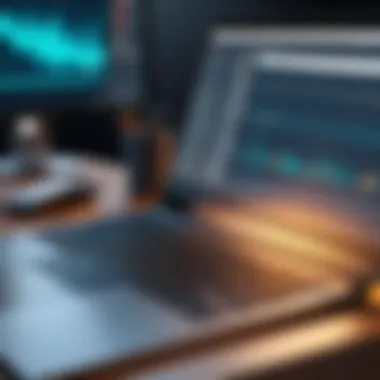

Log files function as an archive of events and actions within the system. They hold detailed records of operational activities, file access, system errors, and application behavior. A comprehensive understanding of log files empowers administrators and users alike. Here are some key points regarding log files:
- Persistent Record of Events: Logs provide a chronological account of events that have occurred on the system.
- Debugging Tool: When something goes wrong, logs allow users to trace errors and find the root cause.
- Performance Monitoring: They help in identifying bottlenecks and improving system efficiency.
- Security Measures: Logs can be essential for tracking unauthorized access and identifying vulnerabilities.
Common types of log files include system logs, application logs, security logs, and more. These logs spread over various directories in the file system, primarily in .
The Role of Logs in System Administration
In system administration, logs act as indispensable allies. Administrators leverage logs to maintain overall system health. Here are several reasons highlighting their significance:
- Management Insight: Logs reflect real-time scenario of the system's performance. Reviewing them aids in informed decision-making.
- Troubleshooting: Logs serve as a granular diagnostic tool, making them vital for resolving issues before they escalate into bigger problems.
- Compliance and Audit Trails: Many industries require fraud prevention and compliance measures. Log records help establish verification trails.
- User Behavior Analysis: For organizations, understanding user patterns helps in tailoring services and addressing user needs more effectively.
Excellent log management turns a reactionary approach to an proactive strategy in systems administration.
Logs are more than arbitrary text files; they form the backbone of navigation through complex systems. With an efficient methodology to check and evaluate them, users build a foundation for optimal Linux management.
Common Log Files in Linux
Log files are crucial for understanding the inner workings of Linux systems. These files store events that occur within the system, applications, and security aspects. Familiarity with common log files is important. It allows effective troubleshooting and verification of system health. It highlights user activities and system performance issues that, if unmonitored, can lead to potential failures or security breaches.
System Log Files
System log files record system-level activities. They provide insight into operational issues, resource usage, and config changes. The two significant examples within this category are syslog and dmesg.
syslog
Syslog stands out as a primary log management tool in Linux. It captures and stores log messages from various system components. A key characteristic of syslog is its flexibility in logging. This can include different types from kernel logs to application-level messages.
Using syslog allows professionals to configure various logging behaviors from applications. This adaptability is beneficial for administrators aiming for organized log storage and system monitoring.
Unique to syslog is its ability to manage log files across different networks. Therefore, it becomes advantageous for distributed systems. However, it demands ongoing configuration and maintenance, which can lead to a learning curve and possible misconfigurations.
dmesg
Dmesg is essential for monitoring kernel messages related to device drivers and startup events. When the system boots, dmesg records messages that explicitly pertain to hardware detection and system initiation.
It's known for providing immediate access to the kernel's ring buffer data, therefore giving instant insights into hardware-related issues. This feature supports diagnosing problems occurring at boot and subsequent hardware changes.
The drawback stands as its limited log retention. After a system reboots, the dmesg log messages fade unless explicitly saved. Users need to use the command to actively monitor possible changes over time – discovering issues that may not be directly related to the current session.
Application Log Files
Application log files are pivotal for tracking application performance and debugging errors, especially in server environments. Among popular choices are Apache Logs and Database Logs.
Apache Logs
Apache logs play a crucial role in web server administration. They contain detailed entries of web server activities, enabling analysis of site performance and visitor interactions.
The access logs highlight successful requests while error logs provide insight into problems users encounter. Your web server performance optimally benefits from monitoring these logs.
However, they can be extensive and may require proper tools for efficient monitoring. This challenge of overwhelming data necessitates a thoughtful approach to parsing and analysis.
Database Logs
Database logs are fundamental for database management systems, recording activities such as transactions and query processing. Each log can have a different focus depending on the type of database, such as MySQL or PostgreSQL logs.
A key characteristic is that they allow administrators to track SQL execution and complications. Unique features would cover slow query logs that indicate inefficiencies that may affect application performance. Issues tracked here can reveal deeper insights into what occurs behind the scenes in application interactions with data.
However, these logs can quickly grow in size and may necessitate defined archiving mechanisms to avoid overwhelming storage. The complexity of understanding these logs further adds to the challenges faced during maintenance.
Security Log Files
Security logs provide insights into user authentication and access activities. These files are often crucial for compliance and system safeguarding. Primary entries include auth.log and secure.
auth.
log
Auth.log captures login attempts, both successful and unsuccessful. It serves a primary role in security monitoring for UNIX-like systems. Key characteristics include providing time-stamps and source IPs for every event. This type of logging is vital for administrators closely watching potential intrusion activities.
Besides monitoring connections, it helps in analyzing user behavior on private systems. However, due to its highly sensitive nature, it's vital to manage this log carefully to avoid unauthorized access.
secure
The secure log complements the auth.log by registering security-related events—including sudo and su command calls. It effectively complements the activities highlighted within the auth.log, ultimately creating a holistic security posture.
Aware of unique features such as registered message analyses, it helps further separate benign activities from genuine threats. That said, reliance only on this log may lead to false positives and potentially overlook nuanced user behaviors before flagging security incidents.
Log Viewing Tools
In the realm of logging in Linux systems, the ability to efficiently view and analyze logs is fundamental. Log viewing tools provide various methods to interpret data from log files, helping professionals make sense of events recorded by the system. Selecting appropriate log viewing tools can greatly enhance the log analysis process.
Using Command Line Tools
Using command line tools for log viewing offers users a direct approach to interact with log data. These tools allow for quick access and manipulation of large files directly from the terminal, which is often required during critical troubleshooting scenarios.


cat
The cat command is a simple yet effective tool for displaying the contents of log files. Understanding how to use cat is crucial, especially for its ability to concatenate files and print them to standard output. One of its key characteristics is its sequential reading of the file from start to finish, making it straightforward to retrieve unfiltered information.
cat is popular because it is universally available across all Unix-like systems. Its unique feature lies in the ability to combine multiple log files for a comprehensive view, though it does not allow page/screen navigation. This can become a disadvantage when working with very large logs, as it offers no easy method to search through or scroll a long output.
less
The less command offers a more robust solution for log viewing by allowing users to navigate large files more effectively. The main characteristic of less is that it enables both backward and forward navigation, making it possible to examine logs more flexibly. Users can now search for specific strings and scroll through output, adjusting to find the relevant information faster.
less is a beneficial choice for users who need to analyze long and significant log files. One of its unique features is the ability to remain lightweight while offering advanced navigation capabilities. Although using less requires a bit of learning, its advantages include increased efficiency and the power to search within tect through commands such as '/' for find, outperform cat for log analysis.
tail
The tail command is focused on providing the last few lines of a log file, making it especially useful for monitoring actions in real time. This tool contributes significantly to the analysis of logs by enabling users to view current system events as they happen. Its key characteristic is the ability to follow changes in a file with options like , which allows the log output to be displayed continuously as new lines are added.
tail is very beneficial as it assists in monitoring continuous logs such as those generated from web servers or application processes. Its unique features make it inherently efficient; however, its reliance on the end of the files can be a limitation if the user needs to access information older than what is present.
Graphical Log Viewers
Graphical log viewers provide a more visual approach to log management, enhancing user interaction and accessibility. These software applications offer an intuitive interface, making it simpler to browse, filter, and analyze logs without extensive command line knowledge.
gnome-system-log
The gnome-system-log utility allows users to navigate and view system log files through a graphical interface. This tool's critical aspect lies in its simple layout, which presents logs in an organized manner. It supports color coding and real-time updates, making it easy for users to distinguish between different log levels quickly, allowing improved readability.
gnome-system-log is an excellent choice for team members who might not be as comfortable using command lines. However, it comes with limitations in terms of performance with extraordinarily large files, making the command-line alternatives preferable for in-depth forensic analysis.
logwatch
logwatch stands out as an automated log analysis tool that summarizes log files, identifying potential issues. Its main characteristic is customizable reporting that provides daily summaries of log activity. With logwatch, users can extract critical log-related information and eliminate unsolicited details.
This tool is beneficial because it keeps system administrators informed of anomalies effortlessly, highlighting important events without requiring continuous manual checking. Users must set up periodic executions as it provides reports on specific intervals but can struggle for detailed examination due to the produced summaries being less adaptable for complex queries.
Choosing the right tools for log analysis is key - each utility fits specific needs and use cases, thereby facilitating more effective system management.
Log Analysis Commands
Log analysis commands play a crucial role in managing and interpreting log files in Linux. Using these commands effectively allows users to filter, search, and manipulate log data. This section will emphasize several key commands: grep, awk, find, and sed. Understanding these commands is essential for efficient log analysis, enabling professionals to pinpoint issues and gather insights efficiently from large datasets.
Filtering Logs
Filtering logs is a vital task for isolating relevant information from extensive log files. Two primary tools for filtering are grep and awk, each with unique features that serve this purpose well.
grep
The grep command is a powerful tool for searching through text data. It is particularly useful to filter logs based on specific patterns or keywords. Its main characteristic is runtime efficiency. Due to this efficiency, grep has become a staple in the command-line toolkit of many Linux users.
One distinctive feature of grep is its ability to use regular expressions. This allows users to specify complex search patterns beyond simple strings. For example, by using regex patterns, one can extract instance types or errors based on structured criteria, significantly enhancing the filtering process.
However, grep has its limitations. All relevant data must be on a single line for effective filtering, leading to potential loss of clarity in complex log vacuums. Still, the advantages grep brings to log analysis, such as speed and flexibility, make it a prevalent choice amongst professionals.
awk
awk complements grep by offering more advanced text processing capabilities. This command not only filters but also formats the output according to user specifications. Its key characteristic lies in its programming-like syntax that allows for more complex operations than basic pattern matching. Users can execute calculations directly on the log data, categorize outputs, and generate structured reports.
One unique feature of awk is its field definition ability. By default, awk treats whitespace as a field separator, allowing users to directly focus on different segments of a line. This feature is particularly useful for dealing with CSV files or structured log entries.
On the downside, awk might have a steeper learning curve for beginners compared to grep. But for tasks requiring extensive data processing, reality shows that awk becomes invaluable.
Searching Logs
Searching logs allows administrators to seek precise entries that meet specific criteria. In this context, find and sed provide robust capabilities.
find
The find command excels at locating files that meet defined parameters. It can combine various flags to refine the search, targeting specific attributes such as creation or modification dates. Such characteristics enhance its capability when trying to locate particular log files quickly or performance monitoring.
Another essential quality of find is its allowance for directory-level searching. It is not limited to searching within a single directory but can traverse nested folders for comprehensive log examination. Despite its strengths, find can be complex for simplicity in use compared to other commands. But, as its depth is harnessed, it presents significant advantages for efficient logging and storage scanning.
sed
Much like awk, sed is designed for stream editing. It is highly effective for making direct modifications within logged text data. Users can perform tasks such as replacing text patterns, inserting new lines, or deleting unwanted entries.
A specific and important feature of sed is its non-interactive mode. This allows users to carry out batch operations without prompting for additional input—an essential quality for handling frequent automation and scaling tasks in log maintenance.
Nevertheless, sed might confuse newcomers with its syntax. Users often grapple with commands, leading to errors if not understood thoroughly. But, when utilized proficiently, sed offers powerful tools for broadscale log processing, making it indispensable for many users.
In the context of log analysis, leveraging filtering and searching commands such as grep, awk, find, and sed can significantly enhance troubleshooting efficiency and insights.
By mastering these log analysis commands, professionals can drive more effective log management practices in their Linux environments.
Log Rotation and Management
Log rotation and management are crucial elements of maintaining effective log file control in Linux environments. Without a structured solution to handle logs, systems may encounter challenges that lead to inefficiency and degraded performance. Over time, log files can grow considerably large, consuming disk space and hindering system operations. Implementing log rotation mitigates these risks by automatically archiving and managing the lifecycle of log data. This is essential for ensuring that systems remain responsive and functional. When done competently, log rotation serves not just as housekeeping—a mechanism to where log data is stored—but also as a tool for simplifying log analysis, enhancing system monitoring, and ensuring compliance with security practices.


Understanding Log Rotation
Log rotation refers to the systematic process of periodically archiving or deleting log files once they reach a specified size. Its benefits are multiple:
- Space Management: Regular rotation prevents logs from consuming excessive disk space, which can compromise the performance of a system.
- Performance: Avoiding large log files can enhance application performance, as reading smaller, recent log files generally requires fewer resources.
- Easier Access: Archived logs are often easier to manage and look through. A mass of data can be daunting to analyze, while a few, smaller files provide a clear perspective.
- Compliance and Security: Proper log management aligns with many compliance standards, ensuring logs are kept secure and accessible but not overwhelming in storage.
In essence, grasping the fundamentals of log rotation leads to more orderly environments where logs are stable and reliable indicators of system health and security.
Configuring Logrotate
Configuring Logrotate is an essential skill for IT professionals. Logrotate is a standard tool in Linux specifically designed to manage log files automatically. Setting it up requires an understanding of configuration files and parameters used by Logrotate.
Here's how to configure Logrotate:
- Locate the Configuration File: The main configuration file for Logrotate is typically located at . However, many applications have specific logrotate settings in their respective files within the directory.
- Edit the Configuration: You can open the config file using any text editor like or . By adding or editing entries, you can set parameters. Common parameters include:
- daily: Rotate logs daily.
- weekly: Rotate logs weekly.
- monthly: Rotate logs monthly.
- size: Specify the maximum size a log file may reach before it's rotated.
- compress: Compress archived logs to save space.
For example, a sample logrotate configuration for an application could look like this:
This configuration stipulates that should be rotated daily, retain 7 days of logs, compress them afterward, and ignore the action if the log file is empty.
Understanding and utilizing Logrotate is pivotal for effective log management. It ensures routine maintenance of log files without human intervention, freeing up administrators to focus on more pressing system issues.
Common Use Cases for Log Checking
Log checking serves many functions in system administration and security management in Linux. Understanding common use cases for checking logs enhances the operator's ability to diagnose problems efficiently, implement security measures correctly, and ensure the system runs smoothly. Effective log management can provide insights into user behavior, application performance, and unexpected system behavior. Here, we explore two primary use cases: troubleshooting system issues and monitoring security events.
Troubleshooting System Issues
When systems experience difficulties, logs provide critical clues. Administrators use log files to identify the source of problems. Analyzing logs can reveal application errors, kernel panics, and misconfigured services. This utility minimizes downtime, enabling quick recovery from incidents.
Consider the following steps when using log files for troubleshooting:
- Identify the relevant log file. For example, for system-wide errors, the file is crucial. For application-related issues, review the log file specific to that application.
- Search for error messages. Using tools like , you can isolate entries related to failures or exceptions. For instance,
- Establish a timeline. Correlating events can clarify the sequence leading to the issue. This assists in understanding which activities to investigate closely boot process to checking application crash data with timestamps.
- Perform further analysis. Command-line utilities like can facilitate in-depth query-based conclusions from log variants. This kind of analysis increases efficiency in resolving issues and fosters knowledge accumulation about system behavior over time.
Logs do not lie. They provide an unfaltering history of what happened and when.
By establishing a practice of routine log checking, organizations can enhance the stability of their systems, ensuring fast responses to errors.
Monitoring Security Events
Security monitoring is a proactive measure. Logs support the detection of unauthorized access and potential breaches. For example, the file houses authentication attempts. Reviewing this log helps administrators flag anomalies indicating attempted security breaches. Here is a typical approach:
- Regularly review authentication logs to spot repeated failed login attempts or unexpected logins. Recognizing these patterns can trigger review and cleanup procedures.
- Implement alerting mechanisms to notify administrators in real-time. Tools such as Fail2Ban function effectively by scanning log files for suspicious entries and acting on them.
- Conduct audits on logs to understand user activities. Using command helps track who logged in and when, which is beneficial for compliance and forensic reviews.
- Analyze event magnitude and frequency to help understand potential threats. A sudden surge of login attempts may signal a brute-force attack.
By focusing on these practical applications, professionals in technical and security fields build layers of protection around their systems. By leveraging informative logs, security measures become intelligent and adaptive to potential threats.
Best Practices for Log Management
Managing logs effectively is crucial for deciphering system behaviors and ensuring smooth operations within the Linux environment. Given the vast amount of data generated, establishing best practices promotes not only effective maintenance but also enhances security and performance. By aligning logging practices with organizational goals, system administrators can waste less time deciphering log data, while retaining core insights critical for core functionality.
One primary benefit of standardized practices is the preservation of log integrity. This encompasses several factors that directly impact the reliability of log data analyzed and reported.
Ensuring Log Integrity
Log integrity refers to maintaining the authenticity and accuracy of log files. It prevents tampering and alterations, keeping data trustworthy during audits and investigations. Achieving effective integrity involves implementing checksums or hashes during log generation. This approach helps verify whether log files remain unaltered.
Steps to Ensure Log Integrity:
- Use secure protocols for transmitting log data to reduce risk during transfers.
- Limit access to logs based on the principle of least privilege. Doing so minimizes exposure to potentially damaging actions.
- Regularly back up log files to secure storage. This protects agains data loss due to accidental deletion or corruption.
By observing these measures, any discrepancies that arise can be easily traced and addressed, bolstering the reliable use of collected data.
Establishing Log Retention Policies
A log retention policy outlines the duration for which log data should be maintained. Such a policy balances the value of stored data against storage costs and compliance mandates. Companies often subject audit requirements, thus a formal retention strategy aids significantly where legal regulations demand.
Effective Strategies for Log Retention:
- Identify log types that are crucial for regulatory compliance and incident response needs. Focus more on those critical logs while categorizing others for shorter retention periods.
- Determine timelines that align with both operational needs and legal requirements. Consider different jurisdictions if dealing in multiple locales.
- Automatic deletion mechanisms can streamline cleanup. Ensuring that old logs automatically delete prevents storage wasting unnecessarily and optimizes resource use.
Implementing structured log retention approaches not only facilitates compliance but also enhances operational efficiency. Furthermore, it fosters clear oversight for developers and administrators seeking pertinent data as required.
Implementing best practices for log management maintains integrity and sustains relevance, providing a solid foundation for effective troubleshooting and security monitoring.
End
In this guide, we have delved deep into the vital role of log files in Linux. Understanding logs is crucial for system administrators, developers, and IT professionals. Logs serve as windows into system performance and security events. Recognizing this aspect lays the groundwork for effective troubleshooting and system optimization.
Summary of Key Points: Throughout this article, we covered numerous types of logs, inspecting their purposes and configurations. We discussed the practical utilization of tools and commands that facilitate access to logs efficiently, such as , , and others. Key emphasis was placed on the importance of log rotation to manage storage effectively, while also preventing overload of log files.
Moreover, we explored best practices in log management, including ensuring log integrity and defining retention policies. Following these practices enhances security and compliance requirements within any organization. All these steps help streamline diagnostics, allowing for prompt reactions to potential issues, and fostering a greater understanding of the underlying system processes.
Logs not only document what happens in a Linux system but also guide professionals towards maintaining optimal performance and security.
Looking Forward: The Future of Log Management: As technology progresses, log management will continue evolving alongside developments in automation and artificial intelligence. Tools may increasingly integrate machine learning techniques to elevate predictive analytics capabilities. Anticipating future trends in log management becomes critical, as environments modernize and diversify.
In the coming years, the collaborative intelligence of logs and automated systems may lead to intelligent responses to security threats or system failures. The integration of advanced analytics may pave the way for analytics-driven decision making, eventually shaping proactive system administration strategies. The handle of logs will not remain merely reactive but will cultivate a culture of preemptive management, ensuring the system stays ahead of potential challenges. As this evolution continues, maintaining a solid foundation of log knowledge will remain invaluable for several years ahead.







