In-Depth Guide to Google Android App Development Courses


Overview of Topic
Android app development has swiftly become one of the most in-demand skill sets in the tech world. Whether you're an aspiring programmer or a seasoned IT professional, diving into Android development opens a myriad of possibilities. This section will delve into the significance of learning Android development, its history, and how it fits within the broader context of mobile technology.
As smartphones proliferated in everyday life, so did the need for applications to enhance user experience. From social networking apps to complex business tools, Android's versatility has made it a cornerstone of mobile innovation. Its open-source nature encourages a community of developers to contribute to an ever-evolving ecosystem. Understanding the journey of Android—from its inception in 2003 as a small startup to being acquired by Google and becoming a dominant player in the mobile environment—is vital for grasping why learning Android app development holds weight today.
Fundamentals Explained
To embark on the Android app development journey, grasping some core principles is essential. Here are the fundamentals:
- Android Architecture: At its core, Android is built on a Linux kernel, providing a robust foundation for building applications.
- Components: The main components include Activities, Services, Content Providers, and Broadcast Receivers, serving various purposes in app functionality.
Terminology is also crucial:
- SDK (Software Development Kit): A collection of tools used to build Android applications.
- API (Application Programming Interface): Interfaces that allow different software components to communicate.
Familiarity with basic concepts like XML for layout design and Java or Kotlin for coding is crucial for success in the field.
Practical Applications and Examples
Real-world applications of Android development are numerous, making it a field rich with opportunity.
Consider the case of Instagram, a social media phenomenon. When it started, its Android app was a simple way to share photos. Over time, its features expanded—stories, reels, and messenger capabilities all stem from the same foundational knowledge in Android development.
If you are learning Android app development, hands-on projects are invaluable. For instance, starting with a basic app that displays a list of your favorite recipes could be a manageable first step. Following that, consider adding interactive elements where users can submit their own recipes. This highlights the iterative nature of app development.
> "Hands-on projects provide the foundation of practical knowledge, transforming theoretical understanding into usable skills."
Advanced Topics and Latest Trends
As you progress into more advanced areas, you'll encounter concepts such as:
- Artificial Intelligence (AI) in Apps: AI features are increasingly integrated into apps for personalized user experiences.
- Cross-platform Development: Tools such as Flutter and React Native are emerging, allowing developers to build apps for multiple platforms simultaneously.
Staying updated with future trends, like 5G integration and augmented reality applications, is critical. These advancements will shape the next generation of mobile apps, and understanding them can give you a competitive edge.
Tips and Resources for Further Learning
To further enhance your Android development skills, consider these resources:
- Books: "Android Programming: The Big Nerd Ranch Guide" is a solid starting point.
- Online Courses: Google’s own Android Developer Certification offers structured guidance.
- Tools: Familiarize yourself with Android Studio, the official IDE for Android development, which streamlines many processes.
Connecting with communities on platforms like Reddit can provide insights and shared experiences that enhance learning.
In summary, diving into Android app development courses can equip you with a solid skill set that is highly relevant in today’s technology landscape. By understanding the fundamentals and keeping abreast with the advancements, you position yourself for future success in a dynamic field.
Understanding Android Development
Understanding Android Development is crucial for anyone looking into the expansive field of mobile application creation. As smartphones have become integral to our everyday lives, the demand for innovative and user-friendly apps has skyrocketed. Thus, grasping how Android works and what it has to offer not only opens doors for aspiring developers but also equips seasoned programmers with updated skills. The vast diversity in Android devices—from budget models to high-end smartphones—adds layers of complexity and opportunity in this field.
Familiarity with Android development helps developers design applications that function seamlessly on various devices. This knowledge isn’t merely about coding; it’s about designing a user experience that feels natural and enjoyable. As we delve into Android's history and architecture, we grasp the foundational elements that make this platform so widely used today.
History of Android
Android’s history is a tale of evolution and innovation. Originally developed by Android Inc. in 2003, its initial goal was to create an advanced operating system for digital cameras. But after being acquired by Google in 2005, the trajectory changed dramatically, pivoting toward mobile devices. The first commercial version, Android 1.0, debuted in September 2008, integrated for the T-Mobile G1 phone.
Early versions of Android were somewhat unrefined, which allowed users limited customization. However, with each upgrade, features like multitasking, notifications, and an extensive app ecosystem emerged, aiding developers to create engaging applications. In 2011, Android surpassed Apple’s iOS in global market share, marking its dominance in mobile operating systems.
Key Milestones:
- 2008: Launch of Android 1.0, beginning of the Android market.
- 2011: Android becomes the world’s most popular mobile OS.
- 2014: Android enters the wearables sector with Android Wear.
- 2020: Android 11 focuses on user privacy and app permissions.
This ongoing journey of Android exemplifies its adaptability and relevance in the modern tech landscape. Developers should acknowledge this history as a backdrop as they embark on learning Android development.
Android Architecture
Android architecture is an intricate blend of software components that work together to create a robust and functional platform. At its core, the architecture consists of four major layers: Linux Kernel, Hardware Abstraction Layer, Android Runtime, and Application Framework. Each layer plays a specific role, ensuring efficient operation and user experience.
- Linux Kernel: At the bottom is the Linux kernel, providing core system services like memory management and security. It acts as an interface between the hardware and software, allowing applications to communicate with the system efficiently.
- Hardware Abstraction Layer (HAL): Above the kernel, HAL simplifies interactions between hardware and software. This layer abstracts the hardware specifics, allowing Android to run on varied devices and configurations.
- Android Runtime: The Android Runtime (ART) is essential for executing applications and ensuring performance. With features like Just-In-Time (JIT) compilation, it optimizes app execution, enhancing user experiences.
- Application Framework: The top layer provides developers with tools and APIs to build applications. This layer allows access to device hardware and services, enabling interaction with system components.
Understanding these layers helps developers design efficient applications that follow best practices. It enables them to optimize their code based on how Android is structured, ultimately aligning with user needs while maintaining performance.
By exploring both the history and the architecture of Android, prospective developers can appreciate how they've impacted the evolution of mobile applications—laying a solid foundation as they embark on their learning pathways.
Course Structure and Curriculum
Understanding the structure and curriculum of Google Android App Development courses is crucial for anyone aiming to become proficient in mobile app creation. This framework not only serves as a road map for learners to navigate their educational journey but also outlines the essential skills needed in the ever-evolving landscape of technology. By diving into the specifics, students can analyze what they will learn, how it contributes to their career objectives, and how it prepares them for real-world applications.
Core Modules
Core modules form the backbone of any Android development course. These are the fundamental subjects that provide foundational knowledge, allowing students to grasp the key concepts that underpin the Android ecosystem. Signature modules typically cover:
- Android Basics – Here, learners are introduced to the Android operating system, including its architecture and lifecycle. Mastery of these foundational principles is essential, as they inform all application development processes.
- User Interface Design – This module dives into creating intuitive and user-friendly interfaces. It discusses layout design, UI components, and responsiveness, which are vital for ensuring a seamless user experience.
- Programming with Java/Kotlin – A significant portion of Android development is coding. Courses generally equip students with proficiency in Java or Kotlin, the primary languages for Android. Through practical coding exercises, learners will become adept at building functionality within apps.
- Data Management – This part sheds light on how to work with databases and manage data persistence. Students learn about SQLite and Room, tools critical for handling user data securely and efficiently.
The importance of these core modules cannot be overstated. They are designed to provide a solid grounding that enables learners to tackle more advanced topics with confidence. Moreover, each module often includes hands-on projects, reinforcing theoretical knowledge and allowing students to apply what they've learned in a practical context.
"A well-structured course can make all the difference between struggling with concepts and truly understanding them."
Electives and Specializations
Once students have grasped the core concepts, many programs offer a range of electives and specializations to tailor their learning experience to specific interests or career goals. These additional courses can significantly broaden a student's skill set, opening doors to various career avenues in the Android ecosystem. Common electives include:
- Advanced Android Development – This dives deeper into complex topics like custom views, animations, and background services, perfect for those looking to tackle challenging projects.
- Cloud and Mobile Computing – As cloud technologies continue to reshape app development, understanding how to integrate cloud services with mobile applications becomes invaluable.
- Game Development – For those drawn to interactive applications, this specialization focuses on game engines, graphics programming, and game design principles.
- App Monetization Strategies – As much as development is about creating functional apps, it's also about understanding the business side. This course would cover various monetization models, marketing strategies, and user acquisition methods.
Engaging with electives enables learners to not only hone their skills in specific areas but also to build a portfolio that showcases versatility and appeal to potential employers. In today’s competitive job market, having specialized knowledge can set candidates apart from their peers.
In summary, the course structure and curriculum of Google Android App Development courses are integral to establishing a solid foundational knowledge base while offering opportunities for specialization. Such an educational pathway equips learners with the necessary tools to excel, ensuring they are prepared for both current and future challenges in the tech industry.
Learning Outcomes
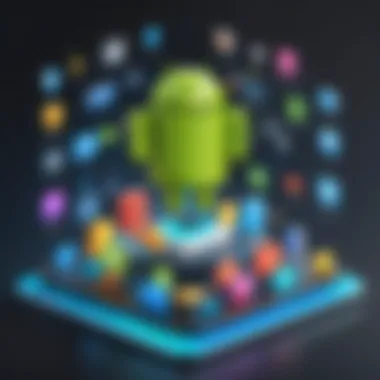

The Learning Outcomes section serves as a cornerstone for understanding how Google Android App Development courses mold budding developers into proficient coders. These outcomes are paramount not just for laying the groundwork in technical knowledge but also for sharpening practical skills that will be indispensable in the real world. Participants should walk away not just with theoretical knowledge but also with the ability to apply what they’ve learned in tangible projects.
Skill Acquisition
Skill acquisition in app development isn’t just about memorizing syntax or terminologies. It involves a multi-layered approach where students engage with everything from basic programming principles to advanced mobile frameworks. The hands-on experience gained through Java and Kotlin programming empowers students to build a solid foundation in coding.
Take, for instance, a student who finally understands the Android activity lifecycle. This isn’t merely academic knowledge; it’s the kind of insight that means you can create responsive applications that function seamlessly. Furthermore, practical experience with tools like Android Studio and understanding essential libraries like Retrofit can dramatically boost one’s confidence in tackling real-world projects.
- Key Skills to Acquire:
- Understanding of UI/UX design principles
- Mastery of RESTful APIs for data integration
- Proficiency in Java and Kotlin
- Familiarity with version control systems like Git
In online forums and discussion groups, learners often emphasize these skills as crucial stepping stones. That’s not just talk; it’s what employers are looking for in candidates.
Project Development
Project development in these courses combines technical skills with creative thinking and problem-solving capabilities. It allows students to navigate not just the hows but also the whys behind app development. Bringing an idea to fruition requires teamwork, planning, and persistence—traits that these courses aim to nurture.
As an example, consider the capstone projects typically assigned towards the end of a course. Students are often tasked with developing a complete app from scratch. This not only involves coding but also necessitates user research, wireframing, and iterative testing. It’s one thing to learn from textbooks or video tutorials, but quite another to see your app used by actual users.
"Building an app is like building a house; you need a solid foundation, a blueprint, and countless troubleshooting. Every nail you hit may not go in straight the first time."
- Elements of Project Development:
- Ideation and brainstorming sessions
- Agile methodologies to manage workflow
- User feedback loops for product improvements
As students engage in these projects, they discover the intricacies of launching a product. Knowing how to debug issues and adapt to user needs can set them apart from those who might have only learned concepts theoretically.
Through both skill acquisition and project development, students will not only grasp how to code but also understand the holistic landscape of Android application development. By focusing on these specific learning outcomes, courses aim to transform novices into competent developers ready to take on the challenges of the industry.
Prerequisites for Enrollment
When diving into Android app development, an understanding of prerequisites serves as a critical starting point. It’s not just about having a burning desire to code; it’s about laying a solid foundation. This segment will explore Technical Skills and Educational Background, both of which set the stage for effective learning.
Technical Skills
To jump into the world of Android development, certain technical skills become essential. While it's true that passion can propel one forward, specific competencies can drastically shorten the learning curve. Here’s a look at some of those skills:
- Basic Programming Knowledge: Familiarity with programming concepts is indispensable. Java and Kotlin are the primary languages for Android development, so having a grasp on either could be a game changer.
- Understanding of Algorithms: The ability to think algorithmically helps in problem-solving. This doesn't mean you need to be a math whiz, but knowing how to structure code logically can lead toward more efficient apps.
- Familiarity with IDEs: Comfortable maneuvering around Integrated Development Environments (IDEs) like Android Studio makes the process smoother. Getting to know its features can save a lot of headaches later on.
- Knowledge of Git: In today’s collaborative landscape, knowing how to use Git for version control is paramount. This tool aids in managing changes to the code and works wonders in team settings.
These skills provide a considerable advantage but don't let lack of experience discourage you. Many courses cater to beginners and can assist in building these foundations gradually.
Educational Background
While formal education isn’t a strict requirement, possessing a certain educational background can be beneficial. Let’s dissect what might help a prospective Android developer:
- Computer Science or Related Degree: A degree in computer science, software engineering, or a related field offers a comprehensive understanding of software principles. But even those with degrees in different areas can successfully transition to tech.
- Self-Taught Individuals: Many successful developers are self-taught. They utilize online resources, coding bootcamps, and practice projects to develop their skills. If you’re determined to learn, there are ample resources at your disposal.
- Certifications: Some might find value in obtaining certifications specific to Android development. Courses offered by platforms like Coursera or Udacity can provide both credentials and practical knowledge.
In sum, while specific educational qualifications can bolster one’s resume, it’s really the skill set that speaks volumes in tech. Demonstrating practical ability often outweighs formal education in this field.
"Skills may be acquired through traditional or non-traditional paths, but competence is what truly defines a developer."
Teaching Methodologies
The teaching methodologies employed in Google Android App Development courses are crucial to cultivating a robust learning environment tailored to the diverse backgrounds of students. The blend of traditional and modern instruction methods is pivotal in addressing various learning styles, ensuring comprehensive engagement with the course material. Each method possesses its unique benefits, which are essential for both new learners and seasoned developers looking to sharpen their skills.
In-Person Instruction
In-person instruction brings a significant advantage to learning Android development. This method allows for direct, face-to-face interaction between instructors and students. Such immediacy fosters a dynamic classroom atmosphere, where questions can be asked and answered on the spot, leading to a deeper understanding of complex concepts.
- Benefits of In-Person Instruction:
- Immediate Feedback: Students can receive instant clarification on doubts, which helps reinforce their understanding.
- Networking Opportunities: Being in the same room promotes connections with peers, instructors, and guest speakers, potentially leading to fruitful professional relationships.
- Hands-On Learning: Practical workshops during these sessions enable students to apply learned theories immediately, a crucial aspect of mastering programming.
However, it’s not all smooth sailing. Considerations such as travel distance and scheduling conflicts can pose challenges. Still, for those who value a collaborative learning experience and the motivational ambiance of a classroom, in-person instruction presents an invaluable opportunity for growth.
Online Learning Platforms
Online learning platforms have revolutionized how students approach Android development. In this digital age, education has become more accessible to a global audience. These platforms not only break geographical barriers but also offer flexibility in timing—allowing learners to study at their convenience.
- Key Features of Online Learning Platforms:
- Rich Resources: Many online courses provide a wealth of materials like videos, coding exercises, and forums, crucial for a rounded understanding of application development.
- Self-Paced Learning: Students can learn at their own speed, spending more time on challenging topics while progressing quickly through easier ones.
- Diverse Content Delivery: Platforms often utilize a mix of videos, quizzes, and interactive coding environments, catering to various learning styles.
Nonetheless, online learning does come with its own set of challenges. Some learners may find it difficult to stay motivated without the structure of a physical classroom. Others may feel isolated or struggle to find sufficient support. Despite these hurdles, the convenience and breadth of options available through online platforms make them a favored choice for many aspiring Android developers.
In summary, the choice between in-person and online learning methods hinges on individual preferences and learning styles. Each approach boasts distinct advantages and challenges, and understanding these can significantly enhance the educational experience for anyone stepping into the world of Android development.
Assessment and Certification
In the realm of Android app development, assessment and certification form the backbone of the educational experience. The importance of these elements can’t be overstated, as they play a fundamental role in validating the skills and knowledge that learners acquire throughout their courses. Certification signifies a formal acknowledgment of one's capabilities, which is increasingly essential in today’s competitive job market.
For those embarking on the journey of Android development, understanding what assessments look like is vital. This can encompass various methods such as exams, practical projects, and even peer reviews. Each assessment method serves a specific purpose and offers unique benefits. Let's explore these in detail.
Exams and Projects
Exams in Android development courses typically assess theoretical knowledge and problem-solving abilities. These assessments may involve multiple-choice questions or coding challenges that test one's grasp of fundamental concepts. They are designed to evaluate understanding of topics like Android architecture, programming languages, and application lifecycle. For example, an exam may require students to identify the correct lifecycle states of an app or debug a code snippet.
On the flip side, practical projects provide a platform for learners to apply their skills in real-world scenarios. A project could involve developing a simple mobile app, integrating APIs, or working with databases. Completing these projects not only solidifies knowledge but also offers a tangible demonstration of one’s abilities. In many cases, a capstone project becomes the highlight of a course, showcasing creativity and technical prowess.
"Certification can open doors that education alone cannot."
Moreover, feedback from instructors on these assessments helps refine skills further, guiding students toward areas needing improvement.
Certification Types
When it comes to certification, learners can encounter various formats, each boasting distinct advantages. Common types include:
- Vendor-Specific Certifications: Offered by course providers, these certifications are tailored toward specific software or tools. For instance, Google offers the Associate Android Developer certification indicating proficiency in Android app development with their technologies.
- Professional Certifications: These are designed to validate broad expertise in mobile development, independent of specific platforms or tools. They may require passing exams or completing projects across a spectrum of technologies.
- Bootcamp Certifications: These relatively short and intensive programs focus on equipping learners with essential skills quickly, enabling a faster transition into the job market.
Achieving a certification involves dedicating time and effort. Often, it includes a combination of passing exams, completing projects, and a thorough understanding of Android concepts. The rewards, however, are immense. Certification not only enhances one's resume but can also increase job prospects and salary potential. In summary, assessment and certification are crucial components of Android app development courses. They provide a structured framework for evaluating learners' skills while also paving the way for career advancement. Understanding these elements ensures that aspiring developers can navigate the educational landscape effectively.
Industry Relevance
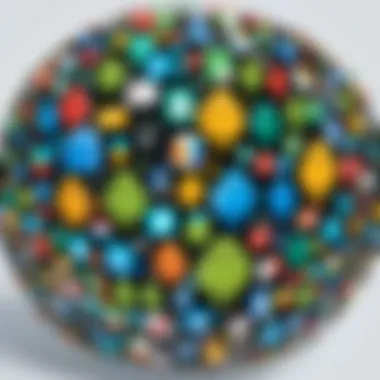

The realm of Android app development holds significant sway in today’s digital landscape. As mobile devices become the most utilized tools for accessing services, applications, and content, the requirements for adept developers have exploded. This section underscores the critical relevance of Android development in the industry, especially for individuals aiming to carve their niche in tech.
Primarily, the adaptability of Android empowers an array of businesses to tailor their offerings to a colossal audience. The Google Play Store boasts millions of apps, showing the demand for innovative solutions. For those diving into this field, understanding market parameters can empower them to create apps that resonate with users’ needs.
A few specific elements that bolster the industry relevance of Android development include:
- Exploding Mobile Market: Mobile phones are now ubiquitous. According to studies, over 60% of web traffic stems from mobile devices. As such, the need for compelling mobile applications is more important than ever.
- Integration with Diverse Technologies: The ability to incorporate functionalities like AI, IoT, and cloud computing sets Android apart. This flexibility allows developers to create apps that not only serve basic functions but integrate with advanced tech ecosystems.
- Startup Ecosystem: Many startups pivot towards Android due to its open architecture. This means that fresh ideas are continually pushing boundaries, creating opportunities for developers to join energetic teams or even initiate their ventures.
"Investing in Android development skills can yield returns not only in job security but also in the chance to innovate and lead in a fast-paced industry."
Overall, developers who embrace programming on this platform can expect significant job prospects. As more companies recognize the importance of mobile-first strategies, the value of professionals skilled in Android development rises.
Job Market Dynamics
The job dynamics for Android developers are increasingly vibrant, with employers frequently on the lookout for skilled individuals. A large portion of this demand is driven by businesses wanting to enhance their mobile presence. For instance, roles like Android Software Engineer, Mobile Application Developer, and UI/UX Designer are prevalent across various sectors. Brands like Google, Samsung, and various startups continuously recruit professionals to maintain and innovate their mobile applications.
To put it simply, there’s a hungry market for well-trained Android developers.
Key factors influencing this job market include:
- Growing Startups: Many new businesses are leveraging mobile apps for customer engagement, thus contributing to job vacancies in this field.
- Remote Work Culture: The trend towards remote work provides developers with flexibility. Many companies are now open to hiring talent regardless of geographical location, widening the pool of opportunities.
Common Career Paths
Following the path of Android development can lead to a variety of rewarding career trajectories. Graduates of these courses can expect to step into multiple roles that cater to their interests and skills.
A few common career paths that people in this field could explore are:
- Android Developer: The primary role focuses on designing and creating applications for Android devices. Developers often work with Kotlin or Java to bring ideas to life.
- Mobile Software Engineer: This broad role encompasses working on applications across multiple platforms, not just Android.
- UI/UX Designer: Those with a knack for design might find their place focusing on the customer experience, ensuring that applications are user-friendly and engaging.
- Technical Project Manager: With experience and leadership skills, some may transition into roles managing development teams and ensuring projects stay on track.
This variety reflects the underlying growth within the Android ecosystem. Understanding these paths helps prospective students align their educational choices with career aspirations.
Tools and Resources
In the realm of Android app development, having the right tools and resources can make all the difference. These tools not only facilitate the creation of applications but also enhance learning outcomes for budding developers and seasoned professionals alike. Given the rapid pace at which technology evolves, understanding the tools available is crucial for anyone looking to stay relevant in this competitive market.
Development Tools Overview
When embarking on an Android development journey, the first step involves familiarizing oneself with development tools. Android Studio, Google's official integrated development environment (IDE), stands out as a primary tool. It integrates a variety of essential features that help streamline the development process. For instance, it offers a code editor with robust capabilities like code completion, refactoring, and debugging tools. This prioritization of efficiency allows developers to focus more on code quality rather than the mechanics of coding.
In addition to Android Studio, there are other noteworthy tools that developers find invaluable. Gradle is another key player; it simplifies the process of building, testing, and deploying apps. Having a thorough knowledge of Gradle enables developers to manage project dependencies easily and automate repetitive tasks, which is a big time-saver.
Furthermore, tools like Firebase facilitate backend services — helping manage databases, authentication, and push notifications, among others. Using Firebase can significantly reduce the time taken to set up backend infrastructure, allowing developers to focus primarily on app functionality.
- Common Development Tools
- Android Studio
- Gradle
- Firebase
- Git
These tools together create a formidable arsenal for anyone keen on developing Android applications.
Third-Party Libraries
Alongside development tools, third-party libraries further enrich the development experience. They offer pre-written code that can handle common tasks, thus allowing developers to skip writing repetitive code from scratch. Utilizing libraries not only improves development speed but also enhances application performance.
Libraries such as Retrofit and Glide stand out in this domain. Retrofit is a type-safe HTTP client for Android, which simplifies interacting with REST APIs. It allows developers to easily make network requests without diving deep into the complexities often involved with networking in mobile applications. Glide, on the other hand, is perfect for image loading and caching, significantly optimizing how images are displayed in applications.
"Using the right library can cut down on development time immensely, enabling developers to solve problems without reinventing the wheel."
Moreover, Room is an abstraction layer over SQLite, making it easier to manage local databases. This ease of use encourages best practices when it comes to data persistence. Combining these libraries can foster a smoother workflow, providing the benefits of both efficiency and reliability.
- Popular Third-Party Libraries
- Retrofit
- Glide
- Room
- Dagger
Mastering these tools and libraries not only prepares developers for immediate tasks but also equips them with the skills necessary for the ever-changing landscape of mobile application development. Having a strong grasp of what��’s out there is essential to navigating the complexities of Android development successfully.
Trends and Future Outlook
In the realm of Google Android App Development, understanding the Trends and Future Outlook is crucial for anyone keen on staying relevant in this rapidly changing field. As technology continuously progresses, the landscape of app development shifts right alongside it. This section aims to shed light on the essential elements shaping the future of Android development, along with the opportunities they present.
Emerging Technologies
The spotlight is currently on a range of emerging technologies that are pivotal in defining the next generation of mobile applications. These technologies not only enhance how users interact with apps but also expand what developers can achieve.
One prime example is Artificial Intelligence (AI). Developers can incorporate machine learning algorithms to personalize user experiences and automate mundane tasks, making applications smarter and more intuitive. Consider voice recognition features present in apps like Google Assistant; these are now a standard expectation rather than a novelty.
Another significant trend is Augmented Reality (AR). Apps that use AR have dramatically transformed industries like retail and education by providing interactive experiences. With devices becoming more powerful, integrating AR capabilities into Android apps is increasingly feasible. Applications can now allow users to visualize products in their own space, which is changing how consumers make decisions.
Blockchain technology is also making waves, especially concerning security and data integrity. Developers looking to create secure applications in fields like finance and healthcare are adopting blockchain to protect sensitive information while maintaining transparency and traceability in actions.
In short, understanding these technologies is vital for anyone pursuing a career in Android development. By keeping an eye on these trends, developers can better position themselves in a competitive job market.
The Evolving Ecosystem
The evolving ecosystem of Android development encapsulates more than just the technology; it encompasses the interconnectedness of various stakeholders, including developers, users, and platform providers. As mobile devices become more ubiquitous, the demand for innovative applications continues to surge. This has created a robust community surrounding Android, characterized by collaboration, knowledge sharing, and resource availability.
"Mobile technology is no longer just a tool for productivity. It's a powerful medium for creativity and interaction." - Anonymous
One significant aspect of this ecosystem is the availability of diverse platforms and tools. Developers harness robust frameworks and libraries, such as Flutter and Kotlin, that streamline the development process. Flutter, for example, allows for cross-platform app development, enabling developers to target both Android and iOS markets simultaneously.
Furthermore, the rise of cloud computing has transformed how applications are built and deployed. By using services like Google Cloud, developers can implement scalable solutions without needing extensive resources upfront. This has democratized app development, allowing smaller teams to create high-quality applications that were once the sole domain of larger companies.
Community forums and discussion groups, such as those found on platforms like Reddit, offer support where less experienced developers can drop by to seek advice from seasoned professionals. Networking opportunities created through tech meetups and online conferences further contribute to this vibrant ecosystem. A well-networked individual is likely to find diverse opportunities and collaborations.
Real-Life Applications
Understanding the real-life applications of Android app development is crucial for grasping the full spectrum of benefits that this skill brings. It's not just about coding; it's about creating solutions that resonate with daily life. Given the sheer volume of Android users, the impact of well-designed applications stretches far and wide, making this knowledge particularly valuable for students, budding developers, and IT professionals alike.
Case Studies
To illustrate the practical significance of Android development, let’s delve into some compelling case studies.
- Uber: This app revolutionized the transportation industry by connecting passengers with drivers. Their Android app employs location services, allows for seamless payment processing, and integrates mapping functions, which all enhance user experience. The development of such an impactful app required proficiency in Android programming, showcasing how developers can create tools that reshape entire industries.
- TikTok: Another excellent example is TikTok, which quickly rose to fame among mobile users. Its engaging interface and specially crafted features for Android users highlight the importance of user-centric design in app development. With millions of daily users, the app showcases how Android development can touch everyday lives and influence social interactions.
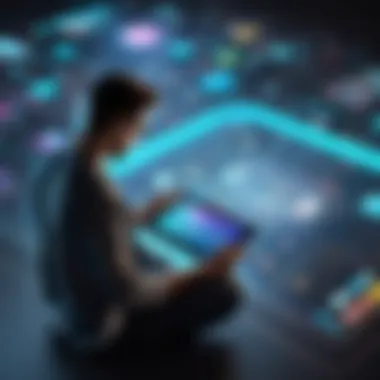

Each of these examples shows how applications do more than just serve a function—they can change the way people live, work, and connect.
Impact on Business
The ripple effect of Android app development is not limited to users; businesses also stand to gain significantly from harnessing this technology. Here are a few considerations regarding the impact on business:
- Increased Reach: With Android dominating the smartphone market, having an app opens up new avenues for businesses to engage with customers directly. This heightened accessibility can lead to greater customer satisfaction and loyalty.
- Cost Efficiency: Android applications often come with lower development and maintenance costs compared to other platforms. This affordability can make a huge difference, especially for startups and small enterprises striving to establish a digital footprint without breaking the bank.
- Innovative Marketing: With targeted marketing capabilities integrated into Android apps, businesses can engage customers based on their behavior and preferences. This synergy leads to better conversions and enhances customer relationships.
"An app is no longer a luxury but a necessity for businesses aiming to thrive in a tech-driven world."
In summation, the real-life applications of Android development extend beyond mere functionality. They create a significant impact on both users and businesses, ushering in possibilities that were not previously imaginable. Understanding this aspect heightens the learning experience and underscores the relevance of Android app development in today’s digital economy.
Community and Support
Community and support are key pillars in the realm of Android development education. Much like a sturdy bridge relies on its foundation, aspiring developers often depend on these networks to traverse the challenging waters of learning and professional growth. Engaging with a community can open doors to a wealth of knowledge, provide a sounding board for ideas, and even offer emotional support during those frustrating coding sessions.
Online forums and discussion groups not only serve as platforms for troubleshooting but also act as nurturing grounds for innovation and collaboration. When learners post their issues, they often receive feedback from experienced developers who have faced similar hurdles. This exchange of information fosters a sense of camaraderie among members, creating an environment conducive to learning. It’s crucial to recognize that these platforms can also highlight industry trends, allowing new developers to stay ahead of the curve.
"A challenge shared is a challenge halved." Being part of a community often makes the journey less isolating and more enriching.
Forums and Discussion Groups
Forums and discussion groups are the lifeblood of any learning community. They function as virtual meeting spots where individuals can share insights, troubleshoot problems, and celebrate successes. Popular forums like Reddit, Stack Overflow, and even Facebook groups dedicated to Android development have accumulated rich bodies of knowledge over the years. Here, learners can pose questions, seek advice, or simply browse through existing threads to find solutions to their queries.
These platforms often have members with varying levels of expertise, which can be advantageous. For instance, a beginner might glean foundational knowledge while simultaneously getting exposed to advanced topics discussed by veterans in the field.
The benefits of engaging in these groups include:
- Diverse Perspectives: Hearing different viewpoints can provide a more rounded understanding of complex topics.
- Real-Time Solutions: The speed at which users respond can be invaluable when faced with urgent coding dilemmas.
- Skill Development: By explaining concepts to others, participants reinforce their own understanding and expertise.
Networking Opportunities
Networking is a vital aspect of building a career in Android development, and it often begins within these supportive communities. Online forums, meetups, and conferences provide invaluable opportunities for individuals to meet others in the field. This is not just about exchanging pleasantries; it’s about forging connections that could lead to internships, job offers, or collaborative projects down the line.
Attending local tech events can help learners meet industry professionals face-to-face, allowing for deeper engagement than what online platforms can often provide. In addition, events such as Google I/O or local Android Developer Conferences can offer not only learning opportunities but also direct access to potential employers and mentors.
Key advantages of building a strong network include:
- Career Advancement: Connections often lead to job opportunities that may not be publicly advertised.
- Mentorship: Finding a mentor who can guide you through the nuances of your career can prove invaluable.
- Community Engagement: Networking fosters a sense of belonging within the tech community, reinforcing the idea that learners are part of something bigger.
Investing time in both virtual and in-person networking can elevate a developer’s career, turning fleeting encounters into long-lasting relationships.
Cost and Investment
When considering any educational endeavor, especially in a field as dynamic as Android app development, it's crucial to evaluate the cost and investment involved. This section digs into the financial implications of pursuing Google’s Android development courses, touching on elements that can significantly impact your learning journey and future career prospects.
Tuition costs can vary widely based on several factors including the type of course, institution reputation, and additional resources provided. It’s not merely about the number on the price tag; it’s also about what that amount brings to the table in terms of knowledge, mentorship, and future opportunities.
Moreover, understanding the return on investment is indispensable. After all, this is not just an academic pursuit but a stepping stone towards a career that could lead to lucrative job positions. The skills acquired in these courses will resonate well beyond the classroom, impacting your earning potential and job satisfaction in the tech industry.
"Investing in education is an investment in your future."
Tuition Fees
The tuition fees associated with Android app development courses can be a mixed bag. On one hand, some institutions may charge a pretty penny, while others offer programs at a fraction of the cost. For instance, online platforms like Coursera and Udacity provide various pricing plans based on course lengths and additional perks such as personalized feedback or direct mentorship from industry experts.
Here are some factors influencing tuition:
- Course Length: A short, intensive bootcamp can cost less than a full-blown yearlong degree program.
- Institution Type: Well-established universities often have higher fees compared to community colleges or online platforms.
- Resources Provided: Some courses include access to premium tools, portfolio reviews, or internships, justifying a higher cost.
Return on Investment
Evaluating the return on investment can seem daunting, yet it’s essential. Graduates of Android app development courses often find themselves in demand within the job market, with companies looking for skilled developers to join their ranks. The key considerations usually hinge on:
- Earning Potential: According to various sources, Android developers can expect competitive salaries. For example, entry-level positions can offer starting salaries in the mid-range, with experienced developers earning well into the six-figure territory.
- Job Market Dynamics: The demand for mobile apps continues to grow, consequently pushing the need for proficient developers. Successful course completion can pave the way for various roles, from app development to project management.
- Skill Versatility: The skills learned can often be applied to other platforms and languages, broadening your career horizons.
In summary, understanding the cost and investment structure of Android app development courses is not merely an academic exercise, but a strategic move towards enhancing one’s career. By carefully examining tuition fees and assessing the potential return on investment, learners can make informed decisions that align with their personal and professional goals.
Frequently Asked Questions
When diving into the realm of Android app development, many learners and professionals alike often find themselves scratching their heads over a myriad of questions. This section addresses those common queries extensively, as a well-structured FAQ can simplify complex topics and offer clarity to prospective students and developers. Understanding these questions is crucial not only for replenishing knowledge but also for dispelling misconceptions.
By answering frequently asked questions, we allow learners to grasp essential concepts and avoid potential pitfalls. It helps them make informed decisions about their educational journey. A detailed FAQ section can shed light on course contents, prerequisites, certification processes, and more. It functions as a beacon in the often-turbulent waters of self-guided education.
Common Queries Addressed
In this section, we’ll tackle a few prevalent queries related to Google Android App Development courses. This guide serves as a handy checklist for those who are considering stepping into this field.
- What are the prerequisites for enrolling in Android development courses?
Most programs require a basic understanding of programming languages like Java or Kotlin. Familiarity with object-oriented programming is often emphasized. - Are online courses as effective as in-person classes?
Many learners find online courses to be just as valuable as traditional classes, given the availability of engaging materials and resources. It provides flexibility, allowing students to learn at their own pace. - What tools will I need for development?
Fundamental tools include Android Studio, an Integrated Development Environment that’s indispensable for building and testing your applications. You might also benefit from using Git for version control. - Are there any certification opportunities?
Yes, many courses offer certifications upon completion, which can enhance your resume and demonstrate your skills to potential employers. - How can I best prepare for a career in Android development?
Besides completing relevant courses, creating personal projects and contributing to open-source software can build practical experience. - What job opportunities exist for Android developers?
The career paths include roles such as mobile application developer, UX/UI designer, or backend engineer. Many companies value Android developers due to the popularity of the Android platform among users.
Understanding these frequently asked questions can significantly streamline one’s educational path. They not only clarify the expectations but also provide insight into navigating through complex information with greater ease and confidence.
"Questions are the keys that fit the locks of a learning journey."
Developing a solid grasp of these aspects and variations will shape how you approach your education and eventual career in this dynamic field.
End
When it comes to exploring the world of Android App Development, the significance of this topic can't be overstated. Grasping the fundamentals of Android development is not just about writing code; rather, it’s about adopting a mindset geared towards innovation and problem-solving. As the mobile app market continues to burgeon, so does the need for skilled developers capable of creating applications that enhance user experiences and meet the evolving demands of the tech-savvy population.
The Importance of Learning Android Development
Learning Android development equips aspiring developers and IT professionals with practical knowledge and skills that are highly sought after in the job market. With billions of Android devices in circulation, the opportunities for developers are practically limitless. By diving into this field, learners not only gain technical proficiency but also develop a solid foundation in programming principles, user interface design, and application architecture.
Android development courses often incorporate:
- Hands-on projects that mimic real-world challenges
- Insight into best practices for mobile app usability
- Exposure to current tools and frameworks that streamline the development process
As students engage in these courses, they consume rich content that prepares them for several career paths, ranging from mobile application developers to UX/UI designers. Moreover, the skills learned are transferable to other platforms as well, offering greater adaptability in a fast-paced tech landscape.
Future Prospects for Developers
The future looks promising for those in the Android development sphere. With emerging technologies like AI, machine learning, and augmented reality, developers are now empowered to build more sophisticated and interactive applications. The continuous rollout of Android system updates also means that developers are frequently challenged to update and innovate, keeping the industry vibrant and full of potential.
"In the tech world, standing still is like moving backward. Constant learning is key."
For those contemplating a career in Android development, there has never been a better time to dive in. Trends such as cross-platform development tools and the increasing integration of IoT devices also open various avenues for creative and technical exploration.
As we wrap up this discussion about the vast landscape of Android App Development, it’s clear that pursuing knowledge in this area is not just advantageous but essential for those looking to forge their path in the tech realm.







