Comprehensive Guide to FLV Video Players


Overview of Topic
Prelims to the Main Concept Covered
In exploring video players specifically designed for FLV formats, we open a gateway to understanding not just the software tools but the nuances of multimedia consumption. FLV, short for Flash Video, plays a significant role in delivering rich media experiences online, particularly in the realms of streaming media and video integration on websites.
Scope and Significance in the Tech Industry
The significance of FLV in the tech world cannot be overstated. As video content flourished on the internet, FLV provided a reliable format for web-based video playback. While newer formats have entered the arena, FLV remains relevant, especially when handling legacy content that still populates many platforms. A stellar video player tailored for FLV can breathe new life into these videos, ensuring they reach modern audiences effortlessly.
Brief History and Evolution
Launched by Adobe, FLV debuted alongside the introduction of Flash Player, propelling video sharing into a new era. Initially, the format was tailored for seamless playback across various browsers and devices. Over time, however, the rise of HTML5 and video streaming protocols challenged the FLV standard. Yet, a sizable archive of FLV content remained, keeping demand for capable video players alive and well.
Fundamentals Explained
Core Principles and Theories Related to the Topic
Understanding how FLV works provides insight into why specific players excel in FLV playback. The core principle behind FLV files is their ability to encapsulate video and audio streams in a way that is optimized for web delivery. This means that not all media players; will manage FLV’s buffering techniques effectively.
Key Terminology and Definitions
- FLV: Flash Video, a format for delivering video using Adobe Flash Player.
- Codec: A program or device that compresses and decompresses digital video.
- Container Format: This is a file format that can hold various types of data compressed into streams.
Basic Concepts and Foundational Knowledge
Before diving into user experience and software capabilities, it's crucial to grasp what makes FLV unique. Its main components comprise an audio stream, a video stream, and metadata that provide necessary playback details. This is foundational for understanding how players decode and present FLV files appropriately.
Practical Applications and Examples
Real-World Case Studies and Applications
Different sectors utilize FLV video—but where does it come alive?
- Education: Online courses frequently leverage FLV for lecture videos.
- Entertainment: Many older movie streaming sites host FLV files.
- Marketing: Brands use FLV to enhance their product demo videos on websites.
Demonstrations and Hands-On Projects
For those interested in practical experience, using a media player like VLC that supports FLV can be a good starting point. Users can download a video from a legacy archive and test the player’s capabilities directly.
Advanced Topics and Latest Trends
Cutting-Edge Developments in the Field
As we move deeper into the 2020s, the rise of more versatile codecs and streaming technologies threatens the prevalence of FLV. Websites are increasingly transitioning to formats like MP4 due to superior compression and efficiency.
Advanced Techniques and Methodologies
Using adaptive streaming tactics, videos can adjust quality based on user bandwidth. Players that comply with this method can offer a seamless experience regardless of internet speed, something that even FLV can adapt to with the right player configuration.
Future Prospects and Upcoming Trends
Many enthusiasts wonder how long FLV will remain relevant. While it has embedded itself into our digital narrative, the overarching consensus suggests a gradual phasing out in favor of more modern, versatile formats.
Tips and Resources for Further Learning
Recommended Books, Courses, and Online Resources
- Books: "Multimedia: Making It Work" by Tay Vaughan provides insights on video formats, including FLV.
- Courses: Check out platforms like Udemy or Coursera for video editing courses that cover various formats.
Tools and Software for Practical Usage
- VLC Media Player: A reliable player that offers extensive format support.
- Adobe Flash Player: While outdated, it remains a historical player for FLV and offers context in how it was once essential.
For anyone aiming to deepen their understanding of FLV video formats, resources like Wikipedia and Britannica are invaluable.
This guide aims not just to inform but to empower individuals eager to make the most out of FLV video content.
Understanding FLV Video Format
In the grand scheme of video technology, understanding the FLV video format is quite vital for anyone dealing with video content. FLV, or Flash Video, has played a significant role in how video has been consumed online, especially during its heyday. This section aims to illuminate the essentials of the FLV format, including its origins, technical specifications, and its relevance in both web development and media consumption today.
Definition and Origins
FLV, or Flash Video, is essentially a container file format used to deliver digital video content over the internet. First introduced by Adobe, it derived its name from the Flash platform that made it popular for online streaming. The format emphasizes ease of streaming and has been extensively utilized in sites like YouTube before the transition to HTML5 took place. The origins of FLV are tied closely to the rise of online video as a medium, making its development a crucial aspect of multimedia technology.
Technical Specifications
When we get into the nitty-gritty of FLV’s technical specifications, we quickly realize its importance in handling video content. Let’s break it down.
Codec Information
Codec, short for coder-decoder, is a critical component of the FLV format. Typically, FLV files utilize codecs like H.263 or H.264 for video compression. The key characteristic here is efficacy; these codecs cleverly minimize file size while maintaining an acceptable level of video quality. H.264, in particular, is known for its high compression rates without a substantial loss in quality, making it a popular choice for those working with FLV files. However, one notable drawback is the requirement for more processing power for decoding, which can be an issue for older devices. In this article, understanding codec information not only helps in playback optimization but also provides insights into compression techniques that facilitate smoother streaming experiences.
Container Structure
The container structure of FLV files is designed to encapsulate video and audio data seamlessly. It organizes the data streams in such a way that they sync well during playback. A positive aspect of FLV’s container structure is its ability to handle multiple video and audio streams, which is crucial for embedding videos with various soundtracks or added effects. However, it’s important to note that while effective, its reliance on the Flash architecture poses compatibility issues with some modern browsers and devices lacking Flash support. Thus, discussing container structures in this article sheds light on the format’s strengths and limitations and highlights the need for alternatives in today’s digital landscape.
File Size Considerations
File size is always a relevant factor when dealing with any video format, and FLV is no exception. Thanks to its efficient compression and streaming capabilities, FLV files are typically smaller than other formats, making them faster to load and stream, especially on slow internet connections. A unique feature of FLV is its adaptability; for instance, a short video can be compressed significantly while a longer one retains more quality. However, users should tread carefully. Compressing FLV files too much can lead to noticeable quality drops, which can detract from the viewing experience. Thus, in the context of this article, understanding file size considerations is critical for video professionals aiming to deliver high-quality content without sacrificing performance.
"Knowing the details of the FLV format not only enhances compatibility but also improves your strategy for content delivery and user engagement.”
In summary, understanding the FLV video format encapsulates much more than just knowing its history. It involves grappling with technical specifications, exploring codec choices, analyzing container structures, and considering file sizes—all crucial elements for effectively utilizing this format in today’s rapidly evolving digital environment.
The Evolution of Video Playback
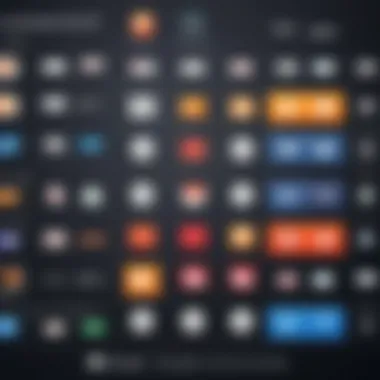

Understanding the evolution of video playback technologies is essential for grasping the current landscape of video players designed for FLV formats. In the early days, video playback was a cumbersome process, marked by limited technology and accessibility. As video formats evolved, so did the software and hardware capabilities, leading to a plethora of options for users today. The journey from early playback solutions to advanced players not only showcases technological advancements but also reflects changing user preferences and increased demands for quality and functionality.
Early Playback Solutions
In the initial stages of video playback, the tools were rudimentary at best. Back in the late 1990s and early 2000s, users primarily relied on Flash Video, which originally emerged to support streaming video for web pages. During this time, Adobe Flash Player became the go-to solution for playing FLV files. It was a simple application that allowed users to watch videos online, but it was often plagued by performance issues such as stuttering video and significant delays in load time.
This early option offered users some conveniences, but it also created frustration. Imagine clicking play only to watch a never-ending buffer or an audio track that lagged behind the visuals. The lack of versatility was another downside; many players could only handle specific formats. Thus, the user experience varied widely based on hardware capabilities and internet speed. Still, these early playback solutions laid the groundwork for the innovations that followed.
Transition to Modern Players
As time marched on, the transition from these basic players to modern solutions introduced a blend of efficiency and enhanced features. Users began to demand richer experiences, leading to the emergence of versatile video players like VLC Media Player, which supports a myriad of formats including FLV.
Modern players are no longer just about playback; they encapsulate an array of functionalities such as:
- Customization options for user interface and viewing preferences.
- Support for high-definition video and better audio synchronization.
- Seamless integration with various platforms and devices.
Furthermore, the performance of these players significantly improved. Buffering times dwindled as network technologies progressed, and users could finally enjoy uninterrupted playback.
"In the current age, it's not only about watching a video; it's about how seamlessly you can do it."
Adoption of open-source platforms has also increased. These alternatives not only offered more freedom but also spurred further development within the community, leading to rapid enhancements based on user feedback. As technology continues to advance, the future of video playback is sure to embrace even more innovations, promising possibilities that might have seemed unattainable just a few years ago.
Criteria for Selecting a Video Player
Selecting the right video player for FLV formats hinges on a few key criteria. Not only do different players cater to specific needs, but they also ensure the overall viewing experience is smooth and enjoyable. It’s essential to understand these elements to make an informed decision. This section emphasizes the importance of platform compatibility, user interface design, and performance metrics as critical factors individuals should consider when choosing a video player. Each aspect plays a pivotal role in determining how well a video player meets the viewer’s needs.
Platform Compatibility
Windows
Windows stands tall in the realm of desktop operating systems. Its sheer market dominance makes it a preferred choice for many video players targeting FLV formats. One of its key characteristics is the broad selection of software that supports it, ranging from lightweight players to comprehensive media centers.
A unique feature of Windows is the availability of native support for a variety of codecs, which makes it easier for applications to play FLV files without major hiccups. However, one downside is that certain players can occasionally lag behind on updates, affecting playback quality.
macOS
macOS presents a different flavor of user experience. Notably, it is often praised for its seamless integration within the Apple ecosystem. This integration can enhance overall playback by providing access to high-definition content without much hassle. The user interface tends to be polished, making it visually appealing to a certain demographic.
The unique part about macOS is the focus on stability and performance during playback. Yet, this platform can sometimes be restrictive when it comes to specific software options, potentially limiting access to some advanced features available on other operating systems.
Linux
Linux may not hold the same market share as Windows or macOS, but it has a dedicated niche following. The flexibility and open-source nature of Linux allow for a wide variety of players to be tailored specifically to meet user preferences, which is a unique aspect that attracts tech-savvy individuals.
One of the biggest benefits of Linux is the extensive customization it offers. Users can modify players to suit their specific needs or even choose from alternative software that may offer unique functionalities. However, the downside here is the steep learning curve, as newcomers may find it challenging to navigate through the various distributions and their corresponding applications.
User Interface Design
User interface design is another pivotal criterion when selecting a video player. It’s not just about functionality but how intuitively users can navigate through features. A well-designed UI leads to better user experience, ensuring that finding and playing FLV videos is seamless. Key aspects include layout, accessibility, and responsiveness.
Performance Metrics
Loading Time
Loading time speaks volumes about a player’s efficiency. Casually put, no one likes to tap their feet while a video decides whether it wants to start. When a player has minimal loading time, it significantly enhances user satisfaction. This swift responsiveness is increasingly becoming a crucial expectation from modern players. A player that takes ages to initialize can frustrate users, steering them towards alternatives.
Buffering Reduction
Buffering reduction plays an equally important role. In an age where high-definition content is common, the ability of a player to minimize or eliminate buffering is a game-changer. A player that tackles buffering effectively keeps the viewing experience smooth instead of a frustratingly stutter-filled adventure. The inclusion of innovative buffering algorithms in modern video players can vastly improve playback and overall user satisfaction.
Top Video Players for FLV
When it comes to watching FLV files, selecting the right video player plays a crucial role. The significance of this topic can't be overstated, particularly when you're faced with a format that may not be supported by default on numerous systems. Finding the most effective players helps users to enjoy seamless playback, which is vital not just for personal use, but also for professionals in fields such as multimedia, education, and software development, where clarity and reliability matter.
In this section, we will look into several software options, including well-known players like Adobe Flash Player and VLC Media Player, along with some less conventional choices like FPlayer and FLV Player. Each player's unique characteristics highlight how they serve various user needs and preferences.
Adobe Flash Player
Overview
Adobe Flash Player has long been a staple in the realm of multimedia. Although its usage has waned due to various security concerns, it still stands out in handling FLV format. Its ability to deliver high-quality streams makes it a worthy mention. One of its standout features is the ability to support ActionScript, enabling developers to create interactive content, which in turn enhances user engagement.
Pros and Cons
Pros include:
- Excellent support for various multimedia formats.
- Built-in features for increased interactivity.
Cons involve:
- Declining support across browsers and devices.
- Security vulnerabilities that have led users to seek alternatives.
Media Player
Overview
Known as a jack-of-all-trades in the video player realm, VLC Media Player supports a plethora of formats, including FLV. What sets it apart is its ability to run on almost any platform without requiring additional codecs, making it accessible to a wide audience. Its simple user interface coupled with advanced options allows basic users and tech-savvy individuals alike to navigate comfortably.
Pros and Cons
Pros are:
- Versatile format support.
- Regular updates to enhance security and functionalities.
However, cons may include:
- The initial setup can be confusing for uninitiated users.
- Some advanced features may feel overwhelming for novices.


FPlayer
Overview
FPlayer presents itself as a lightweight option mainly focused on FLV processing. Its streamlined design makes it user-friendly, especially for those who just want a simple solution without the bells and whistles. A notable aspect of FPlayer is its fast loading time, which caters to those seeking quick access to their videos without prolonged waiting.
Pros and Cons
The pros are:
- Fast launching times.
- Minimalist interface allowing for easy navigation.
On the flip side, it has some cons:
- Limited format support outside of FLV.
- Lacks advanced features that some might require.
FLV Player
Overview
FLV Player does precisely what its name suggests; it provides a straightforward platform to play FLV files. Because it is designed specifically for this format, it avoids the compatibility issues that can plague multi-format players. Users gravitate towards it for its focused functionality and ease of use.
Pros and Cons
Pros include:
- Tailored specifically for FLV.
- Straightforward and simple to use.
Nevertheless, there are also cons:
- Limited options for customization.
- May seem basic to those who prefer a more feature-rich experience.
The choice of video player can influence not only the playback experience but also how effectively you can interact with your media.
To sum up, knowing the strengths and weaknesses of each player allows users to make informed choices, ultimately enhancing their FLV journey. The players listed above cater to different needs, ensuring there’s something for everyone.
Installation and Setup
Setting up a video player for FLV formats is no small feat. It's not just a matter of downloading the software and hitting play; an effective installation and configuration can drastically influence the quality of your viewing experience. The wrong adjustments or settings can lead to frustrating playback issues—like stalls, lag, or even total incompatibility. This section will explain the importance of getting installation and setup right for FLV video playback.
Choosing the right player involves not only the installation itself but also understanding how to configure it for optimal performance. Here lies the crux of the issue: with the plethora of choices available, each player may require different settings to shine. The benefits of proper installation and configuration leap out at you; one could say it's like tuning a musical instrument to get the best sound. Let's tackle this step by step.
Step-by-Step Installation Guide
- Download the Player: Begin by visiting the official site of your chosen video player—be it VLC Media Player, FLV Player, or another option—and download the installation package. Ensure you're getting the latest version to avoid any bugs.
- Run the Installer: Locate the downloaded file, right-click it, and select "Run as Administrator" to bypass any permissions that might hinder installation. A smooth installation typically involves following prompts on screen.
- Select Installation Options: Some players provide customizable installation features like adding to shortcuts or even trial versions of premium features. Make choices that align with your needs. It’s often easier to tick those boxes during the installation process than to manage them later.
- Complete Installation: Once the process is done, an icon should appear on your desktop, meaning your player is ready to go. However, you still need to configure it for the best viewing experience.
Configuration for Optimal Playback
Configuring a video player properly is paramount for avoiding waste of time and effort in trying to troubleshoot issues that could have been avoided altogether. Here are some key areas to focus on:
Adjusting Preferences
This step involves fine-tuning settings such as the video resolution, audio output format, and subtitle preferences. By adjusting these preferences, users can have a tailored viewing experience.
The key characteristic of adjusting preferences is flexibility; it allows users to match settings with their hardware specifics. Many users find that tweaking preferences leads to smoother playback, checking off that box of satisfaction.
One unique feature of this adjustment process is the ability to customize keyboard shortcuts. This can be particularly attractive for power users looking to maximize efficiency. However, the disadvantage? It can lead to confusion for new users if they can't remember the shortcuts they set.
Enhancing Video Quality
Moving on to enhancing video quality, this often includes options like upscaling lower resolution videos or adjusting the contrast and brightness. Enhancing video quality doesn't just make your videos look better; it can also improve overall immersion in the content.
The key characteristic of enhancing video quality is the significant impact it can have on user experience. Users are often drawn to players that offer advanced quality settings, as they promise richer detail and color.
A unique feature of many players is their ability to leverage hardware acceleration, which allows the graphics card to take over some of the processing tasks. While this can lead to a smoother visual experience, not all setups are compatible, and it may create playback issues on older machines.
It's crucial to test different configurations after making changes to ensure that they actually result in the desired effect, rather than introducing new obstacles.
In summary, proper installation and configuration is essential for enjoying FLV content without headaches. Facilitating access to the joys and challenges of video playback begins right here. Preparing your software not only sets the stage for successful footage viewing but can also save considerable time navigating potential playback issues.
Troubleshooting Playback Issues
In the realm of video playback, encountering issues is almost par for the course. When it comes to FLV formats, understanding common playback problems can make all the difference between seamless viewing and a frustrating experience. This section dives into the nitty-gritty of troubleshooting playback issues that users might face. Knowing how to fix these problems isn’t just about convenience; it's about maintaining the integrity of the viewing experience and ensuring that content is accessible and enjoyable.
Common Playback Problems
Audio Desynchronization
A common issue that crops up in video playback is audio desynchronization, which occurs when the audio track does not align well with the video. Imagine watching a video where the lip movements don't match the dialogue — it's unsettling! In FLV formats, this can happen due to encoding errors or network lag during streaming.
One key characteristic of audio desynchronization is that it can vary in severity. Sometimes, you might notice it only slightly off, while other times it can be annoyingly out of sync. This problem is particularly relevant here because many users rely on FLV for video content, and any delay can lead to frustration. The unique feature of audio desynchronization is that it can often be corrected easily, either by adjusting settings in the player or re-encoding the video with proper sync settings. However, some players may not provide the necessary tools to rectify this issue, limiting your ability to enjoy the content fully.
Video Lagging
Video lagging is another prevalent problem faced by users of FLV formats. This issue manifests as stuttering or freezing during playback, making videos unwatchable. Video lagging often results from insufficient system resources, a slow internet connection, or even bugs in the video player itself.
One of the main characteristics of video lagging is that it can cause a significant dip in user experience. In an age where streaming is king, having a video that hiccups and jumps can lead to a loss of engagement and satisfaction. It’s a particularly critical aspect because it not only deters users but could also deter content creators from using specific platforms that struggle with consistent playback. A unique feature of video lagging is that it can sometimes be solved through simple measures such as closing background applications or increasing cache size. Yet, on the flip side, persistent lagging might necessitate opting for another player altogether, which can be tiresome.
Solutions and Fixes
When it comes to troubleshooting playback issues, having a toolkit of solutions at your disposal can be incredibly helpful. Here are some practical approaches to tackle both audio desynchronization and video lagging:
- For Audio Desynchronization:
- For Video Lagging:
- Check player settings to adjust audio delay.
- Consider re-encoding the video file with better sync settings.
- Try a different video player known for superior handling of audio and video correspondence.
- Ensure your system meets the playback requirements.
- Clear cache and unnecessary files to free up resources.
- Switch to a wired internet connection or enhance your Wi-Fi signal if streaming.


Paying attention to these issues and being proactive can save viewers from a world of complications later on, allowing them to get back to enjoying their content with minimal hassle.
Advanced Features in Modern Players
The realm of video playback has evolved significantly, and alongside this evolution comes a range of advanced features in modern players that cater to users' diverse needs, particularly when dealing with the FLV format. Understanding these features is essential as they can enhance user experiences, making playback smoother and more enjoyable. Not only do these features offer practical benefits, but they also allow users to customize how they interact with their media. This section will delve into critical components such as streaming capabilities and integration with media libraries, providing insight into why they matter in the context of FLV video playback.
Streaming Capabilities
One oft-overlooked advantage of modern video players is their robust streaming capabilities. In an age where the internet reigns supreme, the ability to stream content directly from the web has never been more crucial. Players that have optimized streaming functions allow users to access a wealth of FLV videos without needing to download each file. The benefits of such capabilities include:
- Instant Access to Content: Users can watch videos without waiting for lengthy download times, allowing for a frictionless experience.
- Reduced Storage Needs: With streaming, there’s less concern about consuming device storage, particularly important for those with limited space.
- Updating Content Libraries: As content is delivered from remote servers, there’s a greater chance of accessing the latest media without hassle.
However, it’s worth noting that streaming requires a stable internet connection. If the connection is unreliable, users might experience buffering or quality drops. Thus, choosing a player that manages buffering effectively can make all the difference in user experience.
Integration with Media Libraries
Today's video players are not just standalone applications anymore; they harmoniously integrate with media libraries, which enhances the user experience significantly. This integration allows users to organize their FLV files and access them quickly. Some remarkable aspects of this feature include:
- Centralized Media Management: Users can gather all their FLV content in one place. This makes it easier to search and play videos without juggling between different folders.
- Automatic Metadata Retrieval: Advanced players can fetch meta information about video files, such as title, cover art, and description. This neat arrangement elevates the visual appeal and eases navigation.
- Personal Playlists: Many players allow users to create and customize playlists to suit individual tastes, giving a tailored experience for easier content access.
Integrating with media libraries not only streamlines how videos are managed but also promotes the finding of hidden gems in one’s collection that might have slipped through the cracks.
"The future of video playback lies in the seamless interaction between users and their media environments."
Being aware of these advanced functionalities can significantly impact choices when selecting a player for FLV formats.
Legal Concerns and Licensing
In any discussion surrounding video players, especially those that tackle specific formats like FLV, the topic of legal concerns and licensing cannot be sidestepped. This subject is pivotal, particularly for users who are not just casual viewers, but also those in the realms of professional video production and content creation. Having a solid grasp of the legalities involved in video playback can prevent future complications that might arise from copyright infringements or licensing violations.
When one considers the ever-evolving landscape of digital content, understanding user rights takes center stage. Not only does it empower users to make informed choices about the software they utilize for playback, it also sheds light on the implications of using certain players on various platforms. For instance, using a player that breaches licensing agreements could lead to hefty fines or legal action. In the world of video, where content is king, staying within the bounds of user rights is not just wise; it’s essential.
Understanding User Rights
User rights encompass a broad spectrum of legal entitlements regarding the consumption and distribution of videos. At the core of this is the principle of copyright. Users must recognize that not all video content is up for grabs.
- Copyright Protection: Most videos, especially trending or popular ones, are protected by copyright laws. This means that downloading, modifying, or redistributing without permission is a legal no-go.
- Fair Use Exceptions: There are circumstantial allowances under copyright law that might permit limited use of material without licensing, such as for educational purposes. This can be a gray area, where one must tread carefully to avoid unintentional violations.
- Licensing Information: Depending on the video player you opt for, certain features and functionalities might be bound by license agreements. It's important to read these documents closely, as they can detail limitations on use, especially in professional contexts.
Understanding user rights is not just about avoiding legal headaches; it’s about respecting the creators who invest time and resources into their work.
Open Source vs Proprietary Players
The choice between open source and proprietary video players can greatly influence your user experience. Each has its unique set of characteristics that speak to different needs and legal implications.
- Open Source Players:
- Proprietary Players:
- Flexibility & Customization: Open source players like VLC Media Player allow users to tweak and modify the software according to personal needs. This can be an upside for programmers or tech-savvy users.
- Community Support: These players often have vibrant communities that contribute to updating the software and enhancing its features. This collaborative approach often results in more frequent bug fixes and improvements. However, some users may find that professional support is less robust compared to proprietary options.
- Licensing Clarity: Proprietary players like Adobe Flash Player come with specific licensing agreements that outline user rights clearly. If you are someone who prefers to know exactly what you're entitled to, this might align with your needs.
- Customer Support: These players usually provide customer service and technical support, which can greatly benefit users who prefer hassle-free experiences.
In essence, the choice between open source and proprietary software ultimately boils down to your specific needs. Always remember to evaluate the licensing terms of whichever player you select. Even if the software seems free or low-cost, it might come with strings attached that could affect its usage.
By staying educated about legal concerns and licensing, you not only protect yourself but also contribute positively to the ecosystem of digital video content.
User Experience and Feedback
In the realm of multimedia, user experience (UX) holds significant weight. It's not just about watching a video; it’s about how smoothly the playback goes, how intuitive the controls are, and how user-friendly the interface proves to be. For FLV formats, which have carved out a niche in video playback, evaluating the user experience becomes paramount. When users select a video player, they are often looking for a seamless integration of performance, accessibility, and support for the specific FLV codec.
Feedback from users plays a crucial role in shaping the software landscape. A player that appears robust on paper can fall flat if users consistently report stuttering video or frustrating playback controls. Thus, the ongoing dialogue between developers and users nurtures a better understanding of practical challenges and paves the way for updates that enhance functionality.
This section delves into how user feedback influences software performance and why every player’s user experience must be scrutinized.
Surveys and User Reviews
When assessing a video player, surveys and user reviews offer invaluable insights. These tools capture direct user sentiment, often painting a vivid picture of the strengths and weaknesses of specific offerings. For instance, a user might rate a player highly for its minimal buffering time while highlighting frustrations with its inability to handle subtitles effectively.
Gathering user feedback often involves:
- Structured Surveys: These can quantify opinions, offering statistical insight into aspects like ease of use, features, and overall satisfaction.
- Open Comment Sections: Although less formal, these can unveil deeper sentiments, revealing specific user experiences that do not bubble up in structured formats.
- Forums and Community Discussions: Websites like reddit.com can be treasure troves of information, where users exchange tips or troubleshooting advice.
Inculcating real-world experience into assessment rubrics can help future users make informed decisions about which video player may best suit their needs.
Comparative Analysis of User Experience
An analytical comparison of user experience across different video players provides clarity. Each player, whether it’s Adobe Flash Player or VLC Media Player, offers distinct features that can affect how a user interacts with media content. Here are some key aspects to consider when making a comparative analysis:
- Navigation: How easy is it to locate and play videos? Does the player require complex multitasking, or is it straightforward?
- Customization Options: Users often appreciate players that allow for tweaking settings to their liking, such as playback speed or visual enhancements.
- Responsiveness: The capability of a player to adjust playback quality according to network speed can be critical, especially when dealing with varying internet conditions.
- Device Compatibility: An analysis should also contextualize performance across various platforms such as Windows and macOS. Users utilizing multiple devices need consistency in experience.
Ultimately, these elements create a roadmap for future enhancements. The preferences indicated in user reviews guide developers on where to focus their efforts and how to prioritize updates effectively.
"What users think can steer the ship; feedback is the lighthouse that keeps us on the right course in this digital sea."
In the world of video playback, the user experience is not just an afterthought— it’s foundational to the success of any player. The trending technologies and the endless stream of new software underscore the significance of maintaining a user-centric perspective.
Future of FLV Video Playback
The landscape of video playback has been evolving at a rapid pace, and the future of FLV video playback is no exception. In the digital age, where content consumption has grown exponentially, understanding how FLV formats integrate with new trends and technologies is of vital importance. This topic sheds light on anticipated changes, new possibilities, and the potential challenges that players and users may face moving forward.
As technology advances, so too must the players that manage video content. The importance of adapting to new technologies cannot be overstated. With the emergence of innovative formats such as HTML5, the dependency on Flash-based systems is diminishing. Users may find themselves seeking alternatives to FLV that offer superior performance, better compatibility with modern devices, and streamlined user experiences. It’s crucial to assess not only compatibility but also how changing tech landscapes impact performance and accessibility.
Adapting to New Technologies
The migration from traditional playback methods to more modern approaches emphasizes the need for FLV players to adapt. Several key aspects to consider include:
- HTML5 Integration: Many modern browsers and devices now favor HTML5, which could lead to a gradual phasing out of FLV support. Players that adapt by incorporating HTML5 can offer better playback experiences without needing additional plugins.
- Mobile Optimization: As smartphones continue to dominate the media consumption landscape, failing to optimize FLV playback for these devices could result in significant user drop-off. Ensuring smooth playback on varied screen sizes and resolutions will be essential.
- Cloud Compatibility: With cloud storage becoming increasingly popular, having video players that can efficiently stream FLV content from cloud services is imperative. Future players may need to facilitate direct access to content without the need for local files.
"Embracing change is not just an option; it’s a necessity for survival in the digital domain."
Trends in Video Formats
Just as FLV players need to adapt, observing trends in video formats offers insight into their future. A few notable trends include:
- Rise of the AV1 Codec: AV1 is gaining traction as a royalty-free alternative to currently dominant formats. Its ability to compress video without sacrificing quality presents a compelling use case for future video applications.
- Dynamic Adaptive Streaming: Users expect fluid experiences even on varying bandwidths. This method adjusts the quality of the video stream in real-time depending on the user's internet speed, promising smooth playback without interruptions.
- 4K and Beyond: As high-definition content continues to become the norm, users demand more. FLV players need to address this shift by offering support for higher resolutions, including 4K and even 8K content, to meet user expectations.
The future of FLV video playback hinges on the industry's responsiveness to technological evolution and user demands. Keeping in line with emerging trends not only prepares video players for what's next but also enriches user experiences.







