Mastering YouTube Live Streaming: A Complete Guide
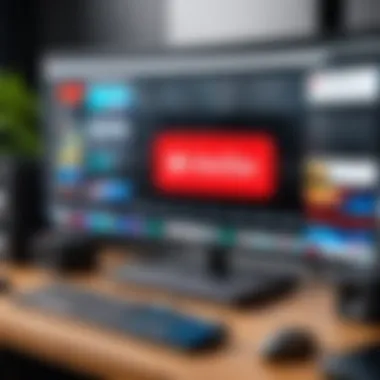

Overview of Topic
Prelims to the main concept covered
Live streaming on YouTube has become a significant avenue for content creators, businesses, and individuals to share their skills, thoughts, and experiences with an expansive audience. This guide delves deep into the mechanics, best practices, and potential pitfalls associated with live streaming, aiming to equip users with the knowledge to succeed.
Scope and significance in the tech industry


In our digital age, video content has taken center stage. YouTube, being one of the most popular platforms globally, holds a pivotal role in this evolution. Live streaming offers immediate interaction, allowing for real-time engagement with viewers. Several industries, including education, entertainment, and marketing, now utilize this medium to reach a larger audience effectively.
Brief history and evolution
YouTube introduced its live streaming feature in 2011. Initially restricted to established creators, it has gradually expanded, enabling users of varying skill levels to broadcast live content. The platform has improved significantly over the years, incorporating better technology, features, and tools that enhance the user experience while addressing challenges like latency and viewer interaction.
Fundamentals Explained
Core principles and theories related to the topic


The essence of live streaming hinges on broadcasting video to an audience over the internet in real-time. Fundamental principles include video encoding, transmission, and decoding. Live streaming requires a solid understanding of both the technical and creative dimensions to keep the viewer engaged.
Key terminology and definitions
- Bitrate: The amount of data processed in a given amount of time, influencing quality and performance.
- Latency: The delay between the live event and the viewer receiving it on their device.
- Resolution: The clarity and detail of a video, often rated in pixels (e.g., 1080p).
Basic concepts and foundational knowledge
Understanding the differences between various streaming protocols and platforms is essential. Basic streaming setups involve cameras, microphones, and software such as OBS Studio. Ease of use is key, making simpler setups ideal for beginners while still leaving room for complexity for advanced users.
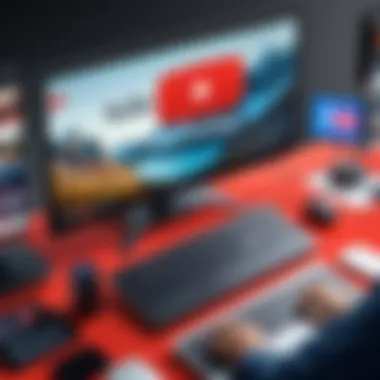
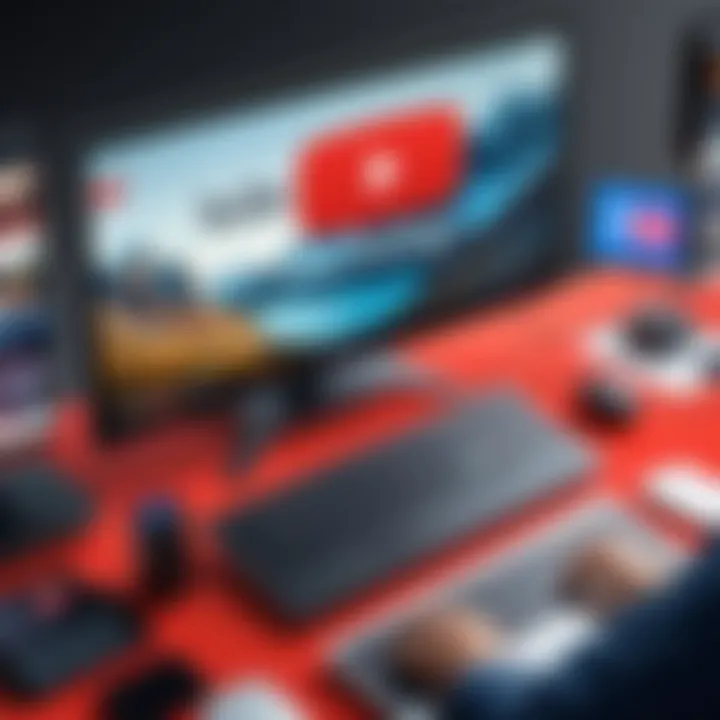
Practical Applications and Examples
Real-world case studies and applications
Students and educators can leverage live streaming for lectures or workshops, providing an interactive learning environment. Businesses can utilize the platform to promote new products through live Q&A sessions and tutorials, fostering a connection with potential customers.
Demonstrations and hands-on projects
A practical exercise includes setting up a test stream using available tools. Set up a platform like OBS Studio, connect it to your YouTube account, and start a trial broadcast. Adjust settings and learn the importance of preparing your setup to minimize issues during an actual stream.
Code snippets and implementation guidelines
Here is a sample code snippet to stream with a simple OBS configuration:







