Mastering RHCSA: Effective Study Techniques and Tips


Overview of Topic
The world of IT is vast, complex, and constantly evolving. For individuals looking to carve a niche in system administration, the Red Hat Certified System Administrator (RHCSA) certification stands as both a badge of honor and a gateway to deeper understanding of Linux systems. Genearlly, this certification lends credibility to a professional's skill set and opens up a myriad of opportunities in the tech industry.
Red Hat, being a leader in open-source technology, provides this certification to ensure that system administrators have the foundational skills required for managing Linux systems effectively. The RHCSA certification focuses on essential tasks such as installation, configuration, and troubleshooting, all of which are critical in day-to-day operations. As businesses increasingly rely on Linux-based systems, the relevance of RHCSA has become even more pronounced, often forming the backbone of many enterprise infrastructures.
While the certification has gained traction in recent years, its roots trace back to the early 2000s when Red Hat began establishing its training and certification programs. Over time, the RHCSA has evolved, adapting to the growing complexities of modern IT environments and including a broader set of skills necessary for managing contemporary systems.
Fundamentals Explained
To navigate the intricacies of the RHCSA, one must first grasp its core principles and key terminology. The foundational concepts include:
- Linux file systems: Understanding the structure and layout of Linux file systems is critical for any system administrator. This encompasses everything from root directories to mounting various file systems.
- User and Group Management: This involves adding, modifying, and removing user accounts, managing user permissions, and creating groups for efficient access control.
- Network Configuration: Knowing how to set up network interfaces, troubleshoot network issues, and configure firewall settings is vital for maintaining connectivity and security.
It’s also important to familiarize yourself with some common terminology:
- Kernel: The core of the operating system that manages hardware and system resources.
- Bash: The shell used in Linux, where commands are executed.
- RPM: A package management format used for installing and managing software in Red Hat systems.
Practical Applications and Examples
In the real world, the skills acquired through RHCSA preparation can be seen in action. Consider a scenario in a mid-sized company where a new Linux server needs to be set up. The administrator would:
- Conduct the initial installation of the operating system.
- Configure network settings to ensure the server is accessible.
- Set up user accounts based on the department needs, ensuring the right permissions are in place.
A simple code snippet used to create a user in Linux might look something like this:
This command creates a new user and sets their password, showcasing the practical tasks involved in system administration.
Advanced Topics and Latest Trends
With the technological landscape constantly shifting, RHCSA is not just about standard configurations anymore. Keeping abreast of advanced topics such as containerization with Docker and orchestration using Kubernetes is becoming essential for system administrators. These technologies enable businesses to deploy applications more reliably and scale them as needed.
Moreover, cloud computing is reshaping how organizations manage their infrastructures, making familiarity with platforms like OpenShift even more valuable. Understanding how virtualization interacts with traditional server administration can greatly enhance a professional’s capabilities.
As cybersecurity become ever-more paramount, knowing how to secure Linux systems against potential threats is crucial. This includes implementing proper firewall rules and intrusion detection systems.
Tips and Resources for Further Learning
To excel in the RHCSA certification, continuous learning is key. Here are some recommended resources:
- Books: "Red Hat RHCSA 8 Cert Guide" by Sander van Vugt offers detailed insights into the exam structure.
- Online Courses: Platforms like Udemy and Coursera provide specific courses targeting the RHCSA curriculum.
- Community Forums: Engaging in discussions on platforms such as Reddit can offer real-world problem-solving advice and networking opportunities.
A selection of tools for practical application includes:
- VirtualBox: Ideal for creating virtual environments to practice.
- Git: Useful for version control of scripts and system changes.
Regular practice and engagement with the community can greatly enhance your learning experience and ensure you stay up-to-date with the latest technologies.
Preamble to RHCSA
In today's fast-paced IT landscape, the Red Hat Certified System Administrator (RHCSA) certification has become a beacon for those seeking to establish a foothold in the world of system administration. This section aims to provide a comprehensive understanding of RHCSA, highlighting its significance in professional development and the broader implications of obtaining this certification.
Understanding RHCSA Certification
Firstly, let's break it down: the RHCSA certification is fundamental for anyone looking to validate their skills in the Red Hat Enterprise Linux environment. This certification isn't just a piece of paper—it is a testament to an individual’s capability in system administration and their proficiency with essential Linux systems.
The exam typically tests candidates on vital competencies, such as managing users and groups, creating and managing file systems, configuring networking, and troubleshooting system issues. Each of these elements represents real-world challenges often encountered in the workplace. Therefore, preparing for RHCSA equips you with practical know-how, going beyond theoretical knowledge.
Many organizations place a premium on this certification, recognizing it as a benchmark for expertise. A certified individual often finds themselves at a competitive advantage when applying for jobs or promotions within an IT organization, as the certification serves as a clear indicator of their skill level and dedication to their craft.
Importance of System Administration Skills
In the realm of IT, system administration skills are not just important—they are crucial. The backbone of any business's IT infrastructure rests on its systems and networks being properly managed and maintained. Without proficient system administrators, organizations risk falling into disarray.
Acquiring system administration skills through RHCSA not only prepares an individual to handle everyday tasks but also fosters adaptability to the ever-changing tech landscape. Here’s why these skills matter:
- Efficiency: Well-managed systems enhance productivity within a team by ensuring all operations run smoothly.
- Security: Administrators safeguard against various security threats. A good grasp of system security protocols is vital in today's threat-laden digital world. Without proper systems in place, businesses become easy targets for cyberattacks.
- Problem-solving: The ability to troubleshoot and resolve issues promptly is a key part of a system administrator's role. Candidates with RHCSA certification can expect to be thrust into situations where quick thinking is necessary.
Moreover, the relevance of this training extends far beyond the examination room. It builds a foundation for lifelong learning, allowing individuals to keep pace with new technologies and methodologies. In the end, pursuing RHCSA isn't just about passing an exam; it’s about establishing a career that can evolve and adapt to the shifting sands of technology.
"In the world of IT, staying still often means falling behind."
In summary, the RHCSA certification plays an instrumental role in the career trajectory of aspiring system administrators. It embodies the blend of skill, knowledge, and credibility needed to navigate the complex waters of IT administration, making it a critical milestone on the path to professional success.
Exam Structure and Objectives
The Red Hat Certified System Administrator (RHCSA) exam is a pivotal milestone on the path to mastering Linux system administration. Understanding the framework and goals of the exam can significantly enhance one's preparation strategy. This knowledge not only demystifies the testing process but also helps candidates concentrate their efforts efficiently.
The exam is designed to assess an individual’s performance in a hands-on environment, ensuring that candidates possess not just theoretical knowledge but practical skills. This structure allows for a clearer understanding of a candidate's readiness for real-world scenarios, making it relevant to both aspiring and current IT professionals. Thus, familiarity with the structure and objectives can guide your study techniques and practice routines effectively.
Format of the RHCSA Exam
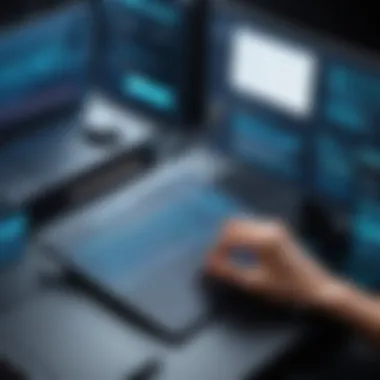

The RHCSA exam follows a specific format that every candidate should be well-acquainted with prior to test day. Conducted in a lab-like setting, it lasts for about 3 hours, during which applicants must perform various system administration tasks on Red Hat Enterprise Linux systems.
Some key elements of the exam format include:
- Hands-On Actions: Candidates will perform tasks like configuration, installation, and troubleshooting in a live environment. This approach validates your ability to solve issues on the spot.
- Performance-Based Assessment: Questions are framed to simulate real-world challenges, ensuring candidates demonstrate practical skills. For instance,
- Scoring: Each task is graded based on how effectively and efficiently it is completed. There are no multiple-choice questions, which means your success depends entirely on your performance in the lab.
- Managing storage filesystems
- User and group management
It’s vital to familiarize yourself with the assessment style to fine-tune your preparation. The hands-on nature of the exam requires a different approach than conventional study methods; practicing under similar conditions can yield significant benefits.
Key Exam Objectives
The RHCSA exam encompasses a set of core objectives that serve as the foundation for evaluation. These objectives not only define what has to be learned but also give insight into the responsibilities of a Red Hat system administrator.
The main exam objectives include:
- Understanding and Using Essential Tools: Candidates should be proficient in tools that are commonly used in Linux environments. This includes command line utilities, systems logs and monitoring tools.
- Configuration and Management of Local Storage: Here, candidates will prove their ability to create and manage partitions and filesystems, a fundamental skill in system administration.
- Managing Users and Groups: An administrator must effectively handle user accounts, permissions, and roles to secure the system.
- Network Configuration: This includes configuring and managing network settings, which is crucial for maintaining connectivity and security.
- Deploying and Maintaining Systems: Being able to install and manage essential services like web servers and package management systems based on the needs of the organization.
Understanding what is tested is only half the battle. Practicing these objectives in a real environment is just as important to ensure you can perform them fluidly when it counts.
In summary, grasping the exam structure and objectives is essential for anyone seeking to excel in the RHCSA certification. Tailoring your study plan around these key pillars will not only enhance your learning experience but also boost your confidence as you prepare for the exam.
Core Concepts and Skills
Understanding the core concepts and skills is crucial for anyone preparing for the RHCSA certification. These foundational areas not only serve as the bedrock for your system administration knowledge but also equip you with practical abilities essential for managing Linux environments effectively. As the old saying goes, "You can’t build a house without a solid foundation;" this holds true for mastering system administration as well.
System Configuration and Management
System configuration and management involves setting up and maintaining a Linux operating system in a secure and efficient manner. This encompasses a wide array of tasks, such as configuring services, managing user accounts, and implementing system updates. It's akin to being the conductor of an orchestra; if one section is out of tune, the whole performance falls apart.
One key aspect here is understanding how to use tools like for service management, which allows you to start, stop, and check the status of services. Familiarity with these commands and the overall system initialization process is indispensable.
Considerations about proper configuration also extend to making choices about package management, largely done through tools like or . An outline could look like:
- Installation of packages
- Removing or updating packages
- Resolving dependencies
These tasks ensure that the system remains current and secure.
File System and Storage Management
The efficient management of file systems and storage is another pillar of RHCSA preparation. A well-organized system isn’t just a pleasure to work with; it can significantly affect performance and security.
You need to be well-versed in various file types and understand file permissions and ownership. Linux systems use a hierarchical file system that can be tricky for newcomers. Knowing how to navigate it efficiently, including using commands like , , and , allows for effective data handling.
Moreover, storage management not only includes file system creation with tools like but also involves the usage of Logical Volume Management (LVM). With LVM, you can manage disk space dynamically, allowing you to resize file systems or create snapshots with ease. The major points to focus on here include:
- Recognizing different storage types
- Mastery of commands for storage tasks
- Understanding file system structures
Networking Fundamentals in Linux
In today’s interconnected world, networking fundamentals are a non-negotiable part of RHCSA certification. As a system administrator, you must grasp how various networking components function together.
Here, you’ll want to learn about configuring static IP addresses, understanding DHCP, and being able to set up basic firewalls. Essential commands include , (though deprecated), and among others. More importantly, you should foster an understanding of how to diagnose network issues using tools such as and .
Networking not only covers local area networks (LANs) but also extends to understanding cloud networking principles, especially with the move towards cloud-based solutions. Key points of consideration are:
- Utility of command line tools for networking
- Security aspects of network administration
- Importance of proper documentation
“The network is the backbone of IT infrastructure.”
Grasping these core concepts and skills will undoubtedly enhance your ability in managing systems and networks effectively. Prepare well, and you’ll find that these foundational pieces serve as an invaluable resource as you navigate the complexities of system administration.
Effective RHCSA Practice Strategies
To excel in the RHCSA examination, a well-thought-out practice strategy is indispensable. Preparation isn't merely about understanding theoretical concepts; it necessitates a hands-on approach that solidifies one's skills in real-world scenarios. Effective practice strategies not only increase retention but also build confidence, enabling candidates to tackle various system administration challenges.
Setting a clear path for practice helps reduce stress, maximize learning efficiency, and enhances overall performance. This section delves into two critical elements of effective practice strategies: establishing a robust practice environment and maximizing the potential of virtual machines for practice.
Setting Up a Practice Environment
Creating a dedicated practice environment is a cornerstone of successful preparation for the RHCSA exam. This setup allows candidates to experiment and make mistakes without the fear of disrupting a live system. Here are some key considerations when setting up a practice environment:
- Choose the Right Hardware: It's crucial to have a workstation that can support virtualization tools. This often includes sufficient RAM, CPU power, and storage.
- Isolation from Production Systems: Ensure that the practice environment is separate from any production environment. This prevents unintended consequences that might arise from testing.
- Install Required Software: Depending on the skills being honed, install the relevant Red Hat Enterprise Linux version along with any necessary tools such as web servers, databases, or network configuration utilities.
- Network Configuration: Configuring networking correctly within the environment is vital. This allows learners to simulate real-world networking setups, enhancing their familiarity with IP addressing, DNS, and firewall configurations.
By incorporating these elements, a practice environment not only aids in the skill acquisition process but also instills a sense of realism, preparing candidates for what they can expect in the exam and in actual job scenarios.
Utilizing Virtual Machines for Practice
Virtual machines (VMs) have revolutionized how aspiring system administrators prepare for the RHCSA exam. An important advantage is the ability to run multiple systems on a single physical machine, allowing a range of scenarios without the financial burden of multiple physical servers.
- Flexibility of Testing: With VMs, learners can experiment freely. They can create, snapshot, and revert machines without long-lasting impact. Testing different configurations or troubleshooting various issues can be done rapidly.
- Simulating Real Environments: Virtual machines enable candidates to mirror production-like environments. This means practicing installations, configurations, and troubleshooting on a system that behaves like the actual server they may face in a workplace.
- Access to Various Operating Systems: Candidates can easily switch between different versions of Linux or even other operating systems. Understanding cross-platform management is a boon in many IT roles.
- Networking with VMs: Testing network configurations across different VMs can solidify understanding of how systems interact, which is paramount for RHCSA skills.
Recommended Study Resources
Studying for the RHCSA certification can feel like embarking on a steep uphill climb. Yet, armed with the right resources, it transforms into a manageable journey. Selecting quality materials is crucial, as they not only provide foundational knowledge but also prepare you for practical scenarios in the exam. When you think of effective preparation, consider it a recipe: the right ingredients lead to a delicious outcome. Here’s a breakdown of top-notch resources that can be beneficial in your journey toward certification.
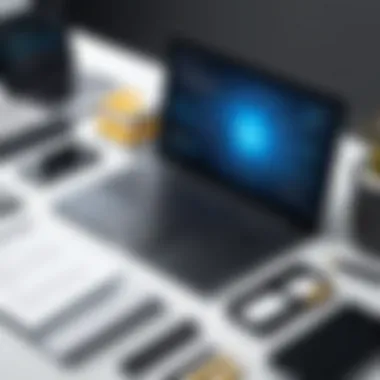

Official Red Hat Documentation
When delving into system administration with Red Hat, the official Red Hat documentation stands as a beacon of knowledge. If you were to compare it to a treasure map, it leads you straight to the most vital areas concerning RHCSA. This documentation offers exhaustive details on using their products, including installation guides, command references, and troubleshooting tips.
Diving into this resource ensures you’re aligned with the official standards and practices. Here are some benefits of utilizing the official documentation:
- Accuracy: As it comes directly from the source, information is typically more reliable and up-to-date.
- Thoroughness: Topics are discussed in-depth, providing insights into intricacies that aren’t available elsewhere.
- Hands-on examples: The documentation often includes practical examples that help reinforce theoretical concepts.
Books and Online Tutorials
Books can be the anchors in a sea of digital noise, offering structured knowledge in a format that’s easy to digest. Numerous titles focus specifically on RHCSA content, each tailored to different learning styles. It's vital to explore titles that not only cover the exam objectives but also offer practical exercises. Here’s a few noteworthy mentions:
- RHCSA/RHCE Red Hat Linux Certification Study Guide by Michael Jang
- Linux Essentials for Cybersecurity by William Rothwell
In addition to books, online tutorials are available in abundance. Platforms like YouTube and Medium have various series that provide video walkthroughs, which can enhance your understanding of specific topics. Opting for diverse formats helps cater to different ways of processing information, keeping the learning experience fresh.
Online Courses and Training Programs
In the realm of online learning, various platforms have popped up, offering comprehensive courses aimed at RHCSA success. Sites like Coursera and Udacity provide structured paths to follow, often designed by industry experts. Here are some crucial factors to consider when exploring these programs:
- Certification aligned: Ensure the course correlates with the current RHCSA objectives, keeping all materials relevant.
- Hands-on labs: Practical labs that allow you to engage directly with the material can provide a strong advantage in comprehending how to apply what you learn.
- Community support: Many online courses come with access to forums or groups. By sharing your experiences and challenges, you can gain insights from fellow learners.
"In the world of tech, the right resource can make all the difference, turning confusion into clarity."
Using a variety of materials also keeps you engaged and motivated, making the whole studying process a more enjoyable endeavor.
With these tools in your toolkit, you’ll be well on your way to mastering the RHCSA content and achieving that coveted certification.
Practical Exercises and Labs
Practical exercises and labs are the backbone of mastering the RHCSA certification. It’s true what they say: practice makes perfect, and in the realm of system administration, this adage rings especially true. These exercises provide an essential framework for applying what you have learned theoretically. They ground your understanding of complex concepts through real-world applications, enhancing both confidence and competence.
When delving into practical exercises, you're not just memorizing commands or configurations; you're engaging with systems in a meaningful way. It's akin to learning a musical instrument. You can read all the theory, but until you sit down and actually play, much of that knowledge remains abstract.
Benefits of Engaging in Labs:
- Hands-On Experience: Practical labs mirror real-world environments, prepping you for what you will encounter in a live setting.
- Immediate Feedback: You see results in real-time, allowing for quick correction of mistakes.
- Concept Reinforcement: Repeated exposure to core topics aids in retention and mastery.
While navigating through this process, the following considerations are key:
- Environment Setup: Ensure you have your lab environment ready; this could be a local machine or a cloud instance.
- Resource Availability: Utilize readily available resources such as online platforms or local servers to run your exercises.
- Time Management: Set aside dedicated time to practice—one cannot rush the learning process.
Incorporating labs into your study regimen transforms your learning experience, making it more dynamic and engaging, and prepares you fully for the certification journey.
Hands-On Labs for Core Topics
Diving into hands-on labs allows you to engage directly with the nuts and bolts of Linux systems. Each lab should focus on core RHCSA topics—these include system installation, configuration utilities, and security controls.
Key Labs to Consider:
- Installation and Configuration: Walk through the installation of a Linux distribution, configuring initial settings that align with best practices.
- User Management: Create, modify, and delete user accounts, or delve into permission management, solidifying your understanding of user roles.
- File Systems: Practice mounting file systems, and play around with disk partitioning methods, which are crucial for managing storage solutions.
- Networking: Configure network interfaces and troubleshoot basic connectivity issues.
Adopting a systematic approach to these labs will create a scaffold for knowledge accumulation. Start with the simpler tasks and gradually tackle more complex challenges. The more you engage, the more skillful you'll become.
Simulated Exam Scenarios
Simulating exam scenarios is an invaluable part of your preparation for the RHCSA certification. These mock exams provide a taste of what to expect on the day itself—helping encode knowledge and boosting your self-assurance.
To create effective simulated exams:
- Time Constraints: Replicate exam conditions by timing yourself. This helps hone your ability to manage individual task performance under pressure.
- Diverse Question Sets: Incorporate a variety of topics that mimic the exam's structure to capture a holistic understanding of the material.
- Review and Reflect: After completing a simulation, conduct a thorough review of the tasks that were challenging. Identify gaps in knowledge and revisit those topics before retesting.
"Simulated experiences can build your familiarity with the exam format, significantly boosting your test-day confidence."
Participating in simulated exams not only tests your knowledge but also your problem-solving skills—just the kind of critical thinking required to be a successful system administrator. Overall, practical exercises and labs along with simulated scenarios create a comprehensive, adaptive learning platform that prepares candidates adeptly for the RHCSA certification.
Common Challenges and Solutions
The journey toward obtaining your Red Hat Certified System Administrator (RHCSA) certification isn’t just about hitting the books and logging hours in front of a terminal. It’s a maze filled with obstacles that can trip up even the most dedicated learners. Understanding these challenges and having strategies in place to tackle them is essential for success. Navigating through unexpected technical issues or managing your study time effectively can define your preparation experience.
Identifying typical roadblocks will not just equip you with the tools to overcome them; it will also enhance your confidence as you move through the RHCSA study material.
Navigating Technical Difficulties
In the realm of system administration, technical snafus can leave you feeling like you've hit a brick wall. Often, you can prepare for a multitude of scenarios, yet an unexpected error still finds a way to crop up. This is the unfortunate reality of working with complex systems, especially when you're trying to grasp vital concepts.
Getting comfortable with troubleshooting these glitches will ease some of the anxiety that comes with the exam. Here are a few strategies that you might find useful:
- Familiarize Yourself with Reference Materials: Knowing where to find relevant documentation or communities like Reddit can save you time and duration when problems arise.
- Practice Common Troubleshooting Skills: Set aside time to engage in troubleshooting exercises. These skill-building sessions can significantly enhance your ability to quickly diagnose and fix issues during practice.
- Leverage Virtual Machines: Using platforms like VirtualBox or VMware can facilitate hands-on practice without the fear of breaking something on your main system.
"Errors are just the stepping stones to mastery in system administration; each hiccup teaches you something new."
Time Management in Preparation
Time can be as treacherous as a shark lurking just beneath a calm sea. Poor time management during your preparation could derail all your efforts. Finding a balance between studying, practicing, and other commitments demands strategic planning and relentless focus.


Here are some methods to hone your time management skills for RHCSA prep:
- Craft a Study Schedule: Break down your study topics into manageable segments. Allocating specific blocks of time for each section will keep you focused without feeling overwhelmed.
- Set Deadlines for Each Module: Holding yourself accountable with self-imposed deadlines will help you maintain momentum. This also mimics the exam's time constraints, aiding in pacing yourself.
- Use Timed Practice Exams: Regularly testing yourself under timed conditions can help you get a grip on managing your time during the actual exam.
- Prioritize Topics by Weight: Understand which areas hold more significance in the exam and dedicate more time to mastering those.
Ensuring you hone in on these common challenges will not only provide a smooth sailing experience while preparing for the RHCSA but also instill a sense of readiness as the exam day approaches.
Building a Support Network
Creating a robust support network is one of the unsung heroes of successfully achieving the RHCSA certification. Having a reliable network can make a world of difference in your preparation journey. When tackling technical challenges, it's key to connect with peers who share the same objectives. These interactions enrich your learning experience and can spark insights that you might not uncover on your own.
The advantages of building this network are manifold.
- Shared Resources: Members can share study materials, such as notes, guides, and sample questions.
- Motivation and Accountability: When you’re part of a group, there’s pressure to keep up, which can be beneficial.
- Diverse Perspectives: People from different backgrounds can introduce new methods and solutions to common problems.
- Emotional Support: Sometimes, just knowing that others face similar struggles eases the stress over exams.
In the realm of IT, collaboration often leads to discovery. Finding your tribe can provide answers and support that books simply can’t offer.
Joining Study Groups and Forums
Study groups are invaluable for RHCSA aspirants. They can start small, perhaps with friends or colleagues who are equally interested in pursuing the certification. You can meet in person or over platforms like Discord. The key is engaging in discussions that challenge your understanding.
Here are some specifics on how to make the most out of study groups:
- Establish a Schedule: Regular meetings keep everyone engaged and accountable.
- Rotate Topics: Change who leads discussions each week. This can help cover varied topics deeply.
- Practice together: Set up scenarios to configure a system, manage files, or troubleshoot issues collectively.
Additionally, online forums can supplement your learning experience. Targets like Reddit communities focusing on Red Hat and forums such as Stack Overflow allow for crowdsourced problem-solving. Engage actively with others by asking questions and answering them if you can. This interaction may deepen your own understanding.
"In learning, you will teach, and in teaching, you will learn." - Phil Collins
Finding Mentorship Opportunities
Having a mentor can be a game-changer. An experienced individual can guide you through the treacherous waters of preparation. Mentors can be found in various places, whether through your workplace, local tech meetups, or online professional networks like LinkedIn. Finding someone who has already walked the path can expedite your learning significantly.
What should you look for in a mentor? Consider the following:
- Relevant Experience: Select someone who has hands-on experience with the topics covered in the RHCSA exam.
- Teaching Ability: A good mentor isn’t just knowledgeable but can also communicate complex ideas clearly.
- Personal Connection: You should feel comfortable asking questions and discussing your challenges freely.
Once you find a mentor, it’s essential to set clear goals for the relationship. You may want to schedule regular check-ins, during which you can discuss your progress, questions, and hurdles you encounter while preparing for RHCSA.
The essence of learning, particularly in a technical field, often shines through collaboration and guidance from others. By establishing a support network, you’re laying down a strong foundation for your RHCSA journey.
Post-Exam Considerations
Once you’ve conquered the RHCSA exam, it might be tempting to kick back and relish your achievement. However, celebrating the end of one journey does not mean the conclusion of your learning. Understanding what comes next is just as crucial as your preparation.
Understanding Certification Validity
Obtaining your RHCSA certification is a milestone, but it's also vital to grasp its nuances. The certification holds a validity period of three years. During this time, IT professionals must stay aware that technology evolves rapidly; staying stagnant could render your skills less relevant over time. You wouldn’t want to hit a wall because you let your knowledge gather dust.
Maintaining your certification may require a refresher course or taking a recertification exam, which ensures your skills are in line with the current market demands. If you fail to renew, you risk not just the title but the professional credibility attached to it. Think of it as keeping your tool kit sharp; a dull tool is an ineffective one.
"Technology is constantly changing; staying relevant is not an option, but a necessity."
Continued Learning and Development
Once you've passed the exam, don’t hang up your proverbial hat just yet. The world of system administration is vast and ever-changing, and continuous learning is not just important—it's paramount. Engaging in ongoing education ensures that you stay sharp and can tackle the challenges that arise in your field effectively.
Here are some avenues for continued learning:
- Workshops and Conferences: Participating in industry workshops or conferences allows you to connect with peers and experts. Sharing insights can lead to powerful learning experiences. Look for specific conferences on Linux and Red Hat technologies.
- Online Platforms: Websites like edX or Coursera offer specialized courses in areas relevant to system administration. Keep an eye out for new trends, like cloud technologies, as these are increasingly integral to system management.
- Hands-On Projects: Engaging in personal projects or contributing to open-source initiatives can significantly enhance your skill set. This not only bolsters your resume but also provides practical experience that theoretical learning cannot match.
- Joining Professional Networks: Becoming an active member in forums or local tech meetups can enrich your knowledge base. Platforms such as Reddit can also be a treasure trove of information and opinions that challenge your thinking.
Continuously enhancing your skills directly impacts your career longevity. It opens doors to advanced positions, better projects, and the ability to teach others—an invaluable asset in any field.
Investing in yourself post-exam is not merely a choice—it's a necessity for those who aspire to achieve greatness in their profession.
Finale and Key Takeaways
As we draw this exploration of RHCSA preparation to a close, it’s critical to reflect on the essential facets discussed throughout this guide. Mastery in system administration, specifically through the lens of the Red Hat Certified System Administrator qualification, goes far beyond mere exam readiness. This certification truly embodies invaluable skills that not only serve immediate professional needs but also pave the way for long-term career growth.
To distill the key insights from this guide:
- Preparation Strategies: Effective preparation blends theoretical study with hands-on practice. Setting up a dedicated practice environment allows you to familiarize yourself with real-world scenarios.
- Utilization of Resources: Leveraging diverse resources—official documentation, tutorial books, and engaging online courses—fuels comprehensive understanding, making the study process more robust.
- Practical Exercises: Engaging in labs and simulated exams solidifies your knowledge. These exercises mimic real exam conditions and unravel the nuances of system administration tasks.
- Networking and Collaboration: Building a support network through study groups or finding mentors can significantly enhance your journey. Sharing experiences, discussing challenges, and learning from others often opens doors to new insights.
- Continuous Learning: Post-certification, it is crucial to foster a mindset of continuous development. The tech landscape evolves rapidly, and staying abreast of new tools and techniques will keep your skills sharp.
"Investing time in practice and understanding today can save you from future headaches in the field."
In summary, while the RHCSA certification exam is a significant hurdle, the journey to prepare for it enriches your professional repertoire. Embrace each step—you’re not merely preparing for a test; you’re laying the groundwork for a successful career in IT.
Summary of Best Practices
When it comes to effective study and preparation for RHCSA, adopting best practices can make all the difference. Here’s a rundown of the most beneficial methods:
- Structured Study Plans: Establish a clear timeline with specific goals to keep you on track.
- Hands-On Practice: Utilize virtual labs and personal machines to replicate real system management scenarios.
- Join Communities: Engage with online forums and local study groups for collaborative learning and motivation.
- Consistent Review: Regularly revisit core concepts to deepen your understanding and retention.
- Seek Feedback: Discuss your progress and challenges with peers or mentors for constructive insights.
Following these best practices not only boosts your confidence but also enhances competency in handling critical system admin tasks.
Encouragement for Aspiring Professionals
To those on the brink of beginning their RHCSA journey, a word of encouragement: While the path to certification might seem steep, remember that every expert was once a beginner. The skills you acquire will enable you to tackle real-world challenges with confidence and poise. Focus on incremental progress, and don’t shy away from making mistakes along the way; they often yield the most significant lessons.
Certifications like RHCSA are milestones, but the road doesn’t end here. Embrace lifelong learning with open arms—this journey will equip you not only with technical skills but also with the resilience needed in the fast-evolving landscape of IT.
Stay curious, stay engaged, and approach each challenge with the mindset of a problem solver. Your future in system administration holds limitless potential.







