Mastering Unity: A Comprehensive Guide to Coding
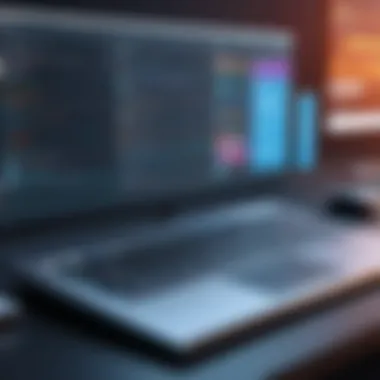

Overview of Topic
Prologue to the main concept covered
The focus of this article is coding in Unity, a powerful game development platform. Unity utilizes the C# programming language, allowing developers to create interactive and stunning game experiences. As technology progresses, Unity remains at the forefront, enabling both novice and experienced programmers to bring their visions to life.
Scope and significance in the tech industry
Unity is significant in the tech industry due to its versatility. From mobile games to large-scale console projects, Unity is widely used. This platform also provides a rich asset store and a vast community, creating ample opportunities for collaboration, resources, and support. Knowing how to code in Unity opens doors for various careers, particularly in gaming and simulation.
Brief history and evolution
Unity was first released in 2005 and has evolved considerably since then. Initially focused on Apple platforms, it expanded rapidly to support various devices. Its user-friendly interface and broad capabilities made it popular. Today, Unity is not just for gaming; it also finds applications in fields such as architecture and education.
Fundamentals Explained
Core principles and theories related to the topic
Coding in Unity requires understanding both the platform’s structure and the foundational programming principles. The ability to think logically and solve problems is essential. OOP (Object Oriented Programming) principles play a pivotal role in developing projects within Unity.
Key terminology and definitions
A few fundamental terms to familiarize yourself with include:
- GameObject: The basic building block of Unity. All scenes and elements stem from this.
- Component: The behaviors and functionalities attached to GameObjects. Good examples are physics, graphics, and sound.
- Script: A C# file that tells Unity how a GameObject behaves.
Basic concepts and foundational knowledge
Understanding the Unity interface is crucial. Key elements include the Scene view, Game view, and Inspector. Users manipulate GameObjects and their components via these views. Start by creating simple scripts to control basic behaviors, like moving a character or changing colors, to build foundational skills.
Practical Applications and Examples
Real-world case studies and applications
Many commercial games, like Hollow Knight and Ori and the Blind Forest, were made using Unity. They showcase real-world applications of Unity's capabilities. Studying such games can offer insight into successfully implementing complex features.
Demonstrations and hands-on projects
Hands-on projects provide practical experience. Simple projects like building a 2D platformer can teach basic principles. Gradually increase complexity by adding mechanics like collisions or coin collection.
Code snippets and implementation guidelines
E.g., a simple code snippet to move an object.
This snippet illustrates how to move an object depending on user input.
Advanced Topics and Latest Trends
Cutting-edge developments in the field
Trends shift and new approaches emerge every year. Virtual Reality (VR) and Augmented Reality (AR) are two major developments. Unity provides support for these technologies, expanding creative horizons.
Advanced techniques and methodologies
To elevate your Unity skillset, master advanced scripts and artificial intelligence implementation. Understanding design patterns such as Singleton or Observer can enhance maintainability and efficiency in code.
Future prospects and upcoming trends
The future for Unity looks bright, especially with the rising demand for AR and VR content. Additionally, Unity continues to diversify with cloud services and supports multiplayer systems, causing the landscape to shift.
Tips and Resources for Further Learning
Recommended books, courses, and online resources
A treasure trove of knowledge awaits those willing to learn:
- C# Programming in Unity by Chris Bissette
- Unity's official documentation
- Online platforms like Coursera and Udemy offer comprehensive Unity courses.
Tools and software for practical usage
Using tools such as Visual Studio for scripting and Unity Collaborate for version control can remarkably enhance productivity. Moreover, forums such as Reddit can provide community support.
Remember, the horizon of learning is limitless in Unity. Commit yourself now!
Understanding Unity
In the realm of game development, understanding Unity is vital for gaining proficiency in this versatile platform. Unity acts not just as a game engine, but as a portal to creativity. It allows developers to bring intricate visions to life through polished graphics and immersive gameplay mechanics. Getting accustomed to Unity enhances skills and aids in the creation of multifunctional games that are both engaging and enjoyable.
Unity, founded in 2005, has become a predominant tool among both amateurs and seasoned developers. Its interface is designed to be user-friendly while also offering advanced tools to those who need them. By grasping its foundational elements, developers can exploit Unity to its fullest potential.
Preface to Unity
Unity is a robust game engine known for its wide range of technological features. Each year, new updates enhance its functionalities, making it responsive to the ever-shifting demands of game design. Familiarity with Unity enables developers to navigate its utilities seamlessly, setting the stage for efficient work habits.
Unity supports development for various platforms. This ability means the same project can be adapted for consoles, PCs, or mobile devices without significant changes. Thus, grasping Unity becomes imperative for any coder focused on widespread accessibility.
The Unity Ecosystem
Unity Editor Overview
The Unity Editor serves as the primary workspace for developers. It combines various visual and interactive elements that simplify the game design process. The key characteristic of this editor is its drag-and-drop interface, allowing easy manipulation of game objects. One of the main reasons it stands out in this article is its versatility, equipped with tools for animation, physics, and user input.
However, since it is feature-rich, some new users may feel overwhelmed. Nevertheless, it provides necessary functions like scene management and real-time rendering capabilities, beneficial for developing resource-heavy simulations seamlessly.


Unity Asset Store
The Unity Asset Store is an online marketplace featuring thousands of assets created by fellow Unity users. This accessibility to ready-made assets is a significant advantage for developers looking to expedite project timelines. A primary benefit of the Asset Store is the wide variety of textures, sounds, and scripts available, allowing users to adapt external resources economically into their projects.
The downside, however, is the potential inconsistency in asset quality since these are user-generated. Developers must often review products thoroughly before incorporation into larger efforts, creating a transactional caution.
Unity Collaboration Tools
Unity Collaboration Tools enhance teamwork, especially in large projects that require input from multiple developers. These tools cater specifically to team formations, optimization, and project backup. Effective collaboration can streamline production workflows significantly. A prominent feature here is version control, enabling teams to manage work without overwriting essential changes made by others.
On the drawback side, mastering these collaboration features may take time, especially if team members come from varying technical backgrounds. Still, the securing of workflows clearly solidifies its capacity as a beneficial asset within the development community.
Installation Process
System Requirements
Every software has specific system needs to operate effectively. Unity like many others requires adequate hardware and software capabilities to run smooth. This characteristic, prominently underscored, fosters performance consistency, preventing lags and bugs. Most notably, having a dedicated GPU enhances graphics rendering, positively influencing visual outputs.
Ignoring these requirements may lead to operational failures and
Getting Started with Coding in Unity
Getting started with coding in Unity is a critical phase for novice developers. The ability to create engaging and interactive games hinges upon coding, making it an essential skill in the Unity environment. This section provides a detailed overview of how beginners can take their first steps in coding with Unity.
Choosing a Programming Language
Basics
C# is a solid choice for coding within Unity. Its syntax is relatively simple for beginners, which makes it accessible. One key characteristic of C is its strong typing system, which helps prevent errors early in development. C also integrates well with Unity, making it the most common programming language used in game development. The CLR (Common Language Runtime) supports C#, which provides memory management capabilities—a notable advantage.
However, one must mention the potential steep learning curve for complete beginners. Nonetheless, C# consistently proves to be an efficient and powerful programming language suited for professional development. Its robust framework allows for the development of everything from basic mechanics to complex game systems in Unity.
Comparison with Other Languages
Comparing C# with other programming languages is crucial to understanding its place in the Unity ecosystem. Unlike Java or Python, which may offer simpler syntaxes or dynamic typing, C provides better optimization for performance due to more advanced memory management features. This optimization can significantly impact larger projects, offering benefits in both speed and resource utilization.
C# also supports object-oriented programming, resembling platforms like Java. That makes transitioning easier for those familiar with C#. However, one disadvantage might be that certain high-level languages can be quicker for prototyping. Even so, C remains the most utilized language in Unity, striking a balance between ease of use and depth of functionality.
Creating Your First Project
Setting Up a New Unity Project
Setting up a new Unity project is straightforward. Unity’s interface is designed to facilitate this with options that guide new users through the requirements. By creating a new project, users can begin constructing their game environment without unnecessary obstacles. This feature is particularly beneficial for beginners.
A unique aspect is the choice of templates available, including options for 2D, 3D, or even VR-based projects, allowing developers to select a focus as per their vision. Some errors can arise during setup, such as incorrect component additions or improper directory selections. Careful execution can mitigate these risks.
Understanding the Project Structure
Understanding the project structure in Unity is vital for efficient workflow. The layout typically resembles a file system—a core characteristic. Essential folders include Assets, Library, and ProjectSettings. This arrangement helps maintain organization and aids in locating critical files promptly.
A unique feature of this structure is how it corresponds to various aspects of development. For example, the Assets folder contains all game-related men authorities like scripts, materials, and character models. In contrast, other intermediary folders might consolidate temporary data. Grasping this structure bestows developers with better control over project assets, enhancing productivity.
The easier it is to find and manage assets, the more streamlined the development process becomes.
Following these guidelines in the terminologies and practices introduces novice developers to the essential coding aspects within Unity and fosters effective game development processes.
Fundamentals for Unity
C# holds a significant role in Unity game development. Understanding its fundamentals is crucial for effective coding. Familiarity with C allows developers to create interactive gameplay, animate characters, and implement game logic. Proficiency in this language also influences the efficiency and maintainability of the overall project. Gaining a solid grasp of syntax, data types, and structures is essential for writing optimized and clear code.
Basic Syntax and Variables
Basic syntax in C# is the foundation of all programming activities in Unity. It involves the rules that dictate how code is written and understood by the compiler. Variables serve as storage locations that hold data. They come with specific types—like integer, float, and string—that define what kind of information they can store.
When declaring a variable in C#, the syntax is straightforward:
This code establishes an integer variable named and assigns it an initial value of zero. Understanding how to declare and use variables effectively is vital; it helps in managing game data and facilitates smooth gameplay experiences.
Control Structures
Control structures are essential in programming as they dictate the flow of execution of code. They make it possible to write complex logic by allowing conditions and iterations to create dynamic behaviors.
If Statements
If statements provide the capability to execute specific sections of code depending on certain conditions. Their significance lies in decision-making capabilities, which enable games to react to user inputs or game states. An If statement could look like this:
This code will check if the variable is greater than ten and then proceeds to log a message if the condition is met.
A key characteristic of If statements is their simplicity and effectiveness in modifying behavior based on conditions, which is why many developers frequently use them to shape game flow. For all their utility, though, If statements require careful structuring; complex nested If statements can lead to confusing code, which is often a disadvantage as it makes debugging harder.
For Loops
For loops are tools for executing a block of code a specific number of times. Their contribution to Unity coding is noteworthy as they simplify repetition—common actions such as checking multiple conditions or updating a set of game objects.
For example:
In this instance,
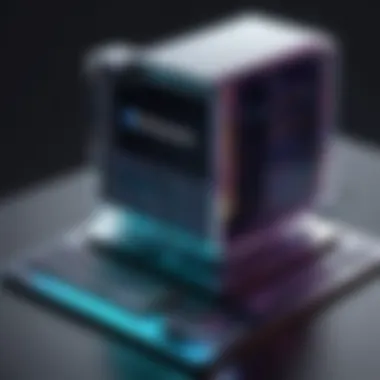

Unity Scripting Essentials
Scripting in Unity is the backbone of game development, enabling developers to create interactive and dynamic experiences. This section elucidates fundamental concepts without which solid game mechanics cannot be established. Every developer, at any level, will benefit from understanding script functionalities and interactions.
GameObjects and Components
Understanding GameObjects
GameObjects are fundamental entities in Unity. Everything within a scene is a GameObject, whether it's the environment, characters, or UI elements. They can be either simple like a cube or complex with various components attached. One major contribution of GameObjects to the overall topic of coding in Unity is their role in defining behaviors, states, and positions within the game world. The ability to conceptualize all elements as GameObjects facilitates organized programming.
A key characteristic of GameObjects is their versatility, allowing them to be instantiated, positioned, and modified freely in a scene. This is beneficial for Unity developers as it simplifies processes such as object interactions and animations. Each GameObject can carry multiple components that define its properties and functionality yet still keep things straightforward for developers.
The unique feature of GameObjects is their component-based architecture. This allows for isolated functionality, letting developers encapsulate different behaviors separately. Although using many GameObjects can lead to higher memory consumption, being judicious in usage can contribute to an efficient and optimized game.
Adding Components
Adding components to GameObjects is essential to extend their functionality. Components determine what GameObjects can do or how they behave in the Unity environment. By adding various components, such as Rigidbody, Collider, and Script, developers can create rich interactions without excessive coding.
The process of adding components resembles building blocks. Hopeful developers find this intuitive, as it mimics an assembling process. It empowers game designers to concoct localized elements and effects, all leading to better performance within the Unity engine. Understandably, it serves as a popular choice in this coding framework.
A significant unique feature of adding components is the modular nature of designs. This makes it simpler to maintain or alter scripts and enhance game functionality. While over-complicating GameObjects with too many unnecessary components can hinder performance, mindful optimization while adding components ensures smooth performance and stability.
Unity API Overview
An understanding of the Unity API is crucial for effective game scripting. The API provides a framework and tools necessary to control game functions programmatically. Learning about the various classes, functions, and properties available in Unity enables better utilization of its capabilities.
Developers regularly revisit the API to perceive what operations can be handled within Unity. This aids not only in solving common problems but also fosters innovation amongst game developers, encouraging novel ideas and unique gameplay mechanics. Comprehensive exploration of Unity as a platform is essential, and as such, understanding how to operate within the confines of its API can greatly impact the quality of a project.
In summary, the significance of scripting in Unity relates to its structured framework surrounding GameObjects and components, forming the heartbeat of development. With a focused understanding of the Unity API, developers can transcend traditional design limitations resulting in inexhaustible potential.
Implementing Game Mechanics
Implementing game mechanics is fundamental when it comes to crafting an engaging experience in Unity. Game mechanics refer to the rules and elements that shape gameplay. They define how players interact with the game world and how characters behave. A robust understanding of these mechanics can distinguish your game among the vast landscape of available titles. By knowing how to manipulate and implement them efficiently, developers generate compelling narratives and immersive environments.
Understanding game mechanics also involves recognizing their importance in game design principles. Properly implemented mechanics help sustain player engagement and satisfaction, often leading to increased success and popularity of a game. It is crucial that developers consider how every component works together to provide a cohesive experience.
Physics and Collisions
Unity Physics Engine
The Unity Physics Engine plays a significant role in creating a realistic and dynamic gaming environment. By simulating real-world physics forces such as gravity, friction, and momentum, it gives developers the tools needed to design a believable game world. One important aspect of the Unity Physics Engine is its ability to efficiently handle a large number of GameObjects, ensuring smooth performance even during complex interactions.
A key characteristic of the Unity Physics Engine is its built-in Rigidbody component. This allows GameObjects to move under the influence of physics forces rather than manually altering their position. This feature enhances realism and makes the player experience more immersive.
Though there are many advantages to using this engine, there are also considerations. Complexity can increase performance costs, especially in more demanding scenarios, such as 3D environments with multiple moving parts. Understanding these factors is crucial to utilizing the Physics Engine effectively.
Collision Detection
Collision Detection is another essential element when implementing game mechanics. It is the method by which collisions between GameObjects are recognized and handled in Unity. Collision detection enables a game to react dynamically to player actions or environmental interactions. This aspect is vital for gameplay where precise timing and responsiveness are key.
A primary characteristic of collision detection in Unity is its ability to provide various methods, including box, sphere, and capsule colliders. These variations allow for optimized detection efficiency based on the shapes that are meant to interact. By knowing which type of collider to implement, developers can ensure that their game's performance remains consistent without sacrificing realism.
However, like the Physics Engine, collision detection can pose challenges. Excessive complexity or numerous colliders can lead to performance issues, particularly on lower-spec hardware. Planning how colliders function within the game world is crucial to maintain efficiency.
User Input Handling
Keyboard Input
Keyboard Input is a primary control method for many PC and console games. This method allows for direct player control of characters or game elements through standard keyboard keys. The contribution of keyboard input to gaming is significant, as it offers precise command execution that is crucial during gameplay.
One of the advantages of keyboard input is its simplicity and familiarity for players. As a common input method, players tend to adapt swiftly to games that utilize it. This characteristic also makes it popular among developers.
However, diverse input mapping can cause challenges when dealing with various keyboard layouts across different regions. Ensuring that keyboard inputs are adaptable is necessary for creating an inclusive player experience.
Mouse Input
Mouse Input is an additional control choice that provides distinct advantages over traditional keyboard handling. It allows players to navigate and interact with game environments more fluidly. The contribution of mouse input to implementing game mechanics lies in its precision, influencing gameplay significantly in genres like shooters and strategy games.
With mouse input, players can take advantage of aiming mechanics while also exploring the game world more effortlessly, highlighting the interaction's responsive nature. This feature makes it especially popular in game types requiring careful pointing or tracking.
Undoubtedly, mouse input's main disadvantage lies in its variability on different platforms. For mobile developers, replicating mouse-like precision can be tricky without adequately developed controls for touch screens.
Animation Basics
Animation Basics are integral for creating a dynamic and visual appealing gameplay experience. Animations breathe life into characters and elements, making them realistically move and react to player input. From character movements to environmental changes, understanding animations allows developers to present coherent, enjoyable experiences.
Learning the basics encompasses various methods of animation in Unity, such as skeletal animation and blend trees, helping developers implement movement fluidly.
For successful implementation, every aspect of animations should harmonize with game mechanics, as poor animations can lead to criticism and less satisfying gameplay. Mastering this art enhances not only visuals but retains player interest and excitement throughout the experience.
Enhancing Your Unity Project
Enhancing your project in Unity is essential to create captivating websites and provide a rich experience for users. This endeavor ensures that what you build stands out against the backdrop of countless game projects available in today's market. When you focus on enhancing your Unity project, you will not only capture the attention of your audience but also provide a polished product that resonates. There are several components to this enhancement:
- Leveraging the Asset Store: Utilizing ready-made assets, tools, and plugins to save time and reduce effort in development.
- Audio and Visual Effects: Integrating immersive sound and dynamic visuals improve gameplay and user experience.
The multipurpose approach will help you deliver a quality product while broadening your technical skills.
Using Unity Asset Store Resources
The Unity Asset Store is a treasure trove of resources that can drastically speed up your development process. Whether you need 3D models, scripts, textures, or even fully developed systems, the Asset Store has many offerings that can meet your demands. By using these resources, you reduce many repetitive tasks.
Benefits of Using Asset Store:
- Time Efficiency: No need to create everything from scratch.
- Professional Quality: Many resources come from experienced developers ensuring high quality.
- Variety: An extensive library caters to a wide range of game types and aesthetics.
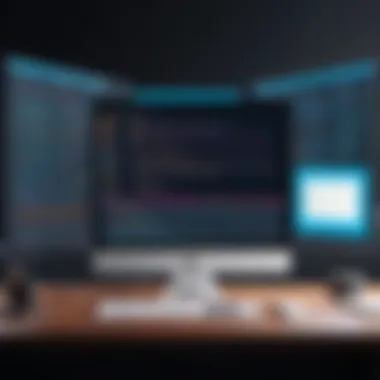

When you leverage these asset resources wisely, you enhance the potential of your projects. Assemble these assets effectively to increase the diversity and adaptability of your games.
“Investing in quality resources benefits your project without spreading you too thin.”
Integrating Audio and Visual Effects
In any development project, audio and visual elements are central to engaging users. Effective use of soundtracks, sound effects, and animations can elevate an otherwise basic game experience into something memorable. Unity provides seamless integrations to achieve this complexity.
Points to Consider:
- Sound Design: Clear audio enhances player immersion. Select appropriate background music and sound effects to fit your game's atmosphere.
- Visual Effects: Use effects like particle systems and post-processing to create a visually stimulating interface. It can give your games a polished and professional appearance.
Pioneering great audio and visual experiences provides significant value, ensuring that users will likely leave satisfied and intrigued about your work. Mastering this aspect might set your project apart.
Debugging Techniques
Debugging is a critical aspect of software development, and Unity is no exception. Understanding debugging techniques equips developers with the skills to identify and resolve coding errors effectively. This process is essential for maintaining order in your project as well as ensuring that the final product delivers the intended user experience. Successful game development hinges on working through issues rather than simply ignoring them, confirming the necessity of robust debugging skills.
When it comes to coding in Unity, let's look closer at two main subsections that will guide you through the debugging landscape.
Common Coding Errors
In Unity, some coding errors arise frequently. Recognizing these errors can save time and frustration. Here are some of the common culprits developers face:
- Null Reference Exceptions: These occur when your code references an object that is null. They are particularly common when accessing scripts or components not attached to GameObjects.
- Index Out of Range Exceptions: This error happens when accessing an array or collection with an index that exceeds its bounds. Pay close attention to loops and conditionals that might cause this.
- Type Mismatch Errors: These are encountered when an operation is tried on incompatible object types, such as treating a string as an integer. Know your variables and always ensure correct type assignments.
- Logic Errors: These mistakes do not lead to runtime exceptions but result in incorrect behavior. A programmed sequence might not produce the desired gameplay effect.
To effectively debug these errors, a systematic approach is needed. Always read the error messages closely, as they often indicate the script and line number with the issue. Testing your code frequently can help catch these issues earlier in the development process.
Debugging Tools in Unity
Unity provides multiple tools designed to facilitate the debugging process, making fixing errors more systematic.
- Unity Console: This is a built-in feature to log messages, warning, and errors. It displays all output messages generated from scripts. Utilizing Debug.Log, you can track variable values or the flow of your program.
- Breakpoints: Introducing breakpoints within the Integrated Development Environment (like Visual Studio) can pause execution, allowing a closer look at variable states and stack traces during runtime.
- Profiler: Focus on performance-related debugging using the Profiler. It helps developers pinpoint bottlenecks and assess how efficiently resources are used.
- Debugging APIs: Unity's Debug class contains several methods beyond simple logging which can assist in providing more contextual information about what might be going wrong in your scripts.
Utilizing these tools effectively ensures smoother coding progress and enhances the overall development cycle. Moreover, the seamless integration of debugging tools within Unity means you will have everything at your fingertips to start fixing issues quickly.
“Debugging is like being the detective in a crime movie where you are also the murderer.” - Unknown
Overall, mastering debugging techniques in Unity contributes significantly to your development skill set. A well-organized code structure combined with a firm grasp of these techniques enables higher levels of project quality and success. Don't underestimate the power of effective debugging.
Best Practices for Unity Development
Best practices in Unity development are crucial for aspiring and experienced developers alike. Learning and applying these practices can vastly improve the quality of your projects. They ensure code efficiency, maintainability, and scalability. Moreover, these techniques can reduce debugging time, allowing developers to focus on creative aspects of game design.
Code Optimization Techniques
Code optimization is essential in Unity for performance and user experience. As games increase in complexity, optimization efforts become more important. It's about making your code run faster and using memory more wisely. The benefits are twofold—it enhances gameplay and can help maximize your market reach.
A few major techniques include:
- Profiling Your Game: Use the Unity profiler to analyze running performance of your code. This tool helps identify bottlenecks.
- Object Pooling: Instead of frequently creating and destroying objects, recycle them. This saves CPU time and improves memory management.
- Avoid Garbage Collection: Keep allocations in check to minimize frame drops. Use primitive types over complex structures when possible.
By implementing these techniques, a developer can elevate their work, making it far more polished.
Maintaining Readable Code
Readable code serves as the backbone of successful software projects, including Unity applications. Projects often involve teamwork; thus, maintaining clarity facilitates smoother collaboration.
Several strategies improve code readability:
- Consistent Naming Conventions: Establish clear naming patterns for variables and functions. This lets individuals easily parse the code even after periods apart.
- Commenting: While keeping comments concise allows others to quickly grasp functionality. Avoid overcommenting; the objectives are clarity and understanding.
- Segmenting Code with Functions: Break down larger functions into smaller, reusable ones. This modular approach decreases complexity and increases reuse.
Maintaining readable code not only aids immediate comprehension but can also save you time and effort in the long term.
To manage both code optimization and readability, it is recommended to balance performance tweaks with clarity in design. Unity’s development environment supports hierarchizing and structuring code efficiently, and maximizing both aspects helps create enjoyable interactive experiences.
Deploying Unity Projects
Deploying Unity projects is a critical step in the game development process. After putting significant time and effort into coding and designing a game, the final act of making that game available to others cannot be overlooked. Effective deployment ensures that users can access your creation on various platforms seamlessly. Attention to detail in this phase can influence player experience and satisfaction significantly.
Considering the evolving nature of gaming, whether on consoles, PCs, or mobile devices, it is essential to pay attention to the peculiarities associated with each platform. This includes performance optimization, setting up relevant assets, and ensuring compliance with platform-specific guidelines.
In this section, we will address two essential subtopics: preparing for deployment and the various publishing options available.
Preparing for Deployment
Preparation for deployment involves several nuanced tasks aimed at optimizing Unity projects for public release. Missing any aspects of this process could lead to runtime issues or other complications after release.
- Final Testing: Before proceeding with the deployment, conducting thorough final tests on your project is vital. This includes checking for bugs, performance lags, and other issues that may hinder user experience. Multiple test runs presented to varied audiences can yield invaluable feedback for refining your project.
- Player Settings Configuration: To prepare the project, remember to adjust player settings. Adapting the settings enables compatibility with target platforms. Configuration areas include graphics quality, target frame rate, and optimization of resolution and aspect ratios. Relevant changes help create appropriate builds.
- Asset Management: Simplifying your asset list will offer advantages in terms of performance and file size. Look through scripts, textures, and sound files, and remove any that are unneeded. Organizing them into folders will also aid in clarity, making it simpler during the build.
- Build Settings Review: Eased set up will come from a detailed examination of build settings as it connects with the target platform. Appropriately choosing the correct options will provide efficient overall performance.
Publishing Options
Once the preparations complete, choosing the right publishing options remains essential in the playing field for Unity developers. This decision will have an effect on outreach and revenue. Here are some of the noteworthy options:
- Standalone Builds: This method is often selected for delivering games on desktops as it allows players to download and install them on their computer. Choose this if you aim to maximize user accessibility across various operating systems such as Windows, macOS, or Linux.
- Mobile Publishing: Targeting platforms like Android and iOS requires specialized builds, aligning closely with each operating system's specific requirements. Consider enrolling the game on stores like Google Play or Apple App Store while understanding the submission review processes they enforce.
- Console Deployments: Deploying for consoles like PlayStation, Xbox, or Nintendo Switch involves a rigorous approval process that can be daunting but suitably enable broader audience reach. Be prepared to comply with respective platform requirements, including certificates and SDKs.
- WebGL: Through this powerful deployment option, users can play games in a web browser without glued installations. Hosting solutions and tactics for relating personal servers to popular web game portals need consideration.
Adopting various publishing Boption sinitial ensures maximized exposure for your game, directly impacting its potential success in the competitive market.
Carefully planning the deployment process is as significant as the coding phase in ensuring that the project genuinely realizes its potential intricacy and brilliance.
Final Thoughts
In summary, the journey through coding in Unity reveals not just technical skills, but also a profound understanding of game development concepts. Every step discussed in this guide, from foundational C# syntax to final project deployment, has significance in mastering Unity.
Unity is not merely a tool. It is an ecosystem that fosters creativity and innovation. Thus, approaching it requires both diligence and curiosity. The ability to create interactive experiences, realize artistic visions, and deliver engaging gameplay stems directly from well-honed coding techniques. Understanding the holistic view of project life cyce is crucial.
Key Elements to Consider
- Coding Proficiency: Building a strong grasp of coding fundamentals ensures you can tackle complex problems and optimize performance.
- Project Structuring: Knowing how to organize your projects contributes to maintainability and scalability. Well-organized projects facilitate seamless collaboration.
- Resource Utilization: Leveraging resources from the Unity Asset Store can significantly reduce development time and enhance creativity.
- Debugging Mastery: Mastering debugging techniques will enable you to identify and resolve issues much quicker.
"Final thoughts are not just conclusions; they are introspections that open pathways for future endeavors.”
As technology evolves, so does Unity. Keeping abreast of updates and community trends is essential. Joining forums or platforms like Reddit can cultivate valuable knowledge sharing. Understanding user experiences and challenges helps refine one's approach to development.







