Mastering Image Uploads: A Complete Guide for Tech Enthusiasts


Overview of Topic
Prelims to the Main Concept Covered
Here, we examine the intricate process of uploading an image, which has become an integral component of our digital interactions. From social media-sharing platform to cloud storages, understanding how image uploads function is paramount. This topic caters to both novice and seasoned users as it unfolds the complexities and basic understandings necessary to manage the behavior of various platforms.
Scope and Significance in the Tech Industry
Image upload serves more than aesthetic purposes; it underpins ecommerce, social sharing, documentation, and creative expression in the tech landscape. The integration of imagens into applications and websites significantly enhances user engagement and interaction.
Brief History and Evolution
Historically, uploading images was a cumbersome task. With early websites, image formats were rigid and restricted significantly. Then came advancements in file sizes and formats, allowing platforms like Flickr and Instagram to spark a new age of image-based sharing. Today, the web has evolved to allow faster and higher quality uploads. Though tedious in its inception, the process now gives flexibility and speed to users worldwide.
Fundamentals Explained
Core Principles and Theories Related to the Topic
The fundamental theory at play is that every digital image consists of bits that are transmitted over the internet. This involves bandwidth, algorithms to optimize image loading times, and coding languages to enable seamless uploads.
Key Terminology and Definitions
Exchangeably using terms can create confusion. Here are some essential terms:
- File Formats: Common files include JPEG, PNG, and GIF. Understanding file formats impacts quality and size choices.
- Resolution: The detail an image holds, influenced by its dimensions in pixels.
- Upload Speeds: Refers to the speed at which data is sent from a local computer to a server.
Basic Concepts and Foundational Knowledge
To effectively upload images, users must be familiar with:
- Device Compatibility: Different devices may behave varyingly in uploads.
- Internet Connection: A stable connnection is necessary for swift uploads to avoid errors.
Practical Applications and Examples
Real-World Case Studies and Applications
Large corporations, like Facebook and Google, manage billions of image uploads daily. They employ complex algorithms to optimally manage file sizes without hampering user experience. Their approach illuminates best practices that smaller entities can adapt.
Demonstrations and Hands-On Projects
Engaging with coding environments like GitHub, learners can commit code snippets that cover upload functionality using languages like JavaScript or Python, while consistently experimenting with different APIs.
Code Snippets and Implementation Guidelines
Arguments provided and uploaded via web pages often use code patterns found in popular frameworks:
This example illustrates the crux of uploading an image to a designated endpoint which plays an important role in modern frontend development.
Advanced Topics and Latest Trends
Cutting-Edge Developments in the Field
Emerging technologies regarding image uploads include AI recognition of content in images for categorization and quick retrieval. Companies now automate uploads enhancing the user interface which proves vital for high-level applications.
Advanced Techniques and Methodologies
Optimizations such as lazy loading help make the uploading process efficient, reducing unnecessary burden on resources. Addressing server architecture also presents a significant dimension to handling large queues of uploads.
Future Prospects and Upcoming Trends
As media consumption volumes rise, trends indicate enhanced user tools for manipulation and organization of uploaded content, promising a tailored experience at speed and efficiency.
Tips and Resources for Further Learning
Recommended Books, Courses, and Online Resources
- "Learning PHP, MySQL & JavaScript" by Robin Nixon
- Coursera courses on web application development
- Online articles on Wikipedia and Britannica can provide staying power in knowledge retention.
Tools and Software for Practical Usage
Utilizing platforms like Figma for designs and Postman to test API endpoints equips tech professionals with practical tools to make mastering upload processes feasible.
Prolusion to Image Uploading
Uploading images is a fundamental activity in today’s digital space. It serves various functions, from personal to professional interactions. In this guide, we explore this nuanced process in detail, elucidating its benefits and implications.
Definition of Image Uploading
Image uploading refers to the process of transferring an image file from a local device, like a computer or smartphone, to a remote server or platform. This action makes the image accessible via the internet or stored in cloud services. By understanding the technical aspects of uploading, users can navigate various platforms effectively. Image formats like JPEG, PNG, and GIF are typically used during this transfer, each carrying own characteristics that affect quality and compatibility.
Importance in Digital Communication
Image uploading plays a vital role in digital communication. With visuals helping to convey messages more effectively than text alone, users leverage images to enhance engagement. Whether in social media, presentations, or online articles, uploaded images can significantly improve comprehension and retention. Consider the following points regarding its importance:


- User Engagement: Content with visuals captures attention effectively.
- Brand Representation: Companies often use images to convey their identity.
- Enhanced Information Delivery: Well-chosen images can augment or clarify written content, helping to explain complex ideas.
Common Platforms for Image Upload
Image uploading is prevalent across various online environments. Common platforms that support this function play a critical role in image sharing, storage, and accessibility. Recognizing these platforms lets users effectively navigate their specific requirements, capabilities, and limitations. In this section, we'll detail three primary types of platforms where one can upload images: social media platforms, cloud storage services, and websites or forums. Understanding the strengths and weaknesses of each platform can streamline your uploading experience and enhance your digital presence.
Social Media Platforms
In the realm of modern communication, social media platforms have become a hub for image sharing. Websites like Facebook, Instagram, and LinkedIn emphasize visual content, allowing users to share thoughts or personal experiences visually. Each platform typically has unique features and benefits:
- Facebook allows for expansive sharing and commentary. Users can upload various image formats and albums, inviting discussions with friends and family.
- Instagram centers on image aesthetics, promoting clean uploads and numerous editing tools. This can add creativity to what is shared.
- LinkedIn, on the other hand, uses responsibly shared images to promote a professional image and showcase work-related identity.
Adopting specific strategies for resistant platform norms, like sizing and quality, can maximize user engagement in each context. It's essential to recognize also that guidelines continually change, impacting how users present themselves and their content online.
Cloud Storage Services
Cloud storage naturally disciplines image management. Services such as Google Drive, Dropbox, and OneDrive provide seamless ways to not only upload images but also store, share, and access them from various devices. Considerable benefits result from using these services:
- Convenience: Files are accessible from any device connected to the internet. This means that images uploaded from a desktop are retrievable on a mobile device, fostering flexibility in work.
- Collaboration: Teams can easily share images by providing links without accountability. This encourages prompt and efficient project workflows.
- Back-Up: An important aspect of cloud services is safety from device-specific failures. Uploading images ensures redundancy and keeps essential files secure.
Attention must be given to formatting, as either technical specifications can hinder easy accessibility across devices. Checking personal settings to manage storage altogether is key.
Websites and Forums
Lastly, specific websites and forums offer opportunities for image uploading tailored to special interests and communities. Sites such as reddit cater to numerous topics, where users can upload images to facilitate discussions or vote on content.
Key consideration points include:
- Community Engagement: Images stimulate community discussions within threads. Posting the inhabitants amidst relevance can drive responses and enhance visibility.
- Content Management: Certain websites integrate tools to manage uploaded images, such as galleries where users can curate their shared experiences or projects.
Each platform serves the purpose of expediting each member's experience, fostering interpersonal connectivity through shared visual narratives.
By understanding how various platforms function, users can share images effectively. Being knowledgeable about specific uploading policies enhances decision-making, ensuring shared content achieves maximum impact.
Technical Requirements for Uploading Images
Understanding the technical requirements for uploading images is crucial in ensuring a smooth and efficient experience, regardless of the platform used. Knowledge of these requirements helps prevent common issues related to file incompatibilities and format errors. Additionally, it guides users in preparing their images properly for upload, thereby optimizing upload speed and performance. This section will delve into specific aspects that should not be overlooked, contributing to a successful image upload process.
File Formats Supported
Different platforms support various file formats for images. Selecting the correct format can affect image quality and compatibility. Common image formats include:
- JPEG (Joint Photographic Experts Group): This is widely used for photographs due to its efficient compression techniques, which reduce file sizes without significant loss of quality.
- PNG (Portable Network Graphics): Often preferred for images needing transparency or detailed graphics. PNG files retain image quality but typically have larger sizes compared to JPEG.
- GIF (Graphics Interchange Format): Commonly used for animated graphics. It supports a limited color palette, making it unsuitable for detailed images.
- BMP (Bitmap): A basic format that retains full quality. However, files tend to be large, making it less practical for online uploads.
- WebP: Developed by Google, this format offers superior compression for images without sacrificing quality, making it ideal for web use.
- SVG (Scalable Vector Graphics): This is a vector format designed for two-dimensional images, allowing for scaling without quality loss, often used for logos and icons.
Choosing the right format is essential for achieving an optimal balance between quality and file size.
Size and Resolution Considerations
The size and resolution of an image directly impact the upload process. Large images can lead to longer upload times. Here are some guidelines to observe:
- Here are Common Resolutions:
- File Size: Most upload platforms have file size limits, generally ranging between 2MB to 20MB. Ensuring your image files stay within these limits is crucial.
- Aspect Ratio: Maintaining consistent aspect ratios should also be a priority. Common ratios include 4:3, 16:9, or 1:1.
- Compression Tools: Utilizing image compression tools can help reduce size without losing noticeable quality. Programs like TinyPNG and JPEGmini are useful in this context.
- 72 DPI (Dots Per Inch) is generally appropriate for web images.
- 300 DPI is ideal for print.
By adhering to these guidelines, users can avoid procrastinations linked to upload failures or time-consuming adjustments. Reducing upload time can significantly enhance the overall experience.
“Choosing the right file format and maintaining proper size and resolution is key to a swift and effective image upload experience.”
General Steps for Uploading an Image
Uploading an image is a fundamental skill in digital communication. The proficiency in following specific steps can disregard common obstacles. Practicing these steps assures reliable image transmission across different platforms. Following this section ensures a smooth experience relating to image uploads, making technical procedures more approachable for novices and experts like.
Selecting the Image for Upload
Prioritizing the right image represents the first step in the uploading method. This process requires a keen eye to identify what content is going to resonate most with the audience. Considerations include selecting images that possess adequate visual appeal and honor copyright obligations. If unsure, employing Creative Commons abstraction can diminish possible problems. Furthermore, managing the image source effectively adds value to a professional image upload.
- Check Image Quality: Low-resolution images can impair communication. Always opt for clear and properly composed visuals.
- Review Format Compatibility: Before attempting to upload, examine the platform specifications regarding accepted file formats. Controversial types may lead to unnecessary frustration.
Initiating the Upload Process
After selecting the appropriate image, the next step channels into the actual uploading action. This process varies somewhat based on the specific platform, yet several core principles can be applied universally. Users can find upload icons or buttons labeled as 'Upload' or 'Browse', which facilitates file selection. It is essential to navigate correctly through a file system and locate the intended image with ease.
- Locate the Upload Button: Search for the appropriate option dedicated to image uploading.
- Select the Desired Image: Click on the formatted image file, which will usually open a dialog box confirming your actions.
- Optional - Fill Out Additional Details: On numerous platforms, there is a choice to provide captions, attributes, or image tags which can be quite beneficial for visibility.
Confirming the Upload
The final step in ensuring the successful transfer of the image revolves around confirmation of the upload. This process requires enforced user acknowledgment for uploaded images to function continually. Clarity is crucial because feedback or reports depend largely on whether the user observed further input guidance providing data about successful uploads.
Confirmation may manifest in different formats, including a confirmation message or simply the appearance of the image on the platform.
- Review Presented Thumbnail: Scanning how images appear visually on their respective platform prevents further unanticipated issues.
- Monitor Notification Systems: Not all platforms provide standardized confirmations; manage upload timelines via alerts or visual notifications to ensure completed tasks.
With a proper understanding and execution of the above processes, users can transition their image uploads from arduous tasks to accessible action. Grasping these steps brings forth efficiency and familiarity that benefits ongoing communication, especially relevant to those engaged in tech-centric discussions.
Uploading Images on Different Devices
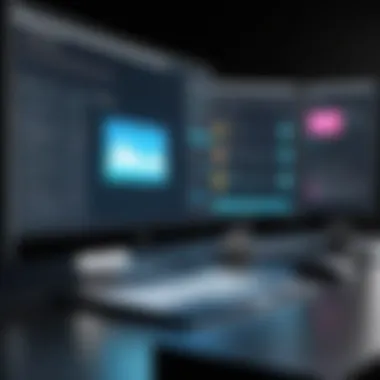

The ability to upload images from various devices is essential in today’s digital landscape. Each device has its own characteristics that can impact the image uploading process differently. Understanding these elements is vital for efficient management and sharing of visual content.
Consider the convenience and speed advantage of uploading from a desktop. Users often have more powerful hardware and faster internet connections. In contrast, mobile devices serve incredible accessibility, allowing uploads while on the move. Each device type presents unique benefits and considerations.
Uploading from a Desktop
Uploading images from a desktop computer is perhaps the most traditional method. It often involves a larger screen, providing an easier interface to navigate through files and folders. Additionally, users usually take advantage of keyboard functionality which facilitates faster file selection.
Benefits of Desktop Uploading:
- Performance: Desktop machines generaly have better processing power and resources. This might come in handy, especially with large files.
- File Management: Finding and organizing files is often simpler when utilizing a file explorer. Desktop environments enhance this access.
- Multi-Tasking: Handling multiple windows and applications can streamline workflows, especially when images require editing or comparison.
The steps vary by platform, but many drag-and-drop features enhance user interaction. Copying files and pasting in the intended location provides another straightforward method for uploading.
For instance, when using cloud services such as Google Drive or Dropbox, quickly navigate through your folders after logging in. Select the upload option, find the desired file and begin the upload process — it’s typically that simple.
Uploading from a Mobile Device
In contrast, mobile devices provide a different angle on image uploads. While they present strengths in portability, the process can vary significantly based on operating system and app design. Both iOS and Android environments will have unique pathways for facilitating image uploads.
Benefits of Mobile Uploading:
- Portability: The immediate accessibility for taking and uploading pictures in real time is unmatched.
- Integrated Cames: Many mobile devices come with built-in cameras that allow users to capture moments and share instantly. This adds flexibility for photo stories.
- Application Variability: Various applications available on mobile devices allow quick uploads to different platforms.
Although smaller screens can make it more challenging to navigate, the ease of usage should not be undermined. Upload processes on platforms like Facebook or Instagram often include easy camera replacements — tapping the screen, selecting images directly from the camera roll, or using files saves up resources for users on the go.
Ultimately, users should understand the strengths and limitations of both desktop and mobile platforms, adopting what suits their needs best for efficient image uploading.
Uploading Images to Specific Platforms
Uploading images to specific platforms is a critical skill for anyone engaged in the digital landscape today. Different platforms have unique demands and functionalities, making it essential for users to understand the nuances of each. This segment explores notable platforms where image uploads are common, focusing on the practices, advantages, and limitations of their respective processes. In these discussions, three main categories arise: social media networks, cloud storage solutions, and content management systems.
Uploading to Social Media Networks
Social media networks are a primary avenue for sharing visual content. Users benefit from enhanced connectivity, audience engagement, and alternative marketing channels. Yet, each platform has distinct features and expectations.
Facebook remains a staple for image sharing among users. Its unique characteristic is the focus on creating connections and highlighting personal experiences through shared images. The customizable album feature allows users to organize photos into categories, enhancing the viewing experience for friends.
A key advantage is its massive user base, which provides ample opportunities for sharing or marketing content. However, a potential downside lies in privacy concerns; users need to navigate between public sharing and personal visibility.
Instagram is celebrated for its visual-centric interface, encouraging users to upload high-resolution images. This platform is specifically designed for image sharing and emphasizes aesthetics and creativity. Instagram employs various tools, like filters and editing options, which users can explore to enhance their uploads.
The ability to engage through comments and likes enables interaction among users. Nevertheless, the platform can occasionally prioritize engagement metrics over genuine content visibility, creating challenges for emerging creators attempting to attract followers.
LinkedIn offers a different approach by allowing professionals to present their portfolios through images. Here, individuals can share work-related visuals that contribute to personal branding and networking. This platform's defining trait is its commitment to business-focused content, making image uploads often linked to professional achievements and industry-related experiences.
While this feature enhances professional visibility, its serious tone can limit creative expression, making it crucial for users to strike a balance between professionalism and personal flair.
Uploading to Cloud Storage
Cloud storage has revolutionized how users save and share images, offering flexibility and accessibility across different devices. Each service provides distinct characteristics that impact user experience.
Google Drive
Google Drive is widely utilized for its seamless integration with other Google services. This platform allows users to upload images easily and share them through various Google applications. Its major advantage is generous storage offerings with numerous sharing options available, making collaboration straightforward.
However, some users may face challenges when navigating its complex sharing permissions. Ensuring appropriate accessibility settings can be a point of confusion for newcomers.
Dropbox
Dropbox stands out as a user-friendly storage solution with elegant synchronization features. This platform allows users to instantly upload files, generating a safe backup while facilitating easy sharing either through links or direct invitations. Its simple layout enables quick management of images, an advantage for less tech-savvy users.
On the downside, the free storage alternative can be limited, compelling more regular users to consider paid plans sooner.
OneDrive
OneDrive offers a strong focus on integration with the Microsoft ecosystem. Users can efficiently manage their images alongside Office documents, promoting a streamlined workflow. Its accessibility across Windows devices enhances usability for those heavily invested in Microsoft's services.
However, similar to other services, navigating sharing options might confuse users unfamiliar with Microsoft applications.
Uploading to Content Management Systems
Many content management systems (CMS) play essential roles in digital presence, enabling users to create and manage websites efficiently. Their approach to image uploads can vastly influence overall user experience.
WordPress
WordPress serves as a powerful tool for users seeking to embed images seamlessly into their sites. Users can leverage media libraries for organization, alongside built-in image optimizing features, which are helpful for improving website performance. Its vast plugin ecosystem opens endless possibilities for taxonomy and content presentation.
Consequently, users may be overwhelmed with options while attempting to strike a balance between customization and site simplicity.


Wix
Wix provides a drag-and-drop interface largely focused on delivering creative freedom for image uploads. Users can easily manipulate images against customizable templates, simplifying the creation process without stipulating technical expertise. Its visual-centric structure empowers non-developers to produce visually stunning websites.
The trade-off is that extensive customizations can slow site performance. Balancing design with functional speed becomes necessary to maintain effective user engagement.
Squarespace
Squarespace emphasizes professional-grade templates that enhance online image presentations. Its user-friendly image upload process is built around sophisticated aesthetics, appealing particularly to creatives. Features such as automatic image resizing ensure optimal display across devices.
Conversely, the platform's closed nature may afford limited flexibility for advanced users wishing to implement custom functionalities without premium fees.
At each step of the image upload process, understanding specific platforms can lead to more effective and rewarding outcomes.
In summary, the nuances of different platforms underscore the importance of mastering the approach to upload images. Knowing each platform's advantages and limitations enables users to make informed decisions as they navigate their digital environments.
Troubleshooting Common Issues
Troubleshooting common issues is an essential aspect of the image uploading process. Whenever users attempt to upload an image, challenges can arise. Understanding these issues helps users resolve them efficiently, ensuring a smoother experience. Addressing common problems enhances technical literacy and skilla, which is invaluable, especially for tech enthusiasts. Here are the key areas that you might encounter issues with.
File Size Too Large
When users encounter the "file size too large" message, it means that the image exceeds the predetermined limitations of the platform. Each platform has different size thresholds for uploads, usually measured in megabytes (MB). This limitation is often in place to optimize storage space and maintain good performance.
If you get this error, the first step is to check the maximum upload file size for the specific platform you are using.
- Compress the Image: Use image compression tools like TinyPNG or ImageOptim to reduce file size without losing quality significantly.
- Resize the Image: You can also decrease dimensions with tools like Adobe Photoshop or GIMP.
- Choose a Different Format: Sometimes, converting your image to a different format can yield smaller file sizes, for instance, using JPG instead of PNG.
Unsupported Format Error
Seeing an "unsupported format" error is a common roadblock when uploading images. This indicates that the selected file format is not recognized by the uploading platform. Commonly accepted formats include JPEG, PNG, and GIF.
Check whether your image format matches what your chosen service supports. If not, you may resort to the following approaches:
- Convert the File: Utilize software like Convert.io or online converters like CloudConvert. These can change your files to the required format with ease.
- Educate Yourself on Supported Formats: Review the help documentation of the platform to understand acceptable formats.
- Check File Extensions: Sometimes, an image file may have the wrong extension; ensure that it reflects the correct format.
Connectivity Issues
Connectivity issues can derail the image uploading process. If your Internet connection is unstable or slow, the upload may fail entirely or take a much longer time. This is incredibly frustrating, especially when working on time-sensitive projects.
To handle this issue:
- Test Your Connection: First, check if your network connection is functioning correctly, utilizing a speed test site.
- Switch Networks if Possible: If you're on a public or unsecured network, look to switch to a more stable connection, like your home Wi-Fi.
- Restart Your Router/Modem: Often, implementing a quick fix via reset can lead to immediate enhancement in upload speed and reliability.
- Consider Uploading at Off-Peak Times: Timing can significantly affect connectivity. Try uploading during times when fewer users are online.
For tech enthusiasts who know how to diagnose or troubleshoot, these steps indicate commitment to practical setup. Improving understanding and having the right tools can aid in making the image uploading process more efficient and less chaotic.
Best Practices for Image Uploading
Uploading images effectively requires careful consideration of several factors. Adhering to best practices not only improves the user experience but also ensures that the image maintains its integrity across different platforms. Emphasis on optimizing the size of images and their organization are crucial. These elements address both practical and aesthetic factors important in today’s digital communication. By following these best practices, anyone can enhance their uploading process, making it more streamlined and efficient.
Optimizing Image Size and Quality
Optimizing image size and quality is fundamental to effective image uploading. Managing file size ensures quicker upload times and minimizes the risk of compression artifacts in the process. A large file may remain intact but can result in long loading times, negatively impacting user experience on a web page or an application.
Here are some considerations for optimizing images:
- Choose the Right Format: Select between JPEG for photographs and PNG for images needing transparency. Each format serves unique purposes, affecting quality and file size.
- Use Compression Tools: Software such as TinyPNG or ImageOptim help maintain visual quality while lowering the file size through effective compression.
- Scale Dimensions Appropriately: Resizing images to the correct dimensions before upload is essential. Higher resolution is often unnecessary and creates larger file sizes, which can slow down performance.
In short, optimizing both size and quality leads to faster uploads and better display across various devices.
Organizing Uploaded Images
After uploading images, maintaining a good organizational system is essential for easy access and retrieval. Proper organization can greatly enhance workflow and efficiency, especially for professionals working with large volumes of media.
Tips for effective organization include:
- Consistent Naming Conventions: Use clear, descriptive file names. This practice helps anyone searching for images understand their contents more easily.
- Utilize Folders and Tags: Implement folders that categorize images by theme, project, or date. Tags can also give metadata that aids in searching at a granular level.
- Maintain Backups: Regularly back up images to prevent data loss. With options like Google Drive or Dropbox, establishing an automated backup process can mitigate risk efficiently.
Maintaining an organized library of uploaded images creates a smooth experience when navigating through digital assets. Adopting these practices leads to efficiency, camaraderie in teamwork, and a reduction in time spent searching for specific files.
Effective organization multiplies productivity and assists in swift access to digital assets, crucial for staying competitive in a fast-paced environment.
Implementing these principles for image uploading ensures a satisfactory result. Properly optimized and organized content gets recognized. It enhances both personal projects and professional engagements alike.
Ending and Future Directions
The conclusion of this article on image uploading brings to light the significant aspects discussed throughout the guide. Understanding how to successfully upload images can greatly enhance communication, creativity, and presentation across digital platforms. This knowledge is not solely crucial for casual users but also invaluable for students, programming learners, and IT professionals seeking to showcase or manipulate digital content effectively. As uploading images becomes a routine task in day-to-day operations, knowing the mechanisms behind different platforms can prevent common mistakes and optimize performance.
In addition to summarizing key points, it's essential to recognize how emerging trends impact the process of image uploading. The field is dynamic, influenced by technological advancements as well as evolving user demands. Being aware of these changes allows users to stay ahead and adopt best practices that not only improve image quality but can also enhance user experience. For instance, services continually update their file type restrictions, resolution limits, and size allowances.
Summary of Key Points
- Image Uploading Defined: It is the practice of transferring images from a personal device to web services, enabling easier sharing, storage, and organization.
- Importance: Effective image uploading underpins many modern communication efforts, from social media sharing to portfolio displays in professional environments.
- Key Steps to Upload: The process generally includes selecting an image, initiating the upload, and confirming that the upload was successful. Understanding specific platform requirements is critical to navigate these steps smoothly.
- Best Practices: Optimizing image quality while reducing file size is beneficial for faster uploads and could lead to better engagement with viewers.
- Troubleshooting: Knowing common issues, such as large file sizes or unsupported formats, prepares users to resolve these problems efficiently when they arise.
Emerging Trends in Image Uploading
The landscape of image uploading is changing rapidly. Several trends are gaining ground:
- Increased Mobile Usage: As mobile devices become primary tools for communication, platforms increasingly optimize their mobile interfaces. Enhancing user experiences on smartphones and tablets is vital.
- AI-Driven Solutions: Algorithms are emerging clients to streamline the uploading process, suggest optimal formats, or even enhance images before they make them live. For instance, tools like Google Photos employ AI to resize and organize effectively.
- Focus on Security: With rising concerns around data protection, platforms are incorporating robust security frameworks for uploaded images. Knowledge of privacy settings is better for users in selecting suitable options.
- The Role of Cloud Services: Cloud storage solutions now support directly integrating uploading processes with other applications. This allows for smoother transfer of images across various devices/settings.
By being informed on these trends, readers can ensure that they remain proficient in effectively uploading images, adapting along with technology as it evolves.







