Mastering HTML Coding in Notepad: A Comprehensive Guide for Tech Enthusiasts
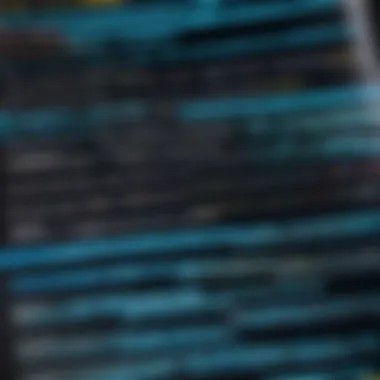

Overview of the Topic
In this detailed guide on mastering HTML coding in Notepad, we will explore the intricacies involved in web development through the lens of Notepad. The use of Notepad, a simple yet powerful text editor, exemplifies the core essence of HTML coding, making it an ideal tool for aspiring web developers. Understanding the nuances of HTML coding in Notepad is crucial for honing one's technical skills and creating visually appealing and functional web pages.
Fundamentals Explained
To embark on the journey of mastering HTML in Notepad, one must grasp the core principles and theories underpinning HTML coding. Key terminologies such as tags, attributes, and elements play a pivotal role in structuring web content. Learning the basic concepts of HTML, including the structure of an HTML document, the use of headings, paragraphs, and lists, is essential for laying a strong foundation in web development.
Practical Applications and Examples
Real-world case studies and hands-on projects provide valuable insights into the practical applications of HTML coding in Notepad. By analyzing code snippets and implementing guidelines, readers can gain a deeper understanding of how HTML works within the constraints of Notepad. These demonstrations offer a practical approach to learning HTML, enabling individuals to create and customize web pages with precision.
Advanced Topics and Latest Trends
Exploring advanced topics and the latest trends in HTML coding sheds light on cutting-edge developments in the field. Delving into advanced techniques such as CSS integration, responsive design, and JavaScript enhancements unveils the potential for creating dynamic and interactive web pages. Understanding the future prospects and upcoming trends in HTML coding equips individuals to stay ahead in the ever-evolving landscape of web development.
Tips and Resources for Further Learning
For individuals looking to expand their knowledge in HTML coding and Notepad usage, recommended books, courses, and online resources serve as invaluable assets. Leveraging tools and software designed for practical usage enhances efficiency and creativity in web development. By utilizing these resources, learners can continue to refine their skills and stay abreast of the latest advancements in HTML coding and web design.
Preamble to HTML Coding
In delving into the intricate realm of HTML coding using Notepad, we unearth the foundation of web development prowess. Grasping the quintessence of HTML sets the stage for creating sophisticated web pages with meticulous precision. Each line of code crafted in HTML is a brushstroke that shapes the digital canvas of the internet landscape. Understanding the nuances of HTML is akin to unraveling the language that communicates with web browsers, relaying content in a format that captivates digital audiences.
Understanding the Basics
Overview of HTML
The cornerstone of web development, HTML stands as the backbone of every web page across cyberspace. It elucidates the structure of content, delineating headlines, paragraphs, images, and links that converge harmoniously to deliver a seamless user experience. HTML's simplicity, coupled with its robust capabilities, makes it a formidable choice for tech enthusiasts delving into web development. Its syntax empowers developers to encapsulate content in a logical hierarchy, fostering clarity and organization within web pages.
Key Elements in HTML
At the heart of HTML lie its key elements, the building blocks that construct the visual and interactive elements of a web page. Tags such as , p>, and img> infuse structure and interactivity into the digital tapestry of HTML documents. Each element plays a pivotal role in conveying information effectively, enhancing the user experience through thoughtful design and functionality. While the versatility of HTML elements facilitates creativity and innovation, meticulous consideration must be given to their strategic placement to optimize user engagement.
Setting Up Notepad for HTML Coding
Configuring Notepad Preferences
Configuring Notepad preferences lays the groundwork for a seamless HTML coding experience in this digital realm. Tailoring settings such as indentation, line endings, and syntax highlighting enhances readability and code comprehension. Personalizing Notepad preferences to align with individual coding preferences fosters a conducive environment for coding productivity, minimizing distractions and streamlining the development process.
Choosing the Right Text Encoding


Selecting the appropriate text encoding ensures the accurate representation of characters and symbols within HTML documents. Encoding schemes such as UTF-8, UTF-16, and ASCII dictate how textual data is interpreted and displayed across various platforms and browsers. Opting for the right text encoding mitigates compatibility issues and ensures the fidelity of content translation, preserving the integrity of HTML documents across the digital spectrum.
Creating Your First HTML Document
Creating Your first HTML Document plays a pivotal role in mastering HTML coding in Notepad. This essential step sets the foundation for building sophisticated web pages with precision and structure, making it a crucial aspect of this comprehensive guide. By focusing on structuring and adding content to your document, you will learn the fundamental principles of HTML coding and how to create a well-organized online presence that caters to your audience's needs.
Structuring the Document
Defining the Document Type
When it comes to Defining the Document Type, the specific aspect you need to consider is the document's declaration of its type and version. This element contributes significantly to the overall topic by informing web browsers about how to interpret the content within the HTML document effectively. The key characteristic of defining the document type lies in providing a clear roadmap for browsers to render the page correctly, ensuring uniformity in displaying elements across different platforms. This choice is popular for this article because it sets the groundwork for a standardized approach to web development, promoting consistency and compatibility. The unique feature of defining the document type is its ability to enhance accessibility and user experience by structuring the content in a coherent manner, although it may require additional lines of code, the benefits outweigh the minimal drawbacks.
Creating the Basic Structure
Creating the Basic Structure is another crucial aspect of your first HTML Document. This component contributes significantly to the overall topic by defining the skeleton of your web page, including essential elements such as headers, paragraphs, and lists. The key characteristic of creating the basic structure is its role in organizing content hierarchically, facilitating readability and user navigation throughout the page. This choice is particularly beneficial for this article as it lays the groundwork for a visually appealing and well-structured web layout. The unique feature of creating the basic structure lies in its versatility, allowing you to customize the layout according to your preferences while adhering to HTML standards. Although there may be minor constraints in terms of design flexibility, the advantages of creating a solid foundation for your website outweigh any limitations.
Adding Content
Inserting Text
When it comes to Inserting Text, the specific aspect to consider is integrating written content into your HTML document. This contribution to the overall topic or goal is vital as text forms the backbone of communication on the web, providing information and context to your audience. The key characteristic of inserting text lies in the ability to convey your message effectively, engaging users and guiding them through your website's purpose and offerings. This choice is popular for this article as it emphasizes the importance of textual content in creating a meaningful online presence. The unique feature of inserting text is its straightforward nature, allowing for easy editing and updates to keep your content relevant and concise. While it may seem standard, the advantages of clear and informative text cannot be understated in enhancing user engagement and site credibility.
Incorporating Images and Links
Incorporating Images and Links is another essential aspect of adding content to your HTML document. This element contributes significantly to the overall topic by enhancing visual appeal and interactivity within your web page. The key characteristic of incorporating images and links is the ability to create a multimedia experience for users, combining textual information with visual elements to enrich the browsing experience. This choice is beneficial for this article as it underscores the importance of engaging users through visually stimulating content and seamless navigation. The unique feature of incorporating images and links is the potential to create a cohesive and interactive website that caters to diverse user preferences. Despite the additional loading times that images may introduce, the advantages of visual stimuli and easy navigation through links outweigh any minor drawbacks in optimizing page speed.
Styling Your HTML Page
In the realm of web development, the significance of styling your HTML page cannot be overstated. Effectively styling your HTML content is crucial as it enhances the visual appeal, user experience, and overall aesthetic of your website. By meticulously crafting the design elements using CSS, you can create a visually appealing and engaging website that attracts and retains visitors. Understanding how to style your HTML pages empowers you to customize layouts, colors, fonts, and other visual aspects to align with your brand identity and communication objectives. It is an essential skill for any developer looking to create polished and professional web pages.
Utilizing CSS
Internal vs. External Stylesheets
When delving into the world of CSS, one critical consideration is the choice between internal and external stylesheets. Internal stylesheets are embedded within the HTML document, offering localized control over the styling of specific web pages. On the other hand, external stylesheets are separate documents linked to multiple HTML pages, enabling consistent styling across an entire website. The decision between internal and external stylesheets depends on the scale and structure of your project. Internal stylesheets are often favored for smaller projects where the styling requirements are limited to individual pages, while external stylesheets are preferred for larger websites to maintain uniformity and streamline the styling process.
Implementing CSS in HTML
Implementing CSS in HTML involves linking external stylesheets or embedding internal styles directly within the HTML document. This integration allows you to define styling rules that dictate the appearance of various HTML elements. By separating the content from the presentation, CSS provides flexibility and efficiency in styling web pages. It simplifies the process of updating styles across multiple pages and facilitates a cohesive design language throughout the website. Incorporating CSS in HTML is a fundamental practice in modern web development, enabling developers to create visually appealing and responsive websites that resonate with users.
Enhancing Visual Appeal
Adding Colors and Fonts


The choice of colors and fonts plays a pivotal role in enhancing the visual appeal of your HTML page. Selecting a cohesive color palette that aligns with your brand identity and conveys the desired mood is crucial for creating a compelling visual experience. Additionally, choosing appropriate fonts that are legible and visually appealing improves the readability and aesthetics of your content. By strategically incorporating colors and fonts, you can evoke emotions, establish visual hierarchy, and enhance the overall design aesthetic of your website.
Creating Layouts
Layouts form the structural foundation of your HTML page and significantly impact usability and visual flow. Designing layouts involves arranging elements such as text, images, and multimedia in a structured manner to optimize user experience. Utilizing CSS layout techniques allows you to create responsive and dynamic designs that adapt to various screen sizes and devices. By mastering layout creation, you can design visually engaging web pages that effectively communicate your content and guide users through the digital experience.
Incorporating Interactive Elements
In the realm of HTML coding using Notepad, incorporating interactive elements serves as a crucial aspect for enhancing user experience. By integrating features like JavaScript and forms, developers can create dynamic and engaging web pages that captivate visitors. The inclusion of interactive elements ensures that websites are not just static pages but platforms that allow for user interaction and engagement. It is essential for tech enthusiasts to grasp the significance of integrating interactive elements as it lays the foundation for creating robust and user-friendly websites.
Integrating JavaScript
Basic Script Tags
When delving into the intricacies of JavaScript, understanding the role of basic script tags is paramount. These tags denote the initiation of JavaScript code within HTML documents, enabling developers to introduce dynamic functionality to their web pages seamlessly. By encapsulating JavaScript code within script> tags, programmers can manipulate HTML elements, handle events, and optimize user interactions effectively. The flexibility and versatility of basic script tags make them a preferred choice for developers looking to enhance user experience and interactivity on their websites.
Handling Events
In the context of HTML coding using Notepad, handling events through JavaScript plays a pivotal role in creating responsive and dynamic web pages. Events such as clicks, hovers, and keypresses can trigger specific actions on a webpage, setting the stage for interactive user experiences. By incorporating event handling mechanisms, developers can design websites that not only display content but also respond to user inputs in real-time. This approach heightens user engagement and ensures a unique browsing experience, making it a valuable addition to the repertoire of tech enthusiasts seeking to master HTML coding.
Building Forms
The construction of forms within HTML documents is a fundamental component of web development, enabling users to input data and interact with websites seamlessly. Within the context of this article, focusing on input fields and form validation is essential for mastering the art of creating dynamic forms that align with user expectations and industry standards.
Input Fields
The inclusion of input fields in web forms allows users to provide information, make selections, and engage with website content effectively. By defining input fields within forms, developers can capture user data such as names, emails, and messages, facilitating communication and interaction. The versatility and adaptability of input fields make them a cornerstone in web form design, offering a user-friendly interface for data entry and submission.
Form Validation
Form validation is a critical element in ensuring data accuracy and integrity within web forms. By implementing validation mechanisms, developers can verify user inputs, prevent erroneous submissions, and enhance the overall user experience. Validating form data against predefined criteria such as required fields, email formats, and character limits promotes data consistency and minimizes errors, contributing to a seamless interaction between users and websites in the digital landscape.
Optimizing for Performance and SEO
In the grand scheme of web development, optimizing for performance and SEO stands as a cornerstone of creating successful and user-friendly websites. This section aims to address the vital aspects of optimizing websites for speed and search engine visibility. By honing in on performance and SEO, web developers can ensure that their creations not only load swiftly but also rank well on search engine results pages.
Improving Loading Speed
Minifying Code
When we talk about the intricate process of minifying code, we are essentially referring to the practice of removing unnecessary characters without impacting the functionality of the code. Minifying code helps reduce file sizes, resulting in faster loading times for websites. The key characteristic of minifying code lies in its ability to streamline scripts and stylesheets, minimizing redundancies and optimizing performance. This technique is highly beneficial for this article as it allows for the creation of lean, fast-loading web pages. However, one must be cautious as excessive minification can sometimes make the code harder to read and maintain.


Optimizing Images
The optimization of images plays a significant role in enhancing loading speed and overall performance. By optimizing images, web developers can reduce file sizes, thereby decreasing load times and improving user experience. The key characteristic of image optimization is its capacity to maintain visual quality while decreasing file size, striking a balance between aesthetics and performance. This practice is particularly popular in this article as it aligns with the objective of creating sophisticated web pages with precision. Nevertheless, it is crucial to avoid over-optimization, as it may lead to loss of image quality and clarity.
Implementing SEO Best Practices
Meta Tags
Meta tags are essential components of on-page SEO, providing search engines with information about a web page's content. By including relevant meta tags such as title tags and meta descriptions, web developers can improve the visibility and ranking of their websites on search engine results pages. The key characteristic of meta tags is their role in enhancing organic search performance, making them a popular choice for this article. Meta tags offer a unique feature of influencing click-through rates and facilitating website discovery. However, improper or excessive use of meta tags can result in diminished SEO effectiveness.
Keyword Optimization
Keyword optimization involves strategically integrating targeted keywords into website content to improve search engine rankings. By conducting keyword research and implementing keywords effectively, web developers can enhance the relevance and visibility of their web pages. The key characteristic of keyword optimization lies in its ability to attract organic traffic and engage users searching for specific topics. This approach is highly beneficial for this article as it focuses on creating web pages that adhere to SEO best practices. Nonetheless, it is important to maintain a balance and avoid keyword stuffing, which can have adverse effects on SEO performance.
Testing and Debugging Your HTML Code
Testing and debugging are crucial aspects of HTML coding to ensure a flawless end product. By meticulously scrutinizing your code, you can identify and rectify errors, ensuring optimal functionality and user experience. Testing involves verifying the accuracy and performance of your HTML elements across various browsers and devices, guaranteeing consistent display and functionality. Debugging, on the other hand, focuses on troubleshooting and resolving issues that impede the proper functioning of your code. Emphasizing on both testing and debugging in your HTML coding process leads to robust and error-free web pages.
Validating HTML
Using W3C Validator
The W3C Validator stands as a cornerstone tool for validating HTML documents, offering a comprehensive assessment of your code's compliance with web standards. Its key characteristic lies in pinpointing syntax errors, missing attributes, or deprecated elements within your HTML, ensuring a structurally sound document. The W3C Validator serves as a beneficial choice in this article by promoting adherence to best practices and fostering standardized coding practices. One unique feature of the W3C Validator is its ability to provide detailed reports on errors and suggestions for improvement, enabling developers to enhance code quality and maintain consistency within their projects.
Fixing Common Errors
When encountering common errors in HTML code, proficient developers turn to effective error-fixing strategies to streamline their workflow and enhance code efficiency. The process involves identifying prevalent mistakes such as unclosed tags, misspelled attributes, or improper nesting, and applying appropriate fixes to rectify these issues. Delving into common errors facilitates a deeper understanding of coding pitfalls, equipping developers with the skills to troubleshoot efficiently. Although discreet in nature, fixing common errors plays a pivotal role in maintaining code integrity and ensuring seamless functionality in this article, aiding developers in crafting polished and error-free web pages.
Debugging Techniques
Browser Developer Tools
The utilization of browser developer tools empowers developers to inspect, debug, and modify their HTML, CSS, and JavaScript in real-time, offering a dynamic approach to code analysis. A key characteristic of browser developer tools is the accessibility of an interactive console, allowing developers to execute commands, manipulate elements, and analyze network activity efficiently. Renowned for its usability and versatility, browser developer tools emerge as a popular choice in this article for their proficiency in enhancing the development workflow and troubleshooting code intricacies. A unique feature of browser developer tools is their ability to simulate various viewport sizes and device orientations, facilitating comprehensive testing and responsive design implementation within this article.
Troubleshooting Scripts
Efficiently resolving script-related issues calls for adept troubleshooting techniques that encompass error identification, diagnosis, and resolution. Troubleshooting scripts involve scrutinizing code logic, variable values, and event handling to pinpoint and rectify operational discrepancies effectively. The key characteristic of troubleshooting scripts lies in strengthening developers' problem-solving skills and fostering a methodical approach towards code optimization. Within this article, troubleshooting scripts act as a fundamental element in ensuring script functionality and mitigating potential errors, enabling developers to create robust interactive elements with precision.
The End
In the realm of mastering HTML coding in Notepad, the conclusion serves as a vital compass, guiding tech enthusiasts towards a profound understanding of creating intricate web pages. This segment encapsulates the essence of the entire learning journey, emphasizing the importance of refining skills and embracing the intricacies of HTML. By reflecting on the knowledge acquired throughout this comprehensive guide, readers can gain a profound appreciation for the art of web development. The conclusion acts as a cornerstone, solidifying concepts and paving the way for further exploration and experimentation in the realm of coding.
Mastering HTML Coding in Notepad
Reflecting on Your Learning Journey
Reflecting on Your Learning Journey plays a pivotal role in the holistic understanding of mastering HTML coding in Notepad. This introspective process allows individuals to internalize the challenges and triumphs encountered during their learning curve. The intrinsic value of reflection lies in its capacity to cement newfound knowledge and skills, fostering a deeper understanding of HTML coding principles. By embracing Reflecting on Your Learning Journey, readers can consolidate their expertise and identify areas for growth, propelling them towards proficiency in web development.
Emphasizing the unique feature of Reflecting on Your Learning Journey, its interactive nature stands out as a fundamental aspect of this article. By actively engaging with the content and critically evaluating one's progress, readers can fine-tune their coding abilities and rectify any misconceptions effectively. This reflective journey not only reinforces learning but also instills a sense of accomplishment and motivation, making it a cornerstone of the mastering HTML coding guide. While Reflecting on Your Learning Journey requires dedication and time, its transformative impact on skill development makes it a valuable inclusion in this insightful tutorial.







