Understanding HTML Cross-Out: Techniques and Uses
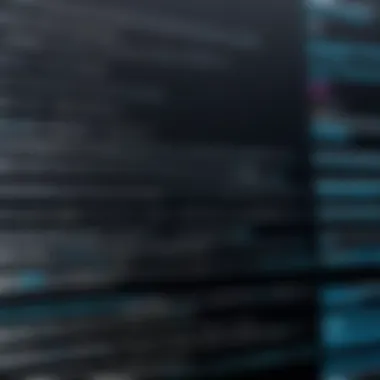

Overview of Topic
Introduction to the main concept covered
HTML cross-out is essentially a typographic technique that visually strikes through text. It serves various purposes in web design, ranging from indicating deleted content to adding emphasis or humor in the text. Understanding how to utilize this feature effectively can enhance your website’s communication, helping your audience grasp nuanced meanings.
Scope and significance in the tech industry
In the landscape of web development and design, visual elements play a crucial role. The HTML cross-out feature adds yet another layer to web aesthetics and functionality. With a growing focus on user experience, this feature's significance cannot be overstated. You might be surprised to find it has real utility in everything from e-commerce to content management systems.
Brief history and evolution
The concept of striking through text has been present in various forms long before the age of digital media. Around the early days of HTML, it was seen primarily through the and tags, which conveyed the idea of deletion or correction. As CSS emerged, it facilitated improved styling options, allowing developers to customize the appearance further, resulting in a more refined look and feel. This evolution demonstrates how a basic feature can gain depth and versatility over time.
Fundamentals Explained
Core principles and theories related to the topic
At the heart of HTML lies semantics. Using strikethrough effectively requires an understanding of its implications. It's not merely about aesthetics; it conveys meaning. The principles revolve around clarity, minimizing confusion, and enhancing text under certain contexts.
Key terminology and definitions
When diving into HTML cross-out, some important terms include:
- Strikethrough: A design element that indicates content that is no longer relevant or applicable.
- Semantic HTML: Markup that provides meaning to the elements within it, allowing for better accessibility and SEO.
- CSS: Cascading Style Sheets, which control the presentation of HTML elements.
Basic concepts and foundational knowledge
Two main tags are typically associated with the cross-out functionality:
- : Used for items that aren’t accurate anymore.
- : For deleted text, typically used in conjunction with a tag that indicates insertions.
These tags give a clear semantic meaning, thereby improving your content's readability.
Practical Applications and Examples
Real-world case studies and applications
Consider an online bookstore, where certain titles are on sale. Striking through the original price and displaying the discounted price makes it clear to customers what kind of deal they are receiving. Similarly, in blogging, when editing articles, you can use strikethrough for removed sections, maintaining the integrity of your writing while showing revisions.
Demonstrations and hands-on projects
Here’s a simple implementation of strikethrough in HTML:
In this example, the original price appears struck out, drawing attention to the reduced price.
Code snippets and implementation guidelines
When using CSS, you can customize the strikethrough's appearance:
This can be applied in your HTML like so:
Advanced Topics and Latest Trends
Cutting-edge developments in the field
As web design evolves, developers are increasingly combining HTML cross-out with other CSS effects. For instance, animations can be added where text transitions between normal and strikethrough states, enhancing user engagement.
Advanced techniques and methodologies
By leveraging JavaScript in conjunction with HTML and CSS, one could create interactive elements that show explanations when a user hovers over struck-through text, adding a layer of context and interactivity.
Future prospects and upcoming trends
Looking ahead, the use of strikethrough text might align more with accessibility features, ensuring that all users, including aural users, can understand the context of modified content.
Tips and Resources for Further Learning
Recommended books, courses, and online resources
To deepen your understanding, consider exploring resources like:
- Mozilla Developer Network
- W3Schools
- Books: HTML and CSS: Design and Build Websites by Jon Duckett.
Tools and software for practical usage
Various tools such as code editors like Visual Studio Code or online HTML playgrounds like CodePen can help you practice these skills and experiment with different implementations.
Foreword to HTML Cross-Out
In today’s digital landscape, where communication on the web happens at lightning speed, understanding the tools we have at our disposal is crucial. One such tool, HTML cross-out, serves a specific function that can enhance both the aesthetic appeal and the functional utility of web pages. This feature allows developers to visually indicate changes, corrections, or highlights in text, adding a layer of clarity which is often fundamental for user engagement.
Defining HTML Cross-Out
When we talk about HTML cross-out, we’re typically referring to the use of the and elements. Both serve to strike through text, but they come with different semantic implications. The tag represents text that has been deleted or modified, which can be beneficial for showing revisions. The tag, on the other hand, indicates that the text is no longer relevant but doesn’t necessarily denote an action like deletion. These elements not only convey meaning visually but also improve accessibility by providing additional context for assistive technologies.
"Using cross-out effectively communicates changes and enhances understanding."
In essence, HTML cross-out is more than just visual flair. It’s a way to communicate status, updates, or corrections in a clear and structured manner. For web developers, knowing when and how to use this feature can make their pages stand out.
Historical Context
The concept of marking text with a line through it has roots that predate the web. However, with the rise of HTML in the early 1990s, developers needed a standardized way to implement such semantic practices. Initial HTML specifications provided basic formatting options, but as the web evolved, so did the requirements for text representation.
In the late 1990s, the introduction of the and elements allowed for more nuanced ways to present information that had changed. This alignment with the growing emphasis on semantic HTML mirrored a broader shift towards improving user experience and accessibility. As the web transformed into a dynamic platform for information exchange, cross-out text became an invaluable tool to articulate edits and revisions effectively.
The value of cross-out text has only increased as concepts like version control and digital document reviews gained prominence. Whether it’s in e-commerce, education, or content creation, being able to signify changes clearly has become a vital component in ensuring clarity and transparency.
In summary, understanding HTML cross-out is essential for web professionals. It provides a simple yet effective method to communicate alterations, engaging users and enhancing the readability of the sites they create.
Syntax and Implementation
When it comes to HTML cross-out, understanding the syntax and implementation is absolutely crucial. This part of the discussion lays the groundwork for utilizing the cross-out feature effectively. By appropriately applying the techniques of this functionality, developers can enhance their web content significantly, making it more engaging for the users.
The core benefit of knowing the syntax revolves around the ability to communicate clearly with the browser. When developers utilize HTML tags effectively, they ensure that the content is accurately rendered—browsers recognize the intent behind the markup. Moreover, incorrect usage can lead to unintended consequences, disrupting the user experience rather than improving it. Thus, comprehending the subtleties of cross-out syntax keeps one from stumbling around in the dark with erroneous displays.


Here's a brief overview of effective syntax elements:
- Element identification: Using the correct tags ensures the right visual representation. Developers must choose between simple strikethroughs or more complex applications, depending on the content needs.
- Browser compatibility: Knowing how various browsers interpret cross-out elements allows for a uniform experience across platforms, which is indispensable in today’s multi-device environment.
- Semantic markup: Proper utilization of HTML markup conveys deeper meanings, which can be pivotal for search engine optimization and accessibility considerations.
Understanding these elements forms a robust base for any developer aiming to integrate HTML cross-out into their projects.
Basic Syntax
The basic syntax for implementing HTML cross-out in your webpage is straightforward yet powerful. The simplest way to apply a strikethrough effect is by using the tag.
However, one may also encounter the tag, which is semantically helpful when indicating deleted content. It could be beneficial in a blog post where you wish to show revisions or updates.
Additionally, you might see the tag, although it is considered outdated by modern standards. Here's how it typically looks:
In practice, these elements offer a clear and efficient means of creating visual effects while enabling you to maintain semantic meaning within your HTML.
Advanced Markup Techniques
Diving deeper into advanced markup techniques can significantly enhance the effectiveness of cross-out applications in HTML. These techniques not only beautify the content but also add layers of contextual meaning.
- Combining with Other HTML Elements: One can nest cross-out elements within spans, divs, or lists, creating more complex visual arrangements.
- Interactive Markup: Enhancing the basic strikethrough with CSS for animations can entice users more effectively. CSS transitions can allow the cross-out to slide in or out based on user actions, breathing life into static content.
- Contextual Stying: Employing CSS classes for specific contexts—like indicating different reasons for the strikethrough (error, deletion, or update)—will provide users with visual cues which are easily interpreted.
- Using ARIA Roles: Enhanced web accessibility can be achieved by integrating ARIA roles, which provide descriptions for screen readers. This will ensure visually impaired users understand the intent behind striking through certain text.
"Advanced markup not only involves aesthetic techniques but also a commitment to web standards and user experience."
By mastering these advanced techniques, developers can extract maximum functionality from HTML cross-out, making their web pages both visually appealing and semantically sound.
Practical Applications of Cross-Out
Understanding the practical applications of HTML cross-out can shed light on its significance in various contexts. This feature isn’t just a simple aesthetic choice; it possesses a range of functional benefits that can enhance user experience across different platforms. With its ability to visually communicate a change, a deletion, or even just a stylistic preference, using cross-out effectively can influence how content is perceived. Here are a couple of major areas where HTML cross-out has made its mark:
Use in E-Commerce
In the fast-paced realm of e-commerce, capturing a customer’s attention is paramount. Utilizing the cross-out feature can be a strategic game-changer. For instance, when presenting products, you might display a price that was struck through alongside a new, discounted price. This creates a sense of urgency and showcases cost savings directly to the consumer. Customers equipped with the knowledge of either a limited-time offer or a seasonal sale tend to respond positively. Additionally:
- It broadcasts transparency, allowing potential buyers to see the original price.
- The visual effect of strikethroughs catches the eye more readily than standard text, making deals stand out in crowded marketplaces.
As evidence of its effectiveness, many established brands employ this method. For example, popular online stores like Amazon showcase discounts with effective use of cross-out typography.
Educational Content Delivery
HTML cross-out also has invaluable applications in educational content. Think about digital learning materials: editors can use the strikethrough feature to guide learners through the process of understanding complex content. For example, when teaching concepts that evolve or change over time, educators can strike out outdated information while presenting updated data alongside it. This practice aids in:
- Clarity: Students can easily identify which concepts are still relevant and which have changed.
- Engagement: By visually differentiating old from new information, learners may increase retention and understanding.
Educators leveraging cross-out can signify revision, boost accountability, and reinforce learning by showcasing the progress, thus making educational content dynamic and less static.
Styling User Feedback
User feedback is the heartbeat of any interactive website or application. Incorporating cross-out can add an additional layer of context when users give feedback on their experiences. For example, a user who once loved a particular feature can later express dissatisfaction, leading to text that indicates previous approval being strikethrough while new complaints are left visible. This dual approach offers:
- Evolving Perspective: It showcases how user opinions can shift over time, which adds authenticity to feedback.
- Visual Representation of Change: Users can swiftly perceive the trends in opinions, allowing developers and businesses to adjust accordingly.
When feedback loops encapsulate this visual representation, they drive home the message that changes in user sentiment matter, ensuring that developers know the importance of continually adapting to user needs.
"The beauty of HTML cross-out lies not only in its simplicity but in its power to communicate essential changes clearly and elegantly."
Enhancing HTML Cross-Out with CSS
The integration of CSS with HTML cross-out techniques adds a layer of sophistication, allowing developers to style and format text in visually appealing ways. The interplay between HTML cross-out elements and CSS creates a multitude of options for customization, leading to better user engagement and comprehension. This section will cover key styling techniques, ensuring that web applications remain not only functional but also aesthetically pleasing.
Styling Techniques
CSS offers numerous styling options that can significantly enhance the appearance of cross-out text. Here’s why these techniques matter:
- Visual Emphasis: By adjusting font styles, colors, or weights, developers can guide a user's attention toward or away from specific content. For example, striking through an outdated price while highlighting the new one provides immediate clarity, catching the viewer's eye.
- Custom Fonts: Utilizing web fonts, such as Google Fonts or Adobe Fonts, allows developers to step beyond system defaults. A well-chosen font can elevate the visual experience. For instance, employing a bolder font on cross-out text can add gravitas or urgency.
- Hover Effects: CSS enables dynamic styles through hover effects. By changing the color or weight of the text when hovered over, we can create an interactive sensation, often prompting users to engage more deeply with the content.
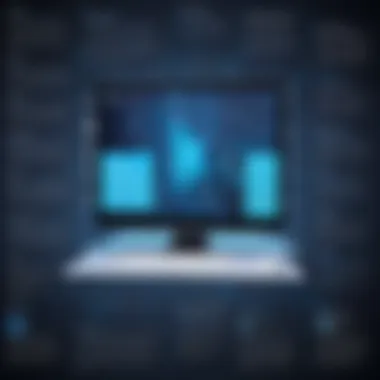

- Shadow Effects: Adding shadows to text enhances depth. A subtle shadow beneath the crossed-out text can give it a layered look, instantly making the content appear more refined.
Overall, meticulously applying these styling techniques ensures that cross-out text doesn’t blend into the background but rather stands out in a purposeful way.
Responsive Design Considerations
When designing for various devices, it’s crucial that HTML cross-out text adapts seamlessly across multiple screen sizes. Here’s how CSS can help:
- Flexible Units: Use relative units like or rather than fixed units like for font sizes. This approach ensures that crossed-out text scales well on any device.
- Media Queries: Setting media queries allows you to specify different styles based on screen size. For instance, increasing the font size or adjusting the line height for crossed-out text can enhance visibility on smaller screens without compromising layout integrity.
"Responsive design is not just about how things look, but also how they behave when viewed from different devices."
- Mobile-Specific Styles: Certain styles, such as hover effects, may not be as effective on touch devices. Simplifying or replacing these interactions on mobile will allow for better user experience.
By integrating these responsive design considerations, developers can ensure that cross-out text remains effective and visually appealing, regardless of the device being used. Emphasis on accessibility and adaptability enhances user experience, providing clarity and maintaining functionality.
In summary, enhancing HTML cross-out with CSS isn’t just about making text look good; it’s about marrying functionality with design principles. With the right mix of styling techniques and responsive considerations, developers can maximize engagement and usability.
Interactive Features with JavaScript
In the realm of modern web design, interactivity has become a vital component for engaging users. This section explores how leveraging JavaScript can enhance HTML cross-out techniques, making them not just functional but also dynamic and interactive. By integrating JavaScript, developers can manipulate elements in real-time, creating effects that can significantly improve user experience. The benefits of adding these features extend to both aesthetics and functionality, ensuring that user engagement is optimized.
Dynamic Cross-Out Effects
Dynamic cross-out effects enable a visual representation of changes or updates to content. For instance, consider an e-commerce website showcasing discounts on products: you might see a price slashed with a visible line through it, indicating a drop in price. This isn't just a static image; with JavaScript, this effect can be animated. Imagine hovering over a product price where the cross-out animates smoothly, not just appearing abruptly. This approach adds an engaging layer to the visual storytelling of the product. It’s about making the interaction feel fluid and natural.
Here's a simple example of how dynamic effects can be achieved using JavaScript:
In this snippet, a price tag becomes crossed out when the user hovers over it. Such effects are visually appealing and make the site feel more responsive. They also enhance usability—visitors immediately understand which products are discounted, improving their shopping experience.
User Interaction and Feedback Loops
User interaction is at the core of the web experience. Incorporating feedback loops through JavaScript allows developers to create a more engaging environment for users. This can be as simple as confirming actions or as complex as updating content based on user input. For instance, after a user selects an item and sees the price crossed out, displaying a popup confirming that the item has been added to their cart enhances the experience. This immediate feedback reinforces actions taken by users, fostering a sense of responsiveness and control.
For the best results, clear feedback should be provided to users through visual cues, ensuring that interactions are intuitive and satisfying.
Moreover, these feedback loops can help in guiding users towards the next step, whether it’s prompting them to checkout or suggesting complementary products. Imagine a purchase confirmation with an animated crossed-out price that reinforces the savings made. This not only serves to inform but also retains the user's attention, making them more likely to continue exploring.
With JavaScript, one can even integrate feedback loops that respond to user behaviors. For instance, if a user hovers over a discounted product, a subtle animation triggers, further highlighting the deal. All these aspects contribute to a more cohesive and immersive user journey on the web.
By adding these interactive features powered by JavaScript, HTML cross-out elements transform into engaging components that capture user interest and drive actions. The strategic use of animations and feedback creates a site that is not just a platform for information but an interactive experience that resonates with users.
Browser Compatibility and Limitations
Understanding the intricacies of browser compatibility and the inherent limitations of HTML cross-out is crucial for developers striving to create cohesive web experiences. With the rapid evolution of browsers and their rendering engines, ensuring that cross-out features display consistently across various platforms can be quite the task. It’s like trying to tune a radio to catch the right frequency; a slight miscalibration, and you’re left with static instead of the melodious notes of functionality.
Cross-Browser Functionality
Different browsers render HTML elements in diverse manners. As such, what looks great in Google Chrome may present a whole different picture in Firefox or Safari. To tackle this, developers must employ strategies that cater to the idiosyncrasies of each browser’s engine.
- Test Across Browsers: Regularly check how cross-outs appear in various browsers. Tools like BrowserStack can be a lifesaver for this.
- Use Standard Practices: Following W3C standards can significantly reduce discrepancies. Elements like and are supported widely, but the way they render stylistically may vary.
- Provide Fallbacks: In cases where a specific browser doesn't support the cross-out styling, consider providing a fallback method through CSS or JavaScript. This keeps the experience seamless, regardless of the user's browser choice.
A notable approach is to utilize feature detection libraries like Modernizr, which help identify and enable features based on the browser's capabilities. Using fallback techniques makes sure that even if cross-out fails to render in a certain browser, the user isn’t left entirely in the dark.
Version-Specific Issues
As technology progresses, browser versions evolve, too. Each major update can introduce changes that impact how HTML and CSS are interpreted. For instance, a popular markup might work smoothly in the latest version of Firefox but could generate issues in older iterations.
- Keep Track of Releases: Stay updated with release notes from browser developers. An updated Firefox might simply break a long-standing implementation of a cross-out if it devotes attention to refining its rendering engine.
- Polyfills and Shims: Leveraging polyfills can bridge the gap between older and newer systems. If older browsers can't understand a certain feature, a polyfill recreates that functionality, enabling legacy support.
- Usability Testing: Actively running usability tests is essential, especially if you aim to target a diverse audience that may be using older browser versions.
"The greatest challenge in web development is not just to create - but to create inclusively and impeccably across the board."
By appreciating these nuances in browser compatibility and addressing version-specific issues, web developers can deliver a polished and equitable user experience, ensuring that every visit is as seamless as butter on hot toast.
Accessibility Considerations
In today’s web development landscape, accessibility is not just a buzzword but a critical pillar of inclusive design. HTML cross-out serves multiple purposes, but when it comes to accessibility, its application can be pivotal in ensuring that all users—regardless of their abilities—can access and understand content. Because the web is a primary source of information and interaction, being mindful about how features like cross-out are integrated is essential.
Screen Readers and HTML Cross-Out
When using HTML cross-out, the impact on screen reader performance should be front of mind. Screen readers like JAWS or NVDA interpret different HTML elements and convey them to users. If a webpage contains a strike-through effect for certain text—like an example of corrected information or outdated content—proper implementation ensures that screen readers can announce this formatting.
For instance, using the tag instead of simply applying a CSS style allows screen readers to identify the text as deleted and conveys its significance. This practice enables users who rely on such technology to understand the content more clearly. Here is a simple example:
Using the code above, the screen reader will announce, “This is a temporary correction,” indicating the previous status of the text clearly. As a best practice, always perform testing with multiple screen readers to ensure that the experience is consistent across different platforms.
Best Practices for Inclusive Design
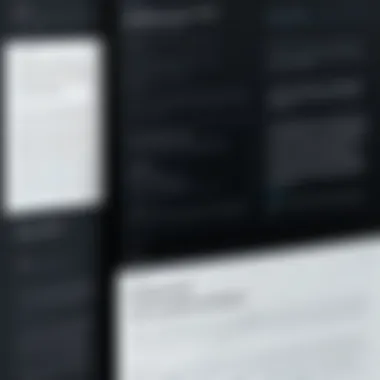

Designing for inclusivity means considering various user needs from the get-go. Here are some best practices to integrate into your development process:
- Semantic HTML: Use meaningful HTML elements that convey the right meaning and association of content. Avoid relying solely on visual styling.
- Role Attributes: In some cases, adding ARIA roles can enhance accessibility. Use roles to convey dynamic behaviors to assistive technologies effectively.
- Color Contrast: Ensure that any text, including crossed-out content, meets adequate contrast ratios against the background. This is vital for users with visual impairments.
- Testing: Conduct regular audits of your website's accessibility through tools such as WAVE or Google Lighthouse. Regular checks help identify areas where HTML cross-out may not function optimally.
- Feedback Mechanisms: Include options for users to provide feedback about their experience. Continuous improvement based on user insights is a valuable asset for any web designer.
"Accessibility is not a feature, it's a fundamental principle of web design." – Unknown
Adopting these practices is not merely about compliance; it enriches the user experience for all visitors to your site. Providing a seamless browsing experience for individuals with disabilities intrinsically benefits everyone, fostering a more expansive, communicative, and engaging environment. As we move towards a more digital world, making web designs that accommodate every user's needs is not just ethical, it's necessary.
Case Studies and Real-World Examples
Understanding how HTML cross-out is applied in real-world scenarios really sheds light on its value and functionality. These case studies serve not just to exemplify best practices but also to offer insights into the various considerations developers need to keep in mind. By analyzing successful executions of HTML cross-out, readers can see how characteristics like clarity and user engagement can be significantly enhanced.
Successful Implementations
One standout example can be seen within online retail. E-commerce platforms are masterful at drawing attention to discounts. They employ the strikethrough to highlight the original pricing while displaying the new, lower price beside it. When you go to a website like Amazon, you often see an item listed at $50 with a strikethrough beside it indicating it used to cost $75.
This technique reassures customers of the value they are getting, creating a sense of urgency to make a purchase. Here’s a brief look at why this implementation is effective:
- Visual appeal: The contrast between the crossed-out price and the new price stands out.
- Psychological influence: Consumers are more likely to buy when they feel they are getting a deal.
- Clarity: Strikethroughs provide a strong visual signal that helps users quickly grasp costs.
On the educational front, platforms like Khan Academy leverage HTML cross-out in their quizzes and assessments. When a user answers a question incorrectly, the original answer can be struck out to indicate it is no longer considered, while the correct option remains intact. This serves a dual purpose—identifying misconceptions and reinforcing the right answer.
User Experience Insights
Examining various implementations provides valuable lessons for enhancing user experience. When done right, HTML cross-out not only improves aesthetic appeal but also augments user understanding. Consider the typical scenario in a blog. If a post has outdated information, a quick strikethrough allows the reader to identify what information should be discarded without sacrificing the legitimacy of the content.
Now, think about the usability aspect of this technique. Users often skim through texts; when they see lines crossed over certain phrases, it immediately draws their attention. It acts almost like a neon sign!
Some key takeaways from user experience insights include:
- Engagement: Strikethroughs tend to hold the reader’s attention, especially if they are paired with bold or colored text.
- Efficiency: Speeding up readability is crucial. Cross-out elements simplify the navigation process, guiding users towards critical information without cluttering the page.
- Impactful communication: The message is clear—something has changed, making it more likely readers will absorb the new information.
"Ultimately, successful implementations of HTML cross-out illustrate that it serves a critical role in both aesthetics and functionality within web design."
It's also worth noting that developers must be mindful of how overuse can lead to confusion. A careful balance needs to be struck where the HTML cross-out contributes positively rather than cluttering the interface. When used judiciously, it enhances the user experience while supporting the overall web design strategy.
Epilogue
The conclusion serves as the final brushstroke on our canvas, synthesizing the many threads we've woven regarding HTML cross-out. It’s crucial to underline that this feature holds significant importance in contemporary web design practices. It is not merely about strikethrough text; it carries a deeper value steeped in usability, clarity, and user engagement.
When utilized appropriately, the cross-out functionality enhances communication by indicating changes, edits, or highlighted information that may not be relevant anymore but holds value for contextual understanding. In the realms of e-commerce or education, for instance, it can subtly guide users through transformations in content, pricing alterations, or revisions in curriculum material, ensuring that users grasp essential information without unnecessary clutter.
Moreover, this takes us to benefit number two: effectiveness in design. A well-implemented HTML cross-out can create visual hierarchy, drawing attention where it’s required while guiding the human eye naturally across the page content the way a well-composed piece of music flows beautifully. If there’s one takeaway from this article, it’s to appreciate how even the simplest HTML markups, when adapted correctly with CSS and JavaScript, can promote a visually appealing and intuitive web experience. Weaving functionality and aesthetics matters!
Lastly, considerations around accessibility cannot be overlooked. In the digital age, where inclusivity is paramount, ensuring that all users can interpret and understand the information presented is a responsibility of the developer. Utilization of the cross-out feature must prioritize screen reader compatibility, allowing visually impaired users to receive the same context as their sighted peers. An approach that emphasizes accessibility does not merely fulfill regulations; it embodies a commitment to inclusivity.
By taking the knowledge accumulated here about HTML cross-out, developers can stand at the helm of a ship sailing towards richer and more accessible web experiences. The journey doesn't conclude; rather, it evolves as we delve into new practices, establishing a stronger foundation on which to build future web endeavors.
Recap of Key Points
- HTML cross-out offers an essential method of marking through text, providing clarity and context in various domains such as e-commerce and education.
- Its implementation can influence design elements, adding depth and hierarchy to webpages.
- Accessibility remains a core consideration, ensuring that every user benefits from these visual cues.
Future Directions in HTML Practices
As technology races forward, the applications of HTML cross-out will likely expand, intertwining with evolving standards and user expectations. Future developments may see:
- Increased Interactivity: Envision HTML integrating more seamlessly with real-time data, allowing dynamic updates for content that adjusts without needing a page refresh, thereby elevating user engagement.
- Enhanced Accessibility Features: Emphasis will continue on ensuring web standards accommodate all users, perhaps through voice-assisted technologies that intuitively acknowledge cross-out elements, enhancing understandability.
- Responsive Design Innovations: With mobile platforms dominating usage, advancements can allow cross-out to adjust not only stylistically but also contextually, presenting information in ways best suited for varying screen sizes.
In summary, the future of HTML cross-out is promising, and developers who keep a keen eye on these trends will surely find themselves at the forefront of the web evolution.
"In a world where information flows freely, the clarity of communication becomes the silent architect of powerful connections."
For further insights, consider delving into community forums like reddit.com where developers discuss new trends, or review technical resources such as Wikipedia and Britannica to gather diverse perspectives on web practices.
Resources for Further Learning
In an ever-evolving landscape of web development, understanding HTML cross-out and its practical applications is only half the battle. To truly capitalize on this knowledge, diving into supplementary resources is essential. These materials not only augment a developer's skillset but also foster community engagement and ensure that inquiries and challenges can be addressed promptly.
Being well-versed in HTML cross-out techniques is vital for producing modern web designs that are both functional and appealing. By exploring educational resources, developers can enhance their implementation skills, discover innovative uses, and stay abreast of best practices. Resources such as online tutorials, community forums, and guides offer a treasure trove of information and insight that can transform a beginner’s capabilities into those of an expert.
Online Tutorials and Guides
Navigating the world of HTML can be demanding, especially when handling specific features like the cross-out effect. Online tutorials cater to a variety of skill levels, making them an invaluable asset for anyone looking to improve their practical knowledge. Sites like W3Schools and Codecademy cover basic through advanced concepts, often incorporating interactive elements that allow users to practice in real-time.
These guides usually break down complex topics into digestible segments. Highlights include:
- Step-by-step instructions tailored to varying experience levels, providing clarity on how to implement the cross-out feature.
- Video content that visually demonstrates concepts, bridging the gap between textbook knowledge and practical application.
- Pro tips often shared by fellow developers, revealing commonly overlooked details that can boost efficacy in using cross-out techniques.
Web developers, particularly those learning to use HTML for the first time, will find online tutorials incredibly beneficial as they offer not just learning materials but also reminders of industry standards.
Community Forums and Support
Engagement with community forums can dramatically enhance a developer's learning journey. Online platforms such as Reddit and various Facebook groups provide spaces where aspiring and experienced developers alike can ask questions, share experiences, and troubleshoot problems related to HTML cross-out.
Participation in these forums presents multiple benefits:
- Real-time assistance: Prompt answers from experienced developers can clarify uncertainties and guide users through specific challenges they may encounter while implementing cross-out features.
- Networking opportunities: Forming connections with like-minded peers can often lead to collaborative endeavors or mentorship.
- Latest trends and updates: Users frequently share new findings or resources, keeping the community informed and adaptable to advancements in the field.
Overall, the importance of continuous learning cannot be overstated in the domain of HTML cross-out techniques. Whether through structured tutorials or vibrant community forums, developers have access to a wealth of information that paves the way for innovation and skill development in their web design practices.







