Mastering Hue Adjustment Techniques in Digital Imagery


Overview of Topic
Hue adjustment is a critical aspect of digital imaging. It deals with changing the dominant color in an image, affecting how viewers perceive it. The significance of hue adjustment spans across various fields, be it photography, graphic design, or even videography. It plays a considerable role in creative expression and impacts the emotional response of the audience.
Historically, color manipulation in images began with film photography, where darkroom techniques enabled photographers to achieve desired colors and effects. With the advent of digital technology, hue adjustments evolved into more myriad and complex forms. Today’s software allows for precise control, enabling artists to modify hues with a few clicks.
Fundamentals Explained
To understand hue adjustment thoroughly, it is essential to grasp some core principles within color theory.
- Hue: This refers to the color itself. It is one component of the color model and describes the attribute of a color that allows it to be categorized as red, blue, green, etc.
- Saturation: This indicates the intensity of the color. More saturated colors appear vivid, while desaturated colors appear muted.
- Brightness: This describes how light or dark a color appears.
Key terminologies related to hue adjustment include:
- Color Wheel: A circular arrangement of colors that illustrates the relationship between different hues.
- Tints and Shades: Tints are created by adding white to a color, while shades involve adding black.
Before delving into practical applications, understanding these basic concepts will lay a foundation for more advanced techniques.
Practical Applications and Examples
Hue adjustment can be utilized effectively in various projects. Photographers frequently enhance their images to elicit specific atmospheres. For instance, adjusting the hue to create warmer tones can evoke feelings of nostalgia.
Beginners may find using software such as Adobe Photoshop or Lightroom advantageous when first experimenting with hue. A step-by-step example can involve:
- Opening the image in the software.
- Navigating to the hue/saturation adjustment tool.
- Sliding the hue bar to shift colors left or right while observing the changes in real-time.
This hands-on project illustrates how straightforward hue adjustments can lead to significant changes in image aesthetics.
Advanced Topics and Latest Trends
As technology progresses, so do the methods of color manipulation. Advanced techniques such as selective color adjustments allow designers to target specific colors within an image without affecting others. Furthermore, developments in Artificial Intelligence are reshaping how hue adjustments are made, enabling more automated and precise alterations.
Current trends in digital imaging emphasize user-generated content, where even amateurs can produce professional-looking images through accessible editing tools. The future holds promise with innovations such as augmented reality integration in hue adjustments, enhancing interactivity for users.
Tips and Resources for Further Learning
For individuals eager to expand their knowledge of hue adjustment, several resources can be beneficial:
- Books: "Color Correction Handbook: Professional Techniques for Photographers" by Andrew A. Rodney.
- Courses: Online platforms like Udemy and Coursera offer courses focused on color theory and digital image manipulation.
- Tools: Use software like GIMP and Affinity Photo for cost-effective solutions when experimenting with hue adjustments.
Online forums such as reddit.com provide spaces for discussions and case studies related to color manipulation. Websites like britannica.com and wikipedia.com can serve as academic references for deeper exploration into color theory and image editing techniques.
"Understanding color and its manipulation is as important as mastering any technical skill in digital imaging."
This comprehensive overview on hue adjustment reveals the potential it holds for both novice and professional creators, ensuring their visual projects resonate well with their audience.
Intro to Hue in Digital Imagery
Hue adjustment is an essential aspect of image processing that influences how we perceive and communicate color in digital media. Understanding hue is crucial for anyone involved in digital imaging, whether they are photographers, graphic designers, or artists. The ability to manipulate hue not only enhances the visual appeal of an image but also plays a significant role in conveying emotions or establishing a brand identity.
There are many factors to consider when exploring hue adjustment. First and foremost is the impact on overall aesthetics. A thoughtful hue adjustment can revive a dull image or create a specific mood. Additionally, being skilled in hue manipulation allows designers and photographers to ensure their works stand out in a saturated market.
Moreover, this knowledge carries practical implications. Knowing how to adjust hue effectively can save time and improve results in workflows. Color perception varies among viewers, so having control over hue becomes vital in achieving desired feedback. Last but not least, keeping up with advancements in software and technology ensures that users can utilize the best available tools for their projects.
Defining Hue
Hue refers to the attribute of a color that enables us to categorize it within the color spectrum. It is essentially the dominant wavelength of light that we perceive, allowing us to identify a color as red, blue, yellow, or any other. In technical terms, hue is one component of the color attributes, along with saturation and brightness. While saturation defines the intensity of a color and brightness indicates how light or dark it is, hue remains the defining characteristic that distinguishes one color from another.
Understanding hue goes beyond mere identification; it encompasses how colors interact with each other. This interaction can evoke emotions or reactions from viewers and is a fundamental principle in various design fields. For example, complementary hues can vibrate against each other, creating dynamic visual tension, while analogous hues offer harmony. A clear grasp of these relationships is essential for those looking to master color usage in their work.
The Role of Color Theory
Color theory serves as the backbone of hue adjustment in digital imagery. It aids individuals in comprehending how colors relate, work together, and can be manipulated for creative purposes. At its core, color theory is divided into primary, secondary, and tertiary colors. Each of these categories plays a role in establishing effective color combinations and understanding viewer perception.
Furthermore, color theory delves into concepts such as the color wheel, which is a visual representation of colors arranged in a circle. The wheel illustrates the relationships between colors, offering insight into color harmony and contrast. A solid foundation in color theory empowers artists and designers to make informed hue adjustments, enhance their compositions, and communicate messages more effectively.
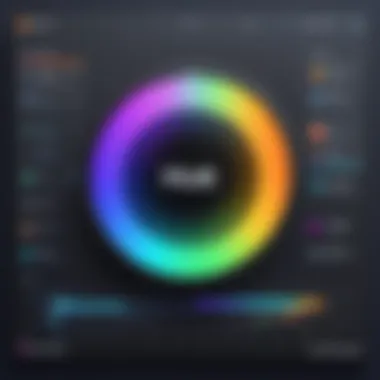

The significance of shading and tinting cannot be overlooked in this context. Shading refers to the darkening of hues, bringing depth and dimension, whereas tinting lightens hues, producing softer tonal variations. These adjustments are subtle yet impactful, allowing designers to tailor their work intuitively.
"Color is the keyboard, the eyes are the harmonies, the soul is the piano with many strings." - Wassily Kandinsky
In summary, the interplay of hue and color theory represents both art and science. By mastering these principles, users can elevate their work, making informed decisions about hue adjustments that resonate with intended audiences.
Understanding Color Models
In the realm of digital images, understanding color models is essential for effective hue adjustment. Color models serve as frameworks to digitally represent color, allowing for nuanced manipulation of images. Each model defines a way to describe colors through various parameters, which is fundamental for artists and professionals in achieving the desired visual effects. When attempting to adjust hue, one must first grasp the underpinnings of these models to comprehend how changes will manifest in the final image.
Key Benefits of Understanding Color Models:
- Precision in Color Manipulation: Knowing how colors interact within each model enables finer control over adjustments.
- Effective Tool Selection: Different software uses various models, and understanding them helps in selecting the right tools for specific tasks.
- Creative Freedom: Comprehensive knowledge of color frameworks allows for more creative possibilities in design and photography.
RGB Color Model
The RGB color model employs three primary colors: red, green, and blue. This additive model functions on the principle that combining these colors in various intensities can produce a spectrum of colors. In digital imaging, each pixel's color is defined by varying levels of these three colors, typically represented as values ranging from 0 to 255.
The utility of the RGB model is particularly prominent in screens and displays, where light is emitted. Hue adjustments using this model usually involve altering the intensity of these basic colors to shift the perceived color. It is important to note that modifications can easily lead to undesired outcomes such as color clipping, where details in bright or dark areas are lost. Hence, caution is advised when manipulating hues in this model.
CMYK Color Model
The CMYK color model stands for Cyan, Magenta, Yellow, and Key (Black). This subtractive color model is primarily used in color printing. Instead of building colors with light as in RGB, CMYK works by subtracting varying percentages of the primary colors from white light, ultimately yielding a colored result.
Understanding the CMYK model is vital when adjusting hues for print media. Since this model does not translate colors the same way as RGB, adjustments need careful consideration. It can be challenging to predict how colors will appear on print compared to their digital representation. Thus, a systematic appraisal of colors during the editing process is necessary to prevent discrepancies between digital designs and their printed counterparts.
HSB and HSL Color Models
The HSB (Hue, Saturation, Brightness) and HSL (Hue, Saturation, Lightness) color models provide a more intuitive way to think about colors compared to traditional models like RGB and CMYK. Both models emphasize the perception of color by breaking it down into three components.
- Hue describes the color type (like red, blue, etc.).
- Saturation indicates the intensity or purity of the color (whether it is greyish or vivid).
- Brightness/Lightness reflects how light or dark the color appears.
This simplification is beneficial for artists and designers, as it aligns closely with human perception of color. When making hue adjustments, leveraging HSB or HSL can allow for more targeted changes, preserving the integrity of the image throughout the editing process. Each model suits tasks where detailed control over color balance is required without delving deeply into technical color mixing.
"Understanding color models is fundamental in effectively adjusting hues in digital images. It bridges technical precision with creative expression."
In summary, a thorough comprehension of color models enhances the ability to carry out effective hue adjustments in digital imagery. Whether working with RGB for web design, CMYK for print, or HSB and HSL for tailored edits, each model offers distinct advantages and considerations that professionals should master.
Techniques for Changing Hue
Changing the hue in digital images is vital for achieving the desired look and feel. Techniques for changing hue play a crucial role in digital imaging. They allow photographers and designers to manipulate colors in their work, creating different moods and enhancing visual impact. Various methods exist, each with its own set of benefits and considerations. Understanding these techniques will enable users to make informed choices when it comes to color correction and artistic expression.
Using Image Editing Software
Adobe Photoshop
Adobe Photoshop is a leading software for image editing, widely known for its versatile capabilities. The primary strength of Photoshop lies in its extensive range of tools and features. One key characteristic is the Hue/Saturation adjustment layer, which allows for precise color modification without altering the original image. This is particularly beneficial for professionals who prioritize non-destructive editing.
Photoshop's unique ability to isolate colors with selection tools and masks greatly enhances the control over hue adjustment. However, its complexity can be a barrier for beginners, requiring a steeper learning curve.
Adobe Lightroom
Adobe Lightroom focuses on photo management and editing. It is popular for its user-friendly interface and efficient workflow. One important feature is the HSL (Hue, Saturation, Luminance) panel. This allows users to adjust specific color ranges quickly and easily, making it ideal for photographers who need to edit images in bulk.
Lightroom's non-destructive editing is also advantageous; changes can be reverted at any time. The downside is that it may not offer as extensive features for detailed editing as Photoshop does, limiting options for more intricate color changes.
Affinity Photo
Affinity Photo is gaining popularity as a cost-effective alternative to Photoshop. Its key characteristic is the speed and efficiency in processing images. Users can change hues using adjustment layers similar to those in Photoshop. The software supports a range of formats and provides robust editing capabilities.
A unique feature of Affinity Photo is its real-time performance, allowing for smooth adjustments without lag. However, some users might find the interface less intuitive compared to Adobe products, which can impede the workflow during initial use.
Online Tools for Hue Adjustment
Canva
Canva is a popular online design tool known for its simplicity. It provides users with quick and easy access to hue adjustments through its editing features. Users can change the saturation and brightness with straightforward sliders, making it suitable for those who may lack advanced editing skills.
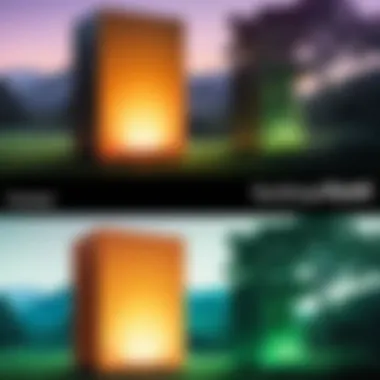

The key characteristic of Canva is its drag-and-drop interface, which appeals to a broad audience. However, it lacks the depth of features found in more dedicated software, limiting professional-level image manipulation.
Pixlr
Pixlr is another online tool that bridges the gap between basic and advanced editing. It offers a range of adjustment options, including hue tweaks. One standout feature is its layers support, which provides more control over the editing process compared to other online tools.
Pixlr stands out for its accessibility, allowing users to edit images directly in their browsers. On the downside, some advanced features might be limited without a subscription, which could hinder users looking for comprehensive tools.
Fotor
Fotor is an online image editor that emphasizes simplicity and efficiency. It has a user-friendly interface that allows for quick hue adjustments. Users can easily modify colors using presets or manual sliders, catering to both beginners and more experienced users.
The unique feature of Fotor lies in its one-click effects, which offer instant results. This is advantageous for creating quick edits. However, it may lack customization options that more advanced users might expect from dedicated software.
Mobile Applications for Color Editing
Snapseed
Snapseed is a powerful mobile editing application from Google. Its capability to adjust hues is significant, and one of its key characteristics is the Selective tool. This tool allows users to change specific areas of an image, making detailed adjustments easy.
The unique feature of Snapseed is the availability of a wide range of filters and tools, all within a mobile format. However, the smaller screen can make it challenging for precise edits compared to desktop applications.
VSCO
VSCO is well-known for its filters and editing capabilities. It allows users to tweak hues easily alongside saturation and contrast. The key characteristic of VSCO is its community and sharing platform that encourages photographers to showcase their work.
A unique feature is its preset filters, which can instantly enhance images. However, some advanced editing tools may require a paid subscription, potentially limiting access for casual users.
Lightroom Mobile
Lightroom Mobile brings many features of desktop Lightroom to mobile. Its ability to adjust hue through the HSL panel remains intact, making it a favorite among photographers. The key characteristic is synchronization with the desktop version, allowing for seamless editing.
The unique feature is its extensive features available for quick adjustments, which make it highly effective for photographers on the go. However, the mobile version can sometimes miss out on full functionality compared to the desktop software.
Practical Applications of Hue Adjustment
Hue adjustment holds significant relevance in both artistic and commercial realms. Understanding how hue variations affect images can enhance the creative output and convey messages more effectively. By modifying hues, artists and designers can evoke emotions, alter perceptions, and achieve specific visual goals. This section explores how hue adjustment applies within photography, graphic design, and its broader implications in branding and marketing.
Hue Adjustment in Photography
In photography, hue adjustment is essential for color correction and creative expression. Photographers often use hue shifts to accentuate certain elements within an image while downplaying others. For example, increasing the hue of the foliage in a landscape can make greens appear more vivid and inviting. Conversely, changing the skin tones in portraiture may better reflect the desired mood or climate.
The adoption of tools such as Adobe Lightroom brings advanced options for precise hue adjustments. Photographers can utilize the HSL sliders to control hue, saturation, and luminance separately. This provides greater flexibility in enhancing an image's overall appearance without affecting other colors negatively. The importance of adjusting hues becomes evident when considering the final output, whether it be for print or digital presentation, where accurate color representation is crucial.
Hue in Graphic Design
In graphic design, hue adjustment influences the effectiveness of visual communication. Designers leverage color theory principles to create harmonious compositions. Different hues can evoke specific feelings; for instance, warm tones like reds and oranges may suggest energy and enthusiasm, while cool tones like blues and greens often evoke calm and tranquility.
When developing branding materials, designers manipulate hues to align with a brand's identity. The right hue selection not only captures attention but also engrains the brand in consumer memory. Tools like Adobe Photoshop allow designers to experiment with hue variations quickly. This can lead to innovative designs that stand out in a crowded marketplace.
Influence on Branding and Marketing
The decisions surrounding hue adjustment can have profound implications for branding and marketing. Hue can significantly affect consumer behavior and perception. A strong brand identity often relies on consistent color usage that resonates with target audiences. For instance, brands like Coca-Cola utilize red to symbolize excitement and passion, while Starbucks employs green to convey freshness and sustainability.
Consider the psychology behind hues when creating marketing materials. In ads, the chosen hues can dictate buyer responses, influence emotions, and contribute to brand recognition. Marketers frequently analyze demographic data to inform their hue choices, ensuring they resonate with their audience. This emphasizes the need for careful thought when adjusting hues; small shifts can lead to significant shifts in consumer engagement and brand loyalty.
"The right hue not only attracts attention but shapes perception and influences decisions."
Advanced Techniques for Expert Users
Advanced techniques in hue adjustment are crucial for those seeking to refine their skills in digital imagery. This section aims to provide a deeper understanding of specific methods that enhance color manipulation. By mastering these techniques, users can achieve nuanced results that go beyond basic adjustments. This depth of knowledge allows for creative expression and precision in various visual projects, making it an essential read for both students and professionals in the field.
Masks and Layers for Hue Adjustment
Masks and layers are fundamental in achieving sophisticated hue adjustments. They provide a way to isolate areas of an image, allowing for selective changes without affecting the entire picture. This is particularly useful when dealing with complex scenes where only certain colors need modification.


To create a mask, the user can apply a selection tool to define the area of interest. Then, by using adjustment layers, they can change the hue of just that selected section. This approach enhances control over the final image, preserving other elements that may not require alteration. Layers can also be fine-tuned to adjust opacity, creating blended effects that add depth.
Benefits of Using Masks and Layers:
- Precision: Apply changes only where needed.
- Non-destructive Editing: Original image remains intact.
- Flexibility: Easily change or remove adjustments.
Using Curves and Levels
The curves and levels tools are powerful for advanced hue manipulation. Both offer a visual interface that helps users see how adjustments will affect the overall look of an image. Curves, for example, allow for fine-tuning of brightness and contrast across all color channels.
By adjusting the curve for individual colors, one can enhance or diminish specific hues to achieve a desired effect. Similarly, levels provide a straightforward way to set the black, white, and midpoints of the histogram, affecting the distribution of color and light in the image. This can lead to more vivid colors or muted tones based on how the user manipulates the sliders.
Considerations When Using Curves and Levels:
- Understanding the Histogram: Know the tonal range of your image.
- Experimentation: Small adjustments can yield significant results.
- Watch for Color Shifts: Maintain original color integrity during adjustments.
Gradient Maps for Complex Color Changes
Gradient maps are an advanced technique for achieving complex color changes in digital images. They enable users to create gradients that span the tonal range of an image, allowing for dramatic color effects and seamless transitions. This method can drastically change the mood and atmosphere of an image.
To apply a gradient map, one can choose an existing gradient or create a custom one. This gradient will then map colors to the brightness values of the image. The result is a unique visual experience that can highlight certain hues while transforming others. For example, one might use a gradient map to give shadows a blue tint while keeping highlights warm, creating visual contrast.
Important Notes on Gradient Maps:
- Layer Style Options: Adjust blending modes for different effects.
- Subtlety: Ensure changes enhance rather than overwhelm.
"Understanding advanced techniques in hue adjustment can elevate your artistic vision and craft exquisite images."
Through these advanced techniques, expert users can push the boundaries of their skills. Masks and layers offer precision and flexibility, while curves and levels enhance control over tonal qualities. Finally, gradient maps allow for creative color reinterpretation. Mastering these methods is essential for those looking to create exceptional work in digital imagery.
Common Challenges in Hue Adjustment
Hue adjustment is a crucial aspect of digital image processing, but it does come with its own set of challenges. Understanding these issues helps users navigate the intricacies of hue manipulation, ensuring effective results without compromising image quality. Among the notable challenges encountered are color clipping and color noise. Addressing these aspects is essential for both amateur and professional image editors, as it can significantly influence the overall perception and usability of edited images.
Avoiding Color Clipping
Color clipping occurs when colors exceed the range that a particular medium can display. This often results in a loss of detail in both shadows and highlights, creating a flat, unnatural appearance in the image. When adjusting hue, it is vital to monitor color values continuously to avoid clipping.
This phenomenon primarily happens in the RGB color model, which has a defined strict limit for each color channel. For instance, when attempting to create a vivid blue by increasing the blue channel substantially, it might push the color value beyond the maximum threshold, leading to clipping.
To minimize occurrences of color clipping, consider the following strategies:
- Utilize Histograms: Regularly check the histogram in your editing software. A well-balanced histogram indicates a good distribution of colors without clipping.
- Work Non-Destructively: Make adjustments using adjustment layers in tools like Adobe Photoshop. This allows for easy tweaking without permanently affecting the original image.
- Limit Extreme Adjustments: Avoid expansive changes all at once. Incremental adjustments can offer greater control over the final output.
"Preventing color clipping is essential for maintaining integrity and vibrancy in digital images."
Dealing with Color Noise
Color noise manifests as granular disturbances in an image, often appearing as random speckling of colors. This is typically more pronounced in areas of uniform color, such as skies or smooth surfaces. Noise can detract from the overall quality of an image, particularly when substantial hue adjustments are made.
When adjusting hues, it is essential to perform noise reduction in conjunction with color adjustments. Consider these methods for managing color noise effectively:
- Use Noise Reduction Tools: Most advanced image editing software includes options for noise reduction. Familiarize yourself with these tools to safeguard your image integrity.
- Apply Selective Adjustments: Focus on specific areas of an image that require hue changes rather than making sweeping adjustments across the whole image. This can reduce the impact of noise.
- Adjust Exposure Settings: Proper exposure at the time of shooting can mitigate noise during post-processing. High ISO settings often lead to increased noise, so a careful evaluation of your camera's settings can help maintain quality.
In summary, understanding and addressing the challenges of hue adjustment can significantly enhance the quality of digital images. By avoiding color clipping and managing color noise, image editors can achieve more professional, polished results.
Ending
Hue adjustment is a fundamental aspect of digital imaging that has implications in various creative fields. This article explored diverse techniques and their applications, providing a comprehensive overview that can benefit professionals and enthusiasts alike. Understanding hue is not merely about changing colors, but it also involves enhancing the visual narrative of an image. By mastering hue adjustments, one can communicate emotions, direct attention, and alter perceptions.
Recap of Techniques
Throughout the article, we discussed several techniques for hue adjustment. Here is a concise recap:
- Using Image Editing Software: Programs like Adobe Photoshop and Lightroom offer powerful tools for adjusting hues with precision.
- Online Tools: Platforms such as Canva and Pixlr provide accessible options for quick adjustments, suited for those who may not own professional software.
- Mobile Applications: Apps like Snapseed and VSCO enable intuitive hue adjustments on the go.
- Advanced Techniques: Techniques involving masks, layers, and gradient maps allow for more intricate adjustments, giving greater control over the final outcome.
Each of these methods has specific use cases and offers unique advantages depending on the desired effect.
Future Trends in Color Adjustment
The landscape of color adjustment is continually evolving. With advancements in AI and machine learning, we can expect more intuitive tools that will simplify complex adjustments. Features like automatic hue correction and suggestions based on image content are likely to become commonplace. Moreover, as virtual reality and augmented reality gain traction, the need for precise hue adjustments in these environments will increase. This convergence of technology will facilitate more immersive and engaging visual experiences for users.
In sum, the evolution of hue adjustment methods presents exciting opportunities for creative expression and innovation in digital imagery.







