Enhance Your Android Internet Speed: A Complete Guide


Overview of Topic
When it comes to Android devices, the expectation of fast and reliable internet connectivity often equates to a positive user experience. The speed of the internet can affect everything from streaming a movie to downloading a document or even browsing social media. Understanding how to optimize this aspect of your device is crucial, not just for enjoyment, but also for productivity.
Prolusion to the main concept covered
Scope and significance in the tech industry
The importance of internet speed cannot be overstated in today's world. As more people rely on smartphones for various tasks, efficient internet connectivity has become a focal point in the tech industry. Businesses are also increasingly evaluating their capacity to serve customers through apps that run smoothly, without disruptions caused by slow connectivity. Thus, a better understanding of these optimization techniques is essential for both consumers and developers alike.
Brief history and evolution
The evolution of mobile internet has seen a significant leap since the first smartphones. From 2G networks to the current 5G technologies, the landscape has changed dramatically. As technologies have advanced, so too have the expectations of users. In the early days, slow connections were somewhat tolerated, but with the rise of video conferencing apps, online gaming, and social media, a fast and reliable internet connection is now a necessity.
Fundamentals Explained
Core principles and theories related to the topic
The optimization of internet speed fundamentally revolves around a few core principles, including bandwidth management, latency reduction, and effective data compression. Understanding these can provide a greater insight into how best to tweak device settings.
Key terminology and definitions
- Bandwidth: The maximum rate of data transfer across a network, similar to the width of a pipe allowing water to flow.
- Latency: The time it takes for data to travel from source to destination. Lower latency means faster response times.
- Data compression: Reducing the size of data to decrease load times and increase speed.
Basic concepts and foundational knowledge
An important cornerstone of achieving better internet speed lies in knowing how your device connects to the internet. Whether through Wi-Fi or mobile data, each has its own strengths and weaknesses. Wi-Fi, for instance, typically offers more bandwidth, while mobile data may have better coverage in certain areas.
Practical Applications and Examples
Real-world case studies and applications
Consider a user who struggles with buffering while streaming videos on their Android device. By simply switching from mobile data to a well-configured Wi-Fi network or optimizing their router settings, they could potentially solve their issue. Moreover, closing unused background apps can free up bandwidth, giving priority to the application in use.
Demonstrations and hands-on projects
For those tech-savvy users who enjoy a hands-on approach, here is a simple tip: Go into the developer options on your Android device. This section allows you to limit background processes to boost performance on your current app, making streaming or gaming smoother.
Code snippets and implementation guidelines
While users don’t usually get into coding for internet speed improvement directly, utilizing tools such as Network Signal Info can help monitor your signal quality and assist in finding the best settings.
Advanced Topics and Latest Trends
Cutting-edge developments in the field
With the arrival of 5G, technologies are evolving fast. This new standard not only provides greater speeds but also enhances connectivity in dense urban environments where congestion can slow down older networks. Understanding the implications of these advancements is useful for anyone looking to stay ahead.
Advanced techniques and methodologies
VPNs, or Virtual Private Networks, can both hinder and help when it comes to speed optimization. While they may add encryption overhead, they can also allow you to bypass throttling by certain ISPs. Knowing when and how to utilize a VPN can greatly influence user experience.
Future prospects and upcoming trends
As machine learning continues to make waves across industries, we may see smarter devices that automatically optimize connectivity based on user habits. This predictive capability might ultimately enhance speed and reduce user frustration.
Tips and Resources for Further Learning
If you’re keen to dive deeper, there are ample resources available:
- Recommended books: "The Art of Electronics" offers insights into how devices connect and transmit data.
- Online courses: Websites like Coursera and Udemy have various courses on network systems and mobile technologies.
- Tools and software for practical usage: Use apps like GlassWire to monitor your device's data usage and diagnose issues.
"The key to a fast internet connection lies in an understanding of your device’s needs and the environment it operates in."
By taking these steps and applying the knowledge discussed in this guide, you can effectively manage and enhance your Android internet speed, paving the way for improved performance in your daily tasks.
Understanding Internet Speed
Understanding internet speed is paramount in today's digital age. For users reliant on Android devices, knowledge about internet speed can significantly influence online experiences. A solid grasp of this concept allows users to gauge performance, pinpoint issues, and make adjustments to enhance connectivity. Whether it's for streaming videos, participating in video calls, or simply browsing the web, being informed can lead to better utilization of resources and overall satisfaction.
Defining Internet Speed


At its core, internet speed refers to how quickly data is transmitted between your device and the internet. This is often measured in megabits per second (Mbps). Higher numbers generally equate to faster connections, enabling users to download files swiftly, enjoy high-definition streaming, and engage in online gaming without lag. In simpler terms, if you think of the internet as a highway, Mbps is the speed limit: the higher it is, the smoother and faster your digital journey.
Factors Influencing Speed
Several factors can impact your internet speed on Android devices:
- Network Type: Whether you're using Wi-Fi or mobile data, the type of connection plays a critical role in speed variability.
- Signal Strength: The closer you are to the router or the more bars of signal strength you have, the better your speed. Weak signals can translate to slower connections.
- Network Congestion: During peak hours, more users online can lead to slower speeds, resembling a traffic jam on your internet highway.
- Service Provider: Different internet service providers (ISPs) offer varying speeds and bandwidth, which can influence your overall experience.
- Hardware Limitations: The capabilities of the Android device itself can also play a role; older devices may struggle to fully utilize higher speeds available through your connection.
Measuring Internet Speed
To ensure your internet is performing up to par, regular speed measurements are key. Here’s how you can do it effectively:
- Use an App or Website: Numerous applications and websites allow users to measure their internet speed quickly. Popular choices include Ookla’s Speedtest, Fast.com, and more.
- Conduct the Test: Run the test in various locations—near the router, in another room, or while connected to mobile data. This will provide a broad view of speed fluctuations.
- Note the Results: Pay attention to two main parameters: download speed and upload speed. Download speed is more crucial for everyday tasks, while upload speed is vital for activities like video calls or sharing large files.
- Check Multiple Times: Conditions change throughout the day. Measuring speed during peak and off-peak hours can give you a more accurate picture of your connection's capability.
"Testing your speed is an essential practice that guides adjustments you might need to make to improve performance."
Understanding, defining, and measuring internet speed contributes significantly to optimizing your online experience. Recognizing these elements can empower users to troubleshoot problems, select the best service, and ultimately enjoy a smoother digital life.
Basic Settings Adjustments
In the world of Android devices, it's often the little tweaks that make a big difference in internet speed. Basic settings adjustments can seem mundane, but they lay the groundwork for a more fluid browsing experience. Without these optimizations, you might find yourself left in the dust by faster networks. By fine-tuning the essential components, users can better exploit their device's potential, ensuring a smoother journey through the digital landscape.
Wi-Fi Connection Optimization
Wi-Fi is usually the go-to method for accessing the internet on Android devices, making its optimization crucial. Many users connect to their home or public Wi-Fi, but not every connection is created equal. To maximize the effectiveness of any Wi-Fi connection, consider the following steps:
- Reposition the Router: Sometimes, moving the router a few feet can eliminate dead spots and vastly improve signal strength. If that��’s not an option, try to sit closer to the router when possible.
- Change the Frequency Band: Most modern routers operate on both 2.4GHz and 5GHz bands. While the 2.4GHz band has a longer range, 5GHz often delivers faster speeds. Testing which band works better for your device can pay off.
- Forget and Reconnect: When experiencing sluggish speeds, forgetting the Wi-Fi network and reconnecting can reset the connection.
- Use Quality of Service (QoS): If your router supports it, enable QoS to prioritize bandwidth for your device. This ensures that your phone gets a larger share of the internet speed, especially during peak usage times.
By tackling these Wi-Fi settings, users often find an instant improvement in connectivity.
Mobile Data Settings
Mobile data is another lifeline for Android users, especially when on the go. It's essential to refine the mobile data settings for optimal speed. Here are practical approaches to consider:
- Enable Data Saver Mode: Many Android devices have a data saver option that restricts background data for apps. This can lead to improved performance while browsing. By activating this feature, your device efficiently allocates available bandwidth.
- Choose the Right Network Mode: Depending on your carrier, select the optimal network setting. Switching from LTE to 3G might seem counterintuitive but could lead to lower latency in certain areas. Experiment with available modes if you notice erratic connection speeds.
- Adjust APN Settings: Access Point Name settings can impact how mobile data is utilized. If these settings are incorrect, it can hamper performance. Follow your carrier's instructions to ensure these settings are tailored correctly.
Harnessing these mobile data adjustments can significantly refine your online experience.
Airplane Mode as a Reset
The humble Airplane Mode is often overlooked, yet it can serve as a simple but effective reset for your connectivity. When toggled on/off, Airplane Mode disconnects and subsequently reconnects all network connections. Here’s why it can be effective:
Airplane Mode can swiftly resolve intermittent connectivity issues by forcing your device to reconnect to the network, often selecting a stronger signal in the process.
By using this feature, users may find:
- Improved Speed: After toggling Airplane Mode, your device searches for the best available network. This can sometimes lead to a faster connection than what was initially established.
- Quick Troubleshooting: If you're experiencing network hiccups, this one-click tool is a fast fix. It's often recommended as the first step before diving into more complex troubleshooting.
Network Configuration Tips
Understanding network configuration on your Android device is crucial for optimizing internet speed. Think of it as the behind-the-scenes magic that gets your device talking to the web. Proper configurations can lead to enhanced speed, better reliability, and even prolonged battery life. Addressing network settings is akin to tuning a musical instrument; small tweaks can yield harmonious results.
APN Settings Adjustment
APN, or Access Point Name, settings dictate how your device connects to the internet through your mobile network. Think of it as the gateway through which all data flows. Misconfigured APN settings can cause slow data rates and connectivity problems. To ensure that you get the best performance, it is essential to verify these settings periodically.
When changing APN settings, here’s how to do it step by step:
- Go to Settings on your Android device.
- Select Network & internet.
- Tap on Mobile network, then Advanced.
- Select Access Point Names.
- From here, you can either edit existing settings or create a new APN based on the details provided by your carrier.
Common parameters you'll want to check include:
- Name: Descriptive title for the new APN.
- APN: The actual internet connection point.
- Username/Password: Often left blank unless specified by your provider.
Making sure these are filled out accurately will improve mobile data access and make sure you’re not left in the dust when you need the internet most.
DNS Configuration
DNS, or Domain Name System, serves as the phonebook for the internet. Each time you type in a website, your device translates that name into an IP address using DNS. If your phone's DNS settings aren't optimal, it can lead to slow loading times. By switching to a faster DNS provider, you might see a noticeable improvement.
To change the DNS settings:
- Open Settings on your device.
- Tap on Network & internet.
- Select Wi-Fi and then go to your connected network.
- Scroll down until you find Advanced options.
- Change IP settings to Static.
- Input preferred DNS servers, such as Google’s (8.8.8.8 and 8.8.4.4) or Cloudflare's (1.1.1.1).
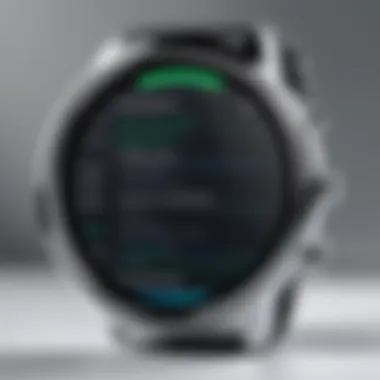

Using a fast DNS can reduce the time it takes to connect to websites, effectively speeding up your browsing experience.
Proxy Settings and Impact
Proxy settings are sometimes overlooked but can have a significant influence on your internet speed. A proxy server acts as an intermediary between your device and the websites you visit. Using a proxy can provide anonymity and potentially speed up certain internet tasks by caching pages. However, improperly configured proxies can slow down your connection.
To configure proxy settings on Android:
- Again, head to Settings > Network & internet.
- Select Wi-Fi and tap on your connected network.
- Under Advanced options, find Proxy.
- You can set it to None for a standard connection or input the details for a proxy server if you’re using one.
While proxies can help in specific areas, if you're unsure, it's best to stick with a direct connection to avoid unnecessary speed bumps.
By fine-tuning these network configurations, you set a strong foundation for your internet speed on Android devices. Always ensure that you document any changes made, as this creates a reference for troubleshooting should issues arise.
Device Performance Management
Managing your device's performance can have a significant impact on internet speed on Android devices. In today's fast-paced world, where everything relies on seamless connectivity, it’s essential that your phone operates at its best. By focusing on specific performance elements like clearing cache and data, updating software, and disabling background apps, you can optimize your device, ensuring that it runs smoothly and efficiently.
Clearing Cache and Data
Every app you use on your Android phone creates temporary files to speed up operations. While these files can help, they might also become a double-edged sword over time. The accumulated cache can take up valuable space and slow down your device's performance, consequently affecting your internet speed. Clearing cache and data is akin to doing a spring cleaning for your device.
To clear cache, go to Settings > Storage > Cached data and tap to clear. For individual apps, navigate to Settings > Apps > [Your App] > Storage, then select Clear Cache. However, keep in mind that clearing data will reset the app, so use it wisely.
Updating Software and Apps
Having the latest software and application versions installed on your Android device is vital for optimal performance. Updates often come packed with bug fixes, security patches, and improvements that can directly enhance your internet speed. Android, much like a webpage, has its versions continuously getting polished, and sticking to an outdated version is like using an old map in your navigation app.
To check for system updates, head to Settings > System > System update. Don’t forget the apps; open the Google Play Store, tap on your profile icon, select Manage apps & device, and then check for updates. Keeping everything updated is essential for ensuring that your device and its applications work harmoniously.
Disabling Background Apps
Background apps can be sneaky little gremlins eating away at your device's performance and slowing down internet speed. While these apps might be doing their thing out of sight, they still consume bandwidth, which can adversely affect your connectivity. When you are not actively using an app, there’s no need for it to continue running in the background like a persistent background record.
To manage your background apps, go to Settings > Apps and review what is running. You can either force stop apps that you aren’t using or restrict their background data. This will not only free up some memory but will also dedicate more resources to apps that you need to be fast and responsive.
"A well-maintained device is like a well-oiled machine; it runs smoothly and efficiently, providing a better user experience."
Third-Party Applications
Third-party applications play a vital role in enhancing internet speed on Android devices. These apps provide innovative solutions and tools that can optimize connectivity, manage data usage, and improve overall performance. As the mobile landscape evolves, it’s essential to leverage these solutions for a smoother online experience.
Speed Test Applications
Speed test applications are indispensable for anyone looking to gauge the performance of their internet connection. These user-friendly tools provide immediate feedback on download and upload speeds as well as latency. When you fire up a speed test app like Ookla's Speedtest, you're not just collecting numbers; you're also gaining insights into how your connection stands up against what your service provider promises.
Understanding your actual speed can help in identifying issues, whether they stem from the device, the router, or the service itself.
Common speed test apps include Fast.com, which is straightforward and offers accurate measurements with minimal fuss. On the other hand, apps like OpenSignal chart your speeds over time, giving you a broader view of your connection's consistency. Knowing your speeds can empower users to report discrepancies to their internet service provider, potentially leading to faster resolutions.
VPN Services and Internet Speed
Virtual Private Networks (VPNs) are often a double-edged sword when it comes to internet speed. On one hand, VPNs can enhance security and provide access to restricted content. On the other hand, they can slow down your connection due to the encryption process and the additional distance data has to travel. It's crucial to select a VPN service that prioritizes speed, such as NordVPN or ExpressVPN.
When engaging with a VPN, you should understand that the impact on speed can vary. Testing your speeds with and without the VPN active is a wise move. An effective VPN might only reduce speed marginally, while subpar ones could turn your browsing into a crawl. Tip: Look for VPNs that have multiple servers and allow you to switch between them easily.
Data Compression Apps
Data compression applications can be a game-changer for users on limited data plans or those in areas where internet signals fluctuate. By compressing data, these apps decrease the amount of information transmitted over the network, leading to faster loading times in browsing and streaming. Applications such as Opera Mini or Google Chrome's Lite mode are widely recognized for their efficacy in this domain.
- Faster Browsing: These tools can dramatically reduce loading times for websites, especially those rich in images and videos.
- Data Savings: They help conserve your data, allowing you to surf without constantly worrying about exceeding your limits.
- Improved Stability: In areas with poor reception, data compression can enhance stability by requesting smaller data packets.
Using data compression techniques is particularly useful in regions where high bandwidth is a luxury, and they can make the difference between a frustrating wait and seamless access to information.
By utilizing third-party applications with a keen understanding of their features and limitations, users have the capability to significantly improve their internet experience on Android devices.
Network Type Considerations
When it comes to internet speed on Android devices, the type of network utilized can significantly dictate performance outcomes. The phrase "you've got to know your enemy" rings true here. The enemy, in this case, could be an outdated connection type that throttles speed or limits bandwidth. With the right knowledge about network types, users can make informed decisions on their connectivity, ultimately leading to better performance and smoother online experiences.
Understanding 4G vs 5G


To put it simply, 4G networks are like the comfortable sedan of internet speeds, while 5G networks rev the engine like a sports car. Both have their pros and cons. 4G has been a reliable workhorse, providing download speeds capable of supporting standard activities such as browsing and streaming. It operates in widespread geographies, ensuring that most users have access. However, as device usage surges, especially with high-definition video and gaming, 4G can sometimes crawl, akin to rush hour traffic.
On the other hand, 5G is akin to opening the freeway at midnight—less congestion and ultra-fast lanes making it possible to download huge files almost instantaneously. The speed improvements are dramatic; 5G can theoretically reach speeds of up to 20 Gbps, depending on environmental factors and service provider capabilities.
Yet, this speedy ride does come with conditions. Coverage areas for 5G are still expanding and might not be as extensive as 4G, leading to gaps in service in rural regions. Moreover, the deployment of 5G requires compatible hardware; older Android devices might miss out. Users should consider both speed and availability when deciding if they should make the jump from 4G to 5G.
Wi-Fi Bands and Their Importance
Wi-Fi bands, specifically the 2.4 GHz and 5 GHz bands, play a crucial role in how well your internet performs on your Android device. Think of these bands as different lanes on a highway. The 2.4 GHz band is like a standard lane—it’s slower but can handle a larger volume of traffic. This means it often penetrates through walls and other obstacles effectively, making it sufficient for basic tasks like browsing and checking emails.
On the flip side, the 5 GHz band can be compared to a high-speed lane—it’s faster but can be more temperamental. It offers higher speeds ideal for streaming and gaming, but its range is limited; walls and obstructions can severely impact connectivity.
Thusly, to optimize speed, being mindful of which band one connects to is essential. Many routers allow users to select the band manually or use dual-band technology, which provides the flexibility needed for various situations.
Location Impact on Connectivity
Lastly, the location of a user plays a pivotal role in internet speed. The adage, "location, location, location" isn't just for real estate—it applies to network performance too. If you're nestled in a region that's far from a cell tower or Wi-Fi access point, performance might suffer. Physical barriers like buildings, trees, and even weather conditions can create disturbances.
Consider the following factors:
- Distance to Router or Cell Tower: The closer you are, the stronger the signal will be.
- Obstructing Objects: Thick walls, furniture, and other blockades can degrade signal strength.
- Surrounding Users: More devices connected to the same network can lead to a slowdown. Think of it like a crowded restaurant; when too many people are ordering at once, the service can lag.
In sum, the type of network, the selection of Wi-Fi band, and physical location all blend together to shape the internet experience on an Android device. Users aiming for optimized speeds must remain adaptable in their settings and aware of their environments to truly harness the potential of their technology.
Troubleshooting Common Issues
In today's fast-paced world, staying online is necessary, whether it's for study, work, or leisure. Recognizing, resolving, and fixing issues efficiently can save both time and effort. By honing skills in troubleshooting, users can enhance their overall experience and productivity.
Identifying Connectivity Problems
The first step in troubleshooting is to pinpoint where the trouble lies. Several indicators can help. For instance, an Android device might show a connected Wi-Fi symbol, yet you can't load any web pages. This inconsistency could signal multiple underlying issues. Here are some ways to identify connectivity problems:
- Check Signal Strength: Ensure that you have a strong signal. Weak signals can lead to slow or nonexistent internet.
- Verify Connection Type: Are you connected to Wi-Fi, or are you using mobile data? Sometimes switching from one to the other can clear issues.
- Run a Speed Test: Applications like Speedtest by Ookla provide quick diagnostics on your current connection speed.
If multiple apps on your device are failing to connect but your browser functions, it could indicate an app-specific issue rather than a broader connectivity problem.
Resolving Slow Wi-Fi Issues
Encountering slow Wi-Fi can feel like watching paint dry. However, there’s no reason to drown in frustration. Start by examining the routers and connections. Here are a few steps to address slow Wi-Fi effectively:
- Restart Your Device and Router: Sometimes, a simple restart can work wonders. Unplugging your router for about 10 seconds can reset the connection and boost performance.
- Limit the Number of Connected Devices: The more devices connected, the more bandwidth gets split. Disconnect unnecessary devices from the network.
- Change Router Location: Ideally, routers should be placed in a central location to broadcast the strongest signal throughout your home or office. Walls and furniture can hinder signals.
- Update Router Firmware: Outdated firmware can lead to bugs that affect performance. Check your router's settings and follow the manufacturer's guidelines to update.
Fixing Mobile Data Concerns
Mobile data issues can happen out of the blue, often when you're most in need. But understanding how to fix these concerns can restore your connection without too much hassle. Follow these steps to troubleshoot mobile data problems:
- Ensure Cellular Data is Enabled: Sometimes the simplest oversights cause the biggest issues. Check your settings to ensure cellular data is activated.
- Check for Data Limits: Many Android devices have built-in data usage monitors. Ensure you haven't hit your daily or monthly cap, as some providers might slow speeds once limits are reached.
- Toggle Airplane Mode: This can reset your device's connection to the network. Switch to airplane mode for about ten seconds and then disable it to see if connection improves.
If the issue persists, you might need to contact your service provider. Connection problems could stem from outages or other broader network issues.
"An ounce of prevention is worth a pound of cure." Knowing how to tackle these common connectivity issues can save precious time and nerves.
By addressing these troubleshooting steps cashing in on excellent connectivity can be within arm's reach again.
Staying Informed
The realm of mobile technology is constantly in flux. New features, security upgrades, and optimization techniques emerge regularly, making it essential to keep a pulse on what’s hot and what’s not in the tech world. Information regarding software updates, for instance, can be crucial. Outdated operating systems or apps may slow down performance, whereas the latest versions often come packed with enhancements designed to boost speed and connectivity. By keeping abreast of these updates, users can avoid the pitfalls that come with lagging behind.
Keeping Up with Tech Updates
The rapid-fire pace of technological advancements means that users must actively seek information about new developments. Many Android users overlook the importance of software updates, assuming their devices will run smoothly without ever checking.
Here are several reasons why keeping updated is beneficial:
- Enhanced Performance: Software updates often include performance improvements that can lead to better internet speed and overall responsiveness.
- Security Fixes: Cybersecurity is a major concern. Updates contain patches for vulnerabilities that could slow down your device or expose it to threats.
- New Features: Each new version may introduce functionalities that optimize your device’s settings for better connectivity.
To stay informed about tech updates, consider subscribing to reputable tech news websites or following relevant forums on platforms like Reddit. Engaging with communities of enthusiasts who share insights can also provide a practical perspective on the real-world impacts of updates.
Understanding Network Provider Changes
Network providers frequently upgrade their services, and ignoring these changes can leave you behind in the speed race. Whether it's rolling out new data plans, modifying existing service protocols, or enhancing infrastructure, these shifts can directly affect users' internet speed.
Take the time to check with your provider regarding:
- Bandwidth Limits: Changes in plan offerings can provide alternatives that may better suit your speed needs.
- Network Performance: Providers often expand their networks, deploying new towers or technology, which can directly influence download and upload rates.
- Policy Changes: Occasionally, policies affecting data throttling practices are updated, impacting how much speed you get based on your usage patterns.
"A successful digital experience hinges upon understanding not just your device, but the networks supporting it as well."
Engaging with your service provider through their official channels or community discussions can shed light on these alterations. By knowing what's happening in the background, you can make informed decisions about your connectivity options.







