Integrating Images: Techniques for Blending Two Pictures


Overview of Topic
Preamble to the Main Concept Covered
Combining images is a fundamental aspect of digital media that enables artists, designers, and photographers to create unique and compelling visuals. Integrating two pictures into one seamless image can preserve the creativity of an original piece while introducing new narratives and perspectives. As technology advanced, the tools and techniques for image manipulation became more accessible, allowing broader audiences to realize their artistic vision through layer blending, masking, and other process.
Scope and Significance in the Tech Industry
The capability to mix images finds its applications across numerous sectors, including advertising, artistic expression, online communication, and web design. Professionals need these skills to communicate ideas effectively, attract audiences, and strengthen branding. In the realm of social media, where visual content dominates, these techniques become even more relevant. Thus, understanding image integration not only enhances professional skills but is also essential for staying competitive in the job market.
Brief History and Evolution
Image manipulation has undergone substantial transformation. Initially, it involved labor-intensive manual techniques often requiring specialized skills. The shift to digital photography marked a significant turning point, opening up new methods for integration. With software evolution, tools such as Adobe Photoshop came into the scene, inciting a revolution in graphic design over the past few decades. More recently, mobile applications have emerged, enabling users to combine images quickly and effectively using intuitive interfaces.
The function and utilization of image blending have adapted to meet the user-friendly demands; making artistic creation more democratized and mainstream.
Fundamentals Explained
Core Principles and Theories Related to the Topic
Understanding core principles of how images are blended is crucial. Key concepts include layers, transparency, and selection tools. Layers allow the stacking of images, making non-destructive changes possible. Transparency levels inform how one image will interact with another, influencing the final output. Familiarity with selection tools enables precise manipulation and perfect cutting for integration without unsightly borders.
Key Terminology and Definitions
When diving into image integration, certain terms must be understood:
- Layering: Stacking images in various levels.
- Masks: Portions of an image that can be discarded to reveal another underneath.
- Blending modes: Techniques in software that dictate how layers interact and display color.
Basic Concepts and Foundational Knowledge
For creating compelling compositions, one must grasp how to use software tools effectively. Users should also understand image resolution and formats, as well as their impact on quality during the integration process. Awareness of color theory can enhance the outcome of blends, resulting in more visually appealing graphics.
Practical Applications and Examples
Real-World Case Studies and Applications
Graphic designers often blend images to create advertisement collateral, relying on layered aesthetics to attract consumers effectively. Photographers use image integration techniques to enhance portraits or landscapes, adding depth and interest.
Demonstrations and Hands-On Projects
A suggested hands-on project could be blending a landscape photograph with a portrait. Software like Adobe Photoshop would allow users to leverage layer masks for selective blending, yielding a visually interesting piece.
Code Snippets and Implementation Guidelines
This Python code demonstrates basic blending via a simple algorithm, easy for programmers to implement.
Advanced Topics and Latest Trends
Cutting-Edge Developments in the Field
Recent trends, like AI-assisted image manipulation, have modified how images blend. Software can analyze scenes and offer auto-enhancement features which can make the integration quicker and more intuitive. Progress in augmented reality is another frontier where integrated images shape interactive experiences.
Advanced Techniques and Methodologies
Advanced techniques often leverage photomontage methods, enabling streamlined experiences, and switching between multiple images for high-quality results. Understanding algorithmic criteria can also benefit specialists in composing more attractive designs.
Future Prospects and Upcoming Trends
The future hints at documenting narration with images might become more intuitive through ongoing AI enhancement, promoting straightforward user experiences. Emerging tools will likely continue reducing complexity, enabling instant sharing and modification of graphics across platforms.
Tips and Resources for Further Learning
Recommended Books, Courses, and Online Resources
Several books can provide deeper insights, such as The Adobe Photoshop CC Book for Digital Photographers. Online courses, available on platforms like Coursera or Udacity, often offer interactive learning for practical applications.
Tools and Software for Practical Usage
- Adobe Photoshop: The leading software for extensive image manipulation.
- GIMP: An open-source alternative suitable for basic and advanced practices.
- Canva: Ideal for those beginners who need quick, user-friendly blending capability.
This article aims to give a strong foundation for novices while prompting experienced users to explore advanced topics and improve their techniques.
Preamble to Combining Images


Combining images is a crucial skill whether for personal projects, social media, or professional use in graphic design and photography. The process enhances visual storytelling and allows creators to convey complex ideas effectively. With the abundance of tools and disponibiliity of resources nowadays, it has become approachable for anyone with a desire to learn.
img src="example-image.jpg" alt="Initialize Combining Images">
In essence, combining images caters both aesthetic and functional purposes. From a foundational standpoint, it bridges diverse viewpoints into a single new artwork, achieving a unified vision. As one navigates this discipline, two primary areas surface: learning the technical skills involved, and delving deep into the subtlety of design principles that influence successful integration.
Understanding the Need for Image Combination
The necessity to combine images arises from a variety of artistic and practical pursuits. Creators, in any form, constantly seek refreshing ways to engage audiences. They must separate their visuals from others in the saturated market. By integrating two or more images, content creators can better represent nuanced stories, combine functions like adding depth, layering information, or show comparisons. The ultimate goal is to capture attention and relay information in a clear manner. Considerations include:
- Viewer Engagement: A well-combined image tends to retain reader’s eyes longer than a solitary one.
- Creative Expression: Image combination is an art and can push boundaries of creativity, leading to distinctive styles.
- Information Clarity: Visuals that hold combined summaries can convey ideas faster than text alone wouldn't.
If done logicially, the blend of these two or more visuals can create outputting information be memorable. Thus, understanding the dynamism of image combination becomes valuable as you explore this craft.
Applications in Various Fields
Combining images finds significance across numerous domains. Each field possesses its unique slant on why it employs this technique. Some eminent applications include:
- Graphic Design: A designer employs photo manipulation to create brand logos or elements for campaigns to ensure that they've clear visual hierarchy.
- Photography: Photographers may juxtapose two or more photographs to render atmosphere or to portray a profound message that reflections deeper emotional significance.
- Web and App Development: In UI/UX design, combined graphics assist in creating intuitive icons or engaging interfaces to electronics and software.
- Education: Infographics depend substantially on blended visuals; they simplify complex concepts through graphically stimulating designs to result-in informative learning.
Just as whatadtly stated, integrating visuals transcends the old-fashioned edits. Each unique scenario calls upon different methods tied to precise outcomes. Understanding their requirements is key in driving relevant results and is worth attention.
"Art enables us to find ourselves and lose ourselves at the same time." - Thomas Merton
Digital Tools for Image Manipulation
In the diverse landscape of digital content creation, the importance of Digital Tools for Image Manipulation cannot be understated. As more projects require sophisticated visual presentations, the demand for efficient tools grows. These tools provide invaluable resources for both amateurs and professionals, enabling users to refine, alter, and combine images with ease. Tools specifically designed for image manipulation cater to varied skill levels and offer functionalities ranging from basic adjustments to advanced editing capabilities.
Using proper software can significantly enhance workflow and improve the quality of output. Digital tools can save time by providing predefined filters and automatic adjustments, allowing creators to focus on more complex tasks of design. The ability to manipulate images also opens doors to innovation and creativity. Knowing the capabilities of different tools fosters an effective approach to tasks needing image combination and the required attention to detail.
Overview of Popular Software
Many software options exist for image manipulation. Each product offers unique features, catering to specific needs. Here are some widely recognized tools:
- Adobe Photoshop: This is perhaps the most famous image editing software. It provides powerful options for layering, blending, and adding effects.
- GIMP: A free alternative to Photoshop, GIMP boasts a large set of tools for editing images, making it a popular choice for those who do not want to invest in expensive software.
- Figma: Primarily a UI/UX design tool, Figma also has sufficient image manipulation capabilities, suitable for designers focusing on web and app designs.
- Canva: An easy-to-use platform that specializes in graphic design, Canva offers essential image combining tools suitable for social media content.
These tools allow users to merge images effectively, recognizing the varied complexities of each type.
Choosing the Right Tool for Your Needs
Deciding on the correct software involves understanding both your needs and the advantages each software offers. Here are some considerations:
- Skill Level: Beginners might prefer tools like Canva or Figma for their user-friendly interfaces, while more expert users might choose Photoshop or GIMP for advanced functionality.
- Budget: Free software options like GIMP can provide significant value without necessitating financial investment. Many premium options, e.g., Adobe Photoshop, typically require a subscription.
- Desired Features: Determine the specific functionalities that are necessary for your projects, such as comprehensive layer management, automation tools, or template availability.
Choosing the right tool can make the difference between a polished final product and mediocre output.
Balancing these aspects ensures selecting software that effectively meets your needs, ultimately improving the image combining process.
Basic Techniques for Adding Images
The integration of images is a critical process in various fields ranging from graphic design to digital media. Mastering the basic techniques for adding images is not challenging; it requires understanding of different methods and tools available. These basic techniques serve as the foundation for creating effective visual compositions. Whether you are introducing two distinct images for a collage or combining graphics for a presentation, the right techniques enhance clarity and artistic expression.
Additionally, employing basic image combination skills saves time and improves the overall quality of digital projects. Before delving into sophisticated methods, it is essential to grasp the fundamentals. This section explores how online tools and simple editing software can aid in achieving effective results without overwhelming the user.
Using Online Tools
Online tools are invaluable for someone looking to blend images without needing extensive editing knowledge. Websites such as Canva and Photopea make it easy to upload and adjust images right in your browser. Users can simply drag and drop images to create compositions.
Benefits of Online Tools:
- Immediate Access: No installation needed; just open your web browser.
- User-Friendly Interface: Designed for ease of use with drag-and-drop features.
- Free Options Available: Many tools offer basic features at no cost.
- Tutorial Resources: Most platforms include guides and templates to help new users.
While online tools are convenient, there are some considerations:
- Internet Dependency: Editing requires a stable internet connection.
- Limited Features: May lack complex editing capabilities found in software such as Adobe Photoshop.
Nonetheless, these tools provide a strong starting point, particularly for quick projects.
Employing Simple Editing Software
Simple editing software can raise the quality of combined images further than online tools, providing additional control over the editing process. Programs like Microsoft Paint or Paint.NET allow users to perform basic image manipulation.
Incorporating layers offers versatile compositional tactics. This ensures that images can be adjusted independently before finalizing the combination. Using simple software means keeping the learning curve manageable for those not familiar with more advanced graphic applications.
Advantages of Simple Editing Software:


- Control Over Edits: More control than basic online options; precise area selection is possible.
- Offline Accessibility: Allows editing without internet access.
- Basic Features: Includes essential tools such as cropping, resizing, and overlays, meeting the needs of many basic projects.
Limitations:
- Less Capable Tools: Advanced effects may be unattainable in most simple softwares.
- Learning Needed: Might require time to become comfortable with all options on the user's software.
Advanced Image Combining Techniques
In the realm of digital image editing, mastering advanced image combining techniques is crucial. This section examines various aspects of how these techniques can elevate the quality of your projects and impact their final presentation. Enhanced compositing skills allow users to create more compelling visuals, adding depth and uniqueness to designs. Each tool mentioned has distinct features, which render certain techniques preferable based on specific requirements.
Layering Images in Photoshop
Photoshop is a powerhouse when it comes to layered image manipulation. The layering capability allows editors to work on different aspects of a combined image independently. Each layer can contain different graphics, backgrounds, and texts, providing flexibility in design choices.
To begin layering, one should first open the desired images in Photoshop. Next, drag each image to the working canvas. Ensure that each image becomes a separate layer in the layer panel. Adjusting layer order is simple; dragging layers up or down changes their stacking order.
Key Considerations While Layering Images:
- Opacity Settings: Adjusting the opacity of a layer can help blend images seamlessly. An opacity of around 50% often yields satisfactory results, but this can vary based on the images involved.
- Layer Masks: Utilize masks for non-destructive edits when altering visibility. Masks allow for selective hiding of parts of an image without deleting any original data.
- Blending Modes: These provide artistic effects by letting layers blend in diverse ways, depending on the desired visual outcome.
By understanding these processes, users can create visually impressive images, drawing attention and delivering the intended message more effectively.
Utilizing GIMP for Comprehensive Editing
GIMP, an open-source tool, offers powerful capabilities for combining images. Its functionality rivals that of more prominent brands, making it accessible to a broader audience. To merge images in GIMP, begin by opening the selected pictures. Once opened, use the Move Tool to position individual images onto one canvas.
Fundamental Features to Leverage in GIMP:
- Layer Control: Like Photoshop, GIMP employs layers, allowing intricate detail on each section of combined images.
- Alpha to Selection: This feature helps in selecting the visible parts of layers, providing control over what is included in the composite.
- Export Options: GIMP supports varied export formats, ensuring images maintain quality post-editing.
As GIMP offers detailed documentation and tutorials, it becomes an excellent choice for students or IT professionals who want to learn advanced image manipulation on a budget.
Tools for High-Level Compositing
For those looking to delve deeply into image combining, several high-level tools exist beyond Photoshop and GIMP. These often cater to specific needs, enhancing flexibility with unique features. Noteworthy tools include Autodesk FUSION 360, Affinity Photo, and Corel PaintShop Pro.
Features to Explore in High-Level Compositing Tools:
- Vector Management: Some tools allow easier management of vector layers, assisting in creating fine-detail compositions.
- Automatic Layer Alignment: Automatic features can speed up workflow, aligning images seamlessly.
- Advanced Retouching Tools: Refining images with specific touch-up and correction options can greatly enhance a combined final output.
Implementing these methods effectively enhances your technical ability, paving the way for more professional image results.
"Combining images is not merely about layering; it's about creating emotions and visuals that speak to viewers."
Understanding Image Formats
Image formats play a pivotal role in combining images effectively. The choice of format affects various aspects like compression, quality, and compatibility. Knowing the specifications and characteristics of each format enhances the overall outcome, enabling users to retain image integrity during integration.
Understanding formats assists in selecting the right file types that support transparency, layers, and high resolutions. An improperly chosen image format can result in degraded visual quality, incompatible file readings, or failure to preserve essential details. To avoid frustrations during the combining process, grasping the fundamentals of image types is crucial.
Common Formats and Their Uses
Several image formats are widely recognized, each serving specific purposes. The primary formats include:
- JPEG (Joint Photographic Experts Group): This format is popular for photographs due to its good compression capabilities. However, it loses some details during the compression process.
- PNG (Portable Network Graphics): This format excels in a high-quality appearance while maintaining transparency. It is ideal for graphics without background.
- GIF (Graphics Interchange Format): Characterized by its simple animations and low-quality color palette, this format suits simple graphics and web images but isn’t ideal for detailed photos.
- TIFF (Tagged Image File Format): Used extensively in photography and printing, TIFF preserves image quality but can create very large files. It supports layers and transparency.
- RAW: This is an unprocessed format often used in professional photography. It maintains all the available data from a camera sensor, allowing extensive post-processing.
The selection of these formats depends on their intended use. Photographers frequently choose RAW or TIFF for quality retention, while web designers typically favor JPEG and PNG for a balance of quality and file size.
Choosing the Right Format for Combined Images
Selecting the correct format is essential after merging images. Factors affecting this choice may include:
- Required Image Quality: If clarity is a priority, formats such as TIFF or PNG deliver better results. JPEG can compromise quality but might be viable for smaller sizes.
- Transparency Requirement: For visuals requiring clear backgrounds, PNG is the most suitable choice. JPEG does not support transparency and would create unwanted backdrops.
- Intended Platform: Considering where the images will be displayed influences format selection. For social media sharing, JPEG may provide the best blend of quality and file size, while PNG is suitable for logo designs posted on websites.
- Editing Needs: Formats like PSD (Photoshop Document) retain layer information and must be used if the intention is to edit combined images further later on.
Balancing different needs of project and target medium is critical for ensuring visuals resonate well and speak to particular audiences effectively.
Choosing the right format not only impacts visual impact but also influences the technical performance of combined images.
Understanding these factors aids in harnessing the power of chosen formats efficiently.
Quality Control in Image Combination
Quality control plays a critical role in image combination. Regardless of the techniques one employs, ensuring high quality throughout the process is non-negotable. Poor quality images can detract from the overall appeal of your work and reduce impact. Thus, understanding how to maintain quality while manipulating images is essential for any designer, marketer or photographer.
Maintaining Resolution and Clarity
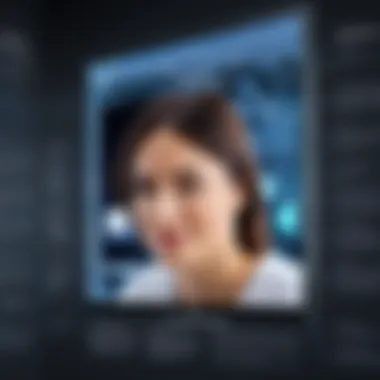

Resolution refers to the detail an image holds. Maintaining resolution is essential in preserving clarity, especially when combining images. Compression can severely affect image quality. Inexperienced users often experience loss of detail, making their output less visually appealing. Here are important considerations:
- Understanding DPI and PPI: DPI (dots per inch) and PPI (pixels per inch) are measurements from which resolution bets are determined. Knowing how many pixels are necessary at different print sizes is important to preserve image detail during the editing phase.
- Start with High-Quality Images: When you start with high-resolution images, the chances of quality loss are lower. Enhance these images carefully. Any edits at lower resolution can lead to distortion or increased noise.
- Using Appropriate Formats: Certain formats like PNG and TIFF store more image data than others. Applying these formats while saving your final output can facilitate better resolution overall.
Maintaining image resolution assures that clarity is intact. Always prioritize starting with the highest quality source material available.
Avoiding Common Pitfalls
Avoiding pitfalls in image combination is integral to achieving notable results. Many beginners rush through processes, leading to less desirable outcomes. Here are strategies for overcoming common missteps:
- Layer Merging: By incorrectly merging layers without assessing them individually, you might lose essential adjustments made during earlier steps. Check that every layer is named suitably to avoid confusion.
- Overuse of Filters: While filters can enhance images, excessive application can often compromise quality. Utilize filters with caution, as they might introduce unwanted artifacts.
- Neglecting Color Profiles: Different monitors and printers use various color profiles. With improperly managed profiles, images may lose their intended hues or brightness levels. Make adjustments based on what platform the image will eventually be displayed on.
By adhering to these quality control practices, you are more likely to achieve a professional result when integrating images into your work.
Exporting and Sharing Combined Images
Exporting and sharing the combined images is a crucial stage in the image manipulation process. This step determines how effectively the edited images maintain their quality and appearance once transferred from the editing software to the desired platform. Understanding important aspects of exporting, such as format, size, and quality settings, can significantly impact the outcome. Thus, taking time to master this section ensures efforts invested in combining images yield the best results.
Best Practices for Image Export
When exporting images, following best practices can lead to optimal results. Some essential points include:
- Select the Appropriate File Format: Each format serves specific purposes. For example, uses for JPEG, PNG, and TIFF are distinct. JPEG is suitable for web use due to its compression but it compromises quality. PNG maintains high quality with transparency capability.
- Maintain Original Resolution: Avoid downscaling images unless necessary. High-resolution images allow better clarity in prints or digital displays.
- Sharpen After Resizing: If resizing is necessary, always sharpen the image after adjusting the size. This improve visibility details that can get lost in resizing.
- Ensure Color Profiles are Consistent: Different devices can display colors differently. Using the same color profile across devices ensures the colors appear as intended. Include SRGB for JPEG to align with web display standards.
Export settings made must align with the intended use of the image, securing desired quality thereafter.
Options for Various Platforms
When it comes to platforms for sharing combined images, there are numerous considerations. Generally, each platform has unique parameters for image quality and specification. Here are some options:
- Social Media: Sites such as Facebook and Instagram leverage specific resolutions and file formats. For example, Instagram prefers JPEG format in specific dimensions for optimal display. Translating images for social media demands attention to maximize visibility while reducing loading time.
- Website Usage: Websites often require images in web-friendly formats that balance quality and size. JPEG and PNG typically work best due to their widespread support.
- Print Media: For print, TIFF is often ideal due to its lack of compression. Ensuring high resolution while exporting is crucial, as lower resolutions lead to blurry or pixelated images.
While each platform has its requirements, understanding these options helps one to prepare images fittingly, achieving desired levels of clarity and detail in shared content.
By bearing these practices and options in mind during your exporting and sharing phase, images achieve their maximum potential, reflecting the work’s quality and effort invested in combining them.
Troubleshooting Common Issues
Troubleshooting common issues in image combination is essential. Like any technical process, this area can present unexpected challenges that may hinder smooth workflow. By identifying typical issues early, users can resolve them quickly. Doing so ensures the image combining ventures lead visible results and satisfy the desired objectives.
Addressing Software Glitches
Software glitches can interrupt your creative process when integrating images. Existential risks may arise from unknown bugs within your image editing software. Whether this involves placeholders not appearing or unexpected crashes, it is frustrating and time-consuming. Some common factors contributing to software glitches include resource overuse, outdated programs, or even system compatibility.
To effectively address software glitches:
- Ensure the software is updated: This step is crucial to sidestep bugs or other reported issues. Often, companies release patches or updates to enhance stability.
- Monitor system resources: Closing other applications can free up the memory required by the image editing software.
- Review system requirements: Sometimes, the incompatibility of the software with the operating system may require adjustments.
Digging into forums or relevant online communities can provide solutions from users experiencing the same issues. Sharing troubleshooting tips is beneficial for those facing similar difficulties.
Resolving Quality Loss Problems
Quality loss is a prevalent issue encountered during image combination. When merging images, you might experience pixelation or noticeable blurriness. Such quality degradation can occur due to various reasons, including incorrect resolution settings, excessive compression, and format conversion.
To mitigate quality loss:
- Choose the right resolution: Always work with the highest resolution images available, ensuring clarity
- Avoid loss during export: Save images in formats like TIFF or PNG, which support lossless compression where quality is maintained.
- Monitor crop settings: Use non-destructive editing techniques when combining images to preserve high fidelity.
A thorough examination of these aspects creates a richer and clearer presentation of combined images, thus delivering the best possible result to all intended outputs.
Finale and Future Directions
The topic of combining images has garnered increasing attention in the modern visual landscape. Digital photography, graphic design, and social media are just some of the fields where the integration of visuals plays a crucial role. Understanding the essentials laid out in this guide empowers users to enhance visual storytelling, improve engagement, and streamline the communication of ideas through visual mediums.
Recapping Key Techniques
Throughout this guide, several key techniques were introduced to aid in the effective combination of images. Here’s a concise recap:
- Basic Image Layers: Utilizing software such as Adobe Photoshop and GIMP to layer images properly allows users to enhance depth and context.
- Software Proficiency: Knowing how to operate both basic and advanced tools will ensure quality control during image combination, reducing the risks of glitches or low resolution.
- Appropriate Formats: Choosing the correct image format can affect the fidelity of combined images. Using JPEG or PNG based on the intended platform is crucial.
- Quality Checks: Regular resolution checks throughout the editing process help maintain the sharpness and clarity of the images.
Implementing these techniques can significantly benefit users in creating seamless visuals that accurately represent their objectives.
Exploring Emerging Trends in Image Editing
The field of image editing is continuously evolving, with new techniques and tools emerging regularly. A few current trends include:
- AI-Assisted Editing: Tools that incorporate artificial intelligence can now analyze and suggest edits that enhance images intelligently, streamlining the editing process.
- Real-Time Collaboration: The rise of cloud-based platforms allows multiple users to edit images live, making collaborative projects more efficient and dynamic.
- Increased Use of Augmented Reality (AR): More designers are starting to integrate AR elements into their work for a more immersive experience.
As these trends gain traction, understanding how to adopt and adapt them can provide an edge. Staying updated is key to competing effectively in this ever-evolving field.
The ability to combine images not only enriches visual presentations but also fosters creativity in expressing complex ideas succinctly. Continuing education and practice will undoubtedly yield significant improvements in your image editing skills.







