Integrating MySQL with AWS: A Detailed Overview
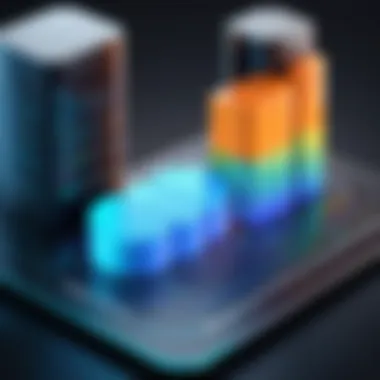

Overview of Topic
Integrating MySQL with Amazon Web Services (AWS) is rapidly becoming a pivotal topic for professionals in the tech field. As more businesses migrate their operations to the cloud, understanding how to effectively use MySQL along with AWS can set entities apart from their competitors.
MySQL, a widely used open-source relational database management system, has been around since the mid-90s. It gained popularity due to its performance, reliability, and ease of use. With the advent of cloud computing, services like AWS have transformed how databases are deployed and managed. The integration of these two technologies embodies a shift towards more scalable, robust systems that can handle the ever-growing data demands of today’s digital landscape.
Significance in Tech Industry
The combination of MySQL and AWS encompasses a range of opportunities for developers and system architects. By leveraging AWS services like Amazon RDS (Relational Database Service), users access a fully managed database solution that simplifies provisioning, patching, and backup tasks. This integration not only enhances operational efficiency but allows for remarkable scalability, making it possible to support applications from small startups to large enterprises.
Fundamentals Explained
To grasp the integration of MySQL and AWS, one must first familiarize themselves with crucial concepts and terminology. MySQL operates on a client-server model where the MySQL server provides access to stored data and the clients issue commands to retrieve, manipulate, or modify that data.
The following terms are essential:
- RDS (Relational Database Service): A managed service that simplifies database setup and management on AWS.
- Instance: A virtual server within AWS that runs MySQL, defined by specific resources like CPU and memory.
- EndPoint: The connection URL to access your database instance.
Grasping these foundational ideas forms the bedrock for understanding the practical aspects of integrating MySQL with AWS.
Practical Applications and Examples
Integrating MySQL on AWS can manifest in numerous real-world applications. Let’s look at a couple of examples:
- E-commerce platforms can leverage AWS to manage customer data and transactions via MySQL, ensuring high availability that supports large volumes of transactions during peak times.
- Social media applications can utilize this integration for managing user-generated content, offering real-time data access and ensuring efficient data retrieval processes.
Hands-On Project Example
Suppose you aim to create a simple web application that uses MySQL as its backend database hosted on AWS. The process can be broken down as follows:
This command sequence updates your instance, installs MySQL, and prepares it to run continuously.
Advanced Topics and Latest Trends
The integration landscape of MySQL and AWS is evolving rapidly. Here are some advanced trends to keep an eye on:
- Serverless Architectures: Solutions such as AWS Aurora Serverless allow users to automatically adjust the database's capacity based on application demand.
- Data Lakes and Analytics: Integrating MySQL with AWS services like Amazon S3 for data lakes enables innovative analytical capabilities.
Future Prospects
As technology advances, the capabilities of using MySQL with AWS will only grow. Innovations in AI and machine learning may further refine database management, ushering in new methodologies for data handling and analytics.
Tips and Resources for Further Learning
To dive deeper into this subject, here are some recommended resources:
- Books like "MySQL for Data Analytics" provide in-depth insights, focusing on real-world applications.
- Courses on platforms such as Coursera or Udemy offer structured learning paths for various skill levels.
- Engage with communities on subreddit sections such as r/aws and r/mysql for peer insights and discussions.
By deepening your understanding and keeping abreast of the latest trends, you can continually refine your approach to integrating MySQL with AWS.
Understanding MySQL and AWS
Understanding MySQL and AWS is crucial for anyone looking to leverage the full potential of modern database management solutions. MySQL is an open-source relational database management system that has gained immense popularity due to its reliability, ease of use, and support from a strong community. On the other hand, Amazon Web Services provides a robust, scalable cloud infrastructure that enhances MySQL's functionalities, allowing organizations to maximize data handling capabilities. By merging both technologies, users can enjoy increased flexibility, enhanced performance, and reduced operational costs.
Basics of MySQL
What is MySQL?
MySQL is a powerful relational database management system that uses Structured Query Language (SQL) to manage data. At its core, it organizes data into tables, making it easy to access and analyze. One significant aspect of MySQL is its open-source nature which allows for a high level of customization based on user needs. This feature plays a vital role in its widespread adoption among startups and large enterprises alike. MySQL's consistency and reliability have made it a go-to option for developers who need a robust backend for applications.
Key Features of MySQL
MySQL offers several features that bolster its appeal. Some notable ones include:
- High Availability: MySQL supports replication and clustering, ensuring that data is always accessible even in case of server failure.
- Data Security: With built-in encryption and authentication mechanisms, MySQL protects sensitive data effectively.
- Cross-Platform Compatibility: It seamlessly runs on various operating systems, which means it can fit into diverse environments without breaking a sweat.
These characteristics make MySQL an attractive choice, especially when paired with cloud services like AWS.
Common Use Cases for MySQL
MySQL shines in several specific scenarios. From powering web applications to backing data-driven websites and e-commerce platforms, its versatility is noteworthy. It's particularly effective in:
- Content Management Systems (CMS): Platforms like WordPress heavily rely on MySQL for data management.
- Data Warehousing: While not its primary use case, some enterprises leverage MySQL for smaller data warehousing tasks.
These applications highlight how MySQL can adapt to various contexts while maintaining high performance.
Overview of Amazon Web Services
Prelude to AWS
Amazon Web Services is a comprehensive cloud computing platform offering an array of services, including database storage, computing power, and machine learning capabilities. The beauty of AWS lies in its ability to provide solutions that cater to any business size, from startups to established enterprises. One of its defining traits is scalability; users can quickly adjust their resources based on demand without overpaying for unused capacity. This flexibility is vital in today's fast-paced tech environment.
Key Services Offered by AWS
AWS encompasses a wide range of services, but a few stand out, especially for database solutions:
- Amazon RDS: A managed database service that makes it easier to set up, operate, and scale MySQL databases.
- Amazon S3: Ideal for data storage, enabling users to store and retrieve any amount of data at any time.
- AWS Lambda: Allows developers to run code without provisioning or managing servers, integrating seamlessly with other AWS services.
These services enhance MySQL's capabilities, making it a powerful combination.
Why Choose AWS for Database Solutions?
Choosing AWS for database solutions comes with numerous advantages:
- Reliability: AWS offers a service-level agreement that guarantees the uptime you expect from critical applications.
- Cost Management: With pay-as-you-go pricing, AWS provides flexibility in managing costs, ensuring businesses pay only for what they use.
- Security Best Practices: AWS continuously invests in securing its services, meaning sensitive data remains protected under various certifications.
By integrating MySQL with AWS, organizations not only gain a robust database solution but also a secure, scalable environment designed for the future.
Setting Up MySQL on AWS
Setting up MySQL on AWS is a crucial element in this guide because it allows for efficient use of cloud resources while harnessing the capabilities of relational databases. With organizations increasingly moving to cloud technologies, understanding how to implement and manage MySQL within AWS is vital. This section explores two primary pathways to establish a MySQL database on AWS: by using the Amazon RDS (Relational Database Service) or launching a MySQL database directly on an EC2 instance. Each approach has its own merits, tailored for different needs and technical expertise.


AWS RDS for MySQL
Understanding RDS
RDS simplifies the process of setting up and managing relational databases in the cloud. Its core characteristic lies in offering a fully managed service that takes care of routine tasks such as backups, patch management, and scaling. This makes it an appealing option for teams that want to focus more on development rather than worrying about database maintenance.
One unique feature of RDS is its ability to provide automated backups. This ensures that your data is always safe, and you can easily restore it to a specific point in time if need be. The dual advantage of auto-scaling and multi-AZ deployments also provides resilience against failures. However, it's worth noting that while RDS offers less control over the underlying database, it compensates by reducing operational overhead, making it a popular choice among developers.
Creating a MySQL Database Instance
Creating a MySQL database instance via RDS is straightforward yet powerful. The key characteristic here is its abstraction, allowing users to deploy a database without deep knowledge of the underlying hardware. Instead, users can specify the instance type, storage options, and settings tailored to their workload.
A unique feature during creation is the option to select various instance classes that meet performance needs while also offering the flexibility to scale when required. As a slight downside, this ease of use does result in potentially higher costs compared to managing an EC2 instance directly. A significant benefit remains the rapid deployment capabilities, making it a suitable option for startups or teams working under tight deadlines.
Configuring Database Settings
Configuring database settings in RDS is both a responsibility and a feature that empowers users to tailor their databases precisely to their application needs. The key here is the ability to set parameters for performance tuning, including buffer sizes and connection limits.
One unique aspect is the option for encryption at rest and in transit, ensuring that your data remains secure. This level of configurability, while beneficial, could overwhelm novice users who might not be familiar with database optimizations. Nonetheless, this feature emphasizes best practices in security and performance, guiding users towards a fortified database deployment.
Running MySQL on EC2
Launching an EC2 Instance
Launching an EC2 instance gives users complete control over their MySQL installation. One of the defining traits of this approach is the flexibility it provides. Users can choose anything from instance type to storage, and operating system.
A significant feature of launching EC2 is the ability to customize the environment according to specific needs, which is not possible with managed services. However, this freedom comes with the trade-off of requiring more active management compared to simpler services such as RDS. This can lead to increased complexity, especially for those unfamiliar with cloud server management.
Installing MySQL on EC2
Installing MySQL on an EC2 instance allows for a tailored setup that matches the exact requirements of the application. This level of customization is the key characteristic here—it lets users configure the database according to their unique needs.
The process of installation itself can be straightforward but requires more technical chops than simply creating a database in RDS. A unique feature is the option to optimize settings during the installation which can lead to better performance down the line. The downside is that it demands an understanding of MySQL and server management, which might intimidate some users.
Configuring Security Groups
Configuring security groups is essential for safeguarding your EC2 instance. It's key for controlling inbound and outbound traffic, allowing users to define what can access their database. This characteristic provides a robust layer of security.
A unique feature of AWS security groups is the ability to modify rules in real time without incurring downtime. On the flip side, improper configurations can lead to accessibility issues for authorized users. Therefore, a sound understanding of security best practices is crucial to ensure that the database runs smoothly and securely.
Managing MySQL Databases in AWS
Managing MySQL databases within the AWS environment is much more than merely setting them up. It's about creating a resilient and efficient system that can handle the unpredictability of data demands. The importance of this management lies not just in performance but also in ensuring security, backup, and monitoring—essential elements that underpin the effectiveness of any database system in a cloud context.
Proper management allows you to leverage AWS's extensive services to optimize both speed and security. Here, we will unpack critical components—backup and recovery strategies alongside performance monitoring—that are vital for maintaining a healthy MySQL deployment on AWS. These topics will present concrete benefits to decision-makers, IT professionals, and students looking to fine-tune their database skills.
Backup and Recovery Strategies
In any database management, backup and recovery strategies stand at the forefront. They are your safety net, catching you before a fall. Having a strong backup plan in place means that you can recover lost or corrupted data with minimal disruption. This is especially crucial in today's data-driven world.
Automated Backups
Automated backups are akin to a well-functioning safety alarm in a building. They run in the background, ensuring that your data is consistently backed up without manual intervention. AWS's automated backup service allows you to create backups of your MySQL databases on a scheduled basis, offering peace of mind. One standout feature is the ability to automate the backup process without needing intricate configurations.
The key characteristic of automated backups is their set-it-and-forget-it functionality. You enable it once, and it just works—an ideal solution when your focus needs to be elsewhere. The typical advantage? You eliminate the risk of human error in the backup process. However, it’s worth noting that while automated backups are effective, they require a diligent eye to periodically review system performance and storage issues that might arise over time.
Point-in-Time Recovery
Point-in-time recovery serves as a precision tool in your database management kit. This strategy allows you to restore your database to a specific moment before a faulty operation or disaster. The primary benefit? Flexibility. You can pinpoint exactly when to recover, which can save a vast amount of time and effort compared to a full restore.
This method's standout feature involves using transaction logs to keep track of every change made in your databases. It provides a granular recovery capability, which is especially useful when you need to backtrack to a specific transaction or event. However, keep in mind that this process can become complex during high-transaction periods, requiring careful planning to avoid possible conflicts.
Managing Snapshots
Snapshots function like a historical archive of your MySQL database. They are read-only copies at a specific moment in time, enabling you to restore your data easily. What makes snapshots valuable is their ability to capture the state of your databases, allowing for quick rollbacks during problematic updates or alterations.
The unique characteristic of snapshots is their minimal impact on performance during the creation process, as they utilize incremental backups to save only changes made after the last snapshot. This efficiency can help your systems maintain smooth performance while safeguarding precious data. However, snapshots should not be solely relied upon for disaster recovery; they must complement broader data protection strategies.
Monitoring Performance
Monitoring performance is crucial for keeping your MySQL databases responsive and efficient. It's like regular health check-ups for a vehicle, ensuring that everything runs optimally while being primed for future needs. The AWS ecosystem offers robust tools tailored to MySQL that simplify this task tremendously.
Using CloudWatch for MySQL
AWS CloudWatch emerges as an invaluable ally in this arena. It monitors various metrics, from CPU utilization to disk I/O, providing insights that can be instrumental in maintaining the efficiency of your database. With CloudWatch, you gain real-time visibility into the performance of your MySQL instances, allowing for swift identification of issues before they escalate.
A key advantage is the easy integration with alarms and notifications. You can set thresholds, so if your database experiences unexpected spikes, you are the first to know—protecting your workloads from unforeseen events. However, it's essential to stay vigilant about the metrics you choose to monitor. Overloading on metrics can obscure visibility rather than enhance it.
Performance Insights
Performance Insights takes monitoring a step further by providing a more layered understanding of how your MySQL databases interact. It digs deeper into resource utilization, pinpointing slow-running queries and potential inefficiencies that could be causing bottlenecks.
What makes Performance Insights truly beneficial is its intuitive dashboard, which allows you to visualize complex data in digestible formats. With this visibility, you can proactively tackle performance issues and ensure optimal user experiences. However, one drawback to consider is that the analytics might require a learning curve, requiring users to delve into some intricacies to utilize its full potential effectively.
Identifying Bottlenecks
Identifying performance bottlenecks could mean solving a mystery for your database operations. This involves analyzing various components of the MySQL system to discover where the slowdowns are originating. Whether it’s query performance, resource allocation, or even network issues, pinpointing these bottlenecks is essential for smooth application performance.
One of the main benefits of actively identifying bottlenecks is that it fosters a culture of optimization. By focusing on specific aspects of your performance, you can systematically improve your database system. This could help in spotting issues before they culminate into bigger problems, allowing for the scalability you've accounted for in your plans. However, this might also require a balance between resource allocation and time spent in pursuit of identifying minor issues.
Regular monitoring and quick recovery strategies create a safety net that safeguards your MySQL databases against common pitfalls. In the unpredictable world of data management, it's paramount to be well-prepared.
Security Best Practices
In the realm of cloud computing, ensuring the security of databases is non-negotiable. When it comes to integrating MySQL with AWS, practicing robust security measures becomes imperative. Not only does it protect sensitive data from unauthorized access, but it also aligns with compliance requirements that many organizations face today. This section dives into essential practices that safeguard your MySQL instances on AWS, helping you mitigate potential risks.
Securing MySQL on AWS
Implementing IAM Policies
Implementing IAM Policies plays a pivotal role in securing MySQL on AWS. Basically, IAM (Identity and Access Management) allows you to define who can access your AWS resources. This granularity is essential because it’s not just about having security; it’s about having the right security in place. By creating user-specific IAM roles, you can tailor access permissions closely to the needs of each user or service.
One key characteristic of IAM Policies is the principle of least privilege. This concept ensures that users only have the permissions necessary to perform their job functions. An organization employing this approach sees fewer risks associated with data breaches, because overly broad permissions can create vulnerabilities.
A unique feature of IAM Policies is their ability to integrate multi-factor authentication (MFA). This adds an additional layer of security by requiring more than just a password to access resources. However, managing IAM policies can be complex, particularly in larger environments, which might increase administrative burdens.


Data Encryption Techniques
When discussing security, Data Encryption Techniques come to the forefront. Encrypting your MySQL database not only protects data at rest but also secures data in transit. This is crucial, as data breaches can occur through various points of vulnerability. A prominent feature of AWS is that it offers built-in encryption capabilities through services like AWS KMS (Key Management Service).
One important advantage of data encryption is compliance. Many regulations require that sensitive information be encrypted. This means that organizations can not only protect their data but also meet their compliance mandates through proper encryption techniques. Still, encryption can introduce latency, impacting database performance if not implemented and managed correctly.
Network Security Configurations
Network Security Configurations further fortify your MySQL deployment on AWS. Properly configuring your VPC (Virtual Private Cloud), security groups, and network ACLs (Access Control Lists) are essential steps in preventing unauthorized access. It’s like building a security fence around your database, ensuring that only intended traffic can reach it.
One of the significant aspects of these configurations is the segmentation of database instances. By isolating MySQL databases from the public internet, you significantly reduce the attack surface. However, with this segmentation comes complexity in configuring access paths, which could be overwhelming for some administrators if not properly documented and understood.
Data Protection Mechanisms
Using AWS Key Management Service
AWS Key Management Service (KMS) is a cornerstone for effective data protection. By using KMS, you can manage cryptographic keys for your AWS services securely. KMS provides a centralized way to create and control keys, potentially simplifying your encryption management.
One feature of KMS is its integration with other AWS services. This makes it easier to set up encryption without needing extensive knowledge of cryptographic protocols. However, a potential downside to using KMS is the cost associated with user management and key usage, which may increase as your organization scales.
Configuring Security Audits
Configuring Security Audits is another critical aspect of securing your MySQL databases on AWS. Regular audits not only help in identifying vulnerabilities but also highlight compliance issues. By employing tools such as AWS CloudTrail, you can monitor API calls and track user activity within your AWS environment.
One highlight of security audits is their ability to identify unexpected changes. This characteristic allows organizations to respond quickly if a problem arises. However, the downside is that setting up comprehensive auditing can be time-consuming and may require a learning curve.
Best Practices for User Authentication
User authentication forms the bedrock of database security. Implementing Best Practices for User Authentication means ensuring that only authorized personnel can access the database. Utilizing strategies like password complexity requirements and enforcing MFA is essential.
The key characteristic of strong user authentication is its direct impact on reducing potential data breaches. When users are authenticated properly, the chances of unauthorized access decrease significantly. Yet, while MFA improves security, it can also pose challenges during user login, especially when users are not familiar with its implementation.
"A chain is only as strong as its weakest link." This saying holds true in security practices. No matter how secure your MySQL database is, if the users employing it don’t adhere to best practices, vulnerabilities can arise.
Implementing a robust security framework around your MySQL database in AWS is not just a technical necessity; it represents a proactive approach to safeguard your data assets. Keeping these best practices in mind will help maintain integrity and trust in your cloud database solutions.
Scalability and Performance Optimization
In the world of databases, especially for applications that are expected to scale, scalability and performance optimization come to the forefront. As businesses grow, so does the need to ensure that their MySQL databases can handle increased load without a hitch. Integrating MySQL with AWS offers a wealth of options that not only enhance performance but also allow for flexibility and growth with the changing demands of a business.
When we talk about scalability, it's not just about increasing capacity; it's about doing so with minimal disruption. Performance optimization is closely tied to scalability; it's about making sure those processes run efficiently. This ensures that databases respond quickly, even under pressure. Things like read and write speeds can really make or break user experience, so it’s crucial to pay attention to both.
Scaling MySQL Databases
Vertical vs. Horizontal Scaling
Vertical scaling, or scaling up, involves adding more resources to a single MySQL instance. This could mean increasing CPU power or RAM. It's quite a straightforward approach. On the other hand, horizontal scaling, or scaling out, spreads the load across multiple instances.
Each option has its merits. Vertical scaling might be simpler, but it can only go so far (there are limits to how much you can beef up a single server). It's often chosen when quick, short-term improvements are needed. Horizontal scaling allows for more growth over time, letting you add instances as needed. This approach has the unique feature of redundancy—if one instance fails, others can take over.
- Advantages of Vertical Scaling:
- Disadvantages of Vertical Scaling:
- Advantages of Horizontal Scaling:
- Disadvantages of Horizontal Scaling:
- Reduced complexity in management.
- No need for database sharding.
- Potential for a single point of failure.
- Limited by physical hardware constraints.
- Greater overall capacity.
- Enhanced fault tolerance.
- Increased complexity in managing multiple instances.
- Potential for data consistency issues across instances.
Read Replicas and Sharding
Read replicas and sharding are pivotal strategies for scaling a MySQL database. Read replicas copy data from the primary instance, distributing the read load, which offloads the primary instance. This is particularly useful for read-heavy applications.
Sharding, on the other hand, involves breaking down a database into smaller, more manageable pieces, each on a different server. This can be beneficial in scenarios where specific queries target a subset of data. Sharding enhances performance by reducing the volume of data each server needs to process.
- Advantages of Read Replicas:
- Disadvantages of Read Replicas:
- Advantages of Sharding:
- Disadvantages of Sharding:
- Increased read capacity, improving application performance.
- Useful for load balancing user requests.
- Changes made to the primary database are not reflected immediately on replicas (eventual consistency).
- Better write performance since the load is distributed.
- Easier management of large datasets.
- Increased complexity in application logic.
- Difficulties in querying across shards.
Utilizing AWS Auto Scaling
AWS Auto Scaling automates the process of adjusting resource capacity according to traffic or workload conditions. This is particularly advantageous because it takes the guesswork out of scaling. If demand increases, Auto Scaling can add more instances, ensuring the application remains responsive. Conversely, during quieter periods, it can reduce capacity, optimizing costs.
This feature is seamless and integrates well with Amazon RDS, which provides managed MySQL databases. Auto Scaling helps in adapting to changing traffic patterns, thereby ensuring optimal performance without manual intervention.
- Advantages of AWS Auto Scaling:
- Disadvantages of AWS Auto Scaling:
- Automated and dynamic scaling reduces the need for constant human oversight.
- Optimizes costs by matching resource use with demand.
- Complex initial setup; requires careful planning.
- Might lead to scaling too quickly if thresholds aren’t set properly.
Optimizing Queries and Indexing
Understanding Indexing Strategies
Effective indexing strategies can significantly enhance query performance. Indexes work like a book's table of contents, allowing quick location of information without scanning all entries. Choosing the right indexing type—be it single-column or composite—can reduce query time drastically.
Indexes also help with sorting and filtering data more efficiently. However, too many indexes can slow down write operations and increase storage overhead.
- Advantages of Good Indexing:
- Disadvantages of Poor Indexing:
- Faster data retrieval operations.
- Reduced scan time for large databases.
- Can lead to bloated database sizes.
- Increased write operation times.
Query Optimization Techniques
Query optimization involves writing efficient SQL queries to minimize resource use and maximize performance. Common strategies include using proper joins, avoiding SELECT * statements, and leveraging WHERE clauses effectively. It’s crucial that developers understand execution plans, as they reveal how MySQL processes queries.


- Advantages of Optimization:
- Disadvantages of Neglecting Optimization:
- Improved application performance and response times.
- Efficient resource utilization.
- Possible increased costs due to resource overuse.
- Poor user experience during peak times.
Performing Regular Database Maintenance
Regular maintenance tasks are essential in sustaining database health. This includes updating statistics, optimizing table performance, and scheduling regular backups. Utilizing tools like MySQL’s built-in performance schema can help in identifying issues before they escalate.
Over time, regular maintenance can prevent performance degradation, ensuring the database remains responsive as usage patterns change.
- Advantages of Regular Maintenance:
- Disadvantages of Neglecting Regular Maintenance:
- Proactive issue detection.
- Extended life and performance of the database.
- Increased risk of data loss due to system errors.
- Unexpected downtimes affecting users and applications.
"Regular maintenance isn’t just a recommended practice; it’s the backbone of a healthy database system."
By focusing on scalability and performance optimization through various strategies, you can ensure that your MySQL database on AWS is not just capable of handling the current load but also well-equipped for future demands.
Migrating MySQL Databases to AWS
Migrating MySQL databases to AWS is a significant step forward for organizations looking to modernize their data infrastructure. By moving to the cloud, businesses can reap immediate benefits like improved scalability, performance, and reliability. AWS simplifies the adoption of cloud computing through its array of managed services, and MySQL's compatibility with these offerings makes it a compelling choice.
When planning a migration, it’s crucial to recognize that this transition isn't merely a technical task but a strategy that can enhance business agility and responsiveness. With cloud capabilities, enterprises can analyze vast amounts of data more swiftly and leverage additional resources as needed.
Planning the Migration
Assessment of Existing Database
Assessing the existing database entails a thorough examination of the current MySQL setup. This step is foundational as it helps identify areas for improvement during the migration process. By evaluating various metrics such as the database size, workload patterns, and performance bottlenecks, IT teams can craft a tailored migration plan that addresses specific needs.
One notable aspect of this assessment is that it allows teams to discover any existing issues that might be exacerbated in a new environment. For instance, if a database frequently experiences slowdowns under load, it’s essential to understand why before the migration begins. By identifying these problems, enterprises can make adjustments that help to improve performance in the cloud.
Being proactive in this assessment not only sets the stage for smoother migration but also leads to a more robust configuration on AWS. This approach bridges the gap between legacy infrastructure and modern cloud solutions, making it a wise choice for those planning their transition to AWS.
Creating a Migration Strategy
Once the assessment is complete, the next logical step involves creating a migration strategy. This entails mapping out every phase of the transition, pinpointing possible challenges, and determining necessary resources. A well-structured strategy acts like a roadmap guiding the team through the migration journey.
A crucial characteristic of an effective migration strategy is its adaptability. Technologies and business requirements can change rapidly, so the ability to pivot is indispensable. A successful approach often includes variations in the ideation of how data will be transferred, whether it’s through full dumps, incremental changes, or real-time synchronization.
One key feature of this strategy is prioritizing data integrity throughout the process. This aspect helps ensure that data is accurate and complete after the migration, which ultimately protects business operations. Considering the unique aspects of an organization’s data, like compliance regulations and critical applications, helps to minimize risks as well.
Choosing the Right Migration Tools
Choosing the right migration tools is essential for a seamless transition from an on-premise environment to AWS. The tools selected can make a world of difference in how efficiently the data is transferred and how well it functions post-migration. Popular choices include AWS Database Migration Service, which offers guiding features to simplify the process.
One important characteristic of migration tools is user-friendliness. These tools should not only facilitate migration but also be accessible to team members, often requiring minimal technical expertise. This can significantly reduce the learning curve and set the stage for a smooth overall process.
A unique feature of AWS’s migration tools is their ability to minimize downtime. For businesses, this is invaluable — having a strategy that allows operations to continue while migrating ensures workflows remain uninterrupted, helping to mitigate the shock that any transition can cause.
Executing the Migration
Using AWS Database Migration Service
AWS Database Migration Service (DMS) is a cornerstone tool for many organizations aiming to transition to cloud-based MySQL databases. This service streamlines the entire migration process, offering a reliable pathway to move data with minimal downtime.
The key feature of AWS DMS is its flexibility. It supports homogeneous migrations, where the source and target database engines are the same, as well as heterogeneous migrations, allowing for different database engines. This flexibility can save time and effort, allowing users to focus on optimizing their new environment rather than on technical hurdles.
Using AWS DMS may have some disadvantages, such as potential limitations on certain database features that may not transition seamlessly. However, with careful planning and consideration, many of these issues can be mitigated.
Handling Data Integrity Checks
Handling data integrity checks is a critical part of executing a successful migration. Post-migration, it’s essential to ensure that all data has been accurately transferred and remains intact. This step not only safeguards against data corruption but also increases confidence that the new system will function as intended.
A key characteristic of data integrity checks is their ability to automate many of the verification processes, which saves time and reduces the risk of human error. Integrating these checks into the migration strategy assures business stakeholders that thorough validation is taking place.
One unique feature of effective data integrity checks is the application of hash values or checksums. When data is replicated, these checks help verify that the original and migrated data match. However, conducting these checks can be resource-intensive, leading to longer migration times if not handled judiciously.
Post-Migration Testing and Validation
Post-migration testing and validation are crucial to confirm that the database operates as required after migration. This phase may include functional tests, performance benchmarks, and thorough inspection of security settings. Without this step, organizations risk overlooking issues that could disrupt operations.
One of the critical characteristics of this process is its comprehensive nature. It's not just a matter of checking that data is present; instead, it involves evaluating how well applications interact with the new database. This might involve running a series of test queries to check for response times and executing key transactions to check for accuracy.
Incorporating automated testing tools can provide unique advantages, allowing for consistent and repeated validation without demanding excessive resources. However, setting these systems requires planning and can introduce additional complexity.
Ending
As we draw this exploration to a close, the significance of integrating MySQL with AWS cannot be overstated. With a landscape that is continually evolving, the convergence of these platforms presents numerous benefits that extend beyond basic database functionalities. This integration facilitates a level of scalability, flexibility, and accessibility that can align with diverse business needs.
When considering this integration, several elements come into play. Not only does it allow for efficient management of data, but it also enhances security protocols, providing peace of mind against potential breaches. Particularly, the focus on automation and smart monitoring tools within AWS creates an environment that allows developers and database administrators to allocate their resources more effectively, thus responding quickly to changing demands.
The key consideration here is the future trajectory of both MySQL and AWS. Keeping an eye on how emerging technologies mesh with established systems will determine the best practices and strategies for implementation. The interplay of innovations signals a shift towards more dynamic database management approaches, where cloud integration becomes the norm rather than the exception.
In essence, reaping the rewards of MySQL on AWS requires a thorough understanding of both platforms and their capabilities. As professionals in technology, stepping up to embrace this trend could very well be the game-changer in our data management strategies.
Future Trends in MySQL and AWS Integration
Emerging Database Technologies
Diving into the world of emerging database technologies reveals a wealth of options that are reshaping how data is managed. These technologies are not just for the tech giants; they are increasingly being adopted by businesses of all sizes. One key characteristic of emerging database technologies is their focus on distributed architecture, which allows better handling of large volumes of data across various systems. This characteristic makes it a popular choice for organizations seeking improved performance and availability.
Taking a close look at the unique features, one cannot ignore the rise of NoSQL databases. With their ability to manage unstructured data, NoSQL offers advantages for developers working with diverse data formats. However, there are also some challenges, like queries being less straightforward compared to traditional RDBMS systems. In this guide, we recognize that understanding these nuances can greatly enhance one's capabilities in managing databases on AWS.
Impact of Cloud Innovations
Cloud innovations have dramatically transformed the landscape of database management. One notable impact is the shift towards serverless architecture, which allows developers to build applications without worrying about the server management. This innovative approach can significantly reduce operating costs while increasing deployment agility. Flexibility is a key characteristic of these cloud innovations, making it a favorable choice for businesses looking to scale.
The unique feature of cloud-based solutions lies in their pay-as-you-go model, which provides financial incentives for companies to adopt these services. While it’s advantageous, organizations must also be cautious about potential vendor lock-in. Balancing between innovation and risk management is essential when leveraging cloud technologies to manage MySQL databases effectively.
Final Thoughts on MySQL on AWS
Reflecting on MySQL integrated with AWS, the advantages are numerous, yet the strategies for implementation require thoughtful consideration. One prevailing characteristic rests in the robust ecosystem that AWS provides, which enhances the capabilities of MySQL deployments. It becomes a beneficial solution for organizations aiming for high availability.
A unique feature of using MySQL on AWS is the synergy between managed services and human oversight. Although AWS offers managed services that handle much of the heavy lifting, having knowledgeable staff on board to monitor and make necessary adjustments is indispensable. The main challenge remains maintaining that balance between automation and human intuition.
Ultimately, businesses venturing into this integration should remain curious and adaptable, keeping abreast of trends and market shifts. As we move forward, the relationship between MySQL and AWS will likely evolve in ways that prioritize efficiency, security, and innovation.







