Intermediate Python Projects: A Deep Dive


Overview of Topic
Intermediate Python projects serve as a vital tool for those looking to advance their programming skills. These projects offer practical applications, allowing learners to implement theoretical knowledge and solve real-world problems. The significance of mastering Python cannot be overstated in today’s tech industry, where Python is widely used in data analysis, machine learning, web development, and automation.
Historically, Python has evolved significantly since its creation in the late 1980s. It has transformed from a simple scripting language to a powerful programming tool adopted by professionals across various sectors. This evolution also mirrors the growth of project complexity, leading to an increased demand for intermediate-level projects that challenge programmers and help build their portfolios.
Fundamentals Explained
Core Principles and Theories
At the intermediate level, several core principles come into play, such as Object-Oriented Programming (OOP), modular design, and effective use of data structures. OOP encourages code reusability and better organization, while modular design promotes clear, maintainable code.
Key Terminology
Understanding key terms such as "module," "library," and "API" is crucial. A module is a Python file containing functions and variables, which promotes code organization. A library is a collection of modules that extend Python’s capabilities. An API is a set of rules for how different software entities communicate.
Basic Concepts
Foundational concepts like error handling, file I/O, and data manipulation are also essential. Mastery in these areas enables programmers to develop applications that can interact with users and handle real-time data efficiently.
Practical Applications and Examples
Real-World Case Studies
- Web Scraping: This involves extracting data from websites. Projects can use libraries like BeautifulSoup or Scrapy to create a scraper, enabling users to gather information for research or analysis.
- Data Visualization: With libraries such as Matplotlib and Seaborn, programmers can transform raw data into visual interpretable formats, enhancing data comprehension.
Demonstrations and Hands-On Projects
For example, a project could involve building a personal finance tracker that utilizes Tkinter for the GUI and SQLite for data management. This project incorporates OOP principles and gives practical experience in multiple areas.
Implementation Guidelines
When creating an intermediate project, begin with a clear objective and outline the required libraries. Next, break the project into smaller modules, coding incrementally and testing frequently.
Code Snippet:
Advanced Topics and Latest Trends
Cutting-Edge Developments
Python continues to adapt and incorporate advanced methodologies such as asynchronous programming and machine learning libraries like TensorFlow and PyTorch.
Advanced Techniques
Mastering multithreading and concurrent execution can significantly improve application performance. As applications grow in complexity, knowing how to efficiently manage tasks can set intermediates apart from beginners.
Future Prospects
The future for Python is promising, especially with growing interest in AI and automation. Understanding and working on projects that integrate new technologies can enhance a programmer’s marketability.
Tips and Resources for Further Learning
Recommended Resources
- Books: "Automate the Boring Stuff with Python" by Al Sweigart is great for hands-on practice.
- Courses: Platforms like Coursera and edX offer structured learning pathways.
Tools and Software
- Visual Studio Code for an efficient coding environment.
- Git for version control, essential for collaborative projects.
In summary, engagement in intermediate Python projects provides invaluable experience. They help solidify programming concepts and foster creativity. Whether you want to build a portfolio or simply enhance your coding prowess, choosing the right project is a step toward deeper knowledge.
Understanding Intermediate Python Projects
Understanding intermediate Python projects is essential for learners who wish to transition from basic programming concepts to more complex real-world applications. Engaging in these projects allows individuals to deepen their knowledge and develop skills that are critical in both academic and professional domains. This section lays the foundation for why intermediate projects are vital, their specific attributes, and the benefits they provide over mere theoretical learning.
Defining Intermediate Level
Defining what constitutes an intermediate level in Python programming involves recognizing the skills and knowledge required to tackle more challenging tasks. This level typically signifies that a programmer is beyond the basics of syntax and control flow. An intermediate Python programmer understands functions, file operations, basic data structures, and libraries like NumPy and Pandas. Moreover, they can leverage existing modules to build applications that solve complex problems.
Intermediate projects might include tasks such as creating web applications using Flask or Django, performing data analysis through Pandas, or automating repetitive tasks with scripts. These projects should challenge programmers to think critically and apply their theoretical knowledge practically.
Importance of Practical Experience
The importance of practical experience cannot be overstated when it comes to programming. Theory provides the necessary foundation, but it is through practical application that one truly internalizes concepts and develops problem-solving skills.
Engaging in projects requires using coding skills in context, leading to a deeper understanding of program flow, debugging techniques, and optimization strategies. Here are some key points that highlight this significance:
- Skill Application: Practical experience allows for the application of theoretical knowledge in real-world scenarios, enhancing memory retention.
- Error Handling: Encountering and resolving errors during project development equips programmers with the skills to handle unforeseen issues in future projects.
- Portfolio Development: Completing intermediate projects creates tangible work that can be showcased to potential employers, demonstrating the capability and initiative of the programmer.
"The best way to learn programming is to build projects that challenge you and force you to think critically."
In summary, understanding intermediate Python projects and their characteristics is crucial for personal growth and career advancement. The ability to define intermediate skills and appreciate the importance of hands-on experience lays a strong foundation for tackling more complex programming challenges.
Project Selection Criteria
Choosing the right project is a crucial step in your journey to mastering Python. Understanding what to consider during selection will greatly influence your learning trajectory. This section covers essential criteria such as your interests and goals, the time commitment you can afford, and the resources and tools necessary to successfully complete a project. Each criterion provides a foundation for making informed choices, which can ultimately maximize your growth as a programmer.
Interests and Goals
It is important to align projects with your personal interests and professional goals. When you select something you are genuinely curious about, it enhances motivation. Not only does it make the learning process more enjoyable, but it also allows for deeper engagement.
- Identify Your Interests: Think about the areas of programming that excite you. Do you prefer data analysis, web development, or perhaps game development? Making a list of these areas can provide clarity.
- Set Clear Goals: Define what you want to achieve by completing a project. Your goals might be to learn a specific library, improve your coding speed, or even contribute to an open-source project. Clear goals serve as a compass during the learning journey.
A project closely aligned with your interests and goals often leads to better retention and application of knowledge.
Time Commitment
Before embarking on a project, it is essential to evaluate how much time you can devote to it. Each project varies significantly in complexity and duration.
- Assess Your Schedule: Take a look at your current commitments and determine available hours for coding.
- Consider Project Size: Larger projects may require more time. Smaller projects can be completed in shorter bursts, which might fit better into a busy schedule.
- Incremental Learning: If time is limited, you could work on smaller components of a larger project over time. This approach allows for steady progress without overwhelming yourself.
Time management is a valuable skill, especially in programming. Knowing how to allocate your time effectively increases the chances of project completion.
Resources and Tools
Having the right resources and tools enhances project execution. It includes both software and educational materials. Consider the following:
- Development Environment: Ensure you have a suitable IDE or text editor, such as PyCharm, Visual Studio Code, or Jupyter Notebook. These tools can increase efficiency during coding.
- Libraries and Frameworks: Depending on the project type, familiarize yourself with relevant libraries. For example, if working on data analysis, you may need Pandas and NumPy. If developing a web application using Flask or Django, understanding their structure is crucial.
- Access to Learning Materials: Use online tutorials, courses, or forums like Reddit or Stack Overflow to find help and resources effectively.
Ultimately, the right mix of resources and tools prepares you for the challenges ahead and supports your attempts at overcoming potential obstacles.
"Select projects that ignite your curiosity, allowing you to develop both skills and knowledge in an enjoyable way."
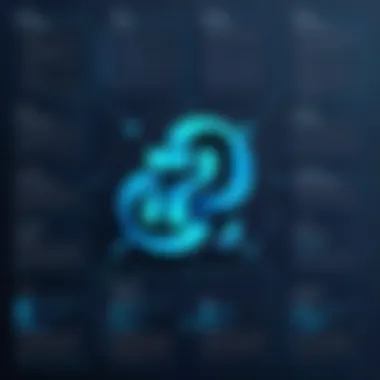

By carefully weighing these criteria, you position yourself not only for success in your current endeavors but also for sustained growth in Python programming.
Project Types Overview
Understanding various project types is crucial for anyone looking to deepen their Python skills. The choice of project significantly impacts your learning experience. It influences how you apply your knowledge and develop practical skills. Each project type offers unique opportunities and challenges. Engaging in these projects can indeed refine your coding abilities and help you grasp complex concepts more effectively.
There are four primary categories for intermediate Python projects: Data Analysis Projects, Web Development Projects, Automation Projects, and Game Development Projects. Each category serves a distinct purpose and fits different interests and career goals.
Data Analysis Projects
Data analysis projects help sharpen skills related to data processing and visualization. These projects often require libraries like Pandas, NumPy, and Matplotlib, which are essential for manipulating and displaying data.
- Web Scraping with Beautiful Soup: This project involves extracting data from websites to analyze patterns or trends. It enhances your abilities to gather information from the internet efficiently.
- Data Visualization with Matplotlib: Learning to visualize data is vital. Creating charts and graphics aids in understanding complex data sets. This enhances decision-making capabilities based on data insights.
Web Development Projects
Web development projects teach the integration of Python into web applications, improving your understanding of backend systems. Building proficiency in frameworks such as Flask and Django can enhance your job prospects.
- Building a Flask API: This project introduces you to creating web services. Understanding endpoints and request handling is critical for modern applications.
- Creating a Django Blog Application: This provides experience with a comprehensive framework for website development. You learn essential features like models and views, which are fundamental to full-stack development.
Automation Projects
Automation enables you to streamline tasks and increase productivity. Projects in this realm help in creating scripts that perform repetitive tasks.
- Task Automation with Selenium: Automating web browser tasks can save significant time. This project helps your grasp of the interactions between Python scripts and web applications.
- File Management Scripts: Managing files efficiently through automation is another practical skill. It covers reading files, organizing them, and ensuring error handling.
Game Development Projects
Game development allows for creativity while applying programming skills. Engaging in developing games enhances logical thinking and problem-solving skills.
- Developing a Simple Game with Pygame: This offers insights into game mechanics and interaction design. Understanding graphics and user input management helps in broadening your technical skills.
- Creating Text-Based Games: This project emphasizes game logic and user experience through text interaction. It teaches you to manage game states, a significant concept in programming.
By selecting diverse project types, you ensure a well-rounded learning experience. Each category not only practices technical abilities but also fosters critical thinking and creativity.
Data Analysis Projects
Data analysis projects serve as a crucial segment in the realm of intermediate Python programming. They present opportunities to apply Python skills in practical scenarios, translating raw data into valuable insights. Understanding data analysis empowers programmers to make data-driven decisions, which is increasingly important in various fields such as business, healthcare, and social sciences.
One significant benefit of engaging in data analysis projects is the development of critical thinking and analytical skills. These projects require a systematic approach to examining data sets and deriving conclusions based on evidence. Through these challenges, programmers can solidify their understanding of data manipulation and improve their coding skills. Additionally, data analysis projects can enhance knowledge of libraries like Pandas and NumPy, which are essential tools for data handling in Python.
Web Scraping with Beautiful Soup
Setting Up the Environment
Setting up the environment for web scraping is a vital first step. It involves installing necessary libraries like Beautiful Soup and Requests. This process is straightforward and typically requires using Python's package manager, pip. By creating a proper environment, you ensure all dependencies are resolved, which can save time during development.
The key characteristic of this stage is its simplicity. It allows you to quickly test web-scraping scripts without interferences from other projects. A major advantage here is that Beautiful Soup abstracts the complexities of HTML parsing, making it easier for beginners to start.
One unique feature to note is the flexibility of environments, as you can use virtual environments to isolate each project. This helps in maintaining different versions of libraries, but it also requires familiarity with command-line tools, which might be a learning curve for some.
Writing the Scraper
Writing the scraper is where the real action happens. This part involves constructing code that sends a request to a web page and then extracts information from the HTML response. Python, combined with Beautiful Soup, allows for effective navigation through nested elements in HTML documents.
The main advantage of this technique is its efficiency in automating data collection processes. Using Python to write the scraper gives you full control over the functionality, enabling you to tailor the script to your specific needs.
One unique feature of writing scrapers with Beautiful Soup is how intuitively it allows for data extraction from complex web structures. However, a potential disadvantage is that websites may change their layouts, requiring frequent updates to your scraper code.
Data Extraction Techniques
Data extraction techniques vary widely and significantly impact the outcome of your analysis. They involve selecting the right tags and attributes in HTML to retrieve the desired information. Beautiful Soup excels in providing methods to find elements, such as and , which simplify this process.
What makes these techniques highly beneficial is the capability to collect data from multiple pages or even entire websites. This scalability can lead to a wealth of information for analysis. Additionally, these techniques can be combined with other libraries for more advanced data manipulation and processing.
On the downside, data extraction can sometimes lead to issues of legality or respect for robots.txt file, affecting your scraping options. Handling these concerns requires an awareness of ethical standards in web scraping.
Data Visualization with Matplotlib
Basic Plotting
Basic plotting is an integral part of data visualization. It includes creating simple graphs and charts to represent data visually. Matplotlib is a powerful library that allows beginners to create line plots, bar charts, and scatter plots with minimal code.
One primary advantage of basic plotting is its effectiveness in communicating results. Visuals often provide more insight than tables of numbers, making your analysis more accessible. This is particularly essential for those who may not have technical backgrounds.
Another unique feature is Matplotlib's customization capabilities. You can modify titles, labels, and colors, thus tailoring your plot to enhance audience engagement. However, the extensive options can be overwhelming for those unfamiliar with the library.
Advanced Visualization Techniques
Advanced visualization techniques allow analysts to create complex and informative visual representations of data. Utilizing features like 3D plotting and contour plots can uncover deeper insights that are not visible with basic techniques.
These techniques enhance the analytical process by adding layers of detail, thereby facilitating a better understanding of trends and patterns. A significant benefit of using Matplotlib for advanced techniques is its integration with other libraries like Seaborn, which provide additional features for aesthetics and functionality.
One unique aspect to consider is that while advanced visualization can be visually impressive, it requires a strong understanding of the data and context. Poorly designed visuals can lead to misinterpretations and should be approached with care.
Interpreting Data
Interpreting data is the final step in the analysis process. It involves distilling insights from visualizations and raw data. The ability to interpret data effectively is crucial for converting findings into actionable knowledge.
The main advantage of strong interpretation skills is that they empower decision-making based on data. By articulating what the data represents, you are able to guide stakeholders in understanding its implications. It’s also important for validating predictions and forming strategic plans.
A unique feature of this stage is the emphasis on storytelling with data. Good interpretation involves not just presenting numbers but delivering a narrative that captures the insights gained. However, there is the risk of bias influencing interpretations, so maintaining objectivity is paramount.
Conclusion: Data analysis projects in Python are essential for practical learning. From web scraping to data visualization, they encompass diverse techniques that allow for understanding complex information. Each step plays a key role in effective analysis, fostering skills that are crucial in today’s data-driven world.
Web Development Projects
Web development projects are a crucial part of exploring Python's capabilities. They allow programmers to create functional applications that can be used on the web. Engaging in these projects helps in gaining hands-on experience with frameworks such as Flask and Django. These frameworks are widely regarded for their flexibility and power. Absorbing this knowledge is not just beneficial for personal growth in programming but highly relevant in today’s job market. Many businesses seek developers who are proficient in building and maintaining web applications.
Building a Flask API
Building a Flask API is an effective way to understand RESTful principles. It provides an opportunity to design and create a backend for applications. Flask's simplicity is one of its noted characteristics. This light-weight framework makes it a popular choice for creating APIs due to its ease of setup and use. Utilizing Flask in this context allows developers to focus on the application’s logic without being bogged down by complex configurations.
Creating Endpoints
Creating endpoints is a fundamental aspect of API design. Every endpoint is a URL where a certain functionality can be accessed. Understanding how to create endpoints is essential. A significant benefit is the modularity it offers. This modularity allows developers to expand the API easily in the future. Additionally, Flask offers the decorator, which provides a simple yet powerful way to define endpoints.
Handling Requests
Handling requests is where the interaction with the API takes place. This aspect encompasses how the server responds to different types of HTTP requests, such as GET, POST, PUT, and DELETE. Properly managing requests is crucial, as it directly influences the API’s efficiency and user experience. The Flask framework simplifies this with its request context, allowing clean handling of data sent to the server. This feature makes Flask APIs highly performant and user-friendly.
Database Integration
Database integration is key when it comes to building a robust API. It involves connecting your Flask application with a database to store and retrieve data seamlessly. A key characteristic of database integration is its ability to manage persistent data. It allows apps to remember information across sessions, enhancing user experience. Flask-SQLAlchemy is a popular library that facilitates this integration, offering a simple way to work with databases in a Pythonic way. While this integration adds complexity, it significantly expands the API's capabilities.
Creating a Django Blog Application
Creating a blog application with Django is an excellent way to showcase the framework's power in developing content management systems. Django is known for its 'batteries included' philosophy, meaning it provides a lot of functionality out of the box. This aspect makes Django a beneficial choice for those looking to create more complex applications efficiently.
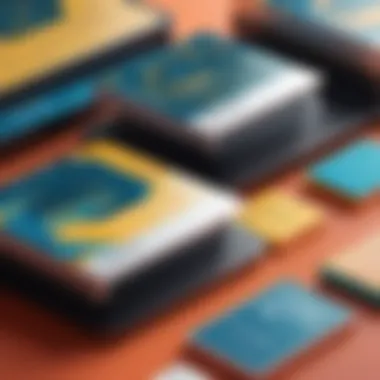

Setting Up Django
Setting up Django is usually the first step in creating a blog application. The setup process may include installing the Django package and creating a new project. This simplicity in installation is one reason Django remains popular among developers. Its comprehensive documentation also aids in onboarding new users quickly. However, some may find its structure restrictive as they grow in their programming journey.
Building Models
Building models in Django is essential for defining the data structure. Models allow developers to create tables, and relationships between those tables in the database. This abstraction makes it easier to manipulate data without writing complex SQL queries. Django’s Object-Relational Mapping (ORM) simplifies this process. However, it can sometimes obscure how data is stored and might lead to performance issues if not managed properly.
Implementing Views and Templates
Implementing views and templates is the final step in creating a functional blog application. Views control the logic behind the application, while templates handle the presentation. This separation of concerns is one of Django’s strengths. It allows for cleaner and more maintainable code. Django’s templating engine is quite powerful, allowing developers to create dynamic HTML content with ease. However, newcomers may find the templating syntax to be initially confusing, requiring familiarization.
By diving into web development projects, programmers can not only enhance their Python skills but also create applications that are highly sought after in today’s technology landscape.
Automation Projects
Automation projects are central to improving efficiency and reliability in various tasks. As Python is a powerful tool for automation, leveraging its capabilities can significantly enhance workflow processes. The benefit of undertaking automation projects lies in their ability to save time and reduce human error. Automation can encompass tasks like data scraping, file management, and web interactions. Each project type provides unique opportunities to explore the Python ecosystem more deeply, reinforcing learned concepts while presenting practical applications.
Task Automation with Selenium
Selenium is a popular framework for automating web browsers. It allows users to simulate user activities on web pages, making it a valuable asset in the realm of testing and automation.
Web Browser Automation
Web browser automation is a crucial aspect of modern web applications. It facilitates interaction with web pages as if a human were navigating them. Selenium's capacity for web browser automation means it can replicate actions like clicking buttons, navigating through links, or filling forms without manual intervention.
A key characteristic of web browser automation is the ability to test web applications systematically. Developers can ensure that their applications function correctly across various scenarios. While it is a powerful tool, it is important to understand its limitations, particularly in testing environments.
Form Filling Automation
Form filling automation streamlines the process of entering data into web forms. By using Selenium, one can create scripts that fill in forms automatically, thereby eliminating repetitive tasks. This characteristic makes it especially beneficial in contexts where bulk form submissions are necessary.
However, reliance on form filling automation can lead to risks if not configured properly. Scripts that do not dynamically adjust to form changes may fail, indicating a need for careful maintenance. Moreover, understanding how to properly manage form input is essential to successful automation.
Data Processing
Data processing in automation projects can involve various tasks such as data extraction and analysis. Selenium is often utilized for web scraping to gather vast amounts of information from websites. The unique feature here lies in retrieving data directly from complex web pages and integrating it with data processing tools for further analysis.
The main advantage of using Selenium for data processing tasks is its ability to handle dynamic content on web pages. While it is powerful, challenges include managing data integrity and the need for robust error handling when scraping fails due to web page changes.
File Management Scripts
File management scripts involve automating tasks associated with file handling on a computer. They can streamline operations like reading, writing, and organizing files.
Reading and Writing Files
Reading and writing files is a fundamental aspect of most automation scripts. Python's built-in functionalities allow for easy manipulation of file content, which is critical for many applications. By implementing file reading and writing operations, users can extract valuable information from documents or write logs that facilitate monitoring processes.
The clear advantage of this capability is its versatility across various domains, such as data analysis and web scraping. The drawback lies in managing file formats and ensuring that the code handles different scenarios gracefully.
Automating File Organization
Automating file organization refers to the process of structuring files automatically based on specified criteria. This could involve categorizing files by date, type, or content. As a typical automation task, it enhances efficiency and reduces clutter.
A significant feature of automating file organization is its ability to apply consistent rules across a file system. However, users must carefully define these rules to avoid unwanted data loss or misorganization, highlighting the need for thorough testing.
Error Handling
Error handling is critical in any automation script. As automating processes can lead to unexpected failures, implementing effective error handling mechanisms ensures smooth execution.
Companies often rely on error handling to maintain operational integrity. A notable feature of effective error handling in Python involves using exception handling blocks to capture and respond to errors gracefully. The challenge lies in predicting potential errors, as well as balancing between notification and automation to enhance user experience without causing disruptions.
Understanding the scope of automation in Python is essential for efficient development. Whether through web automation or file management, comprehending capabilities and potential challenges enables better project outcomes.
Game Development Projects
Game development serves as a dynamic avenue for intermediate Python programmers to engage their skills and creativity. This section will explore various facets of game development, emphasizing why it is an appealing choice for practical projects. Game development in Python typically leverages libraries such as Pygame or even frameworks like Panda3D. This blend of programming with artistic elements cultivates problem-solving skills and technical expertise.
Developing a Simple Game with Pygame
Setting Up Pygame
Setting up Pygame is often the first decisive step for any project related to game development in Python. Pygame is specifically designed for writing games, featuring modules for sound, graphics, and more. The straightforward installation process contributes significantly to its popularity among developers. Users can quickly start creating without extensive setup overhead. The easy access to tools results in a rapid development cycle, beneficial for learners keen on seeing immediate outcomes from their efforts.
One unique feature of Pygame is its simplicity to use, even for those who are still grasping Python. By focusing on basic scripts, developers can gradually build upon their code base. However, a disadvantage is that it might not scale well for very complex game engines or 3D graphics, which can be limitations for some advanced developers.
Game Loop and Rendering
The game loop is a fundamental aspect of any game. It is responsible for updating the game state and rendering graphics. Understanding this mechanism is crucial because it keeps the game running smoothly. Developers gain insights into time management, event handling, and screen refresh rates, all of which enhance their programming skills. Many projects become more engaging when developers can effectively implement a loop that coherently combines logic and graphics rendering.
The key characteristic of a game loop is its cyclical nature. It continuously checks for user inputs, processes game logic, and updates visuals. This constant refresh leads to an interactive experience. However, an inefficient game loop can lead to performance issues, such as lag or unresponsive controls. Hence, careful optimization is required.
Adding Game Mechanics
Adding game mechanics defines the interaction layer of a game. These mechanics include scoring systems, levels, or player abilities. Crafting engaging and rich mechanics enhances the user's experience, making development thrilling. It allows a programmer to explore various programming paradigms, particularly object-oriented programming.
A unique feature of game mechanics is that they often serve as a framework for creating logic that dictates how users engage with the game. This could be implementing physics for movement or developing AI for non-player characters. While mechanics add depth, the challenge lies in balancing complexity with playability. Additionally, improper mechanics can lead to frustration, undermining the player's experience.
Creating Text-Based Games
Text-based games provide an excellent opportunity for intermediate developers to polish their programming fundamentals without the complexity of graphics. Focus is on narrative and decision-making, which sharpens logical and critical thinking skills. Moreover, text-based games can often be completed more quickly, encouraging rapid iteration.
Designing Game Logic
Designing game logic is integral to crafting an immersive text-based experience. It involves determining the rules that govern player choices and game outcomes. By building a solid game logic framework, developers ensure that player decisions have meaningful consequences, enriching the gameplay experience.
A hallmark of good game logic is its clarity and adaptability. Clarity allows for straightforward implementation, reducing errors. Adaptability enables developers to modify existing code when iterating on game design. However, poorly designed logic can lead to a convoluted gameplay experience, negatively impacting player enjoyment.
User Input Handling
Handling user input efficiently is vital for any interactive game, particularly in a text-based format. Developers must design a system that effectively captures player commands and translates them into game actions. A significant feature of user input handling is the necessity for real-time processing, which can enhance immersion.
The balance between responsiveness and user experience is crucial in this context. An optimal input handling system gives players immediate feedback, encouraging deeper engagement. Conversely, lag or confusion in interpreting commands can frustrate users, diminishing their connection with the game.
Game State Management
Game state management encapsulates the tracking of player progress and overall game status. This includes saving game data, managing levels, and coordinating various game mechanics. Effective management of game state enriches the player's experience by ensuring consistency and continuity.
A unique feature of game state management is its role in providing checkpoints or save points. These mechanisms foster psychological comfort, allowing players to resume their adventure easily. On the downside, poorly managed state can lead to bugs and inconsistent gameplay, potentially driving players away from the game.
Implementing Version Control
Version control is essential in the realm of programming. It helps manage changes to code and track the project's history. By implementing version control, developers can ensure that their projects remain organized and can easily navigate through various iterations. This not only aids in maintaining code quality but also fosters collaboration among developers. The benefits are numerous, including the ability to roll back to previous versions easily, making it a key practice in Python projects.
Using Git for Project Management


Git is among the most widely used tools for version control. It enhances project management and provides a strong framework for collaboration. With Git, programmers can efficiently manage repositories and track changes over time.
Creating Repositories
Creating repositories is the foundation of using Git. A repository is essentially a storage space where your project files live, including the entire history of changes made. This is a popular choice because it allows for straightforward project organization. By encapsulating all relevant code and documentation, repositories promote a streamlined development process. However, it is crucial to ensure that the repository structure is logical and clean, which can sometimes pose a challenge for beginners.
Branch Management
Branch management in Git allows developers to work on features independently without affecting the main codebase. This characteristic is beneficial as it enables experimentation without risking the stability of the primary project. Branches promote parallel development efforts, making collaboration easier. However, managing multiple branches can become complex, and improper handling may lead to integration difficulties.
Committing Changes
Committing changes in Git captures the state of your project at a specific point in time. Each commit records changes, which include messages that describe what modifications were made. This transparency is vital for understanding the evolution of the project and offers a way to restore earlier versions if necessary. However, frequent and poorly described commits can clutter the project history, making it harder for collaborators to follow the development process.
Collaborating on GitHub
GitHub provides a platform for developers to collaborate on projects and share code repositories. Using GitHub streamlines communication and promotes productive teamwork.
Forking and Cloning Repositories
Forking repositories allows users to create a personal copy of someone else's project. This encourages contributions while respecting the original creator's work. Once a fork is created, the user can modify it freely, making it an essential practice for open-source contributions. Cloning a repository means creating a local version on your own machine, which aids in offline work and testing. However, keeping forks updated with the original repository can require extra vigilance and effort.
Pull Requests
Pull requests serve as a request to merge changes from a forked repository into the original project. This feature is crucial for collaborative projects, as it enables team members to review proposed changes before integration. It enhances project quality through collective input. However, if not monitored, pull requests can become overwhelming, requiring organized management to prevent bottlenecks.
Code Review Practices
Code review practices are vital in maintaining code quality and consistency across a project. Through reviews, team members can catch errors, suggest improvements, and learn from each other. This aspect fosters collaboration and encourages knowledge sharing among developers. Nevertheless, code reviews can be time-consuming, and if not conducted thoughtfully, they can lead to misunderstandings or friction between team members.
Testing and Debugging
Testing and debugging are fundamental aspects of software development that not only ensure code quality but also enhance the learning experience for programmers. It is vital to identify and correct errors to improve functionality and maintainability of applications. Effective testing uncovers bugs early in the development process, reducing future difficulties. Similarly, debugging offers developers insights that can lead to a deeper understanding of code behavior and enhance problem-solving skills. In this article, we explore these concepts thoroughly, helping you grasp their significance and apply them effectively in your projects.
Writing Unit Tests
Unit testing plays a crucial role in ensuring that each part of the program functions as intended. By testing discrete units of code, such as functions and methods, developers can enhance reliability and reduce the risk of bugs in larger systems. Writing unit tests allows for rapid identification of faults. This proactive approach greatly benefits projects as it minimizes errors at the integration phase.
Understanding Test Cases
Understanding test cases is essential for effective unit testing. Test cases outline the conditions and expected results for individual units of code. This clarity aids in verifying that the code performs correctly under various scenarios. Moreover, they form a blueprint for testing critical functionalities. A key characteristic of test cases is their specificity. They define precise conditions that must be satisfied, which ensures each part of your application operates as expected. This approach builds confidence in the functionality of the code, making it a popular choice among developers.
Advantages of using test cases include improved code documentation and facilitation of future modifications, as existing tests can validate changes. However, drafting comprehensive test cases requires time and understanding of the codebase, which can sometimes feel burdensome.
Using unittest Module
The unittest module is a built-in Python library for creating and managing unit tests. Its systematic approach simplifies the testing process. A significant benefit of using the unittest module is its integration within the Python ecosystem, allowing for easy use alongside other libraries. The module provides tools for constructing test cases, aggregating them into test suites, and executing tests with reporting capabilities. This system is particularly helpful in collaborative environments, where multiple developers depend on the integrity of shared code.
One unique feature of the unittest module is its assertion methods, which allow developers to validate expected outcomes easily. Although effective, a limited understanding of its features could impede its efficiency. Developers must invest time in learning to utilize it fully, which could initially pose a challenge.
Test-Driven Development Approach
The Test-Driven Development (TDD) approach emphasizes writing tests before developing the actual code. This method encourages developers to define their objectives clearly and creates a tight feedback loop between coding and testing. A fundamental aspect of TDD is its potential to reduce bugs, as code is written with tests in mind from the beginning.
This proactive strategy ensures that development is intentional and focuses on functional requirements. However, it requires discipline and may slow down initial progress as developers write tests before coding. Nevertheless, the long-term benefits often outweigh initial drawbacks, resulting in more robust code.
Debugging Techniques
Debugging is the process of identifying and resolving issues within code. It is essential for developers, as it enhances understanding of code structure and functionality. Each debugging technique offers unique advantages, and familiarizing oneself with various methods improves problem-solving skills.
Using Print Statements
Using print statements is one of the simplest and most common techniques for debugging. It involves inserting print commands in strategic locations in code to display variable values and execution flow. This straightforward approach allows developers to track how the program operates in real-time.
A key characteristic of this method is its immediacy. Developers can quickly see results without setting up complex configurations. Especially useful for beginners, it provides a clear view of program behavior. However, excessive usage can clutter the output and make it difficult to track the core issues. Therefore, it should be applied judiciously.
Employing Debuggers
Employing debuggers, like pdb in Python, offers a more sophisticated debugging experience. A debugger allows developers to pause execution, inspect variable states, and execute code line-by-line. This meticulous observation aids in pinpointing complex issues that may elude simpler methods.
The key advantage of using a debugger is its interactivity, providing an intuitive way to navigate through code. It gathers detailed information that is often unavailable through print statements. Nonetheless, it can have a steep learning curve for new developers, which may make initial attempts frustrating.
Error Logging
Error logging is another essential debugging technique. It involves capturing errors during program execution and writing them to a log file for later analysis. The primary advantage of error logging is the ability to track issues that occur in production. This process is invaluable for maintaining applications running in real-world environments.
A unique feature of error logging is its persistence. Unlike print statements, error logs are preserved for troubleshooting even after program termination. However, setting up a robust logging system requires a bit of configuration and careful planning, making it more complex than simpler debugging methods.
Effective testing and robust debugging strategies are not just best practices; they are essential for developing reliable software that meets user expectations, especially in intermediate Python projects.
Further Learning Resources
In the realm of programming, continuous learning is crucial. For intermediate Python developers, furthering one’s knowledge through various resources can significantly enhance skill levels and broaden perspective. Learning does not end at completing projects; rather, it is an ongoing journey that incorporates practice, study, and community engagement.
Online Tutorials and Courses
Online tutorials and courses are an accessible way to deepen understanding of Python. Platforms like Coursera, Udemy, and edX offer structured learning experiences tailored for different skill levels. These resources can help reinforce foundational concepts and introduce advanced techniques.
- Structured Learning: Many courses follow a modular approach, starting from basic concepts to advanced applications. This ensures a gradual learning curve.
- Hands-On Experience: Most tutorials include practical projects, allowing learners to apply knowledge effectively.
- Self-Paced: Flexibility to learn at one’s own pace is beneficial. This allows participants to revisit difficult concepts without the pressure of a classroom.
"Online learning provides resources that are often updated, keeping pace with technological advancements."
Books and Publications
Books and publications serve as excellent resources for deeper exploration of Python programming. While online resources provide flexibility, books often deliver thorough content which can enhance understanding.
- Comprehensive Coverage: Books such as "Automate the Boring Stuff with Python" by Al Sweigart offer practical examples that relate to real-world tasks.
- Reference Material: Many publications focus on specific areas, providing detailed insights into libraries or frameworks like Pandas or Django. Reference books can serve as long-term resources to improve proficiency.
- Accessible Format: Readers can easily annotate key concepts, making it simpler to review important information.
Community and Forums
Engagement with communities and forums is a powerful way to further learning in Python. Websites like Reddit and Stack Overflow have active communities where programmers exchange knowledge and support.
- Peer Support: Engaging with peers helps validate ideas and encourages problem-solving through collaborative discussion.
- Resource Sharing: Many community members share relevant articles, tips, and resources, enriching one’s learning experience.
- Real-World Problems: Accessing diverse problems presented by others can lead to innovative solutions, promoting deeper understanding of various concepts.
In summary, the pursuit of knowledge through multiple channels can significantly accelerate the journey of an intermediate Python developer. Online resources, print publications, and community engagement complement project work, fostering a rich learning environment that nurtures deeper understanding and greater proficiency.
Epilogue
In the realm of programming, especially with Python, concluding a journey of learning and project execution is as significant as the initiation. This section aims to underscore the importance of reflection and continued growth, essential for both new and seasoned developers.
Reflecting on the Learning Journey
Recognizing what you have accomplished is crucial. Each project undertaken not only serves as a testament to your skills but also highlights the areas needing improvement. Consider these reflections:
- Identifying Strengths and Weaknesses: Reviewing completed projects allows you to assess what you executed well and what posed challenges. This assessment is key for future projects.
- Documenting Learning Outcomes: Writing down your learning experiences can clarify concepts and solutions. It also aids in knowledge retention and can serve as a guide for others.
- Adjusting Future Goals: This reflection helps in setting realistic and achievable targets for the next stage in your learning. You can identify specific skills that you want to enhance or new technologies to explore.
Next Steps in Python Programming
Once you reflect on your learning, it is time to chart out the next steps. Advancing in Python programming requires strategic planning and a clear understanding of your goals. Here are potential directions:
- Explore Advanced Topics: Consider delving into more complex areas like machine learning with TensorFlow or data science using Pandas. These topics can expand your overall coding prowess.
- Join a Coding Community: Engaging with communities on platforms like Reddit or specialized forums can provide networking opportunities and exposure to collaborative projects.
- Contribute to Open Source: Participating in open source projects allows you to apply your skills in real-world scenarios while learning from experienced programmers.
- Keep Practicing: Regular practice through coding challenges or personal projects is vital. Websites like HackerRank can enhance your problem-solving abilities.
In summary, concluding a project or a learning phase in Python programming carries immense value. Ordering one's thoughts about the journey and planning the next moves shapes not just skills but also confidence in tackling new challenges.







