A Comprehensive Guide to Today’s Internet Browsers
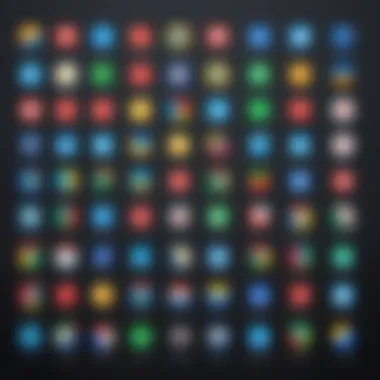

Overview of Topic
Preface to the main concept covered
The world we live in today is saturated with information and the internet serves as the gateway to this vast expanse. Browsers are the vehicles through which we navigate the online landscape. Understanding what browsers are available, their strengths, and weaknesses can help users make informed choices tailored to their specific needs.
Scope and significance in the tech industry
Internet browsers hold a critical position within the tech industry. They play a substantial role in determining how content is accessed, presented, and interacted with online. As technology evolves rapidly, staying current with browsers not only influences personal use but also informs professional practices for developers, security experts, and IT specialists. With a plethora of options, knowing the right tools can enhance productivity and security in one's digital life.
Brief history and evolution
The journey of web browsers began with the launch of WorldWideWeb in the early '90s, a far cry from the sophisticated alternatives available today. Fast forward to the 2000s, when Internet Explorer dominated before facing fierce competition from Firefox and further challengers like Google Chrome, Safari, and Opera. Each decade has ushered in innovations — from tabbed browsing to private modes and enhanced security features — marking an ongoing evolution that reflects user demands and technological advancements.
Fundamentals Explained
Core principles and theories related to the topic
At their core, internet browsers facilitate the retrieval, presentation, and interaction of information on the web. They interpret HTML, CSS, and JavaScript into a readable format, turning complex code into user-friendly content.
Key terminology and definitions
Understanding browser lingo can be daunting for newcomers. Here are a few essential terms to grasp:
- Rendering Engine: The component that displays web pages.
- User Interface (UI): The visual elements enabling user interaction, like toolbars and bookmarks.
- Cookies: Small data packets that save user preferences.
Basic concepts and foundational knowledge
Familiarity with how browsers work contributes to smarter browsing experiences. Browsers only serve you what they’re coded to handle, fostering a direct relationship between server requests and user interactions. Poor site structure or unoptimized code can lead to frustration as browsers struggle to deliver the required content fully.
Practical Applications and Examples
Real-world case studies and applications
Examining how specific browsers cater to various user needs provides real insights. For instance, Google Chrome, known for its speed and robust extensions, is favored by developers for quick debugging. Safari, tailored for Apple devices, offers seamless integration with the ecosystem, enhancing user experience across platforms.
Demonstrations and hands-on projects
To illustrate the capabilities of different browsers, consider this simple project:
- Set up your favorite browser with essential extensions like ad blockers or password managers.
- Test the performance by loading heavy websites, comparing load times and responsiveness across browsers.
Code snippets and implementation guidelines
While users typically do not interact directly with browser code, familiarity with basic HTML and CSS can empower them to grasp what influences their browsing experience. Here’s an example snippet:
This straightforward code is what browsers process, demonstrating the essential role they play.
Advanced Topics and Latest Trends
Cutting-edge developments in the field
Web browsers are a living, breathing frontier of technology. Modern enhancements like integrated VPNs and more sophisticated sandboxing mechanisms are becoming commonplace. These features not only improve user privacy but also offer better protection against malware.
Advanced techniques and methodologies
For tech enthusiasts, delving into APIs and browser extensions can offer avenues for custom functionality. Many browsers provide developer tools that allow users to inspect, modify, and debug code directly within the browser—which can be crucial for anyone developing web applications.
Future prospects and upcoming trends
The future of browsers seems inclined towards more privacy-centric developments. Initiatives like the Privacy Sandbox by Google aim to enhance user anonymity while preserving the web's ability to serve relevant content. As web standards evolve, browsers will need to adapt swiftly, maintaining their role as the pivotal interface between users and the digital universe.
Tips and Resources for Further Learning
Recommended books, courses, and online resources
To deepen your understanding of different browsers and web development, consider checking out the following resources:
- Learning Web Design by Jennifer Niederst Robbins
- Online courses from platforms like Coursera or Udemy on front-end development.
- Articles and discussions on platforms like Reddit to keep up with community insights.
Tools and software for practical usage
These tools can elevate your browsing experience and offer practical insights into performance:
- WebDeveloper extension for Chrome/Firefox for development insights.
- Lighthouse for performance audits.
- Mozilla's developer network for in-depth technical documentation on web standards.
As the internet continues to expand, our browsers become more than tools; they're the gateways to our digital lives. Choosing wisely makes all the difference.
Preface to Internet Browsers
In today's digital landscape, internet browsers serve as the gateway to the World Wide Web, making them a topic worth deeper exploration. These tools not only allow users to navigate the vast expanse of online content but also shape the very experience of using the internet itself. Understanding internet browsers means grasping their pivotal role in how information is accessed, shared, and consumed.
The importance of examining internet browsers lies in recognizing their functionality and user-centric design. With countless websites vying for attention, browsers need to provide a reliable way to encounter, explore, and interact with diverse forms of online content. Their performance, security features, and user interface design significantly influence our daily online interactions.
Moreover, as the web continues to evolve, so too do the browsers that access it. Innovations in technology compel browser developers to continuously adapt, enhancing performance, introducing customization options, and fortifying security. These factors collectively impact user satisfaction and productivity, making it essential to stay informed about the latest trends and features.
The Role of Internet Browsers
At their core, internet browsers are the software applications that allow users to retrieve and view information on the web. They convert complex data from web servers into visually understandable content. This process is fundamental to how we interact with online resources, whether we're reading articles, watching videos, or participating in discussions.


Additionally, browsers provide a multitude of features that improve usability and functionality. Many browsers come equipped with bookmarks for easy access, tabs to facilitate multitasking, and history management that helps users retrace their online journey. The blend of these functionalities makes browsing a streamlined and often personalized experience.
For instance, consider how a simple browser extension can transform the way you interact with your online environment. It might allow you to manage your passwords, block intrusive ads, or even highlight important text on any webpage. As more users recognize the role of browsers in their digital lives, the demand for improved functionalities—tailored for specific user needs—continues to rise.
How Browsers Have Evolved
The evolution of internet browsers is a reflection of technological advancements and shifting user demands. Initially, web browsers like Mosaic and Netscape Navigator laid the groundwork for browsing the Internet. Their simplistic designs catered to a growing audience learning to access online information.
Fast forward to the present day, and you’ll find browsers have become incredibly sophisticated. From the early days of clunky interfaces and slow loading times, we’ve moved to sleek, user-friendly browsers that boast impressive speeds. For example, Google Chrome burst onto the scene, promising faster performance and a minimalist interface, which quickly attracted millions of users.
Furthermore, modern browsers are not only competing on usability but also on innovations such as privacy features and compatibility with an increasing number of web standards. Privacy-conscious browsers, like Mozilla Firefox, have made strides in offering better user control over data, reflecting a growing awareness of online security challenges.
In summary, the journey of internet browsers from simple tools to comprehensive platforms is captivating. As technology continues to advance, the features and capabilities of browsers will likely become even more complex and user-focused, making continual exploration of this topic not just valuable but essential for understanding our digital experiences.
Major Browsers in Use Today
Understanding the major browsers that dominate the web landscape today is essential for anyone who surfs the internet. Their significance lies in a combination of performance, compatibility, and unique features that cater to diverse user preferences. Every browser offers its own mix of speed, usability, and functionality, which can make choosing the right one a bit of a daunting task. Yet, it's a decision that impacts everything from everyday browsing to sensitive data management.
Google Chrome
Performance Metrics
When it comes to speed, Google Chrome is often regarded as the race car of web browsers. This is not just speculation—its benchmarks show remarkable loading times, responsiveness, and overall fluidity when scrolling through pages. One key characteristic of Chrome is its V8 JavaScript engine, which allows for snappy performance, making it suitable for everything from video streaming to complex web applications.
Extensions and Customization
Chrome also shines brightly when you look at its extensions and customization options. The Chrome Web Store is vast; you can find everything from productivity tools to games. This breadth provides users the chance to tailor their browsing experience to their exact needs. A key feature is the ability to install extensions that can block ads, manage passwords, or even customize your new tab page.
Yet, this customization can come with drawbacks. Every extension you add can impact performance, and it can sometimes feel overwhelming—like a kid in a candy store, you might end up with way too much. Nonetheless, for those who thrive on personalization, Chrome stands out as a compelling choice.
Security Features
Security is another area where Chrome makes a strong showing. It incorporates robust built-in security measures like sandboxing technology. This feature isolates processes to prevent dubious sites from causing havoc on your system. Two-factor authentication is also readily available, adding an extra layer of safety for users concerned about data breaches.
Still, it’s worth mentioning that while Chrome offers these high-security features, it is not immune to critiques around user data collection. Users should weigh the benefits against privacy concerns. Overall, Chrome's security features bolster its reputation as a go-to browser for users aiming to browse with some degree of confidence.
Mozilla Firefox
User Interface and Experience
Mozilla Firefox has undergone significant transformations over the years, emphasizing user interface and experience in a way that appeals to both novice and experienced web users. The default layout is clean and organized, ensuring easy navigation. A strong point is the Customization menu, allowing users to arrange toolbars and options that fit their usage scenarios.
Users often find that Firefox’s interface is not just user-friendly but also easy to adapt, making it a lovable option for those who like a personalized touch on their browser workspace without a steep learning curve. However, some users may think its comparatively conservative design lags behind other more visually flashy options.
Privacy Controls
Privacy is the name of the game for Firefox. The browser is often praised for its commendable privacy controls. It comes equipped with Enhanced Tracking Protection by default, which actively blocks trackers and cookies from following you around the web. This feature isn’t just a gimmick; it provides users with a stronger sense of control over their online activities.
Though these privacy measures are a significant draw, it's essential users familiarize themselves with the settings. Without proper configuration, some may miss out on the maximum benefits of the privacy features available.
Open Source Community
Another appealing aspect of Firefox is its open-source nature. This attribute allows for continuous innovation, as developers around the world can contribute to and enhance the browser. Unlike proprietary browsers, Firefox benefits from community engagement, which fosters transparency and encourages a collaborative spirit among a diverse user base. This transparency can be comforting for many users who prioritize accountability in the tools they use.
However, this could mean that the quality of extensions and updates must be monitored closely as not everything developed in the community will maintain the same high standard. Nonetheless, Mozilla's dedication to an open-source philosophy solidifies Firefox’s place in the market as a user-designed browser.
Apple Safari
Integration with macOS and iOS
If you are deeply embedded in Apple's ecosystem, Safari is often hard to beat. Its integration with macOS and iOS is seamless, offering features like Handoff, which allows users to start something on one device and finish it on another. This synchronized experience enhances productivity and reflects Apple's synergy.
However, users outside the Apple domain may find Safari lacking. The browser is ideally suited for Apple devices and might not function as smoothly on non-Apple hardware.
Energy Efficiency
Another feather in Safari’s cap is its energy efficiency. Well-optimized for Apple hardware, it effectively utilizes CPU resources, which is particularly beneficial for laptop users looking to conserve battery life. This characteristic is aligned with the eco-conscious trend among many technology users.
However, it might come as a surprise to users accustomed to Chrome's resource-heavy footprint. Such efficiency does come at the potential cost of speed, often making Chrome a noticeably faster option.
WebKit Engine
Lastly, Safari runs on the WebKit engine, known for its rendering speed and efficiency. WebKit’s architecture allows pages to load quickly while managing system resources effectively, but it also means that Safari is limited to specific capabilities found in WebKit-based designs.
Interestingly, the reliance on a single engine could hinder users’ access to certain web applications not optimized for Safari. But for those who want speed and efficiency, WebKit is undeniably a solid choice.
Microsoft Edge
Transition from Internet Explorer
Microsoft Edge has seen a remarkable transformation, moving away from the legacy of Internet Explorer. The transition came with a redesigned architecture, based on the Chromium engine, bringing it in line with popular browsers like Chrome and Firefox. This shift has greatly boosted its performance and usability, making it feel fresh and modern.
Its key characteristic is the faster page load times that come from the base Chromium structure; this significantly elevates Edge's standing compared to its predecessor, Internet Explorer, which suffered from slow rendering and limited support.
However, those used to Internet Explorer may face a learning curve in transitioning to Edge. Overall, the move appears to be a successful pivot towards regaining market share lost over the years.
New Features
Edge is also packed with new features that primarily focus on user convenience. For instance, the built-in reading mode enhances content accessibility and simplifies the clutter found on many web pages, providing a clearer reading experience.
Another noteworthy feature is Collections, which allows users to organize web pages and save content for easy access later. Despite these advantages, users may find some of these features underwhelming or unnecessarily complex compared to simpler solutions provided by other browsers.


Cross-Platform Availability
Lastly, Microsoft has ensured that Edge is available across multiple platforms, breaking away from the Windows-only shackles of Internet Explorer. Its presence on macOS, iOS, and Android reflects a strategic maneuver to cater to modern users who switch devices frequently.
The downside may be that its fingerprinting technology and integration with Microsoft accounts could raise privacy concerns, especially for those wary of cross-device tracking. However, for users seeking a cohesive experience across all devices, this cross-platform capability could be a strong motivating factor.
In summation, the landscape of major browsers today is a tapestry of unique traits and features. Each offers something distinct that can be leveraged depending on user preferences and requirements. Knowing the differences helps users make informed decisions aligned with their online habits.
Alternative Browsers Worth Considering
As we wade through an ever-expanding ocean of internet browsers, it’s crucial to take a moment and learn about the alternatives that might not be as prominent as Google Chrome or Mozilla Firefox. Alternative browsers often cater to specific user needs, offering unique features that can enhance browsing experience significantly. In an age where online privacy, efficiency, and customization are paramount, these browsers step up to the plate, providing solutions that appeal to a niche yet growing audience.
Brave Browser
Brave Browser has gained traction in recent years, particularly among those who prioritize ad-free browsing. Its built-in ad blocker ensures a smoother experience by preventing intrusive ads from popping up as you navigate the web. This feature allows for faster load times and decreased bandwidth consumption, crucial for users tapping away on mobile networks or older devices. In essence, the ad blocker not only enhances user experience but also provides a buffer from the barrage of online marketing that some may find overwhelming.
Another significant aspect of Brave is its privacy-centric features. By blocking trackers and keeping user data confidential, it allows individuals to browse without the constant sense of being monitored. For many, this is not merely a bonus—it's a necessity in today’s internet climate. Brave also includes a Tor feature for those seeking the utmost in privacy, diverting traffic through multiple locations before it even reaches the intended website. The trade-off here is potential speed reduction, yet for users with an eye towards confidentiality, this feature is often worth it.
What sets Brave apart even more is its cryptocurrency integration. Users can earn Basic Attention Tokens (BAT) simply by viewing privacy-respecting ads or participating in specific activities. This unique feature appeals to a modern demographic looking to blend digital currency with their everyday web activities. However, engagement with cryptocurrency may not be appealing or comprehensible to all, potentially narrowing Brave's user base.
Opera
Opera brings to the table an extensive set of features, with its free VPN service being one of the most noteworthy. Effectively masking your IP address, this VPN allows for a level of anonymized browsing typically reserved for paid services. This characteristic makes Opera a beneficial choice for users who frequently navigate through regions where certain content is blocked. Of course, free services may come with trade-offs, such as limited bandwidth or slower speeds, which users should consider.
Opera also excels with its integrated social media capabilities. Users can conveniently manage multiple social platforms right within the browser interface. This savvy feature appeals to individuals who spend a significant amount of time engaging with social platforms like Facebook or Instagram, streamlining the flow between browsing and interacting on social media. However, some may argue that this could clutter the user interface, detracting from a seamless browsing experience.
Customization is another hallmark of Opera, showcasing various customization options. Users can tailor their browsing environment extensively, from themes to layouts, allowing for a feel that resonates with individual preferences. This is particularly useful for long-term users who wish to make the browser truly their own. Nevertheless, the plethora of options might prove overwhelming for new users unfamiliar with browser customization.
Vivaldi
Vivaldi stands apart in its commitment to a user-centric design. The browser empowers users to mold their experience—be it by adjusting colors, modifying the layout, or even rearranging tabs according to their workflow. This approach fosters an environment that embraces personalization, resonating particularly well with advanced users and productivity enthusiasts. Yet, the intricate and highly customizable nature can be somewhat daunting for the uninitiated, signifying a potential barrier for those simply seeking straightforward browsing.
Another noteworthy feature is Vivaldi’s advanced tab management. Users can stack and group tabs, a lifesaver for those who often juggle multiple tasks. The ability to save sessions or restore tabs from previous browsing sessions enhances usability significantly. However, the advanced functionalities might feel excessive for casual users who prefer simplicity.
Lastly, Vivaldi takes pride in its privacy advocacy. Users can take comfort in knowing their data isn't shared with advertisers, which is a fundamental selling point for many in today’s privacy-concerned landscape. However, it’s important to note that some advanced functions may require additional permissions, possibly raising eyebrows among the privacy-conscious.
In summary, exploring alternative browsers is akin to uncovering hidden gems in a world dominated by giants. Brave, Opera, and Vivaldi serve distinct audiences by offering specialized features that big-name browsers may overlook. Each comes with its own set of advantages and disadvantages, enabling users to choose browsers that resonate with their specific needs and priorities.
Performance Comparison of Browsers
Comparing the performance of different internet browsers plays a crucial role when determining which one to adopt for daily use. It’s not just about how fast a browser can load a page but also how it manages system resources and renders content. Understanding these metrics can help users, especially students and IT professionals, choose a browser that aligns with their specific needs.
A well-performing browser should strike a balance between speed, resource consumption, and rendering technologies. Each of these elements contributes to the overall user experience. For instance, a browser that excels in speed but gobbles up memory might not be ideal for devices with limited resources. As such, performing a thorough evaluation helps in making an informed choice.
Speed Tests
Speed tests provide insight into how well a browser handles page loading and response times. While several factors contribute to speed, including internet connection and website design, the browser’s engine also plays a pivotal role. To gauge how each browser performs, one could use benchmarks like JetStream or Speedometer, which simulate various web activities.
A typical test scenario might run a series of tasks such as loading heavy media content, executing scripts, and interacting with web applications. For instance, users might notice that browsers like Google Chrome generally achieve high scores in these benchmarks due to their V8 engine, which optimizes JavaScript execution.
However, it’s worth mentioning that speed can vary depending on the hardware. A browser’s performance might shine on a modern laptop yet lag on older systems. In short, speed tests highlight practical differences that could impact user experience, guiding individuals to select based on their specific browsing habits.
Resource Consumption
The next critical dimension of browser performance is resource consumption, essentially how much CPU and RAM each browser utilizes while active. Browsers are notorious for consuming considerable system resources, especially when multiple tabs are opened. Resource-hungry browsers can slow down systems, leading to frustrating user experiences.
For example, while testing, one might notice that Mozilla Firefox has made significant strides in recent versions to optimize its memory usage. This is particularly beneficial for developers and students working on resource-intensive applications or researching through numerous tabs. In contrast, browsers like Opera may perform admirably in speed but could fall short in this area, especially with heavy browsing.
Identifying resource consumption patterns aids users in selecting a browser that won’t hinder their productivity. Here, the overall efficiency of a browser becomes as important as raw performance metrics since it directly influences the usability of applications running concurrently on the same machine.
Rendering Technologies
Finally, rendering technologies are at the heart of how browsers transform code into visual representations on screens. This involves interpreting HTML, CSS, and JavaScript to create the user interface seen by users. A browser’s rendering engine can greatly affect how quickly and accurately web pages load.
For instance, browsers like Safari employ the WebKit rendering engine, known for its efficiency and speed on Apple devices. On the other hand, browsers like Vivaldi utilize the Blink engine, similar to Chrome’s, which promises quick and compliant rendering with modern web standards.
Understanding the nuances of rendering can be tricky, but it’s essential for those developing websites or utilizing complex web applications. Such insights not only help in troubleshooting but also allow users to appreciate the intricacies of browsers’ performances when interacting with dynamic content.
Evaluating Security Features
In today’s fast-paced digital environment, choosing the right internet browser goes beyond mere speed and aesthetic appeal; it's also about understanding the browser's security features. With increasing concerns about data breaches and privacy violations, evaluating how well a browser safeguards your information is paramount. A robust security framework can mean the difference between safe surfing and falling prey to malicious threats, phishing scams, or even identity theft. This section addresses the critical security aspects of internet browsers, helping users—especially students, programming enthusiasts, and IT professionals—make informed decisions.
Built-in Security Measures
Every major browser comes loaded with default security features that aim to protect users right from the get-go. These can include:
- Sandboxing: This technique isolates web pages and applications to prevent malicious code from affecting the computer as a whole. For example, Chrome's sandbox functionality helps keep threats confined, ensuring they do not spill over into your operating system.
- Phishing Protection: Many browsers have a built-in system to detect and warn users about suspected phishing sites. This proactive measure serves as a first line of defense before the user inadvertently provides personal information.
- Encryption Protocols: Browsers increasingly default to HTTPS, which encrypts data in transit, making it harder for prying eyes to intercept sensitive information. For instance, Firefox takes security seriously by alerting users when they visit websites lacking secure encryption.
Policies and features like these are designed to provide users peace of mind and enhance overall browsing security. However, users must be proactive as well, customizing settings to bolster their safety.
Third-Party Risks
While built-in security measures lay a strong foundation, third-party software can introduce vulnerabilities. Users often find themselves tempted by extensions and add-ons that enhance their browsing experience—but at what cost? Here are some considerations:
- Extension Security: Not all extensions are created equal. Some may have permission to read your data on all websites. Regularly check and review permissions granted to these third-party tools. For example, a browser like Vivaldi allows users to manage extensions meticulously, ensuring unnecessary risks are minimized.
- Malicious Downloads: A seemingly harmless download might hide malware. It's crucial to ensure that files come from trustworthy sources and to use scanning tools as a precaution.
- Privacy Risks: Some third-party applications might sell your information. A browser focused on privacy, like Brave, places a premium on user data protection, restricting trackers and advertisements that aim for your personal data.
Educating oneself about these risks is essential for a secure browsing experience. The unfortunate reality is that many users overlook the implications of utilizing third-party software without sufficient caution.
Regular Updates and Support
Regular updates from the browser manufacturers are vital in the ever-evolving landscape of cybersecurity. This section delves into why updates are not merely optional, but necessary:


- Patch Vulnerabilities: Developers routinely identify and patch up security flaws. Ignoring these updates can leave users exposed to threats. For instance, had users updated their browsers promptly, many cyber attacks could have been averted by preemptively addressing known vulnerabilities.
- New Features and Enhancements: Updates often introduce new security features that can better shield users from recent threats. A noteworthy example is Microsoft Edge, which frequently rolls out updates that fortify user security against the latest tactics employed by hackers.
- Support and Community: Opting for a browser that maintains active support channels can help users troubleshoot and enhance their understanding of security measures. A browser's responsiveness in addressing concerns is just as important as its built-in features.
"Developers take strides to improve security—staying updated is your best armor."
User Experience and Interface Design
When it comes to navigating the turbid waters of the internet, a robust User Experience (UX) and intuitive Interface Design (UI) can be the lifebuoy that keeps users afloat. These elements are not just about aesthetics; they fundamentally shape how individuals interact with the digital landscape, influencing everything from task efficiency to overall satisfaction.
A well-designed browser provides the foundation for a seamless digital experience. This includes factors like load times, ease of navigation, and the clarity of layout. Clients, whether they're an IT professional debugging a website, a student researching a paper, or a programmer looking for documentation, will have different needs, but they all gravitate toward user-friendliness. When the interface is cluttered or confusing, it can lead to frustration, mis clicks, and a daunting sense of digital overwhelm.
Navigation and Usability
Navigating through layers of information online can feel like wandering through a maze without a map. Therefore, usability becomes paramount. Browsers like Google Chrome and Mozilla Firefox prioritize straightforward navigation, allowing users to find what they need with minimal fuss. This is exemplified by address bars that double as search fields,’simplified bookmarks, and even features like tab previews, which help in managing multiple open pages.
Key aspects that enhance usability include:
- Clear Hierarchy: Menu items should be logically categorized, making it easy to locate necessary functions.
- Feedback System: When an action is performed, like clicking a link or opening a new tab, users should receive immediate confirmation so they know their input has been registered.
- Accessibility: Options like screen readers and adjustable text sizes are crucial for users with challenges. They ensure that the digital platform is welcoming to everyone.
Effective navigation layout can help users save time and minimize frustration. An uncomplicated interface can mitigate the cognitive load on users, allowing them to focus on more critical tasks.
Customization and Personalization
Customization offers a layer of comfort, making the browsing experience uniquely tailored to individual preferences. In a world where homogeneity often reigns, giving users the ability to modify their browsers can foster both loyalty and satisfaction. For example, browsers like Vivaldi shine in this aspect by permitting users to set up custom keyboard shortcuts, specific layouts, and color themes, ensuring a personalized touch.
Let's explore some advantages of customization:
- User Control: Individuals can configure settings to suit their workflow, be it through choosing which toolbars to display or how bookmarks are organized.
- Enhanced Productivity: By tailoring the interface to streamline common tasks, users can work more efficiently. For instance, programmers can set up their browser to open certain websites relevant to their work immediately upon startup.
- Visual Preferences: The ability to change themes or choose light and dark modes can greatly enhance comfort during extended periods of use.
Customization can also manifest in how browser extensions are implemented. Those using Mozilla Firefox can tweak their browsing with plugins that block ads or manage passwords, allowing users to build their perfect browsing environment.
"User experience is about feeling as much as it is about function; an interface should invite users and not repel them."
User Experience and Interface Design is a cornerstone of any viable browser today. By ensuring intuitive navigation and offering a good measure of customization, browsers not only attract users but also keep them engaged and satisfied.
Cross-platform Compatibility
Cross-platform compatibility is a pivotal aspect when discussing internet browsers in today's interconnected world. With users accessing the web from a multitude of devices—ranging from desktops and laptops to smartphones and tablets—the ability of a browser to function seamlessly across these platforms significantly enhances its usability. This compatibility extends beyond mere access; it encompasses consistent performance, data synchronization, and a unified user experience, catering to the diverse needs of users.
Desktop vs. Mobile Browsing
The disparity between desktop and mobile browsing can be likened to comparing a three-course meal with a quick snack. Desktop browsing often provides a richer, more detailed experience with larger screens, enabling users to view and interact with complex sites more comfortably. Additionally, many desktop browsers support a wider array of extensions tailored to enhance productivity.
Mobile browsing, on the other hand, presents several challenges. Limited screen real estate necessitates more streamlined designs and can impact the full functionality of certain features. However, mobile browsers are continuously evolving, now more optimized for touch navigation and ready to load content faster than ever before. Examples include Chrome's adaptation of its browser to suit smaller devices, maintaining a balance between functionality and user experience.
Despite differences, both platforms share the same core functionality. A well-optimized website should render effectively on both desktops and mobile devices. This emphasizes the need for browsers that can adapt quickly and efficiently. Users benefit from browsers that allow seamless transitions between devices without compromising the experience.
Synchronization Across Devices
Synchronization is another cornerstone of cross-platform compatibility. The best browsers today offer capabilities that keep the user experience fluid regardless of the device in use. When a user, for instance, saves a bookmark from their laptop, they expect to find that same bookmark on their smartphone just moments later. Browsers like Google Chrome and Firefox have built their reputations partly on such synchronization features that extend to history, passwords, and open tabs.
"In a world where multitasking is the norm, the ability to transition smoothly between devices is not just a convenience; it's a necessity."
Browsers are increasingly focused on simplifying access and providing cloud-based solutions for users. This means that irrespective of whether one is browsing on Windows, macOS, Android, or iOS, a user can expect a similar browsing experience. Features like cloud syncing eliminate the hassle of manual transfers, embodying the essence of modern internet use—effortlessness.
Emerging Trends in Browser Technology
The arena of internet browsers is ever-evolving, continually adapting to the advancements in technology and the demands of users. Today's browser landscape is not just about basic functionality; it’s a multifaceted environment that responds to both technical and social changes. Knowledge of these emerging trends isn't merely interesting; it’s essential for anyone seeking to stay ahead in the digital realm. Understanding these trends can empower users to make informed choices, enhance their online experience, and optimize their productivity.
AI Integration
Integrating artificial intelligence into web browsers is becoming a game changer. This integration serves multiple purposes, from enhancing user experience to improving security measures. AI can help in predicting user preferences, tailoring content, and even assisting in research tasks. For instance, browsers like Microsoft Edge are increasingly incorporating AI-driven features that suggest relevant content based on browsing history and engagement patterns.
- Personalized Browsing: AI can analyze individual user habits, leading to a more customized browsing experience. Say you often visit sites related to web development; the browser could suggest articles and tutorials based on your interests.
- Smart Assistance: Virtual assistants such as Cortana, integrated into browsers can manage tasks, set reminders, and provide real-time information, making browsing more efficient.
- Enhanced Security: AI algorithms can monitor for unusual behavior that might indicate malicious activity, thus offering an extra layer of security to users.
Ultimately, as AI integration continues to burgeon, expect a browsing experience that feels more intuitive and user-friendly.
The Future of Web Standards
Web standards are the backbone of how content is structured, presented, and interacted with on the internet. Their evolution is critical for fostering innovation and ensuring smooth communication between diverse technologies, devices, and platforms. The future of web standards looks promising, with several initiatives on the horizon.
- Progressive Web Apps: These applications blur the line between web and mobile apps. They're designed to deliver a reliable experience regardless of network conditions. This means users can access applications as they would native apps while enjoying the speed and accessibility of web browsers.
- Increased Emphasis on Accessibility: The shift towards more inclusive web design is becoming a priority. Future standards will likely prioritize accessibility, ensuring that web content is usable for people with disabilities. This opens doors to a broader audience.
- HTML5 and Beyond: HTML5 has revolutionized how we interact with multimedia on the web. Expect forthcoming standards to further enhance capabilities for multimedia integration, data storage, and modular components that enable developers to create rich web experiences.
In a tech-savvy world, adhering to evolving standards isn't just about compliance; it’s about future-proofing one’s digital footprint.
Ending and Recommendations
Navigating through the myriad of available internet browsers is akin to selecting the right tool for a craftsman; it can profoundly influence both efficiency and overall experience. The discussion on browsers in this article illuminates several factors that can sway a user’s choice.
Web browsers don’t just serve as gateways to the internet; they are often reflections of individual needs, preferences, and values concerning security, speed, and functionality. With the landscape continually changing, it’s vital to stay informed about the latest offerings in the browser market.
Choosing the Right Browser
When deciding on a browser, one should consider several pivotal elements:
- Usage Patterns: If you’re frequently multitasking and manage numerous tabs or windows, you might opt for browsers like Vivaldi that excels in advanced tab management. Conversely, if you focus on speed, Google Chrome could be your best ally.
- Privacy Concerns: Users who prioritize privacy may find Brave or Firefox particularly appealing. These options offer robust privacy controls and ad-blocking features that enhance anonymity while browsing.
- Ecosystem Compatibility: For individuals entrenched in the Apple ecosystem, Safari provides seamless integration with macOS and iOS, preserving continuity across devices.
- Extensions and Customizability: If personalized experience is high on your agenda, look for browsers that support extensive extensions and customization options. Firefox leads the pack here, with a vast library of extensions to tailor your browsing.
A thorough self-assessment can guide you toward a browser that suits your unique needs, whether it's for general surfing, programming, or heavy media consumption.
Final Thoughts on Browser Dynamics
The browser dynamics highlighted in this article illustrate a competitive landscape continually reshaped by user demands and technology advancements.
"Maximizing your browsing experience is more than choosing a tool; it’s about aligning that tool with your specific habits and requirements."
Technological integration, particularly with AI and a focus on privacy, signifies an era where browsers will likely become smarter and more responsive to user behavior. As features evolve, staying engaged with trends and updates will only heighten your browsing capabilities.
In summation, the choice of a browser can be as personal as selecting a favorite book. It should resonate with your particular needs while also adjusting with the ever-changing digital environment. Choosing wisely today can lead to enhanced performance and satisfaction tomorrow.







