Master Python 3 for Free: A Complete Learning Guide


Overview of Topic
Learning Python 3 for free can feel like finding a needle in a haystack, but it is a journey worth embarking upon. This programming language has skyrocketed in popularity, making its way into various domains such as web development, data science, artificial intelligence, and more. The significance of Python in today’s tech realm is undeniable; its efficient syntax and robustness make it a preferred choice for both budding programmers and seasoned developers.
Historically speaking, Python was created by Guido van Rossum and released in 1991. Over the years, it has evolved significantly, with Python 3 launched in 2008 as a major revision. This version addressed many of the shortcomings found in its predecessor, ushering in a variety of improvements that make it intuitive for developers. Today, Python's community-driven development continues to expand the language's capabilities and applications.
Fundamentals Explained
When diving into Python 3, grasping the core principles is indispensable. Think of it as learning a new language; you need to understand the alphabet before you can form words. Here’s a breakdown of essential concepts:
- Variables: These are like containers for data. In Python, you can assign values to variables simply by stating their name, like .
- Data Types: Python recognizes several data types, including integers, floats, strings, and lists, each serving a unique purpose.
- Control Structures: Logic is an essential part of programming. Python uses , , and statements to control the flow of the program, making decisions based on conditions.
These foundational elements build up your programming literacy, making it easier to tackle advanced topics as you progress.
Practical Applications and Examples
The beauty of learning Python lies in its practical applications. Say you’re an aspiring data analyst; understanding Python allows you to manipulate data sets, create visuals, and derive meaningful insights. Below are some real-world applications to consider:
- Web Development: Frameworks like Flask and Django help create robust web applications rapidly.
- Machine Learning: Libraries such as TensorFlow and Scikit-learn simplify the complexities of building predictive models.
To get your hands dirty, try a mini-project like creating a simple calculator.
Advanced Topics and Latest Trends
Once you’ve got your feet wet, consider delving into more advanced concepts. These subjects could include:
- Asynchronous Programming: Essential for high-performance applications, particularly when managing multiple tasks simultaneously.
- Web Scraping: Using libraries like BeautifulSoup to extract data from online resources opens a world of possibilities for data analysis.
Keeping an eye on trends is crucial. The landscape of programming is always shifting, with a strong push toward machine learning integrations and automation in various fields. The future looks promising for those who can leverage these advancements creatively.
Tips and Resources for Further Learning
Navigating the vast sea of information can be daunting, but multiple resources can streamline your learning journey. Here are recommendations:
- Books: "Automate the Boring Stuff with Python" by Al Sweigart is a fantastic resource for beginners.
- Online Websites: Platforms like Codecademy and Coursera offer interactive Python courses.
- Community Forums: Engaging with forums on Reddit can give you insights and support from fellow learners.
As you step forth on your Python learning adventure, remember: the key to mastery lies in practice and persistence. Embrace challenges and enjoy the learning process!
Intro to Python
Python 3 has carved a niche in the programming world, providing not just a tool, but an environment that encourages creativity and logical thinking. This section sets the stage for aspiring programmers and tech enthusiasts alike, highlighting the significance of diving into this versatile language. The charm of Python 3 lies in its clear syntax and readability, making it accessible for newcomers while still powerful for seasoned developers.
From web development to data science and beyond, Python 3 is continuously breaking boundaries. For someone looking to build a career in technology, understanding Python 3 is akin to having a golden ticket.
Overview of Python
Python 3 was released for public use in 2008, and since then, it has evolved remarkably. Unlike its predecessor Python 2, which had several limitations, Python 3 introduced significant enhancements and features. Among these are better Unicode support, a more consistent syntax, and a wealth of libraries designed to tackle everything from machine learning to web scraping.
The language's simplicity allows programmers to focus on solving problems rather than getting bogged down by the complexity of the code. Its active community contributes to a robust ecosystem, offering numerous resources ranging from tutorials to modules that can be easily imported into your own projects.
Why Python ?
When it comes to choosing a programming language, Python 3 often finds itself at the top of many lists. Here are a few reasons that shed light on why it stands out:
- Ease of Learning: The syntax is designed to be intuitive, making it straightforward for beginners. You won't need to wade through heaps of complicated code.
- Versatility: Whether you want to develop applications, analyze data, or automate mundane tasks, Python fits the bill seamlessly.
- Community Support: With a community that is eager to help, you’ll find countless forums and discussion groups where you can get answers when you hit a snag.
- Libraries and Frameworks: Python 3 comes bundled with a large number of libraries, like NumPy for numerical computations and Django for web applications. These tools save time and effort, allowing you to focus on the logic behind your code.
"In programming, the ease of learning is just as critical as the usability of a language in real-world applications. Python 3 balances both beautifully."
In essence, diving into Python 3 is not just about coding; it’s about unlocking a world of possibilities that can help enhance your career and solve real-life problems. Understanding the foundations of Python sets you on a path filled with opportunities, making it a worthy investment for anyone interested in technology.
Setting Up the Environment
Setting up your environment is a fundamental step in learning Python 3. It’s like laying a solid foundation for a house—you wouldn't jump into building a beautiful mansion without ensuring the ground is right. An appropriate setup can save you heaps of trouble down the line. This section aims to guide you through choosing the right tools, installing Python 3, and configuring your development environment for optimal productivity.
Choosing an IDE
The first step in crafting your coding experience involves selecting a suitable Integrated Development Environment (IDE). An IDE is a software application that provides comprehensive facilities to programmers for software development. Think of it as a Swiss Army knife for coding. It combines a code editor, debugger, and build automation tools into one package, making it easier to write, debug, and run your code.
There are numerous IDEs available, and each comes with its own set of features. Here are a few options to consider:
- PyCharm: Known for its user-friendly interface and powerful features, PyCharm is popular among both beginners and advanced programmers. The community version is free and offers robust support for web frameworks.
- Visual Studio Code: Lightweight and highly customizable, this IDE has become the darling of many developers. It supports various programming languages, including Python, and its extensions can be easily installed to enhance functionality.
- Jupyter Notebook: Perfect for data science enthusiasts, Jupyter allows for writing and executing code in chunks, making it easy to visualize outputs on the fly.
Choosing an IDE may not seem like a big deal, but it can significantly influence your learning curve. An intuitive IDE can help reduce frustration and make learning feel like a smoother ride.
Installation Guide for Python
Once you’ve settled on an IDE, the next step is installing Python 3 itself. It’s pretty straightforward but does involve a couple of steps that you need to follow carefully.
- Download Python 3: Head over to the official Python website and download the latest version. It's available for Windows, macOS, and various Linux distributions.
- Run the Installer: When the download completes, run the installer. Ensure you check the box that says 'Add Python 3.X to PATH' before clicking on Install. This simple check is a must—it helps your system recognize Python from the command line.
- Verify the Installation: To confirm that Python is installed correctly, open a command line interface—Command Prompt on Windows or Terminal on macOS/Linux—and type:If you see a Python version number, congratulations! You’ve successfully installed Python 3!
Configuring Your IDE
Now that you have your IDE and Python installed, it's time to configure your IDE for Python development. Proper configuration aligns everything so you can focus on writing code rather than fiddling with setup.


Here are a few steps to configure your IDE based on your choice:
For PyCharm:
- Open PyCharm and create a new project.
- It usually detects the Python interpreter automatically. If not, go to File > Settings > Project: your_project_name> > Python Interpreter and select the installed version.
For Visual Studio Code:
- Install the Python extension from the marketplace. This will enhance the IDE’s ability to understand Python syntax.
- Set the Python interpreter by opening the command palette (Ctrl + Shift + P) and searching for 'Python: Select Interpreter.' Choose the version you installed earlier.
For Jupyter Notebook:
- If you're doing data science, you may want to install Jupyter using pip. In the command line, type:
- You can start Jupyter by simply typing in your command line, and it will open in your default web browser.
Setting up your environment properly is a key element of an effective programming journey. With the right tools in place, you're better prepared to tackle Python programming head-on. It's all about making sure that everything is lined up for the learning you have ahead.
"An ideal environment is one that encourages exploration and makes coding feel almost second nature."
By taking the time to choose your IDE wisely, installing Python correctly, and configuring your tools, you open the door to a more rewarding learning experience in Python 3.
Understanding Python Basics
Understanding the fundamentals of Python is a stepping stone to becoming proficient in the language. It forms the bedrock upon which more advanced programming concepts are built. Without a solid grasp of basic components, navigating the more intricate aspects of Python can feel like trying to find your way through a dense fog without a map.
This section delves into essential elements such as variables, control structures, and functions. These foundational topics not only present the building blocks of Python programming but also introduce the way how data is processed and managed in your code. Mastering these basics leads to better problem-solving skills and enhanced ability to write efficient and effective programs.
Variables and Data Types
Variables in Python act as labels for data. They allow you to store information and refer to that data later in your program. Think of a variable as a box where you keep your toys. You can open the box to see what's inside or replace your toys with others. In programming, variables are assigned values using an equal sign, which sets a reference to the data type stored within.
In Python, data types come in several varieties:
- Integers: Whole numbers, like -5 or 42.
- Floats: Decimal numbers, such as 3.14 or -0.001.
- Strings: A collection of characters surrounded by quotes, e.g., "Hello, World!".
- Booleans: Logical values that can be either or .
This versatility allows programmers to choose the right type of data for their specific needs, leading to more streamlined and effective coding practices.
Control Structures
Control structures are crucial because they dictate the flow of the program—much like traffic signals direct cars at an intersection. By using control structures, you can make decisions in your program that lead to different outcomes based on certain conditions.
In Python, the primary control structures include:
- If Statements: These allow a program to execute certain pieces of code only when specific conditions are met.
- For Loops: They let you repeat a block of code a set number of times, which is useful when working with collections of data.
- While Loops: Similar to for loops, while loops continue as long as a specified condition remains true.
Using control structures effectively helps manage complexity in your code, making it easier to follow your program's logic.
Functions and Modules
Functions are a way to bundle and reuse code, making your programming cleaner and more organized. Imagine a well-structured cookbook where each recipe can be found under a specific heading. That's similar to how functions work in Python—they encapsulate tasks that can be called upon whenever needed.
A basic function in Python can be defined as follows:
This function takes an input called and returns a greeting. By creating functions for different tasks, you'll avoid re-writing the same code multiple times, leading to more efficient programming.
Meanwhile, modules allow you to organize your functions into separate files. This enables you to keep your code maintainable, particularly in larger projects where various functionalities need to work together. Instead of having one massive file, you can split your work into logical pieces, so each module handles a specific area of your application.
To sum up, mastering Variables, Control Structures, and Functions and Modules is essential to effectively wield Python's power. By learning these basics, you're laying the groundwork for more advanced topics, positioning yourself for success in the realm of programming. As they say, "the devil is in the details," and here, those details matter considerably.
Exploring Advanced Topics
Diving into advanced topics in Python is like opening up a treasure chest of possibilities. It's where the basics evolve into more sophisticated tools, enhancing both your coding skills and understanding of the language. By mastering these areas, you won’t just write code; you’ll write clean, efficient, and scalable applications. This section peels back the curtain on three key areas: Object-Oriented Programming, Error Handling and Exceptions, and File Handling. Each segment is crucial for any serious programmer aiming to set themselves apart in this digital age.
Object-Oriented Programming
Object-Oriented Programming (OOP) is more than just a buzzword tossed around at tech meetups. It’s a fundamental programming paradigm that helps in structuring your code in a way that’s modular and reusable. In Python, everything is an object, which gives you a lot of flexibility. This approach not only mimics real-world scenarios but also makes your code easier to manage.
Think about it: when you design your app, you’re likely dealing with entities—like users, products, or transactions. OOP enables you to represent these entities as classes and objects, which means you can encapsulate data and behaviors together. Not only does this help in organizing your code but it also aligns with the principles of maintainability and scalability.
A simple example would be:
By using OOP, you can also implement inheritance, where a child class can inherit attributes and methods from a parent class. This helps reduce redundancy in your code, making it leaner and cleaner.
Error Handling and Exceptions
Every programmer's nightmare is to encounter bugs that derail a project at the last minute. That's where error handling and exceptions come in. Instead of letting your program crash when something unexpected happens, you can gracefully handle those exceptions, keeping your application running smoothly.
Using the and blocks, Python allows you to catch and respond to errors in a controlled manner. This not only increases the robustness of your code but also improves the user experience.
For instance, consider a simple division operation:
By implementing such error handling, your program won't crash; instead, it will inform the user of the issue. This attention to detail demonstrates professionalism and thoughtfulness in your programming practices.
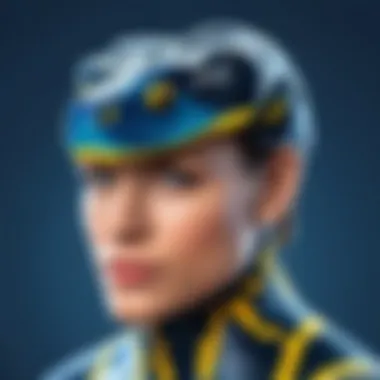

File Handling
File handling is a critical skill, especially if you’re going to manipulate data in your applications. Whether reading from or writing to files, Python makes it fairly straightforward. You gain the ability to not only store information but also retrieve and interact with it in useful ways.
Using Python’s built-in function, you can work with files effortlessly. Here’s a typical way to read a file:
The keyword is a nice touch—it ensures that the file is properly closed after its suite finishes, even if an exception is raised. Making sure that resources are managed correctly is a vital aspect of clean and efficient coding.
"Programming isn't just about what you know; it's how you take that knowledge and build something meaningful."
Now, let’s gear up for the next segment where we’ll dive into free learning resources.
Free Learning Resources
In today's tech-driven world, having access to quality learning resources is essential for anyone looking to become proficient in programming, especially in Python. Free resources not only democratize learning but also provide a diverse array of materials for varied learning styles. This section explores numerous platforms and media that offer free education in Python 3, making programming more accessible for students, budding developers, and IT professionals alike.
Online Courses and Platforms
Online courses have made it convenient for learners to study at their own pace, and there are numerous platforms to choose from. Websites like Coursera, edX, and Khan Academy offer free Python 3 courses, often created by reputable universities. These platforms provide structured learning paths, complete with video lectures, quizzes, and sometimes even certification options. For a more hands-on experience, websites like Codecademy and freeCodeCamp focus on interactive coding exercises that allow students to write code in real-time.
Another excellent resource is the Python Software Foundation’s official Python website. They not only have documentation but also a list of tutorials and resources categorized by skill level.
- Benefits of Online Courses:
- Flexible learning—study when it suits you best.
- Access to a global pool of knowledge from experts and institutions.
- Building a retakeable foundation with quizzes and assignments.
It's crucial to assess these platforms based on user reviews and course content to figure out which fits best for your learning style.
YouTube Channels for Python
YouTube is a treasure trove of knowledge, with countless channels dedicated to Python programming. Some channels like Corey Schafer, Tech With Tim, and sentdex offer high-quality tutorials ranging from beginner to advanced levels. Video content allows learners to see coding in action and often provides supplementary visual aids that enhance understanding.
- Key Channels Worth Exploring:
- Corey Schafer: Known for clear explanations and practical examples.
- Tech With Tim: Focuses on projects and coding challenges.
- sentdex: Covers Python in the context of data science and machine learning.
Watching tutorials can complement your learning journey effectively; however, it’s beneficial to actively code alongside the videos to deepen your comprehension.
Books and Documentation
Books and official documentation remain foundational resources for grasping Python’s breadth and depth. While it may seem counterintuitive to focus on books when there are endless online resources, reading certain texts can provide greater insights and clarity. For those starting out, “Automate the Boring Stuff with Python” by Al Sweigart is an excellent choice. This book emphasizes practical programming and fun projects.
Additionally, the official Python documentation is crucial as it contains comprehensive details on features, libraries, and the language syntax. Familiarizing oneself with it can seem daunting but is beneficial for developing a deep understanding.
- Recommended Reading:
- “Learning Python” by Mark Lutz.
- “Python Crash Course” by Eric Matthes.
- Official Python Documentation from Python.org.
Encouraging readers to create notes or summaries from the books can further cement their learning experience.
"The beautiful thing about learning is that no one can take it away from you." – B.B. King
Practice Makes Perfect
In the realm of programming, there’s a saying that can’t be understated: practice makes perfect. This phrase rings especially true for learning Python 3, where honing skills through consistent application is key. Just like any craft, programming demands not only theoretical understanding but also hands-on experience. Let’s delve into the significance of practice in becoming proficient in Python.
Consistent practice enables learners to attain several essential benefits:
- Solidifying Knowledge: Theoretical knowledge is a good starting point, but practice consolidates that knowledge. By typing out code and solving problems, learners engage with the material in a proactive manner. This engagement brings about better retention of concepts, making it easier to recall information when needed.
- Building Problem-Solving Skills: Programming is all about solving problems. Exercising one's coding capability through challenges or real-world projects sharpens analytical thinking. It’s one thing to read about loops and functions; it’s another to implement them in a code that actually works. The more time spent coding, the more natural problem-solving becomes.
- Gaining Confidence: As learners tackle various tasks and challenges, they steadily build self-confidence in their coding abilities. Completing challenges or successfully debugging a piece of code serves as instant proof of progress, motivating learners to take on more complex tasks.
- Understanding Python’s Nuances: Python, like many programming languages, comes with its quirks. There will be times when the syntax can trip one up or when certain functions don’t behave as expected. Regular practice gives learners the opportunity to confront and overcome these challenges, making them more adept as they navigate the Python ecosystem.
By dedicating time to practice regularly, learners can internalize Python concepts and transition from novice to a skilled programmer.
Coding Challenges and Platforms
Engaging in coding challenges is an excellent way for learners to assess their skill level and expand their knowledge. There are numerous platforms available that offer a variety of problems that cater to different skill levels. Websites like LeetCode, HackerRank, and CodeWars serve as ideal places to cultivate coding skills.
These platforms often offer the following advantages:
- Real-World Applications: Many challenges mirror actual problems faced by developers in the industry. With every completed challenge, learners gain insights into how Python can be applied to solve tangible issues.
- Community Feedback: Most of these platforms have built-in communities where users can discuss solutions, share tips, and support each other. Engaging with like-minded individuals fosters a collaborative learning environment.
- Progress Tracking: Many coding platforms provide analytics and stats that help learners track their progress over time.
Learners should aim to tackle challenges daily or weekly, pushing their limits and exploring new territories in Python programming.
Building Projects to Enhance Skills
While coding challenges help develop problem-solving capabilities, building personal projects is equally vital. Creating applications or scripts not only reinforces learning but also provides practical experience. The projects one chooses to pursue can vary widely, from simple automation scripts to complex web applications. Here’s why building projects is crucial:
- Practical Application of Knowledge: There’s no substitute for applying what has been learned. By building a project from the ground up, learners get to practically utilize variables, functions, libraries, and more, reinforcing their understanding.
- Portfolio Development: As learners embark on projects, they also build a portfolio that can showcase their skills to potential employers. A strong portfolio can set someone apart in a competitive job market.
- Understanding Project Management: Completing a project requires planning, time management, and resource allocation. Learners not only refine their technical skills but also cultivate valuable soft-skills, which are crucial in any professional environment.
- Boosting Creativity: Building projects encourages creativity. Learners can experiment and iterate on their ideas, making each project a unique expression of their abilities.
"Learning is not the product of teaching. Learning is the product of the activity of learners." - John Holt
As learners engage with the material, the journey of mastering Python becomes an exhilarating learning adventure.
Engaging with the Python Community
Connecting with the Python community can significantly enhance your journey in mastering this versatile programming language. As with any learning endeavor, being part of a community provides not just support but also access to a wealth of information and experience that can smooth the learning curve. Engaging with fellow learners and seasoned professionals might open doors to new ideas, projects, and even job opportunities.
Participating in discussions, collaborations, and knowledge sharing fosters a deeper understanding of Python, while helping you stay abreast of the continuous advancements in its ecosystem. Moreover, the complexities of coding often require a helping hand; finding that within a community can be invaluable.
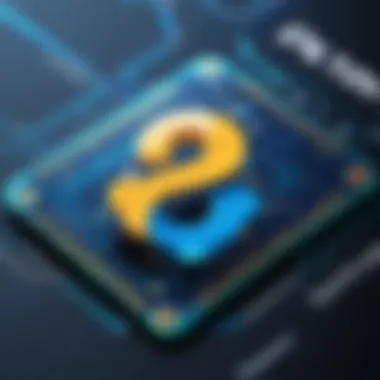

Forums and Discussion Groups
Online forums and discussion groups serve as modern-day agora where programmers gather to share insights and troubleshoot difficulties. Websites like Reddit, specifically the r/Python community, are buzzing with conversations ranging from simple queries to complex programming dilemmas. Engaging in these spaces allows you to:
- Ask Questions: If you find yourself stuck on a specific problem, posting in a forum can yield diverse perspectives and solutions.
- Gain Insight: Reading through other discussions can highlight common issues faced by beginners and the creative ways others have resolved them.
- Network Forge: Connections made in these environments often lead to friendships that extend beyond the screen; you never know when a chance encounter might lead to a collaboration or job offer.
For example, dive into these platforms:
- Reddit: Explore r/learnpython and r/Python for tailored knowledge and community support.
- Stack Overflow: As you grapple with code errors, search through or contribute to questions to bolster your understanding.
- Discord Servers: Join Python-focused servers to discuss live while building friendships over shared challenges.
Being active in these forums not only propels your learning but also helps you establish a reputation in the community.
Contributing to Open Source Projects
Contributing to open source projects is like strapping on a pair of wings when learning Python. It's not just about applying what you've learned; it's also about being involved in a community effort that builds software for everyone. Open source projects generally invite programmers of all skill levels. Here’s why diving into open source can be a game changer:
- Practical Experience: You get real-world experience working on projects that may be used by many. This can differ from merely following online tutorials.
- Feedback Loop: Code reviews from experienced developers provide constructive criticism that can significantly fast-track your learning.
- Impact Creation: Contributing helps create tools and applications that others find useful. There’s a sense of fulfillment in knowing your code contributes to something greater.
Here are some well-known platforms to find projects:
- GitHub: Search for repositories labeled as "good first issue" to get started in a non-intimidating environment.
- GitLab: Their community showcases a broad range of projects, inviting beginner contributions.
- SourceForge: Provides a plethora of open source projects to explore across various interests.
By actively participating, not only do you sharpen your skills, but you also become part of a vibrant network of developers. You'll find that understanding a codebase and engaging with others turns theoretical knowledge into tangible expertise.
"The beauty of learning Python is that you can join a collective movement that values code not just as a way to create software, but as a means to innovate and connect."
Embrace the Python community. It might very well be the secret ingredient in your programming journey.
Recommended Python Tools
In the realm of Python development, the right tools can make a significant difference in productivity and learning efficiency. The recommended Python tools are essential not only for writing code but also for managing projects and troubleshooting issues. This section underscores the tools that offer the most value for beginners and seasoned developers alike.
Version Control with Git
Version control is one of the linchpins of modern programming. Git, a free and open-source distributed version control system, allows you to track changes in your source code over time. The importance of using Git in Python programming cannot be understated. It serves several critical functions:
- Collaboration: If you're ever working with a team, Git makes it easy to merge code from multiple contributors. This is critical for avoiding messy conflicts during collaborative projects.
- Backup and Restore: With Git, you can easily revert back to previous versions of your code if something goes awry. This feature can save hours of debugging time.
- Experimentation: You can create branches of your project to test new features or ideas without affecting the main codebase. This is particularly useful for learning, as it encourages exploration without fear of breaking something.
To get started with Git, you'll typically need to install Git itself on your machine, which is a straightforward process. Right after that, pairing Git with GitHub can amplify your productivity even more. GitHub not only allows you to host your projects but also offers an array of tools to manage your repositories efficiently. Familiarizing yourself with commands like , , and will enable you to navigate your version control with ease.
Debugging Tools
Debugging is an inescapable part of coding, and having the right debugging tools can alleviate a lot of headaches. Here are a few aspects to consider:
- Efficiency: Debugging tools like Pdb (Python Debugger) lets you pause the execution of your program and inspect variables. This observability is crucial when trying to identify where things may have gone astray in your code.
- User Experience: Integrated Development Environments (IDEs) such as PyCharm and Visual Studio Code come equipped with built-in debugging capabilities, enabling you to set breakpoints, step through code line by line, and evaluate expressions in real time. This user-friendly interface can greatly assist in making debugging less of a chore.
- Error Tracking: Platforms like Sentry and Rollbar not only help with real-time error tracking but also offer insights into the performance of your code. Capturing and classifying errors can help you mitigate problems before they affect your end-users.
Combining these debugging tools along with your learning journey encourages not just an understanding of Python syntax, but a deeper grasp of programming logic and workflows. In the long run, investing time in mastering these tools will pay off when you encounter complex bugs or when working in a larger team setting.
"The sooner you can get used to using version control and debugging tools, the less painful your programming experience will be."
Knowing your way around these tools will not only enhance your capabilities as a programmer but also boost your confidence in tackling larger and more challenging projects.
Staying Updated with the Python Ecosystem
Keeping your finger on the pulse of the Python ecosystem is vital for anyone serious about mastering the language. As technology continuously evolves, so does Python. New libraries, frameworks, and updates are always on the horizon. Staying informed ensures that you are not just learning Python as it is today but also preparing for its future.
Following Python News and Blogs
The landscape of programming is crowded, with information coming from all corners of the internet. However, focusing on reputable sources can streamline your learning process. Blogs and news sites dedicated to Python can be invaluable resources. Here’s why you should incorporate them into your routine:
- Stay informed about new features: Every new Python release often comes with enhancements and bug fixes. Blogs like Real Python and Towards Data Science often highlight these changes, helping you adjust your skills accordingly.
- Learn from experts: Many knowledgeable individuals share tips, tricks, and insights that can deepen your understanding of Python. Following these experts can accelerate your learning curve.
- Community insights: Blogs often comment on current trends in Python usage—what’s becoming popular and what’s falling by the wayside. This can help you focus your efforts on relevant areas.
Here are some must-follow sources:
"The best way to predict the future is to invent it."
– Alan Kay
Participating in Meetups and Conferences
Beyond just reading articles and blogs, engaging with the community is just as critical. Python meetups and conferences present unique opportunities:
- Networking: Meeting like-minded individuals fosters connections. Whether it’s potential collaborators or mentors, forming relationships within the community can be mutually beneficial.
- Knowledge exchange: Attending workshops and talks from seasoned developers provides insights that books often can’t match. You’ll hear first-hand experiences on how various developers tackle common problems and methodologies.
- Hands-On Experience: Many events feature coding challenges or hackathons that allow you to apply what you’ve learned in real-time. This hands-on experience reinforces your knowledge and sharpens your skills.
To find local meetups, platforms like Meetup.com can guide you to Python user groups in your area. Conferences such as PyCon and EuroPython are also great avenues for learning and networking.
Summary and Closure
In this final section, we reflect on the comprehensive journey through learning Python 3 for free. The importance of this topic rests on its capacity to democratize programming knowledge. In a landscape where technology is at the forefront of societal advancement, equipping oneself with coding skills is invaluable. Through the various resources and structured approach laid out in this guide, learners have been armed with the necessary tools to navigate Python's vast ecosystem.
Recap of Learning Journey
Throughout our exploration, several key elements emerged. We started with the basics, establishing a foundational understanding of Python and its significance in the tech world. The guidance on setting up an environment tailored to individual needs ensured that learners could begin coding promptly, without any major hurdles. Our dive into basic constructs such as variables, control structures, and functions paved the way for a deeper understanding of the language's operational mechanics.
Additionally, moving beyond the basics, we ventured into more advanced topics like object-oriented programming and error handling. These concepts broadened the scope of what learners can achieve with Python, enriching their skill set. The resources highlighted, from online courses to community forums, encourage ongoing learning and skill enhancement, fostering an active engagement with the ever-evolving Python community.
"The best way to predict the future is to invent it." – Alan Kay
This quote resonates well in the realm of programming. As you familiarize yourself with Python 3's intricacies, remember that the coding landscape is yours to shape.
Next Steps for Aspiring Programmers
For those who have walked this path of learning, the next logical step is to deepen your engagement with Python. Here are some actionable steps you might consider:
- Work on Personal Projects: Start developing small applications or scripts that appeal to you. Working on projects not only hones your skills but also helps in building a portfolio.
- Join Online Challenges: Engaging in platforms like HackerRank or LeetCode will sharpen your problem-solving abilities and provide exposure to diverse programming challenges.
- Contribute to Open Source: Finding a project that interests you and contributing to it can be an excellent way to learn from real-world codebases while networking with other developers.
- Stay Updated: Keep abreast of changes and advancements in Python. Subscribing to blogs, attending webinars, or following key figures in the Python community on social media platforms like Reddit can be very helpful.
- Seek Mentorship: If possible, find mentors or peers who can offer guidance. This can provide invaluable insights into industry practices and enhance your learning curve.
In summary, learning Python is not a destination; it’s a continuous journey. The world of programming is vast, and staying curious and engaged will pave the way for your success in this exciting field.







