Master Unity Scripting with this Comprehensive Guide for Game Development Enthusiasts
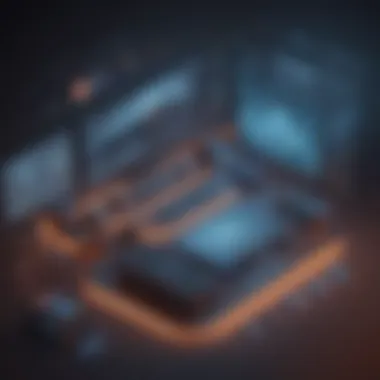

Overview of Topic
Unity scripting is a fundamental aspect of game development, serving as the backbone behind interactive and immersive gaming experiences. Understanding Unity scripting is crucial for individuals looking to excel in the tech industry, with its applications ranging from indie game development to AAA blockbuster titles. The evolution of Unity scripting can be traced back to the early 2000s when Unity Technologies introduced the Unity game engine, revolutionizing the way games were created and providing a powerful platform for developers to bring their visions to life.
Fundamentals Explained
When delving into Unity scripting, grasping core principles and theories is essential. Key terminology such as GameObjects, components, and scripts form the building blocks of Unity development. Understanding concepts like variables, functions, and loops is vital for translating ideas into functional code within Unity. Familiarity with fundamental programming concepts is beneficial for newcomers entering the world of Unity scripting.
Practical Applications and Examples
Real-world applications of Unity scripting can be observed through captivating case studies and interactive projects. From creating a basic 2D platformer to developing complex multiplayer games, Unity offers a versatile environment for translating ideas into reality. Hands-on projects help reinforce learning by applying theoretical knowledge to practical scenarios, while code snippets provide insights into proper implementation practices within the Unity ecosystem.
Advanced Topics and Latest Trends
Exploring advanced topics in Unity scripting unveils cutting-edge developments driving the future of game development. Techniques like shader programming, AI integration, and VRAR implementation showcase the evolving landscape of Unity scripting. By staying updated on the latest trends, developers can leverage new tools and methodologies to enhance the functionality and appeal of their games, paving the way for innovative gaming experiences.
Tips and Resources for Further Learning
For individuals seeking to deepen their Unity scripting skills, a myriad of resources awaits. Recommended books like 'Unity in Action' and online courses from platforms like Udemy offer in-depth knowledge and practical insights. Leveraging tools such as Visual Studio and Unity Asset Store can streamline the development process, enhancing efficiency and creativity. Embracing a lifelong learning mindset and exploring diverse resources are key to mastering Unity scripting and staying attuned to the ever-evolving tech landscape.
Introduction
In the world of game development, mastering Unity Scripting is paramount. Unity Scripting forms the backbone of game creation, providing the functionality and interactivity that players experience. This article embarks on a meticulous journey through the intricacies of Unity Scripting, offering readers a comprehensive roadmap to elevate their skills in this fundamental aspect of game development.
Whether you are a budding game developer, a programming enthusiast, or an IT professional looking to expand your skill set, grasping Unity Scripting opens up a realm of possibilities in the gaming industry. Understanding the nuances of Unity Scripting allows individuals to bring their creative visions to life, designing immersive and captivating game experiences.
Comprehending the concepts detailed in this guide is essential for anyone seeking to develop interactive and engaging games efficiently. From variables and data types to object-oriented programming and game mechanics implementation, each section delves deep into crucial elements of Unity Scripting, equipping readers with the knowledge and skills necessary to excel in their game development endeavors.
By unraveling the layers of Unity Scripting intricacies, this guide aims to empower individuals with a solid foundation in game development. With a structured approach and detailed explanations, readers can navigate through the complexities of Unity Scripting with confidence, unlocking the potential to create innovative and exciting games that resonate with audiences worldwide.
Understanding Unity Scripting
In the realm of game development, understanding Unity Scripting stands as a cornerstone skill that differentiates amateurs from professionals. This section is pivotal as it lays the foundation for manipulating game behavior, interactions, and overall game logic within the Unity engine. By comprehending Unity Scripting, individuals gain the power to breathe life into their game projects, allowing for customization and innovation at a code level. Understanding Unity Scripting not only empowers game developers but also gives them the ability to create unique gameplay experiences tailored to their vision and imagination. It provides a pathway to harness the full potential of Unity's capabilities, enabling creators to transcend limitations and bring their game ideas to fruition with precision and efficiency.
What is Unity Scripting?
Unity Scripting refers to the process of writing code in C# within the Unity game engine to create functionalities and behaviors for interactive elements in a game. It involves crafting scripts to define how objects interact, move, and respond to user input. Unity Scripting serves as the backbone of game development in Unity, facilitating the implementation of game mechanics, animations, user interfaces, and overall game logic. Mastering Unity Scripting grants developers the freedom to unleash their creativity and craft engaging gameplay experiences that captivate audiences.
Importance of Unity Scripting
The significance of Unity Scripting cannot be overstated in the realm of game development. It serves as the bridge between conceptualizing game ideas and bringing them to life in a dynamic virtual world. Unity Scripting empowers developers to control every aspect of their games, from character movements to game physics, from audio effects to environment interactions. Embracing Unity Scripting enables developers to iterate quickly, debug efficiently, and optimize performance seamlessly. By understanding Unity Scripting, developers unlock a realm of possibilities to create immersive, interactive, and visually stunning games that leave a lasting impact on players. The mastery of Unity Scripting equips developers with the tools necessary to materialize their creative visions into captivating gaming experiences.


Getting Started with Unity Scripting
In the realm of Unity scripting, the pivotal phase of getting started lays the foundation for all future endeavors. This section serves as the gateway to the intricate world of Unity scripting, encompassing a spectrum of elements essential for mastery. Embarking on this journey entails not only setting up the Unity environment but also delving into the core aspects of script creation. Understanding the significance of familiarizing oneself with these fundamental steps is crucial as it paves the way for seamless progression towards advanced concepts and practical implementation.
Setting Up Unity Environment
Downloading Unity Hub
Downloading Unity Hub marks the initial stride towards establishing a cohesive Unity environment. This process plays a crucial role in streamlining the overall Unity scripting experience by centralizing access to necessary tools and resources. The convenience of managing multiple Unity installations effortlessly and staying updated with the latest features are key highlights of utilizing Unity Hub. Its user-friendly interface and comprehensive functionality make it a preferred choice for enthusiasts and professionals seeking a cohesive development environment.
Installing Unity Editor
Installing Unity Editor further solidifies the groundwork laid by downloading Unity Hub, enhancing the development environment. The seamless integration of Unity Editor with Unity Hub ensures a hassle-free experience in setting up projects and executing scripts. Its robust features, including customizability and extensive support for various platforms, make it an invaluable asset for developers. While the installation process may vary in complexity for different operating systems, the flexibility and performance optimization offered by Unity Editor outweigh any nominal disadvantages, making it an indispensable component in this Unity scripting journey.
Creating First Script
Understanding
Basics Delving into Understanding C# Basics unveils the core principles of script development, providing a firm understanding of syntax and structure. This foundational knowledge serves as a cornerstone for crafting intricate scripts and leveraging the full potential of Unity scripting capabilities. The systematic elucidation of C# ndamentals equips aspiring developers with the necessary toolkit to navigate complex coding scenarios proficiently. While the learning curve may appear steep initially, the comprehensive nature of Understanding C# B cs ensures a gradual and structured assimilation of essential concepts, enhancing the overall scripting prowess of individuals.
Writing Simple Scripts
Writing Simple Scripts transcends theoretical comprehension, encouraging practical application of acquired knowledge. This hands-on approach instills confidence in budding developers, fostering a creative and inquisitive mindset conducive to innovation. The practicality of crafting simple scripts lies in its immediate relevance to game development, allowing individuals to witness firsthand the impact of their coding decisions. Despite potential challenges in debugging and optimization, the iterative process of writing simple scripts sharpens problem-solving skills and cultivates a resilient attitude towards scripting complexities, underscoring the significant learning potential embedded in this foundational exercise.
Functions and Methods
Functions and methods serve as indispensable tools in Unity scripting, allowing developers to encapsulate reusable code blocks for enhanced script modularity and organization. By defining functions and calling methods, developers can streamline script development processes, improve code readability, and promote code reusability. Understanding the intricacies of functions and methods is crucial for designing scalable and maintainable Unity scripts that facilitate efficient game development workflows.
Defining Functions
Function Declaration
Defining functions involves specifying a named block of code that performs a specific task or computation within a script. The key characteristic of functions lies in their encapsulation of logic, enabling developers to isolate and reuse code segments efficiently. By modularizing script functionality through functions, developers can achieve code abstraction and facilitate easier debugging and maintenance. However, the misuse of functions, such as defining overly complex or monolithic functions, may compromise code readability and hinder script comprehension. Therefore, structuring functions judiciously to promote code modularity is essential for optimizing script development in Unity environments.
Calling Methods
In Unity scripting, calling methods involves invoking predefined functions to execute specific actions or operations within a script. The key characteristic of calling methods lies in their ability to trigger predefined functionality from external script segments, promoting code reusability and simplifying complex script logic. By calling methods strategically, developers can demonstrate an organized approach to script design and reduce code redundancy. However, excessive method calls or inappropriate method placement may lead to script inefficiencies or logical errors, emphasizing the importance of thoughtful method invocation for maximizing script performance and maintainability.
Advanced Unity Scripting Concepts
Understanding advanced Unity scripting concepts is crucial in mastering game development techniques. This section delves deep into complex programming elements that elevate game interactivity and user experience. By comprehending advanced Unity scripting concepts, developers can unlock the potential to create highly engaging, interactive games that captivate audiences. This section is pivotal in bridging the gap between novice and proficient programmers, offering intricacies that pave the way for innovative game design.


Object-Oriented Programming
Classes and Objects
Classes and objects form the fundamental building blocks of object-oriented programming in Unity. Classes define the blueprint for objects, encapsulating data and functionality into a single unit. Objects, on the other hand, are instances of classes that represent tangible entities within the game world. The hierarchical nature of classes allows for hierarchies and modular design, enabling reusability and scalability in game development. Leveraging classes and objects enhances code organization, promotes code reusability, and simplifies maintenance efforts, making them indispensable in Unity scripting.
Inheritance
Inheritance plays a vital role in Unity scripting by facilitating code reuse and promoting extensibility. It allows new classes to inherit attributes and behaviors from existing classes, fostering a hierarchical structure that reduces redundancy and promotes efficient code maintenance. By inheriting characteristics from parent classes, child classes can build upon existing functionalities without the need to redefine common properties, enhancing code readability and modularity. However, excessive inheritance levels can lead to complexity and reduced flexibility, necessitating a balance between inheritance and composition in Unity scripting practices.
Unity Components and Interactions
Understanding GameObjects
Understanding GameObjects is paramount in Unity game development as they serve as the basic building blocks of scenes. GameObjects encompass entities within the game world, comprising visual, auditory, and interactive elements. By grasping GameObjects, developers can manipulate game objects, apply behaviors, and orchestrate interactions, laying the foundation for immersive gameplay experiences. GameObjects offer versatility in customization, empowering developers to create dynamic and interactive game environments that engage players effectively.
Collision Detection
Collision detection is a core aspect of game physics in Unity, essential for simulating realistic interactions between objects. By detecting collisions between GameObjects, developers can implement collision responses, trigger events, and enable interactive mechanics within the game. Collision detection enhances gameplay realism, fosters player engagement, and adds layers of complexity to game design. However, efficient collision detection requires optimization techniques to minimize performance overhead and ensure seamless gameplay experiences in Unity projects.
Optimizing and Debugging Unity Scripts
In the vast realm of Unity scripting, the segment of Optimizing and Debugging Unity Scripts stands as a critical juncture for developers. Efficiently fine-tuning and rectifying code can significantly impact the overall performance and stability of a Unity project. Without optimization and debugging, even the most meticulously crafted scripts may fall short in delivering a seamless gaming experience. Therefore, focusing on this aspect is paramount to ensure that Unity projects run smoothly under various conditions.
Performance Optimization
Avoiding Common Pitfalls
Delving into the realm of performance optimization necessitates the adept navigation of various common pitfalls that developers often encounter. These pitfalls, ranging from inefficiencies in code structure to suboptimal resource management, can impede the overall efficiency of a Unity project. By addressing and mitigating these pitfalls, developers can enhance the responsiveness and fluidity of their games, thereby elevating the user experience to new heights.
Efficient Scripting Practices
Efficient scripting practices serve as the backbone of streamlined Unity development. By adhering to best practices in coding, such as optimizing algorithms and minimizing redundant operations, developers can significantly boost the performance of their scripts. Embracing efficient scripting practices not only leads to faster and more responsive gameplay but also contributes to the scalability and maintainability of Unity projects. Striking a balance between functionality and performance, efficient scripting practices play a crucial role in shaping the success of any Unity endeavor.
Debugging Techniques
Using Debug.Log
The quintessential tool in a Unity developer's arsenal, Debug.Log empowers users to gain invaluable insights into the execution of their scripts. By strategically placing debug logs within the codebase, developers can trace the flow of operations, monitor variable values, and identify potential bugs or errors. Leveraging the versatile nature of Debug.Log, developers can effectively troubleshoot issues, optimize performance, and refine the functionality of their scripts, ensuring a robust and error-free Unity experience.
Unity Profiler


A cornerstone of Unity's debugging toolkit, the Unity Profiler offers in-depth performance analysis and visualization tools to aid developers in identifying bottlenecks and inefficiencies within their scripts. Through detailed profiling of CPU, GPU, and memory usage, developers can pinpoint areas for optimization, detect runtime anomalies, and fine-tune their scripts for peak performance. By harnessing the capabilities of the Unity Profiler, developers can optimize resource allocation, enhance runtime efficiency, and deliver polished Unity projects that meet the highest standards of performance and stability.
Practical Application of Unity Scripting
In the intricate realm of game development, the practical application of Unity scripting plays a pivotal role. Implementing Unity scripting in real-world scenarios showcases the fusion of creativity and technical acumen required to develop immersive gaming experiences. By delving into the practical application of Unity scripting, aspiring game developers can hone their skills in crafting interactive elements that engage players on a profound level. Understanding the fundamentals of implementing Unity scripting aids in the seamless integration of game mechanics and ensures the smooth functionality of various in-game features. By grasping the essence of this topic, individuals can elevate their game development prowess and bring their creative visions to life with precision and finesse.
Creating Interactive Game Elements
Player Controls
Player controls stand as a cornerstone of gameplay interaction, dictating how players navigate and engage with the gaming environment. The essence of player controls lies in empowering players to maneuver characters, interact with objects, and influence the game world according to their decisions. The intuitive nature of well-designed player controls enhances the overall gaming experience, providing a seamless connection between the player and the virtual universe. Implementing responsive and dynamically adaptive player controls can significantly enhance player immersion and enjoyment, fostering a deeper sense of engagement and satisfaction throughout the gaming journey.
Interactive Objects
Interactive objects serve as pivotal elements within game worlds, offering players opportunities for exploration, interaction, and progression. The integration of interactive objects enriches the gameplay experience by introducing challenges, puzzles, and rewards for players to discover and conquer. By strategically placing interactive objects within the game environment, developers can enhance immersion, stimulate player curiosity, and create dynamic scenarios that enrich the overall gaming narrative. The versatility and functionality of interactive objects empower game developers to craft engaging gameplay mechanics, fostering a sense of discovery and achievement that resonates with players on a profound level.
Expanding Unity Scripting Skills
In this section of the comprehensive guide on learning Unity scripting, we delve into the critical topic of Expanding Unity Scripting Skills. Understanding the importance of this topic is paramount for individuals looking to enhance their proficiency in Unity scripting. Expanding Unity Scripting Skills opens up a world of opportunities for developers, allowing them to create more complex and engaging game experiences. By honing these skills, individuals can elevate their game development capabilities, leading to the creation of innovative and immersive gameplay elements.
Learning Resources
Online Tutorials
Online Tutorials play a pivotal role in expanding one's Unity scripting proficiency. These resources offer step-by-step guidance, enabling learners to grasp essential concepts efficiently. Leveraging Online Tutorials enhances the learning experience by providing practical examples, troubleshooting tips, and interactive sessions. The interactive nature of Online Tutorials fosters better comprehension and retention of knowledge. While Online Tutorials offer flexibility and accessibility, ensuring learners can pace their learning according to their requirements, it's crucial to discern the quality and credibility of the tutorials to maximize their educational value.
Documentation
Documentation serves as a fundamental resource for individuals seeking to deepen their understanding of Unity scripting. Through comprehensive explanations and in-depth analyses, Documentation elucidates intricate concepts and functionalities within the Unity environment. The structured format of Documentation aids in systematic learning, allowing users to navigate through different topics with ease. One key advantage of Documentation is its accuracy and reliability, providing users with authentic information directly from Unity developers. However, the sheer volume of information in Documentation can be overwhelming for beginners, requiring careful navigation and selective reading to extract pertinent details.
Practical Projects
Developing Mini-Games
Engaging in Developing Mini-Games is a practical and enriching way to enhance Unity scripting skills. By working on mini-game projects, individuals apply theoretical knowledge to real-world scenarios, fostering hands-on experience and problem-solving abilities. Developing Mini-Games instills creativity and innovation, encouraging developers to explore various game mechanics and functionalities. The iterative development process of mini-games nurtures persistence and adaptability, essential qualities for any aspiring game developer. Despite its advantages, developing mini-games may pose challenges in terms of scope management and optimization, requiring strategic planning to ensure project cohesiveness.
Prototyping Game Ideas
Prototyping Game Ideas serves as a crucial step in the game development process, allowing developers to validate concepts and iterate on gameplay mechanics efficiently. Through prototyping, developers can streamline the design phase, minimizing the risk of investing resources in unfeasible ideas. Prototyping Game Ideas facilitates stakeholder engagement, enabling teams to gather feedback early in the development cycle and refine game concepts iteratively. One notable advantage of prototyping is its cost-effectiveness, as it helps identify flaws or potential enhancements before full-scale implementation. However, prototyping also entails potential constraints related to time management and resource allocation, necessitating efficient planning and prioritization.
Conclusion
In the realm of Unity scripting, the conclusion segment serves as the lynchpin that consolidates all the disparate strands of learning into a cohesive whole. It is the culmination of one's journey through this comprehensive guide, encapsulating the essence of Unity scripting mastery. The significance of the conclusion lies in its ability to reinforce key takeaways, solidify understanding, and pave the way for further growth. This section is not merely a summary but a reflection on the hurdles overcome, the concepts grasped, and the skills honed.
Delving deeper, the conclusion acts as a compass, directing learners towards refining their Unity scripting prowess. It offers a moment of introspection, where one can assess their progress, identify areas for improvement, and contemplate the implications of their newfound knowledge. By retracing the various topics covered in this guide, individuals can reinforce their grasp of essential Unity scripting elements and appreciate how each piece fits into the larger coding puzzle.
Moreover, the conclusion serves as a launchpad for applying acquired skills in real-world scenarios. It prompts learners to transition from theoretical understanding to practical implementation, encouraging the creation of interactive game elements and the development of complex game mechanics. This pivotal section bridges the gap between theoretical knowledge and hands-on experience, setting the stage for unleashing creativity and innovation within Unity game development projects.
Finally, the conclusion of this guide underscores the iterative nature of learning Unity scripting. It encourages individuals to revisit concepts, experiment with new ideas, and engage in continuous skill enhancement. By emphasizing the cyclical nature of skill development, the conclusion fosters a growth mindset, instilling in learners the importance of perseverance, curiosity, and adaptability on their journey towards Unity scripting proficiency.







