Learning JavaScript for Beginners: A Comprehensive Guide
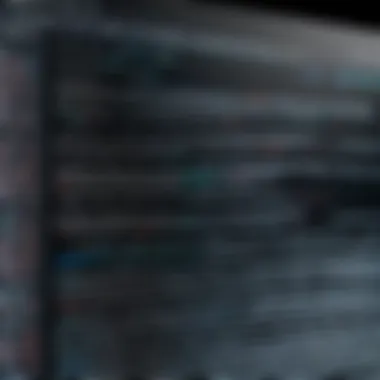

Overview of Topic
JavaScript has become a fundamental pillar in the realm of web development. It is a programming language that enables the addition of interactive features to websites, essentially transforming static pages into dynamic experiences. This section will delve into the significance of JavaScript, its history, and its evolution to its current state.
In recent years, JavaScript has solidified its presence in the tech industry. It is not only used for client-side scripting but also plays a vital role in server-side development, thanks to technologies like Node.js. The language's versatility and ubiquity make it essential for anyone aiming to work in web development.
The evolution of JavaScript began in the mid-1990s, where it was introduced as a simple scripting language for embedding in web browsers. Initially known as LiveScript, it was renamed to JavaScript in a marketing strategy to leverage the popularity of Java. Over the years, JavaScript has gone through multiple iterations, adding complex features like asynchronous programming, modular imports, and extensive frameworks and libraries.
Fundamentals Explained
Understanding the core principles of JavaScript is crucial for beginners. At its heart, JavaScript is an event-driven, functional language, which means it can respond to user actions and conduct calculations based on those interactions. Some key concepts include:
- Variables: Used to store data values. Understanding , , and is essential for managing data effectively.
- Functions: Basic blocks of code designed to perform particular tasks. They can be declared or expressed.
- Objects: Collections of properties and methods that allow for organizing data.
- Arrays: Specialized objects that store ordered collections of data.
Familiarity with these terms will help in grasping more complex topics later.
Core Terms
- Syntax: The set of rules that define the combinations of symbols that are considered to be correctly structured programs in a language.
- DOM: Document Object Model; it represents the structure of a web document as a tree of objects.
- Events: Actions that occur in the browser, which can be captured and handled using JavaScript.
Practical Applications and Examples
JavaScript finds its application in various scenarios, such as:
- Web development: Enabling interactive features on websites.
- Mobile applications: Using frameworks like React Native to build cross-platform apps.
- Game development: Building engaging web games with libraries like Phaser.
Here is a simple code example demonstrating how to change the text of an HTML element using JavaScript:
This shows how to manipulate the DOM through JavaScript effectively.
Tips and Resources for Further Learning
To enhance your learning journey, consider using the following resources:
- Books:
- Online Courses: Numerous platforms, such as Coursera and Udemy, provide structured courses that guide through JavaScript concepts gradually.
- Communities: Engage with platforms like Reddit or specialized forums where learners share challenges and solutions.
- "Eloquent JavaScript" by Marijn Haverbeke offers a profound insight into the language.
- "JavaScript: The Good Parts" by Douglas Crockford focuses on the strengths of JavaScript.
The End
With dedication and the right resources, anyone can learn JavaScript. The journey may seem daunting at first, but the rewards are worth the effort. JavaScript opens many doors in the tech industry. Understanding its basic principles and applications will pave the way for more advanced topics in the future.
Preface to JavaScript
JavaScript plays a critical role in modern web development. This section introduces the fundamental concepts of this powerful programming language. Understanding JavaScript is essential for countless developers and streamlines the process of creating dynamic and interactive web applications. As digital technologies proliferate, recognizing the importance of JavaScript can provide a competitive edge in the tech field.
What is JavaScript?
JavaScript is a high-level, dynamic programming language predominantly used for creating interactive and engaging web content. Defined by its versatility, JavaScript enables developers to enhance user experience directly in the browser. It can manipulate web page elements, handle user events, and send asynchronous requests.
JavaScript conforms to ECMAScript standards. Various features such as object-oriented programming and first-class functions make it appealing for both novices and experts. As a beginner, knowing JavaScript will empower you with skills to contribute to projects actively.
The Role of JavaScript in Web Development
The prominent use of JavaScript frameworks such as React and Angular demonstrates its significance. These tools simplify complex tasks and promote efficient coding practices. This functionality allows developers to focus on building applications without getting overwhelmed by basic coding tasks.
JavaScript is an essential skill in today’s job market, with strong demand for developers proficient in its use.
In summary, this section highlights the essence of JavaScript in both fundamental terms and its substantial impact on web development. It sets the stage for deeper dives into JavaScript's functionalities, its evolution, and practical applications.
History and Evolution of JavaScript
Understanding the history and evolution of JavaScript is crucial for anyone who wants to learn the language. This knowledge provides context and insight into why JavaScript has become a dominant force in web development. It also helps learners appreciate the language’s features and its ongoing developments.
Creation and Early Versions
JavaScript was created in 1995 by Brendan Eich while working at Netscape Communications Corporation. The initial aim was to enable programmers to add simple interactivity to web pages. The original version of JavaScript was called Mocha, later it was renamed to LiveScript, and finally to JavaScript.
The choice of the name "JavaScript" was mainly a marketing strategy, capitalizing on Java's popularity at the time. However, the two languages are quite different. The early versions of JavaScript were limited in capabilities and could only perform basic tasks such as form validation and displaying dynamic content.
In 1996, JavaScript became standardized under the name ECMAScript. The first edition of the ECMAScript standard was published by the European Computer Manufacturers Association (ECMA). This was a significant step, as it allowed for the language to evolve with more consistency across different web browsers.
Recent Developments
Over the years, JavaScript has matured significantly. The release of ECMAScript 5 in 2009 brought several improvements, including the introduction of strict mode and enhanced support for JSON, which serves as a data interchange format especially popular in web APIs.
In 2015, ECMAScript 6 (also known as ES6 or ECMAScript 2015) introduced many new features such as let and const declarations, arrow functions, classes, and modules. These additions made JavaScript more robust and powerful, allowing developers to write cleaner and more maintainable code.
Currently, the language is under continuous development with annual updates. Features like async/await and new data structures like Map and Set have emerged, enhancing the language's ability to handle complex applications.
The evolution of JavaScript reflects its adaptability to the changing landscape of web development. This adaptability ensures its relevance in modern applications, from front-end frameworks like React and Angular to back-end platforms like Node.js.
JavaScript is not just a language, it is a key technology that shapes the web experience today.
The history of JavaScript highlights a journey that began with simple scripts to complex applications, making it a central piece in the ecosystem of web development. Understanding this evolution provides insight into how to navigate and utilize JavaScript effectively.
Setting Up the Development Environment
Setting up the development environment is an essential step for anyone learning JavaScript. This process involves selecting the right tools and configurations that facilitate efficient coding and debugging. A well-configured environment significantly enhances your productivity and helps in understanding how JavaScript operates in real-world applications. This section covers the primary elements of choosing a code editor and installing Node.js along with npm.
Choosing a Code Editor
The choice of a code editor can influence your coding experience and learning curve. A good code editor offers features such as syntax highlighting, code suggestions, and debugging tools. Some popular editors include Visual Studio Code, Sublime Text, and Atom. Here are some considerations when selecting a code editor:
- Ease of use: The editor should be user-friendly, especially for beginners.
- Features: Look for features like integrated terminal and debugging capabilities.
- Extensions and Plugins: Ensure your code editor supports plugins to expand functionality.
- Community Support: A strong community can provide assistance and share useful extensions.
For beginners, Visual Studio Code stands out due to its rich feature set, ease of use, and extensive marketplace for extensions. It integrates well with Git and offers live share functionality for collaboration.
Installing Node.js and npm
Node.js is an open-source runtime that allows JavaScript to be run on the server side. It enables developers to use JavaScript for back-end development, making it a valuable tool to learn. npm, which stands for Node Package Manager, comes bundled with Node.js and simplifies the process of installing libraries and packages needed for development.
Steps to Install Node.js and npm:
- Download Node.js: Visit the official Node.js website and download the version suitable for your operating system.
- Run the Installer: Follow the installation wizard. Make sure to install the npm package manager when prompted.
- Verify Installation: Open a terminal or command prompt and run the following commands:This will display the installed version of Node.js and npm, confirming successful installation.
In addition, using Node.js and npm opens up numerous possibilities for exploring frameworks and libraries. Understanding their installation and functioning is indispensable for a beginner developer.
"Setting up the environment correctly is crucial for a smooth learning experience and helps in tackling projects effectively."
In summary, establishing the right development environment is the very first step toward programming in JavaScript. It equips you with tools that enhance your coding efficiency and confidence as you embark on your journey in the field of web development.
Basic Syntax and Structure
Understanding Basic Syntax and Structure is crucial for anyone starting with JavaScript. This foundational knowledge serves as the bedrock for all subsequent programming concepts. Syntax refers to the set of rules that define the combinations of symbols that are considered to be correctly structured programs in a given language. In JavaScript, having a solid grasp of syntax enables developers to write code that is not only functional but also efficient and maintainable.
Variables and Data Types
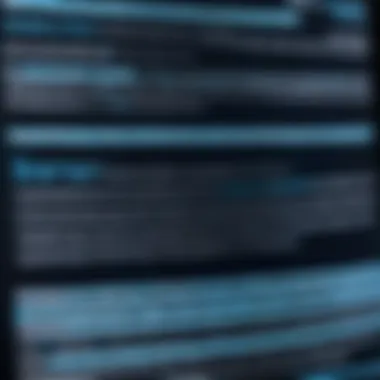

Variables are used to store data values. In JavaScript, declaring a variable is done using the keywords var, let, or const.
- var is function-scoped and allows the variable to be re-declared and updated.
- let is block-scoped, meaning its scope is limited to the block in which it is defined, and it can be reassigned.
- const declares variables that cannot be reassigned once they are set, enforcing immutability within the block scope.
Data types in JavaScript can be broadly categorized into two groups: Primitive and Non-Primitive.
- Primitive Types: Include Number, String, Boolean, Null, Undefined, and Symbol.
- Non-Primitive Types: Primarily consist of Objects, which can hold collections of values.
Here’s an example of declaring variables with different types:
Understanding these variables helps in managing data effectively, leading to better coding practices.
Operators and Expressions
Operators in JavaScript are used to perform operations on variables and values. There are several types of operators:
- Arithmetic Operators: Such as +, -, *, /, and % for mathematical operations.
- Assignment Operators: Like =, +=, and -= for assigning values.
- Comparison Operators: Such as ==, ===, !=, and !== for comparing values.
- Logical Operators: Including &&, ||, and ! to perform logical operations.
An Expression is any valid set of literals, variables, operators, and calls to functions that evaluates to a value. For example:
Using operators effectively can lead to concise expression writing, which simplifies code and enhances readability.
Important Note: Grasping the syntax, variables, data types, operators, and expressions is essential for writing effective JavaScript code. This knowledge goes beyond mere understanding; it lays the groundwork for more complex programming tasks.
Thus, investing time into mastering these topics pays off in the long run.
Control Structures
Control structures are fundamental in programming, including JavaScript. They determine the flow of execution of statements within a program. Understanding control structures is crucial for writing efficient code. By using these structures, developers can direct the program to execute different sections of code based on conditions or to repeat sections of code. This gives flexibility to the programs, enabling them to behave dynamically based on user input or other variable data.
Conditional Statements
Conditional statements allow developers to execute certain blocks of code based on whether a condition evaluates to true or false. The most common form of conditional statement in JavaScript is the statement, which evaluates a condition and executes the code block if the condition is true.
For more complex scenarios, JavaScript provides and statements. This allows chaining multiple conditions. Here’s a simple example:
The importance of using conditional statements lies in their ability to control the flow of execution. They enable developers to make decisions, essentially functioning as the brain of the program. This enhances the interactivity of web applications and allows for meaningful responses to user actions.
Loops
Loops are another essential control structure that allows for repeated execution of code blocks. JavaScript offers several types of loops, including , , and . Each type serves different scenarios.
- For Loop: Best used when the number of iterations is known beforehand.
for (let i = 0; i 5; i++) console.log(i);
- DoWhile Loop: Similar to the while loop, but guarantees that the code block executes at least once.
let i = 0; do console.log(i); i++;
After defining a function, you can call it by using its name followed by parentheses. Parameters can be added for function flexibility:
Functions can be called multiple times, thus promoting code reuse. When writing functions, ensure they are named descriptively, which will help others understand their purpose when they read the code later.
Understanding Scope and Closure
Scope refers to the visibility of variables in JavaScript. In simpler terms, it defines where a variable can be accessed within code. Each function creates a new scope, which is crucial for maintaining clean and bug-free code. This means that variables declared inside a function are not accessible from outside that function.
Closure occurs when a function retains access to its lexical scope, even when it is executed outside that scope. This characteristic is useful for maintaining state in an application.
For example:
In the example above, has access to even after has finished executing. This demonstrates how closures work and how they can be applied to solve various programming problems.
Understanding functions, scope, and closures will enhance JavaScript programming skills, enabling clear structure and logical flow in application development.
Working with the DOM
In web development, understanding the Document Object Model (DOM) is essential, especially for those learning JavaScript. The DOM is an interface that browsers implement to create a representation of a webpage. This representation allows programming languages, primarily JavaScript, to access and manipulate the structure, style, and content of web pages dynamically.
What is the DOM?
The DOM is a tree-like structure that represents the elements of a webpage in a way that programming languages can easily access. Each element in the HTML document is a node in this tree. For instance, the html> tag is the root node, and all other tags such as head>, body>, , and p> fall under it as child nodes. This hierarchy allows users to navigate, modify, remove, or add elements effortlessly.
To put it simply, the DOM turns HTML into a structure that scripts can work with. Here are some key aspects of the DOM:
- Dynamic Interaction: The DOM allows for real-time interaction. It reacts to user inputs and changes the webpage without needing the entire page to reload. This is crucial for modern web applications that aim to provide a seamless user experience.
- Language Neutral: Although JavaScript is the most popular language for manipulating the DOM, other programming languages can support it too. This makes the DOM a versatile tool across different development environments.
- Event Listeners: The DOM can detect user events, such as clicks or keypresses. This helps developers create interactive applications by writing scripts that respond to those events.
Understanding the DOM is the first step toward becoming proficient in web development, particularly in creating dynamic and interactive experiences.
Manipulating DOM Elements
JavaScript provides powerful methods for manipulating elements within the DOM. Manipulating the DOM involves selecting elements, changing their content, styles, or attributes, and even creating new elements. Below are some common ways to manipulate DOM elements:
- Selecting Elements: You can select DOM elements using methods like , , or . For instance:
- Changing Content: The property allows you to change the content of an element. This is useful for updating text or HTML dynamically:
- Modifying Styles: You can also change styles on-the-fly using the property. For example, to change the background color:
- Adding and Removing Elements: You can create new elements and append them to existing elements using methods like and . Conversely, you can remove elements using :
Epilogue
Manipulating the DOM is a fundamental skill for JavaScript developers. Learners should practice these methods to become fluent in creating interactive and dynamic web applications.
"The DOM is to web applications what a skeleton is to the body – it provides structure and enables interaction."
With a strong grasp of the DOM, beginners can unlock many possibilities for enhancing user experience.
JavaScript Events


JavaScript events are fundamental to creating interactive web applications. They represent actions that occur in the browser, whether initiated by users or triggered by the system. Understanding events allows developers to create responsive interfaces and improve user experience significantly. Events can involve simple user actions like clicks or complex interactions like form submissions. They are integral in managing the flow of information and functionality within websites.
Here are some key benefits of mastering JavaScript events:
- User Engagement: Events allow for real-time feedback and interaction. When users interact with a webpage, the events react accordingly, enhancing the engagement factor.
- Dynamic Content: With event listeners, developers can modify content without reloading the page. This allows for a smoother user experience.
- Error Handling: Events can also help manage user inputs, like validating form data before submission, thereby minimizing errors and improving the overall quality of the application.
It’s essential for beginners to grasp how events function as they form the backbone of interactive web pages. Understandably, comprehending JavaScript events is not just about learning to code; it is about creating workflows that are intuitive and user-friendly.
Event Handling Basics
Event handling is the mechanism through which JavaScript responds to events. In this context, an event handler is a JavaScript function that executes when a specified event occurs. This can be achieved via two primary methods: event attributes in HTML and register event listeners in JavaScript.
Adding Event Handlers in HTML
You can directly embed an event handler in an HTML element using attributes. For example:
In this instance, when the button is clicked, an alert box responds with the message.
Adding Event Handlers with JavaScript
Better practices suggest adding event listeners through JavaScript for separation of concerns. Here’s an example:
Using allows multiple handlers to listen for the same event, enhancing flexibility and maintainability of code.
Common Events in Web Applications
There are various events that developers frequently encounter when building web applications. Understanding these events is crucial as they help in predicting user interactions and functioning effectively.
Here are some commonly used events:
- Click Events: Triggered when an element is clicked. Essential for buttons and links.
- Submit Events: For forms, these are activated when the form is submitted. Often, prevent default behavior to handle data asynchronously.
- Mouse Events: Include hover, enter, and leave. These are important for interactivity and guiding user navigation.
- Keyboard Events: Captured keyboard actions, useful for input fields, shortcuts, and accessibility features.
- Focus and Blur Events: Occur when elements gain or lose focus, respectively. Very relevant for optimizing user experience in forms.
Grasping these events will elevate a developer's ability to create applications that are not only functional but also engaging. Events offer direct interaction pathways between the user and the application, making it vital for beginners to master their usage for building efficient web applications.
Asynchronous JavaScript
Asynchronous JavaScript is a crucial concept that every beginner developer needs to grasp when learning to code. It allows web developers to handle tasks that might take time to complete without blocking the entire application. This is particularly valuable in web development, where user experience can be severely impacted by delays. Without asynchronicity, a web application might freeze or become unresponsive while waiting for resources to load or respond. Understanding how to work with asynchronous JavaScript ensures that your applications run smoothly and efficiently.
When dealing with operations that take time, such as fetching data from servers or reading files, it is essential to not stall the execution of other code. This is where asynchronous programming comes into play. It enables developers to write code that can handle these long-running tasks in a way that keeps the rest of the application running in the meantime.
Understanding Callbacks
Callbacks are one of the fundamental concepts in asynchronous JavaScript. A callback is a function that is passed as an argument to another function. This allows the function receiving the callback to execute it once a certain task is complete. For instance, when you want to fetch data from a server, you may use a callback to process that data only after it has been successfully retrieved.
Here is an example illustrating how callbacks can be used:
In this example, simulates an asynchronous operation with a delay using . Once the data is ready, it invokes the callback function with the retrieved data. This is an important concept as it provides a way to perform actions after completing an asynchronous task without halting execution.
Preface to Promises and Async/Await
Promises are a more elegant solution that builds on the callback concept in JavaScript. A promise is an object that represents the eventual completion or failure of an asynchronous operation and its resulting value. Promises allow you to handle asynchronous flow more easily and reduce the issues often associated with nested callbacks, such as callback hell.
To create a promise, you can use the constructor:
In this code, if the operation is successful, the promise resolves, and the result is logged. If it fails, the error is caught and logged. This makes the code cleaner and easier to follow.
and syntax further simplifies working with promises. When you declare a function as , you can use the keyword within it to pause execution until the promise is resolved:
Using and , the code reads more sequentially, resembling synchronous code, which can be easier for new developers to comprehend.
This paradigm is gradually becoming the standard for dealing with asynchronous actions in JavaScript programming. Understanding these concepts of callbacks, promises, and async/await is essential in becoming proficient in JavaScript.
Free Resources for Learning JavaScript
Learning JavaScript can be daunting for beginners. However, accessing the right resources can greatly enhance this journey. Free resources stand out because they provide an opportunity to learn without financial barriers. In this section, we will explore various online courses and interactive tutorials that cater to new learners. These resources can help solidify foundational knowledge and offer practical experience in JavaScript development.
Online Courses
Online courses are invaluable for structured learning. Many platforms offer free courses tailored for beginners. These courses typically include video lectures, quizzes, and assignments, and they allow learners to progress at their own pace. Websites like edX and Coursera host JavaScript courses from reputable institutions. While learning, students can build projects that reinforce their skills.
Some key advantages of online courses include:
- Structured Curriculum: Courses are often designed by experts to cover essential topics comprehensively.
- Flexibility: Learners can study at any time and place, making it easier to fit into a busy schedule.
- Community Support: Many courses offer forums or discussion groups where learners can ask questions and share knowledge.
For those starting out, consider beginning with introductory courses that focus on basic JavaScript concepts. Once comfortable, learners can advance to more specialized subjects.
Interactive Tutorials and Community Platforms
Interactive tutorials are another excellent method to learn JavaScript. They allow learners to write code directly in the browser, providing instant feedback. Websites like Codecademy and freeCodeCamp make learning engaging with hands-on coding exercises. These platforms often include community-driven projects that foster collaboration among peers.
Benefits of using interactive tutorials include:
- Hands-On Experience: Writing code in real-time helps reinforce concepts and build confidence.
- Immediate Feedback: Users receive instant results, which is essential for understanding mistakes and correcting them promptly.
- Community Interaction: Engaging with others on forums or chat groups can enhance the learning experience through shared insights.
In addition to tutorials, community platforms like Reddit can provide support where learners gather to discuss problems, share resources, and celebrate achievements. Online forums cater to everyone from novices to those with more experience, making it a welcoming space for inquiry.
Quote: "Learning to code is like learning a new language; practice and patience are fundamental."
By utilizing these free resources, new developers can embark on their JavaScript journey with clarity and support. Ultimately, the combination of structured courses and interactive experiences allows learners to grasp JavaScript concepts more effectively, paving the way for further exploration and mastery.
Practice Projects for Beginners
Engaging in practice projects is a pivotal step in mastering JavaScript. These projects present an opportunity to apply theoretical knowledge in a practical context. By embracing hands-on experiences, learners reinforce their understanding of JavaScript concepts while developing problem-solving skills. Furthermore, building projects helps in consolidating various components they learn throughout their studies.
When assembling a portfolio of completed projects, beginners demonstrate their skills and creativity to potential employers, which enhances job opportunities in the ever-competitive tech industry. Each project showcases not only technical abilities but also a proactive approach to learning.
The following projects serve as foundational building blocks for developers:
- Real-world application: Projects mimic real-world situations and challenges, making the learning process relatable.
- Skill enhancement: Completing projects encourages learners to explore new techniques and methodologies, enhancing their technical skill set.
- Confidence boost: Successful project completions instill a sense of achievement, further motivating learners to tackle more complex tasks.
Building a Simple Website
Creating a simple website is one of the most effective beginner practice projects. It encompasses various aspects of web development, such as HTML, CSS, and JavaScript. This project helps learners understand how different technologies work together.
To get started, beginners can focus on a basic multi-page website that features a homepage, an about page, and a contact page. Below are the key components:
- HTML Structure: Establish the layout of the website using HTML. This involves creating elements such as headings, paragraphs, and links.
- CSS Styling: Apply styles to enhance the visual appeal. This includes selecting fonts, colors, and layouts.
- JavaScript Interaction: Use JavaScript to add functionality, like form validation on the contact page. This integration fortifies the understanding of DOM manipulation.
Here is a simple example of JavaScript code to validate a form:
Building a simple website not only improves coding skills but also offers a tangible product to showcase.


Creating a To-Do List Application
The to-do list application is another popular project that reinforces JavaScript concepts. This project provides experience with user input handling, event management, and basic data storage.
To create this application, the following features could be implemented:
- Adding Tasks: Users can input tasks they need to complete. JavaScript can capture this input and dynamically add it to the list displayed on the page.
- Removing Tasks: Include a mechanism to remove tasks once they are completed. This enhances understanding of DOM manipulation and event handling.
- Storage: Utilize the localStorage feature to save tasks, allowing users to revisit the application without losing their progress.
Here’s a brief outline of the JavaScript needed for adding tasks:
Taking on a project to create a to-do list application is an excellent way for beginners to practice and solidify their understanding of core JavaScript functionalities.
By working on these projects, learners not only foster their skills but also gain confidence in their ability to solve real problems, which is key in the tech industry.
JavaScript Coding Challenges
JavaScript coding challenges play a crucial role in the learning process for beginner programmers. They allow learners to apply theoretical knowledge in practical scenarios. Through these challenges, you can solidify your understanding of key concepts in JavaScript, as well as enhance problem-solving skills. The complexity of programming demands strong analytical capabilities, and coding challenges serve to sharpen these skills extensively.
Engaging with coding challenges not only builds confidence in your coding abilities, but they also prepare you for real-world problem-solving. Many employers prioritize candidates who demonstrate strong coding skills, and regular practice through challenges can set you apart in the competitive job market.
"Practicing coding challenges is similar to training for a marathon; the more you do it, the better you'll perform."
Where to Find Coding Challenges
Several platforms and resources offer a wealth of coding challenges tailored for different levels of expertise. The following online spaces are particularly notable:
- LeetCode: Renowned for its extensive collection of problems that target various programming skills. It's especially useful for those preparing for interviews.
- HackerRank: A diverse platform that features challenges across multiple domains, including algorithms, data structures, and specific languages.
- Codewars: Offers fun and engaging challenges known as "kata," which allow you to learn with a community-oriented approach.
- Exercism: A platform dedicated to learning different programming languages, including JavaScript, through structured coding exercises.
These resources not only provide immediate challenges but also support community interaction which can further enhance learning.
Benefits of Solving Coding Challenges
Solving coding challenges offers numerous benefits that extend beyond simple practice.
- Improved Problem-Solving Skills: Coding challenges require critical thinking. By solving them, you learn to analyze problems and derive efficient solutions.
- Increased Familiarity with JavaScript Syntax: Regularly engaging with challenges increases your comfort with JavaScript syntax, ultimately leading to more fluid coding habits.
- Exposure to Common Algorithms and Data Structures: Many challenges encompass essential algorithms and data structures which are valuable in both academic and practical scenarios.
- Preparing for Job Interviews: Employers often include coding assessments in their interview processes. Practicing challenges familiarizes you with this kind of assessment.
- Building a Portfolio: Successfully completed challenges can be showcased in your portfolio. This can strengthen your job applications.
In summary, coding challenges are a valuable tool in your learning arsenal. They provide opportunities to practice, learn, and enhance key skills.
Common Pitfalls in Learning JavaScript
Understanding the common pitfalls when learning JavaScript is essential for any beginner. This section highlights specific challenges that learners often face. Recognizing these challenges early can prevent frustration and aid in a more efficient learning process. Many new developers encounter issues that may seem trivial but can lead to significant problems in their coding journey. By being aware of these pitfalls, learners can focus on overcoming obstacles with confidence.
Debugging Techniques
Debugging is a crucial skill for any programmer. In JavaScript, errors can stem from syntax issues, logic errors, or unexpected behaviors. Learning how to debug effectively can save a lot of time and effort. Here are some common techniques:
- Browser Developer Tools: Most modern browsers offer these tools. They allow you to inspect elements, view console messages, and step through your code line by line.
- Console Logging: Using is a straightforward method to track variable values and control flow. This can help identify where the problem occurs in your code.
- Breakpoints: Setting breakpoints in your code can pause execution, allowing you to examine the state of your application at specific moments.
- Error Messages: Pay attention to error messages provided in console. They often guide you toward the source of the problem.
"Debugging is not just a skill, it's a crucial part of programming success."
Mastering these techniques can enhance your problem-solving abilities and lead to a deeper understanding of JavaScript.
Avoiding Common Mistakes
New learners frequently make mistakes that can hinder their progress. Here are several common errors and how to avoid them:
- Not Understanding Asynchronous Behavior: JavaScript is asynchronous by nature. Failing to grasp this can lead to issues with callbacks, promises, and data retrieval.
- Misusing Variable Scope: Variables in JavaScript have different scopes. Understanding the difference between , , and can help prevent accidental overwrites or unexpected behavior.
- Ignoring Best Practices: Writing clean, maintainable code is important. Ignoring best practices can lead to chaotic code that is difficult to troubleshoot later.
- Neglecting Browser Compatibility: Different browsers may interpret JavaScript code differently. Testing across multiple browsers is essential to ensure consistent functionality.
By being aware of these potential mistakes and actively working to mitigate them, learners can improve their coding skills significantly.
Community and Support
In the realm of programming, particularly JavaScript, community and support play a crucial role in the learning process. Engaging with a community can provide insights, enhance understanding, and foster motivation among learners. It establishes a platform for sharing knowledge, troubleshooting issues, and receiving feedback on projects. Without active support from peers, one's learning journey may feel isolated and overwhelming. Therefore, finding a suitable learning community can significantly propel a beginner's progress.
Finding the Right Learning Community
Choosing the right learning community is vital for a productive educational experience. Factors such as the community's focus, engagement level, and accessibility can greatly influence a beginner's success. Many platforms provide various types of support. For example, websites such as Stack Overflow and Reddit can be valuable resources. On these sites, one can ask questions and learn from discussions that others have initiated. It's also important to seek communities that align with one's interests and goals.
- Online Platforms: Websites like GitHub, Discord, and Facebook groups host active JavaScript communities.
- Meetups and Local Groups: Attend local meetups or workshops to connect with fellow learners in person.
When interacting with the community, it’s essential to be respectful and open to diverse viewpoints. Engaging actively can lead to friendships and collaborations, providing an even richer learning experience.
Participating in Forums and Discussion Groups
Forums and discussion groups serve as excellent platforms for sharing knowledge and solving problems collaboratively. Participating in these spaces helps beginners not only learn from others but also solidify their understanding by explaining concepts to peers. Here are a few benefits of active participation:
- Peer Feedback: Receiving critiques and input on code can enhance programming skills. Discussions can reveal alternative solutions to common problems.
- Networking Opportunities: Engaging with others often leads to connections that may benefit future career paths or project collaborations.
- Diverse Learning: Different perspectives can help learners see problems from unique angles. This broadens their understanding of JavaScript.
To get started, it is helpful to check out forums like those on Reddit or dedicated community boards. Before diving into discussions, familiarize yourself with community guidelines and topics of interest.
"Community is an essential part of the learning process in programming, providing both support and motivation to learners at various stages."
Creating a consistent habit of participation can keep the learning momentum going. Collaboration not only enhances knowledge but also helps learners feel part of a larger journey in the world of JavaScript.
Next Steps After Mastering JavaScript
As a JavaScript learner, reaching competency in the language is just the start. After mastering JavaScript, it is crucial to evaluate what comes next. This stage not only solidifies your knowledge but also bridges your skills into practical, real-world applications. Whether you aim to enhance your employability or work on personal projects, understanding the next steps ensures your learning remains relevant and effective in the dynamic landscape of web development.
Learning Frameworks and Libraries
Once you have a solid grasp of JavaScript, the logical progression is to delve into associated frameworks and libraries. Frameworks such as React, Angular, and Vue.js provide structured ways to build interactive user interfaces. Each framework comes with its unique advantages:
- React: A library for building user interfaces, highly popular due to its flexibility and component-based architecture.
- Angular: A robust framework that offers a comprehensive solution ranging from routing to state management.
- Vue.js: Known for its ease of adoption and simplicity, making it suitable for both beginners and advanced users.
Studying these frameworks enhances productivity. They often come with built-in functionalities which simplify common development tasks. For instance, using React's Virtual DOM can lead to faster updates and a more efficient user experience.
Moreover, exploring libraries such as jQuery or Lodash can improve your work with JavaScript. These libraries provide functions that streamline coding tasks, helping you write cleaner and more efficient code.
Expanding into Backend Development
As you gain confidence with JavaScript frameworks, consider expanding your skill set into backend development. Understanding server-side programming is essential for full-stack development. Node.js is particularly significant for JavaScript developers, as it enables you to use JavaScript for server-side scripting. This reduces the need to switch between languages and can improve workflow efficiency.
Key considerations in backend development include managing databases, creating APIs, and handling server requests. Familiarity with frameworks like Express.js can facilitate this process. Express.js allows you to manage routing and simplify server management.
In addition to technical skills, familiarize yourself with concepts like RESTful services and database management systems. Options such as MongoDB or PostgreSQL could be explored. These systems help in efficiently handling data storage and retrieval.
By acquiring backend knowledge, you create a more versatile skill set. It enables you to understand the complete web application stack, enhancing your capability to take on larger projects and pursue job opportunities in both frontend and backend development.
Culmination
Reinforcing Key Takeaways
As discussed, understanding JavaScript empowers beginners to create interactive experiences on the web. Some key takeaways are:
- JavaScript is versatile, running in different environments.
- Its integration with HTML and CSS allows for dynamic content.
- Mastering JavaScript opens the door to numerous frameworks like React and Angular.
- Continuous practice is important to solidify knowledge.
Focusing on these points facilitates a more profound grasp of web technologies.
Future of JavaScript in Technology
Looking forward, JavaScript's role in technology appears promising. The language continues to evolve with various updates, enhancing its capabilities. Changes like the introduction of ES6 features have made JavaScript more powerful and user-friendly.
Developers are increasingly adopting JavaScript for server-side applications, due to platforms like Node.js. Furthermore, the demand for skills in JavaScript frameworks and libraries is growing. This trend indicates that proficiency in JavaScript will remain relevant for aspiring developers in the coming years.
"JavaScript is not just a language; it is a thriving ecosystem influencing the future of development."
As the landscape of web development continues to shift, JavaScript's adaptability ensures it stays at the forefront. Embracing this journey will equip learners with essential skills for the future.







