Master Autodesk Revit: A Comprehensive Architecture Course


Overview of Topic
Preamble to the main concept covered
The Architecture Revit Course serves as a comprehensive guide for those looking to harness the capabilities of Autodesk Revit. This course is pivotal not just for learners, but for any professional in the field of architecture, design, and construction. It focuses on practical applications, demonstrating how Revit aids in architectural design, documentation processes, and coordination of construction efforts.
Scope and significance in the tech industry
In an era where technology intertwines deeply with creativity, the relevance of Revit cannot be overstated. Its importance extends beyond mere software; it embodies a shift towards Building Information Modeling (BIM). With the industry pushing for more efficient workflows, mastering this tool becomes essential for anyone keen on thriving in architectural tasks.
Brief history and evolution
Autodesk Revit was introduced in the early 2000s, setting a new standard in how architects and engineers approach their workflows. Initially, it carved out a niche for itself among 3D modeling software, but over the years it has evolved remarkably. As each version has rolled out, features like cloud collaboration and enhanced visualization tools have been integrated, making it a cornerstone in modern architectural projects.
Fundamentals Explained
Core principles and theories related to the topic
The backbone of Revit lies in its parametric modeling capabilities. This feature allows for changes made in one part of the model to automatically update throughout the entire design. Such principles ensure that errors are minimized and revisions are handled efficiently.
Key terminology and definitions
To navigate the course effectively, one needs to become familiar with specific terms:
- BIM (Building Information Modeling): A digital representation of physical and functional characteristics of a facility.
- Families: Predefined elements in Revit, such as walls and doors, that can be customized.
- Views: Different perspectives in Revit that showcase your design from various angles.
Basic concepts and foundational knowledge
Understanding the user interface is crucial in the Revit course. Types of views, such as floor plans, 3D views, and schedules, are essential for properly utilizing the software. This foundational knowledge sets the stage for a more advanced exploration of features down the line.
Practical Applications and Examples
Real-world case studies and applications
In real-world scenarios, firms like Gensler have utilized Revit to streamline their architectural processes. By integrating various project components, they reduce project timelines significantly. A case study of their use of Revit in commercial architecture demonstrates not just its flexibility but its power in large-scale projects.
Demonstrations and hands-on projects
A hands-on project could involve designing a small building, where students import CAD files, create walls, and finally produce construction documentation using Revit. Such practical applications reinforce theoretical knowledge with tangible results, cementing understanding.
Code snippets and implementation guidelines
While Revit does not utilize traditional coding like other programming tools, it does involve scripting through Dynamo for automation. A simple script can adjust element placements with a few clicks:
This is essential for automating repetitive tasks in complex models.
Advanced Topics and Latest Trends
Cutting-edge developments in the field
BIM's evolution continues with advancements in virtual reality and augmented reality integrations. These technologies enhance client presentations and design reviews, making them more immersive.
Advanced techniques and methodologies
Adopting workflows such as Integrated Project Delivery (IPD) can bolster team cooperation and communication. Utilizing Revit within this framework allows architects to share information seamlessly among stakeholders, ensuring that everyone is on the same page.
Future prospects and upcoming trends
The future of architecture heavily leans towards sustainability, and Revit enables designers to create energy-efficient models. As more firms focus on green building practices, the demand for skilled Revit professionals who understand these principles will only continue to grow.
Tips and Resources for Further Learning
Recommended books, courses, and online resources
A selection of resources can aid in further learning:
- "Mastering Autodesk Revit Architecture" by Robert Yori and Marcus Kim
- Online courses on platforms like LinkedIn Learning or Udemy
- Revit user forums on Reddit, where community support can provide invaluable insights.
Tools and software for practical usage
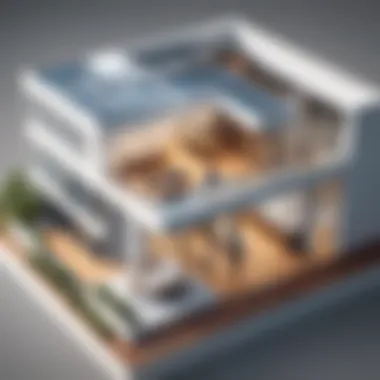

Apart from Revit, understanding tools like AutoCAD and Navisworks can further enhance architectural workflows. They complement Revit's capabilities and offer a broader perspective on design and construction management.
In mastering Revit, professionals not only harness a vital tool but also place themselves ahead in a competitive environment that increasingly values digital literacy in architecture.
Prelims to Architecture Revit
Architecture Revit is more than just software; it is a fundamental component of modern architectural design and construction. For those looking to dive into the world of Building Information Modeling (BIM), Revit serves as a bridge between creative design and technical execution. This section sets the stage for understanding the profound influence that Revit wields in the architectural landscape.
Significance of Building Information Modeling
Building Information Modeling, or BIM, is regarded as a game-changer in the architecture, engineering, and construction (AEC) sectors. The importance of BIM lies in its ability to integrate various aspects of building design into a centralized model, enhancing collaboration among stakeholders.
- Accuracy and Efficiency: With BIM, inaccuracies that typically plague traditional methods get minimized. The model updates automatically, ensuring that all team members are on the same page. This reduces the chances of costly errors during construction.
- Data-Rich Models: Each Revit model accumulates a wealth of data, from dimensions to materials. This data can inform decisions on sustainability, cost-management, and project timelines.
- Lifecycle Management: BIM supports not just the construction phase but also maintenance and operation, making it invaluable for the entire lifecycle of a building.
BIM promotes a culture of transparency—making it easier to share insights and updates. As industry standards continue to evolve, embracing BIM has become more than an option; it’s now a necessity for those wishing to stay competitive.
Revit's Role in Modern Architecture
In the realm of architecture, Revit is regarded as the star player. Its capabilities extend beyond simple drafting to encompass a full-fledged design and modeling process that aids architects in realizing their visions.
- Interoperability: Revit's ability to interface with various applications makes it remarkable. Architects can easily import and export models to and from other software, creating a seamless workflow across multiple platforms.
- Visualization: With stunning rendering capabilities, Revit facilitates the transition from 2D plans to immersive 3D experiences. Clients are often amazed at how they can navigate through a virtual representation of their future home or office.
- Collaboration Tools: Teams can work concurrently on Revit models from different locations, reducing the lag that comes with traditional methods where files must be passed back and forth.
In district is a unique aspect of Revit: it nurtures a collaborative environment, where architects, engineers, and builders can constantly communicate and update designs in real-time—leading to improved project outcomes.
"Revit transforms ideas into tangible projects, serving as a digital canvas where collaboration and creativity freely flow."
Overview of the Course Structure
Understanding the structure of an Architecture Revit course is crucial for aspiring architects and designers. This blueprint lays out the journey of learners, guiding them through the myriad components of Revit while ensuring that essential skills are acquired efficiently. It helps in deciphering the maze of information, directing students toward their goals while fostering a comprehensive grasp of both Revit software and its application in real-world scenarios. A well-structured course often means that no stone is left unturned.
Core Modules
At the heart of the curriculum are the core modules. These form the backbone of the course, providing foundational knowledge and skills necessary for any architectural project. Each module typically delves into specific areas, such as:
- Introduction to Revit: Here, students get acquainted with the interface, basic tools, and functionalities of Revit. The early lessons are critical, as they set the pace for further exploration.
- Basic Modeling Techniques: Understanding how to create and manipulate basic architectural elements is vital. This section focuses on walls, windows, roofs, and floors, giving students practical exercises to solidify this knowledge.
- View and Sheet Management: Students learn how to create views and manage sheets effectively, a significant part of presenting architectural designs.
- Creating Schedules: This module emphasizes the importance of documentation and how to effectively create and manage schedules within Revit.
- Collaboration & Work-sharing: In today's world, teamwork is essential. This part of the course teaches how to work concurrently on projects, making use of cloud features and best practices for collaboration.
These core modules not only build a strong foundation but also encourage critical thinking about design processes, preparing participants for more advanced concepts.
Elective Topics
Elective topics offer a unique opportunity for participants to tailor their learning experience according to their interests and career aspirations. This flexibility is a game changer, allowing learners to dive deep into areas that resonate with their goals. Some popular elective topics may include:
- Green Building Practices: Focusing on sustainability, students may explore how Revit supports eco-friendly design, analyzing energy modeling and LEED compliance.
- Advanced Rendering Techniques: This is for those looking to make their projects visually appealing, learning how to produce realistic renderings and walkthroughs.
- Site Planning and Landscape Architecture: Understanding how buildings interact with their surrounding environment is critical. This topic uncovers tools specific to site development.
- Integration of Structural and MEP Design: A look at how Revit can be used to integrate mechanical, electrical, and plumbing designs into overall architectural planning.
These electives not only enhance the learning experience but also position graduates as versatile professionals who can adapt to various roles in the industry.
Assessment Strategies
Assessment strategies are the methods used to gauge a student's understanding and application of knowledge throughout the course. These strategies may include:
- Practical Assignments: Hands-on tasks that allow students to apply what they've learned in real-world scenarios. For example, creating an entire floor plan from scratch using Revit tools.
- Mid-Term Projects: These serve as checkpoints in the learning process, often involving team collaboration to simulate real-world project management.
- Final Project: A capstone project that integrates all skills learned, pushing students to execute a full design using Revit and present it effectively.
- Quizzes and Exams: Regular assessments to ensure comprehension of key concepts and tools within the platform.
Assessment is an essential part of the learning journey. It motivates students to stay on track and allows educators to tailor their teaching approaches for maximum benefit.
Learning Outcomes
Understanding the learning outcomes of an Architecture Revit Course is essential for any student aiming to build a solid foundation in modern architectural practices. Knowing what one can expect from the course helps to align personal goals with professional aspirations. This not only includes acquiring knowledge and skills but also enhances the overall educational experience.
Technical Proficiency with Revit
Achieving a high level of technical proficiency with Autodesk Revit is crucial for any aspiring architect or designer. This software is like the Swiss Army knife of architectural tools; it offers features that cater to various stages of the design process, from conception to documentation. The course typically covers essential functionalities such as:
- Modeling techniques: Step-by-step instruction on creating detailed 3D models that can be manipulated as needed.
- Parametric components: Understanding how elements in Revit can adapt dynamically helps streamline revisions and maintain design integrity.
- Coordination settings: Knowing how to work with teams using Revit ensures that everyone is on the same page throughout a project.
This technical know-how offers a competitive advantage in the job market and boosts confidence for students as they take on real-world projects.
Project Management Skills
In today’s architectural landscape, technical skills alone don’t cut it; project management capabilities are just as vital. Participants in the Architecture Revit Course often find themselves honing project management skills as they navigate workflows, deadlines, and team collaborations. Key aspects include:
- Time management: Learning to set priorities and allocate time effectively to complete tasks on schedule.
- Cost estimation: Understanding how to budget projects with accurate material and labor estimates enhances financial planning skills.
- Risk assessment: Gaining the ability to identify potential pitfalls during a project prepares students for real-life challenges.
Mastering these skills not only contributes to project success but also speaks volumes about one’s ability to take on leadership roles in architectural firms.


Collaborative Work Practices
Collaboration is the heartbeat of successful architectural projects, and the course lays a strong emphasis on developing collaborative work practices. Revit excels in enabling teamwork, as multiple users can work on the same file simultaneously. Key components include:
- Communication: Learning to articulate design ideas clearly to various stakeholders fosters a cohesive working environment.
- Version control: Understanding how to manage different versions of a project ensures that everyone is using the latest updates and changes.
- Interdisciplinary teamwork: Engaging with other professionals like engineers and contractors helps students appreciate a holistic approach to architectural design.
These collaborative skills not only prepare students for the realities of working in diverse teams but also enhance their employability after graduation.
Key Features of Revit
When diving into architecture and design, understanding the tools at your disposal is crucial. Revit, a leading design software, offers a range of key features that significantly enhance architectural workflows. By mastering these features, users can expect not only to improve their design capabilities but also to transform how they manage information throughout a project. Below, we explore the primary elements that make Revit stand out as a powerful tool in the architecture realm.
Parametric Modeling
At the heart of Revit is parametric modeling. This approach allows users to define relationships among various elements in a model. In simpler terms, you change one thing, and every related aspect automatically adjusts. For example, if you tweak the height of a wall, Revit will instantaneously update related items like windows and doors. This isn't just a neat trick; it saves time and promotes accuracy.
Parametric modeling is vital for architects who often deal with complex designs. With it, adjustments can be made effortlessly, ensuring that your models are always up to date, no matter how much they evolve during the design phase. It's an essential feature for maintaining a cohesive project, especially when multiple teams are involved. Seeing all parts shift seamlessly can be satisfying and helps in visualizing the final outcome, making it less likely for mistakes to crop up later.
Documentation Capabilities
Another standout aspect of Revit is its documentation capabilities. In the world of architecture, clear and comprehensive documentation is not just important; it’s a requirement. Revit generates accurate technical drawings directly from the 3D model, which means you automatically receive updated plans, sections, and elevations whenever you change your design. This elimination of manual drawing saves a significant amount of time and reduces the risk of human error.
Additionally, Revit supports the creation of schedules and lists, which can help streamline project management. Think of it this way: instead of keeping a mental checklist of materials needed, you can generate a materials list with a click of a button.
In short, Revit not only simplifies the documentation process but also enhances the clarity of communication among all stakeholders involved in a project. Being able to present accurate and visually appealing documentation can vastly boost your credibility in the field.
Rendering and Visualization Tools
No design is complete without compelling visuals. Revit's rendering and visualization tools allow users to create striking representations of their projects, which can be essential for pitching ideas to clients or stakeholders. With an array of lighting options and material libraries, you can make your models look as good as the final product. It's one thing to see a plan on paper, but a rendered visual can speak volumes.
By utilizing these tools, one can produce high-quality images and even walkthrough animations. This capability not only enhances presentations but also provides a better understanding of how the final structure will fit in its environment. Imagine being able to give a client a virtual tour of their prospective home, long before the first brick is laid.
"The true beauty of architectural design lies in its visual representation. Revit brings your ideas to life, allowing clients to experience projects in a way that sketches simply cannot.”
Teaching Methodologies in the Course
In the realm of contemporary education, especially in courses that delve into sophisticated topics like Architectural Revit, the teaching methodologies employed play a vital role in shaping the learning experience. These methods are not just about transferring knowledge from instructor to student; they are about fostering an environment where future architects can grow their skills and apply them in real-world scenarios.
Hands-On Learning Experience
One of the standout features of the Architecture Revit course is its emphasis on hands-on learning. This pedagogical approach allows students to immerse themselves directly in the design process. Rather than merely observing or passively absorbing information, learners engage with the software in practical sessions.
Such experiences can include:
- Interactive Workshops: Students often participate in guided workshops that simulate actual project environments, encouraging them to problem-solve and collaborate.
- Real-World Projects: By working on projects that reflect current industry challenges, learners develop an intuitive understanding of design principles and software capabilities.
- Immediate Feedback: Engaging directly in projects enables instructors to provide swift feedback, facilitating immediate improvement and deeper understanding.
This hands-on approach invariably leads to a more confident student body, one that feels equipped to tackle complex design issues upon entering the professional world.
Project-Based Assignments
Project-based assignments serve as the backbone of the Architecture Revit course. They bridge theory with practice, allowing students to apply lessons in a coherent, tangible manner. Each project challenges them to think critically and creatively, simulating the pressures and demands they will face once in the field.
Some notable aspects include:
- Diverse Project Types: Assignments might range from small residential designs to large commercial structures, pushing students to adapt and learn across various scales.
- Collaborative Environments: Often, students work in teams, mimicking the collaborative nature of architectural projects. This nurtures communication skills and the ability to work under peer pressure.
- Portfolio Development: Completed projects become part of student portfolios, offering them concrete examples of their abilities when seeking employment.
By engaging extensively in project-based work, learners can openly explore their creativity while mastering the operational aspects of Revit. In turn, this experience enhances their overall competency in architecture.
Online Resources and Support
In today’s digital age, online resources have become a pillar of education, especially in fields requiring constant updates and advancements, such as architecture. The Architecture Revit course understands this dynamic and integrates a variety of online resources to support and enhance student learning.
Access to these resources typically involves:
- Video Demonstrations: Short instructional videos help explain complex concepts or Revit tools, allowing students to learn at their own pace.
- Discussion Forums: Platforms like Reddit or dedicated online chat rooms offer students the chance to connect, share insights, and discuss challenges with peers and instructors alike.
- Supplemental Materials: Articles, ebooks, and mock projects are often available to students, helping them dive deeper into intricate topics.
Incorporating online resources cultivates a flexible learning environment that caters to individual student needs. Moreover, students appreciate the ability to revisit concepts whenever necessary, in a self-paced manner that aligns with their personal learning trajectories.
"Hands-on experiences coupled with strong online support networks truly prepare students for the demands of modern architecture."
This comprehensive blend of methodologies not only enhances technical skills but also prepares students for the collaborative landscape they will meet in their professional journeys.
Ethical Considerations in Architecture
Architecture is not merely about creating structures; it encompasses a profound responsibility to society, the environment, and future generations. In today’s rapidly changing world, ethical considerations have become central to architectural practice. They guide architects in making decisions that influence not just the built environment, but also the well-being of individuals and communities. This section explores critical dimensions of ethics within architecture, particularly focusing on sustainability and safety standards.
Sustainability and Design
Sustainable design is more than a buzzword; it's a vital approach that deeply intertwines with the ethical responsibilities of architects. The principle of sustainability involves creating buildings and spaces that minimize environmental impact, utilize resources efficiently, and provide long-term resilience. In the context of the Architecture Revit course, understanding sustainable design principles allows students to effectively incorporate environmentally friendly practices into their work.
For instance, architects must consider not just the materials they choose but how those materials affect a building's lifecycle. There’s a growing emphasis on selecting renewable resources, employing energy-efficient systems, and designing for long-lasting durability. By integrating these practices, architects can contribute to reducing the carbon footprint of their projects.
The benefits are tremendous:
- Reduced Operational Costs: Sustainable buildings often lead to lower utility bills due to energy-efficient systems and designs.
- Enhanced Marketability: There’s a rising demand for green buildings. Construction practices that emphasize sustainability can attract clients seeking eco-friendly options.
- Improved Well-Being: Sustainable design often translates to healthier environments for occupants, improving air quality and enhancing natural lighting.
"Ethical design is not just a philosophy; it's an essential practice that can change communities and environments for the better."


Safety and Compliance Standards
Safety and compliance in architecture are non-negotiable tenets that ensure buildings adhere to legal regulations and protect the health and welfare of occupants. Within the context of this Revit course, understanding these standards is crucial. Compliance ensures that designs are not just aesthetic but also safe and functional in the real world.
Architects must be well-versed in local building codes, zoning laws, and safety regulations that govern structures. This knowledge is critical for mitigating risks associated with natural disasters, fire hazards, and structural failures. Additionally, compliance is essential for gaining necessary permits and approvals, which can significantly impact the timeline and budget of any architectural project.
Key considerations in safety and compliance include:
- Fire Safety Regulations: Ensuring buildings have adequate fire exits and materials that meet specific fire resistance ratings.
- Accessibility Standards: Designing spaces that are accessible to all, including those with disabilities, adhering to guidelines like the Americans with Disabilities Act (ADA).
- Site Safety: Considering the site conditions, including geotechnical assessments to identify risks such as flooding or landslides.
The adherence to safety and compliance not only protects clients but also reinforces the integrity of the architectural profession. Embracing these ethical considerations fosters a culture of accountability and respect for public safety among architects.
In sum, the ethical considerations in architecture—particularly sustainability and safety—are critical components of the learning process in the Architecture Revit course. As future professionals in the field, understanding and applying these principles is essential for creating spaces that are not only beautiful but also responsible and safe.
Career Opportunities Post-Course
Diving into the world of architecture, especially through a course centered on Revit, opens up a plethora of career opportunities for students and professionals alike. Understanding this segment is crucial, as it not only highlights the roles available but also emphasizes the evolving landscape of architecture in the age of technology. The integration of Building Information Modeling is reshaping how architectural projects are executed, and familiarity with tools like Revit makes graduates more employable and relevant in a competitive job market.
The nuanced skill set gained from an Architecture Revit course provides an edge in various professional capacities. From design roles in established firms to flexible freelancing gigs, the opportunities are as diverse as they are plentiful. Let's examine some of the key avenues one can explore post-course completion.
Roles in Architectural Firms
Upon completing the course, graduates might find themselves stepping into various roles within architectural firms. Here are a few paths that many new professionals might consider:
- Junior Architect: Entry-level positions often involve collaborating on projects, drafting designs, and learning from senior architects.
- BIM Coordinator: In this role, one manages the process of building information modeling, ensuring all team members are aligned on updates and changes.
- Design Technician: This position focuses on the technical aspects of design, relying heavily on software tools to create plans and specifications.
Working in an architectural firm not only enhances technical skills but also fosters an understanding of project dynamics and teamwork. This environment is instrumental for individuals keen on making a mark in architecture.
Positions in Project Management
After honing technical skills in Revit, graduates may find transitions into project management positions inviting. Awareness of project cycles and architectural standards is vital in these roles. Here are some positions that may surface:
- Project Manager: Overseeing the entire project life cycle, project managers ensure that deadlines and budgets are met while maintaining client satisfaction.
- Construction Manager: This role works closely with contractors and subcontractors to facilitate the construction process, requiring both technical knowledge and leadership skills.
- Facility Manager: A longer-term role often involves managing existing buildings and ensuring they meet current regulations and efficiency standards.
Project management requires a combination of soft and hard skills. Professionals must be adept in communication as well as knowledgeable in construction practices and regulatory compliance.
Consulting and Freelance Work
The flexibility of freelance work presents another attractive option for graduates. Consulting roles allow architects and technical designers to maintain a degree of freedom while still leveraging their expertise. Consider these avenues:
- Freelance Architect: This role involves working on a project basis, often directly with clients, which can lead to varied work experiences.
- Consultant: Offering specialized guidance to firms on projects can provide exposure to numerous industries and design challenges.
- Technical Support Specialist: Assisting architectural firms with software solutions or implementation advice can be rewarding, especially for those with a strong technical background.
Freelancing also allows for remote work opportunities, which is becoming increasingly popular in today’s workforce.
Student Testimonials
Successful Transitions to Professional Life
Student testimonials often serve as a powerful litmus test of a course's effectiveness, particularly in specialized fields like architecture and design. When students embark on a journey through an Architecture Revit course, their experiences carry weight. The stories of successful transitions into the professional sphere not only illuminate the impact of the curriculum but also provide motivation for prospective learners.
Many past participants have shared how the knowledge gained from this course led them directly into rewarding positions in architectural firms or construction companies. For instance, one former student, Maria, noted how her newfound skills in Revit allowed her to secure a role as a junior architect with a focus on sustainable design. The course not only equipped her with technical skills but also instilled confidence, making the leap from academia to practice feel navigable.
Moreover, these accounts often underscore the idea that the transition to professional life isn’t just about textbooks and exams. It's about real-world applications of knowledge that reaffirms the relevance of the material learned. With this kind of firsthand insight, potential students can better gauge whether the course aligns with their career aspirations.
Enhancements in Skillset
The relevance of skillset enhancement is another focal point often highlighted in student testimonials. Participants frequently express how their proficiency in Revit transformed their approach to architectural design. Skills they may have considered basic, like drafting or model construction, were elevated to a level of sophistication that allowed for greater creativity and efficiency in their workflows. For example, John, another graduate, remarked on how mastering Revit propelled him from a position as a design assistant to leading projects. This skill uplift wasn’t merely an upgrade to his resume. It translated into better job performance, recognition from peers, and ultimately, career advancement. In addition to technical skills, students often mention improvements in soft skills such as project management, collaboration, and problem-solving. As they navigate through project-based assignments, they learn how to articulate their ideas effectively, both in written and verbal forms, preparing them for diverse roles in the industry.
In summary, testimonials highlight that an Architecture Revit course not only facilitates technical knowledge but also cultivates a well-rounded set of skills, essential for thriving in the architectural field, boosting both confidence and career prospects.
Future Trends in Architectural Education
The landscape of architectural education is undergoing significant changes, driven largely by advancements in technology and shifts in professional practice. This evolution is not just a trend; it reflects a need to adapt to an ever-changing environment in the architecture field. Understanding these trends is crucial for anyone looking to stay ahead in the competitive market.
Integration of Emerging Technologies
The role of emerging technologies in architectural education is expanding rapidly. Tools and software that once seemed like futuristic concepts are now commonplace. For instance, the advent of virtual reality (VR) allows students to visualize their designs in immersive environments. This not only bolsters their ability to communicate ideas but also enhances their design accuracy.
With platforms like Autodesk Revit taking center stage, students are learning to incorporate Building Information Modeling (BIM) in their projects. This integration enables improved collaboration among stakeholders, ensuring a smoother workflow that reflects real-world applications. Furthermore, machine learning and artificial intelligence are making waves, introducing new paradigms in design automation. Students need to grasp how these technologies can optimize their processes, offering efficiency and value.
"The future belongs to those who prepare for it today." – Malcolm X
As students immerse themselves in this technological integration, they not only acquire technical skills but also develop an innovative mindset. The challenge lies in balancing creativity with technology, fostering a generation of architects who can think critically and adapt to emerging tools.
Evolving Design Strategies
Design strategies in architecture are also evolving, fostering a shift towards more collaborative and interdisciplinary approaches. The role of architecture extends beyond mere aesthetics; it involves addressing sustainability, social impact, and humanitarian needs. In this context, education must adapt to teach students how to approach design with a broader perspective.
For example, the principles of biophilic design have gained traction, encouraging students to incorporate natural elements and promote mental well-being through their designs. Additionally, more architecture programs are emphasizing the significance of cultural context in projects. Understanding local traditions and customs can greatly influence design choices, leading to buildings that are not only functional but also culturally resonant.
As part of this evolving education, collaboration with different disciplines is essential. By working alongside urban planners, environmental scientists, and social strategists, future architects learn to approach problems from various angles. This collaborative education model will prepare them for complex, real-world projects where they must consider multiple facets of design, from economic feasibility to environmental responsibility.
In summary, future trends in architectural education focus on the integration of advanced technologies and evolving design philosophies. By embracing these changes, students not only prepare for contemporary challenges but also cultivate a mindset geared for innovation and adaptability. This transforms not just their educational experience, but the entirety of the architectural field.







