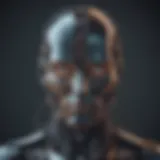Mastering Salesforce Development: A Comprehensive Guide


Overview of Topic
Salesforce development centers on customizing and optimizing the Salesforce platform to suit various business needs. This comprehensive resource aims to guide developers through the intricacies of Salesforce, covering fundamental concepts, practical implementations, and emerging trends.
The significance of Salesforce in the tech industry cannot be overstated. As businesses increasingly rely on customer relationship management systems, Salesforce emerges as a leader. Many firms adopt it, drawn by its versatility and breadth of tools. From sales automation to analytics, its offerings facilitate smoother operations and help enhance customer engagement.
Historically, Salesforce began as a simple cloud solution in 1999. As technology and business needs have evolved, so has Salesforce. It now incorporates powerful development tools and extensive third-party applications. Understanding its evolution aids developers in gleaning insights into its capabilities and anticipating future enhancements.
Fundamentals Explained
To navigate Salesforce, familiarity with its core principles is essential. These concepts include:
- Modules: Elements such as Sales Cloud and Service Cloud provide specific functionality tailored to various business processes.
- Apex: A programming language that Salesforce offers for backend logic.
- Visualforce: A framework to build custom user interfaces inside the Salesforce environment.
Understanding key terminology and definitions lays a strong foundation for learning. Familiar terms include objects, fields, records, and metadata, each playing a pivotal role in how data interacts within the Salesforce ecosystem.
Assembling this basics knowledge of Salesforce is crucial. A solid grasp of these terms sets the stage for deeper exploration.
Practical Applications and Examples
Real-world applications illustrate the power of Salesforce development. Case studies showcasing organizations that successfully tailor Salesforce to their needs can be informative. These organizations highlight the importance of aligning the platform with unique workflows.
Implementing tips from reputed Salesforce developers helps conduct hands-on projects. A simple demonstration could involve developers creating custom fields inside a lead object and utilizing these insights to draw valuable business data. Code snippets alongside implementation guidelines can facilitate practical understanding by showcasing actual business scenarios.
"Practical applications help translators the often theoretical world of Salesforce into actionable results."
Advanced Topics and Latest Trends
In the realm of Salesforce, it is imperative to explore cutting-edge developments. Topics of importance include Salesforce Einstein for artificial intelligence integration or the rise of low-code/no-code platforms providing access to more attendees.
Developers must stay aware of innovative practices that can reshape content and solutions substantially. By adopting advanced techniques such as Lightning Web Components, developers create remarkable integrations. Scaling learning about these transformations can provide substantial competitive advantages in today’s market.
Tips and Resources for Further Learning
Continue expanding your Salesforce prowess by exploring recommended books such as "Salesforce.com For Dummies" or "Learning Salesforce Development with Spring Framework". Additionally, courses through reputable platforms can yield outside perspectives and upskill essentials.
Explore vast professional community resources on sites to stay informed. Sources such as reddit.com or facebook.com host various user groups practicing email marketing and content-related crafts unique to Salesforce aims.
Moreover, dedicated tools such as the Salesforce Developer Console provide software for practical utilization. Familiarizing yourself with tools, including Workbench and Visual Studio Code, will yield hands-on experiences aiding true understanding.
Developing expertise in Salesforce not only sharpens your skills but also provides clarity on business operations using these tools. Frequent practice and dedication serve as a launchpad to achieving proficiency.
Foreword to Salesforce Development
Salesforce development serves as the backbone of building and scaling applications within the Salesforce ecosystem. Understanding its dynamics becomes imperative in today’s data-driven approach to business. This section focuses on several elements: what Salesforce is, its framework, and its significance in both business growth and operations.
Understanding Salesforce
Salesforce is a renowned Customer Relationship Management (CRM) platform that offers a multitude of cloud-based applications for businesses. Beyond CRM, it provides a range of services including analytics, marketing automation, and application development. Individuals using Salesforce can create a more integrated, efficient workflow that bolsters customer engagement and experience.
The platform operates primarily through a variety of modules that can be easily customized to resolve specific business challenges. It supports scalability and flexibility, making it suitable for businesses of all shapes and sizes. When companies harness the capabilities of Salesforce, they can leverage customer data more effectively. This engagement leads to enhanced revenue, improved customer satisfaction, and increased overall operational efficiency.
The Importance of Salesforce Development
Salesforce development brings critical skills and capabilities to any organization looking to maximize its investments in Salesforce. Here’s why its significance cannot be overemphasized:
- Custom Solutions: Developers can create personalized applications that blend seamlessly with existing systems, thereby aligning technology with business needs.
- Automation: Routine processes can be automated through customizable workflows, significantly reducing time spent on administrative tasks. This allows teams to focus on more strategic activities that drive growth.
- Integration Opportunities: Developers facilitate the integration of Salesforce with other third-party applications, ensuring data integrity and streamlined operations across platforms.
In a world increasingly saturated with data, learning Salesforce development is not just a career option; it is a strategic move that can position professionals competitively in the IT and business landscape.
Various learning paths are accessible for those eager to delve into Salesforce development. Some individuals opt for structured educational programs, while others prefer self-paced learning through the abundant resources online. Regardless of the method, grasping Salesforce's ins and outs equips developers not only to create solutions but also to think critically about problem-solving tasks in functionally diverse environments.
Getting Started with Salesforce
In the realm of Salesforce development, the initial phase is crucial. Getting started sets the groundwork for effective learning and application of various capabilities within the Salesforce ecosystem. Understanding and getting accustomed to the platform is vital for both aspiring and current developers. Knowing how to navigate the introductory phases can significantly enhance productivity.
This section emphasizes key elements. Firstly, creating an account is essential because only registered developers gain access to pivotal tools and resources. Additionally, familiarity with the Salesforce interface is paramount. A solid understanding of its user interface leads to streamlined development processes and enhanced problem-solving capabilities.
Creating a Salesforce Developer Account
Establishing a Salesforce Developer Account is the first step. The Sign-up process is straightforward and involves visiting the Salesforce Developer website. Here's a simple process broken down:
- Locate the Salesforce Developer sign-up page.
- Provide valid information in necessary fields such as your name, email, and password.
- Confirm your email; a verification message will be sent once you register.
- After verification, log in to your newly created account.
Once inside, you have access to different Salesforce applications and tools. This environment is essential for practical learning. Moreover, the Developer Edition offers plenty of resources and documentation. Engaging with the community via support forums can also enhance the onboarding experience.
Navigating the Salesforce Interface
After account creation, next comes the task of navigating the Salesforce interface. This process requires initial familiarization with its elements.
The key components of the Salesforce interface include:
- Navigation Bar: Provides quick access to most used items.
- App Launcher: Use this to switch between apps you're working on.
- Object Manager: This space is dedicated to managing standard and custom objects.
It's also advisable to explore the settings and configurations. Learning where and how various features like reports, dashboards, and records are located leads to an expeditious working style. Understand the setup, as this will allow you to customize and improve usability based on your development needs.
Likewise, staying accurate with any updates Salesforce rolls out ensures you remain adaptable. Continuous adaptation is crucial in the dynamic tech world.
"Mastering the fundamentals will empower more advanced development skills."
By focusing on these foundational tasks, developers prepare themselves for comprehensive mastery in future discussions regarding objects, programming languages, and integration techniques.
Core Concepts in Salesforce Development
Understanding the core concepts in Salesforce development is essential for effective implementation and management of Salesforce solutions. These concepts form the foundation upon which developers build applications and workflows on the Salesforce platform. A solid grasp of these principles can significantly enhance a developer's ability to create efficient, scalable, and robust applications.
Understanding Objects and Fields
In Salesforce, objects and fields serve as the backbone of database design. Objects represent data models, and fields are specific data elements within these objects. It’s crucial to distinguish between standard objects, such as Accounts and Contacts, and custom objects, which are tailored to the unique needs of an organization.
Each field in an object has attributes, such as data type and validation rules. Correctly configuring these fields helps maintain data integrity and improves application performance. Understanding how to properly create and utilize objects and fields ensures that data can be appropriately processed and accessed. This foundational understanding is pivotal for all subsequent development tasks.
Exploring Apex Programming Language
Apex is a proprietary programming language developed by Salesforce. It's specifically designed to enable developers to execute flow and transaction control statements on the Salesforce platform server. It includes syntax similar to Java, which results in some familiarity for Java programmers.
Leveraging Apex allows developers to build complex business logic. This can include simple tasks, like managing CRUD operations, to more intricate processes involving bulk processing and asynchronous operations. Understanding Apex is vital, as it not only dictates how business logic is structured, but also ensures that apps run efficiently in the Salesforce environment.


For example, knowing how to write triggers in Apex can substantially enhance an application's reactive functionalities. Triggers allow for proactive monitoring and responses to events, thus improving the overall business process management.
Working with Visualforce Pages
Visualforce is a markup language used to create user interfaces in Salesforce. It works by providing developers the flexibility to build custom screens and pages tailored to specific business needs. It's important to understand that Visualforce operates in conjunction with MVC architecture, which separates data, user input, and various outputs for ease of management and scalability.
While creating Visualforce pages, utilizing components can significantly speed up the development process. Components are reusable blocks of code that result in consistent UI elements across applications. Moreover, considering accessibility and responsiveness is crucial as well. Those pages should function seamlessly across multiple devices.
Incorporating Visualforce pages into the Salesforce application will ultimately enhance the user experience through custom interface elements and improved interaction flows.
Understanding these core concepts is critical. They are the building blocks that allow Salesforce developers to create high-quality, functional applications that meet business goals.
Salesforce Development Tools
Salesforce Development Tools are crucial for anyone engaging in the Salesforce environment. Their importance cannot be overstated, as they provide developers with essential functionalities for building, testing, and deploying applications. Effective Salesforce development requires familiarity with these tools, which can significantly impact project timelines and outcomes.
Intro to Developer Console
The Developer Console is an integrated development environment within Salesforce. It offers a suite of tools that facilitate code writing, debugging, and performance monitoring. A noteworthy aspect of the Developer Console is its ability to execute anonymous Apex code, which can test functionality swiftly without committing changes. This can be especially useful for developers. Utilizing features like logs and debugging helps in analyzing code execution, making identifying issues easier.
Key aspects of the Developer Console include:
- Syntax highlighting: It assists developers by improving code readability, a vital characteristic during development.
- Debug logs: These logs allow tracking of system events and workflow, providing insights into the applications and potential performance bottlenecks.
- Query editor: It facilitates engaging directly with Salesforce data through SOQL queries, allowing developers to fetch and manipulate data efficiently.
The Developer Console serves as an indispensable medium for rapid development within Salesforce.
Using Salesforce
Salesforce CLI (Command Line Interface) is another pivotal tool in the Salesforce development toolkit. Designed for developers who prefer command-line interactions, this tool provides commands for almost every function. As the development world increasingly adopts command-line tools, understanding Salesforce CLI's capabilities becomes essential for streamlining development workflows.
With Salesforce CLI, developers can:
- Create and manage Salesforce environments efficiently, allowing for smooth transitions between sandbox and production.
- Implement source control to manage project files, a necessity for team collaboration on larger projects.
- Execute scripts en masse, which saves time, especially for repetitive tasks.
Proficiency in the Salesforce CLI can enhance overall efficiency, making it a vital component of Salesforce development.
Essential Features of Salesforce Extend
Salesforce Extend represents a suite of features and integrations that expand development capabilities beyond the standard platform. By utilizing these features, developers can create highly customized solutions to fit specific business needs.
Some critical functionalities of Salesforce Extend include:
- App extensions: These allow the integration of additional functionalities into existing applications, providing extensibility without the need for a complete overhaul.
- Sandbox enhancements: These tools optimize the testing and debugging processes, ensuring that changes can be rolled out with greater confidence.
- Integration with third-party services: This allows developers to blend various solutions seamlessly, enhancing the usability of Salesforce products.
Fundamentally, these features enable developers to leverage the flexibility of the Salesforce ecosystem and craft solutions that respond agilely to business requirements.
Salesforce Development Tools are not just utilities; they are strategies that empower developers. Mastering them can lead to successful, high-performing applications in the Salesforce landscape.
Implementing Business Logic with Apex
Implementing business logic with Apex is a crucial component in the broader landscape of Salesforce development. Business logic serves as the framework that dictates how processes should function within the application. With Apex, developers create scenarios that handle specific conditions or actions within Salesforce. This capability enhances automation, improves user experience, and ensures data integrity and application stability.
Business logic allows a seamless connection between various parts of a Salesforce application. It solidifies operations critical to business workflows, ensuring that processes are optimized for user demands and system requirements.
Writing Triggers
Writing triggers in Apex is one of the primary ways to implement business logic. Triggers execute code in response to specific events on Salesforce records, such as creation, update, or deletion. A good practice is to keep triggers simple. This involves executing highlighted operations through the trigger while deferring complex logic to classes. Here are some key aspects to consider:
- Type of Trigger: There are two kinds of triggers to be aware of—before triggers, which contribute actions before a record is saved, and after triggers that process actions after it has been saved. Knowing when to use each type is critical.
- Bulk Processing: It is essential for developers to write triggers that can handle bulk applications of different records. Writing bulk-aware triggers avoids performance pitfalls and governor limits imposed by Salesforce.
- Consistency: Maintaining a single trigger per object helps to ensure all logic is consolidated, improving the readability of the Apex code.
For example, here’s a simple trigger that runs before a Lead record is inserted:
Creating Classes and Interfaces
Creating classes and interfaces in Apex is vital for organizing the code. Classes allow developers to create reusable pieces of business logic, while interfaces can define the structure for Controllers and other classes.
- Modularity: Classes should represent distinct components of business business logigic. Breaking them into different classes supports easier maintenance and greater alignment with the principles of object-oriented programming.
- Interface Utility: Interfaces help define common methods without providing implementation. This is particularly useful in terms of ensuring consistency across disparate classes or components that may implement the interface differently.
- Separation of Concerns: Classes assist developers in separating distinct functionality. For instance, one class dedicated to data validation, another focused on record manipulation, could improve the overall readability and structure.
A sample class demonstrating basic setup is as follows:
Handling Asynchronous Processes
Asynchronous processing is a powerful feature offered by Salesforce. Handling tasks, like operations that require substantial data processing or application across multiple records, in an asynchronous manner eliminates lock timeouts while improving user experience.
- Understanding .future methods: These Apex methods allow anticipated long-running processes to be executed in the background. Recognition of when a process can be executed in the background is a core necessity.
- Batch Classes: For bulk data processing scenarios, Batch Apex allows developers to define large jobs where records are processed in manageable chunks. This function optimizes the processing power of Salesforce.
- Queueable Apex: Presenting more control over transaction processes, Queueable Apex can send more complex jobs visibly in a subordinate domain while executing asynchronously.
Asynchronous coding can see substantial improvements measured by speed and coexistence with other processes.
A basic example would look like this:
In sum, implementing business logic in Apex is important not just for automation, but for maximizing the effectiveness of applications within Salesforce, warranting attention to various aspects including triggers, classes, and asynchronous processes. As Salesforce continues to evolve, mastering these elements positions developers to craft highly effective solutions tailored to specific business needs.
Data Management in Salesforce
Data management is critical in Salesforce, as it underpins all successful operations within the ecosystem. As organizations grow, they deal with more data. Managing this data efficiently is essential; it impacts decision making, customer relationship management, and performance analytics. Proper data management leads to improved data quality, enhanced security, and optimized workflows, setting a strong foundation for thriving business processes.
Understanding Data Import Tools
Data import tools serve as vital assets within Salesforce for moving large volumes of data into the system. These tools allow for a systematic and error-minimized process, reducing the likelihood of data inconsistencies. One popular utility is the Salesforce Data Import Wizard. This is user-friendly with a drag-and-drop interface, making it accessible for both technical and non-technical users. Another essential tool is the Data Loader, which is a client application that allows users to insert, update, and delete Salesforce data with greater flexibility.
Typically, you must follow several steps when using these tools:
- Select the data you want to import.
- Map your data fields to Salesforce fields accurately.
- Conduct a test import to verify data integrity.
- Perform the main import, monitoring the process for any errors.
By employing these tools, organizations can enhance their data’s accuracy and relevance, enabling more reliable analyses and insights.
Creating and Managing Data Models
Creating a data model in Salesforce is a strategic endeavor. Data models represent the relationships between various data points, providing a structured form to analyze information effectively. In turning a conceptual data model into a physical one, you define objects and fields, assigning clear properties that serve business needs. This involves understanding which data entities are necessary for operating effectively.


Key considerations for maintaining sound data models include:
- Scalability: Should adapt as business requirements evolve.
- Normalization: Aimed at eliminating data duplication for accuracy.
- Access Control: Ensures sensitive data is only available to appropriate users.
By establishing and managing robust data models, Salesforce users benefit from a more organized and actionable system, facilitating better decision-making not just for today but also for future endeavors.
Data Security and Sharing Rules
Establishing effective data security protocols and sharing rules is crucial for protecting sensitive information. Salesforce allows administrators to control access at various levels, including user roles, profiles, and public groups. By prescribing who can view or modify data, organizations can safeguard against unauthorized access.
This control leads to enhanced security and trust among users, which is significant in maintaining data integrity. Important aspects of data security strategies include:
- Setting up field-level security for sensitive information.
- Creating sharing rules that dictate how data is shared across the organization.
- Monitoring user activity with audit trails to detect any anomalies.
Implementing rigorous data security measures ensures compliance with regulations and builds client confidence in safeguarding their information. In essence, successful data management equates to enhanced organizational productivity and improved overall performance.
User Interface Design in Salesforce
User interface design plays a pivotal role in the effectiveness of Salesforce applications. The user interface is the bridge between the developer's logic and the end-user's experience. An intuitive and visually appealing interface can enhance user engagement and satisfaction, whereas a poorly designed one can lead to frustration and reduced productivity.
Importance of User Interface Design
A well-thought-out interface contributes significantly to the overall efficacy of a Salesforce application. Key benefits include:
- Improved Usability: A user-friendly interface allows for better task management and navigation. This is crucial for organizations that rely on Salesforce for various business operations.
- Increased Productivity: When users can effortlessly navigate interfaces, they save time and become more efficient.
- Reduced Errors: With clarity in design, users are less likely to make mistakes during data entry or action deployment.
Additionally, it is essential to consider different user roles and their specific needs to ensure that the interface serves all stakeholders effectively.
Setting Up Lightning Components
Lightning Components are the building blocks of the modern user experience in Salesforce. Understanding how to set them up is foundational for effective interface design. Lightning Components enable developers to create dynamic, responsive applications.
To set up Lightning Components:
- Start by accessing the Lightning App Builder within Salesforce.
- Create a new component by using the Lightning Component Framework, ensuring that you follow standards and guidelines for seamless integration.
- Understand the components in detail, focusing on their properties, events, and methods.
Here's a brief overview of the steps:
- Open the Developer Console in Salesforce.
- Create a New Component using the Lightning Component template.
- Define attributes to control component behavior.
- Implement event handling for seamless user interaction.
By integrating user feedback during the component setup process, you maximize both functionality and user experience.
Utilizing Lightning App Builder
The Lightning App Builder simplifies the process of creating optimized user interfaces. It provides a drag-and-drop interface for assembling your applications.
Key features include:
- Reusability: Create components once and reuse them across different applications, ensuring consistent experience.
- Flexibility: Customize the layout according to your organization’s unique workflow.
- Accessibility: Utilize standard components for rapid design and deployment.
An important aspect is accessibility to ensure that every user, regardless of their capabilities, can utilize Salesforce efficiently. Following best practices in accessibility design not only serves a diverse user base but also fulfills compliance requirements.
The impact of effective user interface design is evident when users adapt quickly to new tools, thereby fostering higher productivity and satisfaction.
Salesforce Integration Techniques
Salesforce Integration Techniques are vital for connecting Salesforce with external systems and data sources. These techniques enable businesses to employ various tools and technologies for a seamless workflow. Effective integration is essential, as it allows organizations to automate processes, streamline operations, and elevate data visibility.
Integrating Salesforce with other applications or services creates an ecosystem beneficial for data analysis and decision making, avoiding siloed data situations.
Understanding Web Services and APIs
Web services and application programming interfaces (APIs) are core components in integrating Salesforce. They provide a standardized way for systems to communicate with one another, enabling different software applications to share and exchange data effortlessly.
Salesforce offers REST and SOAP APIs, which are crucial for accessing data and functionality through external systems. Here are some important points about Salesforce's APIs:
- REST APIs: Lightweight and designed for easy integration with web and mobile applications. They use standard HTTP methods.
- SOAP APIs: More formal than REST. SOAP APIs provide strong data types and formal contracts for interaction, which can be an advantage in complex business scenarios.
The choice between REST and SOAP APIs should depend on the application's needs. For instance, if simplicity and speed are considerations, then REST is beneficial. However, if data integrity and transactional support are vital, the SOAP API may be preferred.
The right choice empowers developers to optimize integrations, resulting in better application performance.
Integrating with Third-Party Applications
Integrating Salesforce with third-party applications extends Salesforce's capabilities significantly. It allows organizations to leverage existing software solutions such as marketing platforms, ERP systems, or other databases effectively.
Some popular integration methods include:
- Middleware Solutions: Tools like Mulesoft or Dell Boomi facilitate easier connection between Salesforce and other systems, helping to bridge different technologies.
- Custom Integration Development: Companies can create customized solutions tailored to meet unique business requirements using Apex or Lightning APIs. This method provides versatility but demands higher development effort.
- Apps from AppExchange: Many businesses choose to use prebuilt apps available on the Salesforce AppExchange. These applications already come embedded with integration capabilities and are generally easy to implement.
Incorporating third-party applications increases efficiency while providing smarter insights and optimizes business processes.
Testing in Salesforce Development
Testing is a crucial aspect of Salesforce development. It ensures that applications and components behave as expected and adhere to the functionality outlined by the business requirements. A strong testing framework promotes code quality, reduces errors in production, and ultimately enhances user experience. In Salesforce, proper testing methodology is especially significant because of the complex integrations and customized solutions many businesses deploy.
Apex, Salesforce's proprietary language, allows for extensive customization which can lead to unintended consequences if not rigorously tested. By allocating resources to testing during the development phase, developers avoid costly fixing in production and can respond to changes in requirements with agility.
Importance of Unit Testing in Apex
Unit testing is an integral part of the development process in Apex. Unit tests help ensure that classes and triggers perform as intended after changes are made. Key benefits of unit testing include:
- Preventing Bugs: Early detection of issues leads to less faulty code in production.
- Documentation: Well-written unit tests serve as documentation for future developers, explaining the intent and functionality of the code.
- Confidence: Comprehensive unit testing gives developers confidence that implemented features work correctly.
- Efficient Debugging: Isolating parts of code makes finding and fixing bugs easier, saving time and resources.
Unit tests in Apex must cover at least 75% of deployed code, according to Salesforce's requirements. Therefore, developers need to weigh the trade-offs between implementing comprehensive unit tests and meeting tight deadlines. Overall, investing in unit testing pays off in sustained software integrity.
Utilizing Salesforce Test Classes
Apex offers a powerful feature known as Test Classes. These classes are essential for conducting unit tests and help in testing each piece of code systematically. Here’s how to effectively utilize them:
- Startup and Configuration: Initiate test classes using the “@isTest” annotation to signify to Salesforce that the following code is solely for testing. This prefix improves differentiation between test and production code.
- Creating Test Data: Although data setup can be cumbersome, creating test data is necessary. This data ensures you have controlled conditions to execute your tests reliably.
- Structuring Test Methods: Each test class should contain multiple methods to cover various aspects of the class you are testing. Methods within these classes should include:
- Invocation of the code being tested.
- Validation through different assertions to check expected outcomes.
- After-test verification: Use assertions to verify whether the desired outcomes match actual results. Assertions validate the functionality and protect against future regressions in code.
- Code Coverage: Review your coverage regularly. If some code lines are untouched during tests, rewrite tests or refactor the code to improve testability.


Salesforce emphasizes the significance of maintaining high code coverage percentages, so continuous revising of tests is needed throughout the code lifecycle.
Testing in Salesforce development is not optional; it is an approach integral to making sure builds are robust and reshaped upon changing needs. Following the principles of unit testing and proper utilization of test classes empowers developers to build resilient applications.
Deployment Strategies for Salesforce Projects
Deployment strategies are crucial in ensuring that Salesforce projects run smoothly. Selecting the right approach has a lasting effect on project success, maintenance, and overall functionality. In this section, we will examine various deployment strategies, focusing mainly on two key techniques: Change Sets and Salesforce Packages. We will also explore their specific elements, benefits, and considerations essential for a successful deployment in the Salesforce environment.
Understanding Change Sets
Change Sets offer a streamlined method to deploy customizations between Salesforce environments. They significantly simplify the deployment of components from one organization to another, especially between sandbox and production environments. Developers can use Change Sets to migrate components such as Apex classes, objects, workflows, and user interfaces without manually replicating the configurations.
Benefits of Using Change Sets
- Streamlined Process: Change Sets provide a user-friendly interface, making it accessible for developers of all levels.
- Easy Management: They allow for tracking changes and offer the ability to view what has been included in the deployment.
- Reduced Errors: By eliminating manual replication, Change Sets reduce the risk of human error during deployment.
- Team Collaboration: Teams can share and manage changes effectively, fostering smoother workflows.
Despite these advantages, there are some limitations to be aware of. Change Sets cannot include all component types, specifically certain custom settings or Salesforce APIs. Thus, understanding their boundaries is necessary for optimal application.
Using Salesforce Packages
Salesforce Packages serve as a robust alternative to Change Sets for deploying a more comprehensive collection of components and metadata. Developers can group multiple related components into a single package that can be versioned, installed, and upgraded as needed. Packages are critical for Developers creating applications on the Salesforce platform, as it provides a mechanism for application distribution and version control.
Types of Packages
- Managed Packages: Contribute version control© and are primarily used for apps in the AppExchange. They offer greater security and support features not typically found in unmanaged packages.
- Unmanaged Packages: Generally used for distributing code or applications, these do not offer versioning or upgrade capabilities. However, they are ideal for sharing open-source projects or educational resources.
Benefits of Using Salesforce Packages
- Modularity and Control: Packages allow for logical grouping, controlling which components are deployed and how changes are respected across installations.
- Enhances Collaboration: Multiple teams can contribute to a single package, managing their releases and versions effectively.
- Extended Distribution: Especially useful for companies with a find-or-bes major user base, given their listing on AppExchange. There's typically a straightforward pathway for upgrades.
Considerations
When using Salesforce Packages, developers must ensure compatibility with different Salesforce editions. Moreover, it is vital to test thoroughly in staging environments to identify any potential issues before reaching production.
Best Practices for Salesforce Development
In the competitive landscape of Salesforce development, adherence to best practices becomes crucial for achieving long-term success and sustainability. The best practices serve as guiding principles that streamline the development process, enhance application performance, and maintain a structured environment for developers. Moreover, such practices significantly contribute to the overall quality of projects, facilitating easier maintenance and scalability. Consistently applying these methods ensures not just compliance with established norms but also positions a developer or team for innovation and growth.
Understanding and integrating effective methodologies lead to improved productivity, reduced errors, and ultimately, satisfied end-users. Thus, recognizing these best practices and integrating them into everyday tasks establishes a solid foundation for any Salesforce developer or team.
Coding Standards and Guidelines
Establishing coding standards and guidelines plays a fundamental role in Salesforce development. These norms define how code should be written, structured, and documented, influencing all phases from development through to maintenance. The benefits of consistent coding standards include:
- Readability: This lets other developers easily read and understand your code.
- Maintainability: Standardized code reduces the time required to make changes or updates.
- Collaboration: When working in teams, having guidelines ensures that everyone is on the same page, reducing the chance of conflicts.
- Quality: Following thorough guidelines often leads to higher-quality code with fewer bugs.
Among best practices in coding standards for Salesforce development:
- Name Objects Clearly: Use descriptive names for classes, methods, and attributes to facilitate quick comprehension.
- Consistent Indentation: Ensure regular indentation for clear visual structure, enhancing code readability.
- Utilize Comments: Document logic and complex features so colleagues can more easily grasp intentions and modifications.
Implementing these basic guidelines will support better communication among developers and foster a culture of continuous improvement in code quality.
Performance Optimization Strategies
Achieving optimal performance is crucial for Salesforce applications residing in a complex environment. Therefore, performance optimization strategies must be aligned with both coding and architectural processes within development. Some techniques to enhance performance include:
- Limit SOQL Queries: Always aim to minimize Salesforce Object Query Language (SOQL) inquiries, particularly within loops to avoid governor limits.
- Efficient Use of Bulk Operations: Leverage bulk processing techniques, such as the method. This minimizes interactions with the database, leading to faster performance.
- Leverage Caching: Utilize database and platform caching to reduce load on frequent or identical queries.
In addition to these strategies, take advantage of tools like the Salesforce Developer Console to routinely assess the application’s performance metrics. Regularly analyze and refactor code that underperforms to maintain optimal functionality.
Implementing such performance strategies stands essential not just for enhancing user experience but also in providing developers with a proactive approach to developing effective solutions.
Following identified best practices in coding standards and performance optimization builds the framework for robust Salesforce development, ensuring innovation is rooted in solid and efficient application design.
Career Opportunities in Salesforce Development
In today’s digital landscape, the relevance of Salesforce development cannot be overstated. Organizations leverage this powerful platform not only to enhance customer relationship management but also to drive business benefits. Understanding the career opportunities in Salesforce could significantly shape the trajectory of professionals in the tech industry. There are several facets of Salesforce development that professionals need to consider while assessing these opportunities.
One significant element is the high demand for Salesforce developers. As businesses increasingly adopt Salesforce, the need for skilled developers is growing. This shift creates ample job opportunities, ranging from software development roles to system architecture positions. According to industry reports, Salesforce is among the leading platforms in cloud computing, which attracts a variety of organizations to invest in its capabilities.
Another key benefit is the potential for lucrative salaries. Salaries for Salesforce developers vary widely, reflecting the demand and skills necessary for the jobs. Many positions offer compensation well above average wages in the IT sector. Moreover, the career pathway is flexible; developers can progress into advanced roles, such as project management or solution architecting, often enhancing their earnings further.
In addition, working in Salesforce presents opportunities for continuous learning and professional growth. Salesforce regularly introduces new features and updates its ecosystem. This drives developers to stay updated with emerging technologies. Consequently, this learning environment fosters innovation, benefiting both developers and organizations alike.
Key considerations for a sustainable career in Salesforce include understanding the landscape and the commitment to personal development. Joining professional communities, attending online forums like Reddit or Facebook groups about Salesforce, and enrolling in relevant training courses can be immensely advantageous. These activities provide invaluable insights and networking possibilities, helping professionals navigate their career pathways effectively.
"A career in Salesforce development offers not just job security but extensive paths for current and future roles."
Ultimately, understanding career opportunities in Salesforce Development is essential. The blend of career prospects, financial incentives, and platforms for ongoing learning makes this path highly attractive.
Skills Required for a Salesforce Developer
To perform effectively as a Salesforce developer, certain skills are imperative. An individual must have a thorough understanding of the Salesforce platform and its core functional areas. Below are some requisite skills:
- Apex Programming: Proficiency in Apex, Salesforce’s proprietary programming language, is essential.
- Visualforce: Familiarity with Visualforce for UI development within Salesforce enhances visual appeals.
- Salesforce Administration: Basics of administration help in effectively managing Salesforce implementations.
- API Integrations: Knowledge of Salesforce integrations, particularly REST and SOAP APIs, is critical for extending functionality.
- Soft Skills: Developers should possess strong communication skills to collaborate in teams and understand client needs.
Developing expertise in these areas can enable a better grasp of the tools and allow for more efficient execution of tasks.
Certifications to Consider
Certifications are often a distinguishing factor in the job market. For Salesforce developers, pursuing specific certifications can significantly enhance job prospects. Here are notable certification options:
- Salesforce Certified Platform Developer I: This certification is ideal for individuals with foundational knowledge of Salesforce app development.
- Salesforce Certified Platform Developer II: An advanced certification focusing on the complexities of code, optimizing and best practices.
- Salesforce Administrator: Understanding admin basics helps developers work efficiently with Salesforce configurations.
- Salesforce Architect: Accumulating this certification involves mastering architectural components and high-level synthesis of design principles.
Acquiring certifications not only underscores a developer's proficiency but also elevates their professional profile. For ultimatley growth, it is wise to plan which certifications align best with one's career goals and the specific areas of Salesforce that raise interest.”
The End
In the realm of Salesforce development, summation of knowledge provides clarity towards future applications and growth within the field. The conclusions drawn from the myriad of details presented are crucial for professionals aiming to navigate through the intricate layers of Salesforce technologies. This article serves not merely as instructional content but rather as a comprehensive framework fostering deeper understanding and neue engagement with Salesforce tools.
While reflecting on this exploration, it becomes evident that embracing Salesforce development encapsulates several core benefits. It fosters enhanced business processes, driving efficiency via automation and customization. Furthermore, a strong grasp of programming concepts, coupled with practical experience in the Salesforce environment, allows developers to cater to unique business requirements effectively.
Analyzing the collaborative nature of Salesforce, it stands out that becoming well-versed necessitates significant interaction with various teams and IT professionals. This interconnected structure enhances developers' capacities to explore integrations and optimizations that can reshape organizational workflows.
Future of Salesforce Development
No discussion of Salesforce can conclude without addressing its future—a period characterized by constant evolution and innovation. As technology evolves, so does Salesforce, proving its resilience through continuous enhancements.
Several trends indicate significant direction in the future of Salesforce development:
- AI Integration: Salesforce is increasingly adopting artificial intelligence, embedding intelligent features across its ecosystem. Tools such as Einstein Analytics exemplify this shift, elevating decision-making processes.
- No-Code Solutions: Rising demands for faster development timelines have made no-code solutions an attractive option. This approach amplifies business users' ability to contribute without needing profound technical skills.
- Focus on User Experience: The design philosophy continues to trend towards prioritizing end-user satisfaction. As organizations invest in Salesforce, understanding user needs becomes essential for delivering compelling customer relationships.
“Staying updated with these trends is not an option but a necessary step in harnessing the platform’s full potential thus ensuring career longevity.”