Mastering Apex Programming: An In-Depth Guide
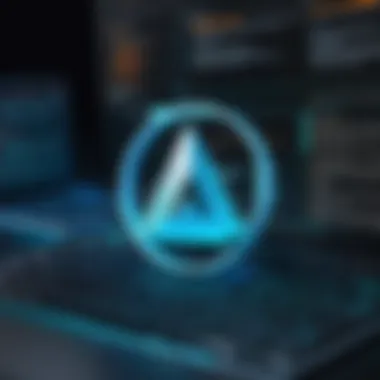

Overview of Topic
Prelims to the Main Concept Covered
Apex programming is that hidden gem within the Salesforce ecosystem that many tech enthusiasts are dying to unearth. Often described as a strongly typed, object-oriented programming language, Apex is specifically designed to execute flow and transaction control statements within Salesforce applications. In layman’s terms, it’s the engine under the hood that lets developers create custom functionalities tailored to user needs.
Scope and Significance in the Tech Industry
In a world where customization is king, understanding Apex opens doors to countless possibilities. As companies increasingly lean on Salesforce for their customer relationship management and beyond, grasping the power of Apex is no longer optional but rather essential. Whether you’re a budding developer or a seasoned IT professional, having Apex in your toolkit elevates your skill set, making you a valuable asset in the job market.
Brief History and Evolution
The story of Apex began in the mid-2000s when Salesforce aimed to enhance its platform's flexibility. The introduction of Apex revolutionized how businesses could automate processes and integrate with external systems. Over the years, Salesforce has continually updated Apex, refining its syntax and adding new features to keep up with evolving technology. Today, it's not just a programming language; it's a robust framework for developing scalable and maintainable applications.
Fundamentals Explained
Core Principles and Theories Related to the Topic
At its core, Apex is built around a few fundamental principles:
- Strong Typing: Variables in Apex must be declared with a specific data type.
- Object Orientation: It supports classes and objects, allowing for better organization of code.
- Governance Limits: Apex operates under specific governor limits to ensure efficient use of resources.
Key Terminology and Definitions
To properly navigate the world of Apex, becoming familiar with key terms is crucial. Some of those include:
- Trigger: A piece of code that executes before or after a specific data manipulation language (DML) event occurs.
- Visualforce: A framework used in conjunction with Apex to build custom user interfaces.
- SOQL: Salesforce Object Query Language; it’s how Apex queries data from the database.
Basic Concepts and Foundational Knowledge
Those diving into Apex should also pay heed to essential concepts such as:
- DML operations: Fundamental data manipulation tasks in Salesforce.
- Test Classes: It’s vital to write test classes to ensure reliability and functionality.
- Exception Handling: Understanding how to manage errors is equally important to create stable applications.
Practical Applications and Examples
Real-World Case Studies and Applications
The transformation that Apex can bring to organizations is noteworthy. For example, a non-profit organization could tailor their donation management system using Apex, allowing for bespoke report generation and streamlined processes.
Demonstrations and Hands-on Projects
A fantastic way to grasp Apex is to roll up your sleeves and get coding. Consider creating a simple trigger that sends an email notification when a lead status changes. This exercise solidifies how trigger mechanisms work and showcases the language's capabilities.
Code Snippets and Implementation Guidelines
Here’s a basic code snippet for a trigger:
This snippet executes code after a lead's status changes, demonstrating the practical utility of Apex.
Advanced Topics and Latest Trends
Cutting-Edge Developments in the Field
Salesforce is perpetually evolving, and Apex is no exception. Recent trends hint towards more integration of AI-driven functionalities, allowing developers to leverage machine learning models directly within Apex applications.
Advanced Techniques and Methodologies
Some advanced concepts worth exploring include asynchronous processing and batch Apex. Understanding these principles can greatly enhance an application's performance and user experience.
Future Prospects and Upcoming Trends
With Salesforce continuously adapting to new technologies, the future of Apex looks promising. The incorporation of low-code solutions alongside traditional Apex programming will likely lead to a hybrid development environment, appealing to a broader audience.
Tips and Resources for Further Learning
Recommended Books, Courses, and Online Resources
For those looking to deepen their knowledge, consider resources such as:
- Salesforce Apex Cookbook by Ashwin D. Kumar
- Apex Academy on Udemy
- Salesforce's own documentation and Trailhead modules
Tools and Software for Practical Usage
Useful software tools include Salesforce Inspector, Workbench, and various IDEs like Visual Studio Code tailored for Apex development. Utilizing these tools can streamline your development process and enhance code quality.
Apex programming is not just a skill; it’s an essential to remain competitive in a tech-savvy landscape.
Embracing these concepts and utilizing the recommended resources will equip you with a strong foundation and advanced skills in Apex programming, paving the way for success in your Salesforce-related endeavors.
Understanding Apex Programming
Apex programming embodies a specialized approach within the broader context of software development, predominantly within the Salesforce ecosystem. This segment serves as a critical foundation, setting the stage for a nuanced understanding of what Apex is, its operational dynamics, and its pivotal role in modern cloud-based applications. Grasping the core elements of Apex is essential, especially for individuals aspiring to create robust applications or optimize existing ones in the Salesforce environment.
Definition and Purpose
At its core, Apex is a strongly typed, object-oriented programming language, explicitly designed for the Salesforce platform. It provides developers with the tools necessary to execute flow and transaction control statements on the Salesforce server in conjunction with calls to the API. To put it simply, Apex allows you to customize Salesforce applications to meet specific business needs.
Some might view Apex as merely another programming language, but its design is intended to enable developers to encode business logic right into the applications. For instance, if a business needs to automate certain processes—like sending out emails based on particular triggers—the Apex code can be written to handle such actions seamlessly within Salesforce. This direct integration with Salesforce allows for better performance and security compared to traditional programming languages that interact with databases through a separate application.
Importance in Salesforce Development
Understanding Apex is not just a technical requisite; it forms the crux of enhancing Salesforce capabilities. Here are a few points emphasizing its significance:
- Customization Abilities: Businesses often have unique requirements that out-of-the-box Salesforce cannot fully address. Apex allows for tailored solutions that cater to these specific needs.
- Enhanced Efficiency: By writing Apex code to automate routine tasks, users can improve operational efficiency, freeing up valuable time for more strategic activities.
- Integration with Salesforce Features: Apex tightly integrates with other Salesforce features, such as workflow rules, to allow for cohesive functionality. For example, when a record meets certain criteria, Apex can run a transaction to automate related actions.
- Scalability: As businesses grow, their needs change. Apex equips developers with the tools to develop scalable applications that can adapt and grow as the business evolves.
"Apex programming is not merely about writing code; it’s about enhancing the Salesforce experience for users and businesses alike."
In summary, Apex programming stands as an invaluable asset in Salesforce development, providing the means to build tailored applications that meet the multifaceted demands of the business landscape. Whether you are a novice developer taking your first steps or an experienced programmer looking to refine your skills, understanding the nuances of Apex is fundamental to thriving in the Salesforce ecosystem.
Key Features of Apex
Apex programming is intertwined with the broader dynamics of the Salesforce ecosystem. Understanding its features is pivotal for anyone looking to elevate their development skills. The notable aspects of Apex not only enhance functionality but also improve developer efficiency. Let’s delve into some standout characteristics that distinguish Apex from other programming languages within cloud platforms.
Strongly Typed Language
Apex is designed as a strongly typed language, which may not sound particularly glamorous, but it’s fundamental for any programmer worth their salt. In simple terms, this means that variables must be declared with a defined data type before they can be used. This brings forth a couple of key advantages:
- Improved Error Detection: Type errors can be caught at compile time rather than runtime, making debugging a little less of a headache. This is vital in fast-paced development environments where every second counts.
- Enhanced Code Readability: Knowing the data type of a variable helps developers understand the kind of value they should expect. This clarity can lead to cleaner, easier-to-follow code.
As time goes on, robust typing helps prevent bugs that arise from mismatched data types, ensuring smoother operation as systems grow more complex.
Multitenancy Support
In the world of cloud computing, multitenancy is more than just a buzzword; it’s the backbone of efficient resource utilization. Apex shines here, equipped to handle multiple clients within a single instance. Each customer shares the same hardware and software resources while keeping data secure and isolated.
- Resource Efficiency: By allowing multiple tenants to operate within a single environment, Salesforce reduces server load and storage costs. This leads to significant savings for organizations on the Salesforce platform.
- Scalability: As businesses evolve, the system can accommodate growing workloads without needing extensive reconfiguration.
This can be particularly advantageous for companies that experience fluctuations in usage, as the system is built to adapt on the fly without compromising performance.
Built-in Testing Framework
One of the more practical features of Apex is its built-in testing framework. Testing is often seen as the boring part of software development, but it’s absolutely essential. Apex steps up by integrating a robust testing framework that includes:
- Unit Test Capabilities: Developers can create unit tests to validate individual segments of code. Not only does this ensure that components work in isolation, but it also builds confidence in moving code to production.
- Code Coverage Reporting: Apex provides insights into which parts of the code have been tested — something every developer craves. Code coverage suggests a percentage, helping teams identify areas needing more attention before deployment.
This emphasis on testing not only contributes to code quality but also aligns well with Agile development practices where iterative improvements are key.
Great features are like the foundation of a building; without a strong base, everything built on top can quickly come crashing down.
By grasping these key features—strongly typed language, multitenancy support, and a built-in testing framework—Apex developers are well-positioned to make informed decisions and write code that not only meets performance expectations but exceeds them.
Getting Started with Apex


Getting started with Apex is pivotal for anyone seriously considering a venture into Salesforce development. The journey into learning Apex, much like baking a cake, requires that you have the right ingredients mixed in a specific sequence to yield a delicious result. A clear understanding of what's required at this stage can mean the difference between success and frustration later on.
To begin, it's essential to establish a Salesforce environment. This environment acts as your canvas where you will paint masterpieces of code. Not only does it provide an ecosystem for your developments, but it also enables you to access Salesforce’s suite of tools and resources that simplify the coding process. It’s akin to a painter needing a well-prepped canvas before launching into their creative expression.
Here’s how you can secure this foundational space:
- Sign up for a Salesforce Developer Account: This is where every journey begins. Sign up for a free account which gives you access to Salesforce’s tools and APIs. Think of it as unlocking the door to a treasure trove of features and functionalities.
- Familiarize with the Salesforce Setup Menu: Navigate through the setup menu. It’s crucial to understand what options are available and how they affect your coding.
- Explore the Developer Console: This is where the magic happens. The Developer Console lets you write code, run queries (SOQL), and execute anonymous Apex statements all in one place. Spend some time here to get comfy with its interface.
Setting Up Your Salesforce Environment
The process of setting up your Salesforce environment isn’t just a mere check-off task; it’s akin to laying the groundwork for a house. Without a solid structure, you're bound to run into issues later down the line.
- Create Your Developer Account: Head to the Salesforce Developer Website and register for a developer account. It’s free, and it’s the first step toward diving into Apex.
- Gain Access to Sandbox Environments: Sandbox environments allow you to test your code without affecting your live data. It’s like having a rehearsal space before the big show.
- Leverage Salesforce Trailhead: Consider using Salesforce’s educational platform, Trailhead. It offers hands-on training and structured learning paths that can help you navigate these waters without getting lost.
- Familiarize with Object Manager and Schema Builder: These tools let you visualize and understand the data structure you're working with, which is very helpful as you start coding with Apex.
Remember: "A journey of a thousand miles begins with a single step." Don’t rush the setup phase; take your time to understand each component.
First Steps in Apex Development
Now that you have a stable environment set up, it’s time to dip your toes into the waters of Apex development. The best way to start is by understanding the basic syntax, which provides a framework for constructing your code.
- Hello World Program: Every programmer’s rite of passage, writing a simple "Hello World" piece in Apex can be very motivating. It’s a short script that prints text to the debug log. Here’s what it looks like:This simple command serves as a springboard to more complex functions.
- Understanding Classes and Methods: Classes serve as blueprints from which objects are created. The methods within classes are what you use to achieve specific actions or computations. Here’s a simple class example:With this class, you've got a reusable component ready for action.
- Utilizing Developer Console: As you proceed with coding, make sure to use the Developer Console to write, compile, and run your Apex code. Your ability to debug and edit code quickly will save a ton of time in the long run.
- Experiment and Play: Finally, don’t forget to experiment! Tinker with different code snippets and try out various Apex functionalities. It’s through trial and error that you’ll discover the nuances of this language.
In summary, getting started with Apex demands careful setup and an eagerness to dive into the coding process. As you navigate your first steps, remember that each line of code you write propels you forward on your learning journey. Keep an open mind and a curious spirit.
Apex Syntax and Structure
Understanding the syntax and structure of Apex programming is akin to learning the language of a new culture. It lays the groundwork for effective communication within the Salesforce environment, allowing developers to translate their logic into working code. The importance of mastering this topic cannot be overstated; it not only improves code quality but also enhances collaboration among team members. In essence, a solid grasp of Apex syntax and structure directly correlates with efficiency in development and debugging, making it a cornerstone for both aspiring and seasoned developers.
Basic Syntax Overview
Apex syntax shares similarities with other programming languages like Java and C#, making it somewhat familiar to those with a background in these languages. However, it's inherently designed to cater to the specific needs of Salesforce development. Key features include:
- Case Sensitivity: Apex is case-sensitive, meaning that variable names such as and would be treated as distinct entities.
- Semicolon Termination: Like Java, each statement in Apex concludes with a semicolon, which is crucial for delineating commands within your code.
Here's a typical example of some simple Apex code:
This code defines a public class with a static method that returns a greeting string. As you can see, clarity in syntax allows even beginners to comprehend the purpose of the code at a glance.
Variables and Data Types
In Apex, variables are used to store data, and understanding their types is crucial for effective programming. Apex supports various data types that help manage different kinds of information:
- Primitive Types: Such as , , , and .
- Collections: A very handy feature, it includes lists, sets, and maps that allow the storage of multiple items.
- User-Defined Types: Developers can create custom data types using classes.
When declaring a variable, it's important to specify its type, like so:
Selecting the right data type not only ensures optimal performance but also aids in understanding the intended use of variables. This precision reduces errors and enhances collaboration during team projects.
Control Statements
Control statements guide the flow of execution in a program. They manage decisions and repetition, helping to create dynamic applications. In Apex, these are primarily composed of conditional statements and loops:
- If-Else Statements: They help make decisions based on certain conditions. For instance:
- Loops: Such as and , these allow repetitive execution of a block of code as long as a specified condition holds true. An example includes:
Control statements like these offer flexibility in programming, allowing developers to create responsive applications that adapt to user input or external conditions.
Mastering control statements is essential for building complex logic within your Apex applications. Understanding how to properly leverage these tools will elevate your coding skills and broaden your programming capabilities.
In summary, the syntax and structure of Apex programming provide the foundational knowledge needed to develop effective applications within Salesforce. By understanding its basic syntax, exploring variables and data types, and mastering control statements, developers can create more reliable and optimized code.
Developing Apex Classes and Triggers
Apex classes and triggers are vital to building robust and efficient applications within the Salesforce ecosystem. Their importance can’t be overstated. They enable developers to add custom functionalities that fulfill specific business requirements. Unlike standard features, which can be limiting, classes and triggers open the door to creative problem-solving. Therefore, mastering these elements provides a solid foundation for anyone serious about Apex programming.
Creating Apex Classes
Creating an Apex class is like constructing a blueprint for a building. You start with a foundation, and from there, you build up with specific functionalities. A class defines objects and methods that represent your data model. It encapsulates the functionality necessary for your application, allowing for reuse and scalability.
When you define an Apex class, you might want to follow several best practices:
- Naming Conventions: Use clear, descriptive names. This practice enhances code readability and maintainability. For example, if you're crafting a class for managing orders, sticking with typically makes sense.
- Access Modifiers: Understand the various access modifiers and how they apply to your classes. Using , , or appropriately can streamline access and functionality.
- Constructor Methods: Constructors can simplify the instantiation of your classes by initializing the necessary fields. A code example is as follows:
Implementing these practices results in clean and efficient code that stands the test of time as your needs evolve.
Understanding Triggers
Triggers are special pieces of code in Apex that execute before or after specific events occur within Salesforce records. They can either be before triggers or after triggers, depending on when you want your code to execute. Understanding the purpose and function of triggers is essential for developers aiming to create dynamic applications.
When you're dealing with triggers, consider the following:
- Bulk Processing: Always write triggers keeping bulk data operation in mind. Salesforce can handle dozens, hundreds, or even thousands of records at once. Your code should accommodate that seamlessly.
- One Trigger Per Object: Salesforce recommends a single trigger per object to avoid complications. Multiple triggers can lead to unpredictable behavior and difficulties in managing the flow of logic.
- Context Variables: Knowing about context variables (, , etc.) is crucial. These provide insights into the records being modified, which helps in shaping your trigger logic effectively.
For instance, a simple trigger to update a field when a record is created may look like this:
This succinctly illustrates how an Apex trigger can instantly set a value based on an insertion event.
"In the land of Salesforce, understanding classes and triggers is key to unlocking a world of custom functionality."
By diving deep into classes and triggers, you open the door to the full potential of Apex programming. It’s a rich learning journey that equips you with the tools needed to tackle real-world challenges effectively.
Best Practices in Apex Programming
In the world of Apex programming, adhering to best practices is like following a roadmap; it helps developers navigate through complex challenges while maximizing efficiency. Following these practices not only enhances your coding skills but also contributes to the reliability and maintainability of your applications. In Salesforce development, where scalability and performance are critical, these principles become essential. Whether you’re a beginner or a seasoned developer, understanding these best practices can lead to improved productivity and reduce debugging time.
Code Efficiency and Optimization
Efficient code is crucial, especially in environments constrained by governor limits. To write code that runs swiftly and consumes fewer resources, developers should focus on optimizing their methods. Here are some key strategies:
- Bulkify Your Code: Always code with the assumption that your methods will be called with multiple records. Use collections (like lists and maps) to process records in bulk rather than one at a time. This change can dramatically improve performance.
- Limit SOQL Queries: Salesforce has strict limits on how many SOQL queries you can execute in a transaction. Aim to gather all necessary data in a single SOQL query and utilize maps for efficient data retrieval.
- Use Efficient Algorithms: When processing data, the choice of algorithms can make a big difference. For example, consider using binary search for sorted data sets instead of looping through each record.
Consider the following example:
This snippet collects accounts in a list, then maps them for quick access, reducing overhead.
Exception Handling
Robust exception handling ensures your Apex code can gracefully handle pitfalls instead of crashing. Because errors can lead to a poor user experience, properly managing exceptions is non-negotiable. Below are some strategies for effective exception handling:
- Use Try-Catch Blocks: Always wrap potentially hazardous operations, especially those involving DML and SOQL, with try-catch blocks. This allows you to catch exceptions and take corrective actions where necessary.
- Log Errors for Analysis: When catching exceptions, log useful information. This can include the error message, stack trace, and context details that led to the error. Having this data at hand can make troubleshooting more efficient.
- Custom Exception Classes: Creating custom exception classes prolongs the life of your error handling by providing specific error messages that maintain your application’s integrity. This approach refrains from exposing technical details to the end-users.
For example:
The custom exception allows greater flexibility with error handling and gives developers more control.
Remember: Handling exceptions effectively is not just about eliminating errors, but ensuring your application remains functional and user-friendly during unexpected events.
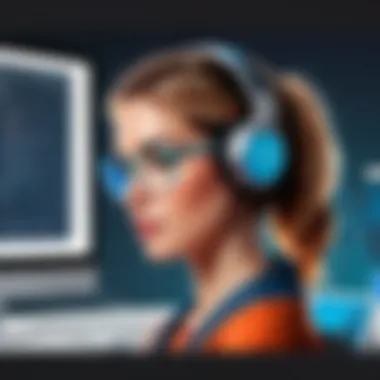

By integrating efficient coding techniques and robust exception handling practices, developers can substantially enhance their effectiveness within the Apex ecosystem. These practices lead to less downtime, improved performance, and a better overall user experience in the applications built on the Salesforce platform.
Testing and Debugging in Apex
Testing and debugging are integral parts of programming, particularly in a robust environment like Apex, which serves as the backbone for many Salesforce applications. The importance of these practices cannot be overstated; they are part and parcel of ensuring that the code functions properly, adheres to requirements, and maintains overall system integrity. It is a lot like tuning a fine instrument; without careful adjustments and meticulous checks, what might sound like a harmonious symphony can quickly devolve into discord.
Unit Testing Fundamentals
Unit testing is the bedrock of quality assurance in Apex programming. It involves writing tests that examine the functionality of small units of code—typically your classes and methods. Each test acts like a litmus test that verifies whether the unit performs as expected. By leveraging the built-in testing framework in Apex, developers can facilitate automated testing, allowing for frequent and robust evaluations of their code.
There are some key points worth noting when it comes to unit testing in Apex:
- Test Coverage: One of the most significant requirements in Apex is achieving a minimum of 75% code coverage for deployment. This means that major portions of your code should be vetted by tests to ensure reliability.
- Assertions: Assertions act as checkpoints in your tests. They enable you to compare expected outcomes with actual results, helping to pinpoint discrepancies. For example, if a method is supposed to return a list of accounts, an assertion will verify that the returned list matches what you predicted.
- Setup and Teardown: Utilizing the annotation allows you to set up common test data that multiple test methods can share, thereby streamlining your tests.
- Bulk Testing: Apex efficiently handles batch operations. Therefore, it’s vital to run tests that mimic bulk scenarios to ensure that your code performs well under load.
Here is a simple example of a basic unit test in Apex:
By prioritizing unit testing, developers reinforce the resilience of their applications, significantly mitigating the risk of bugs slipping through the cracks.
Debugging Techniques
Even with rigorous unit testing, bugs may still arise, and that’s where debugging comes into play. Debugging is the process of identifying, isolating, and fixing bugs or defects in your code. In Apex, there are several techniques and tools that one can use effectively:
- System.debug() Statements: Sometimes the simplest technique is the most effective. By inserting statements throughout your code, you can trace variable values and execution flow. Although it’s not meant for production use, it’s invaluable during development.
- Debug Logs: Salesforce provides a robust logging system. By monitoring debug logs, developers can gain insights into the execution of their code. You can set log levels to capture everything from general information to detailed stack traces. It’s like having a spotlight on the intricacies of your code.
- Developer Console: The Developer Console in Salesforce is a powerful tool for debugging. It allows you to run queries, monitor log levels, and even visualize the execution of your code with the execution overview feature.
- Try-Catch Blocks: Implementing try-catch blocks can make error handling cleaner and allows you to relay more informative messages when things go haywire. This is especially useful for pinpointing errors during execution.
"Debugging is like being the detective in a crime movie where you are also the murderer." - Unknown
Summary
In essence, effective testing and debugging can mean the difference between a smooth-running application and a troubleshooting nightmare. By understanding the principles of unit testing and mastering debugging tools and techniques, developers can not only elevate their Apex programming skills but also ensure the maintenance of high-quality applications within the Salesforce ecosystem.
Integration Capabilities with Apex
In the ever-evolving landscape of web applications, seamless integration plays a vital role in ensuring that different systems communicate effectively with each other. Apex shines brightly in its capabilities concerning integration, specifically with REST and SOAP APIs, two popular protocols used for connecting external systems. By harnessing these protocols, developers can extend Salesforce functionalities beyond its native scope, resulting in a rich ecosystem of applications and services.
The significance of integration in Apex programming cannot be overstated. Here are some key elements to consider:
- Real-time Data Access: With REST and SOAP integrations, Apex can pull or push data to and from various web services in real-time, facilitating data consistency across applications.
- Enhanced Functionality: Using APIs, developers can leverage third-party services, enhancing Salesforce’s built-in features and addressing specific business needs effectively.
- Business Process Automation: Integration enables the automation of business processes that span multiple systems, streamlining workflows and driving efficiency.
- Scalability: The ability to integrate with various platforms allows organizations to scale their solutions without being tethered to a single vendor’s offerings.
Now, let's take a closer look at how to leverage these integration capabilities starting with REST APIs.
Working with REST APIs
REST (Representational State Transfer) APIs are widely used in modern web applications due to their simplicity and scalability. They utilize standard HTTP methods, making them accessible and easier to use for developers. In the context of Apex, REST APIs enable bidirectional communication between Salesforce and external systems.
Key benefits of using REST APIs in Apex include:
- Simplicity: REST APIs are less complex in structure and easy to consume, which is appealing for rapid development.
- Flexibility: They allow data exchange in various formats, such as JSON and XML, catering to different application needs.
- Statelessness: Due to their stateless nature, REST APIs can efficiently handle multiple requests simultaneously without consuming unnecessary resources.
Example of a REST API Call in Apex
In this snippet, we see the basics of making a GET request to an external API, obtaining data and readying it for further processing.
Understanding SOAP APIs
Unlike REST, SOAP (Simple Object Access Protocol) is a protocol that utilizes XML for messages and requires stricter communication rules. While it may seem a bit dated in certain contexts, many industries still rely on SOAP due to its standardized nature and robust security features.
In Apex, using SOAP APIs often involves working with WSDL (Web Services Description Language) files that describe how the SOAP Web Service operates. Developers use these definitions to generate Apex classes that enable Salesforce to consume these services.
Advantages of SOAP APIs include:
- Protocol Standards: SOAP complies with strict standards that ensure reliability and security in communications.
- Formal Contracts: WSDL files serve as formal contracts between client and service, ensuring both parties agree on the operations.
- Built-in Error Handling: SOAP inherently supports built-in error handling, which can be quite useful in critical applications.
By understanding both REST and SOAP APIs, developers can tap into powerful integration capabilities, allowing their Apex applications to not only transform internal processes but also evolve into comprehensive platforms that respond swiftly to market demands.
"In the realm of integration, the only constant is change; adaptability is key to leveraging available resources optimally."
When deploying applications that communicate with external systems, keeping both the user experience and technical specifications in mind will pave the way for smoother operations. Apex's integration capabilities serve as a significant asset in any developer's toolkit.
Advanced Apex Programming Concepts
Delving into Advanced Apex Programming Concepts is crucial for anyone aiming to truly harness the power of Apex within the Salesforce environment. While the basics lay a strong foundation, understanding advanced techniques can significantly enhance application performance and use cases. Below, we'll explore key elements such as Asynchronous Apex and methods like Batch Apex, Future Methods, and Queueable Apex. These concepts not only increase efficiency but are also essential for developing scalable solutions.
Asynchronous Apex
When dealing with Salesforce, the need for speed and efficiency is paramount. This is where Asynchronous Apex comes into play. Unlike synchronous processes, which can stall when faced with long-running operations, asynchronous methods allow developers to conduct tasks in the background. The benefits are substantial:
- Improved User Experience: Users can continue working on the platform while heavier processes run behind the scenes. No more frustrating delays!
- Resource Management: Asynchronous operations help you steer clear of governor limits that might slow down your integration activities.
- Flexibility: You can schedule jobs to execute at specific times or trigger actions based on certain events without clogging up the main processing thread.
For instance, if you have a system that generates reports for multiple stakeholders simultaneously, employing asynchronous processes can pivot the task from a potentially bottlenecking synchronous approach to a fluid operation that maintains overall system performance.
In Apex, this often involves using classes like or leveraging the built-in scheduling mechanisms. Here’s a simple example:
This example illustrates how you can package complex operations into a queueable class, allowing for processes to be completed at a more convenient time.
Future Methods, Batch Apex, and Queueable Apex
The realm of asynchronous programming in Apex is broad and varied, with several methodologies available to tackle different scenarios. Among the most notable are Future Methods, Batch Apex, and Queueable Apex:
- Future Methods: Great for situations where you need to call a specific task in the future without tying it directly to user actions. For example, updating external records after completing a data entry task—this can help avoid hitting governor limits during peak operation times.
- Batch Apex: Best suited for processing large volumes of data, Batch Apex enables developers to break down records into manageable chunks. This way, operations on each chunk are processed separately, reducing the overall load at any one time.
- Queueable Apex: A newer introduction to Apex, Queueable Apex enhances the capabilities of future methods with support for complex data types and the ability to chain jobs together, making it a robust option for developers. Its syntax is more flexible and allows for better error handling.
- Here’s a simple code snippet to illustrate:
The choice between these methods often hinges on the context in which they are applied. As a general rule, if you're dealing with simple out-of-band tasks, Future Methods suffice. However, for complex operations with a lot of data, Batch Apex or Queueable Apex is the way to go.
Consider the operational inefficiencies that can arise from improper use of asynchronous methods. Knowing which technique to deploy ensures optimal resource usage and avoids unnecessary latency in user experiences.
Apex Governance and Best Practices
Apex programming, while a powerful tool within the Salesforce ecosystem, is governed by specific rules and constraints known as governor limits. Understanding these limits and adhering to best practices is crucial for developers. This section will dissect these aspects, showcasing how effective governance can enhance performance and maintain the integrity of applications built on Salesforce.
Understanding Governor Limits
Governor limits are Salesforce's way of ensuring that no single customer can monopolize shared resources. They act like traffic lights in a crowded intersection, preventing chaos from breaking out. These limits apply to various aspects of Apex development, including but not limited to:
- CPU Time: Each transaction has a limit on the amount of CPU time it can use.
- SOQL Rows: Developers can retrieve a certain number of records using SOQL queries per transaction.
- DML Statements: There’s a cap on the number of DML statements that can be executed in one transaction.
Understanding these limits helps in creating efficient and scalable applications. If a developer exceeds these limits, they will encounter runtime exceptions, terminating the transaction and potentially leading to data loss or corruption.
For instance, imagine you are developing a complex batch job that processes many records. If you’re unaware of these constraints, you might hit a limit right at the critical moment, causing a rollback that undoes all the processing you’ve done up to that point. To mitigate this risk, thorough planning and optimization are essential.
Best Practices for Avoiding Limits
Avoiding governor limits means developing with a principle of efficiency in mind. Here are several golden rules you should consider:
- Bulkify Your Code: Always assume your Apex code will handle multiple records at once. Write your methods to accept collections unless absolutely necessary to operate on a single record. This reduces the number of DML statements and SOQL queries you’ll run.
- Use Collections Wisely: With lists, maps, and sets, you can streamline data processing. For example, instead of querying records one by one, collect the IDs in a list and perform a bulk SOQL query that respects the limits.
- Avoid SOQL Inside Loops: This is a classic pitfall in Apex programming. Every SOQL query inside a loop increases the number of query operations executed. Keep queries outside of loops for better performance.
- Limit Trigger Execution: When using triggers, ensure they are efficient and minimize the number of times they run. Utilize trigger frameworks where appropriate to control execution.
- Leverage Async Processing: For long-running operations, think about using Future methods, Batch Apex, or Queueable Apex. These can process records asynchronously and allow your main transaction to finish more quickly, without straining the governor limits.
"Effective governance in Apex programming isn't just about staying within limits—it's about creating sustainable code that can grow alongside your organization's needs."
Incorporating these best practices not only ensures compliance with governor limits but also contributes to a better user experience and application performance. As you navigate through the winding roads of Apex development, remember that planning and efficiency can turn potential pitfalls into smooth passages.
Resources for Learning Apex
When it comes to mastering Apex programming, having a strong foundation and access to quality resources can make all the difference. These resources not only enhance understanding but also streamline the learning process. Whether you're just beginning or looking to polish your skills, the variety of resources available today cater to different learning styles and preferences.
Primarily, tapping into a mix of formal education and self-guided study options is essential. This flexibility allows learners to approach Apex from multiple angles, whether through structured courses or personal reading. Here are some recommended avenues to explore:
Online Courses and Certifications
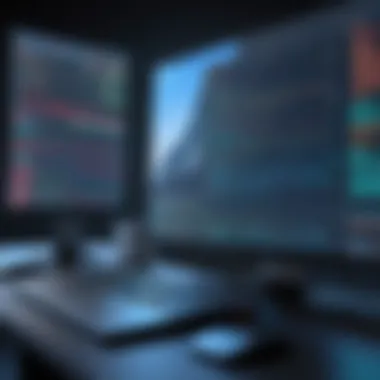

Online platforms present an excellent way to pick up Apex programming skills. With a plethora of options, learners can find numerous courses that align with their readiness and interests. Platforms like Udemy or Salesforce Trailhead offer courses that are tailored to various proficiency levels.
- Structured Learning: Courses often include comprehensive syllabi, which guides learners through the intricacies of Apex incrementally. This structured approach helps in grasping complex concepts without feeling overwhelmed.
- Interactive Learning: Many online courses incorporate coding exercises and project-based tasks. This hands-on experience solidifies understanding and allows learners to apply their knowledge practically.
- Certification Opportunities: For those seeking to validate their skills, several courses lead to recognized certifications. A Salesforce Certified Platform Developer credential, for instance, can significantly bolster one’s resume in the competitive job market.
It’s worth noting that apart from the traditional ones, platforms like Coursera or edX may also offer university-backed courses, perfect for learners wanting a more academic approach.
Books and Publications
Although digital resources are tremendously popular, traditional books and publications remain valuable assets in the journey of learning Apex. They provide in-depth insights and detailed explanations that might be glossed over in short courses or videos.
- In-Depth Understanding: Books like "Apex Programming for Salesforce.com" often dive deep into the subject matter. Readers can benefit from real-world examples, which can be more comprehensive than online content.
- Reference Material: Many books serve as excellent reference guides, allowing programmers to revisit concepts as needed. This is particularly beneficial for newcomers who might need to refresh their memory on Apex syntax or functions.
- Community Recommendations: Reading reviews or forums, like those on Reddit, can help anticipate which books resonate well within the developer community. This user feedback often highlights strengths and weaknesses, guiding potential readers toward the most effective picks.
"Books can provide you with not only the technical knowledge but also the philosophical approaches to programming that are often missed in shorter, more automated courses."
In summary, a blend of online courses and reading materials can provide a rounded, rich learning experience for anyone looking to dive into Apex programming. The important thing is to identify the right resources that align with your individual learning preferences and goals.
Community and Collaboration
In the world of programming, especially in niche areas like Apex, community engagement plays a pivotal role. It’s not just about learning; it’s about sharing knowledge and fostering connections that can launch careers and enhance skills. The beauty of the Apex developer community is its diversity—from seasoned professionals to fresh faces eager to learn. They come together to form a vibrant ecosystem where everyone benefits and grows.
When it comes to Apex, collaboration transcends mere interaction. It allows developers to pool their expertise to solve complex problems, share innovative ideas, and motivate each other to push boundaries. Additionally, this supportive network can lead to mentorship opportunities, enabling beginners to tap into the wisdom of experienced developers.
The advantages of engaging with the Apex community are manifold. Here are a few critical benefits:
- Access to Resources: Users have a plethora of tutorials, forums, and communities dedicated to Apex programming.
- Networking Opportunities: Interacting within the community can open doors for career advancements, collaborations, and partnerships.
- Real-time Problem Solving: Fortunately, having a pool of skilled developers means that troubleshooting becomes infinitely more manageable. A question asked in a forum often finds multiple solutions within hours.
- Open Source Contributions: Engaging in collaborative projects can enhance skills and broaden knowledge by working alongside others towards a shared goal.
To truly harness the potentials of community, developers need to engage proactively. This leads us to our next sections where we delve into how to effectively connect with the Apex developer community and contribute back, enriching both oneself and others.
Engaging with Apex Developer Community
Engagement is about more than just passive participation in forums; it's about becoming an active member of the community. To effectively engage, consider the following approaches:
- Join Online Forums and Discussion Groups: Websites like Reddit offer dedicated spaces where developers can ask questions, share topics, and discuss ideas. It’s a wealth of information just waiting to be tapped!
- Attend Meetups and Webinars: In-person or virtual events provide great opportunities to meet other developers. Engaging in discussions and networking can lead to unforeseen career advancements.
- Follow Influencers and Experts: Keeping track of notable figures in Apex development on platforms like LinkedIn or Twitter can provide insight into industry trends and best practices.
- Participate in Hackathons: These events allow developers to showcase their skills and collaborate with others. Plus, they often involve working on real-world problems, which can significantly boost problem-solving skills.
One of the gratifying aspects of engaging in communities is that the higher you climb, the more you can help others.
Contributing to Open Source Projects
Contributing to open source projects can be a game-changer in your Apex programming journey. It cuts through learning inertia and propels you into practical projects where your work directly affects users. Here’s how diving into open source can elevate your skills:
- Hands-on Experience: Working on actual codebases gives clarity you can’t get from just reading textbooks.
- Collaboration Skills: You learn the dynamics of working in a group setting and how to manage suggestions and critiques.
- Portfolio Building: Active contributions provide tangible proof of your programming skills—something to showcase to future employers.
- Community Recognition: Being a part of a project gives visibility in the developer community, enhancing your professional reputation.
Before diving into open source, it’s important to choose projects that align with your interests and Apex skills. Websites like GitHub house countless projects waiting for contributors. Look for repositories marked with labels like "help wanted" or "good first issue". Find what excites you, and start contributing, whether it be fixing bugs, writing documentation, or even adding new features.
"The more you give to the community, the more you enhance your own knowledge and skills. It’s a symbiotic relationship that drives growth for all involved."
Apex Programming Case Studies
Exploring the realm of Apex programming through case studies allows for a practical understanding of how this language operates within real-world scenarios. Case studies provide concrete examples that illustrate the application of Apex in various contexts, showcasing its capabilities and versatility. These insights are invaluable for learners and professionals alike, as they highlight the tangible benefits of utilizing Apex for problem-solving and enhancing business processes.
Real-World Applications of Apex
Apex programming finds its place in numerous industries, providing tailored solutions that drive efficiency and innovation. From automating business workflows to enhancing customer relationship management, the applications of Apex are both wide-ranging and impactful. Here are a few noteworthy applications:
- Custom Business Logic: Companies utilize Apex to implement business processes that are unique to their operational needs. This allows organizations to automate tasks such as email notifications, record updates, or complex workflow approvals.
- Data Manipulation: Apex excels in data manipulation when paired with Salesforce’s platform. Developers can write scripts to batch process large sets of data, ensuring accuracy and speed in handling customer information.
- API Integrations: For businesses looking to connect Salesforce with other systems, Apex provides a robust framework for creating RESTful or SOAP web services. This capability allows seamless data exchange between Salesforce and external applications.
As a case in point, let’s consider a retail company that implemented Apex to enhance their inventory management system. By automating stock level alerts and reorder processes, the company significantly reduced manual effort, improved accuracy, and enhanced overall operational efficiency.
Success Stories from Apex Developers
Every developer has a story—a journey marked by challenges, learning moments, and eventual successes. In the Apex ecosystem, these stories are not only inspiring but also informative, shedding light on best practices and the potential pitfalls to avoid.
One prominent success story involves a non-profit organization that needed to streamline its donor management system. Facing the challenge of tracking donations, engaging with donors, and reporting on fundraising efforts, the organization turned to Apex programming. By customizing Salesforce with Apex, they integrated various functions, such as tracking donor interactions and generating personalized reports. The result? A more engaged donor base and a reported 30% increase in donations within just a year.
Furthermore, a startup in the financial sector tapped into Apex to develop a risk assessment tool. With tight regulatory compliance requirements, they employed Apex to create a real-time risk analysis dashboard that aggregated data from multiple sources. By leveraging Apex’s asynchronous capabilities and robust data handling, they not only met compliance standards but also outperformed their competitors, establishing themselves as leaders in the financial modeling space.
In summary, the journey through Apex programming case studies serves as both a mirror and a guide, reflecting the practical implications of theoretical concepts while also showcasing the rich tapestry of possibilities that Apex offers. Such narratives enrich the understanding of Apex’s potential, inspiring current and future developers to harness its power for their unique challenges.
Concluding Thoughts on Apex Programming
The exploration of Apex programming has revealed its significant role in the Salesforce ecosystem. As a language tailored for the cloud-based platform, Apex not only allows developers to enhance efficiency but also to create powerful applications that can drive business success. One cannot overlook the flexibility of Apex in integrating with various Salesforce services, offering robust solutions to common business problems and workflows.
Future of Apex in Tech
Looking ahead, the future of Apex appears promising. With the rise of cloud computing and businesses increasingly shifting their operations online, the demand for skilled Apex developers is likely to grow. Organizations are always in search for innovative solutions that can streamline their processes and improve customer relations. Apex, being uniquely designed for Salesforce, offers capabilities in creating tailored solutions that can adapt to evolving business needs. Moreover, as Salesforce continues to enhance its services, learned Apex skills will likely remain relevant.
- Increased Career Opportunities: More companies will look for professionals who understand Apex development as the platform expands its usability.
- Emerging Technologies: The integration of Apex with emerging cloud technologies promises to create new features, reinforcing its importance in development.
- IoT and Data Management: With the growth of the Internet of Things, Apex might evolve to handle more complex data management and integration tasks.
"The horizon seems bright for Apex development as it continues to evolve and adapt to modern technological demands."
This means learners and developers alike should stay abreast of changes, focusing on continuous improvement and adaptation in this space.
Emphasizing Lifelong Learning
The tech industry is anything but static; it morphs and shifts like a chameleon to meet new challenges and expectations. Emphasizing lifelong learning in Apex programming isn’t just beneficial—it's essential. As new features and best practices emerge in Salesforce, the knowledge gained today may very well require refinement tomorrow.
- Stay Updated: Developers should tap into resources such as online courses, webinars, or Salesforce's documentation to stay informed of new updates.
- Engage with Communities: Participating in developer forums or joining meetups can lead to valuable insights shared by peers.
- Experimentation: Hands-on experience is irreplaceable. Building personal projects can help solidify and expand technical abilities.
Being proactive in learning creates a solid foundation for growth and opens doors to new opportunities in Apex programming, providing a clear path for those willing to invest in their future.
Appendix: Key Terminologies in Apex
In the realm of Apex programming, having a solid grasp of key termins is paramount. This appendix serves as a valuable resource for both newcomers and seasoned developers, providing context and clarity around terms you'll frequently encounter in the Salesforce environment.
Understanding these terms is essential for several reasons:
- Enhanced Communication: Familiarity with Apex jargon fosters better interactions among developers, promoting effective collaboration on projects.
- Improved Learning Curve: Those new to Apex can navigate resources, documentation, and community discussions more smoothly, enhancing their learning experience.
- Effective Problem-Solving: Grasping the language's terminology equips developers to troubleshoot issues and optimize code with greater effectiveness.
Whether you're debugging a complex script or implementing a new feature, knowing the right terms can make or break your progress.
Glossary of Apex Terms
Here’s a concise glossary, highlighting essential terms to get you on the right track:
- Apex: A strongly typed, object-oriented programming language specifically designed for Salesforce.
- Governor Limits: Salesforce imposes limits on resources available during Apex code execution to ensure efficient performance across cloud environments. These limits prevent any single scenario from monopolizing system resources.
- Classes: In Apex, a class is a blueprint for creating objects that encapsulate data and behavior.
- Triggers: Automated actions executed before or after records are modified, triggers help maintain data integrity and automate complex processes.
- SOQL: Salesforce Object Query Language allows developers to query data from Salesforce objects, akin to SQL in traditional databases.
- DML: Data Manipulation Language is used to insert, update, delete, or query records in Salesforce from Apex.
- Future Methods: Asynchronous methods providing a way to run processes in the background, improving the promptness of user interactions.
- Batch Apex: Designed for processing large volumes of records efficiently in batches, useful for cases where regular processing methods hit governor limits.
- Visualforce: A framework for building custom user interfaces that can integrate well with Apex code.
- Lightning Components: A UI framework for developing web applications and components, usable in conjunction with Apex.
Understanding each of these terms will build a foundational vocabulary that will serve as your compass in navigating the Apex programming landscape.
By having this dictionary at hand, you’ll not only understand discussions in forums and community talks but you'll also be able to articulate your own thoughts and needs more clearly when diving deep into your Apex projects.
References and Further Reading
Diving into the world of Apex programming requires more than just understanding the syntax and features. A well-rounded perspective involves engaging with a variety of resources that collectively enhance learning and application. This section emphasizes the importance of using references and further reading materials as you expand your knowledge of Apex.
Resources are crucial for several reasons:
- They provide different viewpoints and explanations, which can simplify complex concepts.
- Annotated coding examples often bridge the gap between theory and practice, making real-world applications easier to grasp.
- Structured study materials, like academic research or online documentation, can offer a more rigorous approach to understanding programming principles.
One should consider their learning style when choosing resources. Do you prefer visual aids, textual references, or interactive content? The landscape of available learning materials is vast, but strategically selecting which to engage with can make a significant difference in one’s comprehension.
Academic Papers and Research
Academic papers are an invaluable source for deepening your understanding of Apex programming. Unlike traditional documentation that might skim the surface, these papers delve into topics rigorously, often presenting new findings or innovative approaches in the ecosystem of Salesforce development.
- Peer-reviewed studies will often illuminate best practices or highlight pitfalls that developers might encounter.
- They may contain detailed case studies and experiments that showcase the effectiveness of certain methods or paradigms over others.
- It’s also great to see how industry trends are analyzed academically, further legitimizing your learning journey.
Utilizing platforms like Google Scholar alongside links to resources like en.wikipedia.org can guide you toward credible materials. A simple search for "Apex Programming" will surface studies that can deepen your technical skills and offer insights into future developments.
Online Documentation and Tutorials
Online documentation and tutorials serve as both an entry point and an ongoing reference tool. Salesforce provides extensive documentation, giving developers easy access to guidelines, API references, and coding standards. Here are some key benefits of utilizing these resources:
- Clarity and Stability: Documentation ensures you are following the latest standards and practices, especially as Apex is regularly updated.
- Practical Examples: Many online tutorials offer live coding environments which can help solidify concepts in real time. Being able to tinker with code snippets can lead to a deeper understanding compared to passive reading.
- Community Resources: Websites such as Reddit host communities discussing recent updates and common challenges in Apex programming. Engaging with these forums can offer unique insights and tips from seasoned developers.
In summary, making the effort to explore comprehensive references and further reading, including academic papers and dynamic online documentation, enriches your understanding of Apex programming.
"Learning never exhausts the mind." - Leonardo da Vinci
By allocating time to these resources, you not only improve your skills but contribute to a broader understanding of Apex development, ensuring you remain at the forefront of this essential programming language.







