Mastering AppDynamics: An In-Depth Guide for Experts


Overview of Topic
Understanding application performance management (APM) is crucial in today’s fast-paced tech landscape. AppDynamics stands out as a significant player in this realm. This tutorial aims to delve into various aspects of AppDynamics, from installation to advanced usage.
The relevance of APM tools like AppDynamics cannot be overstated; they facilitate organizations in identifying bottlenecks and enhancing their software applications' performance. Its evolution tracks with the increasing complexity of modern software, requiring robust solutions to maintain performance standards.
Fundamentals Explained
To effectively use AppDynamics, it is essential to grasp some core principles. Application performance management relates to monitoring and optimizing the performance of software applications. Key terminologies include:
- Transaction: A sequence of operations performed by the application.
- Health Rules: Conditions defined to monitor the performance of transactions.
- Business Transactions: A specific process that is crucial to the business.
Such terms lay the groundwork for any advanced discussion regarding AppDynamics functionalities.
Practical Applications and Examples
Real-world applications of AppDynamics demonstrate its value. Companies utilize the tool not just for monitoring but also for streamlining operations. For example, a retail e-commerce platform can analyze customer transactions in real time, optimizing their checkout process.
Hands-on projects are vital in understanding the tool. For instance, setting up a basic environment involves:
- Installing AppDynamics agents.
- Configuring application settings.
- Monitoring real-time data.
The outcome is greater control over the application landscape, ultimately enhancing user experience.
Advanced Topics and Latest Trends
As the landscape of application performance management evolves, so does AppDynamics. Some of the advanced methodologies include:
- Machine Learning Integration: To detect anomalies automatically.
- Cloud Monitoring: Ensuring performance across diverse environments.
Future trends point towards increased automation in performance monitoring, aligning with industry pushes for efficiency and real-time insights.
Tips and Resources for Further Learning
To deepen your understanding of AppDynamics, consider the following resources:
- Books:
- Online Courses: Websites like Udemy or Coursera frequently offer APM courses.
- Tools: Familiarity with related software, such as Dynatrace or New Relic, can provide comparative insights.
- "Learning AppDynamics" by Yossi Glick
- "Application Performance Management" by Jason Sloggi
Preface to AppDynamics
AppDynamics plays a critical role in the realm of application performance management. Understanding its functionalities can profoundly enhance how developers and IT professionals ensure the seamless operation of their applications. This section lays down the foundation and provides a holistic view of what AppDynamics is and why it matters in today’s tech landscape.
Overview of Application Performance Management
Application Performance Management, often abbreviated as APM, focuses on monitoring and managing performance and availability of software applications. The main goal is to provide insights into application behavior, helping teams identify any performance issues before they impact users.
In a world where digital experiences define user satisfaction, APM tools like AppDynamics become indispensable. They offer precise metrics and deep visibility, allowing developers to detect bottlenecks, track transaction flows, and respond proactively to performance degradation.
"Effective performance management is increasingly becoming the bedrock of modern software development, ensuring that applications deliver optimal user experiences."
As applications grow in complexity due to microservices, cloud deployments, and continuous integration/continuous deployment practices, APM tools need to evolve. AppDynamics stands out for its real-time monitoring capabilities, allowing organizations to grasp how their applications behave under different conditions.
Importance of AppDynamics in Modern Development
The significance of AppDynamics in contemporary development cannot be overstated. First, it provides real-time insights, which are crucial for maintaining high system performance. Developers can see how different components of an application interact in real-time, allowing for speedier troubleshooting and better decision-making.
Moreover, AppDynamics enhances collaboration among teams. By sharing performance data across departments, it cultivates a culture of accountability that encourages proactive performance management. Different teams can investigate issues collaboratively, leading to quicker resolutions.
In addition, its machine learning capabilities enable the system to learn from historical data. This allows AppDynamics to identify anomalies and alert teams before these issues become critical. By utilizing such predictive analytics, organizations can optimize performance and anticipate user needs more effectively.
In summary, AppDynamics serves as a vital tool for any organization striving for excellence in application performance. Its robust features empower developers and IT teams to maintain high levels of service while adapting to the rapidly changing technology landscape.
Installation Process
The installation process of AppDynamics is a crucial step in utilizing its full potential for application performance management. A correct installation sets the foundation for monitoring, analyzing, and optimizing application performance effectively. Understanding the specific elements and benefits of proper installation can significantly impact how effectively the software operates within a given environment.
It is important to ensure that all prerequisites are met and that the installation is done smoothly. Addressing considerations such as system compatibility and configuration before installation can avert many common issues that arise post-installation. Here, we focus on the essential aspects of the installation process to ensure a seamless transition into using AppDynamics for your application performance needs.
System Requirements for AppDynamics
Before embarking on the installation journey, confirming that your system meets the necessary requirements is essential. These requirements include hardware specifications, operating systems, and software prerequisites.
- Hardware Requirements: Ensure you have sufficient CPU power, RAM, and storage space. Generally, a multicore processor with at least 8GB of RAM and 100GB free disk space is recommended.
- Operating Systems: AppDynamics supports a range of operating systems, including Windows and various distributions of Linux. Always verify compatibility with the installed version of AppDynamics.
- Software Dependencies: Confirm that software like Java is installed and configured correctly, as AppDynamics requires it for optimal functionality.
These requirements can have a severe impact on the performance and stability of your AppDynamics installation.
Step-by-Step Installation Guide
Here is a straightforward guide to installing AppDynamics in your environment:
- Download AppDynamics: Visit the official AppDynamics website to download the required installation package.
- Prepare the Environment: Close any conflicting applications and ensure your system meets all hardware and software requirements before proceeding.
- Run the Installer: Execute the installation file. This typically involves double-clicking the downloaded package and following the on-screen instructions.
- Configuration Steps: During installation, you may be prompted to enter configuration details. Input necessary information, such as license key and destination folder.
- Finish and Verify: Once installation completes, open AppDynamics to verify the installation was successful. Look for any immediate setup information or advisories.
Following these steps minimizes the likelihood of issues and ensures your environment is prepared for optimal application performance management.
Common Installation Issues and Troubleshooting
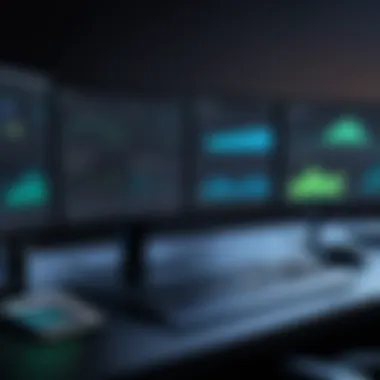

Despite careful preparation, problems may still arise during installation. Recognizing and addressing these common issues can save time and frustration.
- Installation Fails: This can occur due to insufficient permissions or incompatible operating systems. Ensure you are running as an administrator.
- Dependencies Not Met: If required software is missing, the installation will either fail or lead to incomplete functionality. Double-check Java and any specific libraries.
- Incorrect Configuration: If settings are incorrect during configuration, AppDynamics may not function correctly. Revisit configuration settings carefully.
Should you encounter issues, consulting the official documentation or community forums, such as Reddit or other user-based platforms, can provide additional insights and support, helping you get past these hurdles.
Configuration Fundamentals
Configuration fundamentals play a crucial role in the effective utilization of AppDynamics. Proper configuration ensures that the Application Performance Management (APM) tool operates at its peak, accurately monitoring application performance and providing valuable insights. Failing to configure the system correctly can lead to missed performance data, incorrect alerts, or even system slowdowns.
Understanding how to configure AppDynamics allows teams to tailor the monitoring experience to their specific application needs. This includes setting parameters that define the thresholds for alerts, adjusting what data gets collected, and ensuring that the right agents are in place. Key considerations include:
- Scalability: As applications grow, the configuration should evolve. Ensuring that your setup can scale with changing demands is vital.
- Resource Management: Accurate configurations help in allocating system resources efficiently, which optimizes both performance and costs.
- Monitoring Scope: Defining which parts of the application should be monitored is essential. More isn't always better when it comes to data collection; relevant metrics drive better insights.
Initial Configuration Settings
Setting initial configurations requires careful planning. The first step involves defining the application environment. Whether it is on-premises, cloud-based, or hybrid, the configuration must match.
Here are some essential settings to configure initially:
- Application Name: Ensure that the application's name is clear and significant. This will help in identifying the application within AppDynamics later.
- Tier Structure: Define the tiers of your application. Tiers represent different layers, like web, business logic, and database, which help isolate performance issues.
- Host Settings: Configure the host where the application resides. Specify IP addresses and hostname details for easy identification.
- Database Connection: Establish database connections directly through the configuration. This includes defining connection pools for better performance.
"> Proper initial configuration sets the stage for efficient performance monitoring and troubleshooting."
Agent Configuration for Applications
The agent configuration is a significant aspect of AppDynamics. Agents collect performance data from applications and send it to the AppDynamics Controller for analysis. Depending on the application’s architecture, different types of agents can be utilized, such as machine agents, Java agents, or .NET agents.
Configuring agents involves the following steps:
- Selecting the Right Agent: Understand which agent is best suited for your application stack. For example, if your application runs on Java, use the Java agent.
- Agent Installation: Follow the specific installation procedures for the chosen agent. This often involves downloading the agent file and adding it to your application directory.
- Configuration Files: Update the agent configuration files to include the application name, tier name, and any other pertinent settings. This ensures that the agent collects the right data.
- Validation: After configuration, it is essential to validate that the agents are reporting to the AppDynamics Controller correctly. Monitoring the logs for any issues is a healthy practice.
Integrating these elements in AppDynamics from the beginning significantly enhances the operational efficiency and reliability of your performance monitoring strategy.
AppDynamics Architecture
Understanding the architecture of AppDynamics is crucial for effectively leveraging its capabilities. The architecture outlines how different components interact to provide application performance management. A refined grasp of this configuration not only enhances monitoring efficacy but also aids in troubleshooting and optimizing system performance. By delving into the intricacies of AppDynamics architecture, users can better align their monitoring strategies with the actual performance demands of their applications.
Core Components of AppDynamics
The architecture of AppDynamics is built around several core components that work collaboratively to provide insights into application performance. These include:
- Agents: These are installed on the application servers and monitor the performance metrics. Agents collect data on various aspects, such as response times and error rates, and send this information to the AppDynamics Controller.
- Controller: This is the central management piece of the architecture. It receives the data from agents, processes it, and provides a dashboard for users to visualize and analyze the data. The Controller supports historical data storage and analysis, which is essential for long-term performance monitoring.
- Analytics Engine: This component takes the data aggregated by the Controller and applies machine learning to identify trends, anomalies, and other valuable insights. This helps in proactive identification of potential issues and optimization opportunities.
Each component serves a specific function, and their seamless interaction is what makes AppDynamics reliable and effective in performance monitoring.
Business Transactions Explained
Business transactions are a central concept in AppDynamics. They represent the unique operations users perform within the application, like completing a transaction or accessing a specific page. Here are some key points about business transactions:
- Identification: AppDynamics automatically detects business transactions based on pre-defined rules and application flow. This automatic identification is crucial in understanding user experience and performance.
- Metric Collection: Each business transaction is monitored for several key metrics such as response time, throughput, and errors. This data helps in pinpointing performance bottlenecks.
- User Impact Analysis: By analyzing the health and performance of individual business transactions, organizations can see how application behavior directly correlates with user satisfaction. This enables prioritization of fixes and enhancements based on user impact.
Understanding business transactions in the context of AppDynamics architecture allows for a targeted approach in monitoring. It simplifies the analysis of complex applications by breaking down interactions into manageable, quantifiable parts.
"The ability to see and analyze business transactions gives clarity to performance metrics that impact user experience directly."
Monitoring Applications
Monitoring applications stands as a keystone in the realm of application performance management. This function transcends mere observation; it enables organizations to ensure their applications function optimally within a demanding digital ecosystem. The insights gleaned from vigilant application monitoring extend beyond basic metrics; they encompass usability, reliability, and overall system integrity. With the complexity of modern software architectures, effective monitoring becomes not only beneficial but crucial for sustaining user satisfaction and organizational efficiency.
One of the most significant advantages of monitoring applications is the ability to detect performance anomalies in real-time. This capability is indispensable for preemptive troubleshooting. By identifying potential issues before they escalate into critical failures, businesses can save on costs and maintain user trust. Furthermore, real-time monitoring facilitates informed decision-making by providing actionable insights that can guide development, support, and operations teams.
Several considerations should be made when implementing monitoring strategies. Organizations must define clear objectives for what they intend to monitor. This includes determining the relevant performance indicators that align with business goals. Additionally, the selection of appropriate tools plays a pivotal role. One must ensure that the monitoring tool is sufficiently robust and integrates seamlessly with existing systems to provide a comprehensive view of application health.
"Understanding how to monitor applications effectively is an investment in the long-term health of your IT infrastructure."
For advanced users, leveraging AppDynamics provides numerous benefits in monitoring applications. The platform offers sophisticated features that enable not only the detection of issues but also predictive analytics to decipher patterns and behaviors within user transactions and system performance. This comprehensive analysis can directly influence resource allocation, improving both performance and user experience.
Real-time Monitoring Techniques
Implementing real-time monitoring techniques is essential for maintaining competitive advantage. These techniques provide a live feed of performance data that allows organizations to respond swiftly to changes in application behavior. Fundamental techniques include the adoption of dashboards that display real-time metrics, which can be tailored to specific business needs.
Additionally, transaction snapshots help in analyzing the flow of requests through applications. By reviewing these snapshots, teams can pinpoint bottlenecks that degrade performance. Tools like AppDynamics allow users to drill down into transaction details without disrupting the user experience, thus maintaining the continuity of service.
Another pivotal technique is the use of synthetic monitoring. This approach involves simulating user tasks to assess performance and availability proactively, which, in conjunction with real user monitoring, can offer a rounded view of application performance.
Setting Up Alerts and Notifications
Setting up alerts and notifications is crucial for maintaining a proactive monitoring environment. Alerts serve as vital signals, informing teams of anomalies or deviations from expected performance. The configuration of these alerts can often be customized to fit varying thresholds and conditions based on the organization's unique needs.
Effective alert settings follow the principles of having meaningful limits. It is important to avoid alert fatigue by ensuring that notifications are sent only for significant issues that require immediate attention. AppDynamics supports advanced configurations that allow users to set alerts based on metrics such as response time, error rate, and more.
Notifications should be integrated with available communication channels within the organization. For example, alerts can be sent via email, SMS, or integration with third-party tools like Slack or PagerDuty. This ensures that the right teams are informed in real time, enabling swift action to mitigate issues before they impact users.
Performance Metrics


Performance metrics are pivotal to comprehending the overall health of applications monitored through AppDynamics. They give teams the ability to pinpoint issues, optimize systems, and enhance user experiences. Having insights into various metrics helps organizations maintain high standards of application performance and enables proactive measures, rather than reactive corrections.
Key benefits of monitoring performance metrics include:
- Proactive Issue Detection: Timely identification of performance degradation allows teams to address problems before end-users experience them.
- Resource Optimization: By analyzing how various components interact and their impact on performance, teams can optimize resource allocation and enhance operational efficiency.
- Informed Decision Making: Solid data on application performance can guide strategic decisions, driving improvements in development and deployment processes.
Considerations when monitoring performance metrics involve ensuring data accuracy, understanding the context of the metrics observed, and frequently updating monitoring practices to align with evolving technologies and user expectations.
Key Metrics to Monitor
A comprehensive performance strategy involves tracking several critical metrics, each providing unique insights regarding application behavior. The most vital metrics include:
- Response Time: Measures how long an application takes to respond to user requests. A slow response time often indicates underlying issues and can diminish user satisfaction.
- Throughput: Refers to the number of transactions processed in a given time frame. This metric is essential for understanding capacity and user demand.
- Error Rate: The ratio of failed requests to total requests. This metric is crucial for identifying reliability issues within applications.
- CPU and Memory Usage: Resource utilization metrics indicate how efficiently an application consumes system resources, assisting in detecting potential bottlenecks.
- Latency: Measures the delay before a transfer of data begins. High latency can lead to poor user experiences and should be monitored closely.
Each of these metrics should be monitored in context, considering specific business objectives and relevant thresholds.
Interpreting Performance Data
Interpreting performance data collected from AppDynamics is essential to turning raw metrics into actionable insights. Effective interpretation involves understanding patterns, trends, and outliers within the data.
- Data Visualization: Utilize graphs and dashboards to visualize performance metrics. Well-designed visuals can help in quickly identifying correlations between different metrics, providing a clearer picture of application health.
- Baseline Establishment: Establish performance baselines under normal operating conditions. This helps to identify deviations and determine whether current metrics signify a genuine concern.
- Anomaly Detection: Employ AppDynamics' machine learning capabilities to automatically flag anomalous behavior based on historical data. This enhances the speed of identifying potential issues.
- User Impact Analysis: Consider how performance metrics translate into user experience. For instance, an increase in response time can lead to lower user engagement. Therefore, weighing metrics against user outcomes is vital.
In summary, effective interpretation of performance data facilitates better decision-making and responsive strategies. Understanding the nuances behind the data ensures that organizations can maintain optimal application performance, ultimately enhancing user satisfaction.
Advanced Features of AppDynamics
The advanced features of AppDynamics enhance the ability to monitor, analyze, and optimize application performance significantly. These features are crucial for professionals seeking to maintain high levels of availability and performance in complex application environments. Understanding these elements is essential for leveraging AppDynamics to its fullest potential, ultimately leading to more stable and responsive applications.
Using Machine Learning for Anomalies
Machine learning plays a transformative role in identifying performance anomalies in real-time. AppDynamics employs machine learning algorithms to analyze vast amounts of application performance data. This aspect is particularly beneficial because it reduces the time spent on manual monitoring. The system learns from historical data and detects patterns, then alerts users about deviations from these norms.
Some of the advantages of utilizing machine learning include:
- Proactive Monitoring: Immediate notification of performance issues enables rapid response and remediation.
- Root Cause Analysis: Machine learning algorithms assist in pinpointing sources of issues rather than simply indicating their existence.
- Improved Accuracy: Algorithms enhance detection accuracy, reducing false positives and focusing attention on genuine concerns.
Incorporating machine learning into performance monitoring can lead to more informed decision-making and a more efficient workflow. By utilizing this feature, IT professionals can ensure that applications run smoothly and that user experience remains optimal.
End User Monitoring Techniques
End user monitoring is pivotal in gaining insights into the experience users have with your applications. This technique allows for tracking specific interactions and behaviors across various user environments. By analyzing end-user interactions, AppDynamics helps teams to understand not just if an application works, but how well it serves its intended audience.
Key aspects of end user monitoring include:
- Session Replay: Users can review real-time replays of user sessions. This functionality aids in understanding user behavior and identifying areas for improvement.
- Performance Data Collection: Collects metrics based on user interactions, such as load times and response rates. This data is essential for pinpointing where bottlenecks may occur.
- Geolocation Insights: By tracking the geographical location of users, organizations can ascertain performance differences across regions and plan accordingly.
Using end user monitoring techniques fosters a user-centric approach to application development and optimization, ensuring that user satisfaction remains a priority.
The combination of machine learning for anomaly detection and end user monitoring techniques offers organizations a robust toolkit for ensuring application performance meets user expectations. Understanding and deploying these advanced features can result in significant operational improvements, leading to better business outcomes.
Integrating AppDynamics with Other Tools
Integrating AppDynamics with other tools is crucial for maximizing the effectiveness of application performance management. This integration allows users to consolidate various functionalities into a seamless monitoring experience. The importance is evident when considering the complexities that modern applications face, such as distributed architectures and diverse environments. A unified approach to monitoring enhances visibility and insight across the entire application landscape.
Common Integration Scenarios
There are several integration scenarios that organizations commonly leverage to enhance AppDynamics capabilities:
- Continuous Integration/Continuous Deployment (CI/CD) Tools: Integrating tools like Jenkins or CircleCI can streamline application monitoring pipelines. This ensures performance monitoring is part of the development lifecycle, providing real-time feedback on deployments.
- Collaboration Platforms: Integration with platforms like Slack or Microsoft Teams facilitates immediate alerts to development teams regarding performance issues or anomalies. This immediacy can lead to quicker resolutions and improved team coordination.
- Cloud Services: Connecting AppDynamics with cloud service providers like Amazon Web Services or Microsoft Azure allows for monitoring across varied cloud environments. It also provides insights into resource usage and cost management.
- Business Tools: By integrating with tools like Salesforce or Jira, organizations can connect performance metrics with business outcomes. This helps in understanding how application performance affects customer experience and operational efficiency.
"Integration with various tools not only enhances monitoring capabilities but also supports a more collaborative approach to application performance management."
APIs and Automation
APIs play a pivotal role in the integration of AppDynamics with other systems. They allow for custom interactions between platforms, enabling businesses to automate tasks and workflows. Understanding how to effectively utilize APIs is essential for advanced users.
- Data Retrieval and Reporting: AppDynamics provides a REST API that allows users to fetch metrics and insights programmatically. This capability is beneficial when creating automated reports or dashboards tailored to specific business needs.
- Automation of Common Tasks: By leveraging APIs, users can automate repetitive tasks, such as creating and modifying alerts. This automation saves time and reduces human error, allowing teams to focus on more complex issues.
- Custom Integrations: Advanced users can build custom integrations with proprietary systems or third-party services. This ensures that AppDynamics can fit into unique application ecosystems efficiently.
Best Practices for Using AppDynamics
In an environment where application performance is pivotal for business success, adhering to best practices for using AppDynamics can significantly enhance monitoring capabilities and system output. A strategic approach to utilizing AppDynamics ensures developers and IT professionals can systematically address performance issues, ultimately leading to improved user experiences and operational efficiencies. Understanding best practices equips users with the tools to harness the full potential of this robust application performance management solution.
Optimizing Performance Monitoring
Optimizing performance monitoring involves configuring AppDynamics to monitor critical metrics without overwhelming the system. Key aspects include:
- Focused Business Transactions: Identify and focus on relevant business transactions that align with user engagement. Prioritize tracking functionalities that impact user experience, as this provides actionable insights.
- Custom Dashboards: Utilize AppDynamics’ custom dashboards to display the most pertinent data. This allows users to visualize essential metrics at a glance, facilitating quicker decision-making and responses to issues.
- Traffic Analysis: Continuously analyze incoming and outgoing traffic. Gathering insights about traffic patterns helps in identifying trends, which is essential for proactive resource allocation and performance tuning.
- Thresholds and Alerts: Set appropriate thresholds for alerts. This enables timely notifications of potential problems without causing alert fatigue. Emphasis should be on creating alerts that predict, rather than react to, issues.
By optimizing performance monitoring through these methods, users can ensure a refined focus on the key performance indicators that influence business outcomes.
Maintaining System Performance
Maintaining system performance with AppDynamics requires regular assessments and updates. Integrated practices can bolster stability and operational output:
- Routine Updates: Keeping AppDynamics and its associated agents up to date is crucial. New releases often contain enhancements and bug fixes that can directly affect monitoring capabilities.
- Review Configuration Regularly: Periodically reviewing and adjusting configurations ensures they remain aligned with current application architectures and workloads. As applications evolve, so must the monitoring strategies.
- Data Quality Checks: Regularly evaluate the quality of the data being captured. Inaccurate metrics can lead to misguided decisions. Establish processes to validate data integrity consistently.
Incorporating these practices will help maintain a robust performance baseline, ensuring that AppDynamics functions optimally under various conditions. Through diligent application of these strategies, organizations can achieve enhanced operational performance, respond to issues effectively, and ultimately drive better overall user satisfaction.


"A proactive monitoring strategy is key to mitigating risks before they escalate into major issues."
For more insights on performance management, consider reviewing resources like Wikipedia or engaging with community discussions on Reddit.
Implementing these best practices for using AppDynamics fosters a culture of continuous improvement and vigilance that aligns with modern application demands.
Common Challenges and Solutions
Understanding the complexities of application performance is essential for advanced users of AppDynamics. The nature of modern applications is such that performance bottlenecks and data discrepancies can lead to significant issues. This section aims to address common challenges in monitoring and managing application performance, providing actionable solutions that enhance the effectiveness of AppDynamics. Failure to recognize and resolve these challenges can hinder operational efficiency and user satisfaction.
Identifying Performance Bottlenecks
Performance bottlenecks arise when a system's capacity is limited by one or more components. Identifying these bottlenecks in an application environment using AppDynamics involves a systematic approach:
- Monitor Key Performance Indicators (KPIs): Focus on metrics such as response time, throughput, and error rate to detect abnormalities. Use AppDynamics dashboards to visualize these metrics over time.
- Analyze Business Transactions: Trace the path of business transactions through various application tiers. Pay attention to where delays occur, such as specific services or database calls.
- Use the Transaction Snapshots Feature: Obtain detailed insights into transaction flow and response times. Snapshots can show how resource utilization at different nodes contributes to the overall bottleneck.
- Monitor Infrastructure Components: Check the health of servers, databases, and external services. Sometimes, the root cause may lie within the infrastructure rather than the application itself.
Recognizing performance bottlenecks quickly is essential for maintaining application efficiency. Regularly revising monitoring parameters can also enhance this process.
Resolving Data Discrepancies
Data discrepancies can distort performance analysis and lead to misguided decision-making. In AppDynamics, addressing these inconsistencies involves:
- Cross-Referencing Data Sources: Verify data from various monitoring tools. Use AppDynamics alongside other platforms to ensure consistency in the data reported.
- Establishing Clean Data Practices: Implement systematic practices for logging and collecting data. Regular audits helps to refine the accuracy of the data captured.
- Understanding the Nature of Discrepancies: Determine whether discrepancies arise from latency in data collection or represent actual differences in application performance. Leveraging AppDynamics’ capabilities can help clarify source issues.
- Regularly Updating Configuration: Check the configuration of your agents and other monitored elements to ensure they are capturing data accurately. Misconfigured agents can lead to significant gaps in monitoring coverage.
Resolving data discrepancies is crucial not only for accurate reporting but also for fostering trust in the data-driven insights that AppDynamics provides.
By prioritizing the identification of performance bottlenecks and addressing data discrepancies, users can optimize their application monitoring strategy effectively. Regularly revisiting these areas helps sustain performance and enhance user experience.
Case Studies
Analyzing case studies provides invaluable insights into the effectiveness of AppDynamics in real-world applications. In the fast-paced tech landscape, understanding how organizations leverage AppDynamics aids in grasping its full potential. Case studies highlight what strategies work best, adaptations made, and quantifiable results achieved. They serve as practical illustrations, making them useful for students and IT professionals keen on integrating or optimizing their own monitoring systems.
When reviewing these examples, one can identify patterns and key performance indicators relevant to their context. Businesses' diverse environments yield lessons that resonate across sectors. By studying successes and failures alike, one can refine their approach to application performance management.
Successful Implementation Examples
Successful implementations of AppDynamics offer a wealth of knowledge. For instance, consider the healthcare provider organization that aimed to reduce application downtime significantly. By adopting AppDynamics, they achieved real-time monitoring of their systems.
Key points to highlight from this example include:
- Detailed monitoring allowed quick identification of latent performance issues.
- The ability to visualize application dependencies helped in troubleshooting across complex networks.
- Outcome analysis revealed a 40% improvement in application uptime, directly enhancing patient care accessibility.
Such results underscore the critical importance of a structured application performance management strategy grounded in solid data.
Lessons Learned from Failures
Not all implementations succeed, and learning from unsuccessful cases can be just as instructive. A notable case involved a financial services company that faced substantial challenges with integrating AppDynamics.
Their key missteps are worth noting:
- Lack of appropriate user training resulted in underutilization of features, leading to missed performance insights.
- Inadequate integration with existing tools generated data silos, complicating analysis.
- Initially, the absence of a clear strategy for defining success metrics hampered their ability to align the tool's capabilities with business goals.
In reviewing this case, one realizes that planning and training are just as crucial as the actual technology. Organizations should foster a culture that embraces continuous learning and adaptation.
"Every failure is an opportunity to learn. The key is to analyze why an implementation did not work and make adjustments accordingly."
Enhancing the understanding of both successful strategies and common pitfalls is essential for anyone seeking expertise in AppDynamics.
Future of Application Performance Management
The landscape of Application Performance Management (APM) is evolving quickly due to several tech advancements. Understanding the future of APM is crucial for any organization aiming to stay competitive. This segment will dive into the trends shaping this domain and the implications of artificial intelligence on APM tools.
Trends in APM Technology
APM technology continues to adapt in response to shifting user expectations and technology integrations. Key trends include:
- Integration with DevOps: APM tools are increasingly aligning with DevOps practices. This integration enhances collaboration between development and operations teams, ultimately resulting in faster releases and more stable environments.
- Cloud-Native Monitoring: As more businesses shift to cloud environments, APM tools must not only support traditional applications but also manage the complexities of cloud-native applications. Observability in microservices architectures becomes imperative.
- User Experience Focus: Future APM solutions are expected to emphasize the user experience even more. This shift demands that organizations use effective tools to gain insights into how real users interact with their systems.
- Dynamic Dashboards: Real-time data visualization becomes vital. Future APMs will provide customizable dashboards that adapt to business needs, allowing for more precise decision-making.
The significance of these trends lies in their potential to simplify monitoring and improve application performance. Adopting them can lead to better responsiveness and ultimately enhance the end-user experience.
Impact of AI on APM Tools
Artificial Intelligence stands to revolutionize APM. The following factors highlight the role of AI:
- Predictive Analytics: AI can analyze historical data to predict future performance issues. This proactive approach minimizes downtime and enhances reliability.
- Anomaly Detection: AI algorithms can learn normal system behavior and identify deviations swiftly. This capability leads to faster issue resolution and helps maintain optimal application performance.
- Automated Insights: AI-driven APM tools can offer insights without manual intervention. Automation in data analysis reduces human error, leading to more accurate performance evaluations.
- Resource Optimization: AI enhances resource allocation by analyzing usage patterns. This ensures optimal performance during peak times while minimizing unnecessary resource consumption.
The implications of artificial intelligence in APM extend beyond mere efficiency. They offer a strategic advantage over competitors by fostering a proactive rather than reactive approach to performance management.
Culmination
The conclusion of this article is essential as it encapsulates the key insights from the comprehensive guide on AppDynamics. By summarizing the vital points discussed, it reinforces the value of mastering application performance management. Readers need to grasp how AppDynamics can be instrumental in enhancing the performance and reliability of their applications. This understanding can lead to improved user experiences, minimizing downtime, and ultimately driving business success.
The benefits of applying the knowledge obtained throughout the article are significant. Employing AppDynamics correctly can optimize resource management and allow for proactive monitoring of applications. Moreover, recognizing common challenges and associated solutions lays the groundwork for more effective troubleshooting.
Summarizing Key Takeaways
In this section, the primary takeaways from the article include:
- Holistic Understanding: AppDynamics provides a comprehensive environment for monitoring application performance in real time. Understanding its core components is vital.
- Efficient Installation and Configuration: Proper setup of the AppDynamics architecture is crucial for successfully monitoring application performance.
- Practical Features: Advanced features, such as machine learning for anomaly detection and end-user monitoring, are invaluable for identifying issues before they impact users.
- Continuous Monitoring Techniques: Emphasis on real-time monitoring and alert systems enhances the ability to maintain optimal performance.
- Integration and Best Practices: Leveraging AppDynamics effectively with other tools and employing industry best practices can lead to significant performance improvements.
Encouragement for Continuous Learning
Continuous learning is an imperative aspect of mastering AppDynamics. As technology evolves and application complexities increase, staying updated with the latest features and best practices becomes fundamental. Engaging with forums like Reddit or following resources on platforms such as Wikipedia can provide deeper insights into new developments in application performance management.







