Mastering the Connection to Amazon DynamoDB


Overview of Topic
Preface to the main concept covered
Establishing a robust connection to Amazon DynamoDB is a critical skill for developers and IT professionals. It serves as a backbone for applications that require scalable and high-performance databases. This article will not just skim the surface; instead, it delves into the nuts and bolts of how you can connect to DynamoDB effectively, highlighting the various options available.
Scope and significance in the tech industry
Why should one bother with DynamoDB? This NoSQL database is a popular choice, especially in scenarios that demand rapid scalability and low-latency responses. Coupled with AWS’s infrastructure, it provides a reliable platform for applications ranging from small startups to colossal enterprise solutions. Knowledge of DynamoDB isn’t just beneficial; it’s increasingly becoming a must-have for modern developers.
Brief history and evolution
DynamoDB was introduced by Amazon in 2012 as the successor to the original Dynamo system. Over the years, it has evolved significantly, adopting features like global tables and multi-region replication to improve reliability and performance. Knowing its origins helps understand the decisions behind its architectural design and functionality, which will be addressed throughout this narrative.
Fundamentals Explained
Core principles and theories related to the topic
When we think of connecting to DynamoDB, understanding certain principles is paramount. The architecture is designed for high availability, abstracting hardware complexities away from you. Key principles include:
- Decentralization: Unlike traditional databases, DynamoDB eliminates single points of failure.
- Eventual consistency: Provides flexibility with data consistency, ensuring performance isn’t sacrificed.
Key terminology and definitions
For those just starting, some terms will surface frequently:
- Table: The primary structure to store data in DynamoDB.
- Item: A single record in a table, akin to a row in relational databases.
- Attribute: A property of an item, much like a column in SQL terms.
Basic concepts and foundational knowledge
Establishing a connection begins with understanding your AWS account setup. AWS Identity and Access Management (IAM) plays a pivotal role in securing connections. Setting the right permissions ensures that only authorized applications can access your data, which will be critical as we explore connectivity methods in the following sections.
Practical Applications and Examples
Real-world case studies and applications
To put theory into context, let’s examine a few use cases:
- E-Commerce platforms: Companies like Amazon use DynamoDB to handle user sessions and shopping carts, necessitating rapid data access.
- Gaming: High-traffic games leverage DynamoDB for storing user profiles and game states, where speed and scalability are vital.
Demonstrations and hands-on projects
For those interested in practical experience, setting up a DynamoDB connection via the AWS SDK for JavaScript is straightforward. A brief example code snippet would look like:
This snippet illustrates how to retrieve an item from your table, showcasing how easy it is to connect and interact with DynamoDB using JavaScript.
Code snippets and implementation guidelines
When creating a connection, consider using environment variables to store sensitive information securely. Here's how to do it in Node.js:
Being mindful of security during implementation cannot be overstated.
Advanced Topics and Latest Trends
Cutting-edge developments in the field
The field of cloud databases is evolving rapidly. With the rise of multi-region capabilities, DynamoDB allows developers to offer their services on a global scale without compromising performance.
Advanced techniques and methodologies
Techniques such as DynamoDB Streams provide real-time processing of changes in your database, facilitating event-driven architectures, which is quite a buzz in today's tech ecosystem.
Future prospects and upcoming trends
As autonomous systems and AI integration become more prevalent, the relationship between NoSQL databases and machine learning frameworks is expected to deepen. The versatility of DynamoDB will likely make it a central player in these developments.
Tips and Resources for Further Learning
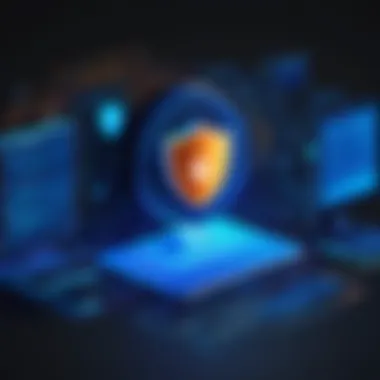

In addition to this article, the following resources offer valuable insights:
- Books: "AWS Certified Solutions Architect Study Guide"
- Courses: AWS offers courses specifically focused on DynamoDB via their training portal.
- Online Resources: Websites like Wikipedia and Reddit have communities discussing best practices and troubleshooting tips.
Keeping abreast of new updates in AWS’s documentation is equally important. It serves as a treasure trove for anyone looking to deepen their understanding of database connections.
Prelude to DynamoDB
When navigating the world of database management systems, Amazon DynamoDB often rises to the top of discussions. This NoSQL database service shines in how it caters to modern application demands, like scalability and speed. Understanding DynamoDB isn't just an academic exercise, it's crucial for professionals looking to leverage data as a strategic asset. The nuances of its architecture can spell the difference between a clunky application and a finely-tuned machine.
What is Amazon DynamoDB?
DynamoDB is Amazon Web Services' (AWS) fully managed, serverless database platform. This means you don’t have to worry about hardware or major configuration efforts. It handles everything from backups to replication. It's designed to scale seamlessly, supporting applications of any complexity—from startups to enterprise-level operations.
In technical terms, DynamoDB stores data in a key-value format, which might sound basic, but it opens up potent possibilities for developers. For instance, rather than just traditional rows and columns, you can store complex nested structures thanks to its support for documents. This flexibility makes it a popular choice for developers seeking high-performance storage solutions.
Key Features of DynamoDB
DynamoDB packs a punch with features that are not only robust but essential in today’s fast-paced tech environment. Here are some highlights:
- Automatic Scaling: DynamoDB automatically adjusts the throughput capacity based on your applications' needs. No manual tweaks mean less downtime.
- Low Latency: It provides single-digit millisecond response times, which is perfect for applications needing quick reads/writes.
- Global Tables: For those with a worldwide presence, DynamoDB enables cross-region replication, ensuring data is always reachable regardless of user location.
- Flexible Schema: You can easily adjust your data models without major downtime or upheaval, allowing for quick adaptations to changing requirements.
- Fine-Grained Access Control: Security is a big deal with data. With AWS IAM (Identity and Access Management), you can set precise permissions ensuring only authorized users can make changes or access sensitive information.
These features make DynamoDB not just a technical tool, but a strategic asset for any organization.
Use Cases for DynamoDB
The beauty of DynamoDB lies in its versatility, making it relevant across various sectors. Some common use cases include:
- E-Commerce Platforms: With the ability to handle large volumes of transactions smoothly, DynamoDB is ideal for online shopping applications where speed is critical.
- Gaming Applications: Real-time leaderboards or in-game transactions benefit from DynamoDB’s low latency and dynamic scaling capabilities.
- IoT Applications: Data from numerous devices can be stored and accessed in near real-time without hitches.
- Content Management Systems: For media and publishing, where content can vary widely, DynamoDB’s flexible data model excels.
"DynamoDB provides the best of both worlds: flexibility in design and the power to scale."
In wrapping this section, it’s evident that understanding DynamoDB is pivotal not only for a technical grasp but also for fostering innovation in application development. With multiple features tailored to modern use cases, its relevance continues to grow in our ever-evolving digital landscape.
Establishing a Connection
Establishing a connection to Amazon DynamoDB is a crucial step in harnessing the full potential of this managed NoSQL database. Whether you're building a brand new application or integrating DynamoDB into existing systems, the ability to connect effectively and efficiently is foundational. A stable connection ensures that your data access and manipulation happen in a timely manner, which is key for performance-driven applications. Additionally, understanding the various methods and tools for connection empowers developers to choose what best fits their needs, be it for rapid prototyping or production-level deployments.
The benefits of establishing a proper connection include scalability, flexibility, and speed. By leveraging the right connection methods, one can optimize performance and reduce latency, which is especially important for applications with heavy loads. Moreover, familiarity with connectivity options can help in troubleshooting various challenges that might pop up down the road.
Prerequisites for Connection
Before you can engage with DynamoDB, certain prerequisites must be satisfied. This ensures that your environment is prepared for seamless interactions with the database.
- AWS Account: You need an active AWS account to access DynamoDB. If you haven’t already set up an account, head over to the AWS website to create one.
- IAM Permissions: Appropriate AWS Identity and Access Management (IAM) permissions are necessary to perform operations on DynamoDB. Lacking these permissions can result in access errors during connection attempts.
- SDK or CLI Tools: Depending on the method of connection you choose, you will need either the AWS SDK for your programming language or the AWS Command Line Interface (CLI) installed and properly configured.
Making sure that these elements are in place before attempting to connect can save a lot of headaches later on.
Connecting via AWS SDK
Using the AWS SDK to connect to DynamoDB offers a robust and programmatic approach, enabling developers to efficiently perform CRUD (Create, Read, Update, Delete) operations. Each SDK, whether it be for Java, Python (Boto3), .NET, or JavaScript, provides methods to simplify interactions with DynamoDB.
Here’s an example of a connection setup using Python's Boto3:
This snippet initializes a connection to the DynamoDB service. Importance lies in the fact that SDKs offer easy abstractions over the REST API, handling many of the underlying complexities.
Additionally, SDKs integrate seamlessly with various programming paradigms, making them suitable for both server-side applications and client-side web applications. They also offer built-in error handling and retries, taking away a chunk of the manual handling required when connecting directly.
Using AWS for Connection
The AWS Command Line Interface serves as a powerful tool for interacting with DynamoDB from the terminal. It provides a straightforward method to establish a connection without getting too deep into programming.
An important command to remember while working with the AWS CLI is:
This command lists all the tables in your DynamoDB. If your connection is set up correctly, you should see a complete list without any errors. One of the advantages of using the CLI is the ease of testing connections or executing various administrative commands quickly.
For those who favor a hands-on, command-centric approach, the AWS CLI is invaluable.
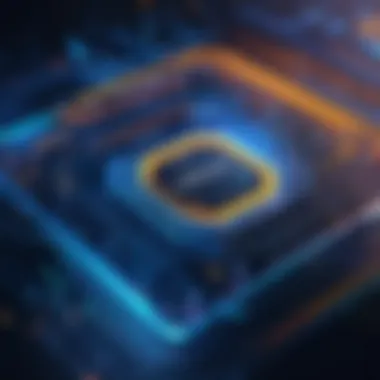

Direct Connection Methods
Sometimes, connecting through the SDK or CLI might not fit the bill. In such cases, direct connection methods provide alternative pathways. One way to achieve this is by making HTTP requests directly to the DynamoDB REST API. However, this requires a good understanding of how AWS's signing process works; you must sign your requests using AWS credentials.
- API Gateway Integration: Using API Gateway can allow you to expose DynamoDB operations over HTTPS, abstracting many of the connection complexities and offering an additional layer of security.
- Custom Solutions: Developers can also build custom client applications or middlewares that communicate directly with DynamoDB, tailoring the connections to specific needs.
While direct methods can provide flexibility, they often come with greater complexity and overhead. Given that connecting through SDK or CLI is more user-friendly, these methods are generally preferred unless there's a clear reason for doing otherwise.
Authentication and Security
Authentication and security play crucial roles in connecting to Amazon DynamoDB. Establishing a solid security framework is not just about compliance or reducing risks; it's about safeguarding data integrity and ensuring that only authorized users can access or manipulate your database. In this digital age, with increasing cyber threats, understanding these aspects becomes indispensable for any organization that leverages cloud databases. The benefits of robust authentication and security protocols include protecting sensitive information, maintaining trust with users, and ensuring consistent service availability.
Understanding AWS IAM Roles
AWS Identity and Access Management (IAM) roles are fundamental for managing permissions in any AWS environment, including DynamoDB. An IAM role defines a set of permissions that determine what actions can be performed on AWS services. Unlike IAM users, roles are not associated with a specific person, allowing temporary access. For instance, if a web application needs to access DynamoDB, it can assume a role that grants specific permissions without exposing permanent credentials.
- Flexibility: Roles can be switched easily by different services. This is helpful when you have multiple resources needing similar permissions.
- Temporary Credentials: By using roles, applications can fetch temporary security credentials, reducing the risk associated with long-lived access keys.
- Service-to-Service Access: An application running on an EC2 instance can assume an IAM role that allows it to read from a DynamoDB table without embedding credentials directly into the application.
To create IAM roles, go to the IAM dashboard in the AWS Management Console, select "Roles," and click on "Create role." You can specify trusted entities and attach policies relevant to your application needs.
Configuring Access Policies
Access policies dictate the permissions granted to IAM roles and users. This is where fine-tuning your security posture comes into play. Policies are written in JSON format, defining what actions are allowed or denied on specific resources. Having well-structured policies enables organizations to enforce the principle of least privilege, thereby minimizing potential vulnerabilities.
Here’s what to consider when configuring your access policies:
- Specificity: Rather than granting blanket permissions, define actions precisely. For instance, if a role only needs to insert items into a table, don’t include read permissions unless absolutely necessary.
- Resource Constraints: Limit policies to specific resources rather than allowing access to all resources. For example, a policy could limit access to instead of .
- Regular Audits: Over time, roles and policies might become outdated. Regular audits will help in identifying unnecessary permissions and can mitigate security risks.
Utilizing the AWS Policy Simulator can be beneficial to test policies before implementation, ensuring the desired access behavior.
SSL and Encryption Considerations
In the landscape of data security, SSL (Secure Sockets Layer) and encryption are essential components. They not only protect data in transit but also add an additional layer of security to your DynamoDB interaction. When data is transmitted over the internet, it's susceptible to interception. By implementing SSL, you encrypt this data stream, making it unreadable to unauthorized users.
Key Points on SSL and Encryption:
- SSL Certificates: Ensure that the SSL certificates are valid and up to date to avoid connection issues. AWS automatically provides SSL for all DynamoDB endpoints, making it easier to secure your interactions.
- Encryption of Data at Rest: Besides SSL for data in transit, consider enabling encryption at rest, which AWS provides through KMS (Key Management Service). This protects your data on disk from unauthorized access.
- Compliance: Using SSL and encryption helps maintain compliance with various regulations like GDPR, HIPAA, or PCI-DSS. Protecting data effectively supports your organization in meeting industry standards.
"In today's world, neglecting security measures is like leaving your front door wide open. Be proactive."
In summary, a well-thought-out authentication and security framework is fundamental when connecting to DynamoDB. Understanding IAM roles, configuring specific access policies, and implementing SSL and encryption are critical in creating a secure environment for your data. These considerations not only guard against potential threats but also optimize your database performance, ensuring that you can leverage DynamoDB’s features fully.
Optimizing DynamoDB Connections
When it comes to working with Amazon DynamoDB, optimizing connections is not just a suggestion—it’s crucial for maximizing performance and efficiency. Whether you're an IT professional or a student delving into cloud-based databases, understanding how to fine-tune your connections can significantly influence your overall application performance. By optimizing your DynamoDB connections, you can ensure that your application remains responsive and can handle varying workloads with ease.
Connection Pooling Techniques
Connection pooling is a strategy where a set of database connections is maintained and reused, rather than establishing new connections for every request. This technique is particularly effective for applications that make frequent requests to DynamoDB. By using a connection pool, you minimize the overhead associated with creating and destroying connections, which can be resource-intensive.
Here are some benefits of implementing connection pooling:
- Efficiency: Reduces the time spent on establishing connections, allowing your application to respond faster.
- Resource Management: Optimizes the use of system resources by limiting the number of simultaneous connections to the database.
- Load Handling: Facilitates better load management, especially useful for fluctuating access patterns.
To implement connection pooling, most programming languages provide libraries or frameworks that manage the pooling, such as the library for Python. Here's an example of initializing a connection pool using Boto3 in a Python application:
Handling High Throughput
DynamoDB is designed to handle massive amounts of traffic, but you need to manage it smartly. High throughput involves handling numerous read and write requests without compromising performance. To achieve this, consider the following strategies:
- Use Auto Scaling: Setting up Auto Scaling can help your DynamoDB table adjust its read and write capacities based on actual traffic, ensuring you have enough capacity during peak times.
- Distribute Access Patterns: Design your access patterns to avoid hot partitions. This means spreading out your reads and writes across different partitions to minimize contention.
- Monitoring with CloudWatch: Leverage AWS CloudWatch to keep an eye on your DynamoDB metrics. Tracking things like consumed read/write capacity can help you react quickly if you notice spikes in usage.
Dynamically adjusting to high throughput requires careful consideration of your application’s design, but with the right techniques in place, you’ll find DynamoDB can scale to meet your needs effectively.
Reducing Latency in Connections
Latency is often a dreaded word in the realm of databases. When connecting to DynamoDB, even a few extra milliseconds can ripple out, affecting the user experience. Therefore, reducing latency is paramount to achieving optimal performance. Here are several ways to accomplish this:
- Locality Matters: Place your DynamoDB table in the same AWS region as your application. This geographical closeness reduces the time it takes for requests to travel back and forth.
- Batch Processing: Whenever possible, use batch operations to send multiple requests in a single call. This minimizes the number of round trips to the database.
- Enable Caching: Use an in-memory cache such as Amazon ElastiCache to temporarily store frequently accessed data. This significantly cuts down on the need to hit the database for every request, thus lowering latency.
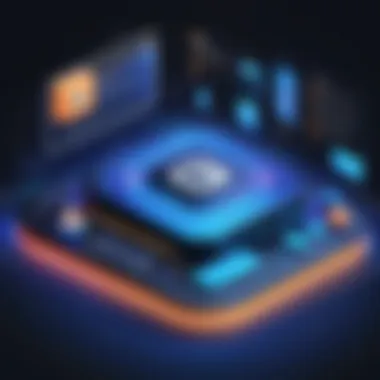

"By strategically reducing latency, users experience quicker responses and maintain a seamless interaction with the application."
Common Challenges and Troubleshooting
When working with Amazon DynamoDB, it’s crucial to recognize that tapping into its full potential might not always be a walk in the park. Integration with this NoSQL database can present various challenges that, if left unaddressed, can lead to frustration and wasted resources. It’s vital to tackle these common issues head-on to ensure that your applications run smoothly and efficiently.
Understanding challenges like connection timeouts, security credential errors, and data consistency challenges allows developers and IT professionals to lay a solid groundwork and enhance their system’s reliability. Let’s dig into these obstacles one at a time, examining not only how to identify them but also how to address them effectively.
Connection Timeout Issues
Connection timeouts can sneak up on you, often arising during peak usage times or under unexpected load conditions. When your application tries to reach out to DynamoDB but fails to establish a connection within a specified time frame, it results in a timeout error.
This issue can stem from various causes:
- Network latency: Slow network speeds can drastically affect connection times.
- Improper configuration: If your client is not correctly set up or is misconfigured, this might also trigger timeouts.
- High concurrency: If multiple requests flood your database simultaneously, it could stretch resources thin, leading to timeouts.
To address connection timeout issues:
- Review your network settings: Check your internet connection and any firewalls that may be hindering access.
- Configure retries: Implement retry logic in your application code to gracefully handle temporary downtime.
- Monitor performance: Use CloudWatch metrics to track performance and identify bottlenecks.
"Understanding where these timeouts occur is key; it might save you a head full of gray hairs in the long run."
Security Credential Errors
Security credential errors rank high on the list of annoying hurdles to jump over when integrating with DynamoDB. These errors typically arise when the application lacks the necessary permissions or the credentials themselves are incorrect.
Some common reasons for these errors include:
- Expired credentials: AWS credentials tend to have a limited lifespan. If you are using temporary credentials, make sure they haven’t expired.
- Insufficient permissions: Double-check the permissions assigned to your IAM roles. If permissions are too restrictive, this could block access.
- Incorrectly configured roles: Ensure that your application is using the correct IAM roles that align with the resources you’re trying to access.
Addressing security credential issues involves:
- Updating credentials: Regularly refresh your credentials to avoid expiration.
- Logging permissions: Utilize AWS IAM logs to diagnose and ascertain where permission errors stem from.
- Review roles/permissions: Periodically audit IAM roles and policies to ensure they meet your application's needs.
Data Consistency Challenges
In any database system, ensuring data consistency stands as a cornerstone of application reliability. DynamoDB offers eventual consistency and strong consistency options; however, navigating these choices could confuse developers, leading to consistency challenges.
The hiccups you might encounter include:
- Stale reads: Situations may arise where an application reads outdated information due to the nature of eventual consistency.
- Misalignment: In systems with multiple data sources, it’s easy to lose sight of which source is accurate.
- Update conflicts: When multiple requests attempt to update the same data item simultaneously, it can lead to conflicting states.
To mitigate data consistency issues:
- Choose the right consistency model: Analyze your application's needs and select between strong and eventual consistency.
- Implement versioning: Use version numbers for items to easily identify and handle updates and conflicts.
- Regular synchronization: If feasible, apply methods to sync your databases periodically to offset discrepancies.
By understanding and addressing these common challenges, you can navigate the complex landscape of DynamoDB integration more effectively. The key is not only identifying issues but also proactively implementing strategies to resolve them, ensuring your systems run without a hitch.
Integrating DynamoDB with Other Services
Integrating DynamoDB with other services in the AWS ecosystem is pivotal for creating scalable and resilient applications. This integration enables developers to leverage the strength of various AWS offerings, providing a seamless experience that enhances functionality, performance, and data flow. Such collaboration not only improves user experience but also ensures data consistency across different platforms. Let’s dive into the specifics and see how these integrations can make a significant difference.
Connecting with AWS Lambda
AWS Lambda serves as a powerful tool that allows developers to run code in response to events without requiring server management. When AWS Lambda is connected with DynamoDB, it opens up a world of possibilities. You can set up event-driven architectures where a Lambda function automatically executes in response to changes in DynamoDB. This can be tremendously helpful for applications that require real-time data processing.
To create this integration, you must set DynamoDB Streams to capture data modifications, like inserts or updates. Once set, each change creates an event in the stream that can trigger a Lambda function. For instance, you might have a scenario where a new order is added to a DynamoDB table, which then triggers a Lambda function to process that order and even send a confirmation email.
Some considerations include ensuring the proper IAM roles are assigned for Lambda to interact with DynamoDB securely, as well as monitoring the Lambda function’s performance to handle varying workloads efficiently.
Utilizing Amazon API Gateway
Amazon API Gateway allows developers to create and publish RESTful APIs that are incredibly scalable. When combined with DynamoDB, it can streamline serverless architecture. By enabling the creation of APIs that interact directly with DynamoDB tables, it simplifies the process of accessing database resources.
For example, you might develop an API that serves as an interface for a mobile application, allowing users to retrieve or modify data stored in DynamoDB. When a user sends a request through the API, it offloads the complexities of managing connections to DynamoDB, allowing it to scale effortlessly based on demand.
Important considerations for this integration include setting up proper endpoint security and throttling capabilities to manage traffic effectively, ensuring that your API does not become a bottleneck in your architecture.
DynamoDB and Data Pipelines
Data pipelines are crucial for ingesting, processing, and storing data. Integrating DynamoDB within data pipeline architectures enhances data handling capabilities, allowing you to manage large datasets seamlessly. For instance, when using services like Amazon Kinesis or AWS Glue, you can efficiently stream and transform data directly into or out of DynamoDB.
This integration is particularly beneficial for businesses with vast amounts of incoming data needing real-time analytics or streamlined processing. You may have scenarios where customer interactions are logged into DynamoDB, and later analyzed with Amazon SageMaker for machine learning insights. Applying these techniques ensures that data flows smoothly across the pipeline, while maintaining integrity and accessibility.
Key elements to keep in mind are the schema design and data consistency mechanisms, as they can heavily influence how effectively your pipeline operates.
"Integrating DynamoDB with other AWS services creates a powerful foundation for modern, scalable applications."
Combining AWS services to work with DynamoDB significantly enhances overall performance and efficiency. It not only allows for real-time processing but also optimizes backend operations, ensuring that applications can handle rapid scaling and increased user demands.







