Mastering the Essentials of Self-Hosted Websites


Overview of Topic
Foreword to the main concept covered
Hosting your own website is like building your own house on the internet. Instead of renting an apartment on a busy street, you get to design and control your space entirely. But just as one must consider zoning laws or utilities when constructing a home, understanding the fundamentals of web hosting is crucial for anyone looking to establish their online presence.
Scope and significance in the tech industry
In today's digital age, the ability to host a website can open a plethora of possibilities. From personal blogs to professional portfolios and even full-fledged eCommerce platforms, self-hosting gives you the reins. It ensures complete autonomy over your content and makes navigating the digital landscape a bit easier, especially for tech enthusiasts or entrepreneurs.
Brief history and evolution
The journey of website hosting began in the early 90s with the advent of the internet. Initially, hosting was like a treasure hunt where individuals had to piece together the server and internet connection. Over the years, the landscape transformed, thanks to the emergence of user-friendly platforms and tools. Today, whether you're coding from scratch or utilizing content management systems like WordPress, there's a world of options for self-hosting your site.
Fundamentals Explained
Core principles and theories related to the topic
At its core, hosting revolves around a few key components:
- Server: The computer that serves your content to visitors. This can vary from shared servers doing a bit of everything to dedicated servers that handle only your needs.
- Domain Registration: Think of this as your website’s address, enabling visitors to find you easily online.
- Bandwidth and Storage: These represent how much data can flow to your site visitors and how much information your website can hold.
Key terminology and definitions
Before diving deeper, let’s clarify some important terms:
- Hosting Provider: A company offering server space for your website.
- Uptime: The amount of time your site is operational and accessible.
- Backup: Making copies of your data to ensure recovery in case of issues ranging from server crashes to hacker attacks.
Basic concepts and foundational knowledge
Understanding these terms is the tip of the iceberg. To self-host, you also need to grasp server setup, DNS, and configurations. For instance, the Domain Name System (DNS) translates user-friendly addresses like into the numeric IP addresses that servers use.
Practical Applications and Examples
Real-world case studies and applications
Consider a freelance graphic designer looking to showcase their portfolio. By choosing to host their own site instead of using a platform like Squarespace, they gain complete control over the design and functionality, tailoring it to reflect their personal brand. This flexibility can often make a significant difference in attracting clients.
Demonstrations and hands-on projects
If you're keen to start, consider setting up a basic server using Raspberry Pi. It’s a hands-on project that allows you to experiment with hosting without incurring hefty costs.
Code snippets and implementation guidelines
To serve a simple page, here’s a quick setup on your local server:
This snippet installs the web server, a popular choice for developers.
Advanced Topics and Latest Trends
Cutting-edge developments in the field
The hosting landscape is constantly evolving, with cloud hosting stealing the show lately. Companies like Amazon offer scalable solutions, meaning you can expand your hosting capabilities as traffic grows. No more guessing how much server space you need; you only pay for what you use.
Advanced techniques and methodologies
For those looking to secure their self-hosted sites, learning about containerization technologies like Docker can significantly upgrade your deployment process. It allows for streamlined development and consistent environments across various systems.
Future prospects and upcoming trends
As the web develops, trends like serverless architecture are gaining traction. Instead of managing a server, you can run functions that seamlessly scale based on demand. This trend could simplify hosting complexities for many users, making web hosting even more accessible.
Tips and Resources for Further Learning
Recommended books, courses, and online resources
To delve deeper, consider resources such as:
- The Web Hosting Handbook by Scott McNally
- Online courses on platforms like Coursera or Udemy.
Tools and software for practical usage
There are numerous tools that may aid you in your self-hosting journey:
- cPanel: A popular web-based interface to ease server management.
- FileZilla: A commonly used FTP client for file uploads.
"Understanding the structure behind your website is as critical as knowing how to build it."
Prologue to Website Hosting
In today’s digital landscape, understanding the fundamentals of website hosting is paramount. For anyone looking to establish a presence online, this knowledge acts as a sturdy building block. Hosting isn’t just a technical necessity; it’s the backbone that supports your online ambitions, whether they involve a personal blog, a business venture, or an e-commerce site.
Website hosting serves as the virtual real estate where your website resides. It’s the place that holds all files, images, and databases that make up your online platform. Without the right hosting solution, even the most beautifully designed website would remain invisible, languishing in the vast expanse of the internet.
Defining Web Hosting
To put it simply, web hosting is a service that allows individuals and organizations to make their websites accessible via the Internet. This entails renting space on a server—essentially a powerful computer—that stores all your site’s data. Think of it like renting an apartment in a building; your website occupies a space in that server, enabling users to visit and navigate it with ease.
There are various types of hosting solutions available, from shared hosting to dedicated servers. Each has its own strengths and weaknesses, dictated by factors like performance, scalability, and cost. Understanding these intricacies is crucial for anyone considering hosting their own website.
Importance of Hosting for Website Functionality
The functionality of your website hinges significantly on the hosting environment. A sluggish server can lead to slow loading times, which frustrates users and negatively impacts search engine rankings. A website that takes too long to load might as well be a ghost town; visitors simply won’t stick around.
Moreover, hosting plays a critical role in ensuring the security of your site. A reputable hosting provider will offer robust security measures, which protect your data and your users' information from threats.
Key points to consider include:
- Server Performance: The faster the server, the better the user experience. It is essential to choose a host that offers reliable speed.
- Uptime Guarantee: Look for a provider that guarantees 99.9% uptime. This means your site will be accessible nearly all of the time.
- Technical Support: Reliable customer service can be a game changer. If something goes haywire, you need support that can help you swiftly.
Solid website hosting not only supports your current needs but also scales as your website grows.
As you delve deeper into hosting, you will uncover numerous aspects that influence your website’s performance and visibility. From the choice of server to the subtleties of domain registration, every decision carries weight. That’s why it’s crucial to approach the subject with clear expectations and thorough research.
Understanding Self-Hosting
Self-hosting has emerged as a popular choice for those wishing to establish a presence online without the constraints often associated with third-party hosting providers. In essence, self-hosting means taking charge of your own web hosting environment, allowing a deeper level of customization and control that standard solutions may not offer. As we delve further into this concept, the significance of understanding self-hosting becomes clear. It empowers individuals and organizations alike to make informed decisions about their digital strategies and preferences.
When navigating the realm of self-hosting, key elements must be understood, namely what self-hosting entails, its benefits, and its challenges. This exploration is particularly relevant for tech enthusiasts, small businesses, or anyone keen on establishing a robust online footprint.


What Is Self-Hosting?
Self-hosting refers to the practice of hosting your own website on a server that you manage directly rather than relying on a third-party hosting service. Essentially, it involves setting up the hardware and software infrastructure necessary to serve web content from a location you choose. This may include configuring web servers, installing necessary software, and managing network connections.
The appeal of self-hosting lies in its autonomy. Users are not beholden to any vendor’s limitations, and they can tailor their server setup to meet specific needs. However, the level of commitment involved cannot be understated, requiring a broader understanding of server technologies and maintenance practices.
Benefits of Self-Hosting
Total Control Over Web Data
Total control over web data means that every bit of content and information on your site stays solely in your hands. This autonomy is crucial in a world where data privacy is becoming increasingly important.
- You decide where your data lives, who accesses it, and how it's shared.
- This control can foster greater trust among users, as they are assured their information is secure and handled according to your guidelines.
Many people find that having direct access to their data allows for better management and optimizations tailored to their specific audience's needs. However, with this power comes a significant responsibility to maintain security measures effectively and safeguard against unauthorized access.
Customization Flexibility
Customization flexibility is another key advantage of self-hosting. Users can adjust every aspect of their web setup, from design to functionality.
- Want to install an obscure plugin? No problem.
- Need a specific configuration for your database? Go for it!
This kind of flexibility often leads to a more unique and personalized online presence, which can be beneficial in standing out in a crowded digital landscape. However, this customization might necessitate a higher level of skill or learning curve compared to using standard templates offered by many hosting services.
Cost-Effectiveness Over Time
Cost-effectiveness over time plays a significant role in the decision to self-host. In the short term, self-hosting may require a larger investment in terms of equipment and expertise.
- However, as your site grows, the lack of recurring subscription fees associated with many third-party hosts can lead to savings.
- Plus, the ability to scale your server setup based on traffic demands without facing penalties can lead to significant cost reductions down the line.
Choosing to self-host can become a financially sound decision for individuals or businesses that anticipate consistent growth and want to mitigate long-term operational expenditures.
Challenges of Self-Hosting
While self-hosting has its perks, it certainly isn’t without its challenges. Adopting this approach requires a proactive mindset and willingness to navigate potential hurdles that come with managing your own server.
Technical Expertise Requirement
One of the major challenges is the technical expertise requirement. Setting up and maintaining a web server involves a technical skill set that may not be second nature to everyone.
- Understanding server configurations, scripting, and database management can be a steep learning curve for beginners.
- This knowledge isn’t just useful; it’s essential for ensuring optimal performance and security.
Some may find this requirement discouraging. They might prefer to rely on third-party services that offer support and guidance, rather than wrestle with the intricacies of server management.
Responsibility for Maintenance and Security
The responsibility for maintenance and security falls squarely on your shoulders when self-hosting. There’s no backup plan like the one offered by managed hosting services.
- Regular updates, patches, and monitoring for vulnerabilities are tasks that must be kept up consistently.
- Users need to stay informed about security threats and best practices to protect their site from hackers and data breaches.
Failing to maintain security could lead to serious repercussions, including data loss or exposure of sensitive information.
Potential for Downtime
Finally, self-hosting also comes with the potential for downtime. Unlike a well-established hosting service with multiple redundancies to minimize interruptions, self-hosted solutions can be more vulnerable to outages.
- If there’s a power failure or hardware malfunction, your website might be offline until you implement repairs.
- Additionally, self-hosting may not provide the support in troubleshooting and restoring services quickly as a traditional service provider would.
It's crucial to have a robust backup and recovery strategy in place to manage these risks effectively.
In summary, self-hosting can lead to a powerful online presence, full of opportunities for personalization and savings. However, it requires a certain level of dedication and technical understanding. Balancing these benefits and challenges is key for anyone considering taking on their own web hosting.
"Navigating the self-hosting landscape is not for the faint-hearted, but for those willing to dig their heels in, the rewards can certainly be worth the effort."
In this exploration, it’s essential to weigh every aspect of self-hosting, evaluating capabilities and long-term goals. This is what will ultimately inform the best choice for hosting needs.
Essential Components of Hosting
Understanding the essential components of hosting lays the groundwork for anyone looking to establish a website. Choosing the right elements can greatly influence not just the performance of your site but also its security and scalability over time. In today’s digital landscape, having a strong foundation in these components is key to ensuring your website operates smoothly and effectively.
Choosing the Right Server
Selecting an appropriate server type will significantly shape your website's performance and reliability. Knowing the different types allows website owners to align their needs with the optimal technology.
Types of Servers: Dedicated vs. Shared
When considering the options for servers, it's crucial to differentiate between dedicated and shared hosting. In shared hosting, multiple websites share a single server's resources, which can save money but also lead to performance issues; if one website gets a spike in traffic, it may slow down others. Conversely, dedicated hosting means a single or specific client rents an entire server, allowing resources to be fully dedicated. This is a pricier choice, often providing superior performance, security, and control. It is particularly beneficial for high-traffic sites that can't afford downtime.
Key characteristics:
- Cost-effective: Shared hosting is generally cheaper, making it suitable for small websites and startups.
- High Performance: Dedicated hosting caters to websites needing increased speed and efficiency.
Disadvantages:
- Shared can lead to slower loading times; it’s often a gamble in shared environments.
- Dedicated can burn a hole in the pocket, requiring a bigger investment.
Virtual Private Servers (VPS)
VPS hosting merges the best aspects of shared and dedicated hosting. It's like having a personal space on a shared server, allocating a dedicated portion of resources. You still share the physical server, but not the resources, which provides a good middle ground between cost and performance.
Key characteristic: While not as expensive as a dedicated server, it offers improved performance and reliability for medium-traffic sites.
Advantages:
- Flexibility to upgrade as your needs grow.
- Better security than shared hosting due to isolated resources.
Disadvantages:
- Requires some technical knowledge to optimize effectively.
- Might still face some resource limitations.
Cloud Hosting Solutions
Cloud hosting offers a promising alternative by utilizing multiple servers, which allows websites to take advantage of a vast pool of resources. When traffic spikes, the load is spread out, enhancing uptime and performance while reducing downtime.
Key characteristic: Scalability is one of cloud hosting's strongest suits, enabling businesses to pay only for what they use.
Advantages:
- Very reliable and often cost-effective in the long run.
- Automatic backup options and high security.
Disadvantages:
- Sometimes complicated to navigate; the choice of service provider matters greatly.
- Potential hidden costs if traffic suddenly increases.


Domain Registration
A domain name serves as the online address for your website, making it essential to register one that is suited to your brand and objectives. Getting this right can boost your site's discoverability and effectiveness.
Choosing an Appropriate Domain Name
The process of selecting the right domain name often feels like picking the right outfit for an interview. It needs to be memorable, relevant, and easy to type. Shorter names often fare better but finding the perfect, available name can be tricky.
Key characteristic: A well-chosen domain name reflects your brand or business while being optimized for search engines.
Advantages:
- A catchy name can increase direct traffic to your site.
- Easier to share and promote in marketing efforts.
Disadvantages:
- Availability can lead to compromises on your ideal name.
- It may take time to establish brand recognition if the name is too abstract.
Understanding Domain Name Systems (DNS)
The DNS acts like the internet's phone book, converting user-friendly domain names into numeric IP addresses. This process is vital for directing traffic where it needs to go.
Key characteristic: Knowing how DNS works can help troubleshoot website access issues and enhance website performance by optimizing DNS settings.
Advantages:
- Important for creating a stable online presence.
- Assists with site speed and accessibility.
Disadvantages:
- Mismanagement can lead to downtime.
- It requires updates if you change hosting providers.
Utilizing Domain Registrars
Domain registrars are service providers that facilitate the registration of domain names. They ease the acquisition process while ensuring proper management of your domain.
Key characteristic: A good registrar provides user-friendly interfaces, customer support, and additional services like privacy protection.
Advantages:
- Streamlines domain registration and renewal.
- Some registrars offer bundled services (like web hosting) for extra convenience.
Disadvantages:
- Not all registrars offer equal service levels, leading to frustration.
- Costs can vary significantly between providers.
Website Software and Platform
The software you select to run your website heavily influences its versatility, efficiency, and user experience. This choice can sway everything from content updates to responsiveness and design.
Content Management Systems (CMS)
A CMS allows users to build, manage, and update website content with minimal coding knowledge. Popular platforms help simplify web maintenance, ideal for those who aren't developers.
Key characteristic: Most CMS platforms come with user-friendly dashboards, plug-ins, and themes.
Advantages:
- Speed up the process of content creation and publication.
- Streamlines collaborative work on website projects.
Disadvantages:
- Some CMS options can be bloated with features you won’t use.
- Security can be a concern if updates are neglected.
Static vs. Dynamic Websites
When considering website designs, static and dynamic options cater to different needs. Static websites display the same content to every user, while dynamic sites adjust content based on user interaction.
Key characteristic: Static sites load quickly and are simpler but lack customization, whereas dynamic sites are versatile yet require more resources.
Advantages:
- Static sites can be cheaper and faster; perfect for small businesses.
- Dynamic allows for richer user interactions and complex applications.
Disadvantages:
- Static sites can become outdated quickly; maintenance requires involvement.
- Dynamic sites often necessitate more robust server resources and bear a higher cost.
Frameworks and Languages for Development
Lastly, the choice of development frameworks and programming languages plays a pivotal role in your website's functionality and design. Various languages have unique uses and strengths, and knowing which to leverage can be a game changer.
Key characteristic: Frameworks can streamline the development process while providing robust features and structures for building websites.
Advantages:
- Can greatly enhance productivity and consistency in building web applications.
- Many modern frameworks come with built-in tools for security and user management.
Disadvantages:
- The learning curve can be steep for some technologies.
- Not every framework is suitable for every type of project.
Technical Considerations for Self-Hosting
When you're diving into the world of self-hosting, there are some nitty-gritty technical details that you just can't overlook. Getting a grip on these underpinnings can make all the difference between a smooth sailing online venture and a technological quagmire. Here, we’ll unpack several critical aspects, conveniently divided into server configuration, network infrastructure, and data backup strategies. Let’s delve deeper into each of these areas.
Server Configuration
Your server is essentially the backbone of your self-hosted website, so its configuration can’t be an afterthought. Whether you go for a dedicated or shared setup, how you configure your server will directly impact performance, security, and scalability.
A few key points to keep in mind include:
- Operating System Choices: Selecting the right OS is pivotal. Linux flavors like Ubuntu or CentOS are popular for web servers due to their stability and extensive community support. On the other hand, Windows Server might suit those familiar with Microsoft environments.
- Server Software: You’ll usually need to install software packages such as Apache, Nginx, or even specific frameworks depending on your site needs. Your choice should align with the expected traffic load and your technical comfort level.
- Resource Allocation: Take stock of how you're allocating CPU, memory, and storage. This planning can help mitigate future performance bottlenecks.
Setting this up correctly can feel daunting at first. But once you have the hang of it, you’ll realize it’s like tuning a car engine—get the settings right, and it runs like a dream.
Network Infrastructure and Bandwidth
In today’s internet-driven world, having solid network infrastructure and ample bandwidth is critical. If your site goes down due to traffic overload or if users experience lag, they’ll likely take their business elsewhere. Excessive downtime can also tarnish your online reputation, which might be harder to repair than it seems.
Here’s what to consider:
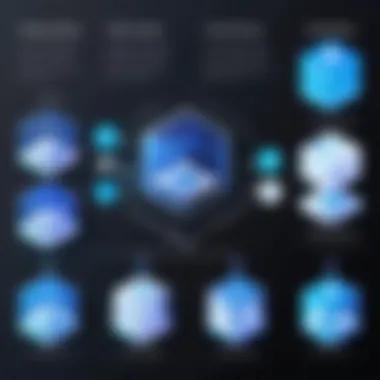

- ISP and Hosting Environment: Choose an Internet Service Provider that offers reliable uptime and speed. If your server is located at home, pay attention to the upload speed, which is often much lower than download speed, potentially causing issues.
- Bandwidth Requirements: Assess your expected traffic. Tools like Google Analytics can help predict bandwidth needs based on typical usage patterns.
- Setting Up a CDN: A Content Delivery Network can significantly improve loading times by distributing your content across multiple locations, making it accessible without putting all the pressure on your primary server.
In the world of hosting, bandwidth issues can lead to a comprehensive failure to launch—a little forward thinking goes a long way.
Data Backup and Recovery Strategies
Life happens, and technology can be fickle. This is why data backup and recovery strategies are often called the "insurance policy" of self-hosting. Understanding your options in this area gives you peace of mind amidst the chaos of digital management.
To effectively protect your data, consider the following strategies:
- Frequency of Backups: Establish how often you need to backup files. Daily backups might be necessary for dynamic content, while static content can be backed up weekly or monthly.
- Storage Solutions: Utilize both on-site (external drives, local servers) and off-site (cloud storage solutions like Google Drive or Dropbox) backup solutions. A combination enhances security and ensures redundancy.
- Recovery Plans: Develop a plan detailing how you’ll restore your data if disaster strikes. Testing your recovery process periodically can ensure that you’re not left in a lurch if you need to act quickly.
In the end, having a robust backup procedure might save you not just from data loss but also from the headache of unsatisfied users.
"An ounce of prevention is worth a pound of cure." Having these technical considerations sorted out can help keep your self-hosting journey on the right trajectory, steering clear of numerous pitfalls.
As you embark on self-hosting, remember that each of these technical components is intertwined, creating a cohesive structure that supports your online presence. Mastering them not only empowers you but also crafts a seamless user experience for everyone who visits your site.
Security Considerations
Securing your website is paramount in today’s digital age. The rising number of cyber threats and breaches means that safeguarding your digital assets isn’t just a consideration; it’s a necessity. In our discussion of self-hosting, the need for security takes center stage as it ensures the integrity of your website, protects user data, and maintains your online reputation.
When you host your own site, control expands significantly, but with that control comes a hefty dose of responsibility. You’ll have to navigate through layers of security solutions to effectively defend your site against unauthorized access and data loss.
Implementing Security Protocols
SSL Certificates and Website Encryption
Utilizing SSL certificates is a significant step toward securing your website. These certificates create an encrypted connection between a user’s browser and your server, ensuring that any data transferred remains private and integral. In other words, it’s like having a secure tunnel that keeps prying eyes at bay. The key characteristic of SSL is that it boosts trust—visible indicators like the padlock symbol in the browser signify to visitors that their information is protected. Is there anything quite so reassuring?
Moreover, SSL certificates are favored because they improve search engine rankings. Yes, Google has nudged site owners toward a more secure web, making SSL enhancement not just important for security, but also traffic. However, choosing the right type of SSL certificate can pose a challenge. For instance, while single-domain certificates suffices for a basic site, multi-domain or wildcard certificates are necessary for organizations managing multiple sites under one umbrella.
In summary, while SSL certificates have evident advantages like trust establishment and improved SEO, they can add complexity to site management.
Firewalls and Intrusion Detection Systems
Another pillar of your website's security is the implementation of firewalls and intrusion detection systems (IDS). Firewalls serve as the first line of defense by blocking unauthorized users from accessing your network while letting in genuine traffic through. Essentially, think of a firewall as a digital bouncer, ensuring that only the right crowd gets through the door.
Combining firewalls with intrusion detection systems enhances your security even more. An IDS actively monitors network traffic for suspicious activities and alerts you to potential threats. This proactive measure is crucial since timely alerts can mean the difference between a minor scare and a full-blown security breach.
A crucial consideration is that while these tools are indispensable, they require regular updates and configurations. Failure to do so might leave gaps, creating vulnerabilities. To sum it up, firewalls and IDS work hand in glove, providing a security net that fortifies your website against intrusions, but they require vigilance.
Monitoring and Managing Vulnerabilities
Updating Software Regularly
Keeping your software updated is another essential aspect when it comes to maintaining a secure website. Software updates often include vital security patches that address vulnerabilities identified by developers. Neglecting to apply these updates leaves your site exposed. Essentially, it’s akin to leaving your front door unlocked when you know the neighborhood has seen a spike in break-ins.
Regular updating fosters a secure environment, enhancing the safety of your digital space. Automating updates can alleviate some management duties, ensuring your site operates on the latest and most secure versions of software. However, this also means keeping an eye out for compatibility issues that could arise with other plugins or themes. Keeping the gears turning smoothly while ensuring robustness is crucial and can be demanding.
Conducting Security Audits
Finally, conducting security audits is an invaluable strategy in the realm of site safeguarding. Routine security audits systematically evaluate your website’s defenses against potential threats. They expose weak spots that could be exploited by cybercriminals, enabling you to patch them up proactively. Think of an audit as a health check-up for your site—identifying problems before they escalate into serious issues is essential.
Openness to honing your web security based on audit findings will establish a robust defensive posture. Though conducting audits might appear overwhelming, they can be automated, making the process less laborious over time. Balancing an eye for detail alongside the routines ensures a fortified online presence.
To conclude, when hosting your own website, security considerations cannot be brushed aside. With every implemented protocol and routine check-up, you're not merely protecting data and users; you're also bolstering trust in your online entity.
Evaluating Hosting Options
Choosing the right hosting option can feel like being caught between a rock and a hard place. It’s a critical decision that sets the stage for how your website performs in the wild. Self-hosting offers unique control and flexibility, but third-party hosting can significantly ease technical burdens. Understanding the key differences and implications between these options is essential for getting the most out of your online presence.
When evaluating hosting, it’s important to weigh various factors, such as cost, technical support, and scalability. Each of these plays a pivotal role in how well your site meets the demands of its audience. We will take a closer look at these aspects to better inform our choices.
Self-Hosting vs. Third-Party Hosting
Deciding between self-hosting and third-party hosting narrows down to personal preference, budget, and technical skill. Both options have their distinct features and cater to different needs, which is why understanding each can illuminate the path forward.
Cost Analysis
When working through the numbers, Cost Analysis often becomes a linchpin in the hosting decision-making process. Self-hosting might appear economically appealing initially; however, hidden costs can rear their heads later on.
- Server Maintenance: Unlike third-party options that typically handle server upkeep, self-hosting requires you to manage updates, security patches, and more, leading to extra expenditures in time and resources.
- Initial Setup: Third-party hosts often provide a straightforward setup with templates, which saves you from reinventing the wheel. This can significantly reduce initial costs for someone not well-versed in technical details.
- Long-Term Expenses: Self-hosting can become more economical over time if scaling effectively. Yet, you must anticipate increased costs related to advanced server management and potential service upgrades.
Unique Feature: In short, the most crucial aspect here is that while one path may seem cheaper upfront, the total cost of ownership can vary drastically based on the willingness and ability to handle technical challenges.
Technical Support Considerations
Technical Support Considerations also significantly influence your hosting choices. Support services offered through third-party hosting can be a game-changer, especially for those less experienced in managing websites.
- Quick Assistance: Third-party hosts frequently have support teams ready to assist, making it easier to solve issues quickly versus troubleshooting on your own.
- Expertise Availability: With self-hosting, you might find yourself alone during critical times, having to rely on forums or documentation instead of speaking directly with a knowledgeable professional.
- Learning Curve: For those new to the technological landscape, having access to support can mitigate feelings of being overwhelmed. It provides a cushion while learning to navigate web hosting intricacies.
Unique Feature: The availability of support in third-party solutions turns what could be a daunting process for novices into a more manageable task, boosting confidence and fostering faster learning.
Scalability and Future-Proofing
Taking into account Scalability and Future-Proofing becomes essential as your site grows. Businesses may start small but quickly need to adapt or expand their hosting resources to meet increasing demands.
- Adaptable Resources: Third-party hosting typically provides easily adjustable plans so you can upscale or downscale based on your current needs without significant changes to your operations.
- Self-Hosting Challenges: On the flip side, self-hosting might require complex upgrades and a deeper understanding of hardware and software configurations, which can be cumbersome.
- Future-Proof Solutions: Third-party providers often invest in improving their services and technologies, keeping your website in line with contemporary standards, while self-hosted sites may lag behind without continuous effort.
Unique Feature: The efficient scalability and adaptability of third-party solutions can significantly minimize the risks associated with running an outdated or underperforming site, thus ensuring a smoother future trajectory.
"Choosing the right hosting option is not just about the present need; it’s also about preparing for the tomorrow that comes with growth and evolution."
In summary, evaluating your hosting options requires a nuanced look at the cost, support, and scalability each solution offers. Whether you choose to self-host or rely on third-party services, understanding these parameters equips you to make informed decisions that suit your website’s long-term goals.
Epilogue
The conclusion is where all the threads of our discussions in this article come together. It’s crucial because it allows readers to reflect on the knowledge they have gained regarding hosting their own website. Often, the fine line between success and failure in self-hosting hinges on the balance of benefits and challenges one faces.
Weighing the Benefits Against Challenges
When you consider self-hosting, it’s like standing at a crossroads. On one hand, you've got the flexibility and total control over your site – you are the captain of your ship. This freedom can be exhilarating, but it also brings with it a hefty load of responsibility. Maintaining your own server, ensuring security, and handling technical troubles can be daunting for many.
- Benefits:
- Challenges:
- Craving customization? Self-hosting allows for a tailor-made solution that aligns perfectly with your vision.
- In terms of costs, yes, it might seem heavy upfront. However, over time, savings may appear down the road, especially if your site attracts traffic.
- Not everyone has a spare cyclical expertise just hanging around. The need to troubleshoot issues can be a significant hurdle.
- Moreover, you shoulder the burden of maintenance—not just reactive fixes, but also proactive measures. A slice of downtime? That can sour both reputation and reach.
Understanding these factors is essential not only to assess whether self-hosting aligns with one’s goals but also to help set realistic expectations. It's not an endeavor to dive into without careful deliberation.
Final Thoughts on Hosting Your Own Website
Hosting your own website is a multi-layered decision that blends passion for creation with logistical realities. It’s not merely about having a space on the web; it’s about fostering an entity that’s reflective of your values and ambitions. The freedom is intoxicating, but that freedom must be tempered with a healthy respect for what it takes to maintain that autonomy.
In summary, whether you choose self-hosting or a more traditional route, clarity of purpose should guide your choices. Enlightened decisions stem from understanding the dynamic interplay of benefits and caveats that hosting entails.
As you prepare to take the plunge, consider this: your website is an extension of yourself. Craft it carefully, nurture it, and it will reflect your vision—an online sanctuary of your thoughts, ambitions, and creativity.







