Mastering Facebook Presentations: A Comprehensive Guide


Overview of Topic
Preface to the Main Concept Covered
Facebook presentations are unique forms of communication that adapt traditional presentation methods to the digital space of the social network. These presentations cater to a specific audience and leverage the platform’s features to enhance engagement and retention. Understanding how to craft effective presentations on Facebook is crucial for professionals looking to make an impact in the digital age.
Scope and Significance in the Tech Industry
With billions of users globally, Facebook represents a potent platform for sharing ideas and knowledge. Crafting presentations tailored for Facebook is increasingly important as businesses and individuals seek new ways to connect with their audience. This article will highlight techniques applicable to multiple fields—marketing, education, or technical presentations. These techniques can significantly augment outreach and effectiveness.
Brief History and Evolution
The evolution of presentations on social media mirrors the development of online communication. Initially, presentations were static, often relying on slideshows shared through services like PowerPoint or Google Slides. With the rise of social media, particularly Facebook, the need for dynamic and interactive content surfaced. This change has prompted a shift toward shorter, more engaging presentations that integrate visual elements and storytelling.
Fundamentals Explained
Core Principles and Theories Related to the Topic
Effective Facebook presentations must prioritize clarity, engagement, and visual appeal. The use of concise messages and eye-catching visuals is essential. A key theory in this space is the Dual Coding Theory, which suggests that people process information better when words and visuals are used together.
Key Terminology and Definitions
- Engagement: Interaction between the presenter and the audience.
- Visual Design: The aesthetic elements that enhance the presentation, such as colors, fonts, and images.
- Narrative Structure: The way information is organized and presented to maintain audience interest.
Basic Concepts and Foundational Knowledge
There are several crucial concepts in creating Facebook presentations. These include audience analysis, understanding Facebook’s algorithm, and utilizing multimedia elements effectively. Knowledge of these can significantly influence presentation success.
Practical Applications and Examples
Real-World Case Studies and Applications
Several companies have successfully utilized Facebook for their presentations. For instance, HubSpot shares insights via Facebook Live sessions, enabling real-time interaction with the audience. This not only educates but also creates a community.
Demonstrations and Hands-On Projects
Creating a Facebook presentation might start with a simple storyboard. Drafting your key messages and determining the best visuals can clarify your approach.
Code Snippets and Implementation Guidelines
While direct coding is less relevant for presentations, you might consider using tools like Canva or Adobe Spark to create visually appealing slides and graphics for your content.
Advanced Topics and Latest Trends
Cutting-Edge Developments in the Field
Virtual Reality (VR) and Augmented Reality (AR) are emerging concepts for Facebook presentations. They provide immersive experiences, significantly changing how information is conveyed online.
Advanced Techniques and Methodologies
Techniques such as A/B testing can help refine presentation elements. This can involve modifying visuals or text to see which generates more engagement.
Future Prospects and Upcoming Trends
As digital communication continues to evolve, the integration of AI tools for personalized presentations will likely rise. Understanding data analytics will also be essential for optimizing content.
Tips and Resources for Further Learning
Recommended Books, Courses, and Online Resources
- Presentation Zen by Garr Reynolds
- Courses on platforms like Coursera and Udemy focused on digital presentations.
Tools and Software for Practical Usage
- Facebook Creator Studio for managing content.
- Trello or Notion for organizing presentation ideas and slides.
Crafting effective presentations for Facebook requires a combination of creativity, technology, and audience understanding. Mastering these elements can lead to significant improvements in engagement and impact.
Understanding the Facebook Platform
Facebook is a dominant force in the realm of social media. It serves as a space for personal interaction, information sharing, and business promotion. Understanding the platform is crucial for effective presentations tailored to engage users meaningfully. Each component of Facebook, from community standards to algorithm preferences, plays a pivotal role in shaping content visibility and interaction.
Overview of Facebook Functionality
Facebook provides a multifaceted platform where users can create profiles, share thoughts, post images, and engage with friends or followers through comments and reactions. Key features include news feeds, pages, groups, and various multimedia capabilities. Business pages allow brand owners to connect with customers and showcase products. Using Facebook Live, individuals and businesses can host real-time video presentations, enhancing interaction. Each function within Facebook contributes to its overarching goal of fostering connections.


Demographics and User Behavior
Facebook's user base is diverse, spanning across ages, genders, and geographic regions. Understanding the demographics is essential for tailoring presentations. The platform sees a wide range of behaviors; users often engage with content that resonates with their interests, needs, or emotions.
Research indicates that Facebook users frequently engage with visual content. Hence, presentations that incorporate striking images or informative graphics tend to attract more attention. Additionally, familiarity with user activity trends can inform content timing and style.
Users are more likely to interact with posts that are personalized and relevant to their social circles.
Key factors influencing user behavior include:
- Frequency of content sharing
- Method of information consumption
- Preferred types of engagement (likes, comments, shares)
By leveraging this understanding, creators can craft presentations that not only inform but also inspire engagement and conversation.
Significance of Presentations on Facebook
Presentations on Facebook serve as a vital instrument for conveying ideas and information. While various platforms exist for sharing content, Facebook’s massive user base and interactive features amplify the significance of presentations created here. These presentations are not merely visual aids; they cultivate engagement, facilitate communication, and enhance information retention.
The primary advantage of utilizing Facebook for presentations lies in its accessibility. Users can reach diverse audiences worldwide, expanding their visibility and influence. This platform encourages interaction through comments, shares, and reactions, making it a dynamic space for feedback and discourse. Moreover, the ability to easily update and modify presentations keeps content relevant and fresh, addressing emerging trends and shifts within targeted demographics.
Another important aspect is the adaptability of presentations for various purposes. They can serve educational, promotional, or informational aims. The flexibility within this platform allows users to experiment with formats, such as videos, slides, or infographics. This variety helps to maintain viewer interest and maximize retention.
"Visual content is processed faster than text, underscoring the need for effective presentation strategies on platforms like Facebook."
Effective presentations can also contribute significantly to brand building. Engaging content fosters a positive image and invites consumer loyalty. A well-crafted presentation can highlight products, showcase achievements, or communicate essential values, effectively establishing a brand narrative.
In summary, the significance of presentations on Facebook lies in their ability to engage audiences, share information effectively, and foster robust interactions. This multifaceted platform allows presenters to leverage visual storytelling, adapting their message to fit diverse audience needs. The relevance of Facebook for presentations continues to grow, thus requiring an understanding of best practices and strategic approaches in developing content that resonates.
Role of Visual Content on Social Media
Visual content is indispensable in the realm of social media presentations. As the saying goes, a picture is worth a thousand words. In a platform dominated by images and videos, integrating strong visuals into presentations can significantly enhance viewer interest. Studies show that posts containing images receive higher engagement rates than text-only posts.
By using imagery, presenters can clarify messages and create emotional connections. Visual elements can simplify complex data, making it more digestible for the audience. For instance, graphs and charts can effectively present trends or statistics, making key points visually understandable.
Furthermore, visuals play a role in memorability. Research indicates that people retain visual information better than textual information. In the fast-paced digital environment, using compelling visuals can capture attention quickly and leave lasting impressions.
Keeping your visuals appealing but not overwhelming is crucial. Consistency in style and quality can help reinforce your brand identity.
Impact on Audience Engagement
Engagement is the cornerstone of social media success, and presentations on Facebook thrive on interactive content. Engaged audiences are more likely to share, comment, or participate in discussions, which amplifies the reach of presentations.
One effective way of enhancing engagement is through interactivity, such as polls, quizzes, or live Q&A sessions. These elements prompt viewers to partake actively, breaking the traditional passive consumption of content. By inviting audience participation, presenters create a collaborative atmosphere and deepen the viewer's investment in the content.
Moreover, responding to comments or queries demonstrates attentiveness, which fosters community building. When audiences feel valued, they are more inclined to return and engage with future content. It satisfies the need for connection that many seek in a social media environment.
Analyzing engagement metrics further aids in understanding audience behaviors. Insights from Facebook’s analytics tools enable presenters to make data-driven adjustments to their strategies, ensuring continued relevance and audience satisfaction. This feedback loop is essential for iterating presentation approaches, ultimately leading to more effective communications in future endeavors.
Crafting Your Presentation Strategy
Creating an effective presentation strategy for Facebook is essential for capturing the attention of your audience. This section outlines the core aspects of developing a robust plan that not only resonates with your viewers but also meets your objectives and drives engagement. A well-crafted presentation strategy can act as a roadmap, guiding your choices regarding content, design, and delivery. Thus, understanding its importance cannot be exaggerated. It serves as a structured approach, ensuring all elements work in harmony to deliver your message.
Defining Objectives
When crafting your presentation strategy, defining clear objectives is the first step. It shapes the overall direction and purpose of your presentation. What do you want to achieve? Is it to inform, persuade, or entertain? Each goal requires a different approach.
- Informative Presentations: If your objective is to inform, focus on delivering facts and insights that are impactful. Prioritize clarity and straightforwardness, ensuring your audience leaves with new knowledge.
- Persuasive Presentations: If your goal is persuasion, focus on building a strong argument. This includes presenting compelling evidence and appealing to emotions to inspire action or thought.
- Entertainment-Focused: For entertaining your audience, creativity becomes paramount. Utilize engaging visuals and lighthearted content to maintain interest.
Every objective you set will influence your content choices and delivery format. Without defined goals, your presentation may lack focus, resulting in confusion or disengagement.
Identifying Target Audience
Identifying your target audience is a critical aspect of crafting your presentation strategy. Understanding who will view your content informs how you tailor your message. A well-defined audience profile can enhance your presentation seemingly effortlessly. Consider these factors when assessing your audience:
- Demographics: Age, gender, location, and education level can dictate the style and depth of your presentation.
- Interests: Knowing what your target audience is interested in allows you to align your content with their preferences.
- Familiarity with Topic: Gauge their knowledge regarding the subject. An audience well-versed in your topic will require less foundational explanation compared to a general audience.
By defining both your objectives and understanding your audience, you can craft a presentation that is not only relevant but also engaging. This dual approach sets the stage for the next steps in your presentation, from content creation to delivery techniques. Ultimately, thoughtfulness in strategy leads to more effective communication of your message.
Content Development for Facebook Presentations
Content development is a fundamental aspect of creating effective Facebook presentations. In the digital landscape, where attention spans are often short, how you structure and present your content matters significantly. It requires a thoughtful approach that aligns with your target audience's interests and behaviors.
Focusing on key elements such as clarity, relevance, and engagement can lead to increased retention and interaction. Well-developed content can position your presentation as not just informational but transformative. It has the power to both inform and inspire action.
Structuring Your Message
When structuring your message, start with a clear objective. Know what you want to communicate. Use an outline that organizes your main points logically. Begin with an introduction that captures attention. Then, develop the body with supporting information. Finally, conclude with a strong closing that reinforces your message.
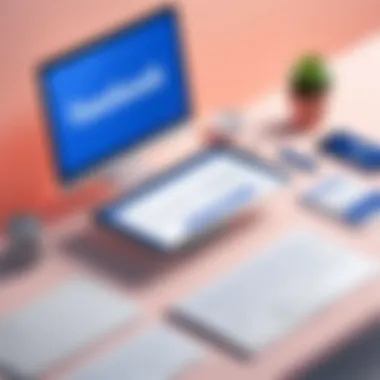

Consider using bullet points for clarity. They help break down complex information. Visual aids can complement your textual content. Images, graphs, and videos can enhance comprehension.
- Clarity: Be concise. Avoid jargon when not necessary.
- Relevance: Tailor your content to your audience’s interests.
- Engagement: Pose questions or use polls to stimulate interaction.
Incorporating Storytelling Elements
Storytelling is a powerful tool in presentations. People connect with stories. They make your content memorable. Start by identifying a central theme or message you want to convey. Then, weave your informational elements into a narrative format.
Introduce characters, challenges, and resolutions within your presentation. This method can help illustrate your points more vividly. Real-life examples or case studies also work effectively.
- Use anecdotes to create a personal connection.
- Maintain a logical flow to your story for easier follow-up.
- End with a compelling call to action that encourages further engagement.
Integrating these storytelling elements can significantly elevate your presentation, making it not just a presentation, but an experience.
"A well-told story can make facts more compelling, turning numbers into narrative that resonates with your audience."
By focusing on these aspects of content development, your Facebook presentations will engage audiences more effectively. This attentive approach will not only enhance understanding but also encourage interaction and response.
Visual Design Principles
Visual design principles are crucial for creating presentations that are not only aesthetically pleasing but also effective in conveying messages on Facebook. The platform’s user interface heavily relies on visuals, making it imperative that any presentation aligns with best design practices. Effective visual design enhances user experience, aids in audience retention, and facilitates comprehension of information. Elements like layout, color, and typography play significant roles in these outcomes.
Utilizing Images Effectively
Images are a powerful component of any Facebook presentation. They can capture attention quickly, convey emotions, and illustrate concepts more efficiently than text alone. To use images effectively, consider the following:
- Relevance: Ensure that each image supports the content or message you are communicating. Irrelevant images can confuse or distract your audience.
- Quality: Use high-resolution images. Blurry or pixelated images can undermine your credibility and the overall quality of the presentation.
- Image Size: Optimal sizing of images to fit within your design without overwhelming the viewer is key. Oversized images can disrupt the flow, while too-small images may not convey the necessary information.
- Strategic Placement: Position images in a way that leads the eye naturally through the presentation. Use images to reinforce key points rather than overshadow them.
Color Schemes and Typography
Colors and typography can dramatically influence the effectiveness of a presentation. A well-chosen color scheme not only helps to communicate the brand identity but also evokes specific emotions from the audience. Here are some guidelines:
- Consistency: Stick to a limited color palette to maintain coherence throughout your presentation. This avoids visual clutter and ensures that all elements feel part of a unified whole.
- Contrast: Utilize contrasting colors for text and background to enhance readability. This is particularly important on digital screens that may be viewed under various lighting conditions.
- Typography: Select fonts that are legible and match the tone of your presentation. Limit the number of different fonts and styles to two or three to maintain a clean look. Sans-serif fonts are generally easier to read on screens.
A well-executed visual design elevates the overall impact of a presentation and ensures that the audience retains key messages.
- Accessibility: Keep accessibility in mind by choosing color combinations that are visible to individuals with color blindness. Tools are available online to help check this.
In summary, visual design principles are foundational to creating effective Facebook presentations. By paying attention to the use of images, colors, and typography, presenters can craft compelling narratives that engage and inform their audiences.
Technological Tools for Presentation Creation
The evolution of technology has significantly altered how presentations are created and delivered. In the context of Facebook, these tools play a crucial role in ensuring that content captivates and retains an audience's attention. The right technological tools not only enhance the qualitative aspects of a presentation but also streamline the entire process from conceptualization to delivery.
A variety of software options exist that cater to different needs when creating presentations for Facebook. Before diving into specific software, it is pertinent to understand their importance: they facilitate the integration of multimedia, support collaboration, and enable the efficient organization of content. This results in engaging presentations that are crucial for success on social media platforms.
Software Options Overview
Selecting the right software can make a significant difference in presentation quality and engagement. Popular options include:
- Microsoft PowerPoint: A widely recognized tool, it provides a rich set of features for customization and design.
- Google Slides: Offers real-time collaboration capabilities while ensuring accessibility from any device.
- Canva: Emphasizes design, beneficial for users looking to create visually striking presentations with pre-designed templates.
- Prezi: Uniquely allows for dynamic presentations that can zoom in and out, providing a different experience for viewers.
Each of these tools serves distinct purposes, catering to various user preferences and presentation styles. Understanding the strengths and weaknesses of each can guide users toward making an informed choice based on their specific needs.
Integrating Multimedia Elements
Multimedia is vital for enhancing presentations on Facebook. It allows content creators to incorporate various formats such as images, audio, and video into their presentations. This integration leads to several benefits:
- Enhanced Engagement: Visual and auditory elements attract attention more effectively than text alone.
- Diverse Storytelling: Multimedia provides the flexibility to tell stories in varied ways, resonating with a broader audience.
- Improved Information Retention: Content presented through different modalities can enhance recall and understanding among viewers.
To seamlessly integrate these elements, software tools often provide user-friendly interfaces. This allows users to drag and drop images, embed videos directly from sources like YouTube, and even incorporate sound clips. Therefore, understanding how to utilize multimedia effectively is critical for creating impactful presentations on Facebook.
As we advance in the digital age, mastering technological tools becomes indispensable for crafting successful presentations that engage online audiences. Leveraging the right software and integrating multimedia thoughtfully can truly enhance a creator's storytelling capacity.
Effective Delivery Techniques
The delivery of a presentation is as crucial as its content and design. In the context of Facebook presentations, effective delivery techniques can significantly influence audience perception and engagement. This section will emphasize the importance of connecting with the audience, maintaining clarity, and employing adaptive approaches to maximize the impact of your presentation on this dynamic platform.
Engaging with the Audience
Engagement is a fundamental pillar in the delivery of presentations on Facebook. The audience's attention span is limited, and captivating their interest from the outset is essential. To achieve effective engagement, speakers should consider the following strategies:
- Personal Connection: Start by establishing a rapport with the audience. This can be accomplished by addressing them directly or sharing a personal story relevant to the topic.
- Interactive Elements: Incorporate polls, questions, or quizzes into your presentation. These elements not only boost audience participation but also foster a sense of involvement.
- Clear Communication: Use concise and straightforward language. Avoid jargon that may confuse the audience. Clarity is key in ensuring that your message is understood.
By actively engaging the audience, speakers can create a more immersive experience that resonates well with viewers, ultimately leading to better retention of the information shared.


Monitoring and Adapting in Real-Time
The ability to monitor audience reactions and adapt your presentation accordingly is a vital skill for success on Facebook. Real-time adjustments can enhance the effectiveness of the delivery.
- Observation: Pay attention to audience feedback, both verbal and non-verbal. Are they nodding in agreement, smiling, or checking their phones? These cues can inform you about their level of interest and understanding.
- Flexibility: Be prepared to pivot your presentation flow based on audience engagement. If a particular segment sparks interest, spend more time discussing it. Conversely, if attention wanes, it may be wise to move on more quickly.
- Use of Analytics: Leverage Facebook’s built-in analytics tools. Knowing which parts of your presentation are getting the most views or interactions allows you to refine future presentations based on this data.
Measuring Presentation Success
In the realm of Facebook presentations, determining the success of your efforts is paramount. Success measurement encompasses a variety of metrics and methods that shed light on how well your presentation resonated with the audience. It not only allows for the assessment of current strategies but also informs future endeavors. Understanding success requires focusing on specific elements such as user engagement, feedback analysis, and the effectiveness of the presentation's content.
Utilizing success metrics can provide numerous benefits. First, it helps identify what aspects of your presentation worked well and what did not. This can lead to improved strategies over time. Additionally, well-measured feedback helps in aligning content with audience expectations. Without this alignment, the risk of alienating your viewers increases. Thus, a meticulous approach to measuring success is not just beneficial; it is crucial for continual growth in your presentation skills.
Analyzing User Feedback
User feedback serves as a crucial component when evaluating the success of any Facebook presentation. By soliciting and analyzing comments, reactions, and engagement levels, a presenter can gain valuable insights into audience perceptions and expectations. Feedback can be collected through various methods, such as direct surveys, informal polls on posts, or observing the interaction patterns with the presentation content.
When analyzing user feedback, consider the following points:
- Engagement Metrics: Look at likes, shares, and comments. These interactions give an immediate view of the audience's response.
- Sentiment Analysis: Understand the emotions behind user comments. Are they positive, neutral, or negative? This indicates how well the message was received.
- Actionable Suggestions: Audience feedback often contains helpful recommendations. Pay attention to common themes or critiques that could enhance future presentations.
Incorporating user feedback into your strategy can lead to better-tailored presentations. This enhances the relevance and appeal of your content.
Using Analytics Tools
Analytics tools are invaluable for assessing the success of Facebook presentations. These platforms provide quantifiable data that can guide your presentation strategies more effectively than anecdotal evidence alone. Leveraging analytics offers several distinct advantages, including better tracking of performance metrics, deeper insights into viewer behavior, and enhanced decision-making based on data.
Some key analytics tools to consider include:
- Facebook Insights: This tool allows you to analyze how your presentation performs in terms of reach, likes, comments, and shares.
- Google Analytics: If you are linking your presentations to external content, Google Analytics can track click-through rates and user engagement on those links.
- Hootsuite: This platform can aggregate social media performance, delivering comprehensive reports about your content's effectiveness across several channels, including Facebook.
By using these tools effectively, you can gain a data-driven understanding of your audience's preferences and behavior, tailoring your content to fit their needs.
"Data is the new oil. It’s valuable, but if unrefined it cannot really be used. It has to be changed into gas, and then it can drive vehicles."
— Clive Humby
Ethical Considerations in Social Media Presentations
Creating presentations for Facebook is not simply about delivering engaging content. It also involves ethical considerations that are crucial for building trust and maintaining a reputable presence online. Understanding these issues is essential for anyone looking to convey their message effectively while respecting the rights and privacy of the audience. Ethical considerations foster an environment of respect and accountability, ensuring that the audience feels safe and valued.
Respecting Privacy and Data
Today, online privacy is a significant concern. When developing presentations, individuals must be aware of how data is collected and used. Respecting privacy means being transparent about data collection methods and obtaining clear consent from users before sharing personal information.
Failure to respect privacy can lead to a breach of trust. This might damage the reputation of the presenter or the brand they represent. It's also vital to consider how personal data is stored and used after the presentation. Always ensure that any personal information remains secure and confidential. The following points should guide this aspect of ethical practice:
- Obtain Consent: Always ask for permission before using personal data.
- Limit Data Use: Use data strictly for the purposes outlined during consent.
- Secure Data Storage: Ensure that all personal information is stored securely.
- Compliance with Regulations: Follow local regulations like GDPR or CCPA regarding data privacy.
By taking these steps, presenters can safeguard their audiences’ private data and cultivate a responsible presence on Facebook.
Citing Sources Appropriately
Citing sources is another critical ethical consideration when creating presentations. It demonstrates honesty and respect for the work of others. In our digital age, where information is readily available, it is easy to inadvertently misuse content that belongs to someone else. Plagiarism can lead not only to a loss of credibility but also to legal consequences.
When preparing your content, always provide proper attribution for any data, images, or text taken from other sources. This applies to statistics, quotes, or general content structures. Keep the following in mind:
- Use Reliable Sources: Ensure that all information comes from credible sources.
- Include Direct Links: When possible, include hyperlinks to original content to allow your audience to explore further.
- Follow Citation Standards: Adhere to widely accepted citation styles relevant to your audience or field, such as APA or MLA.
- Encourage Ethical Practices: Promote a culture of proper citation within your network or brand.
Failing to cite sources can mislead your audience regarding the origin of information. Thus, and proper citation fosters trust and supports an ethical exchange of ideas.
"Integrity is doing the right thing, even when no one is watching."
Adhering to these ethical considerations provides a foundation for fostering respect and accountability in social media presentations. By prioritizing privacy and proper citation, presenters can not only comply with regulations but also enhance their credibility, ultimately leading to a more engaged audience.
Future Trends in Facebook Presentations
Understanding the future trends in Facebook presentations is crucial for adapting to the evolving digital landscape. As technology advances, the way users engage with content on social platforms also changes. Identifying and integrating these trends can enhance presentation effectiveness and reach. This section discusses the key elements surrounding emerging technologies and the influence of artificial intelligence in content creation.
Emerging Technologies
Emerging technologies are redefining how presentations are crafted and shared on Facebook. Virtual reality (VR) and augmented reality (AR) are becoming increasingly popular among creators. These technologies allow for immersive experiences, which can enhance audience engagement. By leveraging VR or AR, presenters can create interactive elements, enabling viewers to experience content in new ways.
Additionally, advancements in live streaming capabilities are opening new doors. Presenters can now interact in real-time with their audience, fostering a sense of community and immediacy. This shift toward real-time interaction encourages more spontaneous content and authentic connections.
"The future of presentations lies in creating experiences rather than just delivering information."
Social media analytics tools are also evolving. They provide insights into viewing patterns and user behavior, enabling presenters to tailor their content more effectively. As these technologies advance, staying informed on trends is essential to remain relevant and impactful.
The Role of AI in Content Creation
Artificial intelligence is changing the landscape of content creation on Facebook. AI tools can assist with content generation, aiding in crafting tailored messages that resonate with specific audiences. By analyzing vast amounts of data, these tools predict what content performs best, enabling presenters to create more relevant presentations.
Furthermore, AI can help refine visual elements. This includes automatic suggestions for images or video snippets that can complement the message. As a result, presenters can create more visually appealing presentations without intensive design knowledge.
AI's role extends to automating repetitive tasks. This allows creators to focus on more strategic aspects of their presentations. For example, AI can help schedule posts or analyze user engagement after delivery, providing valuable feedback without manual intervention.







