Mastering Git: Comprehensive Guide with Free PDF Resources
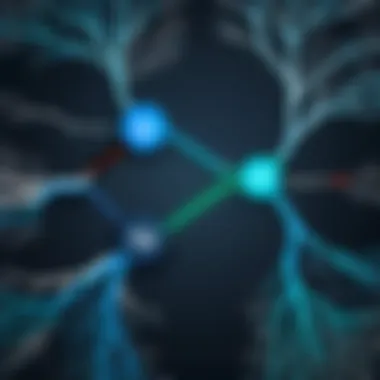

Intro
Version control is a fundamental skill in software development, enabling teams to collaborate effectively and manage their project history. Git is one of the leading version control systems that has transformed how developers work together. Understanding Git enhances productivity, minimizes errors, and supports better coordination among team members. Users can go back in history, branch out to explore new features, and merge contributions seamlessly. Gaining mastery in Git is crucial.
Here, we provide a comprehensive resource that allows readers to delve deep into Git's functionalities from basic to advanced levels. This guide not only emphasizes fundamental concepts, but also points to free PDF resources for enhanced learning. Such resources empower readers to learn at their own pace without any cost, making it accessible to everyone.
Overview of Topic
Intro to the Main Concept Covered
Git is a distributed version control system designed to handle everything from small to very large projects with speed and efficiency. The core idea behind Git is to track changes in a set of files and coordinate work among multiple people. As software complexity rose, traditional version control methods became inadequate. Git solves many of these issues while introducing new capabilities.
Scope and Significance in the Tech Industry
The significance of Git in today’s tech industry cannot be overstated. Top technology companies and independent developers alike rely on Git's robustness for all stages of development. With an emphasis on collaboration, Git supports numerous operational workflows, from individual repositories to complex servers for teams working on the same codebase. This helps individuals and teams enhance their efficacy and influence production output positively.
Brief History and Evolution
Linus Torvalds created Git in 2005 to support the development of the Linux Kernel. It arose from the need to manage the coding challenges faced in earlier systems like CVS and Subversion. Over the past years, Git has evolved continually. Today, it boasts a variety of features such as branching, merging, and version tagging, establishing itself as a vital tool for modern software development methodologies.
Fundamentals Explained
Core Principles and Theories Related to the Topic
The core principle of Git is an intuitive approach to managing changes. It is decentralized, meaning each contributor possesses a full copy of the project within their local system. Thus, transactions can occur independently, and contributions only need to be grouped later in a controlled manner.
Key Terminology and Definitions
To navigate effectively in Git, one must understand key terminologies, including:
- Repository: A disk space where project files are stored.
- Commit: A snapshot of changes made over time.
- Branch: An independent line of development.
- Merge: Combining branches back into the main branch.
Basic Concepts and Foundational Knowledge
Familiarity with the command line interface is often beneficial. Users begin with creating or cloning a repository through simple commands. Topics evolve through staging changes, committing snapshots, and exploring branches. Each process amplifies one’s understanding of Git philosophy, which pivots on attention to detailed project history.
Practical Applications and Examples
Real-World Case Studies and Applications
Numerous companies utilize Git continuously. For instance, Google supports large-scale collaborations with it. Due to its inherent design, teams can experiment, work concurrently, and merge their changes fluidly post-resolution of conflicts.
Demonstrations and Hands-on Projects
Engaging with practical examples reinforces learning. Beginning projects, such as personal coding assignments, equips users with essential skills through direct application. Users can also explore open-source contributions on platforms such as GitHub.
Code Snippets and Implementation Guidelines
Creating a repository can be done using the following commands:
This sets up an official repository. To stage changes, classifying files as opposed to committing them straightforwardly is done as follows:
These steps establish a baseline environment for creating and managing repositories.
Creating Your First Repository
Traditional first-time user experience entails the crucial step of creating a repository. A repository acts as the workspace applicable for any project. A repository ensures orderly tracking of changes and file management reputations. Here is how to create yours:
- Directory Creation: Initiate by making a new directory for your new Project. This can be done with the command:
- Initialize Git: To create a Git repository, run:
This command sets up a new, empty repository named inside the project directory.
- Add Files: Proceed to create or move files into this directory. Use the following command to stage these files for committing:
- First Commit: Finally, you can make your first commit, documenting your work done:
Executing these steps finishes the creation of your first repository. To confirm, you can use:
This displays your project’s commit lhistoey, verifying successful initialization.
In summary, Git serves as a powerful tool that originates from simple to complex structures of version control. Complements like easy installations and proficient repository creation build essential skills for efficient programming. Progressing beyond this warmup promises significant advancements within cooperative and independent development beyond coding disasters.
Basic Git Commands
Understanding the basic Git commands is essential for navigating version control effectively. These commands enable users to interact with Git repositories, streamlining both solo and collaborative projects. By mastering these commands, you gain stronger control over the codebase, enabling efficient management of changes and facilitating teamwork.
Moreover, your proficiency with these commands lays the groundwork for more advanced features and capabilities. Knowing the fundamentals allows for better troubleshooting and problem-solving when disconnects occur in the development process. Having a solid grasp on the core commands ensures an enhanced development workflow, which can lead to greater productivity.
Clone, Initialize, and Add
Cloning and initializing repositories are foundational concepts in Git. The command allows you to make a local copy of an existing repository from a remote source like GitHub. This is particularly useful when collaborating on projects, as it allows you to work on the exact same version of the code others are using. The command to clone a repository is as follows:
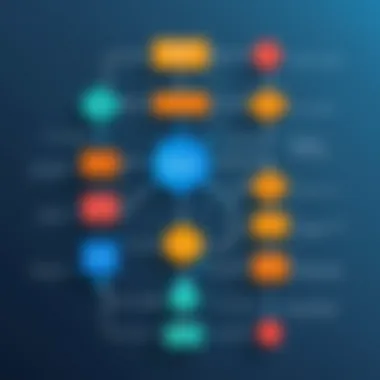

Initializing a new repository is essential for starting new projects. You can do this using , which sets up a new Git repository in a folder. Once the repository is ready, using the command helps prepare files for committing. It stages your changes, allowing Git to track modifications.
The syntax for adding files is:
Thus, these commands set the stage for building and maintaining a robust version control system.
Commit and Push
Once changes are added, committing them is the next significant step. The command captures a snapshot of the currently staged changes. For clear tracking, it is advisable to append a message that concisely describes the chance. Here’s the syntax to commit your changes:
After committing the changes locally, pushing them with allows these changes to be uploaded to the remote repository. This step is necessary for sharing your progress with collaborators. Pushing can be performed with the following command:
Using both commands sequentially promotes organization and offers a clear history of changes made to a project, helping not just you but also your teammates understand the evolution of the codebase.
Pull, Fetch, and Merge
To keep your local repository in sync with the remote repository, understanding , , and is essential. The command downloads new data from a remote repository but does not change your local repository. You can review incoming changes without altering your work.
Then, the command is a combination of fetching and merging the changes. Essentially, it updates your local repository with the most recent changes from a remote repository automatically:
Meanwhile, merging is the technique Git uses to take the changes from different branches and integrate them. The command typically looks like this:
These commands are crucial for maintaining the integration of work among various developers, ensuring collaboration is as smooth as possible.
Understanding these basic commands forms the backbone of efficient version control with Git. With each command, recognize the power and accuracy it brings to your development process.
Branching in Git
Branching in Git is a vital concept that enhances the way developers manage their work. It allows multiple lines of development to occur simultaneously. By enabling teams to diverge from the main codebase, branching fosters innovation without compromising the integrity of the project. Understanding branches is essential in navigating and mastering the functionalities of Git, especially as software projects grow in complexity.
Understanding Branches
Branches represent independent paths of development. In Git, every repository starts with a default branch called (formerly known as ). While serves as the main line of development, branches, when created, become diverging copies. This allows teams to work on features, fixes, or enhancements in isolation without disrupting the main workflow. Once the work is complete and tested, changes can be merged back into , ensuring project stability.
The primary benefit of branching is that it simplifies parallel development. It enables software engineering teams to avoid conflict when multiple developers contribute at the same time. Branching not only supports better organization but also enhances collaborative efforts, leading to more efficient and effective coding practices.
Using branches can significantly improve the process of managing changes in a codebase. It provides a safety net allowing for trial and error without risk.
Creating and Deleting Branches
Creating and deleting branches is straightforward with Git. This convenience streamlines project management. To create a new branch, users typically employ the command:
This command makes a new branch off the current working branch. After creating a branch, it's essential to switch to it through:
Now, development on the new branch can commence, separate from changes made in .
When the work is completed and the branch needs to be removed, the following command is used:
This effectively deletes the branch from the repository. However, it ensures that the branch is fully merged, preventing accidental data loss. It's crucial to handle branch deletion cautiously. Improper deletion might lead to unneeded complications or loss of progress.
Merging and Conflict Resolution
Merging and conflict resolution are pivotal components of using Git effectively. When different team members work simultaneously on the same codebase, they may create divergent changes that need to be unified at some point. Merging is the process that combines these disparate changes, yet it can introduce conflicts if Git cannot automatically reconcile them. Understanding how to manage merge processes and resolve conflicts is key for maintaining workflow efficiency and code integrity.
Understanding Merge Conflicts
A merge conflict occurs when two branches contain different changes to the same line of code. This situation often requires the user to intervene to determine which change should prevail or how to reconcile the changes. In essence, conflicts reflect the complexity of collaborative environments, underscoring the necessity for effective communication within development teams.
Several aspects can lead to merge conflicts. Common scenarios include:
- Concurrent Modifications: When multiple developers modify the same area of a file.
- Outdated Branch: Merging an older branch into a newer one without updating it first.
- Inconsistent Code: If one branch removes a piece of code while another modifies it, this triggers a conflict.
Recognizing the types of merge conflicts and understanding their roots help developers anticipate potential issues, ensuring a smoother merging process.
Merging involves careful consideration of diverse changes. Always communicate with your team before merging significant changes.
Strategies to Resolve Conflicts
Resolving merge conflicts can be approached in several structured ways to ensure a smooth integration of code. Here are some recommended strategies:
- Manual Resolution: Open the file with the conflict in a text editor, look for conflict markers (typically ``, , and ), and decide how to modify the code. Keep the desired changes and remove the markers.
- Use a Merge Tool: Utilizing a merge tool aids visual resolution of conflicting changes and allows easier comparison between the changes. Many developers use tools such as Beyond Compare or KDiff3.
- Choosing Strategies in Git: Git provides specific strategies like , , or when dealing with merges. For instance, the strategy called during a merge will keep the content of the current branch while discarding changes from the incoming branch.
- Abort the Merge: If a conflict proves too complex at the moment, one can abort the merge (run ), resetting the local branch back to its previous state before starting the merge.
- Example of a conflict in a file:
Combining these strategies with good team communication can lead to an effective and fast resolution of conflicts, enabling developers to advance with their tasks unimpeded.
Version Control Best Practices
Version control is a critical aspect of modern software development. Following best practices enhances collaboration, ensures code reliability, and streamlines project workflows. To achieve success with Git and garment best practices into your workflow, one must focus on essential areas: commits and branches. These practices are not just a set of arbitrary rules but vital when it comes to optimizing the development process.


Commit Messages Best Practices
Commit messages are crucial for transparency and understanding in software projects. Each message represents a snapshot of progress, enabling teams to trace changes effectively. To write quality commit messages, consider the following points:
- Be clear and concise: Use direct language that summarises the changes included in the commit.
- Use imperative mood: Phrase your messages as if you are commanding someone. Examples include “Fix typo” or “Refactor code.”
- Include context: Explain the reason behind the changes, if necessary, which can be particularly helpful for future reference.
In a collaborative environment, maintaining consistency in commit messages simplifies reviewing history. It also allows new team members to understand the project timeline without extensive documentation. Adopting a commit message style guide serves to further reinforce these standards.
Branch Naming Conventions
Branches in Git allow for parallel development efforts and rugged experimentation without interrupting the main codebase. Proper branch naming conventions can greatly facilitate collaboration, organization, and clarity.
Consider the following strategies when creating branch names:
- Descriptive names: Branches should clearly indicate their purpose. For example, names like or convey function and intent effectively.
- Use prefixes: Prefixes indicate the nature of the branch, such as features, bugs or hotfixes.
- Avoid special characters: Keep branch names readable by avoiding spaces and unusual symbols.
Fostering consistent branch naming leads to smoother workflows, reducing misunderstandings and confusion during collaboration.
In summary, while mastering Git, understanding and implementing version control best practices help maintain clarity and efficiency across the development lifecycle. Emphasizing commit messages and branch naming is indispensable for maintaining a high-quality codeinter the development process.
Key takeaway: The strategic application of best practices amplifies team efficiency and simplifies the development process. Without these fundamental practices, teams risk compiling into a chaotic production environment.
Advanced Git Features
Advanced Git features are essential for users seeking to harness the full power of version control. Understanding these features elevates your Git skills, enabling efficient workflows, effective collaboration, and better project management. Key elements like rebasing, merging, and tagging play an important role in handling complex projects.
Rebasing vs.
Merging
Both rebasing and merging are techniques to integrate changes from one branch to another. However, they operate differently and have unique implications for project history.
Merging takes the content of a source branch and integrates it with the target branch, producing a new merge commit. The commit history remains intact, showing a clear lineage of how the branch reached its current state. This is useful for preserving the context of individual contributions but can create a more complex project history. It might lead to larger merge commits when numerous changes are incorporated, complicating future debugging and auditing processes.
Rebasing, on the other hand, rewrites commit history. By moving a feature branch onto the tip of the target branch, it allows for a linear project history. This process can make the project easier to navigate and understand since there are no branching paths visible. However, it can be risky, especially if done with shared branches. Care must be taken when performing a rebase in collaborative settings, as it might lead to the loss of changes if not handled properly.
Practically, many developers prefer rebasing for features they plan to merge back to main development lines, while merging is often used for larger combined efforts where maintaining commit history is vital. Choosing the right strategy can depend on team policies and project requirements.
Tagging in Git
Tagging provides a user-friendly way to mark specific points in the project history, commonly used for marking releases or important milestones in development. Tags are essentially pointers, and they help in keeping track of version numbers without confusion.
There are two main types of tags: lightweight tags and annotated tags.
- Lightweight Tags: These are like bookmarks that point directly to a specific commit. They are quick to create, but they lack crucial metadata, such as the tagger name and date.
- Annotated Tags: These tags are objects in the Git database and come with additional information. They are generally preferable due to their detailed nature, providing historical context.
To create a tag, you simply execute the command below:
Utilizing tags can enhance collaboration by making it simpler to references specific versions of a project. Remote repositories on platforms like GitHub or GitLab leverage tags for smoother releases. Keeping a well-structured tagging methodology ensures clarity while managing versions within a project.
Overall, mastering advanced Git features like Rebasing and Tagging are indispensable for streamlining development workflows, adapting to team demands, and ensuring project integrity.
Utilizing Git with Other Tools
Utilizing Git with other tools enhances its versatility and efficiency in software development. It allows developers to automate processes, manage code efficiently, and foster collaboration across teams. This section covers both integration with GitHub and the use of Git in Continuous Integration/Continuous Deployment (CI/CD) pipelines. Understanding these integrative strategies can significantly streamline work processes and improve productivity.
Integrating with GitHub
GitHub is predominantly the go-to platform for version control using Git. It provides a web-based interface to manage Git repositories, allowing teams to collaborate effortlessly. When integrating Git with GitHub, one can leverage several features:
- Collaborative Development: Multiple users can work on the same project smoothly. GitHub simplifies merging contributions from different developers.
- Pull Requests: This feature allows users to present code changes for review before merging them into the main project. It ensures only tested and peer-approved changes make it to the primary branch.
- Issue Tracking: Team members can report bugs or request features directly connected to specific commits or branches, maintaining clarity on project status.
- Project Management: With tools like project boards, teams can plan and track task progress. Adding a layer of organization, the wiki features allows documentation on the project within GitHub itself.
Github has become an essential tool for developers, making collaboration and code management more effective.
These capabilities enhance communication and structure in development efforts. Consequently, successful teams recognize the importance of mastering GitHub's features in conjunction with Git.
Using Git in / pipelines
CI/CD pipelines utilize Git to encompass build, test, and deploy processes. They create a seamless workflow where code changes are tested frequently. Implementing Git in this context facilitates various advantages:
- Automation of Builds: Developers can set up an automated build system that tests each new submission to the repository. This makes certain that incompatible code isn’t integrated into the main branch.
- Continuous Deployment: Once the code passes all tests, it can be deployed automatically to production. This reduces manual workload and quickens release cycles.
- Quality Assurance: Continuous testing fosters higher quality code while maintaining a rapid development speed. Early detection of issues leads to more efficient troubleshooting processes.
- Integration with Other Tools: Using platforms like Jenkins, Travis CI, or CircleCI reveals more capabilities by creating customizable automated pipeline.
Successfully utilizing Git with CI/CD pipelines expedites delivery and helps uphold the quality expected in today’s software industry. Embracing these integrations can profoundly influence project outcomes positively.
Finding Free Git Tutorials in PDF Format
The availability of quality educational resources is essential, especially for versatile tools like Git. Finding free Git tutorials in PDF format can significantly enhance a learner's grasp of version control principles, making the educational process more accessible and effective. Understanding the practical options available allows developers at various skill levels to dive deeper into Git without financial constraints.
A PDF format provides several advantages. First, it supports offline access, which is convenient for users who may not always have an internet connection or who prefer reading materials without distractions. Additionally, PDFs often maintain their formatting across different devices, preserving the integrity of images, code snippets, and diagrams, making learning seamless.
When exploring free tutorials in PDF format, learners should consider not only the content's accessibility but also its relevance and quality. Given the vast range of available resources, discerning useful materials becomes imperative, emphasizing the need for reputable sources.
Online Platforms Offering Free Downloads
Several platforms host free Git tutorials in PDF format. These are targeted especially for students, programmers, or IT professionals seeking to enhance their skills.
- Git Official Documentation: The official website of Git is a first-rate start. They provide comprehensive and up-to-date materials.
- Git Book: Available through https://git-scm.com/book, it's freely distributed online offering classic guidance on Git tools.
- Coursera: Some free courses include downloadable resources once you register. Exploring courses around Git can be greatly beneficial.
- Edu platforms like FreeCodeCamp: They also provide educational materials sometimes in PDF format. Their lessons combine programming essential with in-depth Git intricacies.
Apart from these platforms, following blog posts, individual author websites, and programming communities, can lead to discovering more free resources. This shows that a proactive approach can yield bountiful educational findings.
Evaluating Quality of Learning Resources
Once you find various free Git tutorials, it’s key to evaluate their quality. Not all downloadable materials meet the standards required for effective learning.
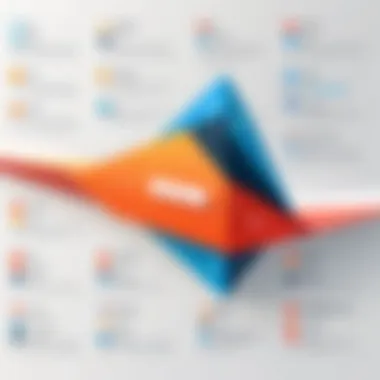

- Check the Author's Credentials: Look into recommendation and background behind the authors. Experienced authors can provide reliable guidance.
- Relevance to Current Git Version: Verify whether the tutorial is updated. Different versions of Git may have varying features and commands.
- User Feedback and Ratings: Review comments and prices provided by past users. This could give insight on practical usability and depth of content.
- Comprehensive Coverage: Ensure tutorials cover fundamentals and advanced text such as merging, branching, and conflict resolution. Wider coverage guarantees a rounded educational experience.
- Supplementary Practice Materials: Quality tutorials often include examples or exercises. Engaging with these is essential for fraudrational learning. In Git, practical application is beneficial for solidifying concepts.
In summary, finding free Git tutorials in PDF aims not only to enhance knowledge but to form an insightful community of learners. Understanding where to find these resources and confirming their validity is best for skill development in version control tasks.
Community and Support
The landscape of software development is ever-evolving, and community involvement is a crucial component of this ecosystem. Engaging with a community around Git not only amplifies individual learning, but also fosters collaboration and innovation. Developers at all levels gain support and encouragement from each other, becoming part of a larger global network.
Benefits of Community Support
Participating in Git communities yields numerous advantages:
- Networking Opportunities: Meeting other developers opens doors to collaboration and future job opportunities.
- Real-time Feedback: Immediate assistance from experienced developers can resolve issues more quickly than tried solutions online.
- Resources Sharing: Communities often share tutorials, tools, and techniques, benefiting everyone involved.
Communities such as those on Reddit or GitHub showcase collaborative problem solving and are rich in resources applicants can use to further their Git expertise.
"Community is at the heart of every thriving technology. Where there are dedicated people, problems find solutions together."
Engagement with these platforms helps provide insight that goes beyond what textbooks can offer, often reflecting real-world scenarios.
Engaging with Git Communities
Getting involved in the Git community can foster solid social connections and facilitate skill enhancement. Intermediate developers often discover that they gain knowledge from newer users as well, which creates an inclusive environment.
Some effective ways to engage include:
- Joining Forums: Git-centric forums and discussion boards, like those found on Reddit, enable exchanges of problems and solution strategies. Compared to practicing alone, obtaining diverse perspectives can broaden your knowledge.
- Participating in Meetups: Taking part in local or virtual meetups can facilitate deeper discussions with like-minded individuals interested in Git and related technologies.
- Following Git Influencers on Social Media: Curating information from experts can significantly enhance one's understanding. Many developers share valuable insights on platforms like Facebook and Twitter.
Ideas and discussions that are ignited in community spaces are crucial for skill advancement.
Contributing to Open Source Projects
Contributing to open source projects is a crucial aspect of personal and professional development in the realm of software using Git. This engagement not only builds technical prowess, but it also enhances one’s portfolio.
Involvement in such projects typically leads to:
- Skill Improvement: Diving into existing projects exposes developers to codebases, helping them learn best practices.
- Collaboration Experience: Working with diverse teams imitates real-world work environments and enhances teamworking capabilities.
- Visible Impact: Individuals can witness how their contributions make a difference, reinforcing their understanding of the Git flow and project dynamics.
- Community Esteem: Actively contributing establishes one’s reputation, potentially attracting employers looking for committed developers.
Developers can find opportunities to contribute by looking at GitHub repositories labeled as "good first issue". These labels offer beginner-friendly tasks and help ease newcomers into project engagement, setting them on the path towards growth.
Common Issues and Troubleshooting
Understanding Common Issues and Troubleshooting in Git is vital for effective version control. Every developer encounters problems along the way, and knowing how to address them can save time and frustration. This section aims to outline typical issues one may experience when using Git and suggests methods for troubleshooting successfully. It ensures users build good practices and confidence in managing their repositories.
Frequently Encountered Problems
When using Git, users may face a plethora of issues. Some common problems include:
- Merge conflicts: These occur when changes from different branches are incompatible, and Git does not know which changes to keep.
- Authentication errors: Users might find challenges verifying their identity, especially when trying to push updates to a remote repository.
- Forgotten commits: Sometimes users can forget to commit even essential files, leading to consistent frustrations when attempting to advance their project.
- Detached HEAD state: This happens when you are not working on any branch, causing the expectations of the higher flexibility of Git to fall short.
Being aware of these issues helps in quicker identification and resolution.
To tackle these problems, a good understanding of their indications is necessary. For example, merge conflicts often present as error messages, guiding users towards a helpful resolution.
Effective Troubleshooting Techniques
To manage issues effectively, it is essential to adopt practical strategies. Here are a few you can implement:
- Read error messages carefully: Git provides clues to issues, helping to narrow down the problem swiftly.
- Use frequently: This command reveals the current state of the repo and may uncover forgotten commits or other concerns.
- Create branches for experimentation: When facing potential problems, work in a separate branch. This isolates changes and keeps your main branch stable.
- Simplify the changes: Instead of overwhelming yourself with numerous changes, tackle smaller batches at a time, allowing better control and easier error spotting.
- Documentation and online resources: Refer to Git documentation, online forums, and community discussions. Websites like Wikipedia often hold insights for common challenges. Regularly engaging in the Git community on platforms like Reddit can provide support and solutions for struggles faced by fellow users.
In summary, grappling with common issues and utilizing effective troubleshooting techniques better equips developers to navigate their Git experiences. These practices arm users with the ability to efficiently manage or resolve problems without degrading workflow.
The Future of Git and Version Control
The future of Git and version control represents a pivotal area of growth and innovation within the software development landscape. As technology advances, so too does the need for more robust, flexible, and efficient version control systems. Understanding where Git is headed provides valuable insights for developers and teams as they adapt their workflows to meet new challenges. This section delves into essential elements and benefits, while also considering the broader implications for development practices and collaborations ahead.
Emerging Trends in Version Control Systems
Recent trends indicate a clear shift in how version control systems are utilized and integrated into continuous development pipelines. Key themes emerging include:
- Increased integration with Cloud Services: As more organizations adopt cloud infrastructure, Git systems are also evolving. Service providers like GitHub, GitLab, and Bitbucket are enhancing their platforms by integrating seamlessly with other cloud services, which improves accessibility, scalability, and collaboration across geographies.
- Automation through AI and Machine Learning: The rise of artificial intelligence is leading to automation of repetitive tasks within version control operations. Developers can now rely on AI tools to automate actions such as merging and versioning, assisting in quality assurance, thus allowing programmers to focus on more complex tasks.
- Greater focus on Security: With the rise of it vulnerabilities and cybersecurity attacks, there is a significant emphasis on making version control systems more secure. Features including token-based authentication and automatic vulnerability detection in coding processes are gaining traction.
- Enhanced User Experience: Modern version control tools are being redesigned to prioritize usability. By removing unnecessary complexities, these systems become more intuitive, making it easier for beginners to engage with Git effectively and reducing the steep learning curve.
"The effectiveness of a version control system can increase the overall velocity of delivery in software development significantly."
This evolution shows a commitment not only to efficiency but also to enhancing user experience and safeguarding data integrity.
Enhancements for Collaboration Tools
Collaboration tools integrated with Git are undergoing significant enhancements to better facilitate teamwork.
- Real-time Collaboration Features: Similar to how tools like Google Docs allow multiple users to work on a document simultaneously, new features are being developed for Git platforms to support real-time collaboration within shared code repositories. This is especially useful for dispersed teams.
- Improved Code Review Mechanisms: Feedback loops are vital to the iterative development process. Larger platforms are enhancing code review functions by introducing features that simplify commenting on lines of code or suggesting improvements within the Git workflow.
- Support for Remote Work: The necessity for remote work setups has accelerated the development of collaboration features. Functionality blankets such as integrated chat tools and video conferencing capabilities are becoming standard within Git-hosting services, creating a more cohesive and interactive virtual workspace.
- Visualization Tools: More visual outcomes regarding repository structures and history are emerging. These tools give developers more capacity to understand their project's flow at a glance, helping to identify potential bottlenecks and ease dependency management.
These advancements are designed not only to reduce friction during projects but also to enrich the creativity and innovation capacities of teams engaged in user-friendly version control systems.
As Git continues to develop with the needs of teams and organizations in mind, the future seems bright, providing tools catered to modern-day demands of technology-driven collaboration.
Epilogue
Understanding the relevance of the conclusion in an article about Git is vital. A well-crafted conclusion encapsulates the primary insights shared throughout the article. It helps crystallize the knowledge acquired, preparing readers to apply what they have learned. Additionally, this section reinforces the importance of mastery in Git, particularly as it pertains to modern software development.
The importance of Git in various tech landscapes cannot be overlooked. It allows for smooth collaboration among team members, helping maintain organized code history and simplifying project management. Without a doubt, Git serves as a pivotal element to enhance overall productivity and efficiency.
Summary of Key Points
In summary, the key takeaways from this exhaustive guide include the following:
- Git is an essential version control system used in development processes by it professionals.
- Collaboration and code management are significantly improved through the features provided by Git.
- Users can easily perform critical actions including cloning, creating branches, and merging code with minimal friction.
- Adopting industry-standard practices ensures clarity in code history and enhances team collaboration.
- Numerous free PDF resources are accessible for those wishing to sharpen their Git skills and deepen their understanding of the system.
These elements collectively underline how Git plays a crucial role in shaping today's installations of technology. The clear values of version control and collaborative tools promise continued relevance.
Encouragement for Continuous Learning
The fast-paced world of technology necessitates a commitment to ongoing education. Git is not a







