Mastering Google Maps HTML API: Complete Guide
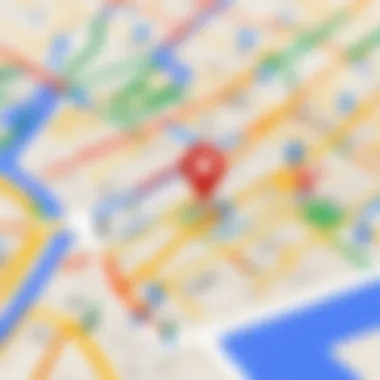

Overview of Topic
Prelims to the main concept covered
The Google Maps HTML API enables developers to incorporate mapping capabilities into their web applications. This functionality allows users to visualize geographic data effectively. By using this API, one can customize components like maps, markers, and overlays. It is a powerful tool for those looking to provide location-based services.
Scope and significance in the tech industry
In today's digital landscape, location awareness is essential. The ability to provide users with accurate geographic information can greatly enhance user experience. This API is significant not just for tech companies but also for businesses across various sectors. E-commerce, tourism, and real estate are some areas that benefit from such tools. Integrating the Google Maps HTML API into platforms provides a competitive edge.
Brief history and evolution
Initially, Google Maps started as a simple mapping service. Over time, it evolved into a robust platform with various features. The release of the Google Maps API allowed developers to embed maps in websites. As technologies advanced, so too did the API's capabilities. Today, it supports diverse functions, such as geocoding, directions, and places search, making it indispensable for developers.
Fundamentals Explained
Core principles and theories related to the topic
The core principle driving the Google Maps HTML API is the need for spatial data visualization. Understanding the relationship between different geographic elements is crucial. The API lets developers manipulate data layers and markers to represent this data accurately.
Key terminology and definitions
Familiarity with terms is essential for grasping the API's functionality:
- API (Application Programming Interface): A set of tools and protocols for building software applications.
- Geocoding: The process of converting addresses into geographic coordinates.
- Marker: A marker is a symbol used to indicate a specific location on the map.
Basic concepts and foundational knowledge
Developers must understand how to authenticate and interact with the API. Getting an API key is a first step. This key allows access to Google's services. Additionally, knowledge of JavaScript is essential, as the API relies heavily on this language.
Practical Applications and Examples
Real-world case studies and applications
Many companies use the Google Maps HTML API to enhance their services. For instance, real estate websites leverage maps to show available properties. Users can see listings geographically aligned. Similarly, delivery services use maps for route optimization.
Demonstrations and hands-on projects
Creating a simple map can be done with just a few lines of code. For example, integrating a basic map involves the following steps:
- Obtain your API key from Google.
- Load the API in your HTML file.
- Use JavaScript to initialize the map.
Code snippets and implementation guidelines
Here is a basic code snippet for implementing a Google Map:
Advanced Topics and Latest Trends
Cutting-edge developments in the field
The Google Maps HTML API is constantly evolving. New features such as improved location tracking and augmented reality functionalities enhance user interaction. Keeping abreast with the latest updates is essential for developers.
Advanced techniques and methodologies
Developers are now using machine learning to analyze user data. This allows for personalized mapping experiences. The integration of other services, like Google Places, further enriches the mapping experience.
Future prospects and upcoming trends
The future of location services seems promising. As smart devices become ubiquitous, demand for location-based services will increase. Expect further integration of AI, creating more intuitive applications.
Tips and Resources for Further Learning
Recommended books, courses, and online resources
Learners can benefit from the following resources:
- "Google Maps JavaScript API" on Coursera for structured learning.
- Visit Google Developers for official documentation and tutorials.
- Discussion groups on Reddit provide real-world insights and problem-solving strategies.
Tools and software for practical usage
There are various tools to enhance the use of the Google Maps HTML API. Some notable ones include:
- Postman for API testing.
- Integrated development environments (IDEs) like Visual Studio Code for coding projects.
Prolusion to Google Maps HTML API
The Google Maps HTML API is a significant tool for developers and organizations seeking to incorporate mapping services into their web applications. With its extensive functionalities, the API enables developers to create interactive, customizable maps, thus enhancing user experiences. Understanding this API is essential for anyone aiming to leverage its rich features for application development or service enhancement.
Overview of Google Maps APIs
Google Maps APIs offer a range of services, enabling access to various mapping functionalities. They include the Maps JavaScript API, Places API, and Geocoding API, among others. Each API serves a unique purpose, allowing developers to implement specific features effectively.
For example, the Maps JavaScript API allows for dynamic map creation and manipulation directly within webpages, while the Places API provides detailed information about geographic locations. This collective suite empowers developers to deliver comprehensive solutions for mapping needs.
Purpose of the HTML API
The HTML API serves as a means for embedding Google Maps in web applications, providing capabilities such as embedding multimedia content, adding markers, and displaying routes. The purpose is straightforward; it allows developers to enhance interactivity and usability in applications that require location data.
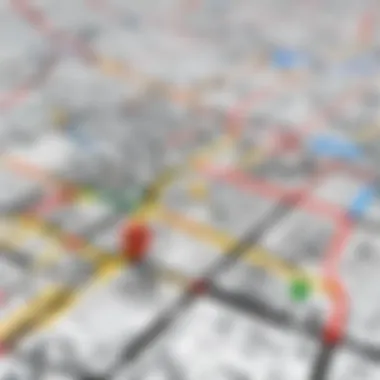

The HTML API is not just about displaying maps; it’s about enriching user experiences by making information accessible and interactive.
By integrating the API, developers can offer real-time data visualization, facilitate pathfinding, and provide location-specific content to users. Ultimately, the HTML API is indispensable for crafting applications that require geographical information and location-based services.
Key Features of the Google Maps HTML API
The Google Maps HTML API provides an extensive set of functionalities that can significantly enhance web applications. Understanding its key features is essential for developers seeking to create enriching user experiences. Each feature serves a purpose and offers various applications depending on project needs.
Customizable Maps
Customizable maps are at the core of what the Google Maps HTML API offers. This feature ensures that developers can tailor maps to fit the specific design and functional requirements of their applications. Such customization may include choosing color schemes, overlays, and markers that align with branding objectives. The flexibility in map design plays a crucial role in user engagement and satisfaction.
Map Styles
Map styles allow developers to apply different visual themes to the maps in their applications. The key characteristic of map styles lies in their adaptability. Users can choose from various predefined styles or create their own. This feature is beneficial because it provides significant freedom to developers in integrating maps seamlessly into their websites. One unique feature is the ability to switch between map styles dynamically based on user interaction, providing a more interactive experience. However, while using customized map styles enhances aesthetics, it can lead to increased loading times if not optimized properly.
Markers
Markers are essential for pinning locations on the map and providing visual cues to users. The key characteristic of markers is their ability to represent different types of content, such as points of interest, user locations, or custom messages. This makes them a popular choice in various applications, from travel platforms to event management sites. One unique feature of markers is the option to use custom images instead of the default pin. This allows developers to maintain visual consistency throughout the web application. However, developers should be careful to manage the number of markers on a single map to avoid clutter.
Overlays
Overlays add another layer of interactivity to Google Maps by displaying additional information without overwhelming the user interface. The key characteristic of overlays is their ability to incorporate pictures, videos, or even custom shapes. This feature makes overlays a beneficial choice for applications requiring detailed information, such as real estate websites or tourism guides. A distinct feature is the event handling capability. Developers can program overlays to respond to user actions, such as clicks, enhancing user engagement. However, it is essential to implement overlays thoughtfully to avoid hindering map usability.
Geocoding and Reverse Geocoding
The geocoding features allow conversion of addresses into geographic coordinates. This is crucial when developers want to place markers accurately on maps. Moreover, reverse geocoding serves the opposite function, translating coordinates back into readable addresses. These functions are integral to various applications like logistics and delivery services, where location precision is necessary. The ability to fetch geographic data quickly supports applications that rely on user-generated input.
Routing and Directions
Routing and directions capabilities allow applications to provide users with detailed navigation features. This includes the ability to map out routes between locations and offer turn-by-turn directions. Besides enhancing user experience, this feature is relevant for ride-sharing applications, delivery services, and local business discovery. By integrating these functionalities, developers can significantly improve the practical use of their applications.
Setting Up Your Environment for Google Maps HTML API
Setting up the necessary environment for the Google Maps HTML API is essential to ensure its seamless integration into web applications. Without proper setup, developers may encounter functionality limitations and performance challenges. This section delves into the steps needed for an effective environment. Each step is crucial and focuses on specific elements needed for successful implementation.
Creating a Google Cloud Account
To utilize the Google Maps HTML API, the first step is to create a Google Cloud account. A Google Cloud account provides access to multiple services including document storage, big data analytics, and, most importantly, mapping APIs. The registration process is straightforward. Users must provide basic information, such as an email address and a password.
Once the account is created, it’s recommended to verify it, to access a wider range of services and features. After verification, it is easy to navigate to the Google Cloud Console, where future configurations will occur.
Enabling the Google Maps API
After obtaining a Google Cloud account, the next necessary step is enabling the Google Maps API. Within the Google Cloud Console, users will find an interface to manage various services.
- Locate the API library section within the console.
- Search for the Google Maps JavaScript API and select it.
- Click on the Enable button.
By enabling the API, you gain access to a plethora of functionalities that the Google Maps HTML API offers, such as customizable maps and geocoding services. It’s essential to understand that certain billing settings may be necessary during this process, as utilizing these services can incur charges based on usage.
Obtaining API Keys
Obtaining an API key is a crucial step for securing access to the Google Maps services. The API key acts as a unique identifier for your requests tied to your Google Cloud account. Here is how to acquire it:
- In the Google Cloud Console, navigate to Credentials.
- Click on Create Credentials and select API key.
- A new API key will be generated.
Make it a point to restrict this key to authorized domains or applications only. This will help in preventing unauthorized access and potential misuse. Regularly monitor usage and examine performance metrics to adapt and maintain security protocols.
An API key is required to track usage of the Google Maps JavaScript API, and it is your primary form of authentication.
In summary, setting up the environment for Google Maps HTML API involves step-by-step actions that are all interlinked. Creating an account, enabling the API, and obtaining a secure API key form the backbone of a successful implementation strategy.
Integrating Google Maps HTML API in Your Web Application
Integrating the Google Maps HTML API into your web application offers numerous benefits. It enables developers to leverage powerful mapping capabilities directly within their own sites or applications. With accurate geolocation, interactive maps, and customized visual elements, the API transforms user engagement significantly. Businesses can display locations and routes, while educational sites can illustrate geographical data effectively.
When considering integration, it’s crucial to evaluate the specific requirements of your project. Key considerations include data handling, user interface design, and performance implications. A thorough understanding of how these components interplay will help developers create a seamless experience for users, while ensuring long-term maintainability of the code.
Basic HTML Integration
Basic integration of the Google Maps HTML API is straightforward. It involves including the API script in your HTML file. Here’s a simple way to start:
- Obtain an API Key from the Google Cloud Console. This key is essential for accessing the API.
- Add the following script tag in your HTML file:
- Create a div element where the map will render:
- Use JavaScript to initialize and display your map. Here’s a basic example:
With this, you accomplish the first step in integrating Google Maps into your web application. The map will reflect the designated coordinates, and markers can represent locations effectively.
Embedding Maps into Web Pages
Embedding a Google Map into your webpage requires slightly different handling, focusing on simplicity and accessibility. The Map Embed API allows you to directly embed a map using an iframe, ensuring quick and easy integration. To embed a map using this approach:
- Go to Google Maps, enter the location you wish to embed, and click the share button.
- Select the "Embed a map" tab. Choose the desired size and copy the HTML code provided.
- Paste the iframe code directly into your HTML:
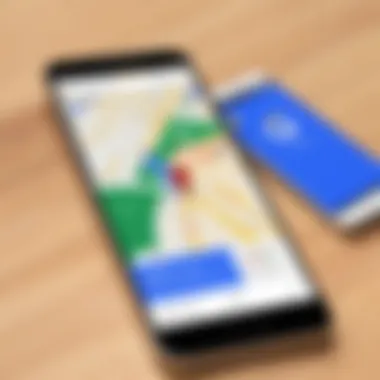

This method allows for quick integration, making maps readily available with minimal coding effort. While this method is less customizable than using the full API, it is effective for basic needs. In cases where customization and interactivity are necessary, you will need to implement the more detailed methods covered previously.
Utilizing Google Maps properly can enhance navigation and provides valuable information to users. As exploration and optimization become part of your development, watch for updates and best practices to ensure compatibility and effectiveness.
Working with Map Functions
Working with map functions is a core aspect of utilizing the Google Maps HTML API. Those functions allow developers to enhance interactivity and provide a dynamic user experience. By effectively using these functions, one can tailor maps to meet specific application needs. Each functionality comes with distinct benefits and considerations, enabling applications to stand out and provide relevant information tailored to users' needs.
Adding Markers
Adding markers is a fundamental operation when working with the Google Maps API. Markers serve as indicators for specific locations or points of interest on the map. They play an essential role in visually representing data, making it easier for users to identify and navigate to certain areas. A well-placed marker can drive engagement and improve user interaction with the map.
When implementing markers, it’s crucial to specify their position through latitude and longitude coordinates. The API provides options to customize markers, including their colors and icons. These markers can respond to various events, further enriching the user experience.
Here is a basic example of how to add a marker:
In this code, the marker is placed at a specific latitude and longitude, on a designated map. By customizing markers to reflect branding or user preferences, developers enhance the map's utility.
Displaying Information Windows
Information windows, or infowindows, add another layer of interactivity to maps. These pop-up windows appear when a marker is clicked, providing users with additional details about the location. This feature enhances user engagement by offering context that is often critical for decision-making.
The content of an information window can include text, images, or even links. The flexibility in formatting allows developers to present information in an appealing manner. An effective use of infowindows can greatly improve the usability of the application by guiding users with pertinent information.
Here is a simple implementation of displaying an information window:
Handling Events
Handling events is a vital part of creating responsive applications. The Google Maps API allows developers to listen for and respond to user interactions. Various events can occur, such as clicks, zoom changes, and map drags. By properly managing these events, developers can create interactive experiences that react to user input.
Event handling can help improve user satisfaction by making the map more intuitive. For example, responding to a double-click to add a marker or allowing users to drag and drop markers to new locations enhances functionality.
An example of handling a simple click event looks like:
In this code, when the user clicks on the map, a new marker is added at that location. This flexibility allows for a more engaging interface.
Overall, effectively utilizing map functions contributes to a robust implementation of the Google Maps HTML API in any web application. Each function, from adding markers to handling events, plays a significant role in defining how users interact with the mapping experience.
Exploring Advanced Options
Exploring advanced options within the Google Maps HTML API is crucial for enhancing the functionality and user experience of web applications. These options allow developers to customize maps further, creating unique interfaces tailored to specific user needs. This section addresses the significance of custom controls, UI elements, and the integration of other APIs, which together can amplify the capabilities of the Google Maps service.
Custom Controls and UI Elements
Custom controls and UI elements provide an essential layer of interactivity in mapping applications. By employing custom controls, developers can optimize map usability, making it easier for users to navigate and interact with the map.
For instance, you can create buttons for zooming in and out or selecting specific map layers. These controls can be designed to fit the overall aesthetic of the application, offering a seamless user experience. The flexibility of design makes it possible to add features that standard controls do not support.
Moreover, UI elements such as overlays can display additional information relevant to the user's location or search. This inclusion of additional data can significantly enhance the value of the maps in use. Developers must carefully consider how these elements fit into the user's workflow and ensure they do not clutter the interface.
Integrating with Other APIs
Integration with additional APIs extends the capabilities of the Google Maps HTML API. Two notable examples are the Places API and Directions API, which provide extensive features that enhance location-based applications.
Places API
The Places API offers vital information about various locations, including businesses and points of interest. This integration allows users to search for specific places, receive details about them, and view them on the map. A key characteristic of the Places API is its ability to return rich data about locations, including user reviews and operational hours.
This feature makes it especially beneficial for applications focused on tourism or local business engagement. However, developers should be mindful of API call limitations and budgeting, as extensive use can lead to increased costs.
An advantage of the Places API is its support for autocomplete, which suggests possible locations as users type. However, the dependency on external data means reliability concerns, especially if the data is not frequently updated.
Directions API
The Directions API provides the ability to calculate routes between locations. This is essential for applications involving travel, delivery, or any service reliant on geographical navigation. The Directions API stands out for its ability to offer multiple transport modes, including driving, walking, and cycling.
This versatility is a significant draw for many developers, as it makes their applications suitable for a broader audience. However, this API can also be resource-intensive. Developers must consider the volume of requests to ensure they stay within usage limits.
Overall, the integration of the Directions API can add immense value by providing users with detailed routing options that streamline their experiences.
Integrating advanced functions like custom controls and additional APIs with the Google Maps HTML API is key for enhancing functionality, offering tailored user interfaces, and making applications distinctly valuable.
Best Practices for Using Google Maps HTML API
Using the Google Maps HTML API provides developers with potent tools for building navigational features in web applications. However, relying solely on the API without implementing best practices can lead to issues that hinder performance and user experience. This section emphasizes the significance of established practices in optimizing the usage of the Google Maps HTML API. Adhering to these guidelines helps enhance application efficiency, maintain API security, and ultimately improve user satisfaction.
Optimization Techniques
Optimizing the Google Maps HTML API is crucial for enhancing its performance. Here are some techniques that developers should consider:
- Limit the number of requests: Frequent API calls can lead to performance degradation. Implement caching for frequently accessed data, such as locations or map images, to minimize requests.
- Load maps asynchronously: To ensure that your web application remains responsive, load the maps asynchronously. This way, users can interact with other elements on the page while the map is loading.
- Use the appropriate map type: Different map types (roadmap, satellite, hybrid, terrain) serve various purposes. Using a type that fits your application’s needs can improve loading times and clarity.
- Optimize marker use: Instead of placing many markers on the map at once, consider clustering them when they are close together. This reduces clutter and enhances performance.
Implementing these strategies not only improves performance but also creates a more efficient user experience.


Maintaining API Key Security
Securing the API key is paramount for any project utilizing the Google Maps HTML API. A compromised key can lead to unauthorized usage, which can incur unexpected costs and limit access to vital services. Here are key measures to maintain API key security:
- Use restrictions: Set restrictions for your API key in the Google Cloud Console. Options include restricting by HTTP referrers (websites), IP addresses, or specific APIs that the key can access. This minimizes the risk of misuse.
- Regular monitoring: It is crucial to monitor API key usage through the Google Cloud Console. Regular checks can help identify any abnormal activities, allowing for prompt action to mitigate any issues.
- Regenerate keys periodically: Changing your API keys periodically can safeguard your project against potential threats. If you suspect a key has been compromised, regenerate it immediately.
- Environment variables: When developing applications, store API keys in environment variables instead of hardcoding them in the source code. This mitigates the risk of exposing keys inadvertently, especially in public repositories.
Ensuring robust API key security protects the integrity of applications while reducing the likelihood of unnecessary costs and access issues.
"Implementing strong security measures for API keys is as important as optimizing the overall performance of your Google Maps HTML API usage."
By following these best practices, developers can fully leverage the capabilities of the Google Maps HTML API while maintaining the performance and security of their applications.
Common Issues and Solutions
Addressing challenges that may arise when using the Google Maps HTML API is vital. Understanding these common issues helps developers troubleshoot effectively. This section highlights a few major problems and their corresponding solutions. It aims to equip users with knowledge that may prevent potential roadblocks in their projects.
API Limit Exceeded Problems
One of the most frequent issues encountered with the Google Maps HTML API is exceeding the rate limits. Each API has usage quotas determined by the Google Cloud Platform. If these quotas are surpassed, services may return errors, and functionalities may be disrupted. This is especially critical for applications with high traffic or frequent requests.
To mitigate this issue, developers can consider the following:
- Monitor Usage: Regular checks are necessary to stay within the limits. Google provides tools and dashboards for tracking usage patterns.
- Batch Requests: If possible, combine multiple requests into one to reduce the overall count.
- Optimize Code: Review the application's code to ensure it only sends necessary requests. Unused or repeated API calls should be removed.
In case a limit is exceeded, the best practice is to implement feedback mechanisms for users, letting them know that the service may be temporarily unavailable.
Troubleshooting Map Display Issues
Another common challenge users face is displaying maps correctly in their web applications. Various factors may contribute to this problem. Some common reasons include incorrect API keys, problems with HTML or JavaScript code, or network issues affecting responsiveness.
To resolve these issues:
- Check API Key: Ensure the key is not restricted by domain or is valid. Invalid or expired keys will result in the map not loading.
- Inspect Console for Errors: Use web developer tools to review console messages. Errors will often provide clues about what is wrong.
- Validate Code: Examine the HTML and JavaScript code carefully. Syntax errors or missing elements can impede map rendering.
- Test Network Connection: Occasionally, the issue may stem from local network problems. Ensure that the network connection is stable and allows access to Google’s services.
By proactively addressing these common issues, users can enhance the reliability of their applications and improve the overall experience for end-users.
Applications of Google Maps HTML API
The Google Maps HTML API provides a versatile platform for various applications across different domains. Understanding its applications is crucial for developers and businesses alike. They can leverage this API to enhance their services and engage users more interactively. The applications range from simple map displays to complex routing systems. Each application highlights the flexible nature of the API, demonstrating its value in real-world scenarios.
Business Applications
In the business sector, the Google Maps HTML API is instrumental for location-based services. Companies can integrate maps into their websites to showcase store locations. This allows customers to find nearby services quickly. Businesses often utilize custom markers to represent different outlets or to display unique offerings.
Benefits:
- Increased Visibility: Local businesses can highlight their presence on maps, attracting more foot traffic.
- Enhanced Customer Experience: Directions can be provided directly from a user's location to a business, improving usability.
An example is the implementation of delivery services where companies can show delivery zones on the map. It helps users understand if their address is serviceable. Additionally, real-time updates about traffic can further assist in accurate delivery time estimations.
Educational Uses
Educational institutions have also adopted the Google Maps HTML API for enhancing learning experiences. Schools and universities incorporate maps in their websites to provide campus maps or highlight specific facilities. It aids new students in familiarizing themselves with the environment.
Benefits:
- Interactive Learning: Students can explore geographical data through visual representation.
- Event Mapping: Universities can display upcoming events on a map interface, accessible to all students.
Furthermore, educators can develop applications that unveil historical data on maps. Such applications can help students comprehend geographical changes over time. They provide an engaging way to approach subjects like history or geography.
Enhanced User Experiences
Improving user experiences with geographical data has been one of the most significant contributions of Google Maps HTML API. When developers integrate the API into applications, they enhance the overall interactivity and functionality.
Benefits:
- Personalized User Interaction: Applications can be tailored to user needs, such as preferences in displaying information.
- Dynamic Interfaces: Maps can provide real-time information, like traffic updates or points of interest nearby.
For instance, travel applications utilize the Google Maps HTML API to plot out itineraries. Users can visually see their travel plans along with all notable landmarks and services along their routes. This seamless interaction increases user satisfaction and engagement.
"The flexibility of the Google Maps HTML API allows diverse applications, making it a critical tool in both business and education."
Overall, it is evident that the applications of the Google Maps HTML API are vast and varied. Businesses, educational entities, and individual developers can find tools to meet their specific needs. With thoughtful implementation, one can harness the power of this API to create impactful applications.
End and Future Directions
The Google Maps HTML API has firmly established itself as a fundamental tool in web development. Its versatility and ease of use allow developers to create dynamic and interactive mapping experiences. As this guide has illustrated, understanding its features and functionalities is critical for anyone looking to leverage its capabilities in their projects. The importance of synthesizing practical knowledge about the API cannot be understated. Being informed about the latest practices and potential applications can lead to enhanced user engagement and satisfaction.
There are several elements worth considering when looking forward with the Google Maps HTML API. First, the ongoing advancements in technology will likely continue to foster enhancements to its capabilities. Developers should be aware of updates in features that can optimize performance and user experience. Moreover, the integration of machine learning and artificial intelligence is becoming increasingly relevant in mapping technologies. These trends can potentially alter how users interact with map functionalities, opening new avenues for application development.
In addition, understanding future directions involves contemplating how evolving user needs and behaviors influence the enhancements of this API. The demand for more sophisticated, data-driven solutions is prompting a reevaluation of conventional mapping functionalities. Therefore, being adaptive and proactive in learning about these emerging trends will be beneficial in remaining competitive in the field.
"The future is not something you enter; the future is something you create."
— Leonard I. Sweet
Final Thoughts on the Google Maps HTML API
Furthermore, keeping an eye on the API’s updates ensures that developers can continuously enhance their projects. Whether you need geolocation features or wish to enrich your data visualization efforts, this API provides the tools necessary to do so effectively.
Emerging Trends in Mapping Technologies
As technology progresses, mapping technologies are evolving. One emerging trend includes the use of augmented reality (AR) in mapping applications. AR can provide users with contextual information in real-time, creating interactive experiences that were previously unattainable.
Additionally, there is an increasing shift toward integrating mapping services with other platforms. For instance, businesses are adopting multi-functional applications that combine location data with social media interactions. This trend allows businesses to engage users in novel ways, thereby increasing customer loyalty.
Moreover, the rise of environmental consciousness is pushing developers to incorporate sustainability features into their mapping solutions. This shift presents an opportunity to develop applications focused on eco-friendly practices, such as locating the nearest public transport or determining the most efficient route for minimizing emissions. The landscape of mapping is broadening, and developers should remain vigilant in tracking these trends to stay ahead in the ever-evolving tech world.







