Mastering Microsoft CRM: A User's Guide to Success


Overview of Topic
Customer relationship management (CRM) isn't just a buzzword floating around in business meetings. It's a pivotal aspect of modern enterprises that impacts how companies engage with their clientele. Microsoft CRM, a well-established platform in this field, provides essential tools aimed at enhancing these relationships through effective management.
Intro to the main concept covered
At its core, Microsoft CRM is about connecting companies with their customers in a more meaningful way. It helps organizations collect and analyze customer data, streamline communication processes, and ultimately improve satisfaction levels. This guide takes you on a journey through the functionalities of Microsoft CRM, breaking down its key components and offering practical insights along the way.
Scope and significance in the tech industry
The landscape of customer interactions has drastically evolved, especially with the rapid advancements in technology. Microsoft CRM stands out as a crucial player, adopting cutting-edge technology to facilitate these interactions. Businesses are realizing the significance of tailoring their services to meet customer expectations. This isn’t just a trend; it’s a necessity in today's competitive market.
Brief history and evolution
Microsoft has not always been a leader in the CRM space. The company entered this domain back in the early 2000s, and since then, it has continually evolved its offerings. Originally starting as a basic tool for sales teams, Microsoft CRM has transformed into a comprehensive platform that includes functionalities like marketing automation, customer service, and analytics, keeping pace with the changing needs of businesses.
Fundamentals Explained
Understanding Microsoft CRM requires familiarization with some foundational aspects that underpin the system's functionality.
Core principles and theories related to the topic
At its essence, Microsoft CRM operates on the principles of data-driven decision-making and customer-centric strategies. It embodies the philosophy that an organization’s success hinges on the strength of its relationships with customers.
Key terminology and definitions
For anyone diving into Microsoft CRM, a few terms regularly pop up:
- Leads: Potential customers who have shown interest.
- Opportunities: Leads that have been qualified.
- Accounts: Companies or organizations in the database.
- Contacts: Individuals associated with those accounts.
Basic concepts and foundational knowledge
Mastering Microsoft CRM starts with grasping how to navigate its interface and understanding its key modules. Users should know how to manage customer information, track interactions, and analyze results to leverage the software's full potential.
Practical Applications and Examples
Theory is one thing, but seeing the real-world implications of Microsoft CRM sheds a different light on its benefits.
Real-world case studies and applications
For example, a midsize firm might implement Microsoft CRM to enhance their sales process. By channeling leads through the system, they can analyze their conversion rates and pinpoint stages where potential customers drop out.
Demonstrations and hands-on projects
Hands-on experience can solidify understanding. Starting with a free trial, users can explore functionalities at their own pace. Building custom views and dashboards can make tracking more approachable.
Code snippets and implementation guidelines
Though most users won't need to write code, API integrations can enhance capabilities:
This is a simple example of how to retrieve leads through Microsoft CRM's API, a handy approach for developers.
Advanced Topics and Latest Trends
Staying ahead in the CRM space requires familiarity with the latest advancements.
Cutting-edge developments in the field
Artificial intelligence (AI) integration in Microsoft CRM is a game changer. Features like predictive analytics help forecast customer behaviors, allowing companies to act proactively.
Advanced techniques and methodologies
Exploring automation possibilities can significantly enhance productivity. Users can set up automated workflows that streamline repetitive tasks, giving them more time for strategic thinking.
Future prospects and upcoming trends
The foreseeable trend will likely revolve around increased personalization. As technology advances, Microsoft CRM will continue to adapt by offering hyper-customized experiences for clients, based on data-driven insights.
Tips and Resources for Further Learning
For those eager to delve deeper, a wealth of resources is at your disposal.
Recommended books, courses, and online resources
Books like The New CRM Rulebook offer foundational insights. Meanwhile, websites like Microsoft Learn provide extensive tutorials tailored to various skill levels.
Tools and software for practical usage
In addition to Microsoft CRM itself, complementary tools—like Power BI for analytics—can empower users to achieve a more rounded understanding.
"Investing in CRM can be one of the most valuable decisions a company can make, leading to better customer relationships, satisfaction, and ultimately loyalty."
Staying informed and continuously learning is key to mastering Microsoft CRM and setting oneself up for success.
Prelims to Microsoft CRM
Understanding Microsoft CRM isn't just about familiarizing oneself with a software tool; it's about comprehending the dynamics of customer relationships in the digital age. This guide aims to bridge the gap between novice users and seasoned professionals who wish to harness the full potential of Microsoft CRM.
Overview of CRM Systems
Customer Relationship Management (CRM) systems are designed to help businesses build and maintain relationships with their customers. Think of it like keeping a detailed diary of every conversation and interaction you have with a client, which you can access anytime. Equal parts a strategic tool and a detailed database, CRM systems compile customer interactions, making it easier for businesses to understand their clients’ needs and behaviors. By centralizing vital client data, these systems enable businesses to engage in meaningful interactions that enhance customer satisfaction and retention.
- Data Centralization: Integrated systems store all your customer data in one place, easy to access.
- Automated Processes: From lead tracking to follow-ups, automation reduces the manual tasks that can slow teams down.
- Insight Generation: Advanced reporting tools analyze customer data, revealing patterns and trends that inform future strategies.
The rise of CRM systems reflects an increasingly competitive business landscape where understanding customer needs can set a brand apart. Microsoft CRM stands as a prominent player in this realm, delivering an array of tools tailored to optimize customer relationship efforts.
Importance of Customer Relationship Management
As businesses evolve, so do their methods for approaching customer engagement. Customer Relationship Management is crucial because it facilitates a more personalized and efficient approach to managing relationships. When effective, CRM promotes a consistent experience across all touchpoints, from initial contact to post-sale support.
- Fostering Loyalty: When customers feel valued and understood, they are more likely to return. CRM enables businesses to recall past interactions, which makes customers feel recognized.
- Improving Communication: A well-implemented CRM can streamline communication, ensuring that messaging is on-target and timely. Whether it’s sending updates or responding to queries, CRM systems keep everyone on the same page.
- Enhancing Decision-Making: With access to comprehensive data analytics, businesses can make informed decisions that not only meet but anticipate customer needs, thus improving overall service.
In essence, effective CRM turns casual interactions into profitable long-term partnerships.
Key Features of Microsoft CRM
A wise investment in Microsoft CRM opens the door to a range of features designed to elevate how you manage customer relationships. Here's a closer look at some standout components:
- User-Friendly Interface: Navigating the software is relatively intuitive, making it accessible even for those who aren't tech-savvy.
- Customization Options: Tailoring features to fit a company’s specific needs allows for personalized user experiences that match unique workflows.
- Integrated Third-Party Applications: Microsoft CRM can connect seamlessly with other Microsoft products, such as Outlook and Teams, which enhances productivity.
- Mobile Access: Today’s fast-paced business environment demands flexibility, and Microsoft CRM's mobile solution allows users to manage relationships on the go.


"Investing in Microsoft CRM isn't merely about using a tool; it's about cultivating an environment where customer experiences can flourish."
By breaking down the tools and features of Microsoft CRM, this guide equips users to strategically leverage customer data and insight, ultimately paving the way for stellar customer engagement.
Setting Up Microsoft CRM
Setting up Microsoft CRM is more than just a mere technicality; it's the backbone for effective customer relationship management. Think of it as laying the groundwork before building a house. If the foundation isn’t solid, the structure above it may crumble. In this section, we will navigate through the key components that are essential for a successful installation and configuration of Microsoft CRM. By understanding the system requirements, the installation process, and the initial configuration steps, you’re setting the stage for a seamless experience.
System Requirements
Before diving into the installation, let’s first check off the system requirements. Knowing what your setup needs is like having a cheat sheet before a big exam. Here’s what you'll need:
- Operating System: Microsoft Windows Server 2016 or later, or Windows 10.
- Hardware Specs: Minimum of 4 GB of RAM and a dual-core processor. For larger databases or higher user loads, consider 8 GB of RAM or more.
- Database: SQL Server 2017 or later is preferred for an optimized experience.
- Network: A reliable internet connection to access Microsoft 365 services and updates.
Getting these elements right at the start will prevent headaches down the line and ensure that all the features run smoothly.
Installation Process
Now that we have the groundwork laid, let’s talk about the installation process. Installing Microsoft CRM isn’t rocket science, but it’s crucial to follow the steps meticulously to avoid unnecessary hiccups.
- Download the Installer: Get the latest version of the Microsoft CRM from the Microsoft website.
- Run the Installer: Right-click and select Run as Administrator to avoid permission issues.
- Follow the Installation Wizard: The wizard will lead you through various setup stages. Just keep an eye out for any recommended settings.
- Database Configuration: Input your SQL Server information. Make sure you have it accessible, so you’re not guessing the connection string.
- Finish Up: Review your settings, and then hit Install. Patience is key here; it may take several minutes.
This step is foundational; skipping or rushing through it could lead to a less-than-ideal setup that complicates everyday tasks.
Initial Configuration Steps
After installation, it’s time to breathe life into your Microsoft CRM with the initial configuration steps. Think of this like fine-tuning a musical instrument before a performance. Here’s how to get started:
- Log Into the System: Use your administrator credentials to gain access.
- Set Up Your Organization’s Profile: Input details about your business, which helps tailor Microsoft CRM to your specific needs. This may include setting up the company name, logo, and other identifiers.
- User Role Management: Establish user roles and permissions. You don’t want the new hire having access to everything. Set appropriate permissions based on roles.
- Import Existing Data: If you have customer data from another system, there are options to import it directly into Microsoft CRM, ensuring a smooth transition.
- Customize Dashboards: The initial look can be basic. Take some time to rearrange layout, and add relevant widgets that boost your visibility into crucial metrics.
"Proper setup is half the battle won in any CRM implementation."
Taking these steps will not only save time but also enhance how you interact with customer data. A well-set-up Microsoft CRM ensures that you can focus on what really matters—fostering strong customer relationships. The configuration can seem daunting, but tackling it step by step will pave the way for a productive environment.
As we move forward, we will further dive into how to efficiently navigate the user interface to get the most out of Microsoft CRM.
Navigating the User Interface
Navigating through any software can feel daunting, especially when you consider the many features packed into systems like Microsoft CRM. However, understanding the user interface (UI) could be the ticket to unlocking all the advantages this tool has to offer. An intuitive UI means time is spent more on strategizing customer relations than figuring out how everything works. Getting a grip on the navigation elements helps maximize efficiency and reduces frustration, which in turn makes the learning curve feel less steep.
One significant benefit of mastering the UI is that it fosters a quicker response to customers. Being adept at moving around the platform allows users to retrieve information promptly, which leads to a smoother workflow. Additionally, knowing the ins and outs of the interface aids in proper data management, ensuring that records are maintained accurately.
Dashboard Overview
The dashboard is your command center in Microsoft CRM. It’s where you get a snapshot of essential information at a glance. Typically, users will see metrics related to their sales performance, lead activity, and customer service interactions. Each widget on the dashboard can relay different sets of information, customizable based on user preferences.
When first entering the dashboard, consider what data is crucial for your daily functions. For example, if you're heavily focused on sales, placing sales metrics front and center is wise. Alternatively, if customer support is your realm, you might prioritize case tracking. The flexibility of customizing your dashboard means that it can grow alongside your evolving priorities.
Key Features:
- Real-time data display
- Customizable widgets for relevant metrics
- Quick access to frequently used functions
"An effective dashboard does not just present data; it tells a story."
Key Navigation Elements
In any software, certain elements make navigation straightforward. Microsoft CRM is no different. The key navigation elements include tabs, menus, and buttons that direct users to various areas of the application. The main navigation pane, usually on the left or across the top, provides access to modules like Sales, Marketing, and Customer Service. Recognizing where these menus are located can save a ton of time.
Important Elements Include:
- Tabs: Different tabs correspond to various modules; clicking on them brings up specific pages within the module.
- Search Bar: Allows for speedy data retrieval. A well-placed search bar can cut down on the time spent hunting for specific records.
- Shortcuts: Many tasks can be accessed via shortcuts, allowing for speedy execution of frequently used features.
Understanding these components is essential for effective navigation and, ultimately, for better productivity in managing customer relationships.
Customization Options
One of Microsoft CRM's notable strengths lies in its customization options. Users can tailor the system to meet their specific needs, leading to a more productive engagement. Customization not only shapes the UI but also allows businesses to align the system with company goals. This means creating specific fields for data entry, adjusting dashboards, and reordering menus.
For instance, if your organization focuses on different customer segments, you might want to create custom views for those segments. This ensures that the relevant information is always at your fingertips.
Benefits of Customization:
- Improve user experience by personalizing layouts
- Make data entry more intuitive with custom fields
- Enhance productivity through tailored views and dashboards
Managing Contacts and Leads
Managing contacts and leads is at the heart of customer relationship management. In a fast-paced business world, where every interaction counts, having a robust system to track and nurture customer relationships can make or break an organization. Microsoft CRM offers tools specifically designed to streamline these processes, enabling businesses to effectively manage their relationships with current and potential customers. This section discusses how to handle contacts and leads, ensuring no opportunity slips through the cracks.
Creating and Updating Contacts
Creating and maintaining an accurate database of contacts is fundamental in CRM. Each individual or organization that interacts with your business deserves to be accurately represented in the system.
- Importance of Accuracy: Keeping details current not only smooths communication but also ensures effective follow-ups and personalized service. For instance, if you change your sales manager or customer support representative, keeping this information up-to-date enables the customer to receive continuity in service.
- Regular Updates: Contacts can change jobs, move locations, or have shifts in their buying patterns. Make it a point to routinely review and refresh your contact details. Consider scheduling regular audits or using automated prompts within Microsoft CRM to remind you when to check for updates.
- Import Tools: Microsoft CRM provides capabilities to import contact lists from CSV files or other software platforms. Take advantage of these to minimize manual data entry, reducing errors significantly. However, always ensure the import process includes a step to validate the data accuracy.
"Keeping your contacts organized is akin to keeping your toolbox in order; it enables you to grab the right tool at the right time, making your work much easier."
Tracking Leads Effectively
Leads are potential customers who have shown interest in your products or services. Efficient tracking of these leads can significantly increase your conversion rates. Here’s how to do it:
- Lead Source Identification: Recognizing where leads originate enables better focus on high-performing channels. Incorporate tags or categories for easy tracking in Microsoft CRM.
- Lead Scoring: Develop a scoring system based on various criteria such as engagement level, demographics, and interactions with your brand. This helps prioritize leads who are more likely to convert.
- Follow-up Scheduling: An integral part of tracking leads is knowing when to follow up. Microsoft CRM gives you options to set reminders for when to reach out based on lead engagement, ensuring no promising lead falls by the wayside.
Segmenting Your Audience
Once you have a list of contacts and leads, effective segmentation is key in tailoring your communication. By grouping your audience based on various factors, such as buying behavior or demographic characteristics, you can deliver more targeted messages and offers.
- Demographics: Group contacts by age, location, or role in the company. This can guide which messaging to use—what resonates with a young entrepreneur may not appeal to a corporate executive.
- Behavioral Segmentation: Analyze past interactions to identify engagement levels. Segmenting based on behaviors like previous purchases or website visits provides insights into what products or services would interest them.
- Email Campaigns: Use the segmented lists to create personalized email campaigns through Microsoft CRM. Tailored messages can increase open and response rates significantly compared to one-size-fits-all approaches.
Sales Management within Microsoft CRM
Sales management is a critical component of any customer relationship management system, and with Microsoft CRM, this aspect becomes both manageable and strategic. Effectively overseeing your sales processes not only enhances productivity but also fosters deeper relationships with clients. Understanding how to navigate the tools available in Microsoft CRM can lead to significant improvements in your sales cycle, enabling your team to close deals faster and retain customers more successfully.
Sales management within Microsoft CRM encompasses several key elements that provide a comprehensive approach to managing opportunities, tracking leads, and generating insights.
Opportunities Management
Opportunities management is at the heart of sales within Microsoft CRM. It allows sales professionals to track potential sales from the initial identification of a lead through to the final closing of the sale. The built-in functionality enables users to categorize opportunities based on parameters like size, stage, and probability of closing. This clustering aids in prioritizing efforts, focusing resources on the most promising opportunities.
- Benefits of Opportunities Management:
- Tracking Pipeline Stages: Each opportunity can be tracked through various stages, making it easier to see where deals stand at any given time.
- Forecasting Sales: By monitoring opportunities, businesses can better predict future sales based on probability and historical data.
- Setting Goals: Opportunities can be tied to goals and quotas, allowing for better performance management.


Moreover, visualization tools within the system provide charting options showing the sales funnel, helping teams understand where they may need to ramp up efforts.
Sales Pipeline Overview
Understanding and managing the sales pipeline is crucial for effective sales management. The sales pipeline gives visual clarity on the progression of all your leads and opportunities. In Microsoft CRM, you can configure your pipeline stages according to your sales process, ensuring they match your business needs rather than forcing you to adapt to generic stages.
- Key Aspects of Sales Pipeline Management:
- Customization: Users can create custom stages, define what qualifies as a lead or an opportunity, and adjust the flow depending on the sales cycle.
- Stage Analysis: Analyzing how long opportunities stay in each stage can unveil bottlenecks that need addressing.
- Conversion Rates: Understanding how many leads convert into opportunities helps gauge sales efficiencies.
This granular approach provides a clear view that can inform decision-making and strategy adjustments.
Generating Sales Reports
Another powerful feature of Microsoft CRM is its ability to generate comprehensive sales reports. These reports are instrumental in analyzing sales performance over time, enabling teams to hone in on successful strategies while shedding light on underperforming areas.
- Why Reporting Matters:
- Performance Tracking: Reports can be created to assess individual and team performance against defined targets.
- Actionable Insights: Trends can be spotted, making it easier to adapt to market changes effectively.
- Strategic Planning: Historical sales data guides future strategy, allowing businesses to set more informed goals.
Sales reports can be customized based on a variety of factors such as territory, product, or salesperson. The flexibility to manipulate data means that insights are tailored and relevant, aligning perfectly with your organization's needs.
"Effective sales management is not merely about closing deals — it’s about understanding the nuances of your pipeline and equipping your team with the tools to succeed."
In summary, sales management within Microsoft CRM offers a robust framework that supports opportunities management, provides transparency through sales pipelines, and enables the generation of insightful reports. Each of these components contributes significantly to transforming the way your team approaches sales, ultimately leading to improved outcomes and customer satisfaction.
Customer Service and Support Features
In today's digital landscape, effective customer service and support are not just add-ons; they are essential pillars for success. Within the realm of Microsoft CRM, the focus on customer service features is paramount as they help businesses streamline their operations while enhancing customer satisfaction. The tools and functionalities offered under this umbrella are vital for managing inquiries, addressing complaints, and building lasting relationships with clients.
Case Management
At the core of Microsoft CRM’s customer service capabilities lies case management. This feature is designed to track issues from the moment they arise until resolution. Each case serves as a container for information related to customer concerns, which allows support teams to provide tailored solutions.
- Assistance for Complex Issues: Through a centralized repository for all cases, employees can review the history of interactions and resolutions, enabling them to assist customers more effectively.
- Prioritization: Cases can be categorized based on urgency, ensuring critical issues are dealt with first. This operational efficiency minimizes downtime and boosts customer satisfaction.
- Reporting Mechanisms: The case management functions generate reports on trends and common issues, providing valuable data to improve products or services in the long run.
"Streamlined case management enhances the overall productivity of support teams, allowing them to focus on high-priority tasks while maintaining a clear record of customer interactions."
Tracking Customer Interactions
Moving on to tracking customer interactions, this feature of Microsoft CRM is indispensable. Understanding the dynamics of customer engagement enables organizations to foster trust and loyalty.
- Unified View: Each interaction, whether via email, phone, or in-person, is logged and accessible in one place. This gives support representatives a 360-degree view of customer history.
- Follow-Up Reminders: Setting reminders for follow-ups ensures no customer is left in the dark, enhancing communication and reducing churn rates.
- Integration with Other Tools: Coupled with other Microsoft products, like Outlook, this tracking can seamlessly flow into team discussions, enabling better service responses and collective knowledge sharing.
Service Level Agreements (SLAs)
Last but not least, let’s talk about Service Level Agreements (SLAs). SLAs outline expectations regarding the service delivery and the performance metrics that customers can expect. Incorporating SLAs into the Microsoft CRM framework aligns service offerings with business objectives.
- Defining Standards: SLAs help in setting clear benchmarks for the timeliness and quality of customer support. This transparency builds trust.
- Performance Monitoring: By utilizing CRM’s analytical tools, businesses can track SLA compliance, allowing for adjustments in strategies when needed. If SLAs are consistently unmet, reevaluating processes becomes much easier.
- Customer Assurance: With predefined SLAs in place, customers gain confidence knowing that their needs are prioritized and that they will receive prompt assistance during critical times.
In summary, the customer service and support features of Microsoft CRM are not just about responding to inquiries; they're a holistic approach to engaging and nurturing customer relationships. From managing cases to tracking interactions and establishing SLAs, each component plays a crucial role in promoting user satisfaction and loyalty. Integrating these features effectively can mean the difference between a good customer experience and a truly exceptional one.
Automating Business Processes
The digital age calls for businesses to adapt quickly. Automating business processes within Microsoft CRM stands as an essential element for optimizing efficiency and enhancing overall performance. With the sheer volume of tasks demanding attention daily, leveraging automation helps reduce human error and fosters a more streamlined workflow. When organizations free up employees from repetitive tasks, they can focus on what truly matters—building lasting customer relationships and driving growth. In a nutshell, automation acts as a safety net, catching the things that slip through the cracks during busier times.
Using Workflows
In Microsoft CRM, workflows are akin to a roadmap, guiding users through a series of automated actions initiated by specific triggers. Imagine a sales representative who needs to send a follow-up email every time a lead enters the system. Rather than relying on memory or time management skills, a workflow can be set up to draft and send that email automatically. Automation not only saves time but also ensures consistency in communication, creating a professional impression on customers.
Benefits of Using Workflows:
- Efficiency: Speeds up processes by taking over repetitive tasks.
- Consistency: Ensures that actions are carried out the same way every time.
- Customization: Workflows can be tailored to fit the unique needs of your business.
Integrating with Power Automate
By connecting Microsoft CRM with Power Automate, the possibilities for automation expand significantly. Power Automate is like a hub that connects various applications and services, allowing them to work together seamlessly. For instance, when a new lead is created in Microsoft CRM, Power Automate can trigger a sequence of actions, such as notifying team members via Microsoft Teams, or even updating a spreadsheet in Excel. This kind of integration not only enhances productivity but also provides a holistic view of operations across platforms.
Some potential integrations to consider:
- Microsoft Teams: Instant notifications for your team keep everyone in the loop.
- SharePoint: Automatically storing files related to customers or leads enhances accessibility.
- Forms: Collecting customer feedback without lifting a finger.
Automating Email Campaigns
Email campaigns represent a significant opportunity for businesses looking to engage customers directly. Luckily, Microsoft CRM offers features that facilitate the full automation of these campaigns. Picture this: a company launching a new product can set up a series of emails aimed at different customer segments. Using data-driven insights stored in Microsoft CRM, email content can become personalized, increasing the chances of engagement.
Utilizing automation in email campaigns brings several advantages:
- Audience Segmentation: Easily categorize customers based on their behavior, interests, or past interactions.
- Scheduled Sends: Plan campaigns ahead of time, ensuring timely delivery without the rush.
- Analytics: Continuous tracking of campaign performance allows for quick adjustments to strategies based on data.
"Proper automation in email marketing not only saves time but ensures your message arrives right when it matters."
In closing, automating business processes is not just a luxury anymore—it's a necessity for businesses looking to thrive in a competitive environment. With Microsoft CRM well-equipped to offer tools for workflow management, integration with complementary applications, and streamlining email campaigns, users can harness the power of automation effectively. This can ultimately lead to a more efficient system, improved customer relationships, and better overall results.
Data Management and Analytics
Effective data management and analytics lie at the heart of any successful customer relationship management (CRM) strategy. In the realm of Microsoft CRM, these elements are critical for transforming raw data into valuable insights. Understanding how to manage and analyze your data not only helps in making informed decisions but also elevates your customer engagement strategies, leading to improved satisfaction and loyalty.
Data management ensures that the information you gather about customers, leads, and market trends is organized, accurate, and accessible. This accessibility plays a significant role in enabling users to interact with data in meaningful ways. Efficient data analytics further allows for the identification of patterns and trends, helping businesses to tailor their services and outreach effectively.
Data Import and Export
One of the primary functions in data management within Microsoft CRM is the ability to import and export data seamlessly. This capability provides a straightforward way to populate your CRM with existing customer information and sales records.
Benefits of Data Import and Export:
- Ease of Transition: Moving valuable data from legacy systems or other software into Microsoft CRM is critical. A well-structured import process helps maintain data integrity.
- Regular Updates: Exporting data to external systems for reporting or back-up purposes can ensure your information is always up to date.
- Drafting Reports: Exporting data into formats like Excel can assist in creating custom reports that aren’t readily available within the CRM interface.
It's vital to maintain a consistent format across all datasets to avoid complications during the import process. Create templates that comply with Microsoft CRM's specifications to facilitate a smoother integration.
Conducting Data Analysis
With data imported into Microsoft CRM, the next step is to leverage advanced analytical techniques. Conducting data analysis means diving beneath the surface to derive actionable insights from the gathered information.
Key Aspects of Conducting Data Analysis Include:
- Customer Segmentation: Grouping customers based on behaviors or demographics can yield insights into tailored marketing strategies or personalized messaging.
- Identifying Trends: Spotting sales cycles, seasonal variations, or customer preferences can help businesses adjust to the market dynamically.
- ROI Calculations: Evaluating the return on investment from marketing campaigns or service changes helps ascertain future investment strategies and resource allocation.
In Microsoft CRM, tools like dashboards and built-in graphs can aid in visualizing data points, allowing for a more straightforward interpretation of complex datasets.
Reporting Tools Overview
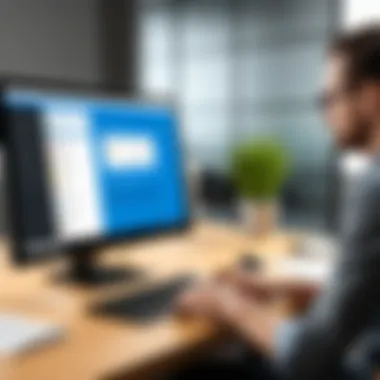

Effective reporting can unlock a wealth of knowledge about your business operations, enabling users to make data-driven decisions. Microsoft CRM offers various tools designed for reporting that consolidate data into understandable formats.
Essential Features of Reporting Tools:
- Custom Reports: Users can tailor reports to focus on specific data points that align with their business objectives.
- Visualizations: Using charts and graphics helps present data in a digestible and engaging format.
- Real-Time Access: Reports can often be generated on-the-fly, ensuring that decision-makers have the most current data at their fingertips.
The reporting capabilities of Microsoft CRM can significantly enhance productivity, turning raw figures into strategic insights that guide business direction.
"Data is the new oil, and with proper management and analysis, it can power your CRM strategies to fuel growth across various sectors."
In sum, data management and analytics within Microsoft CRM act as essential pillars that support user efficiency, enhance strategic decision-making, and ultimately lead to improved customer relations.
Integration with Other Microsoft Products
Integration with other Microsoft products is vital for organizations leveraging Microsoft CRM. This capability not only boosts productivity but also enhances communication and data coherence across different platforms. By seamlessly connecting these tools, businesses can create a holistic view of customer interactions, streamline processes, and utilize the full potential of their software investments.
Integration with Outlook
Outlook serves as a cornerstone for communication in many businesses. The integration of Microsoft CRM with Outlook makes it easier for users to manage emails, schedules, and contacts without switching between applications. This interoperability allows users to:
- Access CRM data directly from Outlook: Users can view customer records, manage follow-ups, and track interactions.
- Log Emails in CRM: Automatic or manual logging of emails enhances record accuracy, ensuring all communications are captured and accessible.
- Schedule Appointments: Users can directly create appointments in their Outlook calendar while associating them with CRM contacts, reducing the risk of missing important meetings.
By doing this, not only does productivity increase, but the risk of overlooking client interactions diminishes significantly.
Connecting with Microsoft Teams
Microsoft Teams has become a vital hub for collaboration among teams. The integration of Microsoft CRM with Teams takes the concept of teamwork to new heights. This connectivity offers several advantages:
- Real-time Collaboration: Teams can discuss customer strategies while accessing case details and leads directly from CRM.
- Automated Notifications: Users can receive alerts about updates or changes in customer data, ensuring the team remains on the same page.
- Shared Dashboards: Visuals and analytics from CRM can be shared within Teams, facilitating data-driven decisions.
Such integration not only streamlines workflows but also fosters an environment of collaboration and communication, ultimately leading to improved customer experiences.
Power BI Integration
Using Power BI with Microsoft CRM is a game-changer for data analytics. This combination allows businesses to transform raw data into actionable insights. With Power BI integration, users can:
- Visualize CRM Data: Create interactive dashboards and reports that depict performance metrics at a glance.
- Deep Dive Analysis: Use Power BI's powerful analytical tools to uncover trends, patterns, and opportunities within customer data.
- Customized Reporting: Tailor reports to meet the specific needs of different teams, making it easier to communicate findings.
Integrating Power BI with Microsoft CRM ensures that organizations can make informed decisions backed by comprehensive data analysis.
The synergy between Microsoft CRM and other Microsoft products creates a unified ecosystem that greatly enhances efficiency and productivity across various business functions.
Best Practices for Microsoft CRM Users
Implementing best practices within Microsoft CRM is not just a good idea; it's a critical component for successful customer relationship management. By adhering to proven strategies, users can enhance efficiency, improve communication within teams, and cultivate stronger relationships with customers. Effective usage of CRM tools can lead to better data management, streamlined workflows, and ultimately a boost in productivity.
Optimizing User Productivity
Optimizing user productivity in Microsoft CRM requires a thoughtful approach. Begin by setting up customized dashboards, which allow users to see the most crucial metrics at a glance. Customizable reports can provide insights into performance, helping teams to stay focused on key tasks without getting lost in extraneous data.
- Shortcut Keys: Familiarize yourself with shortcut keys. They save time and streamline navigation. - Task Automation: Leverage built-in automation features. This reduces manual data entry and minimizes the risk of error. - Regular Training: Schedule regular training sessions for employees. Keeping everyone up-to-date on new features ensures smooth implementation.
Using productivity tools, like Microsoft To Do, integrated into your CRM enhances task management, allowing team members to prioritize and manage workloads effectively. Taking time to tailor settings according to specific roles further personalizes the experience, leading to heightened engagement with the system.
Enhancing Team Collaboration
Teamwork makes the dream work, and this holds true for CRM systems. Microsoft CRM offers various features that facilitate collaboration among team members. The ability to share insights and project updates can dramatically enhance communication.
- Utilizing Microsoft Teams: Integrate Microsoft Teams with your CRM for real-time collaboration. Chatting, sharing files, and conducting video calls are seamless, ensuring that no one is in the dark regarding project statuses. - Comments and Notes: Encourage team members to leave comments on customer interactions. This builds a knowledge base for future reference and helps track the history of customer engagement. - Collective Goal Setting: Set collective goals within the CRM platform. Aligning team objectives can promote a sense of responsibility and encourage support among peers.
Using the mentioned features not only enhances transparency but also fosters a culture of collective accountability. This positively impacts both team morale and the quality of service provided to clients.
Building a Customer-Centric Culture
A customer-centric culture is paramount in today’s highly competitive landscape. It’s what sets businesses apart. Microsoft CRM enables organizations to gather and analyze customer data effectively, helping teams understand individual customer needs better.
- Personalized Communication: Utilize the insights gathered from CRM analytics to tailor messages to customers. A personal touch can significantly enhance engagement and satisfaction. - Feedback Mechanism: Implement feedback tools within the CRM. Whether through surveys or direct communication, customer feedback is invaluable for refining service offerings. - Training on Customer Engagement: Regularly train team members on customer engagement principles. This keeps customer relationships top of mind for all employees.
Building a culture focused on the customer is not a once-and-done effort; it requires continual commitment from every member of the organization.
By embedding such practices, businesses can ensure that they remain aligned with customer needs, ultimately leading to increased loyalty and retention.
By integrating these essential practices into day-to-day operations, users can harness the full potential of Microsoft CRM, driving improvements not only in their workflow but also in the overall customer experience.
Troubleshooting Common Issues
Troubleshooting is an essential part of maintaining any software, and Microsoft CRM is no exception. Being adept at resolving hiccups not only saves time and resources but also enhances overall user experience. Whether you're a rookie or a seasoned veteran, knowing how to tackle common problems can help keep your customer management processes running smoothly.
Identifying and Resolving Errors
When users encounter errors, the first step is pinpointing the issue. This might involve looking at error codes or specific symptoms that indicate a malfunction. A common pitfall is overlooking simple errors, like missing configurations or outdated software. Here are several strategies to identify and resolve errors:
- Check Error Messages: Often, software provides clues. Don't ignore these messages; they can direct you towards a solution.
- Review Recent Changes: New installations, updates, or configurations can lead to unexpected problems. Reflect on any recent alterations that might have impacted the system.
- Consult System Logs: Delve into the application logs to trace the source of the error. Logs can reveal patterns that are not immediately visible in the user interface.
- Test with Different User Accounts: Sometimes, an issue can be user-specific. By switching to another account, you can determine whether the problem lies within user settings.
- Error Documentation: Microsoft’s own documentation includes a list of common errors and their respective solutions. Familiarize yourself with this resource as it could save valuable time.
If one approach does not work, try a different angle. Break the problem down into smaller parts; isolate each aspect to find out what's not clicking.
Useful Resources for Help
When in the trenches, having dependable resources on hand can be a game-changer. Here are some valuable sources that could help solve your troubleshooting woes:
- Microsoft Support Site: A plethora of information awaits you here. From forums to FAQs, it’s often the first stop for quick solutions.
- Community Forums: Websites like Reddit have dedicated threads where users share experiences and solutions. Engaging with these communities can provide real-world insights and tips.
- Training Videos and Tutorials: Platforms such as YouTube host various tutorials made by users who have faced similar challenges. Watching someone navigate through issues can provide clarity and practical solutions.
- LinkedIn Learning: For a more structured approach, consider courses focusing on CRM software troubleshooting. These can offer both strategic overviews and hands-on techniques.
- Documentation and User Manuals: Always keep the latest version of the program's documentation handy. This is often loaded with troubleshooting sections tailored to specific challenges.
By utilizing these resources, the challenges of troubleshooting become more manageable, putting users back on track quicker than ever.
Taking the time to understand common troubleshooting issues is no small feat. However, with organized strategies and access to reliable resources, users can transform challenges into opportunities for learning and improvement.
Culmination and Future Outlook
In wrapping up our discourse on Microsoft CRM, it's crucial to underscore the importance of both the conclusions we draw and the forward-looking perspectives we adopt. In this article, we have traversed a wide landscape of features, functionalities, and methodologies that exemplify effective customer relationship management. By outlining practical steps and insights, we aim to equip users with the skills necessary to harness the full capabilities of Microsoft CRM.
Understanding the conclusion is not merely about summarizing information but emphasizing how the applications discussed can transform user experiences and drive success. Users can better navigate this powerful tool, ultimately leading to improved customer interactions and increased business efficiency. It’s like having a compass during a trek through the wilderness; it’s there to guide you through uncertain paths.
Summary of Key Takeaways
A succinct synthesis of what has been discussed will not only reinforce learner retention but also serve as a handy reference for future use. Here are the main takeaways from the guide:
- User-Friendliness: The Microsoft CRM interface is designed for ease, enabling users of varying skill levels to engage effectively with the software.
- Robust Features: Key features like sales management, customer support, and data analytics allow businesses to tailor their approach to unique customer needs.
- Integration Advantages: Seamless integration with other Microsoft tools enhances productivity across platforms, making it a favored choice among organizations.
- Automated Processes: Automation in workflows and emails aids organizations in achieving operational efficiency and freeing up valuable time.
- Future Preparedness: Staying abreast of trends and incorporating best practices ensures that users can adapt to the ever-evolving market demands.
Future Trends in CRM Technology
Looking ahead, the landscape of customer relationship management continues to evolve at a breakneck pace. Several noteworthy trends are emerging, each poised to reshape how businesses engage with their customers:
- Artificial Intelligence and Machine Learning: AI-driven insights are becoming pivotal in personalizing customer experiences. Companies are leveraging AI to predict customer behavior and preferences, tailoring recommendations accordingly.
- Advanced Analytics: The move towards data-driven decision-making is setting the stage for elaborate analytics tools that help understand customer journeys more intricately.
- Omnichannel Strategies: Integrating multiple platforms and channels will become essential for delivering a cohesive customer experience. Customers will expect seamless transitions whether they engage online or in person.
- Enhanced Automation: With ongoing advancements in automation tools, companies will increasingly rely on automated processes to improve response times and service efficiency.
- Focus on Data Privacy: With growing concerns about data security, CRM systems will need robust features that safeguard customer information, prioritizing user trust and compliance with regulations.
"The future is not something we enter. The future is something we create." — Leonard I. Sweet
In sum, the landscape of CRM technology is not static; it is a dynamic field shaped by innovation and user need. Engaging with Microsoft CRM today not only positions users favorably for current practices but also lays a handle on emerging trends that dictate future interactions. By adopting a proactive approach and maintaining a forward-thinking mindset, professionals will navigate the complexities of CRM with confidence and precision.







