Mastering Python Print Formatting Techniques


Overview of Topic
When one embarks on a journey into the world of Python programming, understanding print formatting often appears to be a minor detail. Yet, it holds significant importance. Print formatting allows developers to present data in a clear, logical, and aesthetically pleasing manner. With well-formatted output, not only is the readability boosted, but the debugging and data presentation also become ten times easier.
The tech industry increasingly values effective communication of data, and print formatting serves as a bridge in this aspect. Whether you are showcasing results from a complex algorithm, logging information for later analysis, or simply presenting user-friendly messages, mastering these techniques can make a vast difference in how information is conveyed.
Historically, print formatting in Python began with simple string interpolation techniques that were far less powerful compared to today's options. Over time, with the introduction of Python 3.6 and newer string formatting methods, like f-strings, the landscape of print formatting evolved. Each technique has its own strengths and applications, making it vital to understand not just how to use them, but when to employ each.
Fundamentals Explained
To grasp print formatting fully, one must consider core principles and terminology. At its heart, print formatting involves several key concepts:
- String formatting: Altering the presentation of strings to fit specific requirements.
- Placeholder: A symbol or character used to indicate where a variable should be placed in a string.
- Data types: Fundamental types like integers, floats, and strings, which all require different formatting conventions.
When it comes to the basic concepts, understanding the differences between the traditional percent formatting method, the newer str.format(), and the contemporary f-string syntax is crucial. Each method serves to integrate variables into strings but does so in different manners.
For example, with percent formatting, one would write:
Whereas with f-strings, you could streamline to:
Practical Applications and Examples
In real-world scenarios, print formatting proves invaluable in multiple contexts. Consider a case study where developers are building a financial application. Proper formatting showcases values such as currency in a way that’s readable and easy to analyze.
Hands-on projects can range from simple scripts to large applications. For instance, a script to log user data might include:
This formats the output nicely, providing a user-friendly message. Applying different formatting options—like precision control for floats—enhances the usability further:
Advanced Topics and Latest Trends
As programming evolves, so do the formatting options in Python. Recent advancements include capabilities for formatting complex data types and objects efficiently. The use of f-strings has skyrocketed in popularity thanks to their simplicity and performance benefits. Beyond basic formatting, it’s worth noting trends like custom formatting functions and enhancements in libraries like Formatted Strings for Data Science. This enables more sophisticated techniques for data presentation in libraries commonly used for data manipulation and exploration.
Looking toward the future, as Python continuously develops, keeping pace with changes in the formatting domain is vital for developers who want their output to stand out.
Tips and Resources for Further Learning
For those interested in enhancing their skills in Python print formatting, several resources can guide their learning journey:
- Books: "Python Crash Course" by Eric Matthes is a great way to get the basics down.
- Online courses: Platforms like Coursera and Udemy offer comprehensive courses focused on Python.
- Tools: Familiarize yourself with IDEs like PyCharm or Visual Studio Code that provide integrated tools for Python programming and can boost your coding efficiency.
For further exploration, checking communities on platforms like Reddit or Facebook can connect you with other learners and experienced developers. These forums can provide real-time advice and tips that aren't found in traditional learning materials.
As one navigates the complexities of Python, developing a solid understanding of print formatting isn’t just beneficial; it’s essential for creating clean, clear, and effective programs.
Prelims to Print Formatting in Python
In the realm of Python programming, how data is presented can change the game. Print formatting is not just a superficial skill; it's a crucial element that affects code clarity, readability, and ultimately, user experience. When you write code, you want your outputs to be as polished as your input, and mastering print formatting can help achieve that.
Print formatting allows developers to control how strings and variables are presented in the output. Whether it’s a simple print statement or complex data representation, this skill can make a difference in how information is conveyed. A good print format can take information from a jumble of numbers and letters to a well-organized table or easily read statement. It enhances the communication between your code and the users who interact with the data.
Purpose of Print Formatting
The essence of print formatting lies in its purpose: to clarify and beautify. When you format print outputs correctly, you help your audience quickly digest the information. In programming, there's a saying, "Clear is better than clever"—this applies directly to how data is displayed. Here are several key factors regarding the purpose of print formatting:
- Clarity: Proper formatting helps illuminate the data's meaning.
- Consistency: Consistent formatting styles foster familiarity and make it easier to understand.
- Brevity: Getting straight to the point, presenting data without unnecessary fluff allows for better communication.
Formatting in Python serves as a tool to achieve these ends. Whether dealing with integers, floats, or strings, understanding the purpose of print formatting equips developers to tailor outputs effectively.
Overview of Print Functions
The print function in Python is the gateway to output data. It’s versatile and powerful, allowing for a range of functionalities. At its core, the print function can take various types of inputs and convert them into user-friendly outputs.
However, simply calling the print function is just the tip of the iceberg. Here’s a summary of the key aspects:
- Basic Print Syntax: At its simplest, the syntax involves the usage of . This illustrates how you can seamlessly combine multiple elements while controlling separators and line endings.
- Customizing Output: With additional parameters like and , prints can be tailored. Changing the defaults can enhance how outputs look and are understood.
- String Concatenation and Formatting: The print function also enables the combination of strings, numbers, and various types directly during output. Developers can intersperse text and variables which gives it a more cohesive appeal.
String Formatting Techniques
String formatting is a fundamental aspect of Python programming that enables developers to create output that is not only functional but also clear and visually appealing. As software applications evolve, the need for effective communication through output becomes crucial. Expecting users to decipher poorly formatted output is tantamount to asking them to find a needle in a haystack. Therefore, mastering string formatting techniques isn't just about aesthetics; it's about enhancing clarity, improving usability, and streamlining the user experience.
Percent Formatting
Basic Syntax
The basic syntax of percent formatting in Python is quite straightforward. It involves the use of the operator followed by a type indicator (like , , or ) that defines the data type of the variable being formatted. The essence of this method lies in its simplicity and historical significance as one of the earliest string formatting methods in Python.
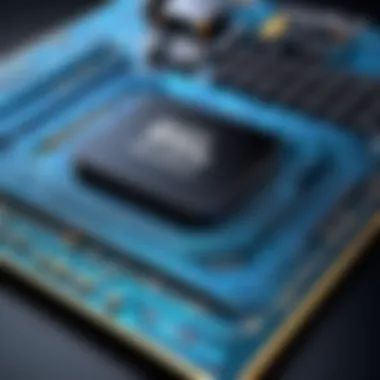

A key characteristic of this formatting technique is its ability to produce quick results with minimal overhead. For someone just stepping into the programming world, it can feel like a friendly doorman, welcoming them into the realm of code.
However, while useful, it can trip up unsuspecting users with its peculiarities. For instance, if a user forgets to match the format specifiers correctly with the provided values, it can lead to errors or unexpected outputs. Thus, it's important to use it judiciously or even consider other methods as one's skills grow.
Limitations of Percent Formatting
Percent formatting does have its share of limitations. One primary concern is its inflexibility — it can become cumbersome when formatting complex strings or when working with multiple variables. The syntax can quickly turn into a tangled mess of percentage signs and specifiers, especially when compared to more modern approaches.
Moreover, this method lacks readability when multiple values are involved, which can make maintenance a nightmare. A unique feature is that it doesn't allow for advanced formatting options, such as aligning text or including various numeric formats without writing additional code. While it served its purpose well in the past, it’s not the best horse to bet on when clarity is the goal.
str.format() Method
Basic Usage
One major appeal of this formatting technique is its adaptability. Whether you’re formatting a single string or constructing elaborate narratives with multiple variables, the method can handle it with grace. In this context, multiple placeholders can be filled in simultaneously, allowing for clear organization and structure in code.
However, it isn't completely smooth sailing as it requires some learning initially. Users need to get accustomed to the curly braces and the proper syntax, which can seem daunting at first. Nonetheless, once learned, its clarity and readability surpass that of its predecessors.
Positional and Keyword Arguments
The beauty of the method shines through with its support for positional and keyword arguments. With positional arguments, developers can specify which value goes into which placeholder by simply providing a sequence of values in order. On the flip side, keyword arguments allow for explicitly naming the variables associated with each placeholder, resulting in even greater clarity.
This separation between positional and keyword arguments greatly aids users, especially when building complex strings that require multiple pieces of information. Such clarity stands in stark contrast to the potential chaos of percent formatting. However, the complexity that comes with elaborate usage can be a double-edged sword; it can lead to confusion for those unfamiliar with the method.
Nested Formatting
As coding problems become increasingly intricate, know that cleverly rises to the challenge through nested formatting. This technique allows formats to be set within other formats, providing a substantial advancement that makes this function even more powerful. Think of it as a series of Russian nesting dolls that reveal sophisticated layers of information when opened expertly.
For instance, if you want to format a representation of an online store’s sales data alongside specific product details, nested formatting can display that seamlessly. Yet, it takes practice to get the hang of it; the complexity can easily bewilder a beginner, making the journey to mastery of this method one that requires patience and determination.
F-Strings
Prelude to F-Strings
F-strings represent the latest innovation in Python string formatting, introduced in version 3.6. This method employs the prefix before the string and allows for embedding expressions directly within curly braces. It dramatically increases readability and reduces confusion regarding variable names and positions.
Its primary advantage is that it integrates seamlessly with Python expressions, allowing for both easy and complex variable integration right into the string. This directly affects efficiency, making it a popular choice amongst Python programmers who prefer concise and readable code. However, for older versions of Python, the lack of compatibility means it’s an option not available to everyone.
Benefits of Using F-Strings
The benefits of employing f-strings extend beyond mere aesthetics; they significantly enhance performance compared to other methods. Since the string is evaluated at runtime, using f-strings can result in faster execution in comparison to and percent formatting. This feature resonates with developers who appreciate efficiency without sacrificing clarity.
F-strings also allow for inline calculations, offering a distinct advantage when you need a quick calculation alongside the formatted output. This feature can streamline code, but users have to remember that it only works with expressions that produce a single output, ensuring not to throw in anything too complex, or it may prompt errors.
Evaluating Expressions within F-Strings
Yet another layer of sophistication comes with the ability to evaluate expressions within f-strings. Imagine being able to calculate values directly when formatting your strings; this feature truly sets f-strings apart. It’s akin to having a built-in calculator right inside your string formatting tool.
With this capability, you can easily append changes that depend on existing data, such as presenting discounted prices dynamically in an e-commerce setup. However, it requires developers to not get too carried away, as overly complex operations can convolute the output and lead to debugging headaches.
"Mastering string formatting techniques in Python isn’t merely a nice-to-have skill; it’s a cornerstone of effective programming that enhances both functionality and readability of code."
In summary, while percent formatting holds a place in Python’s history, the advent of and f-strings introduces a level of sophistication and efficiency that can’t be overlooked. As programmers continue to evolve their skills, keeping abreast of these formatting techniques becomes essential for clear and effective code.
Formatting Different Data Types
When it comes to print formatting in Python, understanding how to deal with different data types ain't just a nice-to-have; it's downright essential. The significance of formatting diverse data types lies not only in the technicality of code but also in clarity of communication. Think about it: presenting numbers, strings, and floating-point values in a comprehensible way makes the output clean and accessible, helping one to avoid the dreaded confusion during debugging or just reading the output.
This section elaborates on three primary data types—integers, floating-point numbers, and strings—while delving into specific formatting techniques for each type. By mastering these techniques, programmers can elevate their coding skills and produce more readable output for themselves and their audience.
Integer Formatting
Formatting Numbers
Integer formatting, at its core, deals with how whole numbers are represented in output. Whether you’re displaying scores, counts, or any whole number, the way these figures are showcased can drastically impact user experience. A key characteristic of formatting numbers is the ability to introduce visual clarity, making it easier for readers to glean the needed information at a glance. In this article, a recognized approach is to use the method for organizing integers, as it offers extensive control and versatility.
For example:
This will output: , effectively using a comma as a thousands separator, which enhances readability.
However, a drawback of integer formatting can be the potential for inconsistency if different methods are improperly applied. Stick to one approach for a clean output to ensure a cohesive look across your outputs.
Padding and Alignment
Padding and alignment take integer formatting to the next level. This refers to the spaces added either before or after a number to achieve a uniform presentation. One can set the desired width through the format specification and control where the numbers are placed. This can be crucial, especially in tabular displays where misaligned columns can lead to chaos.
The benefits include visual appeal and the ease of scanning through data. For instance, using f-strings or the method allows you to specify alignment:
This code outputs integers alongside their squares in a neatly aligned table. One downside, however, is that it may require constant tweaking if the data varies widely.
Floating Point Formatting


Controlling Precision
In the realm of floating-point numbers, controlling precision is often a hot topic. This trait allows programmers to dictate how many decimal places will show, which is invaluable when precision counts, like in scientific calculations or financial applications. For example, you might want to round figures to two decimal places to keep currency formats tidy.
Using Python's built-in formatting options, such as or , allows easy control over decimal representation. Consider:
This gives you: , rounding off extraneous digits.
However, rounding can obscure meaningful data; thus, careful consideration is warranted. Understand the context and use this technique judiciously to avoid unnecessary loss of information.
Currency Formatting
Currency formatting is a specific offshoot of floating-point formatting. When displaying monetary values, it's not just about rounding but also how you format these figures to appear as money. This usually includes adding currency symbols, thousands separators, and ensuring proper decimal alignment.
For example:
This outputs: , giving a clear and professional presentation of monetary values, making it incredibly useful in financial applications.
That said, this formatting comes with its complexity, especially in varying locales where currency symbols and number formats differ.
String Formatting
Width and Alignment
String formatting is another crucial aspect, particularly regarding how we manage text outputs. The alignment and width control for strings ensures that data is presented neatly, making the blocks of text easy to read. This is especially necessary when printing tables or lists where a disorganized output can create confusion.
Similar to integer formatting, the use of fixed width provides a structured look; for instance:
Gives right-aligned names neatly lined up. While this technique enhances presentation, it may lead to excessive whitespace if not carefully implemented.
Truncating Strings
Truncating strings is often important when dealing with long text that can clutter output. By setting a maximum length, one can ensure that only the necessary portion of a string is displayed. This approach maintains focus on the crucial parts without overwhelming the audience with extraneous information.
For example, to create a concise representation:
The output will effectively summarize without losing the essence: . The downside, though, is the potential loss of valuable context in a message, leading to possible misinterpretation.
Understanding how to format these various data types ultimately contributes to better readability and usability of output in programming. It makes your code not only correct but also more approachable for any who come across it.
Advanced Formatting Techniques
In the realm of Python, mastering print formatting goes beyond the basics, diving into advanced techniques that can significantly enhance clarity and presentation of output. With programming becoming more complex, the need for sophisticated formatting grows. Advanced formatting techniques offer programmers a means of creating outputs that are not only functional but also visually appealing. This section explores the nuances of custom formatting and date/time formatting—two critical areas that serve different, yet equally important, purposes in the coding landscape.
Custom Formatting
Defining Custom Formatters
Defining custom formatters allows for a tailored approach to the way data is represented. Unlike standard formatting options, custom formatters enable programmers to designate specific rules and styles for output. This flexibility is a key characteristic. It transforms generic output into something unique, catering to the precise needs of the application.
One major advantage of this method is that it can standardize formats across large projects, maintaining a cohesive appearance everywhere. Conversely, the downside is the potential complexity introduced, which can confuse new team members.
For example, consider the case where you need to format a list of user names where first names come before last names, but you want to replace any missing values with 'N/A':
This illustrates how defining a custom format ensures the output is performed in an orderly fashion, allowing for further refinements as necessary.
Using Callables for Complex Formatting
Using callables for complex formatting introduces a level of dynamism that enhances the functionality of print outputs. A callable can be a function or method invoked during formatting to apply a more intricate set of rules or transformations. This feature has gained traction due to its capacity to manage complex output conditions adroitly.
One focal point of using callables is their ability to accommodate varying formatting situations without cluttering the main logic of the program. However, invoking multiple callables can lead to a performance hit if not monitored, especially with large datasets.
For instance, imagine a scenario where you have an order processing application. You want to format prices differently based on customer type:
This capability showcases how using callables allows you to dynamically adjust the format based on context, enhancing usability and maintaining the integrity of your output.
Formatting Time and Date
Prelims to Date Formatting
Formatting dates effectively is crucial in many applications, from logging to user interfaces. The date formatting capabilities within Python allow developers to present time and date information in clear and easily understandable ways. This becomes particularly helpful when collaborating internationally, where different cultures have varying formats.

By utilizing the module, programmers can ensure uniformity across their outputs regarding date representation, avoiding potential misinterpretation of critical information. On the downside, mishandling time zones can lead to complications. When not managed properly, date formatting could result in miscommunication or errors in time-sensitive applications.
The following snippet illustrates a basic example of how to format dates:
In this case, clarity is paramount, showing that proper date formatting can lead to easily readable outputs.
Formatting Timestamps
Formatting timestamps is equally essential, particularly in systems where precise timing is crucial, such as databases or logging applications. The ability to present a timestamp in various representations allows for greater flexibility in data handling and analysis.
Key aspects of this formatting include the use of millisecond precision or Unix time, which can all be displayed in intuitive formats for users. However, one consideration is that reliance on standard formats may limit insight into the data, as nuances may be lost.
An example of formatting a Unix timestamp in Python is:
This snippet helps ensure that timing data is presented without ambiguity, which is vital for debugging and performance tracking.
Overall, embracing advanced formatting techniques in Python not only upgrades the aesthetic of your outputs but enhances functionality—enabling programmers to achieve clarity, consistency, and context in their print statements.
Common Pitfalls in Print Formatting
Understanding the common pitfalls in print formatting is crucial for anyone looking to master the nuances of Python. Often, beginner programmers get tangled up in formatting techniques that, while powerful, can lead to confusion if used improperly. This section aims to shed light on these pitfalls, helping you navigate past them and refine your code’s output.
Over-reliance on One Method
When learning to format output in Python, it’s tempting to latch onto one method such as percent formatting, str.format(), or f-strings, and use it exclusively. While it might seem efficient in the short term, this over-reliance can lead to a few significant drawbacks. Each method has its quirks and best-use scenarios, and sticking to only one can impede your flexibility.
For instance, the f-string method is elegant and concise, but what happens when you encounter a need for complex formatting? You might find it easier with the str.format() method, which provides options for reordering parameters or handling nested formats. Ignoring this diversity means potentially missing out on a rich tapestry of formatting capabilities.
"A jack of all trades is a master of none, but oftentimes better than a master of one."
Here’s a simple example to illustrate. Suppose you want to insert multiple variables into a string:
As shown above, learning and applying various techniques not only expands your toolbox but also enhances your code’s clarity and maintainability. By mixing different methods where appropriate, you keep your options open and adapt to various scenarios effortlessly.
Ignoring Readability
Another pitfall that is all too common among programmers is the neglect of readability in print formatting. While having correctly formatted output is essential, the overall clarity of your code is a critical component that should never be overlooked. If you’re outputting data in a way that only you understand, what’s the point?
To drive this point home, consider several factors that can impact the readability of your print statements:
- Complex Constructs: Complicating the string's structure makes it tough for others to decipher your logic.
- Inconsistent Formatting: Using different methods or inconsistent styles for similar outputs can confuse those who read your code later.
- Lack of Context: Ensure your output clearly conveys the intention and meaning of the data.
Here’s an example that shows how important readability is:
In the second example, it’s evident how much easier it is to understand what’s being displayed. Taking the time to prioritize readability means you will not only produce better code today but also ensure that future maintainers will appreciate your work.
By being aware of these common pitfalls, you’re taking an essential step towards mastering Python’s print formatting. It’s always about refining your approach and striving for clarity in your outputs.
Best Practices for Effective Print Formatting
When working with print formatting in Python, it is not just about getting the output right; it's equally about ensuring that your code communicates its intent with utmost clarity. Effective print formatting can make your outputs more readable and professional, an aspect that becomes noticeable particularly in collaborative environments or when sharing your work with others. Fostering good habits in formatting right from the outset can save you a lot of headaches in debugging and code maintenance down the line.
Prioritizing Clarity
One of the cardinal rules in programming is to write code that is easy to understand. This applies to print formatting as well. When outputs are clear, it not only helps the programmer during the development cycle but also assists anyone else who might read or use the code later. Here are some practical ways to prioritize clarity:
- Descriptive Variables: Instead of using single-letter variables, opt for names that describe their purpose. For instance, use instead of . This serves a dual purpose; it clarifies what the output represents and maintains readability.
- Thoughtful Formatting Choices: Choose formats that express data intuitively. For instance, when printing a date, using is generally clearer than , especially in international contexts.
"Clear code isn’t just good for your current self; it’s a gift you give your future self, or anyone who might have to interact with your work later."
- Whitespace and Alignment: Incorporate whitespace and proper alignment in your printed output. When displaying tabular data, consider padding numbers or aligning text to create a cleaner appearance. Using a consistent width can drastically improve how your output reads.
Python provides various ways to ensure clarity, such as the method or f-strings, which allow for greater control over how data types are presented. Moreover, leaning towards descriptive error messages rather than generic ones can also steer the reader towards understanding issues better.
Consistency in Formatting
Consistency is a linchpin in effective print formatting. By maintaining a standardized approach, you not only enhance readability but also engender a sense of professionalism in your outputs. Here are a few strategies to ensure consistency:
- Formatting Style Guides: Establish or follow a formatting style guide which lays down clear rules for how outputs should be presented—whether that includes decimal places for floating-point numbers or specific date formats.
- Reusability: Make use of custom formatting functions to avoid repetition and to encapsulate common formatting patterns. This reduces the risk of inconsistencies in various parts of the codebase.
- Comprehensive Testing: Regularly check the outputs as your code evolves. Automated tests can help you spot inconsistent outputs as your code grows, thus allowing for timely corrections.
By adhering to these best practices, you reinforce a culture of clarity and consistency in your programming, which not only benefits yourself but also contributes positively to any team effort or project you are a part of.
Finale
In the arena of programming, being able to effectively format print outputs in Python holds significant importance. The ability to present data clearly not only enhances the readability of the code but also facilitates better communication of information to the end users. This guiding principle underlies the core of what we’ve discussed in this article regarding print formatting techniques.
When we consider the specific elements of Python’s print formatting options, it’s clear that each method offers distinct benefits and considerations. The traditional percent formatting serves as a classic approach that some may find feels familiar. Its simplicity can be appealing in quick scripts, though it has its limitations in more complex scenarios. Then, we have the method, which opens up a world of possibilities with positional and keyword arguments, allowing for a greater degree of flexibility. Finally, we explore the modern f-strings that bring clarity and conciseness to our formatting efforts, particularly when dealing with expressions.
The takeaway here is that choosing the right formatting method is contingent upon the context in which it’s being used. Prioritizing clarity and maintaining consistency throughout one’s code can vastly improve not just the immediate output but also long-term maintainability. Furthermore, understanding the best practices surrounding these techniques can lead to outputs that are not only functional but are also aesthetically pleasing.
"In programming, clarity is not just a preference; it is an indispensable virtue."
To synthesize the information from our extensive discussion, it’s apparent that mastering print formatting is an essential skill for Python developers, regardless of their experience level. This mastery not only fosters better programming habits but also equips individuals with the tools needed to present information effectively. As you continue on your programming journey, consider how these print formatting techniques can elevate your work from mere functionality to clear, aligned, and professional output.







