Mastering Seaborn: A Comprehensive Tutorial for Data Visualization Excellence


Overview of Topic
Seaborn, a powerful data visualization library in Python, offers a plethora of tools and capabilities for creating compelling visualizations. Mastering Seaborn is essential for individuals aiming to elevate their data presentation skills to a professional level. This section provides an in-depth exploration of the key concepts and significance of Seaborn in the tech industry, shedding light on its evolution and impact over time.
Fundamentals Explained
Delve into the core principles that underpin Seaborn's functionality and its relevance within the data visualization realm. Unpack key terminologies crucial for understanding Seaborn's intricacies and break down foundational knowledge necessary for seamless navigation of this library. By grasping these fundamental elements, users can harness Seaborn's full potential effectively.
Practical Applications and Examples
Real-world case studies and practical applications highlight the versatility of Seaborn in various scenarios. Through hands-on projects and detailed demonstrations, aspiring data visualizers can gain invaluable insights into utilizing Seaborn efficiently. Additionally, code snippets and implementation guidelines serve as building blocks for translating theoretical knowledge into practical visualizations.
Advanced Topics and Latest Trends
Explore the advanced features and cutting-edge developments within the Seaborn ecosystem. Unveil the intricacies of advanced techniques and methodologies that push the boundaries of traditional data visualization approaches. Furthermore, gain insight into future prospects and emerging trends that shape the future landscape of data visualization tools.
Tips and Resources for Further Learning
Upon mastering the core concepts, discover a curated list of recommended books, courses, and online resources to deepen your understanding of Seaborn. Access tools and software conducive to practical implementation, fostering a holistic learning experience for individuals eager to excel in data visualization using Seaborn.
Introduction to Seaborn
In the intricate realm of data visualization, mastering Seaborn proves to be a vital skill for tech enthusiasts, beginners, and professionals looking to amplify their data representation capabilities. This section delves into the essence of Seaborn, showcasing its power in effortlessly creating visually stunning plots and graphs, setting the groundwork for a comprehensive understanding of this indispensable tool in the data visualization landscape.
What is Seaborn?
Overview of Seaborn library
Seaborn library, a cornerstone in the data visualization domain, offers a plethora of features that streamline the process of creating compelling graphical representations. Its ability to seamlessly integrate with Pandas data structures and provide a high-level interface for drawing attractive and informative statistical graphics makes it a preferred choice for data enthusiasts. The concise syntax and rich statistical visualization capabilities of Seaborn provide users with a robust toolkit to explore and visualize complex datasets efficiently.
Key features and advantages
The key features and advantages of Seaborn lie in its extensive collection of visualization functions and the ease of implementation for various plot styles. It boasts a wide range of color palettes, sophisticated themes, and customizable plot aesthetics, empowering users to tailor their visualizations to suit specific requirements. By leveraging Seaborn's capabilities, users can effortlessly create visually appealing plots, uncover patterns within data, and communicate insights effectively, making it an indispensable asset for data visualization tasks.
Installation and Setup
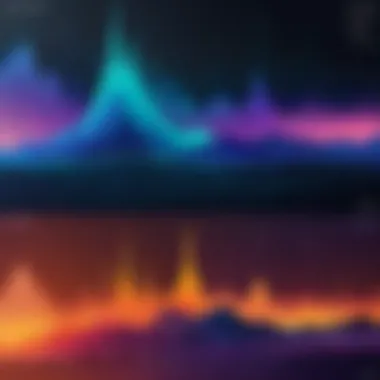

Embarking on your Seaborn journey requires a seamless installation process and basic setup to fully harness the potential of this powerful library. This section provides a detailed walkthrough on installing Seaborn on your system, ensuring a smooth transition into the world of data visualization.
Installing Seaborn on your system
Installing Seaborn on your system involves a straightforward process that culminates in the availability of a robust data visualization tool at your fingertips. By following the installation instructions meticulously, users can promptly access Seaborn's vast array of visualization functions and begin crafting stunning plots with ease.
Configuration and basic setup
Configuring Seaborn and establishing a basic setup are crucial steps that lay the foundation for a productive data visualization workflow. Understanding the nuances of configuration options, such as plot aesthetics, color schemes, and layout adjustments, ensures a tailored visualization experience that aligns with specific project requirements. By delving into the intricacies of configuration and setup, users can optimize their use of Seaborn and unlock its full potential for creating impactful data visualizations.
Basic Plotting with Seaborn
Analyzing data visually is an essential aspect of data science, making [Basic Plotting with Seaborn] a cornerstone of this article. Seaborn's robust capabilities in creating visually appealing plots play a crucial role in data exploration and presentation. Introducing readers to the fundamental plotting techniques in Seaborn sets the stage for advanced visualization. Understanding the nuances of basic plotting lays a strong foundation for mastering more complex data visualization methods, making it a pivotal topic in this article.
Creating Scatter Plots
Understanding scatter plots
Scatter plots offer a clear depiction of data points, showcasing relationships between variables effectively. The simplicity and interpretability of scatter plots make them invaluable in data analysis. By visually representing data points on a Cartesian plane, scatter plots enable quick insights into any patterns or trends present. Leveraging scatter plots in data visualization allows for easy identification of outliers and clusters, aiding in decision-making processes. Despite their simplicity, scatter plots offer a powerful means of visualizing data relationships effortlessly.
Customizing plot appearance
In the realm of data visualization, the aesthetic presentation of plots plays a significant role in conveying information effectively. Customizing plot appearance in Seaborn allows users to tailor visual elements such as colors, markers, and axes to suit specific needs. By enhancing the visual appeal of plots through customization, users can make their visualizations more engaging and insightful. The ability to customize plot appearance in Seaborn empowers users to highlight key data points, emphasize trends, and ensure clarity in data communication. While customization provides flexibility in plot design, it is essential to strike a balance between visual appeal and meaningful data representation.
Generating Bar Plots
Bar plot fundamentals
Bar plots offer a straightforward way to represent and compare categorical data, making them essential in various data visualization scenarios. The fundamental nature of bar plots lies in their ability to display data distributions clearly and intuitively. Whether showcasing frequencies, proportions, or comparisons between categories, bar plots excel in presenting categorical information effectively. By understanding the basics of bar plots, users can communicate data insights concisely and accurately, enhancing the overall storytelling process.
Plotting categorical data
Plotting categorical data using bar plots provides a visual means to explore relationships within discrete variables. By categorizing data into distinct groups and representing them with bars, users can easily discern patterns and trends across different categories. The versatility of bar plots in visualizing categorical data makes them a preferred choice in data analysis and presentation. Whether visualizing survey responses, market segmentation, or distribution of values, bar plots offer a reliable method to communicate categorical data visually.
Advanced Visualization Techniques


In the realm of data visualization, mastering advanced techniques is paramount to unlocking the full potential of Seaborn. This section delves into intricate methods that go beyond basic plotting, offering a multifaceted approach to visualizing data. Advanced Visualization Techniques serve as the cornerstone of this article, shedding light on complex visualization strategies that cater to a diverse range of data analysis needs. Understanding these techniques equips data enthusiasts with the tools to create visually compelling and insightful plots that unveil hidden patterns and trends within datasets.
Heatmaps and Clustering
Creating Insightful Heatmaps
One of the standout features of Seaborn is its ability to generate intuitive and informative heatmaps. Creating insightful heatmaps allows users to represent complex data distributions in a visually accessible format, aiding in the quick identification of underlying patterns and relationships. Heatmaps provide a bird's eye view of data density and variation, making them a valuable asset in exploratory data analysis and pattern recognition. The unique characteristic of creating insightful heatmaps lies in its capacity to condense large volumes of data into a concise visual summary, facilitating rapid insights and decision-making processes.
Implementing Data Clustering
Implementing data clustering complements the heatmap visualization by offering a practical approach to identifying inherent data groupings and structures. Clustering algorithms partition data points into homogenous clusters based on similarity metrics, enabling meaningful insights into the underlying data distribution. By implementing data clustering, users can uncover hidden patterns, trends, and outliers within datasets, fostering a deeper understanding of complex data relationships. The advantage of data clustering lies in its ability to reveal underlying data structures that may not be evident through traditional data analysis methods, providing a holistic view of the dataset dynamics.
Pair Plots and Joint Plots
Visualizing Relationships Between Variables
Visualizing relationships between variables is a fundamental aspect of exploratory data analysis and hypothesis testing. Pair plots and joint plots facilitate the visualization of variable interactions, enabling users to assess correlations and dependencies effectively. By visualizing relationships between variables, data enthusiasts can identify significant connections and patterns, helping in refining analytical models and uncovering latent insights within the data. The key characteristic of visualizing relationships lies in its capacity to offer a comprehensive overview of the interplay between variables, guiding users towards more informed data-driven decisions.
Analyzing Joint Distributions
Analyzing joint distributions extends the exploration of variable relationships by providing a detailed examination of data co-occurrence patterns. Joint plots showcase the joint distribution of variables, shedding light on the underlying bivariate relationship within the dataset. By analyzing joint distributions, users can gain valuable insights into the mutual behavior of variables, facilitating a nuanced understanding of data dynamics and interactions. The unique feature of analyzing joint distributions is its ability to capture complex data patterns in a visually compelling manner, elevating the data analysis process to a more sophisticated level.
Statistical Data Analysis with Seaborn
In the realm of data visualization, statistical data analysis plays a pivotal role in extracting meaningful insights from raw data. Seaborn, renowned for its robust capabilities in statistical plotting, empowers users to delve deep into data patterns and relationships. Understanding statistical data analysis with Seaborn equips individuals with the tools to identify trends, correlations, and anomalies effectively. By leveraging Seaborn's advanced statistical features, users can conduct in-depth analyses that drive informed decision-making and enhance data-driven initiatives.
The significance of statistical data analysis within the context of this article lies in its ability to unravel complex datasets and uncover hidden patterns. Through regression plots and distribution visualizations, users gain a comprehensive understanding of data distributions, relationships, and predictive models. By focusing on statistical data analysis with Seaborn, this tutorial addresses the core principles of exploratory data analysis and hypothesis testing, fostering a deeper appreciation for data manipulation and visualization techniques.
Regression Plots
Fitting Regression Models
The process of fitting regression models holds paramount importance in statistical analysis, offering a systematic approach to modeling relationships between variables. Within the scope of this article, fitting regression models using Seaborn enables users to evaluate the strength and direction of correlations effectively. Whether exploring linear, polynomial, or logistic regressions, Seaborn's regression plotting capabilities provide a visual representation of model fits and predictive accuracy.
Focusing on fitting regression models accentuates the predictive prowess of data visualization, allowing users to grasp the underlying trends and make data-informed projections. The versatility of regression models in Seaborn caters to a myriad of analytical requirements, making it a versatile tool for understanding complex datasets. By showcasing the nuances of regression modeling, this section aims to demystify statistical concepts and empower users to leverage regression analysis for actionable insights.


Visualizing Linear Relationships
Visualizing linear relationships serves as a foundational aspect of regression analysis, elucidating the dependency between variables in a clear and coherent manner. In the context of this article, visualizing linear relationships with Seaborn provides a bridge between raw data and meaningful interpretations. By mapping relationships onto intuitive plots, users can discern patterns, correlations, and outliers with precision.
The elegance of visualizing linear relationships through Seaborn lies in its ability to simplify complex data structures into coherent narratives. By visualizing linear trends, users can validate assumptions, detect outliers, and refine predictive models seamlessly. Emphasizing the role of visual cues in understanding linear relationships, this section seeks to enhance users' visual literacy and analytical acumen within the realm of data visualization.
Distribution Plots
Understanding Distributions
An essential component of exploratory data analysis, understanding distributions enables users to characterize the underlying shape, spread, and central tendencies of datasets. With Seaborn's distribution plotting functionalities, individuals can visualize data distributions with precision and insight. By delving into the nuances of distributions, users can discern patterns, anomalies, and outliers that influence data-driven decisions.
Exploring distributions with Seaborn amplifies the interpretative value of data visualization, allowing users to uncover hidden insights and draw data-driven conclusions effectively. Understanding distributional characteristics equips individuals with the tools to make informed decisions, tailor modeling strategies, and validate statistical assumptions. By shedding light on the intricacies of data distributions, this section aims to deepen users' appreciation for statistical analysis and exploratory data visualization techniques.
Kernel Density Estimation
Kernel density estimation serves as a powerful technique in estimating the probability density function of a variable, offering a non-parametric approach to visualizing continuous data distributions. In the context of this article, kernel density estimation with Seaborn provides a robust framework for representing data densities and identifying underlying patterns. By leveraging kernel density plots, users can extract distributional insights and enhance statistical interpretations.
The versatility of kernel density estimation in depicting data density underscores its significance in exploratory data analysis and statistical visualization. By integrating kernel density estimation into data visualization workflows, users can gain a nuanced understanding of data variability and make informed decisions based on distributional characteristics. Spotlighting the utility of kernel density estimation in modern data analytics, this section aims to elevate users' proficiency in leveraging statistical techniques for data interpretation and analysis.
Customizing Plots and Themes
Customizing Plots and Themes play a pivotal role in the data visualization process, enhancing the aesthetic appeal and effectively conveying information to the audience. In this section of the comprehensive Seaborn tutorial, we delve into the nuanced art of customizing plots and themes. By exploring specific elements such as color schemes, styles, and layout adjustments, users can elevate their visualizations to not just convey data but to engage and captivate the viewer. The benefits of customizing plots and themes lie in the ability to tailor the visual representation to match the data context, improving clarity and facilitating easier interpretation. It also allows users to create visually appealing graphics that align with their personal or brand preferences, establishing a unique visual identity in their data visualization endeavors.
Modifying colors and styles
When it comes to modifying colors and styles in data visualization, the key aspect lies in the strategic use of colors and design elements to highlight crucial information and establish visual hierarchy within the plots. By carefully selecting color palettes and styles that resonate with the data being presented, users can effectively emphasize key insights, differentiate categories, and create a visually pleasing experience for the audience. The unique feature of modifying colors and styles in this tutorial is the focus on harmonizing colors to ensure coherence and consistency throughout the visualizations. While the advantages of this approach include improved readability, aesthetic appeal, and brand alignment, it is essential to note that excessive use of colors or contrasting styles can lead to visual clutter or misinterpretation of data, requiring a balanced and thoughtful approach.
Setting plot size and layout
The setting of plot size and layout is a critical component of customizing plots and themes in Seaborn. By adjusting the dimensions and arrangement of plots, users can optimize the visual representation to effectively utilize the available space and present information in a clear and structured manner. The key characteristic of setting plot size and layout is the flexibility it offers in tailoring plots to suit different display devices, presentation contexts, and data complexity levels. This adaptability ensures that users can create plots that are not only visually appealing but also practical and functional for the intended purpose. While the advantages of customizable plot sizes and layouts include improved visual hierarchy, efficient use of space, and enhanced storytelling capabilities, it is essential to consider that excessive adjustments may impact readability and coherence if not implemented thoughtfully.
Utilizing Seaborn Themes
In this segment, we explore the significance of utilizing Seaborn themes to enhance the visual consistency and professional appearance of data visualizations. By leveraging built-in themes and applying custom styles, users can establish a cohesive visual identity across multiple plots and ensure a harmonized viewing experience for the audience. The exploration of built-in themes allows users to efficiently select predefined styles that align with the data narrative and presentation goals, reducing the time and effort required for manual customization. While applying custom themes provides the flexibility to tailor visual elements to specific preferences or branding requirements, offering a bespoke touch to the visualizations. The unique feature of utilizing Seaborn themes in this context is the seamless integration of theme settings into the plotting process, enabling users to transform the look and feel of their visualizations with minimal effort.
Exploring built-in themes
The exploration of built-in themes in Seaborn offers users a diverse range of pre-designed visual styles that can be readily applied to plots with a simple command. By delving into these themes, users can quickly experiment with different color schemes, font styles, and plot configurations to identify the most suitable visual representation for their data. The key characteristic of exploring built-in themes lies in the convenience and efficiency it provides by automating the styling process, allowing users to focus more on data analysis and interpretation rather than intricate design details. While the advantages of this approach include time-saving benefits, visual consistency across multiple plots, and ease of implementation, it is essential to note that built-in themes may have limitations in catering to highly specific or unique design requirements, necessitating additional customization for certain visualization contexts.
Applying custom themes
By venturing into the realm of applying custom themes, users can exercise full creative control over the visual aspects of their plots in Seaborn. This bespoke approach allows for the creation of distinctive visual identities that reflect personal tastes, brand guidelines, or specific project requirements. The key characteristic of applying custom themes is the ability to fine-tune every aspect of the plot's appearance, from colors and styles to annotations and grid layouts, enabling users to craft unique and immersive data visualizations. While the advantages of applying custom themes encompass unparalleled design flexibility, brand alignment, and the freedom to express creativity, it is important to acknowledge that extensive customization may require additional time and expertise to achieve desired outcomes effectively. Users must strike a balance between creative expression and data clarity to ensure that custom themes enhance rather than obscure the intended message within the visualizations.







