Mastering Simple SQL Queries for Effective Data Management
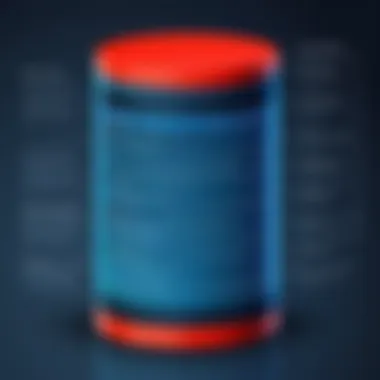

Overview of Topic
Foreword to the Main Concept Covered
The topic of simple queries in SQL serves as a foundational aspect of database management. SQL, or Structured Query Language, is the standard language used for managing and manipulating relational databases. Understanding simple queries is crucial since they form the basis for more complex database operations and analysis. This article will guide readers through the components, structures, and applications of simple SQL queries.
Scope and Significance in the Tech Industry
In the tech industry, data is the backbone of decision-making. Organizations rely heavily on databases to store information. SQL enables easy access to that data through queries. Simple queries often deal with retrieving, inserting, updating, or deleting records in a database. Mastering these queries increases efficiency and accuracy in data management.
Brief History and Evolution
Originally developed in the early 1970s, SQL has evolved significantly over the years. Early iterations were focused on specific types of data retrieval. As databases grew in complexity, SQL adapted to meet new demands. Today, SQL is integral to numerous database systems, such as MySQL, PostgreSQL, and Microsoft SQL Server. Recognizing its evolution helps understand its current capabilities and relevance.
Fundamentals Explained
Core Principles and Theories Related to the Topic
Simple queries stem from fundamental principles of database design and relational theory. The relational model organizes data into tables, where each table consists of rows and columns. Queries retrieve data based on defined conditions.
Key Terminology and Definitions
To navigate the world of SQL, certain terms must be understood:
- Table: A collection of related data entries.
- Row: A single record in a table.
- Column: A set of values of a certain type in a table.
- Query: A request for information from a database.
- Condition: A criterion that must be met for data to be included in the results.
Basic Concepts and Foundational Knowledge
The ability to construct simple queries starts with basic syntax. A typical SQL query follows this structure:
Comprehending this syntax allows for effective data retrieval. The statement identifies which data to return, while specifies the data source, and filters results based on certain conditions.
Practical Applications and Examples
Real-World Case Studies and Applications
In practice, simple queries play a vital role in applications, such as customer databases or inventory management systems. Businesses can utilize queries to extract meaningful insights, enabling informed decision-making.
Demonstrations and Hands-on Projects
For example, a simple query that retrieves customer names from a database would look like this:
This query returns all customer names, showcasing how straightforward querying can be effective in day-to-day operations.
Code Snippets and Implementation Guidelines
When implementing queries, ensure that proper filters are in place. For instance, to retrieve customers from a specific city, the query would be:
This additional clause refines the results, demonstrating the flexibility of simple SQL queries.
Advanced Topics and Latest Trends
Cutting-edge Developments in the Field
As technology progresses, so does SQL. Innovations such as cloud-based databases and NoSQL systems are becoming norm. However, SQL remains a constant due to its reliability.
Advanced Techniques and Methodologies
Advanced users may employ joins, subqueries, or complex conditions to enhance their queries. Understanding these techniques is important for anyone looking to deepen their SQL knowledge.
Future Prospects and Upcoming Trends
The future of SQL looks promising. As data continues to expand, efficient querying will remain paramount in data analysis and management. Knowing simple queries is just the start of mastering SQL skills.
Tips and Resources for Further Learning
Recommended Books, Courses, and Online Resources
To further enhance SQL skills, consider resources like:
- SQL for Data Analysis by Cathy Tanimura
- Online platforms like Coursera and Udemy for structured learning.
Tools and Software for Practical Usage
Practicing with tools like MySQL Workbench or Microsoft SQL Server Management Studio can provide practical experience. Experimental projects help reinforce learning and mastery of simple queries.
Overall, mastering simple queries in SQL is essential for anyone navigating the landscape of data management.
Prologue to SQL
SQL, or Structured Query Language, serves as the backbone of data management within relational databases. Understanding SQL is fundamental for anyone involved in data handling or application development, from students to seasoned IT professionals. In this section, we will explore what SQL is, its significance in data management, and how it serves as a tool for querying data efficiently. This foundational knowledge paves the way for mastering more complex SQL functionalities.
What is SQL?
SQL is a domain-specific language designed for managing and manipulating relational databases. It facilitates a range of operations, including querying data, updating records, and creating new tables. SQL allows users to communicate with the database in a structured manner, making it easier to retrieve and manipulate the data stored within. The language has several variants, with PostgreSQL, MySQL, and SQLite being among the most commonly used.
The essence of SQL lies in its simplicity and accessibility, allowing users to express complex queries through straightforward commands. Standard SQL commands include:
- SELECT: Used to retrieve data from a database.
- INSERT: Adds new records to a table.
- UPDATE: Modifies existing data within a table.
- DELETE: Removes records from a database.
SQL not only ensures effective data manipulation but also supports the integrity and security of data within a relational database.
Importance of SQL in Data Management
SQL plays a crucial role in the world of data management for several reasons:
- Data Retrieval: SQL's primary function is to query data efficiently. This capability is indispensable for businesses that rely on timely and accurate data insights.
- Data Integrity: SQL helps ensure integrity through constraints, like primary keys and foreign keys. These rules maintain relationships among tables and prevent data anomalies.
- Scalability: With SQL, organizations can handle vast amounts of data without a hitch. Many databases can manage large datasets successfully, adapting to the growing needs of an organization.
- Standardization: SQL has become a standardized language for relational database management. Its broad adoption means that skills gained in SQL are transferable across various database systems.
- Collaboration: SQL enables teams to work together efficiently. By using common queries, data scientists, developers, and analysts can coordinate efforts and ensure data accuracy and consistency.
Understanding SQL is not just a technical skill; it is a portal to unlocking data's potential in decision-making processes and operational efficiency.
In light of these factors, mastering SQL is a valuable investment for anyone engaged in data-intensive activities. The following sections will build upon this foundation, diving deeper into the fundamentals and practical applications of simple SQL queries.
Fundamentals of SQL Queries
Understanding the fundamentals of SQL queries is essential for anyone looking to work with databases. This foundation serves as the cornerstone for building more complex and efficient database operations. By grasping these basics, professionals can streamline data retrieval processes, enhance performance, and implement effective data management strategies.
Understanding Database Tables
Database tables are the backbone of relational databases. Each table organizes data into rows and columns, where columns represent attributes and rows represent records. This structure makes it intuitive for users to both enter and retrieve data.
Tables can have various relationships with one another—these can be one-to-one, one-to-many, or many-to-many. Recognizing these relationships helps to better model real-world scenarios into a relational database framework. For example, consider a database for a library. It can have a table for books, where each book has multiple attributes such as title, author, and ISBN, and another table for authors.
In this context, primary keys uniquely identify each record. Foreign keys, on the other hand, establish connections between tables. For instance, the author table may use their unique identifier as a foreign key in the books table. Understanding these keys and relationships enhances how queries can be designed to obtain relevant datasets.
"The organization of data within tables dictates the efficacy of querying and reporting."
Basic SQL Syntax
Having a solid grasp of basic SQL syntax is crucial for effective query writing. The language is designed to be straightforward, allowing users to express complex requests in a readable format. The basic components of an SQL statement include:
- SELECT: This command indicates which columns to retrieve from a table.
- FROM: This clause specifies the table from which to fetch data.
- WHERE: This optional clause allows filtering of records based on specified conditions.
A simple SQL query might look like this:

In this example, the query fetches the titles and authors of books published after 2010. By understanding how these components interact, students and professionals can begin crafting their own queries effectively.
Moreover, SQL commands are not just about retrieval. They can also manage and modify data. Knowing which syntax to use for different operations—like INSERT, UPDATE, and DELETE—equips learners with a complete toolkit for database interaction.
Fundamentally, developing a solid understanding of SQL syntax enables smoother transitions to more advanced topics, solidifying one's capability to engage with complex queries and database operations.
Structure of a Simple SQL Query
Understanding the structure of a simple SQL query is fundamental for effective database management. SQL, or Structured Query Language, operates on the principle of defining a clear and logical organization of information retrieval. A well-structured query can simplify data access, improve readability, and ultimately lead to better decision-making based on accurate information. The basic components of any SQL query include the statement, the clause, and optional modifiers like , , and others.
This section will dive into the essential elements that make up a simple SQL query. Each component plays a vital role in determining how data is accessed and manipulated within a database. Gaining familiarity with these components allows users to write more efficient queries, troubleshoot issues effectively, and understand the underlying processes of data interaction.
SELECT Statement
The statement forms the backbone of any SQL query. It indicates to the database what specific data needs to be extracted. When constructing a query, clarity in this area is crucial. The format typically begins with the keyword , followed by the columns you wish to retrieve.
Consider the following points when using the statement:
- Column Selection: You can choose specific columns or use an asterisk () to select all columns from a table, though selecting specific columns is generally more efficient.
- Aliases: Aliases can be used to rename columns for better clarity in the result set. This is done using the keyword.
- Distinct Values: The keyword can help retrieve unique values from a column, minimizing duplicate entries.
FROM Clause
The clause works closely with the statement, specifying the data source. This is where you indicate which table or tables the database should pull data from. A typical clause may look like this:
This part of the query is essential because it defines the scope of data retrieval. Without accurately defining the table from which to select data, SQL will return an error.
When working with the clause, awareness of the following is beneficial:
- Multiple Tables: In complex queries, you may need to pull data from more than one table, which can be done using joins (explored further in other sections).
- Table Aliases: Similar to column aliases, table aliases can streamline queries and enhance readability, particularly in more extensive SQL queries.
- Subqueries: The clause can also include subqueries, allowing for advanced data retrieval techniques.
In summary, mastering the statement and clause is pivotal in understanding how to construct simple queries in SQL. As you progress through your SQL learning journey, keeping focus on these key components will aid in developing more intricate queries and unlocking the full potential of data manipulation through SQL.
Filtering Data with WHERE Clause
Filtering data is a critical aspect of SQL querying that allows users to retrieve specific records based on certain criteria. The WHERE clause is instrumental in enhancing the accuracy of data retrieval. By applying it, users can set conditions that limit the results returned from the database. This serves not only to optimize performance but also to facilitate more meaningful analytics. The relevance of filtering data using the WHERE clause is underscored by the need to manage large datasets efficiently and obtain targeted insights.
Using Conditions
The WHERE clause employs conditions to filter records. Conditions can range from simple comparisons to more complex evaluations. For instance, consider a database containing employee records. If a user desires to fetch only those employees who work in the Sales department, the query would utilize the WHERE clause as follows:
In this example, the condition restricts the output to the relevant records. Another common use of conditions includes numeric comparisons, such as retrieving employees with salaries exceeding a certain threshold:
Such specificity in conditions helps businesses make data-driven decisions, optimizing resource allocation and planning.
Multiple Conditions
It is often necessary to combine multiple conditions to refine data further. SQL allows for the use of AND and OR operators in the WHERE clause.
Using the AND operator necessitates that all conditions return true for a record to be included. For example, if an organization wants to find employees who work in the Sales department and earn more than $50,000, the query would look like this:
Conversely, the OR operator includes records that meet at least one of the specified conditions. For instance, to retrieve employees working in either Sales or Marketing, the following query would be appropriate:
Using multiple conditions can significantly expand the flexibility of queries. This capability allows for more tailored results, assisting in detailed analysis and effective decision-making.
"The WHERE clause is fundamental in SQL, enabling targeted data retrieval essential for precise analytics."
Sorting Results with ORDER BY
Sorting data in SQL is a crucial skill for anyone working with databases. The clause allows users to arrange the result set of a query in a meaningful manner. Proper sorting enhances the usability of the data by making it easier to read or analyze. This section will explore how to effectively sort results using the clause, focusing on both ascending and descending orders, as well as sorting by multiple columns.
Ascending and Descending Order
When sorting data, the default order is ascending, meaning that the results will be arranged from the smallest to the largest value. For textual data, this means alphabetical order, while for dates, it leads to the earliest entries appearing first. Here is an example of how this works:
In this query, the employees are sorted by their hire dates, starting with the earliest hires. Conversely, if you want to sort in descending order, you can simply add the keyword after the column name.
Example:
Now the employees are listed with the newest hires at the top. This capability allows for more flexible data analysis by quickly accessing the most relevant information based on user needs.
Sorting by Multiple Columns
In many cases, a single criterion may not be sufficient for sorting data. Sorting by multiple columns can produce a more refined order. Use a comma to separate the columns in the clause. Consider this example where employees are sorted first by their departments and then by hire dates:
This query sorts employees primarily by their department name in ascending order and then sorts employees within each department based on their hire dates, again in ascending order. This dual sorting feature enhances clarity and allows users to make more nuanced insights from their data.
"Properly sorting data is not just a matter of preference; it is fundamental to effective data management and analysis."
Using the clause effectively is essential in SQL, especially for users engaged in data analysis or reporting. The ability to control the order of results enables better decision-making based on the structured arrangement of information.
Limiting Result Sets
Limiting result sets in SQL is a crucial technique that allows developers to retrieve a specific number of rows from a larger dataset. This is particularly important when working with large databases where fetching all records can be inefficient and unwieldy. By using limit restrictions, users can optimize query performance, reduce load on the database, and minimize data transfer, resulting in a faster application response time.
The primary benefit of limiting result sets is enhanced performance. When you deal with a vast number of records, retrieving only the necessary information can save processing time. This means that the server has to do less work, and users experience quicker results. Additionally, it allows for a better user experience, especially in environments like web applications where users expect fast interactions.
However, when implementing limits, considerations must be made. Choosing the right number of records to fetch can depend on the specific use case. Too small a limit may require multiple queries, while too high can still lead to performance issues. Striking a balance is essential.
"Performance tuning through limiting result sets is not just about speed, but also about using resources wisely."
The LIMIT Clause
The LIMIT clause is a fundamental tool in SQL that restricts the number of rows returned by a query. It is commonly used in conjunction with the SELECT statement to control the output effectively. This clause allows you to specify an exact number of records to return.
The syntax is straightforward:
Using the LIMIT clause allows for focused data retrieval. For example, if you only need the top 5 records from a sales table, you can write:
This approach is particularly useful in cases of reporting or displaying results in a user interface, where showing too many entries may be overwhelming. Thus, the LIMIT clause not only aids in performance but also in clarity and usability of data.
OFFSET for Pagination
OFFSET is another vital component that works together with the LIMIT clause. It allows for pagination in results, which is necessary when dealing with large datasets. By specifying an offset, a user can skip a defined number of rows before beginning to return the desired result set.
The syntax incorporating OFFSET looks like:


For example, if you want to retrieve 10 records starting from the 20th record, your query would appear as follows:
Pagination is essential in many applications, such as e-commerce and social media, where users scroll through vast lists of items or posts. OFFSET allows a smooth experience as users navigate between pages of data without overwhelming them with too much information at once. Integrating OFFSET and LIMIT effectively can vastly improve the user experience and system efficiency.
Aggregation Functions in SQL
Aggregation functions are critical for analyzing data within SQL. They allow users to perform calculations on multiple rows of a table, returning a single value that summarizes data. This ability is essential in various fields, such as business intelligence, finance, and data analysis. By employing aggregation functions, one can easily transform raw data into meaningful insights, making decision-making more efficient.
Benefits of using aggregation functions include:
- Data summarization: They help condense large sets of data into digestible amounts, making it easier to understand key trends.
- Performance optimization: Aggregation functions can vastly reduce the amount of data processed, improving query execution times.
- Enhanced reporting: These functions are fundamental in generating reports that showcase performance metrics, average values, and total sums.
When working with aggregation functions, it is vital to ensure that the correct data types are used, and the right SQL syntax is followed. Not every aggregation function suits every type of data or requirement. Additionally, one must consider the context in which the aggregation is performed to maintain data integrity.
Common Aggregation Functions
Various aggregation functions are common in SQL, each serving distinct purposes. Here are a few key examples:
- COUNT(): This function counts the number of rows that meet specific criteria. It can be used on any data type, making it incredibly versatile.
- SUM(): The SUM() function adds up all the numeric values in a specified column, providing a total figure.
- AVG(): The AVG() function calculates the average of a numeric column, giving insight into the general trend of the dataset.
- MIN(): This function retrieves the smallest value from a specified column, useful for finding minimum thresholds.
- MAX(): Conversely, the MAX() function returns the largest value in a selected column, highlighting maximum performance or values.
These functions can be effectively combined in queries to yield comprehensive data summaries, particularly when filtering data via conditions.
Using GROUP BY
The GROUP BY clause is inherently linked with aggregation functions in SQL. It is used to arrange identical data into groups, facilitating aggregations for each group. This is especially useful when one wants to compute a specific aggregation function across distinct categories of data.
For example, to determine the total sales amount per region, one would use a GROUP BY clause to segregate sales data by regions, thus applying SUM() for each group of entries related to regions.
In the above query, each unique region from the sales_data table will yield a corresponding total of sales. This method not only enhances clarity but also refines the analysis process.
"Using GROUP BY effectively can greatly enhance your data analysis capabilities, allowing for deeper insights into trends and patterns."
Integrating Simple Queries into Applications
Integrating simple queries into applications is vital for numerous reasons. As organizations become increasingly data-driven, the ability to manipulate and retrieve data efficiently is crucial. Simple queries, used in various programming contexts, allow developers to directly interact with databases. They enable quick information retrieval, manipulation, and reporting, which are essential for effective decision-making. Developers need to understand not only how to write these queries but also how to incorporate them effectively into their applications for optimal performance and usability.
SQL in Web Development
SQL plays an essential role in web development. Most web applications rely on databases to store user data, product information, and many other types of data. Simple queries are the backbone of these applications, handling basic operations like retrieving user profiles, updating records, or deleting data.
Incorporating SQL into web applications improves functionality and user experience. Here are some critical benefits:
- Dynamic Content: Simple queries allow for the dynamic generation of content. For example, retrieving the latest blog posts or product listings based on user preferences.
- User Authentication: SQL queries can manage user logins and registrations, checking passwords and ensuring data integrity.
- Data Management: Applications can use simple queries to handle form submissions or feedback efficiently, storing responses into the database.
However, developers must consider best practices when integrating SQL with web applications to ensure security and performance.
Data Retrieval in Data Science
In data science, the need for efficient data retrieval and manipulation is paramount. Simple queries empower data scientists to process vast amounts of information quickly. These professionals often work with large datasets where filtering, grouping, and aggregating data are essential tasks.
The relevance of SQL in data science can be summarized as follows:
- Data Exploration: Simple queries help data scientists explore initial datasets. By performing quick aggregates and filters, they can identify patterns and gain insights into the data.
- Preprocessing Data: Before analyzing or modeling data, preprocessing is crucial. Simple SQL queries can clean data by removing duplicates, handling null values, or transforming formats.
- Integrating with Analysis Tools: Many data analysis platforms support SQL, allowing data scientists to execute simple queries directly from within the tool. This integration streamlines workflows by connecting SQL databases with visualization tools.
"The power of SQL lies in its simplicity, enabling fast and effective data manipulation, especially in the realms of web development and data science."
In summary, integrating simple queries into applications is essential for enhancing functionality and efficiency in web development and data science. Mastery of these queries allows developers and data scientists to leverage data more effectively, ultimately leading to better decision-making processes.
Common Pitfalls in Writing SQL Queries
In the realm of SQL, understanding the common pitfalls is essential for avoiding errors that can lead to inefficient queries or incorrect results. These mistakes can arise from both rookie developers and seasoned professionals alike. Recognizing these pitfalls enables developers to craft better, more efficient SQL queries. It enhances overall performance, readability, and reliability in database management tasks. This section delves into two significant categories of errors encountered in SQL: syntax errors and logical errors.
Syntax Errors
Syntax errors in SQL arise from mistakes in the way a query is structured. Small typographical issues can render a command invalid, making it impossible for the SQL engine to execute. Common syntax errors include:
- Misspelled keywords: SQL commands like SELECT, FROM, and WHERE must be written precisely. A simple misspelling can lead to a query failing to run.
- Missing punctuation: SQL syntax relies on punctuation. Omitting commas or quotes can drastically change the outcome of a query.
- Incorrect use of clauses: Each statement has a specific format. Misplacing or misusing clauses often results in syntax errors.
These errors can be frustrating, particularly when they are small and easy to overlook. Here is an example of a simple syntax error:
This query fails because "SELEC" is a typo for "SELECT."
Addressing syntax errors requires careful proofreading of the SQL code. Moreover, leveraging Integrated Development Environments (IDEs) or database management tools that provide real-time syntax checking can be invaluable in identifying such mistakes before execution.
Logical Errors
While syntax errors prevent a query from running at all, logical errors can lead to running queries that yield incorrect or unexpected outcomes. These errors might not trigger any explicit warnings or messages, leading to potentially serious data issues. Key aspects of logical errors include:
- Incorrect JOIN operations: Joining tables incorrectly may result in cartesian products, where every row in one table matches every row in the second table.
- Flawed WHERE conditions: When conditions are incorrectly specified, they may exclude necessary data or include extraneous data.
- Aggregation mistakes: Misusing functions like SUM or COUNT can produce misleading results if not paired properly with GROUP BY clause.
Logical errors can be challenging to detect. A faulty query might run without issue but return the wrong dataset. This can lead to misinformed decision-making. For instance:
Here, if the status column contains values other than 'shipped' that are not correctly filtered out, the count may misrepresent the actual number of shipped orders.
In summary, both syntax and logical errors play critical roles in writing effective SQL queries. Acknowledging these common pitfalls not only helps in writing better SQL code but also in maintaining data integrity.
Knowing how to avoid and fix these pitfalls contributes significantly to the overall effectiveness of SQL practice. It leads to enhanced database performance and more reliable data management.
Performance Optimization for Simple Queries
Performance optimization for simple queries stands as a crucial topic in SQL. When executed efficiently, SQL queries can significantly enhance the overall performance of a database system. Simple queries often form the backbone of data retrieval tasks, leading to direct impact on user experience and application performance. Optimizing these queries entails thoughtful consideration of various factors that govern their efficiency.
Key Elements of Performance Optimization
- Timing: The time it takes for a query to return results can determine its practicality. Slow responses can frustrate users and lead to inefficiencies in system usage.
- Resource Utilization: Efficient queries minimize the load on system resources, ensuring that databases function smoothly even under heavy use.
- Scalability: As data volume grows, the ability to execute queries quickly becomes indispensable. Optimization ensures that performance does not degrade as the system scales.
- Cost Efficiency: By reducing the processing power and time needed for queries, organizations can save on costs associated with hardware or hosting resources.
Focusing on these aspects provides clarity regarding the necessity of performance optimization in any SQL endeavor. It involves not just technical adjustments but also strategic decision-making regarding the overall database design, ensuring that queries align effectively with the intended functions.
Query Execution Plans
The query execution plan is an essential component of query performance optimization. It details how the SQL database engine will execute a particular query. Understanding this plan allows database developers and administrators to identify inefficiencies.
- What is a Query Execution Plan? A query execution plan is generated by the database management system when a query is executed. It includes a detailed outline of the steps the system intends to take to retrieve the requested data.
- Why Analyze Execution Plans? By analyzing execution plans, one can detect areas needing improvement, such as unnecessary table scans or excessive joins. This analysis helps in refining the query structure for better performance.
- Common Indicators in Execution Plans
- Table Scan: Indicates that the database is examining every row in a table.
- Index Usage: Helps in determining if existing indexes are being used effectively.
To view a query execution plan, you often use tools provided by the database system. For example, in Microsoft SQL Server, you can use the command.
Using Indexes
Indexes are a critical tool for improving query performance. They function similarly to the index in a book, allowing the database to locate data quickly without scanning every row in a table.
- Types of Indexes
- When to Use Indexes
- Best Practices for Indexing
- Clustered Index: Determines the physical order of data in a table. A table can only have one clustered index, and it is often used for primary keys.
- Non-Clustered Index: Provides a separate structure that points to the data, allowing for multiple non-clustered indexes per table. These are effective for queries that search based on specific columns.
- Use indexes on columns frequently involved in searches, filters, and join conditions.
- Avoid over-indexing, as maintaining too many indexes can negatively impact insert, update, and delete operations.
- Regularly monitor index usage with database tools.
- Update statistics to ensure the query optimizer has the latest data.
- Consider the trade-off between read and write performance when adding indexes.
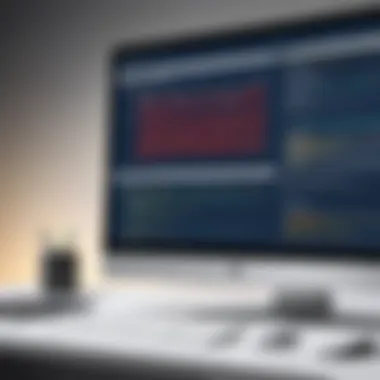

"Indexes are a double-edged sword. They speed up reads but slow down writes. Balance is key."
In summary, optimizing performance for simple queries in SQL involves both understanding query execution plans and effectively utilizing indexes. These actions lead to enhanced efficiency, faster query response times, and a better overall user experience.
Best Practices for Writing SQL Queries
Writing SQL queries is a critical skill for those working with databases. Following best practices can improve efficiency, readability, and maintainability of code. Adhering to structured conventions aids both the writer and anyone else who might deal with the code later. Efficiency is important in ensuring that queries run optimally, especially when handling large datasets.
By focusing on a few specific elements within SQL, one can reduce errors, improve performance, and create code that is easy to understand. Investing time into developing these habits pays off in the long run.
Maintaining Readability
Readability is vital for any SQL code. Well-structured queries allow others to comprehend your logic quickly. This is particularly important in team environments or when returning to your own code after time has passed. Here are a few strategies to enhance readability:
- Use Consistent Formatting: Always choose a format for spacing, indentation, and line breaks and stick to it.
- Meaningful Naming: Use clear and descriptive names for tables and columns. This aids in understanding the data being manipulated.
- Logical Structuring: Break down your queries into manageable parts. For instance, separate the SELECT statement from the WHERE clause using line breaks.
- Limit Line Length: Keeping lines shorter helps prevent scrolling. Aim for 80 to 120 characters per line.
In SQL, just as in any coding practice, well-organized code is easier for humans to read, understand, and maintain. People will be more inclined to engage with clear and concise SQL.
Commenting Your SQL Code
Commenting is an essential practice that should not be overlooked. Comments provide context and explanations for why specific decisions were made in the code. This can assist others and even oneself when revisiting the code after a period of time. Here are some tips for effective commenting:
- Use Inline Comments: Where logic may not be obvious, add inline comments. However, don't comment every line; it should enhance, not clutter.
- Block Comments for Sections: For larger sections of code, employ block comments to describe what the block does in general.
- Keep Comments Up-to-Date: As your SQL queries evolve, ensure your comments reflect the current state of the code. Outdated comments can be more misleading than not having any at all.
Commenting can transform complex logic into easily digestible information, fostering collaboration and understanding.
By implementing these commenting strategies, clarity in your SQL code will be enhanced. Clear comments ensure that anyone reading the code can quickly grasp its purpose and reasoning.
In summary, following these best practices—maintaining clarity and using comments—can significantly enhance the quality of SQL queries. This makes the code more accessible and its intended functionality easily discernible.
Advanced Concepts Related to Simple Queries
When studying simple queries in SQL, understanding advanced concepts is essential. These concepts enhance the way we create, manage, and utilize SQL queries. A deeper comprehension allows for more efficient data handling and can significantly impact the performance of database management systems. This section will elaborate on two key terms in SQL that are crucial to advanced querying: subqueries and joins.
Subqueries
Subqueries, also known as inner queries or nested queries, are SQL queries placed within another query. Their importance cannot be overstated, as they facilitate complex data retrieval with a simplified syntax. Using subqueries allows the user to break down a large problem into smaller, manageable parts.
Consider the following aspects regarding subqueries:
- Modularity: Subqueries can simplify large queries by dividing them into smaller pieces. This makes debugging easier and enhances readability.
- Dynamic Querying: A subquery can use values from the outer query, allowing for real-time data referencing which can create complex conditions.
- Flexibility: Subqueries can appear in various clauses, such as the WHERE clause or the FROM clause, which gives SQL developers versatility in how they construct their queries.
A simple example can illustrate a subquery. Suppose we want to find employees who earn more than the average salary. This can be done using a subquery:
Here, the inner query calculates the average salary, while the outer query retrieves employees with salaries above that average. Using subqueries can be very effective in different scenarios, including data filtration and conditional logic.
Joins Overview
Joins are another critical aspect of advanced SQL queries. They allow for the combination of rows from two or more tables based on a related column. Understanding joins is fundamental because most data in a relational database is split across various tables for efficient organization. Here are the common types of joins:
- INNER JOIN: Retrieves records that have matching values in both tables. This join is useful when only records from both tables are needed.
- LEFT JOIN: Also known as LEFT OUTER JOIN, it returns all records from the left table and the matched records from the right table. If no match is found, NULL values are returned from the right table.
- RIGHT JOIN: This is the opposite of LEFT JOIN. It returns all records from the right table and the matched records from the left table. If no match is found, NULL values are returned from the left table.
- FULL OUTER JOIN: Returns all records when there is a match in either left or right table records. This includes unmatched records, with NULLs where appropriate.
Joins provide a means to link data across relational database structures, which is essential in producing meaningful reports or insights. Here’s an example of a basic inner join:
This query retrieves the names of employees along with their respective department names. By mastering the use of joins, SQL users can leverage the relationships in their databases effectively, allowing for more insightful data analysis and reporting.
Advanced querying concepts such as subqueries and joins enhance the functionality and efficiency of SQL, allowing users to perform complex data retrieval with ease.
In summary, both subqueries and joins play prominent roles in SQL. They simplify and clarify how data is accessed and manipulated. Embracing these advanced concepts will result in better database design and improved performance when working with SQL queries.
Tools and Resources for SQL Learning
Learning SQL requires not just understanding its concepts but also applying them effectively. This is where tools and resources become vital. In this section, we will explore various platforms and materials that can aid in mastering SQL queries. From online platforms to comprehensive books, these resources provide a structured approach to building your SQL skills.
Online SQL Tools
Online SQL tools are invaluable for both beginners and experienced users. They allow users to practice and experiment with SQL without the need for advanced setups or installations. Some key aspects of online SQL tools include:
- Interactive Learning: Many platforms offer interactive tutorials that let users write SQL queries and immediately see the results. This hands-on practice solidifies learning.
- Access to Sample Databases: Online tools often come with pre-populated sample databases. This convenience allows learners to play around with real-world data and understand the context better.*
- Community Support: Websites like SQLZoo and LeetCode have active communities where users can share knowledge and answer questions. Engaging with other learners fosters a collaborative learning environment.
A few popular online SQL tools include
- SQL Fiddle: A simple interface to test and share queries.
- Mode Analytics: Offers a robust interface for writing and analyzing SQL queries.
- DB Fiddle: Provides an environment to test SQL code across different database systems.
Using these tools can enrich the learning experience and provide immediate feedback, which is crucial for developing a strong understanding of SQL.
Books and Tutorials
Books and structured tutorials remain traditional but effective ways to learn SQL. They offer deeper insights into the theory and mechanics behind SQL queries. Such resources are suitable for those who prefer a comprehensive study approach. Here are some important points to consider:
- Structured Information: Books usually follow a clear progression from basic to advanced topics. This structure can be very helpful for those new to SQL.
- In-Depth Coverage: Unlike many free resources, books often delve into more complex subjects, providing context and detailed explanations.
- Offline Access: Having physical or digital books allows learners to study without needing internet access.
Some recommended books include:
- "SQL for Data Analysis" by Cathy Tanimura, which focuses on practical applications of SQL.
- "Learning SQL" by Alan Beaulieu offers a gentle introduction to relational database management systems.
- Online platforms like Coursera and Udacity provide tutorials that range from beginner to advanced levels. Career-focused courses often include real-world examples and projects, making them very relevant for learning.
Utilizing books and structured tutorials can provide a solid foundation and complement practical skills gained through online tools.
Learning SQL is much like learning a new language; the more you practice, the more fluent you will become.
Real-World Applications of SQL Queries
Simple SQL queries play an essential role in the modern data-driven landscape across various industries. Understanding their applications is crucial for anyone looking to deepen their knowledge of SQL. These queries not only help in data retrieval but also enable organizations to make informed decisions based on data analysis.
In the age of big data, businesses rely heavily on SQL queries for data management and reporting. Using SQL to extract, manipulate, and analyze data provides critical insights into business performance. This necessity propels the use of SQL in environments where decision-making relies on accessible data. Moreover, its relevance spans multiple sectors, from finance to healthcare and e-commerce.
Case Studies in Business Intelligence
Business intelligence (BI) has gained significant traction in organizations aiming to optimize operations and boost profitability. Implementing SQL queries within BI frameworks facilitates the aggregation and retrieval of insights from large datasets. For instance, global corporations often use SQL to run complex queries, which enable them to analyze consumer behavior, market trends, and financial performance.
Using case studies can illustrate the power of SQL in BI. For instance, a financial services firm utilized SQL to consolidate data from multiple sources, creating a centralized database that enabled real-time reporting. This improved their ability to forecast trends and mitigate risks. The flexibility of SQL also allows these companies to adapt queries as their data needs evolve, emphasizing the adaptability of SQL in changing environments.
Businesses that prioritize data-driven decision-making gain a competitive edge. Incorporating SQL queries in BI streamlines their processes, enhances accuracy in reporting, and promotes informed strategic planning.
SQL in E-commerce Platforms
E-commerce platforms are another prime example of where SQL queries are indispensable. These platforms handle vast volumes of user data, transaction records, and inventory management. SQL is frequently employed to extract valuable insights into customer preferences and shopping patterns, which can inform marketing strategies.
For instance, an online retailer might use SQL to analyze purchase behavior based on demographics or seasonal trends. This data can be queried to generate targeted advertising campaigns tailored to specific customer segments. Additionally, SQL can assist in inventory management. By querying product performance data, e-commerce businesses can optimize their stock levels, ensuring that popular items are readily available and reducing excess stock on less popular goods.
Finale
Understanding simple queries is essential in the world of SQL and database management. This article has explored various aspects of simple queries, highlighting their fundamental structure, their purpose, and how they are utilized in real-world applications.
When constructing queries, clarity and efficiency are paramount. By focusing on key elements such as the SELECT statement and WHERE clause, users can manipulate data effectively while minimizing errors. Mastering these foundation stones enables better data retrieval, a crucial skill needed by both students and professionals in the field.
Furthermore, the importance of learning simple queries extends beyond academic purposes. In a data-driven world, professionals are expected to interact with databases regularly. The ability to efficiently write simple queries improves productivity and empowers individuals to extract and analyze data pertinent to their projects.
"Queries are not just about data retrieval; they are about understanding the underlying narrative within that data."
Summary of Key Points
- Simple queries form the backbone of SQL and data retrieval, making them a vital area of focus for learners.
- Key components of queries include SELECT, FROM, and WHERE, each serving a distinct purpose in data manipulation.
- Understanding how to filter and sort data effectively enhances the quality of insights derived from databases.
- Practical applications in various industries demonstrate the value of SQL skills in enhancing business decision-making and operational efficiency.
Future of SQL Queries
As we look ahead, the landscape of SQL queries is likely to evolve due to advancements in technology. Here are some trends to watch for:
- Increased Automation: With the rise of AI and machine learning, the process of constructing and running SQL queries may become more automated, allowing users to focus on interpretation rather than execution.
- Integration with Big Data: As organizations continue to accumulate large volumes of data, the integration of SQL with big data tools and environments like Apache Hadoop and NoSQL databases will become increasingly important.
- Enhanced User Interfaces: Tools used for writing SQL queries are becoming more user-friendly. Improved interfaces could attract a wider audience to SQL, including those with minimal programming experience.
- Multi-cloud Solutions: With businesses embracing the cloud, understanding SQL queries will be key in managing data across diverse cloud platforms effectively.
Adapting to these changes will ensure that SQL remains a relevant and powerful tool for data management and analysis.







