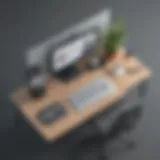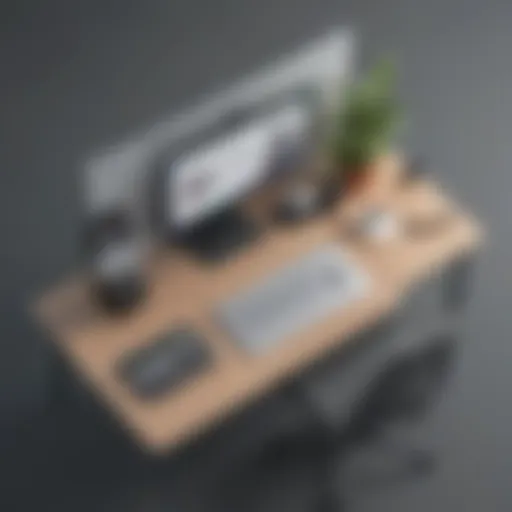Mastering System Architecture Drawing Techniques
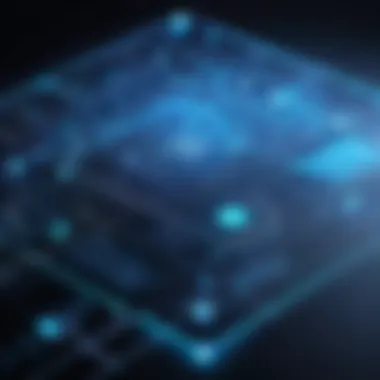

Overview of Topic
Introduction to the main concept covered
System architecture drawing serves as the blueprint for constructing complex systems, blending both the creativity and methodical approach necessary in technology industries. It lays down a visual representation, enabling teams to grasp vast and intricate components while defining the relationships and data flows among them. Think of it as the skeletal framework that holds everything together, guiding everything from initial ideas to final implementation.
Scope and significance in the tech industry
The role of system architecture drawing cannot be overstated. In an industry where speed and efficiency reign supreme, being able to visualize systems assists teams in not just understanding capabilities, but in quickly pinpointing potential flaws or areas for improvement. Whether in software development, network engineering, or IT solutions, these drawings are pivotal in ensuring all moving parts work harmoniously together.
Brief history and evolution
In the early days of technology, architects focused mainly on straightforward designs, often relying on hand-drawn sketches. However, as systems grew more complicated, the need for more systematic and detailed drawings emerged. Over the years, methodologies like Unified Modeling Language (UML) and architectural frameworks have progressed, enhancing clarity and consistency in documentation. This evolution mirrors the rapid advancement of technology itself, continually pushing teams to adapt and refine their architectural practices.
Fundamentals Explained
Core principles and theories related to the topic
Understanding system architecture drawing begins with grasping a few core principles: modularity, abstraction, and scalability. Modularity involves breaking down a system into manageable parts, while abstraction focuses on highlighting essential characteristics without delving into minutiae. Scalability ensures that as needs evolve, systems can grow without requiring significant overhauls.
Key terminology and definitions
- Components: Individual parts of a system, such as servers or applications.
- Interfaces: Points where components interact.
- Data flow: The movement of data within the system.
- Stakeholders: Individuals or groups invested in the system's outcome.
Basic concepts and foundational knowledge
One cannot discuss system architecture drawings without mentioning structure, which organizes how different parts fit together. Dimensions, such as depth, breadth, and height, are used conceptually to understand the layers of interaction between different system components. When these concepts combine effectively, they create a clear, coherent depiction of how a system operates.
Practical Applications and Examples
Real-world case studies and applications
Consider a large e-commerce site. Its architecture must integrate customer interfaces, payment systems, inventory databases, and supply chain logistics. Utilizing system architecture drawings, teams define how these elements interconnect, fostering seamless experiences for users while ensuring operational efficiency.
Demonstrations and hands-on projects
For those interested in trying their hand at creating an architecture drawing, simple projects can serve as excellent practice. Start with drawing the architecture of a personal website. Begin by identifying components like a front-end user interface and back-end database. This exercise solidifies understanding while providing tangible experience.
Code snippets and implementation guidelines
While architecture drawings are often visual, integrating simple snippets can bring concepts to life. For instance, pseudo-code to illustrate data interactions between components can provide a clearer understanding of the mechanics underpinning an architecture:
Advanced Topics and Latest Trends
Cutting-edge developments in the field
As technology continues to advance, so too do the methodologies behind system architecture drawing. Concepts like microservices and cloud-native architecture are at the forefront today, focusing on breakable systems that enhance scalability and maintainability. Such approaches allow for rapid deployment of new features or updates with minimal disruption.
Advanced techniques and methodologies
Incorporating techniques like Domain-Driven Design (DDD) and Event-Driven Architecture (EDA) can deepen system design. DDD emphasizes systems based on business needs, promoting a closer alignment between technical changes and business value.
Future prospects and upcoming trends
As Businesses are moving towards AI-driven architectures, system architects will need to create designs accommodating smart integrations and data analytics capabilities. Anticipating the future requires flexibility and a focus on emerging needs that may not yet be apparent.
Tips and Resources for Further Learning
Recommended books, courses, and online resources
- Designing Data-Intensive Applications by Martin Kleppmann
- Software Architecture for Developers by Simon Brown
- Coursera and edX offer courses on system architecture
Tools and software for practical usage
- Lucidchart: For diagramming
- Microsoft Visio: A versatile tool for creating flowcharts
- Draw.io: An online diagramming tool that’s free and easy to use
"A well-designed system architecture is like a well-tuned instrument; it harmonizes every note played through its components."
Embarking on this journey through system architecture drawing opens a path to more efficient and clearer technology designs. Each of these components builds upon one another, enriching the capabilities of teams tasked with implementing them.
Understanding System Architecture
In the realm of technology, system architecture plays a pivotal role. It serves as the blueprint for constructing complex systems, guiding developers and architects through the process of creating functional and scalable solutions. Understanding system architecture enables individuals and teams to visualize how components interact within a larger ecosystem. It's like taking a bird's-eye view of a city—the layout, the roads, and the connections between various buildings speak volumes about how effectively the area will function.
Definition and Importance
System architecture can be defined as a structured framework that outlines the composition and interrelations of components within a system. This definition doesn't just scratch the surface; it illustrates the profound impact that a well-articulated architecture can have on efficiency and clarity during the development process.
Why is it important? Well, consider this: a poorly defined architecture can lead to confusion, duplication of efforts, and misalignment among teams. Just as a map helps a traveler navigate to their destination, system architecture diagrams facilitate better communication and understanding among various stakeholders, from developers to project managers. Understanding these structures and their significance is crucial not only for developers but also for product managers, business analysts, and even end-users.
Key Components of System Architecture


A strong system architecture is built on several key components:
- Components: These are the individual elements such as servers, databases, and applications.
- Connections: How these components communicate with each other can drastically affect performance.
- Data Flow: The pathways that data takes through the system, influencing how quickly and efficiently operations can occur.
- Protocols: Standards that dictate how communications are carried out within the system.
By understanding these components, tech enthusiasts and professionals can grasp the intricacies of system interactions and the implications of different architectural decisions.
The Role of System Architecture in Development
System architecture functions as a cornerstone in the development process. It lays down essential groundwork that aids teams in identifying requirements, allocating resources, and anticipating future needs. This proactive approach minimizes risks associated with misunderstandings and miscommunication.
In a development setting, effective architecture ensures that:
- Scalability: As systems grow, a solid architecture accommodates changes without major disruptions.
- Maintainability: Clear architecture fosters easier updates and modifications, reducing the technical debt over time.
- Speed of Delivery: When teams have a clear understanding of the overall architecture, they can work more efficiently and confidently, leading to quicker project completions.
In summary, understanding system architecture is not merely an academic exercise. It possesses tangible benefits that can significantly impact the design, execution, and management of technology projects. Managing these complexities with clarity lays the foundation for systems that are robust, scalable, and above all, effective.
Types of System Architecture Drawings
Understanding the various types of system architecture drawings is crucial for any tech-savvy individual or team involved in designing software or systems. Each diagram serves a distinct purpose and highlights specific aspects of the system. When leveraged correctly, these drawings can lead artful simplicity and clarity, making it easier for teams to communicate and implement ideas effectively.
Different drawings shed light on the landscape of a system. Whether it's visualizing components, deployment, or blueprints, knowing which diagram to use for which situation is a refined skill. Embracing this knowledge can lead to more organized workflows, better stakeholder engagement, and clearer project outcomes. Here, we'll explore the various types of architecture diagrams that every developer should know about.
Logical Architecture Diagrams
Logical architecture diagrams focus on the high-level structure of a system without getting bogged down in the nitty-gritty of specific implementations. They represent key components and how they relate without tying them to physical hardware or specific technologies. Think of this diagram as the roadmap of a system's conceptual framework, exhibiting vital relationships and dependencies between different components.
The logical perspective is essential for several reasons:
- Clarity: It demystifies complex interdependencies, allowing team members to get on the same page quickly.
- Focus on Functions: These diagrams highlight the role of different components rather than their deployment, often helping in discussions about what a system should do.
This kind of diagram is beneficial when discussing system requirements with stakeholders who might not be familiar with technical jargon.
Physical Architecture Diagrams
In contrast to logical diagrams, physical architecture diagrams provide a concrete view of how a system is implemented in hardware and network infrastructure. This depiction includes servers, databases, and network devices that showcase how the components work together.
Key aspects include:
- Real-World Components: It bridges the gap between the theoretical and the practical, showing a physical manifestation of logical elements.
- Configuration Details: These diagrams often display configuration settings, network specifications, and protocols, which are vital for troubleshooting and upgrades.
Understanding the physical architecture is integral for system administrators and IT professionals, as it enables them to manage resources more effectively.
Deployment Diagrams
Deployment diagrams highlight the runtime environment of the software components, detailing how and where software components are deployed. They not only demonstrate the physical layout but also illustrate the configuration settings necessary for each component to function.
A few significant benefits include:
- Environment Overview: They give developers a snapshot of the system's configuration in a production environment.
- Integration Points: These diagrams illuminate where and how components will interact in a live scenario, which is crucial for identifying potential integration issues early.
Deploying software without a deployment diagram is similar to setting sail without a map; it can lead to unforeseen complications.
Component and Class Diagrams
Component and class diagrams are vital for modeling the structure of individual parts within a system. Component diagrams emphasize system components, their relationships, and how they interact, while class diagrams take it a step further by detailing the classes used within programming languages.
Important features of these diagrams include:
- Modularity: By breaking down systems into modular parts, these diagrams facilitate easier management and maintenance over time.
- Behavioral Aspects: Class diagrams also break down the methods and attributes, offering insight into not only what each component does but how it behaves in different scenarios.
Having a well-structured component and class diagram contributes to a clearer understanding of both the design and implementation facets of a system, ultimately leading to more efficient development processes.


Methods for Creating System Architecture Drawings
Creating system architecture drawings is a delicate blend of art and science. The ways to create these drawings can make all the difference in how well they communicate complex systems. In this section, we will dive into two primary methods: traditional drawing techniques and modern software tools. Each has its own nuances, advantages, and challenges, and knowing when to use each is key to successful documentation.
Using Traditional Drawing Techniques
Despite the rise of digital tools, traditional drawing techniques still hold relevance. There’s an undeniable charm and tactile satisfaction in putting pencil to paper. This approach allows for spontaneity and creativity that digital platforms may sometimes constrain. One notable benefit is the depth of understanding that often comes from manually sketching ideas. By doing so, architects can visualize architecture concepts organically, making adjustments in real-time.
However, this method also presents challenges. For one, hand-drawn diagrams can be prone to inaccuracies. Additionally, sharing these sketches can be cumbersome, especially in teams spread across different locations.\
Traditional techniques are useful for brainstorming sessions and quick iterations. In those moments, it's often easier to express thoughts freely before transitioning to a more polished form using software.
Software Tools for System Architecture
As the world becomes increasingly digital, the shift to using software tools for creating system architecture drawings has gained momentum. This transition streamlines the drawing process and improves the level of detail and accuracy in the diagrams. A variety of software options is available, each catering to different needs and preferences.
Diagramming Software
Diagramming software like Microsoft Visio and Lucidchart offers intuitive interfaces designed for users to create flowcharts, network diagrams, and more. A key characteristic of these tools is their drag-and-drop functionality, which makes it easy for even novices to create professional-looking diagrams. The beneficial aspect of using diagramming software is the ability to quickly make adjustments, allowing for a more dynamic approach to drawing.
One unique feature of these programs is their vast libraries of templates and symbols, which simplify the process of representing complex systems. However, while these tools enhance productivity, they often come with learning curves and can be limited by their templates.
Modeling Tools
For a more in-depth exploration of systems, modeling tools like Enterprise Architect and ARIS are invaluable. They excel in representing large-scale architectures and can handle intricate relationships among components. The main draw of these tools is their ability to integrate with other software, providing a more comprehensive view of the architecture landscape.
Modeling tools typically come packed with features like version control and collaboration options that keep teams synchronized. However, their advanced functionalities can be overwhelming for beginners, and they often require more setup time than simpler diagramming tools.
Collaboration Platforms
In today’s interconnected world, collaboration platforms play a vital role in enhancing communication among team members. Tools such as Miro and Trello allow teams to co-create architecture drawings, gathering real-time feedback. A compelling feature of collaboration platforms is how they support remote working, bridging gaps that distance can create.
These platforms are also user-friendly, ensuring that team members, regardless of their technical expertise, can contribute to the drawing process. Yet, a potential drawback is that reliance on internet connectivity can limit access, and the learning curve can vary widely among different tools.
A well-designed system architecture drawing fosters clearer communication, facilitating a better understanding of complex systems.
The chosen method for creating system architecture drawings will heavily depend on project needs, team dynamics, and the level of complexity involved. Both traditional techniques and modern software tools have their merits and can be strategically combined to enhance productivity and clarity in documentation.
Best Practices for Effective System Architecture Drawings
When it comes to system architecture drawings, adhering to best practices is not just useful; it's essential. Misleading or overly complicated diagrams can lead to confusion, miscommunication, and ultimately project failure. So, let’s dive into some key elements that ensure your drawings are both functional and effective. Following these practices can also facilitate better collaboration between team members and improve the speed at which projects move forward.
Clarity and Simplicity in Design
The mantra here is simple: keep it clear and simple. Diagrams should be easy to read and understand. If your colleague has to squint at a diagram, something's off. Start by focusing on the core components of your architecture. Identify the primary functionalities and let them shine without cluttering the visual with unnecessary details. Consider using a consistent color scheme to differentiate between layers or components. Doing so helps the viewer grasp the overall architecture at a glance.
For instance, if you're designing a system that utilizes a microservices architecture, consider drawing each microservice as a separate box, clearly labeling their functions. Use arrows to indicate data flow between them, and don’t hesitate to simplify complex interactions into broader categories, if possible. Less is often more; after all, in design, clarity trumps complexity every single day.
Documentation and Annotation
Annotations in your diagrams serve as a compass in a sea of information. They explain what various symbols mean, which can save time and prevent misunderstandings down the line. Engaging in a habit of documenting decisions made during the architectural design will lay a solid foundation for your team. It allows for easier onboarding of new members and ensures everyone remains on the same page.
Best uses for documentation include:
- Versioning: Note down versioning changes to keep track of iterations.
- Responsibilities: Indicate what part of the system each team member is responsible for.
- Assumptions and Constraints: Outline any assumptions made during the design process that could impact implementation.
Consistency in Representation
When diagrams are produced under different circumstances, inconsistencies can quickly lead to chaos. Using a unified set of standards across team members minimizes confusion. This includes everything from symbols and line styles to color choices. Selecting a specific software tool that the entire team agrees on can help. Everyone's diagrams should have the same look and feel. This makes it easy to switch from one team member's drawing to another without missing a beat.
An inconsistency might seem minor but can snowball into considerable issues over time. For example, if one diagram uses a dashed line to denote relationships while another uses a solid line, it can easily lead to misinterpretations, especially for stakeholders who may not have a technical background.
"Inconsistent representations lead to miscommunication, which is the enemy of efficiency." - Anonymous


In sum, practicing clarity, keeping consistent annotations, and standardizing representations are not just theoretical suggestions but practical necessities. When done right, these practices pave the way for clearer communication, smoother workflows, and, ultimately, a more effective architecture drawing process.
Challenges in System Architecture Drawing
Navigating the landscape of system architecture drawing can be quite a trek, filled with hurdles that need tackling. Understanding these challenges is key. They are not just mere bumps in the road; they play a pivotal role in ensuring that the process of creating effective diagrams is both efficient and comprehensive. By facing these challenges directly, professionals can refine their skills and improve the quality of their architectural representations. Here, we'll explore two significant hurdles: dealing with complexity and integrating stakeholder feedback.
Dealing with Complexity
When it comes to system architecture, complexity is the name of the game. Complex systems involve countless components interacting in ways that can make even the most seasoned architect scratch their head in perplexity. This complexity arises from several factors, including multi-tier systems, diverse technologies, and varying operational demands. As systems grow in size and intricacy, so does the scope of the architecture diagram.
The first step in handling this complexity is to break it down into manageable pieces. This can be achieved through modular design principles. Instead of attempting to draw the entire system at once, consider focusing on smaller components or sub-systems. For example, a cloud-based application can be illustrated in parts: user interface, backend services, and databases can each be represented independently. This approach fosters clarity, allowing stakeholders to grasp individual parts before connecting the dots to understand the entire system.
Moreover, using abstraction to simplify representation can be beneficial. In this context, abstraction means highlighting essential features while omitting less significant details. A classic case is showing a server with a single icon instead of detailing every hard drive and cable. This keeps the focus on functionality rather than overwhelming the viewer with minutiae.
In addition, employing consistent symbols and notations throughout the diagrams is crucial. This standardization minimizes confusion as others navigate these complex representations. Making use of predefined templates can also save time and maintain a level of coherence in your drawings, which is particularly helpful when collaborating with teams to ensure everyone is on the same page.
Integrating Stakeholder Feedback
Integrating stakeholder feedback is another challenge that many professionals face when crafting system architecture drawings. When building a complex system, it’s imperative to consider the insights from various stakeholders. They possess valuable perspectives that can offer pertinent insights crucial for the development process.
However, collecting and respectfully considering feedback from stakeholders can pose its own array of difficulties. Different stakeholders, each with their own priorities and technical backgrounds, may have varying expectations. For instance, developers may prioritize technical feasibility, while project managers might focus on overall timelines and budgeting.
Engaging stakeholders early and creating opportunities for collaboration is fundamental. Regularly scheduled review sessions can establish a rhythm where feedback can flow freely and is easily integrated into the process. By employing collaborative platforms that allow multiple users to comment on and edit architecture diagrams in real-time, you can facilitate smoother interactions. Tools like Lucidchart or Microsoft Visio allow for these collaborative efforts while presenting architecture visually, thus keeping all parties in the loop.
“Feedback is the breakfast of champions.” – Ken Blanchard
Furthermore, documenting feedback and revisions is crucial. A clear record helps in tracking how stakeholder input influences the design decisions and ensures nothing important gets lost in the mix. Balancing diverse opinions can be tricky, but ultimately, it leads to a more robust architecture that caters to various needs.
In summary, while the challenges in system architecture drawing may seem daunting, they also provide opportunities for refinement and improvement. By addressing complexity systematically and valuing stakeholder feedback, professionals can create more effective, clear, and useful architecture diagrams.
The Future of System Architecture Drawings
The ever-evolving landscape of technology necessitates a forward-looking perspective on system architecture drawings. As these diagrams become not just representations but also critical tools for understanding intricate systems, their evolution is dictated by both the advancements in technology and the changing needs of the stakeholders involved.
Impact of Emerging Technologies
With the rise of newer technologies like artificial intelligence, cloud computing, and the Internet of Things (IoT), the way system architecture drawings are conceptualized and executed is changing. For instance, AI can analyze vast amounts of data to make predictive models, which can help in drafting architecture that is both scalable and efficient.
- Automation and Efficiency: Automation tools are increasingly capable of generating architecture diagrams from existing system data. This streamlines the process, allowing architects to focus on designing solutions rather than merely documenting systems.
- Integration with Development Tools: Emerging technologies are creating tighter integration between architecture drawing tools and development environments, enabling real-time updates and dynamic modifications. This means that as code changes, the architecture diagrams can reflect those updates without extensive manual work.
- Enhanced Collaboration: Tools utilizing cloud services allow multiple users to collaborate on architecture diagrams irrespective of geographical location. This means that the collective expertise of teams can be leveraged much more effectively than before. It paints a picture of a collaborative future, where the designs are constantly evolving and improving through shared insights.
Trends in Visualization Techniques
As the demand for clarity and communication increases in technical environments, visualization techniques are increasingly becoming intuitive and adaptable. Here are some notable trends:
- 3D Modeling: More professionals are turning towards 3D modeling for better representation of complex systems. Unlike standard 2D depictions, 3D visualizations provide a holistic view, enhancing understanding and exploration of the architectures involved.
- Augmented Reality (AR): Imagine using AR to overlay system architectures onto real-world environments. This would provide a tangible interface to interact with architectural designs, significantly enhancing user comprehension and engagement.
- Dynamic Visualization: Traditional static diagrams are gradually being replaced by dynamic representations that can adapt based on user interaction or data inputs. This approach offers real-time insights into how systems evolve over time.
"In the near future, the boundaries between reality and visualization may blur, offering architects an immersive experience in designing their systems."
Embracing these trends and technologies not only promises improved clarity in communication but also ensures that the system architectures can adapt to meet growing business and technological needs. As the field moves forward, staying abreast of these shifts will be crucial for any IT professional or student looking to excel in the realm of system architecture.
Closure
In summarizing the discourse on system architecture drawing, it becomes clearly evident that this practice is not just an optional part of system design, but rather a crucial element that can significantly influence the successful implementation of any technical project. The importance of creating clear and coherent system architecture diagrams cannot be overstated. They serve as essential blueprints, guiding technical teams from initial concept to full-fledged deployment.
Recap of Key Insights
To reinforce our understanding, let's revisit the main points discussed:
- Understanding System Architecture: This encompasses the definitions and the core components involved, spotlighting the intrinsic link between architecture and development processes.
- Diverse Types of Drawings: Each drawing type, from logical to physical architecture diagrams, serves specific narrative roles, ensuring stakeholders grasp the big picture and minute details alike.
- Creation Methods: The synergy between traditional drawing techniques and contemporary software tools tailors the approach depending on project requirements.
- Best Practices: Emphasizing clarity, documentation, and representation consistency fosters effective communication among teams.
- Challenges: Acknowledging and navigating the complexities of architecture drawing, paired with integrating diverse stakeholder feedback, ensures a resilient architecture.
- Future Directions: As technology transforms faster than ever, a keen eye on emerging technologies and visualization trends affords teams an edge.
Overall, mastering these insights equips students, IT professionals, and aspiring programmers with the tools necessary to tackle system architecture drawing.
Final Thoughts on System Architecture
The journey through system architecture drawing ultimately reinforces its pivotal role in the development landscape. As projects grow in complexity, the need for well-thought-out visualizations and collaborative documentation becomes even clearer. With advancements in technology continuing to influence how we design systems, embracing these best practices can greatly enhance team cohesion and project outcomes.
In a world where technical proficiency is paramount, investment in understanding and applying system architecture drawing principles is not merely wise; it is indispensable. The impact of clear communications and solid structures in project development will invariably extend beyond technical realms, fostering innovation and competence across various sectors. As we move forward, let us carry with us the fundamental tenets of effective system architecture, striving to sculpt the frameworks of tomorrow's technological advancements.