A Comprehensive Guide to Mastering VBA for Excel Automation


Overview of VBA for Excel
Discussing VBA (Visual Basic for Applications) for Excel opens up a world of possibilities in automation and customization within the Excel environment. Understanding the nuances of VBA can significantly enhance anyone's proficiency in Excel and streamline various tasks, from basic calculations to complex data manipulation.
Fundamentals of VBA in Excel
Exploring the fundamentals of VBA in Excel involves unraveling the core principles and theories that underpin this powerful tool. Key terminologies such as variables, functions, loops, and conditional statements form the building blocks of VBA proficiency. Getting a grip on these basic concepts lays a solid foundation for mastering more advanced techniques in Excel automation.
Practical Applications of VBA in Excel
Bringing VBA to life through practical applications and examples showcases the true potential of this tool. Real-world case studies illustrate how VBA can be used to automate repetitive tasks, generate complex reports, and interact with other Office applications. Hands-on projects provide a hands-on experience of implementing VBA code, empowering users to customize Excel to meet their specific needs effectively.
Advanced Techniques and Trends in VBA
Delving into advanced topics and latest trends in VBA elevates one's Excel skills to the next level. From exploring cutting-edge developments like user-defined functions and API integrations to mastering advanced methodologies in data analysis and visualization, staying abreast of the latest trends in VBA is imperative for Excel professionals aiming to push the boundaries of what's possible within the software.
Tips and Resources for VBA Mastery
Equipping oneself with tips and resources for further learning in VBA proves invaluable on the journey to mastery. Recommended books, online courses, and tools offer continuous learning opportunities for individuals seeking to deepen their VBA expertise. Familiarizing oneself with these resources not only enhances practical usage but also ensures sustained growth in Excel automation and customization skills.
Introduction to VBA for Excel
VBA (Visual Basic for Applications) for Excel is a crucial aspect to understand in the realm of Excel automation and customization. Mastering VBA empowers users to create efficient and tailored solutions, elevating their productivity and workflow optimization within Excel. By diving into the basics of VBA, users can grasp the fundamental building blocks of programming within Excel, enabling them to unleash the full potential of this powerful tool.
Understanding the Basics of VBA
Variables and Data Types
Variables and Data Types in VBA play a pivotal role in defining the type of data a variable can hold. Understanding variables and data types is essential for efficient programming in Excel. By correctly assigning data types to variables, users can prevent errors and ensure accurate computation and manipulation of information. The flexibility of variable declaration makes it a popular choice for programmers aiming to enhance the robustness of their code, allowing for easy modification and reusability of code segments.
Creating Procedures
Creating Procedures in VBA involves defining a set of instructions to perform specific tasks within Excel. Procedures streamline repetitive processes, promoting consistency and reducing manual intervention. The ability to create custom procedures tailored to unique requirements enhances the adaptability of Excel to diverse business needs. Procedures serve as integral components in automation, allowing users to execute complex operations efficiently.
Control Structures
Control Structures in VBA offer decision-making and iteration capabilities, enabling users to dictate the flow of program execution based on defined conditions. By incorporating control structures, programmers can create dynamic and responsive solutions within Excel. The conditional and looping structures facilitate the implementation of logical operations, improving the functionality and flexibility of VBA programs.
Working with Objects in Excel
Workbook and Worksheet Objects
Workbook and Worksheet Objects in VBA provide access to different elements within Excel, allowing users to manipulate data, formats, and structures effectively. Understanding these objects is essential for efficient data management and presentation. The diverse capabilities of workbook and worksheet objects make them popular choices for users seeking to customize their Excel experience, enabling dynamic interactions and data processing.
Range Object Manipulation
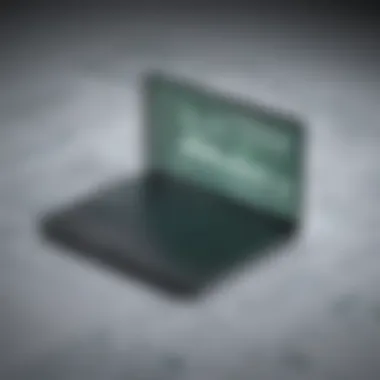

Manipulating Range Objects in VBA involves interacting with specific cell ranges within Excel sheets. Range object manipulation empowers users to perform data operations, such as copying, formatting, and calculation, with precision and control. The versatility of range objects enhances the granularity of data handling in Excel, facilitating intricate data analysis and report generation.
Chart and Pivot
Table Objects
Chart and Pivot Table Objects in VBA offer visual representation and analysis tools for data visualization in Excel. Leveraging these objects enables users to create dynamic charts and pivot tables that convey insights effectively. The interactive features of chart and PivotTable objects elevate data presentation, enhancing reporting capabilities and decision-making processes within Excel.
Utilizing VBA Editor
Exploring the VBA Environment
Exploring the VBA Environment provides users with a comprehensive interface for editing, debugging, and running VBA code in Excel. Familiarizing oneself with the VBA editor enhances programming efficiency and troubleshooting capabilities. The rich features of the VBA editor streamline the development process, offering a conducive environment for writing and testing VBA scripts.
Debugging and Error Handling
Debugging and Error Handling in VBA are essential for identifying and rectifying issues within Excel programs. Effective debugging practices ensure the smooth functioning of VBA code, minimizing errors and improving code reliability. By mastering error handling techniques, users can anticipate and address potential errors, enhancing the resilience and performance of VBA applications.
Customizing the Editor
Customizing the VBA editor allows users to personalize their coding environment for enhanced productivity. Customization options include color schemes, keyboard shortcuts, and layout modifications to suit individual preferences. Tailoring the editor to specific needs fosters a comfortable and efficient coding experience, promoting creativity and focus during VBA development.
Advanced VBA Techniques
In the realm of VBA for Excel, Advanced VBA Techniques play a crucial role in enhancing Excel automation and customization skills. This section delves into specific elements that elevate users' proficiency, such as efficient coding practices, memory management, and speed optimization techniques. By mastering Advanced VBA Techniques, individuals can significantly boost performance and streamline complex tasks within Excel.
Working with User Forms
Designing User Interfaces
Designing User Interfaces is a pivotal aspect of Advanced VBA Techniques as it focuses on enhancing user interaction and experience. By creating intuitive interfaces, users can navigate Excel tools seamlessly, leading to improved efficiency in data analysis and reporting tasks. The key characteristic of Designing User Interfaces lies in its ability to simplify complex functionalities into user-friendly layouts, making it a popular choice for streamlining workflow processes. Despite its advantages in enhancing user experience, Designing User Interfaces may pose challenges in terms of intricate design requirements, which can impact overall usability.
Event Handling
Event Handling is integral in Advanced VBA Techniques as it enables automated responses to specific actions within Excel. By utilizing Event Handling, users can trigger actions based on predefined events, enhancing the responsiveness of Excel applications. The key characteristic of Event Handling is its capability to execute designated functions when triggered, offering a precise and efficient way to manage tasks. While Event Handling is beneficial in automating processes, it may require meticulous planning to ensure proper event-action mapping to avoid errors and disruptions.
Data Validation
Data Validation is a vital component of Advanced VBA Techniques as it ensures the accuracy and reliability of data input within Excel. By incorporating Data Validation, users can set rules to validate input information, reducing errors and maintaining data integrity. The key characteristic of Data Validation lies in its ability to enforce data standards and constraints, safeguarding against inconsistencies. Although Data Validation enhances data quality, it may introduce complexities in setting up validation rules, requiring careful consideration to avoid restricting legitimate data entries.
Automation and Integration
Working with External Data
Working with External Data is a pivotal aspect of Advanced VBA Techniques, enabling users to seamlessly import and manipulate data from external sources within Excel. By integrating external data sources, users can enrich their analysis and reporting capabilities, providing comprehensive insights to support decision-making processes. The unique feature of Working with External Data is its capacity to link real-time data with Excel worksheets, offering dynamic and up-to-date information for advanced analytics. While Working with External Data enhances data integration, it may encounter challenges related to data compatibility and connectivity issues that require troubleshooting.
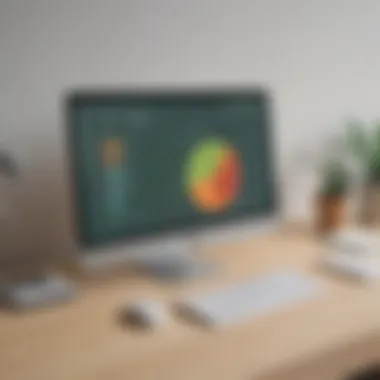

Integration with Other Applications
Integration with Other Applications is a strategic feature in Advanced VBA Techniques, allowing users to bridge Excel functionalities with external software or platforms. By integrating with other applications, users can automate inter-app processes, streamlining workflow and enhancing overall productivity. The key characteristic of Integration with Other Applications is its versatility in connecting Excel with a diverse range of applications, offering extensive automation possibilities. While Integration with Other Applications boosts operational efficiency, it may necessitate thorough understanding of external application interfaces to ensure seamless data exchange.
Scheduling Macros
Scheduling Macros is a critical aspect of Advanced VBA Techniques as it facilitates the automated execution of predefined tasks within Excel. By scheduling macros, users can automate routine processes at specific times or events, allowing for hands-free operation of Excel functions. The unique feature of Scheduling Macros is its capability to streamline repetitive tasks and optimize resource utilization, increasing operational efficiency. While Scheduling Macros enhances task automation, it may demand careful planning to avoid conflicts with manual interventions and ensure proper timing for macro executions.
Optimizing Performance
Efficient Coding Practices
Efficient Coding Practices are fundamental in Advanced VBA Techniques as they focus on improving the readability, performance, and maintainability of VBA code within Excel. By adhering to efficient coding practices, users can write clean and optimized code that promotes code reusability and scalability. The key characteristic of Efficient Coding Practices lies in their ability to enhance code efficiency and reduce redundancy, facilitating easier debugging and collaboration among users. While Efficient Coding Practices elevate code quality, they may require initial investment in learning best practices, which can yield long-term benefits in code management and execution.
Memory Management
Memory Management is a crucial element of Advanced VBA Techniques as it addresses the allocation and deallocation of memory resources within Excel. By optimizing memory usage, users can enhance application performance, prevent memory leaks, and minimize resource wastage. The key characteristic of Memory Management is its focus on efficient memory utilization to avoid bottlenecks and optimize processing speed. While Memory Management improves application stability, it may pose challenges in identifying memory leaks and optimizing resource allocations effectively, necessitating strategic memory management strategies.
Speed Optimization Techniques
Speed Optimization Techniques are essential in Advanced VBA Techniques as they aim to enhance the execution speed and performance of VBA scripts within Excel. By implementing speed optimization techniques, users can optimize code efficiency, reduce processing time, and improve overall responsiveness of Excel applications. The key characteristic of Speed Optimization Techniques lies in their ability to identify and eliminate bottlenecks, enhancing the speed and responsiveness of VBA macros. While Speed Optimization Techniques boost application performance, they may require in-depth code analysis and testing to balance speed enhancements with code complexity, ensuring optimal performance without sacrificing code maintainability.
Practical Applications of VBA in Excel
When delving into the realm of VBA for Excel, understanding the practical applications is crucial. This section explores how VBA can be utilized in Excel to streamline tasks and enhance productivity. By automating repetitive processes and customizing functions, users can significantly boost efficiency. Data analysis, reporting, task automation, and creating interactive user experiences are key aspects of practical VBA applications in Excel. Mastering these applications empowers users to tailor Excel to their specific needs, creating personalized and efficient workflows.
Data Analysis and Reporting
Automating Reports Generation
Automating reports generation in Excel using VBA is a powerful tool for efficiently creating and updating reports. By automating the data collection, formatting, and distribution process, users can save time and minimize errors in their reports. Automating this task ensures consistency and accuracy while reducing manual workload and increasing productivity within Excel.
Analyzing Large Datasets
Analyzing large datasets in Excel through VBA enables users to handle extensive amounts of data with ease. VBA allows for complex data manipulation, calculations, and visualization, empowering users to extract meaningful insights from vast datasets efficiently. By leveraging VBA for data analytics, users can enhance decision-making processes and drive business performance through data-driven strategies.
Creating Dashboards
Creating dynamic dashboards in Excel using VBA provides users with interactive visual representations of data. Dashboards offer a holistic view of key performance indicators and metrics, allowing users to monitor trends, identify patterns, and make informed decisions. VBA enables the customization of dashboards with user-friendly features and functionalities, enhancing data visualization experiences for effective data-driven decision-making.
Task Automation and Customization
Automating Repetitive Tasks
Automating repetitive tasks in Excel with VBA streamlines workflow processes by eliminating manual interventions. By scripting routine tasks such as data entry, formatting, and calculations, users can save time and reduce the risk of human errors. Automating repetitive tasks improves overall productivity and ensures consistency in task execution within Excel.


Customizing Excel Functions
Customizing Excel functions through VBA allows users to extend the capabilities of Excel to suit specific requirements. By creating custom functions and procedures, users can tailor Excel to their unique needs, enabling enhanced data processing and analysis functionalities. Customizing Excel functions with VBA enhances user efficiency and flexibility in leveraging Excel for diverse tasks.
Enhancing Workflow Efficiency
Enhancing workflow efficiency in Excel with VBA involves optimizing processes and automating workflows to improve overall productivity. By implementing VBA scripts to streamline data handling, task management, and reporting, users can enhance workflow efficiency and reduce turnaround time. VBA facilitates workflow automation and optimization, empowering users to achieve faster and more efficient results in Excel.
Interactive User Experiences
Creating Interactive Worksheets
Creating interactive worksheets in Excel using VBA enables users to develop engaging and user-friendly tools. Interactive worksheets enhance user experiences by providing interactive elements, such as dropdown menus, checkboxes, and buttons. Through VBA, users can design worksheets with dynamic features, fostering user interaction and improving overall usability within Excel.
Developing User-Friendly Tools
Developing user-friendly tools in Excel with VBA involves designing intuitive interfaces and functionalities for enhanced user experiences. By incorporating user-friendly features and navigation structures, users can optimize tool usability and accessibility. VBA enables the creation of customized tools that cater to specific user needs, ultimately improving user satisfaction and productivity in Excel.
Enhancing User Experience
Enhancing user experience in Excel through VBA focuses on optimizing user interaction, interface design, and functionalities. By leveraging VBA to enhance user experience, users can simplify complex tasks, improve data visualization, and streamline workflows. Enhancing user experience through VBA results in improved usability, efficiency, and satisfaction for users navigating Excel applications.
Conclusion and Further Learning
Mastering VBA for Excel is not just about learning the basics or advanced techniques; it is also about continuous improvement and exploration. The section on Conclusion and Further Learning serves as a crucial part of this comprehensive guide as it emphasizes the significance of practice, growth, and acquiring knowledge over time. By delving into this segment, readers can understand the importance of honing their skills through consistent practice and exploration. This section encapsulates the essence of mastering VBA for Excel and encourages users to embrace a mindset of continuous learning to excel in automation and customization processes.
Mastering VBA for Excel
Practice and Exploration
In the realm of VBA for Excel, the aspect of Practice and Exploration plays a pivotal role in honing one's programming skills. By engaging in consistent practice sessions and exploring various functionalities within Excel, users can enhance their proficiency in VBA coding. The key characteristic of Practice and Exploration lies in its ability to solidify understanding and reinforce concepts through hands-on application. This method proves to be a popular choice among learners as it allows for practical learning experiences, leading to a deeper comprehension of VBA coding. The unique feature of Practice and Exploration is its capacity to provide real-time feedback and error correction, fostering a more effective learning process.
Continuous Learning Journey
The Continuous Learning Journey aspect in mastering VBA for Excel emphasizes the ongoing process of acquiring knowledge and expanding skill sets. This element contributes significantly to the overall topic by promoting a mindset of perpetual growth and adaptation in the realm of VBA programming. The key characteristic of Continuous Learning Journey is its focus on evolving with the ever-changing landscape of Excel functionalities, ensuring that users stay abreast of the latest developments in VBA automation. This approach is considered beneficial as it enables users to stay competitive in the field of Excel customization and fosters a culture of perpetual improvement. However, one disadvantage of Continuous Learning Journey may be the requirement of consistent effort and time investment to stay updated.
Exploring Advanced Topics
Delving into the realm of Exploring Advanced Topics in VBA for Excel offers users the opportunity to elevate their skills to a higher level. This specific aspect contributes significantly to the overall topic by exposing users to complex VBA functionalities and techniques that can optimize their Excel automation tasks. The key characteristic of Exploring Advanced Topics is its focus on pushing the boundaries of traditional VBA applications, allowing users to explore advanced coding methods and strategies. This aspect is considered beneficial as it equips users with the tools to tackle sophisticated Excel automation challenges and enhances their problem-solving abilities. However, a potential disadvantage of Exploring Advanced Topics may be the complexity and steep learning curve associated with mastering advanced VBA concepts.
Resources and References
Recommended Books and Courses
When it comes to mastering VBA for Excel, utilizing Recommended Books and Courses can significantly enhance one's understanding and proficiency in VBA programming. This specific aspect contributes to the overall topic by providing users with recommended resources that offer in-depth insights into VBA coding techniques and best practices. The key characteristic of Recommended Books and Courses is their ability to offer structured learning paths and comprehensive coverage of VBA concepts, making them a valuable choice for individuals seeking to deepen their VBA knowledge. By accessing these resources, users can expedite their learning process and gain a more profound understanding of Excel automation methodologies. However, a potential disadvantage of relying solely on Recommended Books and Courses may be the lack of hands-on practice experience.
Online Communities and Forums
Engaging with Online Communities and Forums dedicated to VBA for Excel can greatly enrich one's learning journey and expand their knowledge base. This aspect contributes to the overall topic by providing users with a platform to interact with fellow VBA enthusiasts, share insights, and seek advice on programming challenges. The key characteristic of Online Communities and Forums is their collaborative nature, allowing users to benefit from collective wisdom and diverse perspectives within the VBA community. This interactive environment proves to be a beneficial choice for individuals looking to enhance their VBA skills through real-world interactions and peer learning. Nevertheless, a potential disadvantage of Online Communities and Forums could be the varying quality of information shared, requiring users to discern reliable sources.
Further Reading Materials
Exploring Further Reading Materials related to VBA for Excel can deepen one's knowledge arsenal and offer fresh perspectives on Excel automation techniques. This aspect contributes to the overall topic by presenting users with supplementary resources that cover niche VBA topics and cutting-edge trends in the Excel programming sphere. The key characteristic of Further Reading Materials is their ability to expose users to diverse viewpoints and advanced VBA applications, enriching their understanding of complex Excel functionalities. By delving into these materials, users can broaden their VBA proficiency and stay informed about the latest innovations in Excel automation. However, a potential disadvantage of relying solely on Further Reading Materials may be the overwhelming amount of information available, requiring users to judiciously select relevant resources for their learning journey.







