Resolving the MySQL No Database Selected Error
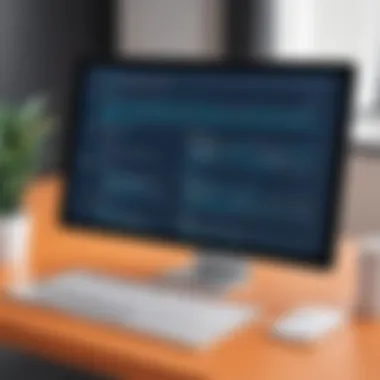

Overview of Topic
When working with databases, especially in MySQL, encountering the 'No Database Selected' error can be a head-scratcher. This error message often pops up when someone tries to execute a query without having a database chosen. It’s a fundamental concept that every MySQL user—be it a novice or an experienced developer—must reckon with.
Understanding the context behind this error is crucial for anyone involved in database management. This guide will navigate through the key aspects of addressing and preventing this issue. For many in the tech realm, especially programmers and IT professionals, mastering the art of database selection is not just a nice-to-have but a necessity for ensuring smooth application performance.
Fundamentals Explained
At its core, the main concept surrounding this error relates to database selection! In simple terms, a database needs to be selected before running any SQL commands. Otherwise, MySQL has no idea where to execute your queries.
Key Terminology
- Database: A collection of organized information that can easily be accessed, managed, and updated.
- SQL (Structured Query Language): The standard language used to communicate with a database.
- Command: An instruction given to the database to perform a specific task.
Basic Concepts
- Using the USE Command: To select a database, one would typically use the command.
- Connecting to MySQL: When establishing a connection to MySQL, it is essential to indicate which database you will work with.
"Whenever you dive into MySQL, start by selecting your database, or you’re just treading water!"
Understanding these basics sets the stage for deeper insights into troubleshooting this common error.
Practical Applications and Examples
The real-world implications of encountering the 'No Database Selected' error can be daunting, especially in production environments. Consider the following scenarios:
- Lost Data Transactions: A web application fails to update user data because there’s no database context.
- Search Functionality Broken: If a search query is executed blindly, expecting results without an identified database, it’s akin to looking for a needle in a haystack without knowing where the haystack is.
Demonstration
To further illustrate, let’s look at an example:
Here, if the first command is omitted, running the would prompt the 'No Database Selected' error.
Advanced Topics and Latest Trends
In the rapidly evolving tech landscape, database management practices are also changing. One trend that stands out is the growth of cloud databases, which automatically manage database selection through user interfaces.
Advanced Techniques
Familiarization with various MySQL client libraries can offer more seamless database connection processes, minimizing the risks associated with this error. Knowing how to manage connections programmatically in languages like Python or JavaScript can provide a more robust framework that avoids these issues.
Tips and Resources for Further Learning
To deepen your understanding of MySQL and prevent future errors, consider the following resources:
- Books:
- Online Courses:
- Tools: Familiarize yourself with software tools like MySQL Workbench or phpMyAdmin, which not only simplify management but also help mitigate connection errors.
- Learning MySQL by Seyed M.M. A. Ajalloeian
- MySQL Cookbook by Paul DuBois
- Coursera's MySQL for Everybody
- Udemy's MySQL Bootcamp
In the end, having a solid grip on how to navigate through the 'No Database Selected' error is essential for efficient database management. Through understanding the fundamentals, applying practical techniques, and keeping up with the latest trends, one can ensure more productive coding sessions, safeguarding against frustrating hiccups in development.
Understanding MySQL Error Messages
MySQL, as a robust relational database management system, offers substantial utility for storing, manipulating, and retrieving data. However, with such capabilities come various error messages that can become quite daunting, especially for newcomers to SQL. Understanding these messages is pivotal. Without this comprehension, users may find themselves lost, like a ship at sea without a compass. The clarity provided by error messages is not just for troubleshooting, but also plays a significant role in optimizing performance and understanding underlying problems in database operations.
Error messages serve as breadcrumbs that guide users to identify issues in data queries and configurations. They can enlighten users about what went wrong and how to correct mistakes, making them indispensable tools for effective database management. In this section, we will explore the significance of these messages, specifically in the context of common MySQL errors.
The Significance of Error Messaging
Error messages can be seen as the interface between the human and the machine, offering insights into what happens when something goes awry. The significance here lies in their ability to convey specific details that could range from syntax errors in queries to connectivity issues. If a user executes a command and receives an error, it is not merely an annoyance; it represents an opportunity to learn about the system’s behavior.
For instance, consider an error message that indicates a syntax issue. It guides users to correct their SQL code, ultimately helping them to grow their skills over time. Ignoring these messages is akin to ignoring vital signs in a patient – it's a mistake that can lead to greater issues down the line.
Moreover, these error notifications can bolster the reliability and security of data management. Proper error reporting means that developers can quickly identify misconfigurations or potential security vulnerabilities, which, if left unchecked, could be exploited.
Common MySQL Error Types
While there are many error messages sent by MySQL, several of them tend to pop up more frequently in the day-to-day dealings of developers. Familiarizing oneself with these common error types can speed up troubleshooting and lead to more efficient database operations. Some of the more prevalent messages include:
- Access Denied: This occurs when user's permissions are insufficient for the requested operation.
- Syntax Error: Indicates a mistake in the structure of a query; the command couldn't be understood.
- No Database Selected: The exact focus of this article, it essentially means a database hasn't been specified for the query to operate on.
- Duplicate Entry: A situation where a new entry conflicts with existing data, violating unique constraints.
Recognizing these errors equips users to respond promptly, making them more adept in their database management roles.
Understanding MySQL error messages means transforming obstacles into learning opportunities, making you not just a user but also a wiser database manager.
The No Database Selected Error
In the realm of MySQL, one of the most frequently encountered obstacles is known as the No Database Selected Error. Understanding this error and its implications is crucial for anyone navigating their way through database management or handling data-driven applications. This particular error acts as a signal, indicating an oversight in the database selection process, which can stall development and data retrieval efforts. If ignored, this minor issue can snowball into larger complications, disrupting workflow and affecting the overall functionality of applications.
Addressing this error is not just about fixing a hiccup in a query; it’s about fostering a deeper understanding of how MySQL operates. Each database has its environment, contexts, and rules. A proficient grasp of when and why this error strikes can enhance efficiency, saving time and effort on troubleshooting later. By pinpointing this issue early, developers can ensure smoother operations and a more precise management of resources.
In the following subsections, we’ll dissect the specifics around the No Database Selected Error, providing clarity on its indicators and occurrences.
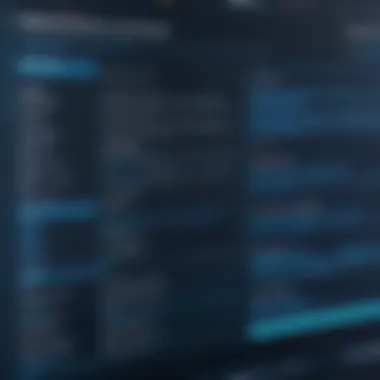

What Does the Error Indicate?
The No Database Selected Error generally indicates a gap in the interaction between your query and the MySQL server. When you issue a command that requires a database context, but haven’t specified which database to use, MySQL gives a gentle nudge saying, “Hey, you forgot to choose a place to work with.” Essentially, it is a reminder that every operation needs a definite environment where it can run effectively. Without a selected database, MySQL is left bewildered, unable to fulfill your query.
More specifically, if you try to execute commands such as SELECT, INSERT, or UPDATE without a prior database selection, MySQL throws this error. For instance, issuing a query like:
without first issuing a command can lead to this very stumble.
This error serves as a protective mechanism, ensuring that no runaway operations affect datasets sans context. It upholds the integrity and structure of the data management process in MySQL, preventing users from accidentally running queries in the wrong database or, worse, on the wrong table entirely.
When Does This Error Occur?
This error can surface in several scenarios within routine database interactions. Some common instances include:
- Lack of Explicit Database Selection: When you connect to the MySQL server but skip the step of selecting a particular database beforehand.
- Improperly Configured Connection Strings: When the connection string doesn’t specify the necessary database, leaving MySQL unsure of where to direct the commands.
- Querying an Open Connection: Sometimes, if a connection is established using tools or libraries that do not automatically select a database, this error can come barking up the wrong tree.
Given these situations, it’s paramount to pay attention during the connection process and ensure that error checks are in place before executing queries. Spotting and rectifying the No Database Selected Error not only clears the path for smoother querying but also boosts the robustness of your application by ensuring expected behaviors at all times.
"A clear understanding of the No Database Selected Error is essential for effective data management in MySQL, ensuring that no user is left fumbling and stumbling through their commands without a clear direction."
In summary, awareness of when and why this error occurs is a doorway to better database practices and can serve as a catalyst for more effective application coding and management.
Identifying Causes of the Error
In the realm of database management, comprehending the origins of issues like the No Database Selected error is crucial. Not only does it inform users about what might be wrong, but it also aids in swiftly remedying the situation before it spirals into bigger headaches. Moreover, understanding these underlying factors helps ensure smoother operations in the future. In this section, we’ll dissect the most prevalent culprits leading to this pesky error.
Not Selecting a Database Explicitly
Failure to explicitly select a database is perhaps the most straightforward cause of the No Database Selected error. When developers or database administrators initiate queries without indicating which database to use, MySQL raises this red flag. It’s similar to trying to take a train without knowing the destination—you can't expect to arrive anywhere useful!
A common scenario might involve connecting to a MySQL server and running a command directly, such as:
Here, if there's no prior command to select the database, MySQL has no context, resulting in an error. The remedy is uncomplicated. Just include a command like:
This simple step clears up any ambiguity. While it might seem trivial, many developers, especially those new to MySQL, overlook this basic yet vital step, leading to unnecessary frustration.
Misconfigured Connection Strings
Another crucial factor leading to the No Database Selected error is misconfigured connection strings. Essentially, a connection string acts like a roadmap, guiding your application on how to access the database. If this string is incomplete or incorrectly formatted, your application could struggle to find its way, much like getting lost in an unfamiliar city without GPS.
For instance, consider if your connection string is missing the database name altogether:
In this example, without the database specified, MySQL can’t establish a proper connection. The fix here is to double-check the connection string, ensuring it includes all necessary details, such as the database name.
By ensuring proper formats and all required parameters are in place, you significantly reduce your chances of encountering this error at the outset.
Database Permissions Issues
Lastly, database permissions can also rear their ugly head, causing the No Database Selected error to pop up unexpectedly. Just like every gatekeeper has specific rules about who can enter, MySQL uses permissions to regulate access to databases. If the user lacks necessary permissions or if the database setup is incorrect, even a correctly crafted query can fail to execute.
Imagine a situation where you’re trying to query a database you believe you have access to, yet if your user account is lacking permissions, the result can be frustrating. Resolving this comes down to reviewing user privileges and ensuring they align with the intended access. Typically, using the command:
will help identify what access the user has, allowing you to adjust permissions as needed.
It’s always prudent to maintain a least privilege principle, granting permissions only as necessary.
By identifying these causes—explicit database selection, connection string accuracy, and appropriate user permissions—you empower yourself to tackle the No Database Selected error head-on, enabling smooth sailing in your database management journey.
Troubleshooting the No Database Selected Error
Troubleshooting the ‘No Database Selected’ error is vital in effectively managing MySQL databases. This error can halt your progress, and understanding how to troubleshoot it ensures smoother functionality. Recognizing the steps needed to diagnose this error allows developers to work more efficiently and build robust applications. By exploring specific troubleshooting techniques, users can minimize downtime and enhance overall database interactions. This section aims to arm readers with the necessary skills to identify and rectify issues surrounding database selections, which is fundamental in any data-driven application.
Verifying Database Selection Commands
The first step in troubleshooting the ‘No Database Selected’ error is to ensure that the appropriate commands for database selection are in place. In MySQL, the selection of a database is typically done using the statement. If this command is neglected or incorrectly implemented, the system raises an error.
Before diving deeper into connection parameters or user permissions, take a moment to verify that your database selection command has been executed. Check your scripts or queries to confirm the proper syntax. Confirmation of the right command ensures that the MySQL session acknowledges the context of your operations orderly. This won't just save time; it will help eliminate ambiguity when you encounter issues down the line. If you are using a programming language like PHP or Python, make sure to call this command prior to executing database queries.
Checking Connection Parameters
Next up, the connection parameters should be double-checked. If the connection to your MySQL server is incorrectly established, the application might attempt queries without having a database selected.
When working with connection parameters, there are several important items to confirm:
- Database Name: Ensure that the database you intend to connect to is specified.
- Username and Password: Verify that the credentials are correct for the database user.
- Host Address: Make sure that the connection is directed to the correct server.
- Port Settings: If you are using a non-default port number, confirm that it is correctly configured.
Misconfigurations in any of these can lead to the infamous ‘No Database Selected’ error. For instance, if the database name is d or the server details are erroneous, MySQL won't know where to find the database, leading to confusion and errors.


Reviewing User Permissions
Another critical point to address is user permissions. Even if the database selection is carried out correctly, inadequate privileges can cause this error. Review the permissions assigned to the user account you are using to connect to the MySQL server. If the user lacks access to the specified database, they cannot interact with it, no matter how precise their commands may be.
Check permissions with the following SQL command:
If the user does not have the necessary grants, the database must be provided permissions, or the user account must be updated to have the right access levels. This review should not be a mere afterthought; it’s one of the cornerstones for secure and effective database management.
Always ensure that access controls are well-structured to avoid restricted access or potential security vulnerabilities.
With these three troubleshooting steps—verifying database selection commands, validating connection parameters, and reviewing user permissions—you're well-equipped to tackle the ’No Database Selected’ error with confidence. By ensuring each musical note in your database operation is appropriately played, the chorus of your application will harmonize beautifully.
Best Practices for Database Management
Managing databases effectively is crucial in preventing errors such as the ‘No Database Selected’ message that can halt operations abruptly. Practicing sound management principles can lead to optimized performance, minimized errors, and better data security. This section outlines important strategies that not only help in avoiding common pitfalls but also ensure that you are well-prepared for any challenges.
Understanding Database Context
Understanding the context in which a database operates is foundational to effective management. Each database server operates within a specific environment, with multiple databases possibly installed. It’s vital to know which database is in use when executing commands. This knowledge can prevent unwanted errors.
Make sure to note the active database before running queries.
When a connection is made, usually a specific database should be selected. For example, the command below ensures that the correct database context is set:
Failing to select the right database or working within a context that defaults to none can lead to frustrating error messages and hinder development. Often, developers relying on ORM (Object Relational Mapping) frameworks forget to set the actual database during initial configurations, leading to runtime errors.
Ensuring Proper Permissions
Database permissions play a significant role in avoiding operational mishaps. Ensuring that all users have the proper access rights to perform their designated tasks is key to maintaining a smooth workflow. If a database is selected but lacks the appropriate permissions, then queries can fail silently, contributing to sluggish performance or providing misleading error messages.
Permissions should be reviewed periodically.
Here’s a breakdown of best practices regarding user permissions:
- Establish roles for different types of users such as admins, developers, and analysts.
- Regularly audit permissions to ensure no excess privilege is given.
- Document which roles have been assigned specific permissions to maintain clarity and accountability.
- Be cautious with GRANT statements to avoid overly permissive settings that could expose sensitive data inadvertently.
Regularly Updating Connection Strings
Database connection strings are critical for application performance and functionality. Regular updates to these strings ensure that applications connect to the right database without any hitch. A connection string includes parameters such as hostname, username, password, and the database name to establish a successful link.
Neglecting to update connection strings can lead to confusion and errors.
Here’s a simple example of a connection string in use:
Here are useful practices for managing your connection strings:
- Whenever configurations or database names change, make sure to update the corresponding connection string instantly.
- Store connection strings securely, preferably in configuration files not hardcoded in your source code.
- Utilize environment variables to manage sensitive information without exposing them in the codebase.
Regularly revisiting these elements is not merely good practice but essential to maintain database integrity and promote efficiency.
Adopting these best practices can significantly reduce the likelihood of encountering the 'No Database Selected' error and other related issues. Ultimately, a proactive approach to database management not only enhances overall reliability but also instills a deeper understanding of database functionalities within the team.
Connection Management in MySQL
Connection management plays a crucial role in how applications interact with databases. When dealing with MySQL, proper connection management ensures that your database queries are executed efficiently and without unnecessary bottlenecks. It not only impacts performance but also the overall reliability of your applications.
The main advantages of good connection management include
- Increased Performance: Efficient handling of connections minimizes the time your application waits for a database response.
- Reduced Resource Consumption: By managing the number of active connections, you can prevent overloading the database server and avoid unnecessary strain on resources.
- Enhanced Security: Properly managing connections can also help mitigate risks associated with unauthorized access or abuse.
Though many may overlook the importance of connection management, it is essential to understand that establishing and terminating connections to MySQL isn’t instantaneous. Each connection requires resources, and when that number spikes, it can negatively affect not just your application but potentially other services that share the same database.server.
Connection Lifecycle in Applications
Understanding the connection lifecycle in applications is fundamental to effective database interaction. Basically, this lifecycle encompasses how connections are established, maintained, and closed.
- Establishing Connections: This is the starting point, where applications request a connection to the MySQL server. It's vital to use the correct parameters to ensure the right database gets selected. If you've not explicitly chosen a database, expect the 'No Database Selected' error to rear its head.
- Maintaining Connections: Once established, connections should be kept alive as long as needed. Implementing connection keep-alives can help here. This ensures the application maintains its link to MySQL without needing to repeatedly establish new connections. Each new connection costs time and resources, so it helps to optimize this phase.
- Closing Connections: Finally, when the application is done with its database operations, it's crucial to appropriately close the connection. Failing to do so can lead to resource leaks and hinder performance as the server can end up with many stale connections.
"A connection not closed is like a door left ajar; it opens the way for issues you didn’t even know were lurking around."
Pooling Connections Effectively
Connection pooling is a bit of a lifesaver in database management. This technique allows applications to reuse existing connections rather than creating new ones every time a database interaction is needed. This not only enhances performance but also reduces the overhead of establishing connections repeatedly.
Benefits of Connection Pooling:
- Efficiency: Reduces the overhead associated with establishing and tearing down connections.
- Scalability: As demand grows, having a connection pool prevents your server from being overwhelmed by excessive connection requests.
- Load Balancing: A good connection pool can distribute workloads across multiple connections, further enhancing performance.
When implementing connection pooling, consider the following:
- Choose the pool size wisely. Too few connections can lead to bottlenecks; too many can exhaust resources.
- Be mindful of connection timeouts to ensure that connections don’t hang indefinitely, which can lead to a memory overload.
- Make sure your application checks out connections to ensure they are valid and haven’t been closed unexpectedly.
In wrapping up, connection management in MySQL isn’t just about keeping things running smoothly; it’s about laying the groundwork for sustainable interaction with your databases. Understanding both the connection lifecycle and effective pooling techniques will go a long way in enhancing database performance and reliability.
Exploring MySQL Commands Related to Database Selection
When diving into the intricacies of MySQL, understanding how to select your database is nothing short of crucial. Without the right commands for database selection, attempting data manipulation or querying can lead to confusion or errors, such as the infamous ‘No Database Selected’ message. Knowing which commands to utilize not only ensures a smoother workflow but also prevents potential fallout in application performance. Command selection goes beyond just syntax; it deals with how effectively a developer can manage and interact with databases in various environments.
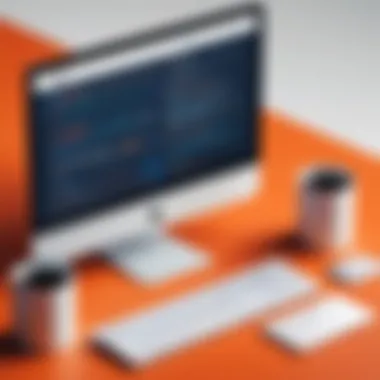

The specific commands tied to database selection, such as the command and setting default databases in connection strings, act as the glue connecting applications to databases. They allow users to define their working context before running queries, which minimizes misunderstandings related to database accessibility.
Using the USE Command
First up is the command. This straightforward yet powerful command lays the groundwork for any interaction with a particular database in MySQL. When you're in the MySQL command-line interface or executing SQL scripts, the command acts like a beacon, indicating which database you are currently operating on. Without it, even the most expertly crafted queries could be rendered ineffective because they target a database that hasn't been selected.
To leverage the command, you would typically write:
This command informs MySQL explicitly that, from this point onward, any queries should be directed at the specified database. It’s akin to telling the server, "Hey, I’m interested in this particular set of tables and data!"
This command is especially vital in multi-database environments, where users often flit between different sets of data. Failing to use the command can lead not only to mismatches in data retrieval but also to unforeseen puzzles requiring time to solve — a classic case of preventable headaches.
Setting Default Database in Connection String
On the flip side, setting a default database in the connection string offers another layer of convenience. When applications connect to MySQL, specifying a database within the connection string can eliminate the need for running the command each time manually. By embedding the database name within the connection parameters, the initial interaction becomes more streamlined and reduces the risk of forgetting to select the right database.
This specific configuration might look something like this in your connection string:
By incorporating the database name upfront, you allow the application to know where to look, thereby simplifying the queries that follow. It's similar to having a designated desk in a crowded office — everyone knows exactly where to find you without having to search through each cubicle.
Setting a default database does come with its own set of considerations. Developers must ensure that the designated database remains relevant for the application at all times. If the project evolves or the database architecture shifts, neglected updates to the connection specs can lead to unexpected mishaps.
The strategic use of commands like and rules for setting a default database significantly uplifts the quality of interaction with MySQL. Not addressing these can result in facing the frustrating ‘No Database Selected’ error repeatedly.
Security Considerations
When working with databases, especially in environments like MySQL, security isn’t just a side note—it’s a fundamental pillar that underpins every operation. The nuances of managing database security are vast, but at the crux lies the fact that robust security measures directly protect sensitive information, support regulatory compliance, and enhance overall system integrity. The importance of addressing security considerations in the context of the 'No Database Selected' error cannot be overstated; it’s not merely about correcting an error, it’s about ensuring that the database remains secure against potential threats, which might use such vulnerabilities as pathways into your system.
Managing User Access Controls
User access controls form the first line of defense in the security landscape of MySQL. By regulating who can access what, organizations vastly reduce the risk of unauthorized data exposure. It’s essential to tailor user permissions thoughtfully.
- Define Roles Clearly: It’s beneficial to establish distinct roles with limited permissions that align with the principle of least privilege. For example, if a user only needs to read data from a certain database, avoid granting them write privileges.
- Regularly Review Access: Don’t set things and forget them! Periodically reassess who has access to your databases and adjust permissions as necessary. If a user leaves, their access must be promptly revoked.
- Use Strong Credentials: Encourage the use of complex passwords and consider implementing multi-factor authentication to fortify access controls.
This proactive approach helps in minimizing risks associated with human error, as users may inadvertently cause security risks by merely being part of a wider access framework.
Encryption and Secure Connections
Encryption is a pivotal security measure that safeguards data both in transit and at rest. In the context of MySQL, leveraging encryption effectively can thwart unauthorized entities from intercepting sensitive information.
- Data Encryption at Rest: Make sure to use MySQL’s built-in features to encrypt data stored in your databases. This is particularly crucial for sensitive information like personal identification numbers or financial data.
- Secure Connections with SSL/TLS: Ensuring that connections to your MySQL server are encrypted by SSL/TLS not only protects the data being transferred but also affirms the integrity of the data. When a connection is secure, it safeguards against eavesdropping and man-in-the-middle attacks. To enable SSL, adjustments in your MySQL configuration may be required, such as:
Implementing these measures isn't just about ticking boxes; it reflects a deeper commitment to data security that aligns with best practices in the industry. As the threats to database security evolve, so must your strategies to combat them.
"Security is not a product, but a process."
In wrapping up this section, one cannot afford to overlook the importance of a secured MySQL environment. Every action taken—be it permissions management or implementing encryption—contributes not only to dealing with the 'No Database Selected' error but also to forging a stronghold against potential security breaches.
The Role of Error Handling in Development
Error handling in any development environment is absolutely vital, especially when working with databases like MySQL. The ability to gracefully manage errors can distinguish between a robust application and one that collapses under unexpected conditions. The 'No Database Selected' error serves as a notable example of why this area deserves attention. Acknowledging errors signals to developers that something is not right, and handling these cases properly can lead to more resilient applications.
Implementing Robust Error Handling Mechanisms
When diving into the implementation of error handling, it's important to think strategically. One of the first steps is to establish try-catch blocks around database interaction code. Such an approach not only allows the developer to anticipate potential pitfalls but also provides a clear pathway for recovery. For example, when using PHP, a simple structure might look like:
This method enables the capturing of specific exceptions, aiding in debugging. Furthermore, employing custom exceptions can streamline error identification. Instead of leaving developers to wade through generic error messages, custom exceptions can offer clearer feedback tailored to the context of the operation.
Logging and Monitoring for Errors
Effective logging is another cornerstone of error handling. When errors pop up during development or in production environments, being able to trace back what went wrong can save a lot of headaches. Consider integrating a logging library that can capture errors and log them strategically. For instance, using Monolog in PHP can help channel different log messages—error level, info, warnings—all into specified log files.
"Errors are not just obstacles; they are opportunities to improve your code and your understanding of the system you are building."
Moreover, monitoring these logs in real-time can provide immediate feedback during crucial operations. Tools like Sentry or Loggly can notify developers when something goes awry. By employing a proactive stance on error management, it becomes easier to spot patterns and isolate persistent issues before they escalate.
Overall, blending robust error handling mechanisms with thoughtful logging creates an environment in which developers can work more confidently. Understanding how to navigate the frequent pitfalls, especially the 'No Database Selected' error, ensures that database-driven applications run smoother and are more reliable. This not only meets user needs but enhances the development process itself.
Ending and Summary of Key Points
In wrapping up our exploration of the No Database Selected error in MySQL, it's paramount to grasp the essential aspects that can significantly alter your experience when working with databases. Understanding this error isn't just about finding a quick fix; it’s about ensuring that you, as a programmer or an IT professional, cultivate a robust approach to database management. This final section will summarize key takeaways and highlight why these points matter in your daily applications.
Recap of Troubleshooting Steps
To tackle the No Database Selected error effectively, you should primarily focus on a few pivotal troubleshooting steps:
- Verify Database Selection Commands: Always confirm that you've explicitly specified a database using the command or your connection string. If you do not do this, MySQL will not know where to perform operations, leading to confusion.
- Check Connection Parameters: Misconfigured connection strings can also send you into a tailspin. Make sure your connection string includes the right database name and credentials.
- Review User Permissions: Lastly, evaluate whether your user permissions allow access to the targeted database. It’s not uncommon for the permissions to be misconfigured, causing unnecessary roadblocks.
Also, take note of these recurring troubleshooting techniques:
- Debugging Tools: Utilize MySQL's logging functions to track down exactly where things are going wrong. Tools like MySQL Workbench can help visualize connections.
- Consistent Testing: When in doubt, set up small test scripts that help you check your connection and database selection. This proactive approach can save you headaches later.
Future Considerations for MySQL Users
As technology continues to evolve, being mindful of future considerations can further optimize your MySQL usage. Here are a few aspects to keep in mind:
- Stay Updated on MySQL Versions: New releases often come with optimizations and features that enhance performance and security. Stay abreast of the changes to effectively leverage them in your projects.
- Adopt Connection Pooling: This can dramatically improve performance, especially for applications with multiple database interactions. Utilizing connection pools means your application won’t have to establish a new connection each time, thus reducing the chance of errors.
- Embrace Error Logging Mechanisms: Invest time in implementing thorough error logging. This will not only allow you to identify issues like the No Database Selected error in real-time but will also provide valuable insights into how your system can be optimized.







