Open Source Website Testing Tools: A Comprehensive Guide
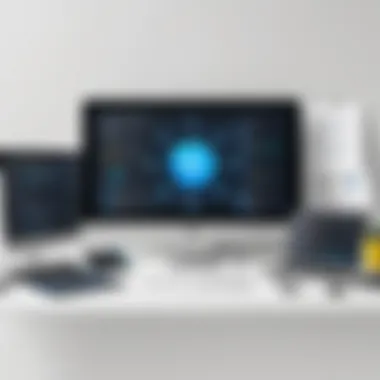

Overview of Topic
Open source website testing tools play a vital role in the technology landscape. These tools not only enhance the quality of software but also ensure that web applications perform seamlessly. Companies and developers can save time and resources while leveraging the collective knowledge of the open-source community.
The significance of these tools is underscored by the rapid growth in web technologies. As businesses shift towards more digital solutions, ensuring robust testing practices becomes paramount. With a plethora of options available, it is crucial to understand the various kinds of testing tools that can be employed.
The evolution of open source testing tools dates back several decades. Early testing was often rudimentary, relying on manual processes and limited automation. Over time, communities formed around programming languages and frameworks, leading to the emergence of tools that catered specifically to various needs within the testing spectrum. Today, tools such as Selenium, JMeter, and Postman exemplify how far the industry has come, providing powerful options for developers and testers alike.
Fundamentals Explained
Understanding open source testing tools requires familiarity with some core principles. First, these tools operate under licenses that permit modification and redistribution. This enhances flexibility in adapting the software to unique needs.
Some key terminology to be aware of includes:
- Test Automation: This refers to executing tests using automated scripts, which reduces manual efforts and increases efficiency.
- Integration Testing: A method for verifying that different software modules work together correctly.
- Regression Testing: Conducted after changes to ensure that existing functionalities remain unaffected.
Foundational knowledge in testing principles is essential for selecting appropriate tools. Knowing the difference between functional testing, performance testing, and security testing is critical for any team involved in website development.
Practical Applications and Examples
Real-world applications abound in the realm of open-source testing. For instance, companies rely on Selenium to automate web browser interaction, significantly speeding up the testing phase. A common example is using Selenium to run test scripts that simulate user actions.
One notable case study comes from the use of JMeter, which is instrumental in performance testing. Organizations utilize JMeter to analyze system performance under different load conditions. The tool effectively identifies bottlenecks, ensuring that a web application can handle user requests efficiently.
A simple code snippet for a Selenium test could look like this:
This script illustrates how easily one can interact with a web application using Selenium.
Advanced Topics and Latest Trends
The landscape of open-source testing is continuously evolving. Current trends include the adoption of containerization with tools such as Docker, which streamline testing environments. This enables developers to create isolated environments that mirror production settings.
AI-driven testing tools are also gaining traction. They analyze past tests and recommend optimizations based on learned data patterns. This pushing toward intelligent automation changes how testing strategies are devised.
Moreover, the integration of DevOps practices stresses the importance of testing throughout the development process. Continuous testing ensures that any changes are verified instantly, fostering an agile development environment.
Tips and Resources for Further Learning
For those looking to deepen their understanding of open-source testing tools, consider the following resources:
- Books: "The Art of Unit Testing" by Roy Osherove provides insights into effective testing practices.
- Online Courses: Platforms like Coursera and Udemy offer courses specifically on Selenium and JMeter.
- Tools: Experiment with various tools like Cypress, Gatling, and TestNG to expand your practical experience.
Engage with communities on platforms such as Reddit and Facebook to stay updated and connect with professionals in the field. Exploring websites like Wikipedia or Britannica can provide foundational knowledge on the subject.
By utilizing these resources and applying the knowledge gained, tech professionals can enhance their approach to website testing, ensuring high-quality software delivery.
Prolusion to Open Source Testing Tools
Open source testing tools have become essential in today's software development landscape. Their adoption is often driven by a desire to reduce costs, increase customization, and leverage community-driven innovations. This section delves into the significance of open source testing tools and their implications for website testing.
Definition and Importance of Open Source
Open source refers to software whose source code is made available for anyone to use, modify, and distribute. This model fosters collaboration, transparency, and rapid innovation.
The importance of open source is underscored by several factors:
- Cost-Effectiveness: With no licensing fees, open source tools enable teams to allocate budgets more efficiently.
- Community Support: Strong communities often surround these tools, providing resources and support that can be invaluable for troubleshooting and enhancements.
- Improved Security: With a larger pool of developers examining the code, vulnerabilities can be identified and remedied faster than in proprietary software models.
Furthermore, the open-source approach allows for continual evolution. Projects can pivot based on user feedback, ensuring that tools stay relevant and effective.
Overview of Website Testing
Website testing encompasses a variety of methodologies aimed at ensuring a site's correctness, performance, and security. It is pivotal for verification before a public launch or after updates.
Key types of website testing include:
- Functional Testing: This verifies that web applications function as intended. It checks for any discrepancies between expected outcomes and actual results.
- Performance Testing: Analyzing how a website performs under load conditions is crucial. This includes response times, throughput, and resource utilization.
- Security Testing: Ensuring that a website is secure from vulnerabilities is non-negotiable. Security testing identifies potential threats and weaknesses.
- Usability Testing: The focus here is on the user experience. If a website is not user-friendly, it may fail, regardless of its other strengths.
- Cross-Browser Testing: As different browsers interpret code differently, this testing ensures consistency across platforms.


In summary, understanding and utilizing open source testing tools not only enhances software quality but also aligns development with modern practices of transparency and collaboration. This discussion sets the stage for exploring specific tools available in the open-source ecosystem and their functional capabilities.
Types of Website Testing Tools
Understanding the different types of website testing tools is vital for anyone involved in web development and software testing. These tools serve as critical components in ensuring that applications function properly, perform efficiently, and provide a secure experience for end users. Each type of testing tool has its unique focus and advantages, which can significantly impact the quality of the final product.
Website testing tools can be categorized into several types based on their primary function. This categorization helps developers and testers identify the right tools for their specific needs. These categories include functional testing, performance testing, security testing, usability testing, and cross-browser testing tools. In the following sections, we will explore each of these categories in detail, highlighting their purposes and the benefits they offer.
Functional Testing Tools
Functional testing tools are designed to verify that the website functions according to its specifications. They assess various functionalities of the application, ensuring that all features are operable and produce expected outcomes. Tools like Selenium are often used for this purpose. Selenium allows testers to automate web browsers to run tests effectively across different platforms.
Key aspects of functional testing tools include:
- Verification of business logic: Confirming that all intended functions work seamlessly.
- Regression testing: Ensuring that new updates do not disrupt existing features.
- Automation capabilities: Reducing manual efforts by enabling testers to create scripts for repetitive tasks.
These tools are essential for delivering a product free from critical defects, ultimately enhancing user satisfaction.
Performance Testing Tools
Performance testing tools focus on measuring the responsiveness, speed, and stability of a website under various conditions. These tools simulate different loads on a system to evaluate its performance capabilities. JMeter is a well-known example that allows testers to assess how a website behaves when multiple users access it simultaneously.
Using performance testing tools can provide insights into:
- Load capacity: Determining how many concurrent users a site can handle before performance degrades.
- Response times: Measuring how quickly web pages load under different traffic conditions.
- Bottleneck identification: Finding areas in the application that may slow down performance during peak usage.
Through performance testing, organizations can proactively address issues, thus improving user experiences and system reliability.
Security Testing Tools
Security testing tools are crucial in identifying vulnerabilities and ensuring the integrity of web applications. OWASP ZAP is one such tool that automates the testing process to detect potential security threats. These tools analyze websites for weaknesses that hackers could exploit, such as SQL injection or cross-site scripting.
Some important functions of security testing tools include:
- Vulnerability scanning: Automatically identifying security flaws in an application.
- Threat modeling: Analyzing application components to assess potential risks.
- Compliance testing: Ensuring that the application meets required security standards.
Employing security testing tools helps organizations to safeguard their applications, protecting sensitive user data and maintaining trust.
Usability Testing Tools
Usability testing tools are designed to focus on the user experience of a website. They help assess how users interact with the application, identifying areas that may cause confusion or frustration. Tools like Hotjar or UserTesting allow developers to gather feedback and insights on navigation, layout, and overall user satisfaction.
These tools are essential for:
- Improving user experience: Making data-driven decisions to enhance usability.
- Identifying user pain points: Highlighting aspects of the site that users find difficult to use.
- Gathering feedback: Conducting surveys or usability tests to understand user perceptions.
By concentrating on usability, developers can create intuitive and user-friendly interfaces, which ultimately delight visitors and encourage engagement.
Cross-Browser Testing Tools
Cross-browser testing tools ensure that websites function correctly across various web browsers and devices. With different users employing different platforms, it is essential to validate the consistency of the user experience. Tools like BrowserStack or Sauce Labs facilitate this type of testing by allowing developers to run tests in real browser environments.
Key benefits of cross-browser testing tools include:
- Compatibility verification: Ensuring that the website looks and behaves uniformly across different platforms.
- Debugging capabilities: Identifying and resolving browser-specific issues before deployment.
- Mobile responsiveness testing: Evaluating how well the site performs on mobile devices, like smartphones and tablets.
Understanding cross-browser compatibility fosters broader audience reach and improves user retention.
In summary, each category of website testing tools plays a pivotal role in delivering high-quality web applications. Knowing how to appropriately leverage these tools enhances the software development process, leading to robust, efficient, and secure web solutions.
Popular Open Source Website Testing Tools
The use of open source website testing tools presents a pivotal role in software development. Such tools provide diverse functionalities that cater to different testing needs, helping teams ensure their products meet quality standards. These tools allow for a flexible, cost-effective approach to testing while fostering community collaboration. The options available range from functional to performance testing tools, each addressing specific aspects of website functionality and user experience. Choosing an appropriate tool boosts efficiency by streamlining testing processes, ultimately enhancing software quality.
Selenium
Features of Selenium
Selenium stands out as one of the most recognized open source testing tools. It provides a suite of tools that help in automating web applications across various browsers. Notable features include its ability to simulate user interactions, which aids in thoroughly testing web applications. The primary characteristic of Selenium is its support for multiple programming languages such as Java, Python, and C#. This flexibility allows developers to write test scripts in a language they are comfortable with. A unique aspect is the Selenium WebDriver, which interacts directly with the browser, ensuring tests mimic real user scenarios effectively. However, its steep learning curve may deter beginners, making it more suitable for teams with some experience in automation testing.
Use Cases and Limitations

Selenium excels in both functional and regression testing. It is widely used for testing dynamic web pages where user actions trigger responses. This tool is beneficial for continuous integration setups due to its compatibility with various CI/CD tools. However, one limitation is its inability to handle certain user interface aspects like pop-up alerts without additional setup. Furthermore, it requires a certain level of programming knowledge, which can limit its accessibility to non-technical testers.
JMeter
Performance Testing Capabilities
JMeter is known for its robust performance testing capabilities. It simulates multiple users accessing a website concurrently, effectively analyzing how well the application performs under load. Its key characteristic lies in the ability to generate detailed reports and visual representations of performance data, facilitating quick insights into application behavior. Notably, JMeter can test both static and dynamic resources, making it a versatile choice for performance analysis. However, it may struggle with complex scenarios involving heavy data processing, which requires thoughtful configuration.
Integration with Other Tools
Integration is another strength of JMeter. It easily connects with tools such as Jenkins, allowing for streamlined automated testing processes. This integration enhances its utility by aligning performance tests within larger testing frameworks. JMeter also supports various plugins which extend its functionalities. However, these integrations can sometimes introduce complexity, especially for teams not familiar with the configurations required.
OWASP ZAP
Focus on Security Testing
OWASP ZAP is focused on security testing, making it an essential tool for developers. It detects common vulnerabilities in web applications, helping to safeguard against security threats. The unique feature of ZAP is its user-friendly interface that simplifies usage for both seasoned professionals and novices. Additionally, it provides automated scanners as well as passive scanning capabilities, allowing for in-depth security assessments. It is widely regarded as an accessible yet powerful tool for catching security flaws early in the development process. However, users may find that certain advanced features require a deeper understanding of security practices.
Usage Scenarios
ZAP is particularly useful in various scenarios, such as before deployment or during development sprints. By integrating ZAP into the CI/CD pipeline, teams can automate security testing, ensuring vulnerabilities are caught early. Its focus on real-time alerts can significantly enhance a team’s ability to respond to potential risks. However, its effectiveness may be somewhat limited by the evolving nature of web vulnerabilities, necessitating regular updates to maintain its relevance.
Katalon Studio
Functional Testing Features
Katalon Studio offers comprehensive functional testing capabilities, making it a favorable option for many testing teams. It provides an integrated environment to automate tests effortlessly without extensive coding requirements. The platform's features include rich documentation and in-built templates that simplify initial test setups. This aspect lowers the barrier to entry for those new to automation. However, it may lack flexibility compared to more programming-intensive tools.
Ease of Use
One of Katalon Studio's main benefits is its user-friendly interface, designed to facilitate ease of use. Users can create, execute, and monitor tests in a centralized location. This aspect is highly regarded by teams looking for rapid test cycles. Despite its advantages, some experienced users may find it lacks in-depth customization options when compared to other tools that offer more granular control over the testing process.
Postman
API Testing
Postman has gained popularity for API testing, providing a powerful toolset for developers. It allows teams to create, manage, and execute API requests and tests seamlessly. The main characteristic of Postman lies in its intuitive interface and collaboration features which are crucial for team environments. Through automated testing capabilities, teams can ensure their APIs work as intended. However, the tool might have limitations when managing extensive test scenarios without proper organization.
Collaboration Features
Postman's collaboration features significantly enhance its usability within teams. It enables sharing of collections, requests, and documentation, making it easy for teams to work together. This aspect fosters a more productive environment, streamlining communication and reducing errors. However, reliance on cloud storage could create challenges for teams with strict data privacy policies.
Benefits of Using Open Source Tools
The utilization of open source website testing tools offers numerous advantages that can significantly improve the software development process. When organizations choose these tools, they not only engage with a rich ecosystem of shared knowledge and resources but also make a strategic decision that aligns with their goals for quality, efficiency, and cost management. The following sections will delve into these benefits in detail, focusing on cost-effectiveness, community support, and the customization possibilities these tools offer.
Cost-Effectiveness
One of the most compelling reasons for adopting open source tools is the cost-effectiveness they provide. Unlike proprietary tools that often come with substantial licensing fees and recurring costs, open source tools are freely available. This allows businesses, regardless of size, to implement robust testing solutions without the stringent financial constraints associated with commercially licensed software.
- Reduced Upfront Costs: Organizations can download, install, and use these tools without any license fees.
- No Vendor Lock-in: Being free from vendor restrictions ensures organizations can maintain flexibility with their software choices in the long-term.
- Resource Allocation: Funds saved can be directed towards other vital aspects of the project, such as hiring skilled professionals or investing in hardware.
These factors make open source tools an appealing option for educational institutions, startups, and established companies seeking to optimize their budget while achieving high-quality outcomes.
Community Support and Collaboration
Open source tools thrive within a vibrant community, where developers, testers, and other users actively contribute to their evolution. This collaborative environment fosters knowledge sharing, leading to rapid problem-solving and innovation.
- Knowledge Base: Users have access to a wealth of documentation, forums, and user-generated content, which aids in troubleshooting issues and improving tool usage.
- Contributions and Plugins: The community often develops plugins and add-ons that expand the tool’s capabilities. This continuous enhancement helps maintain relevance in an ever-evolving tech landscape.
- Networking Opportunities: Engaging with other users through forums, GitHub, and social platforms allows individuals to build connections, exchange ideas, and collaborate on projects.
"In the open source world, collaboration is a catalyst for growth. Many great features in popular open source tools have come from user feedback and suggestions.”
This collaborative nature not only improves the tools but also empowers users to learn and adapt more effectively, creating a mutually beneficial ecosystem.
Customization and Flexibility
Open source tools stand out for their flexibility and customization options. Users can modify the code according to their specific needs, leading to a tailored testing solution that perfectly fits their projects.
- Source Code Access: With access to the source code, advanced users can make modifications, allowing for greater adaptability to changing requirements.
- Integrations: Open source tools often integrate easily with other software. This means teams can customize workflows and enhance overall testing efficiency.
- Specific Use Cases: Customization allows businesses to engineer solutions that cater to niche requirements, making it easier to handle unique scenarios and environments.
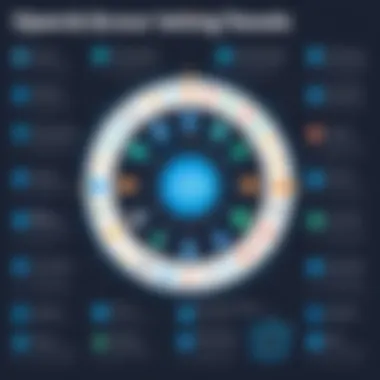

Open source tools thus empower organizations to create a testing environment that resonates with their operational needs, ensuring better results and performance.
The benefits of open source website testing tools contribute significantly to a more adaptive, efficient, and cost-effective software development process. Understanding these advantages equips organizations and individuals to make informed decisions that bolster their testing efforts.
Challenges of Open Source Testing Tools
Open source testing tools offer many benefits, but they also present challenges that must be understood. Recognizing these challenges is essential for effective usage and integration within any testing framework. This section will explore the significant hurdles that users face when adopting open source testing solutions. Addressing these challenges can lead to better decision making and improved outcomes in the software development process.
Learning Curve
One notable challenge with open source testing tools is the steep learning curve. Many tools require a certain level of technical expertise to navigate effectively. Users moving from proprietary tools might find themselves overwhelmed by the lack of user-friendly documentation.
- Documentation: Not all tools have comprehensive guides. This leads to frustration for those unfamiliar with specific commands or configurations.
- Tech Stack Knowledge: While some tools are straightforward, others require familiarity with programming languages or testing concepts, making onboarding difficult.
- Community Contribution: Since many open source tools depend on community contributions, quality and depth of learning resources can vary widely.
This steep learning curve can delay the implementation process and lead to suboptimal use of the tools if users do not invest enough time to train themselves properly.
Integration with Existing Systems
Another significant issue is the integration of open source tools with existing systems. Many organizations have established testing frameworks tailored to specific business needs. Integrating new open source testing tools can create hurdles.
- Compatibility Issues: Open source tools may not easily integrate with proprietary software or legacy systems, causing compatibility issues.
- Customization Needs: Organizations might need to customize open source tools, which requires additional time and technical expertise to align functionalities with existing workflows.
- Data Migration: Transferring data between different tools can also be a complex process that requires careful planning and execution.
Organizations must conduct thorough assessments to determine how best to incorporate these tools into their pre-existing systems.
Maintenance and Support Issues
Finally, maintenance and support present another challenge for users of open source testing tools. Unlike commercial solutions that often come with organized support structures, open source tools rely heavily on community support.
- Lack of Dedicated Support: Users might struggle to find immediate help for issues they encounter. There are forums and community boards, but responses can be slow.
- Updates and Bugs: Open source tools may have inconsistent update cycles. Users can experience bugs that go unresolved for extended periods if community support is lacking.
- Dependency Management: As software evolves, maintaining dependencies becomes critical. Open source tools may require users to track updates manually, which can become a time-consuming task.
In summary, while open source website testing tools are powerful and beneficial, they come with challenges that require careful consideration. Users must be diligent in understanding the learning curve, possible integration issues, and the support landscape. Being aware of these hurdles will prepare tech enthusiasts and IT professionals to handle the complexities of open source testing tools effectively.
Best Practices for Utilizing Open Source Testing Tools
Open source website testing tools are powerful resources when used correctly. To maximize their potential, understanding best practices is crucial. These practices not only help in selecting the right tools but also ensure effective utilization throughout the testing process. Implementing best practices promotes software quality, reduces time wasted on common pitfalls, and helps developers keep up with rapid technology changes.
Selecting the Right Tool for Your Project
Choosing the ideal open source testing tool for a specific project can significantly affect the overall success of website testing. Not all tools are suitable for every project type. Some crucial aspects to consider include:
- Project Requirements: Identify the specific testing needs. Is the focus on functionality, performance, or security? The right tool must fulfill these criteria effectively.
- Technical Compatibility: Check if the tool integrates smoothly with existing systems, frameworks, and programming languages used in the project.
- Community and Support: Look for tools with active user communities. A tool with a frequent update cycle and robust community support tends to have better documentation, troubleshooting guides, and forums for discussion.
Understanding these factors can streamline the selection process, lead to better tool usage, and ultimately improve testing outcomes.
Regular Updates and Maintenance
Open source tools frequently receive updates from their developers or user communities. Regularly checking for and applying these updates is vital.
- Security Patches: Updates often include important security fixes. Keeping the tool up to date ensures protection against the latest vulnerabilities.
- New Features: Tools evolve, and developers often introduce new features that can enhance testing capabilities. Staying updated allows teams to take advantage of these improvements.
- Bug Fixes: Ongoing support from the open-source community means users can report issues. Regular maintenance helps in addressing and fixing bugs promptly.
Taking the time to monitor updates can dramatically enhance the usability of testing tools, ensuring they remain relevant and effective.
Engaging with the Community
Being part of the community surrounding an open-source testing tool can yield tremendous benefits. Engaging with other users offers various advantages:
- Knowledge Sharing: Other users often share tips, tricks, and workarounds. This shared knowledge can save time and improve efficiency in using tools.
- Getting Help: When facing challenges, community forums serve as a great resource. Users can post questions and receive assistance from experienced developers.
- Collaborative Improvement: Some open source projects welcome input from users. By actively participating, testers can help develop future features or report bugs.
Engaging with the community enhances the overall experience of using open-source tools. It encourages learning and fosters collaboration.
Ending
The conclusion serves as a crucial element in understanding the broader implications of using open source website testing tools. This article has delved into various aspects, providing a comprehensive overview of tools available in the open-source realm. It highlights how these tools play an essential role in the software development lifecycle, emphasizing the importance of quality assurance and robust performance.
Summary of Key Points
To recap, several key points have emerged throughout the article:
- Diversity of Tools: There are various open-source testing tools catering to different requirements, such as functional, performance, security, usability, and cross-browser testing.
- Cost-Effectiveness: Open-source tools typically do not come with licensing fees, making them more accessible for projects with tight budgets.
- Community Support: The engagement with community forums and resources enhances the usability of these tools. Users benefit from shared experiences and troubleshooting tips.
- Customization: Many open-source tools offer flexibility. Developers can modify the source code to suit specific project needs, unlike proprietary solutions that often limit customization.
- Challenges: While there are notable benefits, challenges like a steep learning curve and ongoing maintenance must not be overlooked.
Future of Open Source Testing Tools
Looking ahead, the future of open-source website testing tools seems promising, but certain trends merit attention:
- Growing Integration with AI: As artificial intelligence becomes more embedded in development processes, expect open-source testing tools to adopt AI-driven features that can enhance testing accuracy and efficiency.
- Enhanced Collaboration: With the rise of remote work, tools that support collaborative testing environments will gain traction. This shift will likely lead to more user-friendly interfaces and improved documentation.
- Increased Security Focus: As cyber threats continue to evolve, open-source tools will likely place greater emphasis on security testing capabilities. Tools are being updated continuously to address vulnerabilities and promote safer coding practices.
- Community Expansion: The growth of the developer community surrounding these tools will facilitate knowledge sharing, lead to better support networks, and potentially speed up innovation in tool capabilities.
Ultimately, understanding these tools can enhance the quality of web applications. Encouraging deeper engagement within the community will also ensure that developers can derive maximum benefit from their chosen tools, making them valuable resources in the evolving tech landscape.







