In-Depth Analysis of SQL Server Management Studio
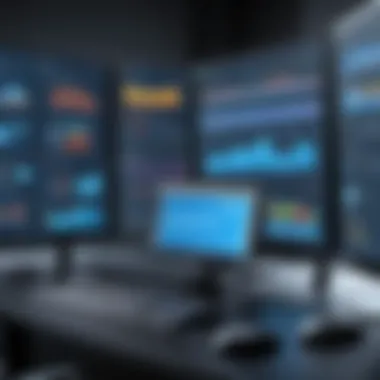

Overview of Topic
Foreword to the Main Concept Covered
SQL Server Management Studio, often abbreviated as SSMS, is a robust IDE (Integrated Development Environment) designed primarily for managing and manipulating SQL Server databases. This tool has become indispensable for database administrators and developers alike. Its comprehensive features range from database management and performance monitoring to more advanced functionalities like debugging and execution of SQL scripts. In this piece, we will peel back the layers of SSMS, bringing to light its various components and functions that make it an integral part of any data management strategy.
Scope and Significance in the Tech Industry
As databases grow in complexity and size, the need for efficient management tools has never been more pressing. SSMS stands out in the tech industry for its user-friendly interface and powerful capabilities. From startups to large enterprises, organizations leveraging SSMS find it essential for overseeing their data effectively. Understanding and utilizing SSMS fosters better data handling, which in turn enhances overall operational efficiency.
Brief History and Evolution
Initially released with SQL Server 2005, SSMS has undergone several transformations and updates, evolving to cater to the increasingly complex demands of database management. Early versions were fairly basic, yet they laid the groundwork for the functionality we see today. As SQL Server itself evolved, so too did SSMS, introducing features such as support for multiple database types and integration with Azure services. Its evolution mirrors the broader trends in database technology, emphasizing the importance of adaptability in a rapidly changing tech landscape.
Fundamentals Explained
Core Principles and Theories Related to the Topic
Understanding SSMS requires familiarity with key database management principles. Tools like SSMS are founded on concepts such as transactional integrity, scalability, and performance optimization. These principles are crucial for ensuring that databases not only perform efficiently but also maintain data consistency and reliability.
Key Terminology and Definitions
To navigate SSMS effectively, a grasp of certain terminologies is essential. Here’s a short list:
- Database: A structured set of data held in a computer.
- Query: A request for data or information from a database.
- Schema: The organizational blueprint of a database, outlining how data is structured.
Basic Concepts and Foundational Knowledge
Before diving into SSMS, basic knowledge of SQL (Structured Query Language) is invaluable. SQL is the standardized language used to query and manage databases, and SSMS provides an interface to execute these commands. Familiarity with the concepts of tables, rows, and columns also serves as a foundation for understanding databases in general.
Practical Applications and Examples
Real-world Case Studies and Applications
Organizations utilize SSMS for a myriad of tasks. For instance, a retail company may use SSMS to manage inventory databases, analyze sales performance, and generate reports. By employing the tool’s reporting services, they can visualize data in user-friendly formats that inform business strategy.
Demonstrations and Hands-on Projects
Hands-on practice is vital when mastering SSMS. A simple project might involve creating a sample database for a fictional bookstore, allowing learners to input data, run queries, and generate reports. This practice lays a solid groundwork for using SSMS effectively in real-life scenarios.
Code Snippets and Implementation Guidelines
When working with SSMS, writing T-SQL (Transact-SQL) queries becomes routine. Here’s a snippet to illustrate:
This query fetches book titles and authors published after 2020, demonstrating basic selection and filtering principles.
Advanced Topics and Latest Trends
Cutting-edge Developments in the Field
As technology advances, SSMS has embraced innovations such as machine learning capabilities for improved data analysis. The integration with cloud services is also a notable trend, allowing for more scalable solutions.
Advanced Techniques and Methodologies
For seasoned users, mastering performance tuning and understanding execution plans are key. These advanced topics help optimize queries to ensure the best possible app performance, which is essential for large-scale applications.
Future Prospects and Upcoming Trends
Looking forward, the ongoing development of SSMS hints at even deeper integration with Artificial Intelligence and advanced analytics. These trends suggest a future where database management becomes not only simpler but also significantly more powerful.
Tips and Resources for Further Learning
Recommended Books, Courses, and Online Resources
A few resources to deepen your understanding include:
- SQL Server Management Studio Tutorial on Udemy
- T-SQL Fundamentals by Itzik Ben-Gan
Tools and Software for Practical Usage
While SSMS is a leading tool, consider exploring alternatives such as Azure Data Studio and Visual Studio for additional environment features. These tools can enhance your overall development experience.
By mastering SQL Server Management Studio, you set a strong foundation for succeeding in database management tasks.
Preface to SSMS
In the realm of database management, understanding SQL Server Management Studio, or SSMS, is akin to having a compass in uncharted waters. This intuitive yet powerful tool is not merely a software application; it's pivotal for anyone involved in the lifecycle of managing SQL Server databases. Through this section, we will delve into the essence of SSMS, unraveling its significance, features, and how it seamlessly integrates into the day-to-day responsibilities of database administrators and developers.
Defining SSMS
SSMS stands for SQL Server Management Studio. It’s a sort of Swiss Army knife for database management, providing users with a comprehensive environment to connect, configure, manage, and administer SQL Server databases. Developed by Microsoft, SSMS offers a graphical interface to facilitate complex tasks, making it accessible even for those who might not have extensive programming backgrounds.
Users can work with multiple database engines, including the on-premises SQL Server and cloud-based Azure SQL Database. This flexibility is a huge plus, as it allows professionals to manage various databases from a single platform. To put it plainly, if you're dealing with SQL databases, SSMS is the go-to tool — no ifs, ands, or buts about it.
The Role of SSMS in Database Management
Understanding the role of SSMS in database management tasks is crucial. Think of it as the backstage pass for those behind the curtain of database operations. Here are some critical functions it performs:
- Database Creation and Configuration: SSMS provides an easy interface to create new databases, set configurations, and customize security settings.
- Querying Data: SQL queries are the backbone of database interactions, and SSMS enables users to write, execute, and debug these queries effectively.
- Monitoring and Performance Tuning: It's equipped with tools that help in monitoring system performance, analyzing query execution plans, and spotting bottlenecks.
- Backup and Restore Operations: Ensures the safety and integrity of data through straightforward backup and restore functionalities.
Equipped with these capabilities, SSMS plays an indelible role in ensuring the efficiency and stability of database management practices. The adoption of SSMS not only optimizes database operations but also empowers users to harness the full potential of SQL Server.
"Effective database management isn't just about data; it's about having the right tools to ensure that data works for you."
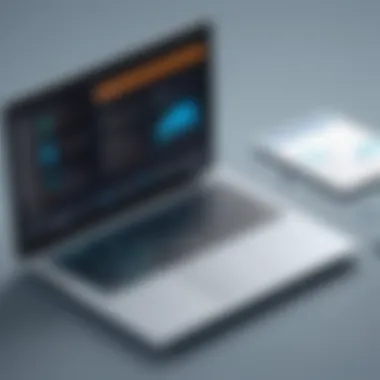

For professionals looking to enhance their skills, getting familiar with SSMS is a wise move. It’s not just a platform; it’s a foundational element that can propel one's career in IT and database administration.
Core Features of SSMS
When discussing SQL Server Management Studio, it's vital to spotlight its core features. These functionalities are not just bells and whistles; they streamline database management tasks, making life easier for database administrators and developers alike. The features of SSMS enable users to interact with their databases more efficiently, which ultimately leads to increased productivity and enhanced data management. Let's explore each of these features one by one.
Interactive Query Editing
Interactive query editing in SSMS is where the magic begins. This component allows users to write, execute, and refine SQL queries in real-time. Notably, the editor provides syntax highlighting, which not only makes the code more readable but also helps in identifying errors at a glance.
Some benefits include:
- IntelliSense: This automated feature suggests commands based on what you're typing, saving time by preventing typos and ensuring the correct syntax is employed.
- Execution Plan Visualization: Users can analyze how SQL Server will run a query, helping in optimizing performance before execution.
- Result Grid: Once queries are executed, results populate in a grid format, making it easy to interpret data.
In essence, interactive query editing transforms what could be a tedious task into an engaging session, encouraging experimentation and learning.
Database Project Integration
Database project integration is another standout feature of SSMS. It enables the creation and management of database projects, where database scripts and objects can be organized, version-controlled, and deployed seamlessly. This is particularly advantageous for teams working on large projects where coordination across various members is key.
With database project integration, users can:
- Version Control: Track changes made to the database schema and scripts using practices similar to software development.
- Team Collaboration: Multiple team members can work on different aspects of the database without stepping on each other's toes.
- Deployment Scripts: Automatically generate scripts to deploy changes to production smoothly.
This level of integration proves essential in today's fast-paced development environments where collaboration and precision are paramount.
Data Visualization Tools
Lastly, data visualization tools incorporated into SSMS offer a way to interpret data trends and relationships efficiently. Instead of getting lost in a sea of numbers, data visualization translates complex datasets into visual formats like charts and graphs. These tools not only make presentations more engaging but also allow for better decision-making based on visual trends.
Consider the following advantages:
- Customizable Reports: Create tailored reports that highlight the data most relevant to your current project or business goals.
- Dashboards: Set up dashboards that provide at-a-glance overviews of crucial metrics, allowing stakeholders to quickly assess the health of the database.
- Integration with Power BI: Enhance data analysis capabilities even further by visualizing SQL data with Power BI, a tool that complements SSMS well.
Through these core features—interactive query editing, database project integration, and data visualization tools—SSMS becomes an indispensable ally in database management. It empowers users to not only manage databases effectively but also make informed decisions.
"The value of a good database management tool cannot be understated; it bridges the gap between raw data and informed decision-making."
Incorporating these functionalities can significantly improve workflows, ensuring users make the most out of SQL Server Management Studio.
SSMS Architecture
Understanding the architecture of SQL Server Management Studio (SSMS) is vital for grasping how this tool facilitates effective database management. The architecture encompasses a variety of components and interactions that collectively enhance usability, performance, and scalability. Recognizing these elements can lead to better optimization of the management tasks SSMS handles, which is a boon for database administrators and developers alike.
Key Components of SSMS
At the heart of SSMS lies a series of key components that work together in seamless harmony. Firstly, the Object Explorer provides a tree structure allowing users to browse databases, tables, and other database objects. This interactive feature simplifies management tasks. Another significant component is the Query Editor, where users execute commands and write SQL queries. The Query Editor comes equipped with syntax highlighting, code completion, and error checking, which significantly enhances the efficiency of coding.
Moreover, Solution Explorer enables users to manage database projects efficiently. Properties Windows show relevant information about selected database objects, allowing quick alterations or insights into configurations. To emphasize, here are some components you might encounter when exploring SSMS:
- Object Explorer: hierarchical view of database elements
- Query Editor: where database commands are executed
- Solution Explorer: organizes database projects
- Properties Window: displays attributes of selected items
These components combine to make SSMS a powerful environment for database personnel, easing many of the burdens associated with managing complex database systems.
Client-Server Interaction
When diving into how SSMS operates, one must acknowledge the pivotal role of client-server interaction. SSMS acts as a client, and it communicates with the SQL Server, which serves as the server. This interaction is built on the foundation of TCP/IP protocols, enabling fast and reliable connectivity.
During client-server communication, any commands issued through the Query Editor are transmitted to the SQL Server for execution. Once the server processes these commands, results are sent back to SSMS for display. This back-and-forth creates a responsive and functional environment, vital for day-to-day database operations. For effective management, understanding this interaction can pave the way for optimizing performance.
"Effective communication between the client and server is at the core of utilizing SSMS capabilities effectively."
Here are some considerations regarding client-server interaction in SSMS:
- Network Configuration: Ensure a well-configured network for smoother communication.
- Session Management: Each user creates a session through SSMS, allowing personalized interactions with the SQL Server.
- Protocol Compatibility: Understanding the supported protocols is essential for successful connections.
In summary, the architecture of SSMS, consisting of its core components and client-server interaction capabilities, is what makes it such a formidable tool for managing databases. A deep understanding of these aspects can lead to more effective usage of SSMS and better overall database management.
Installation and Configuration
Getting SSMS set up properly is an essential first step in making the most of its capabilities. Proper installation and configuration lay the groundwork for a smooth experience, allowing database administrators and developers alike to focus more on work and less on troubleshooting. With so many different environments where SSMS can be deployed, understanding the specific system requirements can streamline the whole installation process and eliminate potential headaches down the line.
System Requirements
Before diving head-first into the installation, you really want to check that your system meets the necessary requirements. Here’s a quick rundown of what you need:
- Operating System: SSMS primarily runs on Windows operating systems, specifically Windows 10 or later, and varying Windows Server editions.
- Processor: A minimum of a dual-core processor is recommended, though a quad-core or higher will yield better performance when handling large databases.
- RAM: At least 4 GB of RAM is needed, but for optimal user experience, 8 GB or more is advisable.
- Storage: SSMS itself requires around 2 GB of disk space, but you should also consider additional space for databases and backups.
- .NET Framework: The .NET Framework version 4.6 or later is a requirement.
Additionally, having a reliable internet connection is a bonus, especially if you want to receive updates or access cloud features.
Step-by-Step Installation Guide
To get SSMS up and running, follow these straightforward steps:
- Download: Go to the Microsoft website and download the latest version of SSMS. It’s as simple as that.
- Run the Installer: Once the file is downloaded, double-click the installer to begin the process. You might need to provide administrative privileges, so be prepared.
- Follow Prompts: The installation wizard will guide you through. Accept the license terms, choose the installation location, and click 'Install'. The wizard handles most of the behind-the-scenes setups, which simplifies things greatly.
- Finish Installation: After the installation is complete, you'll receive a confirmation. Hit 'Close' to exit the installer.
- Launch SSMS: Finally, open SSMS from the Start menu. You should see the familiar connection dialog prompting you to log in to your SQL Server instance.
It’s a decision you'll hardly regret, as installing SSMS doesn’t take a lot of time, but ensures you can manage your databases efficiently.
Post-Installation Configuration
Once SSMS is installed, a little bit of configuration will help you make the most of its features. Here’s what to pay attention to:
- Connecting to a Server: When you first launch SSMS, you’ll be prompted to connect to a server. Make sure you have the right credentials handy. Whether it’s a localhost or a remote server, the connection settings need to match.
- Setting Up Preferences: Under the 'Tools' menu, explore 'Options'. Here, you can set up display preferences, font sizes, and other user settings that can improve your working experience.
- Enabling Features: Certain features, such as IntelliSense, can drastically improve your ability to write and troubleshoot SQL queries. Check the settings to ensure everything you need is enabled.
As you can see, installation and configuration are not merely hoops to jump through but essential steps that set the stage for a productive environment.


Performing these steps carefully can save you from the kind of troubleshooting that turns work into an uphill battle.
Navigating the SSMS Interface
Navigating the SQL Server Management Studio (SSMS) interface might initially seem daunting, especially for newcomers. However, understanding its layout and functionality is crucial for anyone working with databases. An organized interface allows users to efficiently manage databases, run queries, and perform various tasks seamlessly. Mastering the navigation of SSMS can genuinely enhance one’s productivity and effectiveness in database management, making it a vital skill in the toolkit of database professionals.
Layout Overview
The layout of SSMS is thoughtfully designed, featuring multiple panes that cater to different functionalities. Here’s a brief breakdown of its main components:
- Object Explorer: This pane serves as your gateway to all database objects, allowing for the management and exploration of your databases. Here, you find a tree view where folders represent databases, schemas, tables, and more.
- Query Editor: This is where the magic happens! With a rich text editor offering helpful features like syntax highlighting and IntelliSense, users can write and execute SQL queries fluidly. It also supports multiple query windows, enabling simultaneous query executions.
- Results Pane: After executing a query, results are displayed here, including any data retrievals or execution messages. This pane provides crucial feedback, helping users understand their query results or troubleshoot issues, if any arise.
- Message Pane: Complementing the Results Pane, this area displays informational messages and errors generated during the execution of SQL commands, offering insights into potential problems.
- Template Explorer: This section provides a range of pre-defined SQL templates, useful for speeding up common tasks and maintaining code consistency.
By familiarizing yourself with these components, you can navigate SSMS more efficiently, allowing for a smoother workflow and reducing time spent searching for essential tools and features.
Exploring Menus and Toolbars
SSMS boasts a comprehensive set of menus and toolbars that serve to enhance user productivity. Each menu and its associated options cater to various operations, from data management to query execution. Here’s a closer look at these elements:
- File Menu: Here, you can create, open, and save projects and scripts, useful for maintaining organization.
- Edit Menu: This contains options for finding and replacing text within scripts, helping optimize code revision processes.
- View Menu: Customize your SSMS experience by accessing or hiding specific panes and toolbars according to your preferences. Personalizing your workspace can significantly boost your comfort and efficiency.
- Query Menu: This menu offers commands related to executing, stopping, and managing queries, including options for query formatting.
- Toolbar Shortcuts: SSMS features various icons in toolbars that provide one-click access to commonly used tasks, such as executing a script, creating new queries, and managing database connections.
Utilizing these tools effectively is key in achieving efficient database management. By familiarizing yourself with the menus and customizing your toolbar to fit your workflow, you empower yourself to approach your tasks with more confidence and gained insight. As you delve deeper into SSMS, embracing the interface will lead to smoother navigation, ultimately enhancing overall performance in database management tasks.
"Mastery of the tool leads to mastery of the task." This adage rings particularly true for SQL Server Management Studio. It's only by understanding how to navigate effectively that you truly unlock the potential of your databases.
Utilizing SQL Queries
In the realm of database management, using SQL queries stands as a cornerstone for executing various tasks and obtaining critical insights. SQL, or Structured Query Language, serves as the primary means of interacting with databases. Understanding how to effectively utilize SQL queries is crucial for database administrators, developers, and students learning programming. It enables users not only to retrieve information but also to manipulate data, all with the precision of a surgeon’s scalpel.
Being able to formulate specific queries can often mean the difference between gathering meaningful data and sifting through an avalanche of irrelevant results. A well-constructed SQL query can quickly surface the necessary information from vast datasets, ensuring that stakeholders can make informed decisions. Moreover, it's worth noting that SQL is not just about reading data; it's also about inserting, updating, and deleting records. This multi-faceted functionality plays a significant role in maintaining the integrity and accuracy of the data across systems.
When working with SQL queries, several key considerations come into play:
- Syntax Knowledge: Understanding the basic syntax is essential. It’s like knowing the rules of grammar before attempting to write a novel.
- Understanding Data Types: Different data types exist within SQL, and grasping their characteristics can greatly affect how you formulate your queries.
- Database Relationships: Recognizing how tables relate to one another will inform better query structuring, especially when employing join operations.
- Performance Optimization: Learning how to optimize queries to boost performance can significantly improve user experience.
Utilizing SQL queries effectively empowers users to navigate databases with confidence, ensuring that they can retrieve or manipulate data as needed.
Executing Queries
Executing queries in SSMS is rather straightforward once you become familiar with the interface. First, open a new query window by navigating to the toolbar and clicking on the "New Query" button. This brings up a blank slate where you can type in your SQL commands. For instance, to retrieve records from a table named 'Employees', you’d type:
Upon entering this command, it's typically a matter of hitting the execute button or pressing F5 on your keyboard, and the results will populate in a grid below the query editor.
However, it’s important to keep a few things in mind:
- Connection: Make sure your connection to the database is active, as this can cause execution issues.
- Permissions: Ensure that you have the appropriate permissions for executing certain queries, especially in environments where data security is a tightrope walk.
Understanding Query Results
Once a query executes successfully, understanding the results becomes paramount. The output will usually appear in a grid format, with each column representing a data attribute and each row representing a record.
To properly interpret these results, consider:
- Data Types: Recognizing what each column represents—such as integers, dates, or strings—enables a more thorough analysis of the data returned.
- Filtering Results: Often, results can become unwieldy. Familiarity with filtering techniques, like the WHERE clause, can help narrow down the output to relevant data only.
- Sorting Data: Utilizing the ORDER BY statement allows you to sort results based on specific criteria, making it easier to analyze trends or identify anomalies.
In summary, executing queries and understanding their results is an integral part of utilizing SQL within SSMS, forming the bridge between raw data and actionable insights.
Database Management Tasks
Database management tasks are the backbone of effective data handling within SQL Server Management Studio. These tasks help in organizing, maintaining, and securing databases, ultimately ensuring that data remains accessible and reliable. Each aspect of database management is critical for anyone involved in managing information, from students studying programming to IT professionals working in complex environments.
Creating and Modifying Databases
Creating and modifying databases is fundamental in SSMS. A well-structured database can make or break a project. For instance, when starting a new application, the database setup process includes deciding on the right schema, tables, and relationships. The ramifications of these decisions can ripple through the application’s performance and scalability.
To create a database in SSMS, one simple command encompasses the basics:
After creation, using SSMS’s graphical interface can allow for easy modification such as renaming, changing properties, or managing permissions. Beyond mere syntax, the intuitiveness of SSMS reflects positively on the developer's productivity. It allows you to do more with less hassle.
Managing Database Security
Security in database management cannot, and should not, be an afterthought. With the increasing number of data breaches, understanding how to manage security within SSMS is crucial. Effective security management starts with proper role assignments and user permissions. SSMS facilitates this through its Security node, which allows administrators to assign roles such as db_owner, db_datareader, or db_datawriter.
Moreover, encryption can add another layer of security. For sensitive information, using Transparent Data Encryption (TDE) in SQL Server can safeguard data at rest. It's essential to keep abreast of security best practices to ensure that only authorized personnel have access to critical data while also maintaining compliance with regulations.
Backup and Restore Operations
No one wants to think about data loss, but it’s prudent to prepare for it anyway. Backup and restore operations are indispensable. In SSMS, performing a backup can take moments, allowing for quick saves of entire databases or specific tables.
Consider the command:
This command not only preserves your data, but it also grants peace of mind.
Similarly, the restore operation is just as straightforward, ensuring that your organization can recover quickly from unexpected downtime or data corruption.
"An ounce of prevention is worth a pound of cure."
Regular backups combined with well-planned restore drills can make the difference between a smooth recovery and a complete disaster.
Advanced SSMS Features
In the ever-evolving landscape of database management, SQL Server Management Studio, or SSMS, plays a pivotal role in ensuring efficiency and effectiveness in handling data. Understanding the advanced features of SSMS is crucial for IT professionals, database administrators, and even budding programmers. These features not only streamline daily operations but also elevate overall performance. Below, we delve into two particularly noteworthy elements of these advanced features: performance monitoring tools and integration with Azure Data Studio.
Performance Monitoring Tools
One cannot underscore enough the significance of performance monitoring tools within SSMS. These tools act as the eyes and ears of database administrators, providing critical insights into how databases are functioning in real-time. By keeping a watchful eye on various metrics such as CPU usage, I/O operations, and execution times, these tools help pinpoint potential issues before they escalate into major bottlenecks.
Notably, the Activity Monitor stands out as an essential component in this regard. It provides a live view of the server’s health, allowing users to quickly identify heavy workloads and problematic queries. Users can access this tool by right-clicking on their server instance and selecting "Activity Monitor". Additionally, by leveraging the SQL Server Profiler, administrators can track and log detailed events, thus gaining a comprehensive understanding of the server’s activity over time.
"Performance monitoring is not merely about tracking metrics; it's about understanding the story behind the numbers."
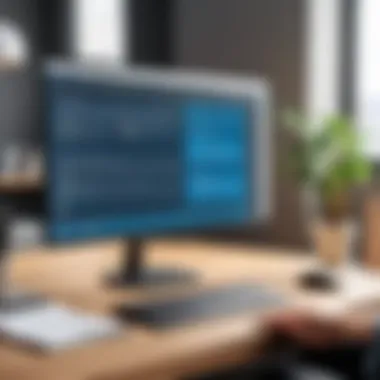

To effectively utilize these tools, one must:
- Regularly review performance metrics to identify trends.
- Analyze query performance to optimize resource usage.
- Utilize alerts for immediate notification on performance issues.
Incorporating such practices not only enhances the robustness of database management but also promotes a proactive approach to troubleshooting.
Integration with Azure Data Studio
As the realm of data management shifts towards cloud technology, the integration of SSMS with Azure Data Studio emerges as a game changer. Azure Data Studio offers functionality that complements SSMS, providing additional analytical tools and seamless performance enhancements. While SSMS remains a powerhouse for traditional SQL Server management, Azure Data Studio opens doors to modern tools suitable for diverse data environments.
The benefits of this integration are manifold. Users can leverage the advanced visualization capabilities of Azure Data Studio to gain deeper insights into their data. With code notebooks, users can create interactive SQL query scripts alongside visuals, fostering a collaborative environment for data exploration.
Moreover, this integration allows for modifications without the overhead of switching between multiple applications. Users can easily manage SQL databases while taking advantage of Azure’s cloud capabilities, such as improved performance scaling and resource management.
When leveraging this integration, users should consider:
- Evaluating specific use cases to determine when to use SSMS vs. Azure Data Studio.
- Staying updated on feature releases and enhancements in both platforms.
- Training staff on how to utilize both tools effectively for diverse data projects.
Common Challenges in SSMS
As sweeping as SQL Server Management Studio (SSMS) can be, it does not come without its own share of complications. Truly grasping these challenges is pivotal, especially for budding database administrators and IT professionals looking to optimize their workflows and ensure robust database management. By understanding the hurdles one may encounter—like connectivity struggles or performance snafus—users can sharpen their skills and forestall potential errors before they rear their heads, converting frustration into a chance for growth.
Troubleshooting Connection Issues
Connection problems in SSMS can be as bothersome as a fly in your soup. When you find yourself unable to connect to a SQL Server, your first instinct might be to fiddle with settings or check your internet connection. However, there’s often more lurking beneath the surface. Common culprits behind connection woes include:
- Firewall settings: Sometimes, firewalls may block the SQL Server, preventing access. Ensure that SQL Server ports are open.
- Incorrect server details: A simple typo in the hostname or instance name can lead to connection errors. Double-check these inputs.
- User authentication issues: If credentials aren't right, accessing the server will feel like trying to enter a club without a pass.
- Network issues: Sometimes the problem isn’t with your computer but with the network itself. Working with IT can help diagnose if a larger problem persists.
If you find yourself troubleshooting a connection problem, consider checking logs for any error codes that can provide valuable insights into the issue, thereby facilitating a quicker resolution. Understanding how to approach these issues is just as essential as mastering the SSMS interface itself.
Handling Performance Bottlenecks
Experiencing performance bottlenecks in SSMS is like driving a sports car in a traffic jam—it’s frustrating and unnecessary. As databases grow, performance can wane. The speed at which queries execute can impact productivity significantly, and addressing these slowdowns requires a multi-faceted approach. Here are some strategies for overcoming performance bottlenecks:
- Query Optimization: Poorly written queries can lead to slower execution times. Consider reviewing query performance, using execution plans, and tweaking indexes.
- Database Indexing: Without proper indexing, even the fastest engine can stall when searching for data. Regularly analyze index usage and implement changes as necessary.
- Server Resources: Sometimes it’s not about the software but the hardware. If your server lacks sufficient RAM or CPU resources, upgrading these may yield noticeable improvements.
- Monitoring Tools: Utilize SSMS monitoring tools to keep an eye on server performance continually. This proactive approach can help catch issues before they escalate.
Best Practices for SSMS Usage
In the realm of database management, following best practices while using SQL Server Management Studio (SSMS) is like having a sturdy compass for navigation. These practices can significantly boost performance, facilitate security, and ensure smooth operations. When utilized correctly, setting up a few guidelines and strategies can help users maximize their experience with SSMS, leading to enhanced efficiency and productivity.
Optimizing Performance
Performance optimization is crucial for any software environment, and SSMS is no exception. A snappy SSMS not only improves user experience but also indirectly affects the databases being managed. To achieve optimal performance, consider the following strategies:
- Use the Latest Version: Always stay updated with the most recent version of SSMS. Updates often contain performance enhancements and critical bug fixes.
- Manage Your Workspaces: Keep your workspace uncluttered. Open only the objects and tools you require. Each additional open window can consume system resources unnecessarily.
- Use Query Shortcuts: Assign shortcut keys for frequently executed queries. This simplifies your workflow and reduces time spent repeatedly navigating through menus.
- Optimize Queries: Ensure that the SQL queries you run are optimized for performance. Poorly designed queries lead to longer execution times and can bog down system resources.
As the saying goes, ”A stitch in time saves nine.” Little adjustments made in the present can save a lot of headaches in the future.
Ensuring Data Security
Data security is paramount when working with databases. Unfortunately, cyber threats are ever-present; thus, utilizing SSMS with a careful eye towards security can greatly mitigate risks. Here are essential practices:
- Use Strong Authentication: Ensure strong user authentication measures are in place. Avoid default passwords and consider multi-factor authentication to bolster security.
- Role-Based Access Control: Implement role-based access control to ensure that users have access only to the data necessary for their roles. Restricting access limits potential breaches.
- Regular Security Audits: Schedule regular audits of permissions and access logs. These audits can help you catch any unauthorized access early on.
- Backup Data: Regularly back up databases. This is an insurance policy against data loss. It makes recovery possible in case of a breach or data loss event.
It’s vital to remember, if you think security is expensive, try a data breach.
Regular Maintenance Procedures
Regular maintenance of SSMS and associated databases is akin to a car's routine check-up, essential for ensuring long-term performance and reliability. Adhering to a routine maintenance schedule can prevent issues from escalating.
- Database Integrity Checks: Conduct regular checks using commands like to ensure database integrity. This method catches problems early before they blossom into larger issues.
- Update Statistics: Regularly updating statistics can lead to more efficient query plans, which improves overall performance.
- Clean Up Unused Objects: Remove obsolete tables, indexes, and other objects. Cluttering your db with junk can lead to confusion and performance problems.
- Monitor Performance Metrics: Utilize SQL Server performance tools to watch for signs of trouble. Keeping an eye on performance metrics allows you to identify trends and address them proactively.
"An ounce of prevention is worth a pound of cure."
Incorporating these best practices into your SSMS usage not only enhances the software's performance but also nurtures a safer and more efficient database operation. By understanding the importance of optimization, security, and maintenance, users can confidently leverage SSMS to its fullest potential.
The Future of SSMS
The landscape of database management continues to evolve, driven by rapid technological advancements and changing business requirements. In this context, understanding the future of SQL Server Management Studio (SSMS) becomes essential for students, IT professionals, and anyone involved in database management. As organizations increasingly rely on data-driven decisions, the tools used to manage this data need to adapt and improve.
Emerging Trends in Database Management
The future of database management is characterized by several emerging trends that could significantly impact how SSMS is used:
- Cloud Computing: More businesses are moving to the cloud, enhancing accessibility and scalability. This trend is necessitating that SSMS integrates more seamlessly with cloud services like Azure SQL Database. Users can expect improved features that facilitate smooth migration and management of databases across different platforms.
- Artificial Intelligence (AI): AI is making its way into database management, helping to automate routine tasks and offering intelligent insights about database performance. SSMS may integrate capabilities that utilize AI algorithms to analyze performance patterns, leading to more proactive management.
- Big Data Processing: Organizations are dealing with an ever-growing amount of data. Support for big data tools within SSMS can simplify processes and offer robust analysis options. Expect enhancements that allow for better handling and integration of big data technologies.
- Automation and DevOps: As the DevOps culture prevails, tools that can automate deployment and monitoring will become crucial. SSMS will likely evolve to support pipelines and CI/CD strategies, ensuring that database management aligns with the fast-paced development cycles.
"Keeping abreast of emerging trends ensures that database administrators and developers can maximize the utility of tools like SSMS and remain competitive in a data-driven landscape."
These trends suggest that SSMS must become more flexible, enabling users to tackle complex database challenges effectively while optimizing resource management.
Evolving Role of SSMS Effective Management
As database technologies continue to develop, the role of SSMS in effective management is also changing.
- User Experience (UX) Enhancements: SSMS has traditionally focused on powerful features but ongoing feedback shows users desire a more intuitive interface. Future versions may prioritize UX, enabling even novice users to navigate complex functionalities with ease.
- Integration with Other Tools: As data ecosystems become more intricate, the ability to integrate SSMS with various other tools will be vital. Users might face the need for interoperability with platforms like Power BI and data science tools. This will likely lead to significant improvements in cross-tool functionality.
- Focus on Security: With increasing concerns around data privacy, the future of SSMS will place importance on security features. Enhanced authentication mechanisms and better access controls will be integral to ensure data is protected thoroughly.
In summary, the future of SSMS is poised for significant transformation, and understanding these changes can provide valuable insights. By aligning with emerging trends and adapting to a changing landscape, SSMS can continue to serve as a pivotal tool for database management, empowering students and professionals alike to manage data efficiently and securely.
Epilogue
In wrapping up our exploration of SQL Server Management Studio (SSMS), it's evident that this tool serves as a cornerstone for those managing databases—be it a novice or a seasoned pro. Its significance stretches beyond just being a mere interface; it reflects the pulse of database management. The essence of SSMS lies in its result-driven functionalities that empower users to maximize performance, ensure security, and streamline various processes.
The multifaceted features of SSMS—from query execution to backup procedures—encapsulate the vital tasks of database administrators. Users can deftly manipulate data, analyze query results, and oversee database security with relative ease. As such, mastering SSMS translates to maintaining robust data management practices that are crucial for any organization.
Additionally, the landscape of technology is dynamic, and with the evolution of cloud computing and data analytics, the role of SSMS is poised to innovate further. As highlighted in the preceding sections, the integration with tools like Azure Data Studio suggests that SSMS will continue to adapt alongside emerging trends. This progression is not just beneficial; it’s essential for those aiming to keep their skills relevant in an ever-competitive field.
Moreover, the challenges associated with SSMS—whether it be performance bottlenecks or connection troubles—are not insurmountable. By understanding the tools and best practices framed within this guide, users can turn potential roadblocks into opportunities for enhanced learning and improvement.
In summary, understanding the ins and outs of SSMS isn’t just beneficial; it is an imperative step for anyone serious about database management. It is this knowledge that ultimately equips professionals with the confidence and capability to tackle database challenges head-on, enabling them to contribute meaningfully to their organizations. Those who invest the time to develop expertise in SSMS position themselves for success in a data-driven world.
"In the realm of database management, knowledge is power. The journey through SSMS is not merely about mastering a tool, but about engaging with the very data that drives organizations forward."
Embracing the continuous learning curve within SSMS will not only enhance job performance but also stimulate professional growth in the ever-evolving field of IT. From practical applications to theoretical understanding, the skills gleaned by utilizing SSMS can prove invaluable in your journey as a data steward.







