Essential PDF Encryption Techniques Explained


Overview of Topic
In today's digital landscape, the importance of safeguarding sensitive information cannot be overstated. PDF encryption serves as a frontline defense against unauthorized access, data theft, and compromised privacy. With the exponential growth of online data sharing, understanding how to protect these delicate files is paramount for individuals and organizations alike. This guide examines the myriad techniques available for encrypting PDF documents, focusing on the right tools to use and best practices to implement.
The realm of PDF encryption has evolved significantly since its inception. Originally designed as a simple format for document exchange, the PDF has transformed into a key medium for confidential information. Alongside this rise, cyber threats have increased, prompting the need for robust encryption methods. The significance of this topic resonates through various sectors—be it finance, healthcare, or education, where mishandling of sensitive data can have dire consequences.
Fundamentals Explained
Understanding the core principles behind PDF encryption is the first step toward effective implementation. At its essence, encryption involves translating information into a code to prevent unauthorized access. There are two main types of encryption used in PDFs: symmetric and asymmetric.
- Symmetric encryption utilizes a single key for both encryption and decryption. This means that anyone with the key can unlock the document. While this method is faster, it demands careful key management to avoid misuse.
- Asymmetric encryption, on the other hand, employs a pair of keys: a public key for encryption and a private key for decryption. This method enhances security but can be more complex.
Key terms related to this topic include:
- Encryption: The process of encoding data.
- Decryption: The process of converting encrypted data back into its original form.
- Key: A piece of information used in algorithms to encrypt and decrypt data.
Practical Applications and Examples
One of the best ways to comprehend PDF encryption is through real-world applications. For instance, a healthcare provider might use PDF encryption to secure patient records before sharing them with insurers. This not only ensures compliance with regulations like HIPAA but also instills trust among clients.
Let’s take a hands-on look at a popular tool for PDF encryption—Adobe Acrobat. Here’s a simple demonstration:
- Open your PDF in Adobe Acrobat.
- Go to 'File' > 'Properties' > 'Security'.
- Select 'Password Security' from the dropdown menu.
- Set your password and choose permissions for editing or printing.
- Save the document.
This provides essential encryption that secures the PDF, making it accessible only to those who have the password.
Advanced Topics and Latest Trends
The field of PDF encryption continually evolves, adapting to new threats and technological advancements. One recent trend is the integration of blockchain technology for document verification. This offers an added layer of security by ensuring that the document has not been altered post-encryption.
Furthermore, many organizations are now leveraging machine learning algorithms to predict and respond to potential vulnerabilities. The future holds promise for even more sophisticated encryption techniques, including quantam encryption, which could potentially revolutionize data security protocols.
Tips and Resources for Further Learning
For those looking to deepen their knowledge in PDF encryption, a variety of resources can guide you on your journey:
- Books:
- Online Courses:
- Tools:
- "Applied Cryptography" by Bruce Schneier
- "Security Engineering" by Ross Anderson
- Coursera offers courses on information security.
- edX provides lectures on encryption methods.
- Qoppa PDF Studio for user-friendly encryption features.
- Foxit PhantomPDF for advanced security options.
Understanding PDF Encryption
PDF encryption stands as a crucial safeguard in an era where data breaches and unauthorized access to sensitive information are all too common. For anyone handling confidential documents—be it personal data, corporate secrets, or legal contracts—understanding how PDF encryption works is not just important, it is imperative. It greatly enhances the security of your documents against potential threats, whether they come from malicious hackers or even unintentional sharing of files among stakeholders.
When we talk about PDF encryption, it encompasses various techniques designed to restrict unauthorized access to the information contained within a PDF file. These techniques include password protection, encryption algorithms, and permissions settings, all aimed at strengthening the document's defenses. Failing to take proper measures could lead to significant consequences, including identity theft or corporate espionage.
The essence of understanding PDF encryption is recognizing not just how it works but also why it’s necessary. Having knowledge about these encryption methods enables users to make informed decisions on the appropriate level of security for their documents. This section will illuminate the foundational concepts behind PDF encryption, highlighting key benefits such as enhanced confidentiality, regulatory compliance, and protection against internal misuse.
"In a world oversaturated with information, picking the right security measures can mean the difference between privacy and public exposure."
Definition of PDF Encryption
PDF encryption refers to the process of securing Portable Document Format (PDF) files by applying cryptographic techniques. Essentially, it locks the document, much like putting a valued item in a safe, so only those who possess the right keys or passwords can access its content. The heart of this process is the implementation of algorithms that can either encrypt data, preventing it from being read by anyone except authorized users, or set permissions that govern how the document can be used.
Two prominent types of encryption are commonly applied:
- Password-based Encryption: Users must enter a password to access the file. This creates a barrier that only individuals with the right credentials can cross.
- Certificate-based Encryption: This involves the use of digital certificates that grant access to specific users, providing a more advanced security solution suitable for enterprise environments.
Importance of PDF Encryption
The significance of PDF encryption is multifaceted and extends beyond just protecting personal data. Here are several key reasons why it is essential:
- Confidentiality: Encryption ensures that sensitive information remains private, safeguarding it from prying eyes.
- Regulatory Compliance: Non-compliance with data protection laws can lead to hefty fines. Many industries require adherence to such regulations, making encryption not just a best practice but a necessity.
- Data Integrity: Encrypting PDF files also prevents unauthorized modifications, ensuring that the document remains exactly how the author intended it to be.
- User Trust: When clients or stakeholders know that their information is protected through encryption, it fosters a deeper level of trust in the organization.
- Versatile Applications: From financial transactions to legal documentation, encrypted PDFs are used across various sectors, highlighting their versatility in secure communications.
By grasping these advantages, individuals and organizations can appreciate the role of PDF encryption in today’s digital age, ultimately making more informed choices about how they manage sensitive information.
Common Reasons for Encrypting PDF Files
In today’s digital age, where information flows faster than the speed of light and data breaches loom ominously, encrypting PDF files has become a necessity rather than a luxury. Ensuring that sensitive documents remain confidential can save individuals and organizations from potential disasters. \n\n### Protection of Sensitive Information\n Every day, professionals handle sensitive data—be it financial reports, legal documents, or personal information. When these files are shared electronically, they could easily fall into the wrong hands without proper protections in place.\n Consider a scenario in an online banking system. A customer’s credit information, when sent as a PDF via email, could be intercepted if the email is not adequately secured. This kind of exposure could lead to severe financial implications, identity theft, or even legal ramifications.\n How does encryption help? By encrypting the document, even if someone manages to access the file, they would be unable to decipher its contents without the necessary password or keys. This barrier provides a significant layer of security that is crucial in protecting sensitive information. Employees should take this step seriously, as failures in this area could tarnish a company’s reputation or lead to hefty fines. \n Furthermore, organizations often deal with proprietary information related to their products or strategies. A competitor gaining access to such details could cripple a company’s competitive edge. Therefore, efficiently encrypting PDFs ensures that secrets stay secret.
Legal Compliance and Regulations\n
In various industries, especially healthcare, finance, and legal, there are laws and regulations mandating that sensitive data remain secure. Regulations like the General Data Protection Regulation (GDPR) and the Health Insurance Portability and Accountability Act (HIPAA) have specific requirements regarding the handling of personal information. \n Non-compliance with these regulations can lead to severe penalties. For instance, a healthcare provider failing to encrypt patient records could face legal action for breaching patient confidentiality. Hence, encrypting PDF files isn't just a good practice; it’s often a legal obligation.
To ensure compliance, businesses must regularly train their staff on proper document handling, including how to use encryption tools effectively. This proactive approach helps create a culture of security that extends beyond just encrypting documents but also encompasses overall data hygiene.


"Encrypting documents is not just a safeguard; it's a commitment to respecting and protecting the information of others."
Methods to Encrypt PDF Files
In the digital world we live in, the protection of sensitive documents is paramount. Encrypting PDF files is not just a technical task; it’s a fundamental step in safeguarding information. From personal records to professional contracts, every PDF can hold vital data that should not fall into the wrong hands. The methods available to encrypt these files vary, but their goal remains the same: to secure content from unauthorized access.
Using proper methods of encryption ensures that only intended recipients can view or modify the documents. Understanding the array of options allows users to select the best tools for their specific needs. Not only does it promote a culture of security, but it also instills confidence in sharing sensitive information digitally. Let’s break down the various methods you can employ to effectively encrypt your PDFs.
Using PDF Software Solutions
When it comes to protecting your PDFs, software solutions stand out for their robustness. Several well-known tools offer encryption capabilities, making it possible for anyone, regardless of technical skill, to secure their files with just a few clicks. Each program brings its own strengths to the table.
Adobe Acrobat
Adobe Acrobat is akin to the Swiss Army knife in the PDF world. It is widely recognized for its versatility, providing comprehensive features not only for creating PDFs but also for encrypting them. The key characteristic that places Adobe Acrobat at the forefront is its extensive set of tools for manipulating documents, which include options for adding passwords and permissions.
A unique feature of Adobe Acrobat is its capability to apply different levels of encryption, such as 128-bit or 256-bit, depending on the sensitivity of the material. While many users find it advantageous for its industry-standard compliance and user-friendly interface, others may be deterred by its cost, as subscription fees can pile up if multiple licenses are needed.
Foxit PhantomPDF
Foxit PhantomPDF competes closely with Adobe Acrobat, carving out a niche for itself as a flexible and efficient solution. This software is renowned for its speed and lightweight nature. Featuring an intuitive interface, Foxit makes document creation and encryption straightforward, making it a popular choice among small to medium businesses.
One unique aspect of Foxit is its collaboration tools, allowing multiple users to review and edit PDFs simultaneously with encryption applied. However, despite its rich functionality, some users might find certain advanced features lacking compared to Adobe, particularly in terms of overall editing options.
Nitro Pro
Nitro Pro is another heavyweight in the PDF encryption arena, emphasizing a seamless user experience. It is specifically designed for professionals who require efficient workflows, and its integration with cloud services enhances its utility.
The standout feature of Nitro Pro is the ability to convert PDFs into other formats while retaining encryption, making it a great tool for those who frequently share files. However, its price point may be a hurdle for individual users or small enterprises who are only looking for basic encryption solutions.
Online PDF Encryption Tools
For those who frequent on-the-go document handling, online tools offer a practical and accessible way to encrypt PDFs without needing to install software. These digital platforms provide immediate solutions that can be accessed from any browser.
Smallpdf
Smallpdf presents a user-friendly platform for PDF management. Its encryption features come into play without the complexity often associated with larger software suites. With just a few clicks, users can upload their files, choose their encryption settings, and download the secured document.
The major advantage here is convenience; it’s particularly appealing for those who need a quick solution without any software installation. However, relying solely on online services can bring concerns over data privacy and protection, which might make some users wary.
PDF2Go
PDF2Go offers a system that not only allows encryption but also provides an array of PDF editing features. Users can seamlessly upload files, adjust status, and apply encryption options all in one place. The ease of use is a key selling point, particularly for new users.
But the online nature of this tool means users must consider internet security. There have been instances where users worry about data being stored on external servers, so it’s crucial to read their privacy policies before proceeding.
Sejda
Sejda stands to impress with its comprehensive nature. It can handle large files and offers multiple ways to encrypt, including password protection. This service is great for users who need to encrypt documents in bulk, as its batch processing feature saves both time and effort.
On the flip side, free accounts have limitations on usage per hour, which may hinder larger projects.
Embedding Encryption within Applications
More users today opt for embedding encryption features within applications they already use daily like Microsoft Word and Google Drive. This integrated approach simplifies the process considerably.
Microsoft Word
Microsoft Word allows users to encrypt documents before saving them as PDFs. This feature is well integrated, offering straightforward methods to apply protection while drafting files. The simplicity of this option makes it a favored choice for those who are comfortable within the Microsoft ecosystem.
Yet this convenience does come with potential issues—some users forget to encrypt before sharing, leaving their documents vulnerable. Awareness and a diligent mindset regarding document security are essential for effective use.
Google Drive
Google Drive pairs cloud storage with encryption features, ensuring that documents can be shared and stored securely. Users can set permissions and passwords before inviting collaborators. This setup works well for teams looking to keep their workflows secure.
Despite its effectiveness, a reliance on cloud services raises questions about long-term data security and ownership. Users should weigh these considerations before entrusting sensitive documents to third-party servers.
In the end, choosing the right method for encrypting PDF files really depends on individual needs, comfort levels with technology, and the specific context of use. No single method stands out as the best; rather, a combination of strategies will often yield the best results.
Step-by-Step Guide to Encrypting PDFs
In an era where information is as valuable as gold, safeguarding digital documents has become a necessity. This section zeroes in on a practical approach to encryption that empowers users to protect their sensitive PDF files effectively. The step-by-step guide presented here unravels the process, making it accessible for individuals who may not be tech-savvy yet nonetheless desire a fortress around their information. By following these steps, readers can pinch potential data breaches at the bud, thus yielding peace of mind in their digital dealings.
Encrypting with Adobe Acrobat
Adobe Acrobat stands as a stalwart in the world of PDF handling, known not just for its versatility but also for its robust encryption features. Encrypting a PDF file using Adobe Acrobat ensures that unauthorized prying eyes are kept at bay. The process is straightforward and caters to a breadth of encryption preferences.
- Open the PDF: Launch Adobe Acrobat and open the PDF file you wish to secure.
- Navigate to Protect: On the right panel, click on the "Protect" tool. This will guide you to the encryption settings.
- Encrypt with Password: Choose "Encrypt" and opt for "Encrypt with Password". Here, you can set both a Document Open password and a Permissions password to control editing.
- Choose Encryption Level: Opt for the encryption level. Adobe offers options like 128-bit AES or 256-bit AES.
- Save the Document: Click on “OK”, then save your document. This process guarantees that only those with the correct password can access or modify the PDF.
This method brings a range of benefits, like user confidence in handling sensitive information, while providing a straightforward process to follow, even for those less familiar with technology.


Using Google Drive to Encrypt PDFs
While Google Drive is primarily known for storage, it also offers encryption features to provide an added layer of security for your PDF files.
- Upload the PDF: First, upload the PDF document to your Google Drive account.
- Right-click on the File: Locate the file in your drive, then right-click on it and select "Share".
- Manage Access: In the sharing settings, you can restrict access by choosing specific people and disabling the option for editors to change permissions or share the file again.
- Encrypt with Third-Party Add-ons: To add a password, download an additional app available through Google Workspace Marketplace that provides encryption services.
This process is highlighted by its simplicity and ability to leverage existing platforms without needing additional software. As many are already familiar with Google Drive, this could be a comfortable entry point into encryption for many users.
Steps for Online Tools Encryption
Online encryption tools provide an easy and often quick way to secure documents without the need to install any software. However, it is crucial to be mindful of the risks involved with uploading sensitive data. Here’s how you can encrypt a PDF using an online tool:
- Select an Online Tool: Choose a reputable online PDF encryption tool, such as Smallpdf, PDF2Go, or Sejda.
- Upload the PDF: Go to the chosen site and upload your PDF document.
- Set Password: Specify your preferred password and any encryption settings allowed by the tool.
- Encrypt and Download: After encryption is complete, download the secured PDF back to your device.
Online tools are handy but use them wisely. Ensure to choose services with good reputations; otherwise, security might be compromised.
By understanding various methods to encrypt PDFs, users can make well-informed choices in protecting their sensitive documents. Whether relying on powerful software like Adobe Acrobat, leveraging cloud services like Google Drive, or tapping into the convenience of online tools, the options are abundant for safeguarding information in the digital age.
Choosing the Right Encryption Level
Choosing the proper encryption level for your PDF files serves as a critical factor in safeguarding sensitive information. In a world rife with cyber threats, understanding the nuances behind encryption levels can make the difference between robust protection and vulnerabilities. While it may seem like a technical subject, it is very relevant for folks who handle confidential documents regularly, from legal contracts to personal data.
When discussing encryption levels, two main aspects come to light: security strength and performance. Each level has its own set of pros and cons, affecting how well your files are protected and how easily they can be accessed by authorized users. It’s important to weigh these factors according to your specific context—whether you are sending a document via email or storing sensitive files in a cloud service.
Understanding Encryption Levels
Before diving into specifics, let's clarify what encryption levels really mean. At the core, encryption levels refer to the length of the encryption key used to encode your PDF files. A longer key generally means a higher level of security, but it may also slow down processes like document opening or sharing.
40-bit vs. 128-bit
When comparing 40-bit and 128-bit encryption, the difference is like night and day. 40-bit encryption might have been sufficient in the 1990s, but it hardly holds water today. The primary characteristic of this level is its short key length, which leaves the door wide open for brute force attacks. Attackers can crack 40-bit encrypted documents in mere minutes, making it an unattractive option for serious use.
On the other hand, 128-bit encryption provides a much stronger safeguard. With a key length 3 times longer than that of 40-bit, it has become a standard in many applications. This level of encryption is powerful enough to deter most attackers, making it a common choice for securing personal data and important files. It balances strong security and reasonable performance, ensuring that you won’t face any significant delays when accessing your PDFs.
"In matters of encryption, the length of your key often dictates how secure your information will be; always opt for what gives you peace of mind."
256-bit Encryption
Now, if you really want to go above and beyond, 256-bit encryption is what you should consider. This is often regarded as military-grade protection. The key length increases the complexity of any potential attack exponentially. While it’s not always necessary for every document, it’s essential for anything that needs high confidentiality—like financial records or proprietary business information.
A unique feature of 256-bit encryption is its compatibility with newer technologies, which means it can adapt to the evolving landscape of cybersecurity threats. However, keep in mind that while it offers robust protection, this level may also demand more resources, both in terms of computational power and time. Thus, if you’re working on a lower-end system, this might introduce some delays.
Selecting Password Policies
Just as picking an encryption level is crucial, choosing the right password policy is equally significant. A strong password can greatly enhance the effectiveness of the encryption. It’s not just about length but also about complexity; mixing letters, numbers, and symbols can create a much stronger defense. More importantly, make sure that the password is memorable enough for you but hard for attackers to guess.
While choosing policies, also consider setting expiration dates and limits on password attempts. Following these practices can develop a sound strategy against unauthorized access. Regular updates and varied passwords can further bolter your document security.
In summary, when selecting an encryption level and password policy, always consider the sensitivity of the documents you are protecting and the context in which they will be shared. Your choices reflect how much trust you place in your encryption scheme. The aim here is to strike a balance between security and usability, ensuring that you could safeguard your files while still being able to access them with relative ease.
Best Practices for PDF Encryption
In today's digital ecosystem, safeguarding confidential information is more critical than ever. The landscape is rife with cyber threats, and bad actors are increasingly sophisticated. Therefore, it’s no longer a luxury but a necessity to implement robust PDF encryption practices. Following best practices not only fortifies your documents but also helps you stay compliant with various regulations. The focus here is on ensuring that sensitive data remains confidential and accessible only to authorized personnel.
Regularly Updating Software
Keeping your PDF software up-to-date is paramount. Software companies frequently release updates to patch vulnerabilities that malicious users can exploit. These updates often enhance features and bolster security protocols, so skipping them can leave your documents wide open to attacks. For instance, if using Adobe Acrobat, you might find that its newer versions come equipped with advanced encryption algorithms, better user interfaces, and increased functionalities. Missing out on these can put your information at risk.
- Set automatic updates: This minimizes delays in installation and keeps your software current with minimal effort.
- Review update logs: They can give insights into what's changed, helping you understand how new features can benefit you.
Choosing Strong Passwords
Password strength can make or break your encryption. A weak password is essentially an open door for anyone looking to breach your document. An ideal password combines upper and lower case letters, numbers, and special characters – the longer, the better. You might consider a passphrase, syntactically complex yet easier to remember. For example, “3L3phantD3t3ctive!” is significantly stronger than “password123.” That's like putting a padlock on your vault that’s nearly impossible to pick.
- Avoid easily guessable information: This includes birthdays, names, or common sequences like “1234.”
- Use a password manager: They generate and store complex passwords automatically, reducing the cognitive load on you.
Remember: It’s best practice to change passwords regularly and to avoid reusing them across different files or platforms.
Documenting Encryption Settings
Documenting your encryption settings may seem tedious, but it’s vital for maintaining control over your encryption process. Not keeping a record can lead to fractured security strategies, where you may forget which documents have which settings applied. By creating a comprehensive log, you ensure consistency and make it easier to audit your encryptions later.
- What to document:
- Consider using a spreadsheet: This allows you to categorize and manage documents systematically.
- Type of encryption used (e.g., AES, RC4)
- Passwords used for different documents
- Date of the last update to each document’s encryption
Implementing these best practices ensures a well-rounded approach to PDF encryption. By regularly updating your software, adhering to strong password policies, and keeping thorough records, you annoyingly reduce the risk of unauthorized access. Stay vigilant and proactive to shield your valuable information effectively.
Sharing Encrypted PDF Files

Sharing encrypted PDF files is an essential aspect of maintaining data security in today’s increasingly digital and interconnected world. With sensitive information frequently exchanged across various platforms, understanding how to share encrypted documents safely can make a considerable difference in protecting that information from unauthorized access.
One of the primary benefits of sharing encrypted PDFs is that it adds an extra layer of security against prying eyes. When a document is encrypted, its contents remain inscrutable unless the recipient has the corresponding decryption key or password. This is particularly crucial when handling financial records, personal information, or proprietary data. Having robust encryption safeguards ensures compliance with regulations such as GDPR or HIPAA, minimizing the risk of costly breaches.
Furthermore, in groups or teams, sharing encrypted documents helps maintain confidentiality amongst members. In settings where collaboration is key, being able to control who accesses what can help preserve the integrity of projects and ideas. But it’s not merely about locking the door; it’s also about selectively providing keys to trusted individuals.
Methods of Secure Sharing
When it comes to sharing encrypted PDFs, there are several effective methods that can be employed, depending on the context and tools at hand:
- Emailing Safely: Sending encrypted PDFs as attachments through email is common, but ensure to use secure email services or encryption methods for the email itself.
- Cloud Services: Leverage trusted cloud platforms to share files directly without exposing them to third-party access. Just make sure these platforms have solid security measures.
- Secure File Transfer Protocols: Using protocols like SFTP (Secure File Transfer Protocol) can enhance security when sharing larger files across networks.
- Dedicated Software Tools: Some tools and services specialize in secure sharing. They not only encrypt files but also manage access seamlessly. Tools such as Dropbox or OneDrive with encryption features can be advantageous in such instances.
Each method presents its unique advantages and may suit different situations. The key is to understand the properties of each and choose appropriately based on the sensitivity of the data being handled.
Managing Access Permissions
Managing who gets into your encrypted PDFs isn’t just about locking the door; it’s also about deciding who can have the key.
The first step is defining access levels. This can be as simple as setting a password for viewing the document, or as complex as implementing tiered access permissions. For instance, you might allow certain users to merely view the document while granting others edit capabilities. This way, you maintain control over who can see and touch your precious data.
If using cloud-based services or dedicated sharing tools, always check their specific features for managing permissions. Many platforms allow you to modify or revoke access at any time, which adds a layer of flexibility. A recommendation: regularly review who has access to maintain an updated security posture.
Lastly, educating all parties involved about the importance of password security can not be stressed enough. A strong password policy, combined with two-factor authentication, can be the difference between a secure document and a compromised one.
Sharing encrypted PDFs is pivotal for secure communication. The primary takeaway is to establish robust management protocols to enhance overall document security.
Troubleshooting PDF Encryption Issues
When dealing with encrypted PDF files, encountering issues is not just common; it can be a real headache. Whether it’s a misplaced password or an error message about access restrictions, understanding how to troubleshoot effectively becomes essential. This section dives into the most common hiccups, along with practical solutions, ensuring that you can navigate through encryption troubles with confidence.
Common Errors and Solutions
Errors can arise from various fronts—user mistakes, software glitches, or even system incompatibility. Here’s a look at some frequent issues:
- Invalid Password: One of the biggest culprits. If you’ve worked with encrypted PDFs, you know how vital it is to remember the password. If you encounter an invalid password error:
- Corrupted PDF File: Sometimes the file itself can go belly-up. In such cases:
- Encryption Level Compatibility: Some applications only support limited encryption types. If you can’t open a document:
- Permission Denied Errors: This can occur if the encrypted document has been shared without proper permissions. To tackle this, one can:
- Verify that you’re using the correct case.
- Check for additional spaces in the password field.
- Try opening the PDF with different software.
- Use file recovery tools designed for PDFs; they can be a lifesaver.
- Refer to the software’s documentation regarding encryption levels.
- Choose a more widely accepted encryption standard when re-encrypting files.
- Contact the document’s original creator for access.
- Use an account associated with the original permissions to gain access.
Understanding these common errors allows users to efficiently resolve issues, reducing potential frustration when accessing important documents.
Contacting Support Services
When self-help solutions fall flat, reaching out to support services can save the day. Many software companies offer comprehensive support for their encryption tools. Here’s how to approach the situation:
- Documentation Review: Most established software will have extensive help centers or FAQs. Check these resources first.
- Gather Relevant Information: Before contacting support, note down important details:
- Utilize Official Support Channels:
- Community Forums and Platforms: Engaging in forums such as Reddit or Facebook groups can provide insights from peers who may have faced similar challenges.
- Software version
- Specific error messages encountered
- Steps taken prior to the issue arising
- Email or contact forms can often yield quicker responses.
- Many companies offer live chat options for immediate help.
"When problems strike, don’t let frustration cloud your judgment. Use the tools at your disposal, be it support service or community assistance, to turn that challenge into a learning opportunity."
Knowing when and how to seek help not only resolves your immediate issues but also equips you with the experience to handle any future hiccups related to PDF encryption.
Future Trends in PDF Encryption
As our world leans heavier on digital communication and documentation, understanding the future trends in PDF encryption becomes not just useful, but vital for maintaining privacy and security. The capacity for information theft and unauthorized access to sensitive data is ever-growing, making it essential to stay informed about the latest developments in encryption technologies. Recognizing how these trends may evolve can pave the way for better practices, ensuring that information remains locked up safely.
Emerging Technologies
New advancements are on the horizon that promise to reshape the landscape of PDF encryption. Technologies such as blockchain and machine learning are now in the mix, and they hold vast potential. For instance, blockchain offers decentralization and an immutable record, which enhances security by reducing the risk of data tampering. When applied to PDFs, it enables a level of trust and accountability previously unseen.
Another significant technology is homomorphic encryption, which allows computations to be performed on encrypted data without needing to decrypt it first. This means that sensitive information can remain protected, even while being processed, ensuring that privacy is upheld at every step. The integration of quantum computing poses challenges, but it also offers an opportunity to create stronger encryption methods that could protect PDFs against increasingly sophisticated cyber threats.
Key Points on Emerging Technologies:
- Blockchain: Enhances security and accountability, minimizes tampering risks.
- Homomorphic Encryption: Facilitates secure data processing without exposure.
- Quantum Computing Influences: Potential for stronger encryption protocols to safeguard data against advanced threats.
As these technologies advance, the old adage "adapt or die" rings truer than ever in the realm of PDF encryption.
Challenges Ahead
Even amidst the promise of new technologies, several challenges remain which could hinder the smooth adoption of these trends. One significant concern is the legal landscape surrounding data privacy and encryption. Laws vary greatly by region, and the rapid pace of technology often outstrips the legislative body's ability to keep up. This discrepancy can lead to confusion and potential liability for businesses trying to comply with regulations.
Moreover, the increased complexity of new encryption methods can be a double-edged sword. While they enhance security, they also demand a higher level of understanding and training for users. This can create barriers, especially in smaller organizations where resources may be limited.
Another challenge is the constant emergence of cyber threats. Just when a new technology is implemented, a new vulnerability might be discovered, thus instigating a cat-and-mouse game between encryption development and hacking techniques.
Main Challenges to Consider:
- Regulatory Confusion: Varying compliance requirements can create compliance headaches.
- Complexity of New Methods: Increased need for training and understanding may slow adoption.
- Ongoing Cyber Threats: Constant evolution of the threat landscape necessitates continuous updates in security approaches.







