Mastering Database Management with PHP and pgAdmin
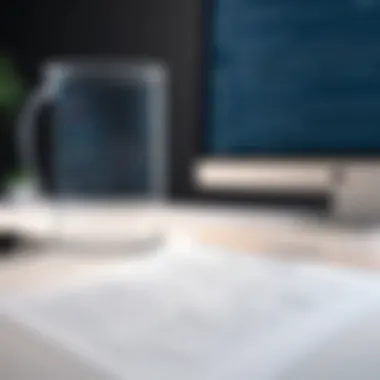

Overview of Topic
Integrating PHP with pgAdmin is a significant step towards enhancing efficiency in database management while developing dynamic web applications. This combination not only streamlines data handling but also empowers developers by providing a more manageable platform for managing PostgreSQL databases.
The significance of this integration in the tech industry cannot be overstated. As data becomes increasingly central to decision-making and operations, the need for accessible and powerful database management solutions grows. PHP, a server-side scripting language, coupled with pgAdmin, a robust PostgreSQL database management tool, offers a compelling solution for developers aiming to optimize their workflow.
Historically, the evolution of PHP began in the mid-1990s with the objective of creating dynamic web content. Meanwhile, PostgreSQL was developed over several decades to offer a highly scalable and feature-rich database system. The launch of pgAdmin brought a graphical interface that significantly enhanced the usability of PostgreSQL, making it accessible even to those with minimal coding experience. Today, the synergy between PHP and pgAdmin has become a staple in web development practices, providing an efficient pipeline for creating and managing database-driven applications.
Fundamentals Explained
To grasp the integration of PHP and pgAdmin, one must first understand core concepts related to both technologies. PHP stands for "Hypertext Preprocessor," and it is particularly well-suited for server-side scripting. It allows for the integration of code within HTML documents, leading to the creation of interactive web applications.
pgAdmin serves as a management tool for PostgreSQL, providing a graphical user interface to work with databases. Understanding key terminology is crucial:
- Database: A structured collection of data.
- Table: A structured set of data held in a database.
- Query: A request for data or information from a database.
- CRUD Operations: Basic operations – Create, Read, Update, Delete – performed on data.
These foundational concepts form the backbone of interactions within a web application. Developers utilize PHP scripts to perform CRUD operations by interfacing with the PostgreSQL database through pgAdmin.
Practical Applications and Examples
The practical application of PHP with pgAdmin can be seen in various real-world scenarios. For instance, a typical e-commerce platform leverages this combination to manage product inventories. The following example illustrates a simple implementation:
In this example, PHP connects to a PostgreSQL database, retrieves data from the "products" table, and displays it on a web page. This fundamental operation showcases how PHP acts as a bridge between the application and the database managed by pgAdmin.
Advanced Topics and Latest Trends
As technology advances, so do the methodologies surrounding PHP and pgAdmin. Currently, trends such as using APIs for database interaction and incorporating frameworks like Laravel in PHP development are prominent. These trends simplify development processes and enhance security features in database management.
Moreover, cloud-based PostgreSQL solutions are gaining traction. These allow developers to manage databases without the need for extensive local setups, thus fostering a more efficient workflow. Keeping abreast of such advanced techniques is essential for developers aiming to remain competitive in the field.
Tips and Resources for Further Learning
To deepen one’s understanding of PHP and pgAdmin, several resources are available:
Recommended Resources:
- Books: "Learning PHP, MySQL & JavaScript" by Robin Nixon.
- Online Courses: Websites like Udemy and Coursera offer extensive courses on PHP and PostgreSQL.
- Tools: Consider using code editors like Visual Studio Code for development, which supports PHP and integrates well with database tools.
For practical applications and community discussions, platforms like Reddit and Facebook offer valuable insights and support.
By exploring these resources, individuals can enhance their skills and effectively utilize PHP and pgAdmin in their projects.
Foreword to PHP and pgAdmin
The integration of PHP and pgAdmin stands as a pivotal aspect of modern web development and database management. Understanding these tools can greatly enhance one's ability to create dynamic websites and manage data efficiently. PHP is a server-side scripting language widely used for web development, while pgAdmin is a powerful database management tool tailored for PostgreSQL. This article will provide a detailed look into how these platforms work together, their features, and practical applications.
Understanding PHP
PHP, which stands for "PHP: Hypertext Preprocessor," is a versatile programming language that enables developers to create dynamic web content. Unlike static HTML, PHP can interact with databases to generate personalized content for users. Its importance lies in its simplicity and flexibility. PHP supports integration with various database systems, but its compatibility with PostgreSQL makes it particularly significant for robust applications. With features such as session management, authentication protocols, and file handling, PHP can be used to create a wide range of applications from simple blogs to complex e-commerce platforms.
Key Features of PHP:
- Cross-platform Compatibility: PHP can run on various platforms, including Windows, Linux, and macOS.
- Ease of Use: The syntax is straightforward, making it accessible for beginners.
- Community Support: A large community contributes to extensive resources and frameworks, increasing productivity.
- Performance: PHP scripts can execute quickly, contributing to fast-loading websites.
These aspects of PHP underscore its importance as a tool for developers. When coupled with pgAdmin, it allows for efficient database queries that leverage the power of PostgreSQL.
Overview of pgAdmin
pgAdmin is the leading open-source administration and development platform for PostgreSQL. It provides a user-friendly interface for database management tasks. Through pgAdmin, users can execute SQL queries, manage database objects, and monitor performance metrics. Its relevance in this discussion is undeniable; pgAdmin simplifies the database management process.
Key Functionalities of pgAdmin:
- Graphical Interface: pgAdmin offers a visual representation of your database structure, making complex tasks more manageable.
- Query Tool: Users can write and execute custom SQL queries, which can be crucial for data retrieval and manipulation.
- Backup and Restore: pgAdmin simplifies backup procedures, ensuring data safety and integrity.
- User Support: It provides role-based access control, enhancing database security through user management capabilities.
The Role of PHP in Web Development
PHP is a significant player in web development. It serves as a server-side scripting language, enabling dynamic web pages and applications. One of its critical roles is to create content that changes based on user interaction. This flexibility makes PHP a go-to choice for many developers. It offers robust capabilities for handling user input, processing forms, and managing sessions.
Benefits of PHP in Web Development:


- Ease of Use: PHP is known for its ease of learning and use. Many programming beginners find it more approachable compared to other languages. This lowers the barrier for new developers entering the field.
- Community Support: The PHP community is large and active. Developers can access numerous resources, from documentation to forums. This collective knowledge base offers assistance for troubleshooting problems and learning best practices.
- Integration with Databases: PHP's native ability to connect to various database systems enhances its utility. When paired with pgAdmin, which manages PostgreSQL databases, the interaction becomes even more powerful.
Dynamic Content Generation
Dynamic content generation is one of PHP’s strong suits. Websites often require content that alters according to user behavior or preferences, like personalized greetings or shopping cart contents. PHP enables these capabilities by allowing developers to write scripts that respond to input in real-time.
For example, if a user logs into an account, PHP scripts can fetch user-specific data from a database and display it instantly. This immediate feedback is crucial for enhancing user experience.
Database Interaction Techniques
PHP provides several techniques for interacting with databases. These methods are vital for any web-based application, especially when using pgAdmin for database management.
- PDO (PHP Data Objects): This extension offers a consistent method for accessing databases. It supports various databases, provides prepared statements for security against SQL injection, and allows for flexible error handling.Example:
- MySQLi (MySQL Improved): This option is tailored for MySQL databases. It includes features like prepared statements and improved error reporting.
- Custom SQL Queries: Developers often write raw SQL to handle complex queries. This allows for fine-tuned control over database interactions, but it requires careful handling to avoid security issues.
pgAdmin: The Database Management Tool
pgAdmin serves as an essential interface for PostgreSQL database management. It is designed to streamline various tasks in managing databases, thus providing a user-friendly approach for developers and database administrators. This tool is particularly relevant for those working with PHP and PostgreSQL integration, as it facilitates interaction between the application and the database.
One of the significant benefits of pgAdmin is its visual interface, which simplifies complex database tasks. Users can create, modify, and delete database objects without writing extensive SQL queries. This is advantageous for beginners or those who may not be deeply familiar with SQL syntax. Additionally, the tool supports multiple database connections, enabling users to manage various instances of PostgreSQL concurrently.
PgAdmin also has robust security features, including user management and permissions settings, which are crucial for maintaining data integrity. Organizations can control who accesses which part of the database, thus minimizing the risk of unauthorized access and data breaches.
Another key aspect of pgAdmin is its ability to facilitate database scripting and querying. Users can execute SQL commands directly from the interface, making it easy to handle complex queries or manipulate data. This feature can save time for developers needing quick validation of their SQL code or performance optimization.
"pgAdmin is not only a tool but a vital component for anyone looking to maximize their PostgreSQL experience. It turns complex database management tasks into manageable processes."
In summary, pgAdmin plays a critical role in database management. Its user-friendly interface, security capabilities, and powerful querying tools make it an indispensable resource. Understanding pgAdmin is vital for effective integration with PHP, enhancing the overall development experience.
Installing pgAdmin
Installing pgAdmin is a straightforward process. It is crucial to ensure compatibility with your operating system before beginning the installation. Here are some general steps to guide you:
- Download pgAdmin: Visit the official pgAdmin website to download the latest version that is compatible with your system.
- Run the Installer: Launch the downloaded file and follow the on-screen instructions to initiate the installation process.
- Configure the Application: During installation, you will be prompted to configure certain settings, such as setting up a master password for securing your configurations.
- Complete Installation: Once installed, you can launch pgAdmin and begin connecting to your PostgreSQL servers.
This basic setup allows you to start managing your databases effectively.
Navigating the pgAdmin Interface
Once pgAdmin is installed, understanding its interface is crucial for efficient usage. The layout is designed to be intuitive while offering numerous functionalities.
- Dashboard Overview: The first point of contact is the dashboard, which provides an overview of your databases, server activity, and functions. You can monitor the performance and quickly access your key statistics from here.
- Object Browser: On the left side, the Object Browser displays a hierarchical view of your connected databases. This gives you instant access to tables, views, and other objects within a selected database.
- Query Tool: The Query Tool can be accessed from the main interface. It allows you to write and execute SQL commands easily. The results appear in a dedicated panel below the query input area, making review simple.
- Context Menus: Right-clicking on various objects provides additional options. For instance, you can create new tables, run queries, or view properties of the selected database objects directly.
Familiarizing yourself with these elements will increase your efficiency and speed when managing your databases. This knowledge of navigating pgAdmin enhances your ability to utilize PHP in conjunction with PostgreSQL for effective application development.
Setting Up PHP and pgAdmin Integration
Setting up the integration of PHP and pgAdmin is a critical step for developers aiming to create robust web applications that interact seamlessly with PostgreSQL databases. This integration allows for dynamic content generation, database management, and offers a pathway to efficiently execute SQL queries through PHP scripts. Understanding how to configure PHP to communicate with PostgreSQL can greatly enhance your application's performance and reliability.
It is important to highlight a few elements about this integration:
- Flexibility: PHP's capacity to interact with various database systems positions it as a versatile choice for web development. PostgreSQL complements this flexibility with its powerful features and scalability.
- Efficiency: A correctly set-up integration can lead to faster data retrieval and manipulation, optimizing the overall performance of your applications.
- Development Speed: Streamlined workflows can reduce development time, enabling quicker iterations and releases.
Configuring PHP for PostgreSQL
Before you can integrate PHP with pgAdmin, a proper configuration of PHP is essential. The primary step involves ensuring that the PHP installation includes the PostgreSQL extensions, which facilitate the interaction between PHP and PostgreSQL.
- Check PHP Installation: First, confirm your PHP version. You can do this by running the command:
- Install PostgreSQL Extension: Depending on your operating system, install the required PostgreSQL extension. For instance, on Ubuntu, you can use:
- Restart the Web Server: After installation, restart your web server to apply changes. Use the following command:
This configuration will enable PHP to access and manipulate PostgreSQL databases efficiently. Test the configuration by creating a simple PHP script that connects to a PostgreSQL database. The script should look something like:
Running this PHP file in your browser will help confirm successful connectivity.
Connecting to PostgreSQL via PHP


Once the configuration is complete, the next step is to establish a proper connection to the PostgreSQL database using PHP. Connection strings will vary based on your specific database credentials, but understanding the basic syntax is crucial.
- Using pg_connect(): The simplest way to connect is by using the built-in function as illustrated in the configuration segment.
- Handling Errors: It’s important to implement error handling during the connection process to manage any connection failures gracefully. Example:
- Optimizing Connections: For applications with high traffic, consider pooling or reusing connections to minimize overhead.
"Establishing a sound connection between PHP and PostgreSQL is the foundation of effective database-driven application development."
The integration of PHP and pgAdmin opens up a multitude of functionalities that can greatly benefit development projects. By following these outlined steps, developers can create powerful web applications leveragng the capabilities of both PHP and PostgreSQL.
Creating a Sample Application
Creating a sample application serves as a vital stepping stone in understanding how PHP and pgAdmin can work in conjunction. This section highlights the significance of practical implementation, moving theory into action. Building a sample application allows developers to experience firsthand the interactions between PHP and PostgreSQL databases managed through pgAdmin. It is essential to gain clarity on database interactions, data flow, and the overall architecture of a web application.
Designing the Database Schema
The database schema is the backbone of any application. It defines how data is organized and how relationships between data points are handled. Effective schema design is crucial for ensuring data integrity, performance, and ease of use.
When creating your database schema, consider the following:
- Entity Identification: Identify the main entities that will make up your database. For example, in a user management system, you could have entities such as Users, Roles, and Permissions.
- Attribute Definition: For each entity, determine the necessary attributes. For the Users entity, attributes might include user_id, username, password, and email.
- Relationships: Clearly define the relationships between entities. Use foreign keys to link Users with Roles or Permissions. This relational mapping is vital for efficient data retrieval and consistency.
- Normalization: Apply normalization rules to minimize redundancy and improve data integrity. Consider using at least three normal forms to ensure your schema is well-structured.
The process of creating a clear and coherent schema allows for easier database transactions and more efficient application performance. Well-structured database design leads to faster query responses and better resource usage.
Building the PHP Application
After designing the database schema, the focus shifts to building the PHP application. This involves coding the application logic that will interact with the database you crafted in the previous step.
Start with these critical elements:
- Connecting to the Database: Use PHP's Data Objects (PDO) extension to create a secure connection to your PostgreSQL database. This approach ensures prepared statements to prevent SQL injection.
- Retrieving Data: Implement functions to retrieve data from the database. Use SQL SELECT statements to fetch user data based on parameters received from the front-end. For example:
- Inserting Data: Add functionality that allows users to create new entries in the database. Use INSERT statements and validate inputs to ensure data integrity.
- User Interface: Design a simple user interface to enable interactions. This could include forms for user input and tables for displaying data.
By building a PHP application that ties together the database schema with user interactions, developers can gain insight into how applications manage data. This multi-layered approach enhances understanding and provides a solid foundation for more complex projects.
"Practical applications lead to deeper learning and better retention of knowledge."
In summary, creating a sample application offers a hands-on experience that will solidify your understanding of PHP and pgAdmin integrations. The interplay of database design and application development formulates a dynamic environment for learning and exploration.
Key Functions and Features of pgAdmin
Understanding and utilizing the key functions and features of pgAdmin is paramount when working with PostgreSQL databases. pgAdmin serves as a powerful management tool that provides developers and database administrators with essential capabilities to effectively manage databases. This section explores the two primary components of pgAdmin’s functionality: user management and security, as well as database maintenance utilities. Each of these elements plays a critical role in ensuring robust database performance and security.
User Management and Security
User management in pgAdmin is critical for maintaining the integrity and security of the database. It allows database administrators to define role-based access control, which means that different users can have varying levels of access to the database based on their roles.
- Role Creation: Administrators can create roles to segment users based on their responsibilities. For example, a developer may have read and write access, while a data analyst might only have read access.
- Password Management: pgAdmin provides functionalities for secure password handling. Users can set, reset, and manage their passwords easily, which helps in preventing unauthorized access.
- Audit Trails: Maintaining records of user activities can protect against potential breaches. pgAdmin allows for monitoring user actions, enabling quick responses to any suspicious activities.
- SSL Connections: To enhance security, pgAdmin supports secure connections using SSL, ensuring that sensitive data transmitted between clients and servers remains protected.
"With proper user management, you can minimize risks, and improve your database security posture."
By establishing these security measures, pgAdmin enables organizations to safeguard their data against unauthorized access while also promoting an environment of accountability among users.
Database Maintenance Utilities
Database maintenance is another vital feature provided by pgAdmin. Proper maintenance is crucial to ensure optimal performance and reliability of a database. pgAdmin comes equipped with various tools and utilities that simplify maintenance tasks.
- Backup and Restore: pgAdmin facilitates easy and efficient backup and restore processes. Users can generate backups of their databases in various formats, which can be restored at any time to prevent data loss.
- Database Monitoring: pgAdmin provides insights into database performance. Users can monitor active connections, long-running queries, and database bloat to identify and resolve issues promptly.
- Vacuuming: The vacuum feature is essential for maintaining the health of PostgreSQL databases. It frees up storage space by removing obsolete row versions and helps in optimizing performance.
- Query Performance Analysis: Users can analyze SQL queries to detect bottlenecks. By using the query analyzer, they can optimize query execution plans for better efficiency.
Maintaining databases with these utilities allows for a proactive approach to database management. Regular maintenance can lead to improvements in response times and a reduction in downtime, thus enhancing the overall user experience.
Best Practices for Database Management with PHP and pgAdmin
Database management is critical in web development and application design. Adhering to best practices ensures efficiency and security in managing data with PHP and pgAdmin. These practices help in optimizing performance, improving code maintainability, and safeguarding database integrity.
Utilizing PHP alongside pgAdmin requires a strong understanding of database communication. The following aspects are essential to ensuring that database management is executed effectively.
Optimizing Queries
Optimizing queries is a crucial step in enhancing performance. Slow queries can significantly degrade the user experience. Thus, it is vital to analyze and optimize them regularly.


- Use Indexing: Implement indexes on database tables where necessary. Indexing speeds up data retrieval, especially in large datasets. However, excessive indexing can cause performance loss during data insertion.
- Limit Select Statements: Only select the columns you need rather than using . By narrowing down the data fetched, you lessen the load on the server and improve response times.
- Analyze Execution Plans: Make use of the statement in PostgreSQL to examine how a query is executed. Understanding the execution plan can highlight bottlenecks and help focus your optimization efforts.
- Avoid N+1 Queries: This occurs when a separate database query is executed for each result in a result set. Using joins or subqueries can mitigate this issue.
- Cache Results: Implement caching mechanisms to store frequent query results. This can reduce the number of database requests and speed up the retrieval process.
Data Validation Techniques
Data validation is paramount for preserving data integrity and ensuring security. Proper validation techniques help prevent SQL injection and similar attacks.
- Sanitize User Inputs: Always sanitize inputs to guard against malicious data. Use built-in PHP functions like or prepared statements with PDO.
- Data Type Validation: Confirm that input data matches the expected data types. For example, check that numeric fields only receive numbers.
- Use Validation Libraries: Consider leveraging libraries like Respect Validation that provide pre-built validation strategies. These can save time and reduce errors in validation logic.
- Employ Client-Side Validation: Although server-side validation is essential, adding validation on the client-side enhances user experience. This can provide immediate feedback to users before submission.
- Regularly Update Validation Rules: As the application evolves, data validation rules must be evaluated and updated accordingly. New requirements may lead to stricter validation parameters.
Troubleshooting Common Issues
In any software development cycle, encountering issues is inevitable. When working with PHP integrated with pgAdmin, common problems can arise, typically related to connection errors and data handling difficulties. Addressing these challenges is crucial for maintaining a smooth development process and ensuring that applications function as intended. This section provides guidance on the common issues developers might face and offers practical solutions. Understanding how to troubleshoot these problems not only enhances your skills but also ensures a more productive use of both PHP and pgAdmin.
Connection Errors
Connection errors occur when PHP cannot successfully connect to the PostgreSQL database through pgAdmin. These issues may stem from a variety of reasons, such as incorrect credentials, misconfigured settings, or network issues.
- Common Causes
- Troubleshooting StepsThis script will inform you whether the connection is working or not.
- Incorrect Hostname or Port: Ensure the database hostname and port number are correctly specified. The default port for PostgreSQL is 5432. Misconfigurations can lead to connection failures.
- Wrong Username or Password: Double check that the username and password used for the connection match those set in pgAdmin and PostgreSQL. Authentication errors are a frequent cause of connection issues.
- Firewall Settings: Sometimes, firewall restrictions might block the connection. Verify that the firewall allows traffic through the specified port.
- Check Configuration Files: Review your and the connection script to confirm that all parameters are accurately set.
- Test Connection with Simple Script: A basic PHP script using PDO or pg_connect can help isolate the problem. A simple test script might look like this:
In terms of best practices, always implement error handling in your connection code. Utilizing try-catch blocks or error checking functions helps you capture and address issues promptly.
Data Handling Problems
Data handling problems encompass a range of issues, primarily related to data retrieval and manipulation between PHP and PostgreSQL. These issues can cause applications to behave unexpectedly, impacting user experience and data integrity.
- Common Issues
- Troubleshooting Practicalities
- Data Type Mismatches: Ensure the data types in your SQL queries align with the data types defined in the database schema. Mismatches can lead to errors during data insertion and retrieval.
- SQL Syntax Errors: Review SQL statements for syntax consistency. Even minor errors, such as missing commas or incorrect keywords, can disrupt operations.
- Handling NULL Values: Be cautious when dealing with NULL values in the database. Improper handling may result in unexpected behavior in your PHP application.
- Use Function: This function can provide insight into issues arising from PostgreSQL queries. Always call it after executing a query to detect any problems.
- Validate Input Data: Implement validation methods on user inputs to ensure data integrity before processing it in the database.
By proactively addressing connection errors and data handling problems, developers can significantly enhance their work with PHP and pgAdmin. Understanding these common issues allows for quicker resolutions and contributes to robust and responsive web applications.
"Effective troubleshooting transforms challenges into valuable learning experiences."
Developers should strive to understand the root causes of these problems to prevent them in the future.
Advanced Features of pgAdmin
pgAdmin is a powerful tool widely used for managing PostgreSQL databases. As the needs of database administrators and developers evolve, so too does the software’s capability. Understanding the advanced features of pgAdmin is essential for leveraging its full potential to enhance database management practices. This section explores crucial components such as custom queries, reporting tools, and the ability to extend functionality through plugins.
Custom Queries and Reports
One of the standout features of pgAdmin is the ability to create custom queries. This allows users to extract, manipulate, and analyze data effectively. Custom queries can be tailored to meet specific needs, making them far more flexible than basic queries. Users can write SQL statements directly in pgAdmin, or use the graphical query tool that simplifies complex commands.
When dealing with large datasets, generating reports is vital. pgAdmin provides options to export query results in various formats including CSV and Excel, which are integral for data analysis. Reports generated can be saved and retrieved, ensuring consistent access to important data.
"The ability to run custom queries is vital for deep data exploration and tailored reporting."
Additionally, users can save these queries for future use, which is especially beneficial for frequently accessed data. This not only saves time but also minimizes redundant workloads. Learning how to write and manage custom queries becomes a valuable skill set for any IT professional or student in the field.
Plugins and Extensions
pgAdmin supports a variety of plugins and extensions, enhancing its functionality beyond what is available out-of-the-box. These plugins can integrate with other tools and platforms, providing more robust features tailored to specific user needs.
The installation of extensions can vary. However, many users find that options such as PostGIS for geographic information systems or PL/pgSQL for procedural programming enhance the database's capabilities sustantially. Utilizing these can streamline operations and expand the possible applications of the database significantly.
Moreover, the plugin marketplace is continually growing, offering new solutions and integrations that developers can adapt to their unique environments. Learning to navigate and utilize these extensions can provide a competitive edge, especially in environments where data management needs are continually shifting and evolving.
Culmination
The conclusion is a critical section of this article. It serves to summarize the journey through PHP and pgAdmin integration while reinforcing key concepts discussed. Understanding the importance of this topic is vital for developers and database administrators alike. The integration of PHP with PostgreSQL significantly enhances web application capabilities. As databases continue to grow in complexity, a robust management tool like pgAdmin becomes an indispensable asset.
The Future of PHP and PostgreSQL Integration
Looking ahead, the future of PHP and PostgreSQL integration appears promising. The ongoing development of both technologies suggests that they will continue to adapt to the evolving landscape of web applications. Enhancements in performance, security, and user experience are expected as both communities strive for innovation.
For developers, it is crucial to remain informed about emerging trends. Key areas of focus will likely include improved database connectors, better integration patterns, and enhanced features in pgAdmin. By keeping abreast of the latest developments, developers can leverage these innovations for more efficient database management and web development.
In summary, the integration of PHP and PostgreSQL through tools like pgAdmin empowers developers. This relationship not only optimizes database management but also promotes more dynamic and interactive web applications. As both platforms evolve, their synergy will continue to play a significant role in the tech landscape.







