Power BI Best Dashboards: A Comprehensive Guide


Intro
The realm of data visualization is continually evolving, with Power BI serving as a leading tool for professionals and enthusiasts alike. This article delves into the essential aspects of creating effective dashboards using Power BI. By understanding the benefits and design principles behind successful dashboards, one becomes better positioned to make informed decisions based on data.
Overview of Topic
Prelude to the Main Concept Covered
At its core, this guide focuses on maximizing the potential of Power BI dashboards. Dashboards serve as a cohesive way to present data visually, enabling users to glean insights rapidly. A well-designed dashboard can transform complex data sets into understandable visuals, promoting data discovery and informed decision-making.
Scope and Significance in the Tech Industry
Power BI stands out in a crowded landscape of data visualization tools. Its strength lies in its integration capabilities and user-friendly interface. As businesses increasingly rely on data for strategies and operations, the need for impactful dashboards becomes critical. Effective dashboards can lead to significant improvements in business performance and strategy.
Brief History and Evolution
Power BI originated from a desire to democratize data analysis. Microsoft introduced it as a cloud-based service in 2013. Over the years, it has evolved through various updates that expanded its functionalities. Today, features such as data modeling, real-time analytics, and custom visuals are standard in creating sophisticated dashboards.
Fundamentals Explained
Core Principles and Theories Related to the Topic
Understanding the core principles of dashboard design is essential. Some of the fundamental theories include:
- Clarity: Dashboards must provide a clear overview without overwhelming users.
- Relevance: Visuals should convey only the most pertinent information to the user.
- Interactivity: Users should be able to manipulate visuals to filter and explore data further.
Key Terminology and Definitions
Familiarity with key terms is important:
- Data Visualization: The graphical representation of data.
- Metrics: Quantitative measures that gauge performance.
- KPIs (Key Performance Indicators): Specific measurable values that demonstrate how effectively a company is achieving its objectives.
Basic Concepts and Foundational Knowledge
Building a dashboard requires a firm grasp of Power BI's interface. Users must understand how to connect to various data sources, process data, and create visual representations. This foundational knowledge underpins effective dashboard design.
Practical Applications and Examples
Real-World Case Studies and Applications
Many organizations have successfully implemented Power BI dashboards to streamline operations and enhance performance. One example includes a retail chain that utilized Power BI to visualize sales data across locations, enabling timely decisions that boosted revenue.
Demonstrations and Hands-On Projects
A practical approach to learning involves hands-on projects. Users can create sample dashboards based on public datasets available online. Engaging in projects solidifies understanding and helps apply theoretical knowledge.
Code Snippets and Implementation Guidelines
For those with programming backgrounds, integration of custom visuals and coding can further personalize dashboards. For example, DAX (Data Analysis Expressions) can optimize performance and enhance data modeling.
Advanced Topics and Latest Trends
Cutting-Edge Developments in the Field
The landscape of data visualization is dynamic. Advancements include AI integration in Power BI, predictive analytics, and enhanced data collaboration capabilities, allowing teams to work seamlessly.
Advanced Techniques and Methodologies
Users looking to elevate their dashboards can explore techniques such as:
- Utilizing drill-through functionalities to explore data in-depth.
- Implementing real-time data streaming for up-to-the-minute insights.
Future Prospects and Upcoming Trends
As companies increasingly adopt hybrid work models, the demand for robust data visualization tools like Power BI will likely grow. The future will focus on integrating machine learning for deeper insights and enhancing user experiences.
Tips and Resources for Further Learning
Recommended Books, Courses, and Online Resources
A variety of resources can support further learning:
- "The Definitive Guide to DAX" by Marco Russo and Alberto Ferrari
- Online platforms like Coursera and Udemy offer comprehensive courses on Power BI.
Tools and Software for Practical Usage
In addition to Power BI itself, tools such as Excel and Tableau may also complement learning. Each tool presents unique functionalities that enhance data visualization skills.
Understanding the dynamics of effective dashboards in Power BI can empower professionals to drive data-informed decision-making across their organizations.
Prelude to Power BI Dashboards
In the age of data, the capability to visualize information effectively is crucial. Power BI dashboards serve as a vital tool for transforming raw data into actionable insights. For students, aspiring programmers, and IT professionals, understanding dashboards in Power BI opens up new avenues for data analysis and decision-making. The usefulness of Power BI dashboards lies in their ability to provide a holistic view of business metrics, enabling stakeholders to make informed choices swiftly.
Understanding Dashboards in Power BI


Dashboards in Power BI function as a single-page interface. Here, users can access various data visualizations at a glance. This immediacy in presenting information helps eliminate the time spent digging through multiple reports. Dashboards aggregate data from different sources, allowing users to pull together relevant insights easily and efficiently. Each visualization on a dashboard is usually interactive, meaning that selections made in one visualization can affect the data displayed in others.
The ability to customize dashboards adds to their effectiveness. Users can modify layouts, select specific metrics, and choose visualization types based on their unique needs and audience requirements. This flexibility makes Power BI a powerful platform for data presentation.
The Role of Dashboards in Data Analysis
Dashboards play a pivotal role in data analysis by acting as a bridge between complex datasets and user comprehension. By displaying KPIs and other essential metrics, dashboards provide both immediate insights and longer-term trends. They can highlight areas of concern or opportunity in real-time, allowing teams to react quickly to changing business conditions.
The following elements illustrate the role of dashboards in effective data analysis:
- Real-time data: Dashboards often refresh automatically, ensuring that data displayed is current and relevant.
- Visual integrity: Good design provides clarity. Users can interpret findings more easily, helping to avoid misinterpretation of data.
- Enhanced decision-making: With the right insights readily available, stakeholders can make timely decisions in response to business needs.
"Effective dashboards empower users by making data accessible and understandable, helping drive informed decision-making and strategic planning."
Additionally, incorporating feedback from end-users can enhance dashboards further. This continuous improvement cycle ensures that dashboards remain effective tools for analysis over time, adapting to evolving organizational needs.
Key Features of Power BI
Power BI stands as a pivotal tool for transforming raw data into insightful visualizations, helping users make informed decisions. The key features of Power BI greatly enhance its effectiveness as a data analytics platform. Users can harness its capacity for data connectivity, transformation, and visualization. Each of these features plays an integral role in creating meaningful dashboards that present complex data in an understandable manner.
Data Connectivity
Data connectivity is one of the foremost features of Power BI. It facilitates seamless integration with a wide array of data sources, from simple Excel files to complex databases like SQL Server. This flexibility allows businesses to consolidate data from various platforms. For example, you might connect to Salesforce for customer data and Azure SQL Database for financial records.
Users should consider how data can be dynamically updated. Power BI supports real-time data streaming, ensuring that dashboards reflect the latest information. This is particularly useful in industries where timely insights are critical. The ability to access various sources from one platform simplifies the process and saves time.
Data Transformation and Modeling
Another essential feature is data transformation and modeling. Power BI includes Power Query, a feature that enables users to clean, reshape, and transform data effortlessly. Users can perform operations like filtering, sorting, and aggregating data before it is visualized in dashboards.
Modeling data enhances the analytical capability of Power BI. Users can build relationships between different data tables, allowing comprehensive analysis. This is crucial when dealing with large datasets where multiple dimensions are at play. For example, a retail business might link sales data with inventory levels to gain insights into stock performance.
Visualization Tools
Visualization tools are where Power BI truly shines. The platform provides a diverse range of visual options, including bar charts, line graphs, treemaps, and more. Users can customize these visuals to fit their specific aesthetic and functional needs.
The drag-and-drop feature simplifies the process of creating dashboards. Users can easily see how different visuals interact and provide insights. Furthermore, Power BI supports custom visuals through its marketplace, which allows users to enhance their dashboards even further. Having the ability to present data visually is crucial; it aids in comprehension and makes presentations more engaging.
Key Takeaway: The combined strength of data connectivity, transformation, and visualization tools in Power BI empowers users to create comprehensive dashboards that drive informed decisions.
Design Principles for Effective Dashboards
When creating a dashboard in Power BI, design plays a critical role in user experience and data interpretation. Good design principles ensure that the dashboard does not just become another collection of charts and numbers, but rather a well-organized tool for insights. Effective design enhances user engagement and supports decision-making processes. A well-designed dashboard can communicate a wealth of information in an easily digestible format. Focusing on specific design principles contributes to the overall success of the dashboard, making it a powerful tool for analysis.
Simplicity and Clarity
Simplicity is paramount in dashboard design. A cluttered dashboard can confuse users and make it difficult to extract actionable insights. By prioritizing clarity, a designer can ensure that critical information is easily accessible. Each element on the dashboard should have a purpose. Avoiding unnecessary embellishments allows the user to focus on what really matters. White space is important. It helps to visually separate sections and reduce cognitive overload. The fewer distractions there are, the more effectively users can analyze data.
For instance, a sales dashboard should prominently display sales metrics while downplaying less relevant information. The goal is to lead the viewer to key aspects without overwhelming them. This approach can increase user satisfaction and improve decision-making efficiency.
Logical Flow of Information
Logical flow refers to guiding the user through the data in a structured manner. Each part of the dashboard should follow a progressive storyline that leads to insights. A logical arrangement can be achieved through the careful placement of visuals. Grouping related information can help users to see connections and relationships quickly.
Start with the most critical KPIs at the top and move towards more detailed data below. This tells a story, allowing users to understand trends and conclusions as they move down the page. Using a left-to-right reading pattern for layouts aligns with common reading practices, leading to a more intuitive experience.
"Logical flow also implies that the dashboard should eliminate redundancy. Presenting the same data in multiple formats can confuse the user. Choose the best representation and stick to it."
Consistent Use of Color and Layout
Consistency in colors and layouts is crucial for creating an aesthetically pleasing dashboard. Uniformity promotes familiarity, aiding users in navigation and understanding. Each color should be used purposefully, representing specific drivers or metrics. For example, using red to indicate underperformance or green for positive outcomes can help in rapid recognition.
Furthermore, maintaining a coherent layout aids in creating a harmonious user experience. Aligning various elements reduces visual chaos. It is beneficial to utilize grid systems to achieve this. Any variation in design should still follow established guidelines to prevent confusion.
Types of Dashboards in Power BI
Understanding the types of dashboards in Power BI is crucial for effective data analysis and decision-making. Each type of dashboard serves specific purposes, aligning with the goals of various users and business functions. By distinguishing among operational, strategic, and analytical dashboards, users can tailor their information presentation and derive insights that are immediately actionable or strategically insightful.
Operational Dashboards
Operational dashboards provide real-time insights into ongoing processes and day-to-day operations. They are designed for frontline employees and managers who need immediate access to critical performance data.
Key benefits of operational dashboards include:
- Real-time Monitoring: Users can track vital metrics as they happen.
- Enhanced Decision-Making: Prompt access to data allows for quick responses to issues.
- Focus on Current Operations: Information is specifically tailored towards monitoring day-to-day activities rather than long-term trends.
Users relying on operational dashboards typically work in environments where immediate feedback is important. For example, operational dashboards in a retail environment may show sales data by hour or inventory levels in real-time.
Strategic Dashboards
Strategic dashboards shift the focus from day-to-day operations to long-term goals and performance indicators. These dashboards are often used by executives and senior management to assess the overall health of an organization.
Some critical elements include:
- High-Level Overview: Strategic dashboards summarize large volumes of data through key performance indicators (KPIs) to provide an at-a-glance view of organizational goals.
- Trend Analysis: They can highlight trends over time, helping management to identify patterns and make predictions based on historical data.
- Decision Support: Equip decision-makers with insights necessary to shape company strategy effectively.
A strategic dashboard may include KPIs related to revenue growth, market share, or customer satisfaction levels. Users benefit from access to comprehensive data without being overwhelmed by too many details.


Analytical Dashboards
Analytical dashboards delve deeper into data analysis, providing tools for users to explore and interpret data. These dashboards are built for data analysts and professionals who require a deeper understanding of the metrics presented.
The important characteristics of analytical dashboards are:
- Data Exploration: Users can interact with data, enabling detailed analysis.
- Complex Visualizations: These dashboards often include a variety of visual representations to assist in understanding complex data relationships.
- Deep Insights: Analytical dashboards focus on uncovering trends or correlations that may not be immediately evident.
An analytical dashboard could present customer segmentation data, showcasing purchasing behaviors through complex visualizations and allowing the user to drill down into specific data points.
Understanding these three types of dashboards ensures that users can select the most appropriate tools for their needs, ultimately enhancing their ability to drive informed decisions.
Choosing the right type of dashboard depends on the audience's needs and the strategic objectives of the organization. Each type plays a crucial role in a comprehensive data strategy.
Best Practices for Power BI Dashboard Design
Designing an effective dashboard in Power BI requires a thoughtful approach. It is essential to consider several best practices to optimize how users interact with data. These practices guide developers in creating a dashboard that is not only visually appealing but also functional and user-friendly. Implementing best practices enhances clarity and engagement, promoting better decision-making through data insights.
Define the Audience and Purpose
Before commencing the design process, it is crucial to define the target audience. Understanding who will use the dashboard informs decisions on layout, data selection, and interactivity. The intended audience can be executives, operational staff, or analysts, each with different requirements.
For instance, executives may prioritize high-level summaries and KPIs, while analysts might need detailed data segments. Therefore, defining the purpose of the dashboard is just as important. It should guide the data selection and visualization types. Clear goals help in producing a dashboard that meets user needs effectively. Consider asking:
- What questions will users seek to answer?
- What key data must be presented?
- Are users looking for real-time data or historical insights?
By answering these questions, developers can tailor dashboards to be relevant and effective.
Incorporate Key Performance Indicators (KPIs)
Key Performance Indicators are vital for any dashboard. Including KPIs helps users to immediately grasp performance metrics and progress toward goals. These metrics should be aligned with the objectives established during the audience definition stage.
When selecting KPIs, ensure they are measurable and relevant to the audience. Display them prominently, perhaps in the form of gauge visuals or cards to maximize visibility. Here are some common KPIs in various scenarios:
- Sales Performance: Revenue, growth percentage, and sales targets.
- Marketing Insights: Conversion rates, click-through rates, and campaign ROI.
- Customer Service: Average resolution time and customer satisfaction scores.
Incorporating KPIs allows users to focus on what's essential, making it easier to derive insights quickly.
Utilize Interactive Elements
Interactive elements enhance the user experience, allowing for deeper data exploration. In Power BI, features such as drill-through, filters, and slicers offer users the ability to engage actively with the data. This interaction is essential in making the data presentation more dynamic and informative.
For instance, using slicers enables users to segment data according to specific criteria, while drill-through functionality allows one to navigate seamlessly to detailed reports. Here are a few examples of interactive elements to consider:
- Drill-Down Visuals: They enable users to click on a data point and see more granular data.
- Dynamic Filters: Users can customize what data they see without reloading the dashboard.
- Tooltips: Offering additional information upon hovering can provide context without cluttering the visual layout.
Interactive elements make dashboards more than just static reports; they become tools for exploration and insight.
"Effective dashboard designs ensure clarity and ease of use, which leads to better data interpretation."
When applying these best practices, expect to create dashboards that are both informative and actionable. These approaches not only provide clarity but also promote a more strategic use of the Power BI platform.
Case Studies: Exemplary Power BI Dashboards
In the realm of data visualization, Power BI dashboards serve as vital tools that convert raw data into insightful narratives. Case studies highlighting exemplary Power BI dashboards provide tangible examples of how effective design and analytics can influence decision-making. Such studies illustrate the myriad ways businesses leverage dashboards to enhance performance, improve customer experiences, and optimize financial management. Understanding these case studies can inform best practices and inspire innovation in dashboard design.
Sales Performance Dashboard
The Sales Performance Dashboard is an indispensable tool for sales teams and management. It combines data from various sources to give a clear overview of sales activities. Critical metrics like total sales, revenue by region, and sales targets are aggregated to provide insights into trends and performance.
- Benefits of this Dashboard:
- Real-time visibility: Teams can quickly see how well they are meeting sales targets.
- Identify trends: Patterns emerge that inform future strategy.
- Performance monitoring: Encourages accountability among team members.
The sales performance dashboard often employs visual elements such as bar graphs and pie charts to represent data in a digestible manner. Interactivity allows users to drill down into granular details, highlighting specific sales territories or individual salespersons. This capability propels better strategic decisions.
Customer Insights Dashboard
A Customer Insights Dashboard focuses on understanding customer behavior, preferences, and feedback. This dashboard amalgamates data from surveys, sales records, and engagement metrics. Insights derived from this information can enhance customer satisfaction and improve service offerings.
- Key elements of the Customer Insights Dashboard:
- Customer segmentation: Categorizes customers based on demographics and purchase history.
- Feedback analysis: Visualizes customer feedback trends over time.
- Engagement tracking: Monitors interactions and response rates.
Such a dashboard can aid marketing teams in tailoring campaigns that resonate with specific customer groups. It also equips businesses to swiftly respond to customer needs, thus maintaining competitive advantage.
Financial Overview Dashboard
The Financial Overview Dashboard is crucial for the fiscal monitoring of organizations. It aggregates key financial metrics such as revenue, expenses, profits, and cash flow into a unified view. A clear visual representation of financial health is essential for stakeholders.
- Aspects of the Financial Overview Dashboard:
- Trend analysis: Displays revenue and expense trends over time.
- Budget comparisons: Highlights discrepancies between projected and actual budgets.
- Key ratios: Presents essential financial ratios for quick assessment.
With its ability to visualize complex financial concepts, this dashboard supports strategic financial planning. Stakeholders are empowered to make informed decisions based on comprehensive insights.
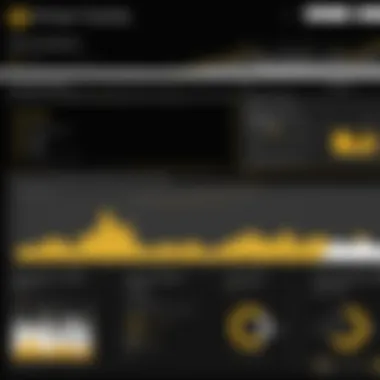

"Case studies provide invaluable lessons on the practical application of dashboard features in real-world scenarios, enabling businesses to unlock the full potential of their data."
In summary, employing case studies such as these showcases the power of Power BI dashboards in various business contexts. Each example underscores the importance of tailoring dashboards to meet specific organizational needs, ultimately leading to improved insights and enhanced decision-making.
Optimization Techniques for Power BI Dashboards
In today's data-driven environment, the optimization of dashboards plays a critical role. Dashboards serve as the user's window into complex datasets. Thus, it is vital to ensure that these tools are not only informative but also perform efficiently. Optimization techniques for Power BI dashboards can significantly enhance user experience, ensuring real-time data access and improved performance. The key components to consider include performance optimization and efficient data refresh strategies.
Performance Optimization
Performance optimization involves refining the speed at which a dashboard renders and interacts with data. Slow dashboards can lead to user frustration and hinder decision-making processes. Here are several ways to achieve performance optimization in Power BI dashboards:
- Minimize Data Volume: Use relevant data and avoid including superfluous datasets. Focus on essential dimensions and measures to prevent unnecessary load issues.
- Implement Aggregations: Utilizing data aggregations can simplify calculations. This allows for faster processing, leading to swifter dashboard performance.
- Optimize Queries: Pay attention to the queries that Power BI generates when accessing data. Complex queries may slow performance. Optimize these queries for faster results.
- Leverage DirectQuery: For real-time scenarios, consider using DirectQuery instead of data import. This keeps the data up-to-date without significant overhead.
- Monitor Performance with Tools: Use Power BI performance analyzer tools. They can highlight specific areas where optimization is needed, enabling targeted improvements.
By focusing on these strategies, one can ensure that the dashboard remains responsive and user-friendly.
Data Refresh Strategies
Effective data refresh strategies are essential for maintaining data accuracy in a dashboard. A well-timed refresh prevents outdated information, which could mislead decisions. Here are several strategies to consider:
- Scheduled Refresh: Setting up a regular schedule for data refresh ensures that the data stays current. Identify peak usage times to minimize disruption during updates.
- Incremental Refresh: For large datasets, implementing incremental refresh techniques can drastically improve performance. This method updates only the data that has changed rather than the entire dataset.
- Usage of Refresh Policies: Define refresh policies depending on data sensitivity and the frequency of updates needed. This ensures the most relevant data is always available.
- Monitor Refresh Processes: Keep track of the refresh processes. Ensure they are running smoothly and address any failures promptly to avoid data staleness.
Reminder: Regular checks of refresh operations and scheduled feedback loop can lead to continuous improvement of dashboard efficacy.
By applying these optimization and refresh techniques, Power BI dashboards can operate at peak performance, providing users with real-time insights in an efficient and effective manner. It is not only about how you present the data but also about how efficiently and effectively that data can be accessed and utilized.
Customization Options in Power BI
Customization in Power BI is a vital aspect that allows users to tailor their dashboards to meet specific needs. This flexibility is crucial for enhancing user experience and improving data interpretation. Different users have different requirements, therefore, personalization plays a big role in how effectively the dashboards convey information. When you customize dashboards, you not only reflect your unique data storytelling style but also ensure that the visuals resonate with the intended audience.
Custom Visualizations
Power BI provides various custom visualization options that enable users to move beyond default representations of data. Custom visuals can be sourced from the Microsoft AppSource or created from scratch using tools like D3.js. One key benefit of using custom visuals is the ability to display data in ways that best represent trends and insights. For example, you might implement a waterfall chart to visualize sequential data, such as profit and loss over multiple periods.
Considerations include understanding the audience; if users are not familiar with certain visual formats, it can lead to confusion. Therefore, testing different visuals before finalizing them is wise. Additionally, it is important to ensure that custom visuals are optimized for performance, as complex visuals might slow down the dashboard. Ultimately, the correct use of custom visualizations can significantly enhance the clarity and impact of data representation.
Themes and Layouts
When it comes to themes and layouts in Power BI, cohesion and clarity are paramount. Utilizing consistent color schemes and layout styles enhances the dashboard’s aesthetic appeal and usability. Each organization may have branding guidelines, which dictate color choices and font styles. By aligning dashboards with such standards, you ensure that the visuals remain on-brand and are instantly recognizable to users.
Furthermore, utilizing themes does more than just aesthetic work. It can improve data readability. Carefully choosing colors that contrast well can help important metrics stand out, while soft colors can help reduce visual strain, especially during extended usage.
Someone designing a dashboard should consider the overall flow of information. Sometimes, users may overlook important data simply because it is not positioned well on the dashboard. By logically arranging elements, like placing trends alongside relevant KPIs, it can capture user attention more effectively.
In summary, wisely utilizing customization options in Power BI enhances user engagement, allowing for a more tailored experience that reflects both functionality and aesthetic values.
Common Challenges in Dashboard Design
Creating dashboards in Power BI presents various challenges that can undermine their effectiveness. A clear understanding of these issues is crucial for anyone looking to enhance their data visualization skills. This section delves into two primary challenges that commonly arise: data overload and lack of clarity. Each challenge, if not addressed, can limit the value a dashboard provides.
Data Overload
Data overload occurs when a dashboard contains more information than a user can effectively process. With Power BI's capacity to integrate vast amounts of data from diverse sources, it is tempting to include every possible metric and visualization. However, this approach can confuse users and detract from the dashboard's purpose. When people face too much information, processing it becomes difficult. They may miss critical insights simply because they are overwhelmed.
Considerations in Addressing Data Overload:
- Prioritize Key Metrics: Identify which metrics are most relevant to your audience. Focus on these to deliver value.
- Use Filters and Slicers: These tools allow users to customize their view without overwhelming the display with information.
- Layer Information: Begin with high-level insights, using drill-down capabilities to allow deeper exploration if desired.
Applying these strategies can help to maintain clarity while still utilizing the richness of data available.
Lack of Clarity
A second challenge is lack of clarity in the dashboard's presentation. A dashboard may have all the right data but can still fail if it does not convey that data clearly. Key points can become lost in a poorly organized layout or with competing visual elements. Engaging users effectively requires that they can interpret the information presented easily.
Strategies to Enhance Clarity:
- Consistent Layout: Use a uniform structure for visual elements. This makes it easier for users to follow and comprehend data.
- Use of Visual Hierarchies: Size, color, and placement can emphasize important information while allowing secondary data to fit in naturally.
- Simplify Language: Avoid technical jargon when possible. Use simple language so all users can understand the data presented.
"Dashboards should facilitate understanding, not hinder it."
By recognizing the potential for confusion, designers can create more intuitive dashboards that maximize user engagement. Tackling these common challenges requires attention to detail, an understanding of user needs, and a focus on what insights really matter.
Finale
In this article, we have covered a wide array of topics related to Power BI dashboards. Understanding the importance of conclusion in our narrative is crucial. The conclusion serves to synthesize the information presented throughout, offering a final reflection on the components that contribute to effective dashboard design and utilization. It allows readers to consolidate their learnings and consider how these principles can be applied in their own data visualization efforts.
Recap of Key Points
We discussed several essential points, each playing a vital role in the successful creation of Power BI dashboards:
- Understanding dashboards: Dashboards provide a visual representation of data, enabling quick insights.
- Key features: These include data connectivity, transformation, and visualization tools which are fundamental to dashboard functionality.
- Design principles: Simplicity, clarity, and a logical flow are pivotal in making dashboards user-friendly and effective.
- Types of dashboards: Operational, strategic, and analytical dashboards serve distinct purposes for different audiences.
- Best practices: Defining the audience, incorporating KPIs, and utilizing interactive elements enhance dashboard effectiveness.
- Case studies: Real-world examples of dashboards further illustrate how principles can be successfully applied.
- Optimization and customization: Performance optimization techniques and customization options improve user experience.
- Challenges: Awareness of common issues like data overload and lack of clarity allows designers to implement preventive measures.
This recap underscores the collective insights that can facilitate better decision-making and improved data analysis through Power BI.
Future of Power BI Dashboards
Looking ahead, Power BI dashboards will likely continue evolving, shaped by advancements in technology and changes in user needs. Here are some anticipated future trends:
- Increased Interactivity: Future dashboards may feature more interactive elements, allowing users to explore data more deeply.
- Artificial Intelligence Integration: The inclusion of AI could streamline data analysis, offering predictive insights and recommendations directly on dashboards.
- Mobile First Design: With the rise of mobile usage, dashboards will become more mobile-friendly, ensuring accessibility from various devices.
- Enhanced Collaboration Features: Improved sharing options within dashboards can foster teamwork and collective insights on data-driven decisions.
- Real-Time Data Updates: Continued improvements in data refresh strategies will enable users to access the most current information, supporting timely decision-making.
These trends signify a progressive shift in how dashboards will be utilized and valued in the future. It is imperative for professionals to stay informed about these changes to leverage Power BI effectively in their data-driven projects.
The importance of dashboards lies not just in their design, but also in their ability to transform raw data into meaningful narratives.







