Unlocking Data Insights: Master Power Mapping in Excel


Fundamentals of Power Mapping
Practical Applications of Power Mapping
Advanced Topics and Emerging Trends
As the landscape of data analysis evolves, so do advanced techniques in power mapping. This section will explore cutting-edge developments in the field, shedding light on the latest methodologies and trends. A glimpse into the future prospects of power mapping will be offered, highlighting upcoming trends and potential advancements in data visualization.
Tips and Resources for Mastery
Introduction to Power Mapping
Understanding Power Mapping
Definition and Purpose
The cornerstone of power mapping lies in its ability to identify and illustrate intricate relationships and hierarchies within datasets. This feature sets it apart as a potent analytical tool for exploring data dynamics comprehensively. The purpose of power mapping is to offer users a systematic way to uncover hidden patterns, connections, and dependencies that may not be immediately apparent through standard data visualization methods. By showcasing these insights visually, power mapping facilitates a deeper understanding of data structures and fosters informed decision-making processes.
Benefits of Power Mapping
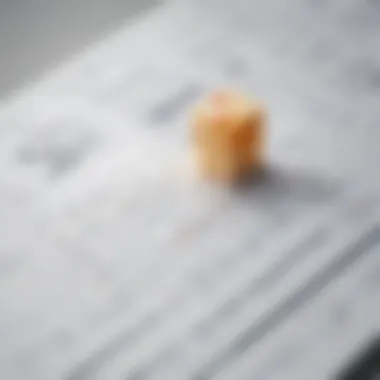

One of the primary advantages of power mapping is its capacity to transform intricate datasets into coherent visual representations. This aids in simplifying data interpretation, making it more accessible to a wider audience. Additionally, power mapping enables users to identify trends, outliers, and key data points efficiently, guiding them towards more meaningful conclusions. By harnessing the potential of power mapping, users can enhance their data analysis skills and communicate insights effectively, leading to smarter decision-making outcomes.
Enhanced Data Visualization
Within the realm of Excel, enhanced data visualization plays a pivotal role in elevating the clarity and interpretability of datasets. Power mapping offers a dynamic way to represent data visually, allowing users to grasp complex information effortlessly. This feature not only simplifies data analysis but also enables stakeholders to perceive patterns and trends with clarity, fostering a more intuitive understanding of the underlying data structure.
Strategic Decision-Making
Getting Started with Power Mapping
Setting Up Data for Power Mapping
Data Preparation:
Data Preparation stands as a pivotal aspect when diving into the world of Power Mapping. This step involves meticulously organizing and structuring data to ensure coherence and relevance to the topic at hand. Its key characteristic lies in its capability to streamline raw data into a format that is easily interpretable for further analysis. Data Preparation proves to be a popular choice in this article due to its ability to set the stage for robust data visualization. The unique feature of Data Preparation is its knack for identifying patterns and trends, thereby offering a systematic approach to data analysis.
Formatting Considerations:
When it comes to Power Mapping, Formatting Considerations play a vital role in enhancing the visual representation of data. This step focuses on optimizing the layout, style, and structure of data for clarity and comprehension. The key characteristic of Formatting Considerations is its capacity to transform raw data into visually appealing formats, making complex information more accessible. In this article, Formatting Considerations are crucial as they contribute to creating visually engaging Power Maps. The unique feature of Formatting Considerations is its ability to highlight critical data points effectively, thus aiding in decision-making processes.
Utilizing Excel Tools for Power Mapping
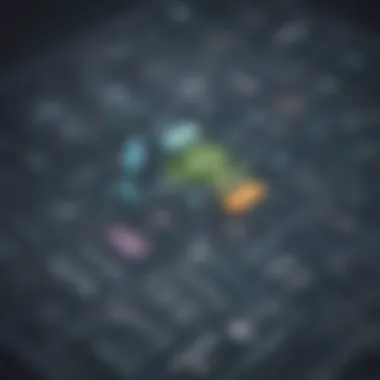

Inserting Charts and Graphs:
Integrating Charts and Graphs into the Power Mapping process is instrumental in enhancing data visualization. This step involves depicting data trends and patterns graphically, allowing for easier interpretation. The key characteristic of Inserting Charts and Graphs is its visual representation of data insights, aiding in quick comprehension. It is a popular choice in this article as it elevates the presentation of analytical findings. The unique feature lies in its ability to transform numerical data into visual representations that tell a compelling data story.
Creating Pivot Tables:
Pivot Tables serve as advanced tools in Power Mapping, enabling users to summarize and analyze large datasets dynamically. This step is essential for aggregating and extracting valuable insights from complex data structures. The key characteristic of Creating Pivot Tables is its capacity to condense extensive data into manageable chunks for analysis. It is a preferred choice in this article for its analytical capabilities in dissecting intricate data details. The unique feature of Creating Pivot Tables is its flexibility in rearranging and presenting data from different perspectives, providing a comprehensive outlook on the dataset.
Advanced Techniques in Power Mapping
In the domain of data analysis through Excel, mastering advanced techniques in power mapping is of paramount importance. By delving deeper into advanced methods, analysts can extract richer insights from complex datasets. This section focuses on refining the skills needed for optimal data visualization and decision-making. Implementing advanced techniques empowers users to unravel intricate relationships within the data effortlessly, leading to a more profound understanding of the information at hand. Moreover, by utilizing advanced features in power mapping, analysts can uncover patterns and trends that may not be apparent with basic tools, thereby enhancing the quality and depth of their analysis.
Applying Filters and Sorting
Filtering Data
Filtering data plays a crucial role in the realm of power mapping as it enables analysts to isolate specific information based on predefined criteria. This feature allows users to focus on particular subsets of data while temporarily hiding irrelevant details, streamlining the analysis process. The key advantage of filtering data lies in its ability to provide targeted insights without altering the original dataset. By carefully selecting filter parameters, analysts can extract precise details essential for decision-making, facilitating a more structured and efficient analysis approach.
Sorting Data


Sorting data is an imperative aspect of organizing information in power mapping to enhance readability and accessibility. This function arranges data points in a specified order, making it easier for analysts to identify patterns and trends swiftly. The primary characteristic of sorting data lies in its capacity to present information in a logical sequence, aiding in the identification of outliers or significant data points. While sorting data adds clarity to the visualization process, analysts must be wary of potential limitations such as prioritizing one type of data over another or overlooking essential insights that may not align with the selected sorting criteria.
Implementing Conditional Formatting
Color Scales
The utilization of color scales in power mapping offers a visual representation of data values, enabling quick interpretation and analysis. Color scales depict gradients of colors based on data ranges, allowing analysts to identify high and low values effortlessly. The key advantage of color scales is their ability to highlight trends and patterns within the data visually, aiding in the identification of anomalies or significant data points. However, analysts need to exercise caution when applying color scales, as misinterpretation of colors or excessive color usage may lead to confusion or misrepresentation of the data.
Icon Sets
Incorporating icon sets in power mapping provides a unique way to represent data values through visual symbols. Unlike numerical or textual data, icons offer a more intuitive method of conveying information, making it easier for analysts to comprehend trends and outliers at a glance. The distinctive feature of icon sets lies in their ability to supplement conventional data visualization techniques, offering an alternative approach to highlight key insights. Nonetheless, analysts should be mindful of potential drawbacks such as limited icon options or misrepresentation of data if not used thoughtfully.
Utilizing Power Query and Power Pivot In this segment, we explore two essential components of Excel - Data Transformation and Data Modeling - under the umbrella of Utilizing Power Query and Power Pivot. Data Transformation involves restructuring and refining data to suit analytical requirements, facilitating seamless information processing. The key characteristic of Data Transformation lies in its ability to convert raw data into meaningful insights, providing clarity and accuracy in analysis. This aspect is a popular choice in this article due to its role in enhancing data quality and enabling better decision-making processes. It is noteworthy that Data Transformation offers benefits like data standardization and error reduction, but users need to be cautious of potential data loss during the transformation process. Data Modeling, on the other hand, focuses on creating relationships between data sets to uncover hidden patterns and associations. By utilizing Data Modeling, users can generate informative visualizations and perform in-depth analysis to extract valuable insights from the data. The unique feature of Data Modeling lies in its predictive capabilities and the ability to forecast trends based on historical data. While Data Modeling enhances the depth of analysis, users must carefully manage complex data relationships to avoid misinterpretations and ensure data accuracy in this analytical process.
Best Practices for Effective Power Mapping
Ensuring Data Accuracy
Data Validation
Avoiding Errors
Securing and Sharing Power Maps
Data Protection
Data protection involves implementing robust security measures to safeguard sensitive information contained within power maps. Its key characteristic lies in the encryption and access control mechanisms used to prevent unauthorized access and data breaches. Data protection is a beneficial choice for this article as it underscores the importance of preserving the privacy and confidentiality of data utilized for power mapping. The unique feature of data protection is its ability to establish dynamic security protocols, ranging from password protection to file encryption, thereby fortifying the integrity of mapped data and reducing the risks associated with unauthorized data exposure.







