Principles of User Interface Design for Optimal Usability
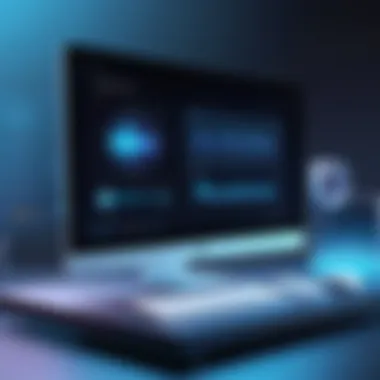

Overview of Topic
User interface design is an essential element of software development and web applications. The main goal is to create interfaces that do not just function, but also enhance the user experience. With technology continuously evolving, understanding user interface design principles has become more significant than ever.
The significance of effective UI design extends to various sectors within tech. It affects not only how users interact with software but also their overall satisfaction. Positive user experiences can lead to enhanced productivity, increased engagement, and improved user retention rates.
Brief History and Evolution
The concept of user interface design has developed rapidly over the past few decades. Initially, user interfaces were largely text-based and interacted primarily through command lines. As technology progressed, graphical user interfaces emerged in the late 20th century, allowing more visual interaction. This evolution has reached a point today where interfaces must accommodate touch, gestures, voice control, and other sensory inputs, adapting to user needs more diversely than before.
Fundamentals Explained
To grasp user interface design thoroughly, it is vital to comprehend the core principles that govern it. These principles aim at creating effective, intuitive, and aesthetic designs.
Core Principles and Theories
- Usability: This emphasizes the ease with which users can learn and use an interface. A good UI must be straightforward.
- Aesthetic Coherence: Visual appeal is crucial. Elements should work harmoniously, aiding navigation and comprehension.
- Feedback Mechanisms: Users need confirmation of their actions. Efficient feedback, such as notifications or visual indicators, is key to enhancing user confidence.
- Accessibility: Interfaces must accommodate users with diverse abilities. Ensuring all users can interact with the interface is essential.
- User-Centered Design: This approach focuses on understanding user needs and preferences, informing design choices.
Key Terminology and Definitions
Understanding basic terms is important for those engaging in UI design. Terms such as wireframes, prototypes, and user testing form the foundational vocabulary.
- Wireframes: Basic visual guides for structuring an interface.
- Prototyping: Developing interactive mockups to test functionality.
- User Testing: Experimenting with real users to gain feedback on the design.
Practical Applications and Examples
Real-world applications of UI design principles are abundant in the tech industry. From streamlined mobile applications to complex enterprise software, these principles guide each step of the design process.
Case Studies and Applications
Consider the design of apps like Airbnb or Spotify. Both utilize great aesthetic coherence and clear feedback mechanisms. User interactions are intuitive, leading to high user satisfaction.
Demonstrations and Hands-on Projects
A practical way to grasp these concepts is by engaging in hands-on projects. Creating simple wireframes or prototypes using tools like Sketch or Adobe XD can be beneficial. Experimenting with various designs and receiving user feedback can enhance understanding.
Advanced Topics and Latest Trends
The landscape of user interface design is ever-changing. Keeping abreast of advanced techniques is necessary for seasoned designers.
Cutting-Edge Developments
Recent trends include the rise of voice user interfaces and augmented reality interactions. These innovations challenge traditional UI designs and promote more interactive experiences. Understanding these tools helps designers stay relevant.
Future Prospects
The future holds exciting prospects, with AI-driven interfaces potentially leading the way. Anticipating user needs through machine learning may revolutionize how interfaces are developed and experienced.
Tips and Resources for Further Learning
Continuous learning is vital in the fast-paced tech environment. Here are a few recommendations:
- Books: "Don't Make Me Think" by Steve Krug offers valuable insights into usability.
- Courses: Online platforms like Coursera provide access to UI design courses.
- Tools: Familiarize with tools like Figma and InVision for practical application.
Prologue to User Interface Design
User Interface Design is a significant aspect of both software and hardware development. It encompasses the methods and processes of crafting interfaces that users engage with, whether on a website, a mobile app, or any other interactive platform. This section serves as an entry point to understanding why User Interface Design merits careful consideration, particularly in the context of today's technology-driven world.
A well-designed interface is vital for improving user satisfaction and efficiency. It determines how easily users can navigate through an application or a site, ultimately influencing their overall experience. Interfaces that are not user-friendly can lead to frustration and increased abandonment rates, which directly affects the success of a product.
Moreover, the rise of technology has amplified the necessity for effective User Interface Design. Users today expect seamless interactions, whether they are accessing their favorite social media platforms like Facebook or utilizing productivity tools. The clarity, organization, and responsiveness of an interface can make a significant difference in how a user perceives value. Thus, understanding the principles of UI design is essential for creators and designers aiming to meet and exceed user expectations.


Definition of User Interface Design
User Interface Design refers to the process of designing interfaces for machines and software, focusing on the look and feel as well as the interactivity of a product. It aims to optimize the user experience by ensuring that the interface is intuitive, easy to use, and aesthetically pleasing. This design field bridges the gap between the user and the system through a combination of technical skills and creativity.
In practice, User Interface Design involves various elements, including layout, controls, and information architecture. Designers consider user psychology to create interfaces that resonate with target audiences. This makes it crucial for those involved in UI Design to maintain an up-to-date understanding of users' needs and preferences.
Importance of UI in Technology
The importance of User Interface Design in technology cannot be overstated. A well-crafted UI serves as the first impression a user has about an application or a service. Here are some key reasons why UI Design is crucial in the tech landscape:
- Enhances Accessibility: Proper UI Design takes into account various user needs, making technology accessible to those with disabilities or different levels of digital literacy.
- Encourages User Engagement: When users find an interface appealing and easy to navigate, they are more likely to engage with it, thereby increasing retention and conversion rates.
- Reduces Support Costs: A user-friendly interface minimizes confusion and errors, which can lead to fewer support requests and a lower cost of support.
- Drives Brand Perception: Companies that prioritize UI in their products often enjoy a positive brand image, resulting in customer loyalty.
In summary, the role of UI in technology is multifaceted, contributing not only to user satisfaction but also to overall business success. As the tech industry continues to evolve, a deep understanding of UI Design principles will remain invaluable for both budding and established designers.
Fundamental Principles of UI Design
Usability
Definition of Usability
Usability refers to how easily a user can interact with a system or interface. This characteristic is fundamental as it directly influences user satisfaction and productivity. A usable interface minimizes user errors, reduces the time needed to complete tasks, and increases overall efficiency. In this article, usability stands out as a central aspect, informing many other design decisions.
Usability Testing Methods
Usability testing methods involve various techniques to assess how real users interact with a product. This can provide vital insights into the effectiveness of a design. Common methods include user observation, surveys, and task completion tests. These approaches allow designers to gather data about user experiences and identify areas for improvement. The iterative nature of usability testing means that ongoing refinements can be made, ultimately enhancing the final product.
Aesthetic Integrity
Visual Hierarchy
Visual hierarchy is a design principle that emphasizes the arrangement of elements in a way that clearly signifies importance. A well-structured visual hierarchy guides users' attention logically, ensuring they can easily process information. This article highlights visual hierarchy as essential for creating interfaces that communicate clearly and efficiently.
Color Theory
Color theory focuses on how colors interact and what meanings they convey. Effective use of color can enhance usability and evoke emotional responses from users. Choosing an appropriate color palette can unify a design and ensure that elements are easily distinguishable. In this article, color theory is presented as a tool that designers can harness to improve user experience and reinforce branding.
Consistency
Types of Consistency
Consistency relates to the uniformity in design elements. This includes visual consistency across different pages of an application or website, as well as functional consistency in how various elements behave. This article stresses that both types of consistency play a significant role in creating familiar and intuitive interfaces. When users encounter consistent elements, they are more likely to feel confident and comfortable using a system.
Benefits of Consistency
Consistency in design offers several advantages. First, it enhances learning for users by reducing cognitive load. They do not need to relearn interface elements each time they encounter them. Additionally, consistent designs often result in a more aesthetically pleasing user experience. This article underlines that embracing consistency creates a sense of reliability in user interactions, leading to increased user satisfaction.
Feedback Mechanisms
Types of Feedback
Effective feedback mechanisms inform users about the results of their actions. This includes visual cues, sounds, or notifications that let users know that their command has been received or has failed. Different types of feedback are essential for guiding users through tasks, confirming actions, and informing them of errors. The article emphasizes that well-implemented feedback can enhance user motivation and reduce frustration.
Importance of Immediate Feedback
Immediate feedback is vital for keeping users engaged and informed. When users receive prompt responses to their actions, it fosters a sense of control and understanding. This article points out that timely feedback can significantly reduce uncertainty and increase user confidence. By integrating immediate feedback into designs, UI professionals can create a smoother and more satisfying user experience.
Accessibility
Key Accessibility Guidelines
Accessibility guidelines ensure that all users, including those with disabilities, can interact with a product. These can include web content accessibility guidelines, which outline best practices for creating inclusive digital products. Adhering to these guidelines is highlighted in this article as essential for reaching a wider audience and promoting equal access.


Common Challenges
Despite the importance of accessibility, numerous challenges persist. Designers might struggle with balancing design aesthetics with accessibility needs. Often, this balance leads to compromises that can alienate users. In this article, understanding these challenges helps illustrate the complexities of creating interfaces that satisfy both functional needs and aesthetic principles.
User-Centered Design
Understanding User Needs
User-centered design emphasizes the importance of understanding the target audience before developing a product. This principle requires research into users' behaviors, preferences, and pain points. The article advocates for prioritizing user insights to inform design decisions and create products that resonate with actual users.
Iterative Design Process
The iterative design process involves refining designs based on user feedback continually. This method allows for multiple cycles of testing and adjustments, leading to a more polished final product. In this article, the iterative approach is stressed as a best practice in UI design, promoting continuous improvement and heightened user satisfaction.
"Good design is as little design as possible." - Dieter Rams
A deep understanding of these fundamental principles can greatly elevate the effectiveness of any user interface. Designers who grasp and apply these principles are better equipped to create interfaces that are not only functional but also enjoyable to use.
Implementing UI Design Principles
Implementing UI design principles is a fundamental process that bridges the gap between theory and practice. By applying these principles effectively, designers can create interfaces that are not only functional but also engaging and intuitive. The essence of UI design principles lies in their ability to foresee user behavior and provide a seamless interaction flow. When these principles are meticulously integrated into the design process, they significantly enhance the usability and aesthetic coherence of applications.
Incorporating UI design principles also means considering how these principles translate into tangible benefits. Improved usability can lead to higher user satisfaction, which is crucial for the long-term success of any product. When a user finds an interface easy to navigate, it boosts their overall experience, encouraging more frequent usage. Additionally, clear and coherent aesthetic elements can increase trust and efficiency, essential in a technology-driven environment.
However, to successfully implement these principles, several considerations must be kept in mind. Not all design tools and strategies are equally effective for every project. Therefore, understanding which technologies align with specific design goals is vital for achieving the desired outcomes. Let us delve deeper into the key areas that facilitate effective implementation.
Design Tools and Technologies
Choosing the right design tools and technologies is critical for executing UI design principles. The tools that designers use can influence the creative process and the final output significantly. Some popular tools in the industry today include Sketch, Adobe XD, and Figma. Each of these tools offers unique features that cater to different aspects of UI design.
- Sketch: Known for its vector editing capabilities and simplicity, Sketch is widely used for wireframing and prototyping.
- Adobe XD: This tool combines design and prototyping, allowing designers to create interactive prototypes seamlessly.
- Figma: A browser-based application that promotes collaboration among teams in real-time, making the design process more integrated.
Selecting the right tool depends on the team dynamics, project requirements, and specific design goals. It's essential to assess these tools critically, as the right technology can streamline workflows and enhance creativity.
Prototyping and Wireframing
Prototyping and wireframing are essential stages in the UI design process. These methods allow designers to visualize their ideas and iterate quickly based on user feedback. A wireframe serves as a blueprint of the interface, focusing primarily on layout and functionality rather than visual details. Prototypes, on the other hand, simulate the final product and can include interactive elements.
By creating a wireframe first:
- It provides a clear structure.
- Helps in prioritizing content.
- Avoids unnecessary complications later in the design process.
Once wireframes are established, producing prototypes can help validate the design with actual users. This process lays the groundwork for refining the user experience, helping designers identify usability issues early on.
"The best way to improve a design is to build it and test it with real users."
User Testing and Iteration
User testing is another critical component of implementing UI design principles. It enables designers to gather firsthand insights from users interacting with their interfaces. The feedback obtained during testing should inform subsequent design iterations. Iterative design is based on repeated cycles of testing and refinement, leading to an evolved product that aligns closely with user needs and behaviors.
Engaging users in various testing methods is crucial. Several common methods include:
- A/B Testing: Comparing two versions of a design to see which performs better.
- Usability Testing: Observing real users as they complete tasks to identify pain points.
- Focus Groups: Gathering diverse feedback on concepts and design ideas.
Each of these testing techniques contributes to a more robust final product. The iterative process ensures that each iteration is more polished and user-centric, ultimately improving the usability and effectiveness of the design.
Case Studies and Examples
Exploring case studies in UI design offers valuable insights for both novice and seasoned designers. It provides real-world context and practical illustrations of the principles discussed in prior sections. The examination of specific implementations reveals how design theories translate into functional and attractive user interfaces. This not only illustrates the potential of effective UI design but also serves to educate designers on common pitfalls and successful strategies.
Successful UI Implementations
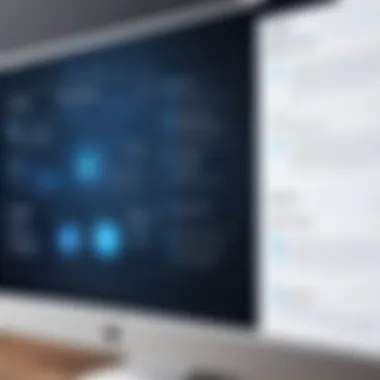

In various sectors, successful UI implementations highlight the practical benefits of following design principles. For instance, Airbnb incorporates a clean and intuitive interface that enhances user experience through ease of navigation. Users can quickly search for listings, filter results, and read reviews. This seamless design encourages bookings and boosts user satisfaction, demonstrating the power of usability in UI.
Another example is Spotify, which uses both aesthetic integrity and consistency throughout its platform. The consistent use of icons, colors, and typography not only makes the interface attractive but also allows users to navigate effortlessly. Such implementations show how aesthetic coherence supports users in engaging with a product effectively.
Some additional cases include:
- Dropbox - prioritizes simplicity and clarity, making file management easy.
- Slack - successful in combining usability with aesthetic appeal, promoting effective team communication.
- Duolingo - leverages gamified elements to encourage learning, showing how user-centered design can enhance engagement.
These examples reveal how proper UI design principles lead to successful user interactions and higher satisfaction rates.
Common UI Design Mistakes
Despite best efforts, many designers encounter common pitfalls in UI design. One frequent error is overloading interfaces with too much information. An interface cluttered with excessive features can overwhelm users. Instead, a minimalist approach usually fosters clearer communication and better usability.
Another mistake is inconsistency in design elements. When buttons, fonts, and color schemes vary on different pages or sections, it creates confusion. Maintaining a cohesive visual language is essential to ensure users can navigate the interface without difficulty.
Other typical mistakes include:
- Ignoring accessibility guidelines, making it hard for users with disabilities to engage.
- Failing to provide immediate feedback, leaving users unsure if their actions were registered.
- Not considering mobile responsiveness, which can frustrate users on smaller screens.
Understanding these common mistakes enables designers to refine their processes and improve overall user satisfaction. Recognizing errors in past implementations can sharpen future design strategies, ultimately leading to a more user-centric approach.
Future Trends in User Interface Design
The field of user interface design is rapidly evolving due to advancements in technology and shifts in user expectations. Identifying and understanding future trends is crucial for designers aiming to create interfaces that are not only current but also forward-thinking. The significance of this topic ovelaps with the need for innovation and relevance in design practices. Designers must pay close attention to upcoming trends in order to enhance user interactions and keep pace with technological advancements.
Emerging Technologies
AR and VR
Augmented Reality (AR) and Virtual Reality (VR) are at the forefront of emerging technologies that redefine user interface design. AR layers digital information onto the real world, while VR creates entirely immersive environments. The key characteristic of AR and VR is their ability to transform user experience by providing an interactive and engaging platform that feels intuitive.
Unique features of AR and VR include:
- Immersion: Users immerse themselves in a digital space, potentially altering perceptions of reality.
- Interactivity: These technologies allow for real-time interaction, enhancing engagement and satisfaction.
While AR can enhance physical spaces, VR offers unique opportunities for applications in education, training, and entertainment. Nevertheless, challenges such as hardware costs and users’ adaptation to new interfaces exist.
Artificial Intelligence in UI
Artificial Intelligence (AI) integration into user interfaces offers significant enhancements in personalizing user experiences. The key characteristic of AI in UI is its ability to learn from user behaviors and preferences, which allows it to make intelligent design decisions. This is beneficial for creating interfaces that adapt seamlessly to individual users.
Unique features of Artificial Intelligence in UI include:
- Personalization: AI can automatically adjust content and layouts based on user interaction, improving usability.
- Predictive Analytics: AI can analyze user data to forecast needs and suggest actions, enhancing interactivity.
However, there are disadvantages to consider, such as potential biases in AI algorithms and privacy concerns regarding user data. Balancing these factors will be essential for UI designers.
The Role of User Experience
In a rapidly changing digital landscape, user experience (UX) remains a core aspect of UI design. UX encompasses all aspects of the user's interaction with a product. Understanding the connection between UI and UX can unlock new potentials in how users engage with technology. Prioritizing UX in designs can lead to higher user satisfaction and retention. Designers should consider users' needs at every stage of the design process, ensuring that interfaces deliver a seamless and enjoyable experience.
The End
In the realm of user interface design, the conclusion serves as a vital synthesizing stage that consolidates various insights. It integrates the fundamental principles discussed earlier, creating a holistic perspective on how design impacts user interactions. Effective UI design must be viewed not just as an aesthetic pursuit, but as a crucial factor influencing usability, accessibility, and overall satisfaction.
Recap of Key Principles
This article has traversed several key principles essential to effective UI design. To summarize:
- Usability focuses on ensuring that users can accomplish their goals with minimum effort. Strong usability is validated through rigorous testing methods that provide critical feedback.
- Aesthetic Integrity involves creating visually appealing interfaces that adhere to color theory and visual hierarchy. This plays a significant role in how users perceive an interface and interact with it.
- Consistency helps facilitate a smooth user experience. By maintaining familiar elements throughout an application, designers can reduce the learning curve for users, enhancing overall effectiveness.
- Feedback Mechanisms inform users of system status, ensuring that they are aware of actions taken, errors occurred, and processes completed. Immediate feedback can reinforce user confidence and promote continued interaction with the interface.
- Accessibility addresses the need for designs that accommodate users with disabilities. Following key accessibility guidelines ensures inclusivity and broadens the potential user base.
- User-Centered Design emphasizes a deep understanding of user needs. This iterative process ensures that design decisions align closely with user expectations and behaviors.
The Impact of Good UI on User Engagement
Good user interface design directly affects user engagement in tangible ways. A well-designed UI fosters an environment where users feel confident and appreciated.
- Enhanced Usability: Users are more likely to return to an application if it facilitates ease of use. When they find what they need without frustration, their engagement rises.
- Emotional Connection: Aesthetically pleasing design can evoke a positive emotional response. Good visuals combined with functional design lead to deeper user connections with the product.
- Lower Abandonment Rates: Interfaces that are difficult to navigate often lead to high abandonment rates. In contrast, clarity and consistency keep users engaged.
"A good user interface is not just functional but also aesthetically pleasing, creating a seamless experience that retains user interest."







