Exploring Python Visualization Libraries: A Comprehensive Review
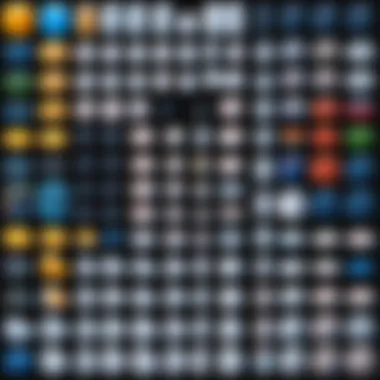

Overview of Topic
Data visualization is a crucial aspect of data science. It helps convey complex insights in a more digestible format. In the realm of Python programming, various libraries facilitate this visualization process. These libraries offer unique functionalities tailored towards different types of data and presentation needs.
The scope of this article encompasses a thorough exploration of these visualization libraries. It underscores their significance in the tech industry, where the demand for data analysis continues to grow. Understanding how to effectively display data can profoundly impact business decisions and strategies.
Historically, Python's prowess in data management has made it a language of choice among data scientists. Libraries like Matplotlib emerged as some of the first tools, paving the way for more advanced options. Their evolution reflects the increasing necessity for effective data presentation.
Fundamentals Explained
To grasp the topic of data visualization in Python, one must first understand the fundamental principles involved. Data visualization is not merely about creating charts. It involves representing data visually to gain insights effectively. Key terminology includes:
- Visualization: The representation of data in a visual context.
- Library: A collection of pre-written code that can be used to develop applications.
- Plotting: The act of creating a visual representation of data.
Basic concepts include knowing how to choose the right type of chart or graph based on the data type. For instance, bar charts are excellent for categorical data, while line graphs work well for trends over time.
Practical Applications and Examples
Real-world applications of Python visualization libraries abound. In finance, data visualization is vital for interpreting market trends. Here are some applications:
- Business Intelligence: Tools such as Seaborn allow businesses to generate insightful reports quickly.
- Healthcare: Visualization aids in understanding patient data trends, helping improve healthcare services.
A simple implementation example involves using Matplotlib to create a basic line chart:
Advanced Topics and Latest Trends
As the field of data visualization evolves, new methodologies and libraries emerge. Tools such as Plotly and Bokeh allow for interactive visualizations. Moreover, there is an increasing trend towards integrating machine learning with data visualization for predictive analytics.
Additionally, the rise of big data has led to innovations in handling and visualizing large datasets. Techniques like data storytelling are gaining traction, where visualizations are not only informative but also narrative-driven.
Future Prospects
Looking ahead, the integration of AI in visualization libraries seems promising. It may result in automated insights that deliver more depth and clarity to user queries.
Tips and Resources for Further Learning
To enhance your understanding further, consider exploring these resources:
- Books: "Python Data Science Handbook" by Jake VanderPlas
- Courses: Data Visualization with Python on Coursera
- Online Resources:
For practical usage, ensure you familiarize yourself with tools and softwares like jupyter notebooks, Tableau, and Excel, as they significantly aid in applying these visualization techniques effectively.
Preface to Data Visualization
Data visualization is not just a tool; it is a fundamental medium through which complex data becomes accessible and comprehensible. In our age of information overload, the ability to interpret data visually is essential. This section explores the key aspects of data visualization, its significance, and how Python fits into this landscape.
The Importance of Data Visualization
The ability to present data visually is paramount in making informed decisions. It allows data scientists and analysts to identify patterns and outliers that may be obscured in raw data. Visualization provides clarity and conciseness, transforming large datasets into diagrams, charts, and graphs that can be quickly understood. By translating complex information into a more digestible format, stakeholders can grasp trends, make predictions, and uncover insights.
- Enhancing Comprehension: Visuals often lead to improved understanding. Users can immediately see relationships and distributions without diving into numbers.
- Fostering Communication: A well-crafted visualization can communicate findings to an audience that may lack technical expertise. It bridges the gap between data and understanding.
- Discovering Insights: By visualizing large amounts of data, analysts can uncover insights that would otherwise remain hidden. This can lead to innovative solutions or improvements in strategy.
Given these benefits, it is clear that effective data visualization is critical for effective communication and decision-making. With various tools available, understanding how to leverage these techniques can lead to marked improvements in both business and academic environments.
Overview of Python in Data Visualization
Python serves as a powerful ally in the realm of data visualization. Its simplicity and extensive library ecosystem make it a go-to language for both beginners and seasoned professionals. Several libraries have emerged as leaders in providing visualization capabilities, each catering to different needs and preferences.
Python's libraries, such as Matplotlib, Seaborn, Plotly, and others, offer unique features that enhance the visualization experience:
- Matplotlib: Often regarded as the foundational library, it provides a comprehensive range of static and animated plots.
- Seaborn: Built on Matplotlib, it excels in statistical data visualization, making it easier to create complex visualizations with less code.
- Plotly: Known for its interactivity, it allows for web-based visualizations that engage users in exploratory data analysis.
- Bokeh: It specializes in real-time streaming visualizations, suitable for dashboards and dynamic reports.
- Altair: Focused on declarative statistical visualization, it emphasizes ease of use with a clear syntax.
- Geopandas: It combines data visualization with geographical information, facilitating map-based data representation.
As Python continues to evolve, so does its capacity for data visualization. The future promises new tools and enhancements that will further simplify the visualization process, making complex data analysis more accessible.
"Data visualization is a means of proactively conveying insights. It encapsulates information in a form that’s digestible and actionable."
Matplotlib: The Foundation of Visualization
Matplotlib holds a central place in the realm of Python visualization libraries. It serves as a cornerstone upon which many other libraries build their functionality. Designed to be highly extensible, Matplotlib provides a basis for creating both simple and complex visualizations. It is crucial for users, particularly students and IT professionals, to understand its foundational role in data visualization.


One of the primary advantages of Matplotlib is its ability to produce high-quality figures in a variety of formats. Its support for 2D plotting makes it versatile and applicable across numerous fields, including statistics and scientific research. The library also allows for the integration of visualizations in various contexts, such as reports and presentations, which is vital for any data-driven work.
Basic Features and Capabilities
Matplotlib offers several core features that set it apart from other libraries. At its core, it supports a variety of plot types such as line charts, scatter plots, bar charts, histograms, and more. This variety makes it suitable for a wide range of applications from exploratory data analysis to presentation graphics.
Some essential capabilities include:
- High Customizability: Users can modify almost every element of a plot, including line styles, colors, labels, and texts. This level of detail is beneficial for creating publication-ready figures.
- Subplots: Matplotlib's ability to create subplots enables users to display multiple graphs in a single figure, facilitating comparative analyses.
- Interactive Features: While primarily for static plots, Matplotlib can also be used interactively through environments like Jupyter Notebooks, enhancing user experience.
Customization Options
One of Matplotlib's standout features is its extensive customization options. This flexibility is crucial for users who need specific esthetics or functionality. Users can alter a plot's attributes such as:
- Titles and Axes: Each plot can have customized titles, axis labels, and tick marks, which is vital for clarity and to convey the intended message effectively.
- Style Sheets: Matplotlib provides a selection of pre-defined styles, which allow users to quickly change the look of plots. Additionally, users can create their own style sheets, allowing for personalized branding in visualizations.
- Annotations: Highlighting specific data points can be done through annotations, making it easier for an audience to grasp key insights from the visualization.
To illustrate, below is a simple example of creating a basic line plot in Matplotlib:
Use Cases in Research and Analysis
The application of Matplotlib in research and analysis is particularly noteworthy. Researchers often rely on the library to visualize complex datasets effectively. Some prominent use cases include:
- Scientific Publications: Many papers rely on Matplotlib to generate figures that illustrate findings, trends, and comparisons in data.
- Statistical Analysis: Analysts use Matplotlib for creating exploratory data analysis plots that guide further statistical investigations.
- Educational Purposes: Students and educators utilize Matplotlib to teach and learn data visualization concepts, which fosters a better understanding of the underlying data.
The profound influence of Matplotlib in data representation cannot be overlooked. It not only facilitates professional reporting but also helps in educating the next generation of data scientists.
Seaborn: Statistical Data Visualization
Seaborn is a powerful visualization library built on top of Matplotlib, aimed specifically at making statistical data visualization more straightforward and effective. It provides a high-level interface that simplifies the process of creating diverse and visually appealing graphs. Within this section, we will explore important elements and benefits of Seaborn, including its integration with Matplotlib, enhanced statistical graphs, and its real-world applications.
Integration with Matplotlib
One of the notable features of Seaborn is its seamless integration with Matplotlib. This allows users to leverage the extensive capabilities of Matplotlib while benefiting from Seaborn’s simplified methods.
For instance, one can easily set the aesthetic style of a plot using Seaborn functions like which improves visual appeal without altering the underlying complexity of Matplotlib.
This integration is particularly valuable for users already familiar with Matplotlib as it means they can adopt Seaborn without having to completely overhaul their existing knowledge. The transition becomes smooth, and the ability to combine functionalities enriches one's data visualization repertoire.
Enhanced Statistical Graphs
Seaborn excels in providing detailed statistical graphics that are both informative and aesthetically pleasing. It offers extensive support for numerous plot types, which makes it suitable for a variety of statistical analyses.
Some common plot types include:
- Scatter plots: Visualizing relationships between variables.
- Box plots: Summarizing distributions of datasets and identifying outliers.
- Violin plots: An advanced version of box plots that combine box plots and density plots, offering deeper insights into data distribution.
One of the key benefits is how Seaborn handles data directly from Pandas DataFrames. This eliminates the hassle of manual data manipulation, allowing users to create complex visualizations quickly. Furthermore, crucial features such as confidence intervals can be easily implemented in Seaborn, providing users with additional insights into their analyses.
Real-world Applications
The practical applications of Seaborn in various fields highlight its significance in statistical visualization. Here are some examples:
- Research and Academia: Scholars use Seaborn for creating visual representations of complex data sets in studies, enhancing the clarity of published papers.
- Business Intelligence: In industries such as finance and marketing, stakeholders can utilize Seaborn to visualize trends and inform decision-making. For example, a marketing team might analyze campaign performance through visualizations of customer engagement data.
- Healthcare: Researchers visualize health statistics to present findings in a clear manner, which can be crucial for patient outcomes.
In summary, Seaborn stands out in the landscape of Python visualization libraries for its focus on statistical plotting, its integration with Matplotlib, and its real-world applications across various domains. By providing intuitive methods and aesthetically appealing outputs, Seaborn allows both novice and experienced users to create informative data visualizations with ease and accuracy.
"Data without a visualization is merely numbers; Seaborn turns those numbers into meaningful insights."
Through these features, Seaborn enhances the overall data storytelling process, making it a vital tool for anyone working with statistical data.
Plotly: Interactive Visualizations
Interactive visualizations are crucial in the realm of data analytics. Plotly is a prominent library in Python that caters to this need. Its capability to create engaging and dynamic graphs makes it an essential tool. Users can manipulate the visualizations in real time, providing immediate insights into their data. This aspect not only enhances understanding but also facilitates decision-making processes.
Overview of Interactive Features
Plotly offers a range of interactive features that set it apart from other libraries. Users can zoom into specific areas of a plot, hover over data points to display additional information, and click on legends to showcase or hide certain data series. These features create a more hands-on experience, allowing users to explore their datasets more thoroughly. Furthermore, plots can be embedded in web applications, enhancing the accessibility of information.
Dash Framework for Web Applications
Dash is a powerful framework that integrates with Plotly, focusing on building web applications. It enables users to create interactive dashboards without extensive knowledge of web development. Built on Flask, Plotly.js, and React.js, Dash simplifies the process for data scientists and analysts. Users can lay out their applications with minimal effort, allowing them to focus on data visualization rather than the intricacies of web design. With Dash, one can swiftly share insights, making it a favorite among business professionals.


Use Cases in Business and Industry
Plotly's capabilities extend into various sectors. In academia, it helps visualize complex datasets, making research outcomes more interpretable. In the finance sector, analysts can create detailed graphs to track market trends. Businesses often leverage Plotly for customer analytics, allowing them to visualize sales performance and user engagement metrics. Overall, its versatility supports a wide range of applications, endorsing its role as a valuable asset for data-driven decision-making.
"Data visualization is not just a tool; it's the gateway to understanding complex data."
As the need for real-time insights grows, libraries like Plotly are becoming indispensable tools within data-centric industries.
Bokeh: Browser-based Visualizations
Bokeh stands out among Python visualization libraries due to its focus on browser-based interactivity. This characteristic is increasingly significant in today’s data-driven environment, where users seek intuitive and engaging ways to interact with data. Bokeh enables developers to create visualizations that are not only functional but also visually appealing. Users can leverage the framework to build sophisticated graphical interfaces that run in web browsers, which makes sharing visual insights across platforms straightforward and effective.
Creating Interactive Plots
One of the most useful aspects of Bokeh is its ability to generate interactive plots with relative ease. By using a concise syntax, users can create plots that allow real-time data manipulation. This interactivity includes hover tools, clickable legends, and the ability to adjust parameters via sliders. Below is an example code snippet to demonstrate creating a simple line graph using Bokeh's features:
This code creates an interactive line plot, which can enhance the user's understanding of data dynamics. Interactivity in visualization can significantly improve engagement and comprehension, leading to better insights.
Streaming and Real-time Data Visualization
Bokeh also excels in handling streaming and real-time data visualization. Users can monitor live data feeds, making Bokeh a preferred option for applications requiring immediate updates. For instance, applications in finance or monitoring systems that display stock prices or sensor data benefit significantly from this capability. The ability to visualize changing data in real time provides users with the necessary tools to make informed decisions promptly. Bokeh's server-side capabilities facilitate this, allowing back-end streaming of data directly to the visual displays.
"With Bokeh's streaming capabilities, visualizations can change dynamically, reflecting the newest data at any moment."
Deployment Capabilities
Deployment of Bokeh applications is another factor that enhances its appeal. Users can easily integrate Bokeh plots into a variety of environments, including standalone HTML files, Python web frameworks like Flask and Django, or even as part of large frameworks involving interactivity and complex layouts. This flexibility makes Bokeh a versatile choice for developers who need to disseminate data insights across various platforms. Further, the ease of sharing Bokeh visualizations online ensures that decision-makers have timely access to insights derived from data.
In summary, Bokeh not only provides robust browser-based visualization tools but also emphasizes interactivity, real-time capabilities, and versatile deployment options. This combination makes it an essential library for modern data visualization needs.
Altair: Declarative Statistical Visualization
Altair is a powerful tool for statistical visualization that operates under the framework of declarative programming. This means that users specify what they want to visualize without the need to define every step of the process. The importance of Altair lies in its ability to offer simplicity combined with powerful visuals, making it an excellent choice for those who are seeking to dive deep into statistical data visualization.
Understanding the Grammar of Graphics
Altair is built on the principles outlined by the Grammar of Graphics, a framework that describes the components necessary for creating a statistically sound visualization. Each visualization consists of several key elements, including data, aesthetics, and statistics. By separating these components, Altair allows users to construct complex visualizations while keeping the underlying structure clear and manageable. This approach reduces cognitive load and enhances the overall experience of exploring data visuals.
The declarative nature of Altair encourages users to think about the visualization in a more conceptual way. Instead of focusing on the mechanics of how to create a plot, the user can concentrate on communicating insights effectively. This is particularly beneficial for professionals in academia or industry, who are often required to showcase data findings in a meaningful manner.
Ease of Use for Beginners
Altair is designed with user-friendliness in mind. The API is intuitive, and users can produce sophisticated visualizations with a relatively small amount of code. Beginners benefit from this simplicity, as they can quickly learn to create plots without being overwhelmed by complex syntax or lengthy code snippets.
The library supports common tasks—like creating scatter plots, bar charts, and line graphs—with just a few simple function calls. For instance, a scatter plot can be generated in just a couple of lines, making it an ideal starting point for those new to data visualization:
Limitations and Challenges
Despite its strengths, Altair does have limitations. One significant challenge is its reliance on Vega-Lite, which can lead to restrictions in customization compared to libraries like Matplotlib. Users may find it difficult to achieve very specific visual styles, as Altair prioritizes clarity and simplicity over extensive customization.
Furthermore, handling extremely large datasets can be a concern. While the library efficiently manages moderate-sized data, performance may lag with larger volumes, which can affect the rendering of plots.
Another consideration is the learning curve associated with understanding the Grammar of Graphics. While it simplifies the visualization process, initially grasping the concept can pose a hurdle for some. Overall, while Altair excels in ease of use and producing statistically sound charts, users should critically weigh these potential constraints against their specific data visualization requirements.
Geopandas: Geographic Data Visualization
Geopandas extends the capabilities of Pandas to handle geographic data with ease. This library simplifies the tasks involved in geographic data manipulation and visualization, making it an invaluable tool for professionals in various sectors, including urban planning, environmental science, and geography. In an era where spatial analysis becomes increasingly crucial, understanding Geopandas empowers users to represent and analyze location-based data effectively.
Handling Geographic Data with Ease
Geopandas simplifies the process of handling geographic data by offering data structures specifically designed for spatial data. It incorporates geometric operations directly into a DataFrame, allowing users to manipulate geographic data with familiar Pandas syntax. For those who are just starting, this can reduce the learning curve significantly.
- Data Types: Geopandas supports multiple geometric data types including points, lines, and polygons. Users can directly visualize these geometries.
- Spatial Operations: Built-in methods allow for tasks like spatial joins, overlays, and buffering. Such operations facilitate deeper insights into geographic relationships.
This ease of use is essential for users who may not have an extensive background in geographic information systems (GIS) but want to work with geospatial data.
Integration with Matplotlib
One of Geopandas' strengths lies in its seamless integration with Matplotlib. This allows users to create rich visualizations of geographic data without extensive additional coding. Geopandas provides methods that let users plot geographic data directly.


- Quick Plotting: A simple command can plot geometric objects on a map with high customizability.
- Annotation and Customization: Users can also annotate plots, add layers, and customize the aesthetics of maps using Matplotlib’s features.
This integration makes Geopandas a favored option for researchers who want to present their spatial findings graphically and engagingly.
Applications in Urban Planning and Research
Geopandas finds numerous applications in urban planning, offering professionals tools to analyze spatial data relevant to city infrastructure, zoning, and public transportation. Some pertinent applications include:
- Land Use Analysis: Urban planners can assess and visualize land use patterns, which is crucial for sustainable development.
- Transport Planning: Analyzing transportation routes and accessibility to services helps identify areas for improvement.
- Environmental Assessment: Researchers can visualize and analyze geographic data related to environmental factors, aiding in the decision-making process.
These applications highlight the versatility of Geopandas and its suitability for professionals and researchers who rely on geographic data for their work.
In summary, Geopandas serves as a powerful tool for geographic data visualization, offering a straightforward approach for managing, analyzing, and visualizing spatial information.
Visualization Best Practices
Data visualization is critical in conveying complex information clearly and effectively. Understanding best practices in this area is a vital component of anyone’s approach to data analytics. Using effective visualization techniques can drastically improve the interpretation and insight drawn from data. This section outlines key aspects of visualization best practices, focusing on tool selection, audience comprehension, and avoiding common errors.
Choosing the Right Visualization Tool
When selecting a visualization tool, it is imperative to consider the objectives of the data presentation. Different libraries serve distinct purposes. For instance, Matplotlib is ideal for static plots, while Plotly excels in creating interactive graphics. Users should ask, "What kind of story does the data tell?" For exploratory data analysis, a tool like Seaborn could be beneficial due to its capabilities in visualizing statistical relationships.
- Ease of Use: Some tools like Altair are designed with simplicity in mind. This benefits beginners and ensures quicker results.
- Functionality: Advanced features in tools like Bokeh may be necessary for specialized requirements, such as real-time data streaming.
- Integration: Consider tools that work well with other technologies, like Geopandas for geographic data, to maintain workflow efficiency.
Understanding Your Audience
Understanding the audience is crucial for effective data visualization. Each group has its unique preferences and levels of expertise. A technical audience may appreciate intricate details and complex visualizations, whereas a general audience might benefit from simpler, more straightforward graphs.
- Contextual Relevance: Tailor the visuals to the audience's context. For instance, in business reports, focus on key performance indicators with summary charts.
- Visual Language: Employ color schemes and design principles that resonate with your audience's demographic and professional background.
"Clear communication through visuals often leads to better decision-making."
- Engage with potential viewers before finalizing visualizations. Gather feedback to ensure clarity and relevance to their needs.
Avoiding Common Pitfalls
Despite the best intentions, errors can occur in creating visualizations. Being aware of common pitfalls can help in avoiding costly mistakes.
- Overcomplication: Complex graphics can confuse the audience. Instead, aim for clarity and directness. Remove any unnecessary elements that do not add value.
- Misleading Graphs: Always represent data accurately. Be cautious of scale distortions or inappropriate chart types that mislead interpretation.
- Neglecting Accessibility: Ensure that visualizations are accessible to everyone, including those with color vision deficiencies. Implement contrasting colors and descriptive labels to enhance inclusivity.
To conclude, adhering to these best practices enables the creation of compelling visualizations. This emphasis on suitable tools, audience understanding, and error avoidance enhances comprehension and ultimately leads to more effective data storytelling.
Future Trends in Data Visualization
The domain of data visualization is evolving rapidly. Understanding future trends is crucial for researchers, analysts, and developers in maximizing the effectiveness of their visual representation techniques. With algorithms becoming more sophisticated and tools advancing in capabilities, recognizing these shifts can enhance how data is interpreted and utilized across various fields.
Advancements in Artificial Intelligence
Artificial intelligence (AI) is becoming a powerful ally in the realm of data visualization. AI can automate complex visualization tasks, allowing users to focus on interpretation rather than data manipulation. As AI capabilities progress, the transition from raw data to informative insights becomes streamlined.
Moreover, AI algorithms can identify patterns that may not be immediately visible to humans. For instance, an AI system can analyze large datasets and suggest the most appropriate visual formats for the information. In this manner, business analysts and researchers can leverage AI to deliver insights that drive better decision-making.
The Role of Machine Learning
Machine learning (ML) contributes significantly to data visualization techniques. ML algorithms can learn from historical data, enabling predictive analytics that can alter how visualizations communicate trends. Users can visualize not only current data but also future projections, enhancing the contextual understanding of the data displayed.
Integrating ML into data visualization tools allows for more tailored experiences. For example, dynamic dashboards can adapt to incoming data, providing real-time updates without requiring manual intervention. This capability significantly increases the utility of data visualizations in fields such as finance, healthcare, and marketing.
Emerging Tools and Technologies
The future of data visualization is also being shaped by emerging tools and technologies. Innovations such as virtual reality (VR) and augmented reality (AR) are starting to find their way into the visualization space. These technologies offer immersive experiences where users can interact with data in three-dimensional contexts, which can lead to insights that are difficult to achieve through traditional two-dimensional displays.
Moreover, new libraries and frameworks are being developed regularly, each with unique capabilities. For instance, tools like by Plotly and are gaining popularity for building interactive web applications.
Adaptive tools not only facilitate easier data exploration but also empower users to create custom solutions that meet their specific needs.
Finale: Synthesizing Visualization Techniques
The conclusion section serves as a crucial component of this article, encapsulating the various themes and insights discussed regarding Python visualization libraries. In this review, we examined how these libraries enhance data comprehension through effective visualization techniques. Given the complexities inherent in data interpretation, synthesizing visualization techniques is essential. It elevates the discourse from abstract concepts to actionable insights, guiding users in selecting the appropriate tools for their specific contexts.
Summarizing Key Insights
Throughout the article, several key insights are highlighted. Python's diverse libraries provide a wide array of options tailored to different visualization tasks. For example, Matplotlib caters well to foundational plot creation while Seaborn specializes in sophisticated statistical visualizations. Libraries like Plotly and Bokeh facilitate the development of interactive dashboards, adding an engaging element to data presentation. Moreover, Altair introduces a declarative approach simplifying graphic creation, allowing users to focus on data structures rather than syntax intricacies. Each of these libraries offers unique advantages, and understanding their strengths is fundamental for effective data analysis.
Additionally, interoperability between libraries, such as the integration of Geopandas with Matplotlib, expands possibilities for geographic data visualization, illustrating the versatility of Python in this domain. Ultimately, recognizing which tool suits specific needs requires careful consideration of the data characteristics and the audience's requirements.
The Importance of Continued Learning
In the field of data visualization, continuous learning is paramount. The landscape of visualization tools is constantly evolving, with new libraries and frameworks emerging frequently. Staying current with advancements such as machine learning integration can significantly enhance a professional's ability to present data effectively. Moreover, deepening the understanding of design principles and learning from best practices helps practitioners avoid common pitfalls in data visualization.
An ongoing commitment to learning not only develops technical skills but also fosters a critical mindset necessary for discerning the most effective methods of representation. Engaging with online communities, such as Reddit or dedicated forums, can offer new perspectives and insights into emerging trends.







