Running AWS Lambda Functions Locally: Full Guide
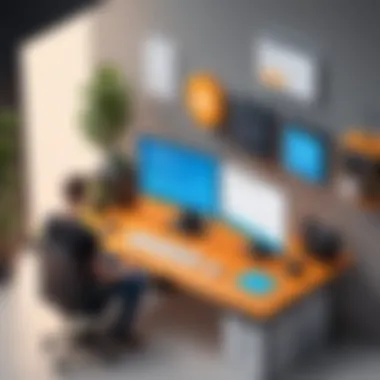

Overview of Topic
Running AWS Lambda functions in a local environment has become an essential practice for developers aiming to streamline their development workflows. The ability to test and debug functions locally speeds up the development process and reduces the complexity involved in cloud-dependent testing. As the tech world moves increasingly towards serverless architecture, understanding the local execution of Lambda functions is crucial for students, programmers, and IT professionals alike.
The significance of this knowledge extends beyond mere convenience. Local development environments allow for more repeated testing and iteration, which enhances software quality and reliability. Moreover, with the constant evolution of cloud technologies, familiarity with local execution methods keeps developers competitive in an ever-changing landscape.
Fundamentals Explained
To appreciate the process of running Lambda functions locally, it is imperative to understand some core principles.
Key Terminology:
- Lambda Function: A code snippet that runs in response to events on AWS.
- Serverless Architecture: A way to write and deploy applications without managing servers.
- Event Trigger: The condition that runs a Lambda function.
Grasping these concepts sets the foundation for effectively executing code in a local setting. It is also important to have knowledge of the AWS CLI and basic concepts of cloud computing as these are often used within the local context.
Practical Applications and Examples
Implementing locally hosted Lambda functions has several practical applications:
- Testing: Quickly verify the functionality of the Lambda code before deploying it to the cloud.
- Debugging: Easier access to debugging tools in a local environment helps to troubleshoot issues without cloud deployment.
- Development: Iterative development cycles can be conducted without the overhead of cloud interaction.
Here is a simple example of a local setup using the AWS SAM CLI, a commonly used tool:
This code snippet shows how developers can initialize a new project, build it and invoke the function locally.
Advanced Topics and Latest Trends
Modern development methodologies have started to integrate advanced techniques in the realm of local lambda execution. For instance, the use of containers for simulating AWS Lambda environments is gaining traction. With tools like Docker, developers can mimic the AWS execution environment more accurately.
Additionally, serverless frameworks are being continuously updated to offer better options for local testing. This includes improved support for various programming languages and integration with other development tools, making local lambda functionality richer than before.
Tips and Resources for Further Learning
For those interested in further expanding their knowledge, several resources can be useful:
- Books such as "Serverless Architectures on AWS" provide insights into the broader serverless ecosystem.
- Online courses on platforms like Coursera or Udacity focus on cloud computing and serverless practices.
Popular Tools:
- AWS SAM CLI
- Serverless Framework
- Docker
Staying updated with communities and discussions, like those on Reddit and Facebook, often facilitates access to the latest practices and solutions.
"Understanding how to run Lambda functions locally is crucial in the era of cloud development, optimizing the efficiency and reliability of your code before hitting the cloud."
This guide aims to equip readers with useful methodologies and insights into running AWS Lambda functions locally, ultimately fostering a more efficient coding and debugging process.
Intro to AWS Lambda
AWS Lambda is a key player in the realm of serverless computing. Its significance lies in enabling developers to run code without the need to provision or manage servers. This capability is essential for modern applications that require agility and scalability. With Lambda, you can execute code in response to events, making it incredibly versatile. Understanding Lambda is fundamental to grasping the principles of serverless architecture, which minimizes administration burdens by abstracting the underlying infrastructure.
Understanding Serverless Architecture
Serverless architecture represents a paradigm shift in application design. It allows developers to focus solely on writing code while the cloud provider handles the infrastructure, scaling, and maintenance. In a serverless setup, resources are allocated on-demand. That means users pay only for what they consume, rather than for dedicated server time. This not only enhances cost efficiency but also speeds up development processes, enabling rapid prototyping and deployment.
Lambda functions, in particular, exemplify this architecture. They can be triggered by various AWS services, allowing for event-driven programming. This design approach can lead to more modular and maintainable code. Furthermore, serverless architecture promotes better handling of workloads that vary significantly in intensity, adapting resources as needed without manual intervention.
Benefits of Using Lambda Functions
Lambda functions provide unique advantages that make them attractive for developers and businesses alike. One of the primary benefits is scalability. As demand fluctuates, AWS Lambda automatically scales the number of executions in response to incoming requests. This ensures optimum performance without requiring user involvement.
Another significant benefit is cost-effectiveness. With AWS Lambda, there's no need to pay for idle server time. You are charged based on the execution duration and the number of requests. This pay-as-you-go model is ideal for projects with unpredictable workloads.
Moreover, using Lambda functions improves development speed. Developers can swiftly deploy code and iterate on features without the overhead of server management. This accelerates the feedback loop, promoting a more agile development culture. Similarly, the instant availability of computing resources allows for more innovative approaches to application design.
AWS Lambda significantly reduces the barrier to entry for building applications, promoting fast innovation and reducing overall costs.
The Importance of Local Development
Local development is a critical phase in the software lifecycle, particularly for AWS Lambda functions. This process not only allows developers to iterate faster but also to refine their applications in an environment that mirrors production setup. Running Lambda functions locally means developers can test, debug, and validate code without the constraints and costs associated with cloud environments. It encourages a thorough understanding of how the function behaves before deploying it to AWS.


Efficiency in Development Cycles
Local development enhances the efficiency of the development cycle in several ways. Without needing to deploy changes to the cloud for every single test, developers can make quick iterations. This reduces wait times significantly, allowing for rapid testing of code changes. When an error occurs, identifying and fixing issues locally is often faster than troubleshooting in the live environment.
- Immediate Feedback: Developers get immediate feedback from their tests, which helps catch errors early in the process.
- Modular Development: Independent components of the application can be tested in isolation, encouraging better design practices.
- Version Control: Running the application locally allows for rigorous use of version control, enabling easy rollback if necessary.
Ultimately, this approach supports more agile workflows, facilitating a continuous integration and deployment (CI/CD) approach that is essential for modern software development.
Cost Management in Testing
Using the cloud environment incurs costs based on the number of requests, compute time, and data transfer. Local testing mitigates these costs significantly. By running Lambda functions locally, developers can extensively test their applications without incurring charges, which is especially important during the initial development or debugging phases.
- No Cloud Charges: Developers can run extensive tests without worrying about the potential costs associated with invocation charges.
- Resource Utilization: Local testing helps to optimize resource usage, as developers can ensure that the Lambda function is efficient and does not require more resources than necessary.
- Budget Management: Organizations can manage budgets more effectively. Running tests locally minimizes expenses while maximizing productivity.
Tools for Running Lambda Functions Locally
Running AWS Lambda functions locally is not only feasible but also beneficial for developers aiming to streamline their development and testing workflows. The right tools can significantly simplify the local execution of these functions. This section will discuss key tools that serve as frameworks or environments that allow developers to simulate AWS Lambda, test, and debug their applications efficiently.
AWS SAM (Serverless Application Model)
AWS SAM is a powerful tool that assists developers in creating and managing serverless applications. It offers a local testing and debugging environment, which is essential for anyone looking to develop Lambda functions. The SAM CLI (Command Line Interface) allows users to invoke functions and APIs locally on their machines, providing an interface that mimics the AWS Lambda environment. This helps identify issues earlier in the development cycle.
Key benefits of using AWS SAM include:
- Local Testing: It allows for local invocation of functions, enabling developers to test code without needing constant deployments to the cloud.
- Ease of Use: SAM integrates seamlessly with various AWS services such as API Gateway and DynamoDB. Setup is relatively straightforward with minimal configuration.
- Infrastructure as Code: The use of traditional YAML configuration files means developers can define their infrastructure alongside their application code effectively.
AWS SAM is a vital tool for ensuring that the development process remains efficient and less prone to errors that arise from deployment issues.
Serverless Framework
The Serverless Framework elevates the local development experience by providing a comprehensive solution for deploying serverless applications across different cloud providers, including AWS. This framework simplifies the entire process of building applications by offering a robust set of features designed to enhance productivity.
Benefits of the Serverless Framework include:
- Cross-Provider Support: If your project may expand beyond AWS, the Serverless Framework offers wider applicability across various cloud services.
- Plugins and Ecosystem: A rich ecosystem of plugins extends functionality, offering solutions for integrations and additional testing capabilities.
- Simplified Configuration: The Serverless Framework uses a configuration file that allows users to declare service setups succinctly, making initializes easy and straightforward.
Using the Serverless Framework can foster smoother local testing, enabling developers to iteratively improve and iterate on their functions.
LocalStack for AWS Service Emulation
LocalStack is an open-source tool that emulates a large portion of the AWS cloud stack locally. It allows developers to run their AWS services on local machines without the need for internet connectivity. This is particularly beneficial for teams that prioritize efficiency in their development practices.
Here are key points about LocalStack:
- Comprehensive Emulation: From Lambda to S3 to various databases, LocalStack covers a wide range of AWS services. Developers can create a test environment that closely resembles their production environment.
- Rapid Development and Testing: Having an authentic local AWS environment saves time during development. Speeding up the testing of end-to-end workflows enables rapid iterations.
- No Costs: As it operates locally, LocalStack eliminates the costs associated with AWS service use during the development phase.
In summary, LocalStack provides a unique opportunity for developers to accelerate their local testing methodologies, which ultimately leads to faster time-to-market. Each of these tools plays a crucial role in the local development process, offering developers the resources they need to optimize their Lambda function workflows.
Prerequisites for Local Development
Local development for AWS Lambda functions is not just a convenience; it is a necessity for effective coding and testing. Setting up a conducive development environment plays a crucial role in streamlining your workflow. It enables you to identify issues quickly before committing your code to the cloud. A well-prepared local setup can also significantly reduce testing costs and improve productivity.
Setting Up the Development Environment
Creating a local development environment requires certain foundational aspects. You need to choose an appropriate IDE or code editor, such as Visual Studio Code, which supports various plugins for AWS and provides an intuitive user interface. Additionally, installing a version control system like Git is essential. It allows you to manage your code changes efficiently.
Next, you should have the AWS CLI (Command Line Interface) installed. This tool helps in managing AWS services from your command line. It is important to configure the AWS CLI with access keys and necessary permissions to interact with your AWS account directly from your local machine.
Finally, consider using Docker if you plan to run containerized versions of your Lambda functions. Docker provides a consistent environment that matches your cloud deployment, reducing discrepancies in behavior between local and cloud execution.
Installing Necessary Dependencies
Dependencies are vital for any Lambda function. Depending on the programming language used, you must install specific runtime and packages to simulate the Lambda environment accurately. For example, if you are using Node.js for your Lambda functions, you should have Node.js installed, along with npm (Node Package Manager) to manage your project dependencies.
Similarly, for Python, you need to install Python and use pip (Python Package Installer) for library management. Make sure you meet the runtime version requirements specified by AWS, as these can affect the functioning of your functions when deployed later.
Furthermore, if your Lambda function integrates with other services or has custom libraries, you will need to install those packages locally. Ensuring that all necessary dependencies are installed correctly is paramount. Otherwise, you may face compatibility issues when you deploy the function.
"A well-configured development environment can drastically reduce the amount of time spent debugging and testing your serverless applications."
By thoroughly preparing your local development setup, you pave the way for efficient coding and minimize potential challenges when transitioning to the cloud.
Step-by-Step Guide to Run Lambda Function Locally


Running AWS Lambda functions locally is a critical skill for developers. This ability allows for quicker iteration and testing without involving cloud resources. Local environments enable you to fine-tune your function logic before deployment. They also help avoid costs incurred during cloud testing.
Here, we will break down the process into manageable steps. Each step will clarify necessary actions and best practices, ensuring that the reader can effectively execute AWS Lambda functions on their local machines.
Creating the Lambda Function
The first step in this process is creating the Lambda function itself. It includes defining what the function will do and writing the initial code. Most developers choose Python, Node.js, or Java for this due to their popularity in serverless applications. To create a basic Lambda function, choose your programming language and set up the project directory. This is where you will save your function code and dependencies.
Example:
This simple function returns a JSON response. It serves as a starting point for more complex operations. Organize your code with modularity in mind, keeping responsibilities separate to ease debugging later.
Writing a Handler Method
The handler method is the core of any Lambda function. It is what AWS Lambda invokes when someone triggers the function. Your handler must manage inputs and outputs consistently. In books and resources, the term 'event' typically covers the data AWS sends to your function. The 'context' parameter provides information about the execution environment.
A well-designed handler also manages errors gracefully. Make sure to implement try-catch blocks to ensure that unexpected problems do not cause the function to fail without a helpful message. Good practices in error handling promote resilience in your application.
Using AWS SAM for Local Testing
When testing locally, AWS SAM (Serverless Application Model) becomes invaluable. It allows you to simulate Lambda execution in a local environment. To use SAM, you will first need to install the CLI. After installation, run the command to initialize your project. This sets up the necessary files and directory structure for you.
Example command:
Once your SAM template is ready, you can build and invoke your function locally with simple commands. Using , you can run your function and see the results instantly. This speeds up development significantly, enabling a more agile workflow.
Debugging the Local Lambda Function
Debugging is an essential skill for any developer. To debug your Lambda function locally, it is advisable to use an integrated development environment (IDE) that supports breakpoints and step-through debugging. IDEs like Visual Studio Code or PyCharm allow setting breakpoints within your handler code.
You can also use SAM CLI for debugging. With the command you can see console output and identify where issues may arise. Use logging liberally throughout your code. This aids in tracing and understands the flow of data through your function systematically.
Debugging effectively can reduce errors in the cloud, saving both time and money.
Common Pitfalls and Solutions
Local development of AWS Lambda functions offers various advantages, but it is not without its challenges. Recognizing common pitfalls is crucial because it allows developers to proactively address issues that may arise during the local execution of Lambda functions. These pitfalls can hinder productivity, increase frustration and lead to inefficient workflows. Understanding the specific elements and considerations can help you smooth out the development process. This section will focus on two significant common pitfalls: Environment Variable Errors and Dependency Management Issues.
Environment Variable Errors
Environment variables play a vital role in configuring Lambda functions. They are often used to provide necessary configuration details such as database connection strings or API keys. When running functions locally, developers may sometimes overlook the setup of these variables, leading to errors. Environment variable errors can cause your function to crash or behave unexpectedly.
To mitigate this issue:
- Consistently Use .env Files: Use a file to manage your environment variables. This allows for an organized way to apply different settings based on the environment. Libraries such as can load these variables, ensuring that your Lambda function runs with the correct parameters.
- Local Configuration Checks: Before deploying, implement local checks to validate the presence of essential environment variables. Simple validation scripts can prevent unexpected failures.
At times, managing environment variables can feel tedious, but it greatly contributes to the reliability of your function.
Dependency Management Issues
Managing dependencies is another frequent pitfall in local Lambda development. Unlike traditional applications, Lambda functions can have specific dependencies that need to be available during local execution. Missing or incorrect versions of libraries can lead to unexpected behaviors or runtime failures.
Here are key strategies to handle dependency management:
- Use Versioning: When installing libraries, always specify versions in your package configuration files. This can prevent problems that arise from changes in library APIs.
- Testing in Isolation: Perform dependency testing in isolated environments to ensure compatibility. Tools like Docker can simulate AWS Lambda environments, providing a closer approximation of actual cloud behavior.
- Dependency Documentation: Maintain clear documentation of dependencies required by your Lambda function. This aids collaboration and helps new developers understand the required setup quickly.
By addressing these common pitfalls upfront, you can create a more efficient local development environment, ensuring your focus remains on innovating rather than troubleshooting.
Best Practices for Local Lambda Development
Understanding best practices for local Lambda development is crucial for creating stable and efficient applications. By adhering to these practices, developers can streamline their workflow and avoid common pitfalls during the testing and deployment phases. This section will elaborate on key elements aimed at enhancing the local development experience.
Maintaining Simplicity in Functionality
When trying to run Lambda functions locally, keeping the functionality simple is a key concern. This simplicity helps in several ways:
- Easier Debugging: More straightforward functions are easier to debug. If functionality is complex, isolating issues can be difficult.
- Faster Testing: Simple functions typically require less setup. This means quicker testing and more iterations in development.
- Improved Readability: A clean and simple codebase is easier for others (or yourself in the future) to understand. This contributes to better collaboration among team members.
Consider the following practices when writing Lambda functions:


- Limit Functionality: Each function should have one primary responsibility. This makes it easier to track and manage what the function does.
- Break Down Complex Logic: If the function requires complex operations, segment these into smaller, manageable sub-functions instead of bundling everything into one.
- Use Comments Sparingly: While comments can clarify complex parts of the code, overusing them might indicate that the code itself is not straightforward. Aim for self-explanatory code.
By focusing on simplicity, developers can create more maintainable Lambda functions.
Efficient Logging Strategies
Logging is a fundamental aspect of monitoring Lambda functions during local development. Proper logging strategies can enhance error detection and overall function performance:
- Structured Logging: Logs should be written in a predictable format. This aids in searching and filtering log information. Use JSON format for logs where applicable.
- Selective Logging Levels: Employ different logging levels—debug, info, warn, error—to categorize logs based on importance. This helps in filtering out unnecessary data during inspections.
- Capture Contextual Information: Include relevant contextual information in logs. This could be request IDs or timestamps. Such data aids in analyzing problems postmortem.
To implement effective logging in your Lambda functions:
- Choose a logging framework compatible with your development stack (for example, Winston for Node.js).
- Integrate logging practices into the development lifecycle from the very beginning.
- Ensure logs are reviewed regularly and that logging format remains consistent across all functions.
Efficient logging not only helps in troubleshooting but also provides insights into system performance during local development.
By following these best practices, developers can enhance their local Lambda development, paving the way for smoother deployment and long-term maintainability.
Testing and Validation Techniques
Testing and validation techniques are critical when developing AWS Lambda functions locally. They ensure that your code performs as intended before deployment. Robust testing directly enhances functionality and minimizes the risk of errors in production. This section delves into the specifics of unit testing and highlights the common challenges in integration testing.
Unit Testing Your Lambda Functions
Unit testing is a method where individual components of a function are tested in isolation. This is crucial for several reasons. First, it allows developers to catch errors and bugs early in the development cycle. Second, it encourages writing modular code, which improves maintainability. When unit tests are in place, they provide immediate insight into whether a piece of code is working correctly.
When creating unit tests for Lambda functions, tools like JUnit for Java, pytest for Python, or Mocha for Node.js are prevalent. These frameworks offer structures to run and validate tests efficiently.
Here is a simple, illustrative example of a unit test for a Lambda function in Python:
This code ensures the Lambda function returns the expected response. You should write multiple tests covering various scenarios, such as empty inputs or edge cases, to comprehensively validate the function.
Integration Testing Challenges
Integration testing involves combining individual components and testing them as a group. This process identifies issues that may not appear during unit tests. However, integration testing for Lambda functions poses unique challenges. Lambda often interacts with other AWS services, and testing these interactions can be complex.
When conducting integration tests locally, you must ensure that the environment closely mirrors production. This often requires the use of mock services or a local emulation of AWS services. Tools like LocalStack can assist in setting up an environment that simulates AWS services.
Some challenges may arise:
- Service Dependencies: Functions that rely on services like DynamoDB or S3 for their processes may create hurdles during testing. Simulating these services effectively is critical.
- Configuration Management: Managing configurations, like environmental variables and IAM permissions, can complicate tests. It requires additional attention to ensure that all settings match expected conditions.
- Slow Feedback Loop: Integration tests can take longer to run, which may lead to slower iteration cycles. Optimizing this process is crucial for maintaining developer efficiency.
"Testing is not just about catching bugs; it's about ensuring your systems work as expected in the real world."
Transitioning from Local to Cloud
Transitioning from local development environments to the AWS cloud is a significant step in the deployment of Lambda functions. Understanding this transition is critical for several reasons. First, the cloud provides a robust environment that handles scalability and reliability, two elements that local development cannot mimic entirely. While local testing is essential for initial debugging, cloud deployment allows for real-world performance and interaction with other AWS services.
Additionally, deploying to the cloud enables you to leverage numerous AWS features such as managed services, automatic scaling, and global distribution. It is also a chance to test how your function interacts with other cloud resources, ensuring that everything functions seamlessly in a production environment.
Being aware of the essential elements surrounding this transition is equally important. Developers must consider aspects like cloud resource management, function configuration, and cost implications as they shift from local to cloud. Failing to address these considerations can lead to issues that hinder performance and increase costs.
The transition is not just about uploading code; it's about adapting your function for a cloud-native environment.
In summary, the transition from local to cloud with AWS Lambda functions encompasses a broader scope, including deployment strategies, integration with other services, and adherence to best practices. This guide aims to illuminate these pathways, ensuring developers are prepared for the intricate process of moving from local testing to cloud deployment.
Finale
The significance of concluding a guide on running AWS Lambda functions locally is manifold. A conclusion not only offers a final reflection on the contents discussed but also reinforces the key takeaways that readers can leverage in their practices. Emphasizing the practicality of local development, the reduction in costs, and the streamlining of testing processes are essential aspects that should resonate with developers, from students to IT professionals.
Moreover, within this comprehensive account, readers can appreciate the benefits of utilizing tools like AWS SAM, Serverless Framework, and LocalStack. These tools enable smooth transitions from local development to cloud deployment, validating their importance in the software development lifecycle. By emphasizing the importance of common pitfall awareness and best practices, one can foster a more robust understanding of AWS Lambda functions.
Summarizing Key Points
To summarize, several crucial points from this article stand out:
- Local Development Advantages: Running AWS Lambda functions locally drastically cuts down on costs and time during the testing phase.
- Tools & Frameworks: Utilizing tools like AWS SAM and Serverless Framework helps in creating an efficient local environment supporting Lambda functions.
- Debugging & Testing: Strategies for debugging and validating functions locally is vital, allowing developers to maintain high standards of functionality before deployment.
- Avoiding Pitfalls: Being aware of potential issues related to environment variables and dependency management can save time and frustration.
Understanding these points serves not only to inform but also to streamline the workflow for developers.
Future Considerations in Serverless Computing
The domain of serverless computing continues to evolve rapidly. With each passing day, new tools and optimizations arise, making it essential for developers to stay updated. Some future considerations might include:
- Enhanced Tooling: Expect advancements in integration tools that simplify local development and testing, possibly leading to more user-friendly frameworks.
- Scalability Solutions: The shift toward microservices and serverless architectures will likely drive the need for innovative scaling solutions to improve performance under varying loads.
- Security Practices: As adoption grows, so will the focus on securing serverless applications, potentially influencing the design of both local and cloud environments.
Keeping abreast of these changes is crucial for anyone involved in serverless computing, as they can lead to significant impacts on application development and deployment processes.







