Techniques and Tools for Scanning Open Ports
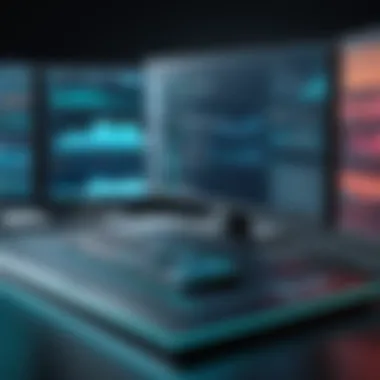

Overview of Topic
In a world where digital landscapes morph by the second, the ability to inspect open ports on an IP address becomes vital. This examination is not just a trivial task; it’s crucial in establishing a robust network security posture. Reviewing open ports can reveal vulnerabilities in a network, serving as gateways that could potentially be exploited by malicious entities. Understanding these elements is crucial for everyone involved in network administration and security.
The tech industry has grown dynamically, and the significance of port scanning cannot be overstated. In fact, its relevance continues to expand with the adoption of various technologies like IoT and cloud computing, where interconnected devices demand rigorous safety measures. What once began as simple connectivity checks has evolved into a sophisticated practice, supported by an array of specialized tools tailored to different needs.
As we proceed, it's essential to grasp the fundamental aspects surrounding this topic, including concepts and tools that have emerged over the years. Port scanning, simply put, enables an individual or organization to discover which services are available on a target machine, ultimately assisting in crafting an effective security strategy.
Fundamentals Explained
The principles underpinning port scanning hinge on understanding networks and how they communicate. A port is a virtual point where network connections start and end. Think of it this way: bedrooms in a house, where each room (port) allows specific interactions (services) to occur. The primary types of ports include:
- TCP Ports: These ports support Transmission Control Protocol, essential for web services.
- UDP Ports: These handle User Datagram Protocol traffic, important for streaming and other services.
Key terminology in this domain includes:
- Port Number: An identifier for a specific process on a device.
- Open Port: A port that is receptive to incoming connections.
- Closed Port: One that does not accept connections from the outside.
It’s fundamental to have a grasp of these terms to better understand scanning practices. This foundational knowledge lays the groundwork for more complex discussions on techniques and tools used in the field.
Practical Applications and Examples
Real-world applications of port scanning can be seen across various industries, from healthcare systems to financial institutions. Let’s look at a hypothetical scenario:
Imagine a small tech startup that has just set up its server. To ensure that sensitive information is safe from prying eyes, the IT team must determine which ports are open. They utilize a tool like Nmap for this task. This powerful scanner not only identifies open ports, but it can also provide detailed information on the services running behind each one. The ability to visualize the network configuration gives them an advantage in reinforcing security.
Code Example
Here’s a simple snippet demonstrating how to use Nmap in a terminal to scan a target IP:
This command performs a TCP connect scan on the target IP.
Advanced Topics and Latest Trends
As technology gathers pace, trends in port scanning are shifting. One notable development is the growing integration of machine learning algorithms to analyze scanning results. These methods make it easier to predict potential vulnerabilities based on patterns identified in the data.
Furthermore, ethical considerations surrounding port scanning have become a hot topic. The line between legitimate security assessments and unauthorized probing can be blurred, leading to the rise of legal frameworks around the practice. With that said, the importance of abiding by ethical guidelines cannot be overlooked in the pursuit of network security.
Tips and Resources for Further Learning
To deepen your understanding of scanning techniques and tools, consider exploring the following resources:
- Books: "The Art of Software Security Assessment" by Mark Dowd
- Online Courses: Websites like Coursera or Udemy offer courses on network security and ethical hacking.
- Tools: Apart from Nmap, consider Wireshark for packet analysis or Netcat for networking diagnostics.
Understanding IP Addresses and Ports
In the realm of networking, the understanding of IP addresses and ports is akin to knowing the streets and avenues of a bustling city. Without this knowledge, navigating through the digital landscape can be daunting. Grasping these concepts lays the groundwork for performing effective port scanning, which is crucial for maintaining network security and ensuring seamless communication between devices.
What is an IP Address?
An IP address serves as a unique identifier for a device on a network. It’s the digital equivalent of a home address. Just like every home has its specific location, every device connected to the internet has its own IP address, allowing data to reach the right destination. IP addresses come in two flavors: IPv4 and IPv6.
- IPv4: This is the traditional format composed of four octets written in decimal format, such as 192.168.1.1. The limitation here is that there are only around 4 billion possible addresses, which isn't nearly enough in the ever-expanding digital world.
- IPv6: To accommodate the growing number of devices, IPv6 was introduced. It spans eight groups of hexadecimal numbers, vastly increasing the number of potential addresses.
Understanding these differences is vital, especially when deciding on scanning techniques. For example, tools might behave differently when tasked with scanning IPv4 versus IPv6 addresses.
Defining Ports in Networking
Ports function as communication endpoints in the networking environment, similar to doors on a building. While the IP address directs traffic to the correct device, it's the ports that determine which application or service will handle the incoming data. They range from 0 to 65535, divided into well-known and dynamic ports.
- Well-known ports are typically utilized by fundamental services. For instance, HTTP operates on port 80, while HTTPS uses port 443.
- Dynamic ports can change, being assigned as needed during communication sessions.
Thus, knowing which ports are in use can help diagnose issues or detect unauthorized access attempts.
The Role of Ports in Communication
The importance of ports cannot be overstated, as they facilitate specific types of communication between devices. Each application is assigned to a particular port, enabling seamless data flow. For instance, when you visit a website, your browser uses port 80 to request data from a server. The server responds back through the same port, ensuring that the information reaches the right application on your device.
This organized chaos is what keeps our digital communications flowing smoothly. But here lies the catch – if a port is left open, it can be exploited by malicious actors looking to wreak havoc on unsecured networks. Therefore, scanning for open ports is indispensable for identifying vulnerabilities within a network.
"Without understanding IP addresses and ports, diving into network security is like sailing without a compass."
The Importance of Open Port Scanning
Open port scanning serves as a linchpin in the realm of network security, revealing much about the state of a system and its vulnerabilities. At its core, identifying which ports on a networked device are open can indicate possible security weaknesses that can be exploited. Understanding these vulnerabilities is not just a technical exercise; it is essential for maintaining the integrity and security of systems.
Identifying Vulnerabilities
Identifying vulnerabilities through open port scanning involves determining which services are actively listening on those ports. Each open port can act as a gateway for potential attacks. For instance, a server running an outdated version of a service on a well-known port might be susceptible to known exploits. You ideally want to probe these ports methodically, looking for anything that could become a target.
- Commonly Exploited Ports:
- Port 21: FTP (File Transfer Protocol)
- Port 22: SSH (Secure Shell)
- Port 80: HTTP (HyperText Transfer Protocol)
Using tools like Nmap can help quickly identify these open ports and signal where a system may be vulnerable.
"Every open port presents a potential point of entry. Vigilance is key."
Monitoring Network Performance
On the flip side, open port scanning isn't only about finding security holes; it also plays a pivotal role in monitoring network performance. Continuous scanning can serve as a health check for your network infrastructure. By knowing which ports are open, network administrators can better understand the flow of traffic and ensure that resources are utilized efficiently.
- Benefits of Monitoring Port Activity:
- Identifying bottlenecks in network performance.
- Spotting unauthorized port usage, which may indicate security threats.
Anomalies in open port activity can offer real-time insights into performance degradation or malicious activity, enabling proactive measures to be taken before issues escalate.
Compliance and Security Audits


Compliance with industry standards and regulations is critical for any organization. Regular open port scanning is often mandated as part of comprehensive security audits. These audits help an organization ensure that it adheres to security best practices and meets the regulatory requirements pertinent to its industry, such as PCI-DSS or HIPAA.
- Essential Components of Compliance Audits:
- Assessing configurations: Are ports secured according to policy?
- Documenting findings for regulatory reporting.
Conducting audits not only validates the organization's security posture but also strengthens customer trust, reassuring stakeholders that their data is being handled responsibly and securely.
In summary, the importance of open port scanning cannot be overstated. From identifying vulnerabilities to ensuring compliance, it forms the backbone of an effective network security strategy. By diligently understanding and managing open ports, organizations can significantly bolster their defenses against cyber threats while maintaining optimal performance.
Different Methods for Scanning Ports
When it comes to network security, the different methods for scanning ports serve a pivotal role. They act like the gatekeepers of your digital fortress, helping you unveil what’s behind the digital curtain. Each method has its own set of pros and cons, which can affect how effectively you monitor your network’s vulnerabilities. Understanding these techniques is dry as dust unless you grasp how to employ them properly. With that in mind, let’s delve into the three main categories of port scanning: active techniques, passive approaches, and stealth strategies.
Active Scanning Techniques
Active scanning techniques are akin to shining a spotlight down a dark alley—direct and unambiguous. These methods actively send requests to open ports on a target IP address and await responses. This allows you to determine whether a port is open, closed, or filtered, producing concrete results rather than educated guesses.
One of the most notable tools in this category is Nmap (Network Mapper). It’s like a Swiss Army knife for network administrators and penetration testers alike. Here are some benefits of active scanning:
- Precision: You get accurate and immediate feedback about the port's status.
- Information Gathering: Active scans often divulge additional information, such as service versions running on open ports.
- Comprehensive Results: Usually, active scans can detect a broader range of devices and configurations.
However, tread carefully. Active scanning can raise alarms on Intrusion Detection Systems (IDS), which might interpret the scan as malicious activity. It's crucial to have proper authorization before executing these scans.
"Active scanning is like sending a postcard to the target; it’s obvious, and they can see it coming."
Passive Scanning Approaches
Passive scanning approaches can be viewed more as eavesdropping in a crowded room. Instead of sending requests, these methods analyze existing network traffic to gather information about the active ports without actively engaging the devices. This method is less intrusive, making it harder for the system being monitored to detect that it’s being scrutinized.
Tools like Wireshark are invaluable here. They capture packets flowing through the network, allowing for deep analysis of the ongoing communications. Key advantages include:
- Low Impact: Since it does not generate additional traffic, there’s minimal risk of triggering security alarms.
- Stealth: Maintains a low profile, making it harder to identify the scanning, thus preserving operational secrecy.
- Historical Insights: By reviewing past traffic, one can gain insights into devices that were previously active, even if they're currently offline.
Still, this approach has limitations, notably the data dependency on the network’s traffic. If it’s quiet, you might not learn much at all.
Stealth Scanning Strategies
Stealth scanning strategies take the art of not being seen to an entirely different level, sort of like a ninja in a digital world. These techniques aim to gather information while minimizing the risk of detection. It’s perfect for those who want to sneak around and silently learn more about their target’s setup.
One popular method is TCP SYN scanning, which sends a SYN packet to the target without completing a full TCP handshake. The beauty of this approach lies in the ambiguity of the probing—it can easily be made to look like normal traffic. Compared to active scans, stealth techniques are often more complicated to execute, but they provide an additional layer of discretion. The benefits include:
- Minimal Detection: Makes it hard for IDS to identify the probing actions.
- Efficiency: Can be faster since it only initiates connections that meet specific criteria.
- Information Rich: Similar to active scanning, you get valuable status reports without escalating scrutiny.
A word to the wise: while stealth scans can enhance privacy, they also demand a solid understanding of the network's intricacies and the tools used.
In sum, selecting the right scanning method hinges on the context of your task and the level of caution warranted. Each technique has its place, whether you’re conducting routine checks or investigating potential breaches.
Understanding these methods is paramount for anyone involved in network management, security audits, or ethical hacking. The moral of the story? No single method reigns supreme; it’s about the right tool for the right job.
Popular Tools for Port Scanning
Understanding how to effectively identify open ports on an IP address is imperative for maintaining network security. Among the myriad techniques available, the tools one chooses can significantly influence the efficacy of the scanning process. Popular tools for port scanning not only provide functionalities that simplify the task but also cater to varied requirements—from comprehensive security assessments to basic network performance checks. Each tool comes with its own set of features, strengths, and weaknesses, which makes selecting the right one essential for specific networking needs.
Several factors to consider when exploring port scanning tools include:
- User Experience: How intuitive is the interface? A more user-friendly tool facilitates quicker learning for novices.
- Flexibility: Some tools offer an array of configuration options, which may be ideal for advanced users seeking customization.
- Speed and Efficiency: High-performance tools excel in conducting bulk scans promptly, making them suitable for large networks.
- Reliability: A trustworthy tool produces accurate results, minimizing false positives that could derail critical assessments.
In this context, we will delve into three prominent tools—Nmap, Netcat, and Masscan—that have garnered praise in the industry due to their features and functionalities.
Nmap: A Comprehensive Overview
Nmap, short for Network Mapper, stands as a cornerstone in the realm of open port scanning. This tool is renowned for its extensive capabilities, enabling users to discover hosts and services on a computer network. Its open-source character fosters continuous development and enhancement by a community of passionate developers.
What distinguishes Nmap from others?
- Port Scanning: Nmap allows users to scan for open ports, providing insights into which services may be running on those ports.
- Scripting Engine: The Nmap Scripting Engine (NSE) empowers users to write scripts for automating network tasks. This is particularly useful for executing complex scans without using multiple tools.
- OS Detection: The ability to detect the operating system of a host aids in tailoring security measures accordingly.
Despite its robust features, some users might find its learning curve a bit steep. Understanding command-line interfaces may be challenging for beginners. Nevertheless, resources such as Nmap’s documentation help bridge this gap effectively.
Netcat: Versatility in Network Operations
Often dubbed the "Swiss Army knife" of networking, Netcat is a versatile tool that excels in various network-related tasks beyond just port scanning. Its lightweight nature allows users to initiate TCP and UDP connections without the overhead of heavier scanning tools.
Some key features of Netcat include:
- Simple Connection Establishment: Users can easily connect to remote machines or listen for inbound connections, making it ideal for testing and debugging.
- Data Transfer: With its ability to transfer files between systems, Netcat serves as more than just a scanning tool.
- Port Listening: Netcat allows users to open ports and listen for incoming connections, providing a platform for direct interaction with network services.
Though Netcat is powerful, some users might be surprised by its lack of a graphical interface, which forces a reliance on command-line inputs. Nevertheless, its flexibility and speed make it a favorite among advanced users who prefer depth over design.
Masscan for High-Performance Scanning
In scenarios demanding high-speed scanning, Masscan reigns supreme. Designed for performance, this tool is capable of scanning the entire Internet in under six minutes, making it one of the fastest port scanners available. Masscan achieves this staggering speed by using asynchronous transmission methods, which means it can handle multiple connections simultaneously.
Key attributes of Masscan include:
- Rapid Scanning: Its design optimizes throughput, ideal for organizations needing to assess vast networks quickly.
- High Port Range: Users can specify a wide range of ports for scanning, allowing for tailored assessments.
- Customizability: While not as detailed as Nmap, Masscan provides options for adjusting scan parameters, making it adaptable to different scenarios.
It is crucial to note, however, that Masscan may produce an overwhelming amount of data during large-scale scans. Users need to develop strategies for managing output, which could include filtering results with additional tools like grep.
Executing a Port Scan
Executing a port scan is a pivotal step in network security and administration. Port scanning plays a critical role in identifying which ports are open on a device or server, assisting system administrators and security professionals in understanding their network landscape. By determining which ports are open, one can spot potential vulnerabilities, assess the configuration of the network, and ensure adherence to security protocols. While it may sound straightforward, effectively executing a port scan involves several considerations and steps to optimize results and derive meaningful insights.
Setting Up the Environment
Before jumping into scanning, the environment needs to be set up correctly. This goes beyond just having a computer and a network connection. First, you need to ensure you have permission to scan the designated IP addresses. Scanning a network without consent can lead to legal ramifications, and it's something you definitely want to avoid.
Next, gather the necessary tools. Popular options such as Nmap or Netcat should be installed and updated. These tools have robust capabilities for various scanning techniques. Ensure that your scanning device (laptop or server) is connected to the network you plan to scan.
Also, consider the connectivity level within your environment. Firewalls, routers, or other network devices may have specific rules that could hinder the scanning process. This is also the time to familiarize yourself with network policies. If something is off, it could lead to incomplete scan results, which is just less than ideal.
Interpreting Tool Outputs


Once the setup is complete and the scan is executed, the real work begins: interpreting the outputs generated by the scanning tools. Typically, these tools present results in a variety of formats, highlighting open, closed, and filtered ports. It’s crucial to understand what these states indicate.
- Open Ports: These mean that an application is listening on that port. They often represent potential entry points for an attacker if unprotected.
- Closed Ports: These are not active; however, they respond to requests, indicating their non-acceptance for connections.
- Filtered Ports: When a port is filtered, it’s often due to a firewall or security rule blocking the scanning request or hiding the state of the port altogether.
Having a keen eye for the details in the scan report can alert you to anomalies such as unexpected open ports, which may require an immediate investigation to mitigate risks. Consider correlating scan results with known services to better grasp underlying security postures.
Identifying Open Ports
Identifying open ports is arguably the most crucial aspect of executing a port scan. Open ports can reveal a great deal about the services running on a server. For instance, a server with port 80 open is typically serving HTTP traffic, while an open port 22 is likely enabling SSH access.
When you identify which ports are open, it leads to a deeper examination:
- Verify the services corresponding to those ports to understand their purposes.
- Check if they are updated and properly secured against unauthorized access.
- Using additional tools like vulnerability scanners can help assess the security of services running on these ports.
Important Note: Not all open ports need to be a cause for alarm. Many are essential for typical operations. However, knowing which ones you have and their secuirty status is key to maintaining a secure network setup.
In summary, executing a port scan isn’t simply about running a tool and waiting for results. It’s a multi-faceted process requiring careful setup, precise interpretation of the data, and a solid understanding of what open ports imply for your network's security posture.
Analyzing Scan Results
In the realm of network security, accurately interpreting the results from port scans is critical. This phase allows IT professionals to make informed decisions and prioritize actions for network defense. Often, the scan results may not just be a simple list of open ports; they carry deeper implications about network vulnerabilities and potential threats. Proper analysis equips administrators with the tools needed to secure their systems effectively.
Understanding Different States of Ports
When scanning for open ports, it's essential to familiarize oneself with the various states a port can be in. Each state offers clues about the network's health and the services running on it. The common states include:
- Open: The port allows external connections, suggesting that a service is actively listening. This can be good or bad, depending on the service's security.
- Closed: A closed port indicates that there is no service listening. This could imply that the service is down or not configured to accept connections.
- Filtered: This state suggests that a firewall or another network device is preventing the scanning tool from determining whether the port is open or closed. In other words, the tool sends probes, but no response is received.
- Stealth: In advanced scanning techniques, a stealthy query might not generate any flags, making detection harder. This can be particularly useful in security assessments where one wishes to avoid drawing attention.
Understanding these states helps in pinpointing what’s gone wrong or what’s functioning well. More importantly, it guides one in crafting a strategic response to ensure network integrity.
Common Services and Their Corresponding Ports
Each open port typically corresponds to a specific service. Knowing which services run on which ports illuminates potential vulnerabilities. Here’s a concise list of common services you might find:
- HTTP (Port 80): Typically used for non-secure web traffic. An open port here could signify a vulnerable web application.
- HTTPS (Port 443): The secure version of HTTP, where data is encrypted. This is crucial for ensuring secure browsing but should still be monitored for potential misconfigurations.
- SSH (Port 22): Secure Shell, used primarily for secure remote logins. An open SSH port could indicate an access point for malicious users if not secured properly.
- FTP (Ports 21 and 20): File Transfer Protocol, often exploited if not protected correctly. An open FTP port may pose a risk if unauthorized access is possible.
These services can create attack vectors if left exposed or if they lack proper security measures. Regular monitoring and updates are necessary to reduce exposure and mitigate risks.
Determining Potential Risks
Analyzing scan results is not just about knowing which ports are open; it’s about understanding the potential risks associated with each one. Risk assessment involves evaluating which services are available, the context of their use, and their known vulnerabilities. Consider the following:
- Outdated Software: Open ports can signify services running outdated versions of software, which are often the target for cybercriminals. Updating these applications promptly is vital.
- Unnecessary Services: Sometimes, services are running that aren’t needed for business functions. Port scans can help identify these, allowing for their removal and reducing possible points of attack.
- Misconfigurations: Even secure services can be misconfigured. Port scans can point out those misconfigurations, prompting further examination.
Adopting a proactive approach to analyzing scan results can significantly minimize the risk of breaches and data loss. It’s a process of continuous evaluation and adjustment that is crucial in maintaining sound network security.
"In cybersecurity, ignorance isn't bliss; it's an invitation for disaster. Regular port scanning can be your best friend in guarding against the ever-evolving landscape of threats."
This detailed understanding of scan results, including the states of ports, corresponding services, and assessing risks, arms IT professionals with the insight needed to act decisively against potential vulnerabilities.
Ethical Considerations in Port Scanning
Port scanning can be a double-edged sword; while it is an essential aspect of securing networks, it carries ethical implications that cannot be brushed aside. Understanding the nuances of ethical considerations is paramount, especially in a landscape where technology evolves rapidly, and threats are ever-present. Ethical port scanning involves adhering to legal standards, employing best practices, and responsibly reporting any vulnerabilities discovered. Each of these elements plays a crucial role in ensuring that scanning activities do not cross into the realm of cyber intrusion or unauthorized access.
Adhering to Legal Standards
When you're engaged in port scanning, it's vital to know where you stand legally. Scanning without permission can land you in hot water. Countries have various laws regarding unauthorized access to systems or networks, and violations can lead to serious consequences including hefty fines or even imprisonment.
Here are some considerations for adhering to legal standards:
- Obtain Explicit Permission: Always seek permission from the network owner before conducting a scan. Having documented consent protects you legally.
- Understand Local Laws: Stay informed about regulations in your area. For instance, the Computer Fraud and Abuse Act in the United States stipulates severe penalties for unauthorized electronic access.
- Use Responsible Disclosure: If you identify vulnerabilities, ensure you are clear on the procedures for informing the relevant parties.
“An ounce of prevention is worth a pound of cure.” Recognizing the legal implications early can save a great deal of trouble later on.
Best Practices for Ethical Scanning
Engaging in ethical port scanning involves more than just following laws; it's about promoting security without compromising trust. Here are some best practices:
- Limit Your Scope: Focus on scanning the networks that you own or have explicit permission to test. Avoid public networks unless allowed.
- Inform Stakeholders: Notify impacted users or organizations before conducting scans. Transparency fosters trust.
- Conduct Scans During Off-Peak Hours: Minimizing disruption is key. Scanning during that less busy time can help reduce the risk of impacting normal operations.
- Use Secure Tools: Ensure you're using reputable tools that prioritize security. The likes of Nmap provide a good balance of functionality and control.
Reporting Vulnerabilities Responsibly
When vulnerabilities are unearthed during a scan, how you handle the information is critical. Responsible reporting can mean the difference between preventing or exposing systems to malicious attacks:
- Communicate Clearly: When disclosing vulnerabilities, provide clear and actionable details to the affected party. Don’t just drop a bombshell without context; explain the implications.
- Offer Assistance: If possible, be available to help the organization resolve the issues you've uncovered.
- Create a Reporting Timeline: Establish a timeline for how long you will wait for a response before possibly going public with your findings. This ensures accountability and promotes a culture of security-first.
In summary, navigating the ethical landscape of port scanning is no small feat, but it’s a necessary one for anyone serious about network security. By adhering to legal standards, employing best practices, and reporting any discovered vulnerabilities responsibly, you not only protect yourself but also contribute positively to the tech community. This groundwork helps everyone, from novice learners in IT to seasoned professionals, understand the gravity of their actions within the digital realm.
Best Practices for Open Port Scanning
When it comes to open port scanning, there is a heap of strategies to consider that go beyond mere technical prowess. Applying best practices not only enhances the effectiveness of scans but also helps in maintaining network integrity. Think of it like a regular check-up for your network, ensuring health and security at all times. The following sections detail key practices to implement, covering aspects from scheduling scans to using modern automation tools.
Regular Port Scanning Schedule
Setting up a regular port scanning schedule can feel a bit tedious, but it is absolutely vital. The idea here is to maintain a routine that allows you to identify any sneaky vulnerabilities or changes in your network's status. Without regular checks, fluctuations or threats may slip through unnoticed.
Here’s a breakdown of what a scan schedule might entail:
- Frequency: Depending on the network size and activity, regular scans can be daily, weekly, or monthly. For smaller networks, a weekly scan may suffice, while larger enterprises might opt for daily scans.
- Time of Scan: Pick a time when network traffic is low to minimize impact. Running scans during peak hours can lead to performance degradation.
- Notification: Implement a system where at least one key personnel is alerted about scan outcomes. This guarantees that someone is always in the loop when it comes to assessing vulnerabilities.
It's important not to lose sight of the fact that while a scan might identify vulnerabilities, it needs to be coupled with quick remediation actions.
Integrating Scanning into Security Protocols
Integrating port scanning into your existing security protocols is like fitting the last piece into a puzzle; it completes your security strategy. When port scanning is embedded within the broader context of your security operations, it offers a clearer picture of potential threats while enhancing overall resilience.
What does this integration entail? Consider these aspects:
- Collaboration with Other Security Measures: Ensure that your scanning tools communicate with firewalls, intrusion detection systems, and other security frameworks. This communications can provide vital data that informs security practices.
- Developing Response Plans: Post-scan responses should be predefined. If a vulnerability is detected, a clear action plan must be in place to address it promptly. This prevents complacency after a scan.
- Documentation: Keep records of scan findings, actions taken, and changes over time. This documentation serves not only as a historical record but also a roadmap for future security improvements.
Such integration fosters a culture of security awareness among the team, reinforcing that port scanning is not just a task, but an ongoing responsibility.


Leveraging Automation Tools
Ah, automation! In the fast-paced world of network security, relying on manual port scans can lead to burnout and missed vulnerabilities. This is where automation tools stride in to save the day.
Leveraging automation can yield several benefits:
- Efficiency: Automated tools can perform scans on multifaceted networks far quicker than a human could manually. This allows for broader coverage without stretching resources too thin.
- Consistency: Automated scans maintain a level of consistency that manual checks often lack. This leads to better data integrity over time.
- Adaptability: Many modern tools offer configurations that adapt to the specific needs of the network. It can adjust scanning techniques based on previous results, focusing on areas that are prone to vulnerabilities.
- Alerts and Reports: Automation can be programmed to generate alerts and reports immediately after a scan, ensuring that the right people have access to information as soon as it's available.
In short, integrating automation into your port scanning agenda is akin to hiring a skilled assistant who works round the clock to watch your back.
In network security, being proactive is often the difference between a close call and a catastrophic breach.
Following best practices in open port scanning not only safeguards your systems but also maximizes overall efficiency. The commitment to regular, integrated, and automated scans can very well shape the security landscape of any organization.
Troubleshooting Common Scanning Issues
When diving into port scanning, it's not all smooth sailing. Troubleshooting common scanning issues is critical for ensuring that your scans yield accurate results and that your network remains secure. Having a grasp of potential pitfalls saves both time and resources. There's no denying that a well-executed scan contributes significantly to an optimized network, but if things go sideways, the missteps can lead to serious complications. Addressing these issues will also help you enhance your skills in identifying system vulnerabilities effectively.
Network Configuration Problems
Understanding network configuration problems can feel like looking for a needle in a haystack sometimes. Misconfigurations can arise from various sources—be it incorrectly set up routers, switches, or even DHCP assignments. All it takes is one little oversight for a port scanner not to see what's really happening on a network.
Consider your IP address allocation and subnetting. If devices are not configured to be on the same subnet, communication barriers will certainly block typical scans from detecting open ports. Moreover, issues with NAT (Network Address Translation) can further complicate things, as scanners may struggle to see which ports are actually being exposed to the larger internet.
To get around this, ensure all devices are properly set and tested within the network. Additionally, using commands like can help confirm connectivity. Don't underestimate the power of a good old-fashioned test here! This foundational step can prevent a cascade of other issues down the line.
Using Firewalls Effectively
Ah, firewalls are the vigilant gatekeepers of our networks. However, sometimes they can act more like a brick wall when scanning ports. A firewall misconfigured either on the device or network level can block legitimate scanning attempts, causing the scans to return misleading results or simply fail.
To use firewalls effectively while scanning, check your firewall rules and structures. Make sure to allow the scanning traffic through during testing periods. For instance, if you’re using a tool like Nmap, you can adjust settings within your firewall to permit its packets. Failure to do this can lead to results that don’t reflect the true state of the ports. Additionally, stay tuned to the firewall logs for any clues about what’s being blocked during your scans.
Ultimately, the aim is to balance security without creating unnecessary hurdles. Understand your firewall’s operation well enough so that your scanning can still yield reliable information on your network.
Addressing False Positives
Experiencing false positives during port scans is akin to getting bad intel in a high-stakes game. You could end up believing your network has an open port, only to find that it’s nothing more than a mirage. This scenario can prompt unnecessary investigation and potentially, alarm bells going off.
A common cause for these false positives is network timing issues. If a scanner does not receive a response in the expected time frame, it may inaccurately interpret the state of a port. Moreover, certain devices may be designed to not reveal their open ports under specific circumstances, resulting in inaccurate scanning data.
To address this, consider adjusting timeout settings in your scanning tools. Slowing down the scanning speed can sometimes yield better results, ensuring that all responses are accurately captured before a determination is made.
Also, cross-reference your scan results with other tools for verification. Using different methods and tools together can help provide a clearer picture of what's happening on your network.
In the realm of port scanning, patience and verification are allies that help conquer the tumultuous waters of common scanning issues.
Case Studies: Port Scanning in Action
The realm of port scanning is rife with stories that illuminate the effectiveness and necessity of these techniques within the cyber security landscape. Case studies not only demonstrate the value of port scanning but also reveal lessons learned from the trenches of real-world applications. By exploring these scenarios, we uncover how organizations defend against threats and what strategies have proven effective in mitigating vulnerabilities. These studies act as guideposts, steering both novices and seasoned pros towards stronger defensive mechanisms.
Real-World Applications in Cybersecurity
In the vast world of cybersecurity, the application of port scanning is as fundamental as breathing. Security experts worldwide wield tools like Nmap and Masscan not solely for identification purposes but to fortify their defenses. Consider, for instance, a financial institution that integrates port scanning in its routine security assessment. By routinely scanning their network, they can pinpoint unexpected open ports that may inadvertently expose sensitive data.
- Regular Scans: Banks often engage in regular port scans to ensure that their firewall rules are properly applied. Open ports that shouldn't be there can signify configuration errors or even breaches.
- Intrusion Detection Systems (IDS): In tandem with scanning, many institutions deploy IDS that monitor traffic. This synergy helps identify traffic from unusual open ports, thus curbing potential data exfiltration.
- Defense-in-Depth Strategy: Governments frequently utilize comprehensive scanning as part of a broader defense strategy. This proactive measure helps in hardening critical infrastructure against potential cyber attacks.
Ultimately, these case studies exemplify that in cybersecurity, prevention is always better than cure. Understanding one’s own network footprint is crucial to resilience.
Lessons Learned from Network Breaches
Looking back at high-profile network breaches can provide crucial insights into the shortcomings that led to failures. For example, take the Target breach in 2013, where lax port security enabled attackers to gain access to the company’s internal network through its HVAC systems. Lessons from such incidents highlight:
- The Importance of Comprehensive Scanning: Simply focusing on known vulnerabilities isn’t enough. Organizations must adopt a holistic view, assessing every nook and cranny of their networks.
- Interconnected Systems: Breaches often exploit not just main servers but interconnected systems. Thus, organizations should prioritize vulnerability scanning across all systems connected to their primary network.
- Regular Updates & Patch Management: Maintaining updated scanning software and promptly applying patches can mitigate the risk of exploitation through open ports.
"The only constant in cybersecurity is change, and those who fail to adapt risk their entire organization."
Learning from past mistakes is key to developing a robust security posture.
Success Stories of Vulnerability Mitigation
While breaches tend to dominate headlines, there are success stories that illustrate the transformative power of diligent port scanning. Consider a prominent tech firm that, after a series of minor breaches, overhauled its network security policies, integrating continuous port scanning as a foundational element.
- Implementation of Automated Scanning Tools: Automation tools were deployed not only to scan but to alert security teams about anomalies in real-time. The result? A drastic reduction in the time it took to detect vulnerabilities.
- Crisis Simulations: They began conducting scenario-based training for their IT security teams, simulating attacks to ensure readiness. These drills included practice on how to respond when open ports were discovered during real-time scans.
- Cross-Training Staff: By ensuring that teams across different departments were trained in scanning best practices, the company fostered a culture of vigilance, enhancing the overall security framework.
The outcome was not just a fortified network but also a decreased likelihood of future breaches. Their experience stands as a testament to the adage that "an ounce of prevention is worth a pound of cure" in the domain of network security.
Ending: The Future of Port Scanning
In a world where cyber threats loom larger than life, the future of port scanning holds significant weight for IT professionals and organizations alike. It's not just about keeping watch over network configurations anymore; it’s about adapting to a rapidly evolving landscape where the adversaries become smarter and more sophisticated.
Emerging Trends in Network Security
Today's digital age sees organizations facing an avalanche of security challenges, and understanding open port scanning is crucial. One significant trend is the increased adoption of automated scanning tools that leverage machine learning. As technology advances, these tools can analyze vast volumes of traffic patterns and identify anomalies far more effectively than traditional methods. This gives cybersecurity teams valuable insights into potential vulnerabilities before they can be exploited.
- Automation grants speed and accuracy.
- Adaptive scanning tools evolve with emerging threats.
- Analyzing traffic data helps in proactive defense.
Keeping up with these trends can mean the difference between a secure network and one that’s open to attack.
The Role of AI in Scanning
Artificial Intelligence is poised to revolutionize port scanning by enabling predictive analysis and threat detection. Imagine a scenario where AI algorithms scan for open ports while simultaneously learning from past attack vectors. They adapt to threats in real-time, potentially alerting security teams about unusual activities before a potential breach occurs.
Implementing AI also brings forth:
- Enhanced pattern recognition in scanning techniques.
- Reduced false positives through improved accuracy.
- Fast adaptation in response to new and evolving security threats.
Such capabilities elevate the existing protocols to a robust stance in network defense, making organizations less susceptible to risks.
Preparing for Future Challenges
As we further delve into the complexities of network security, understanding how to prepare for future challenges becomes paramount. Cybersecurity is not a one-and-done scenario. Regular training and updates to scanning techniques are essential.
To adapt to shifting paradigms:
- Stay informed about the latest vulnerabilities and exploits in the wild.
- Regularly review and update scanning tools and methodologies.
- Engage in continuous training for security personnel.
As they say, "An ounce of prevention is worth a pound of cure." In this case, proactive measures taken today can safeguard against potential catastrophic breaches tomorrow.
"The digital frontier is not just about defending what we have but about anticipating what comes next."







